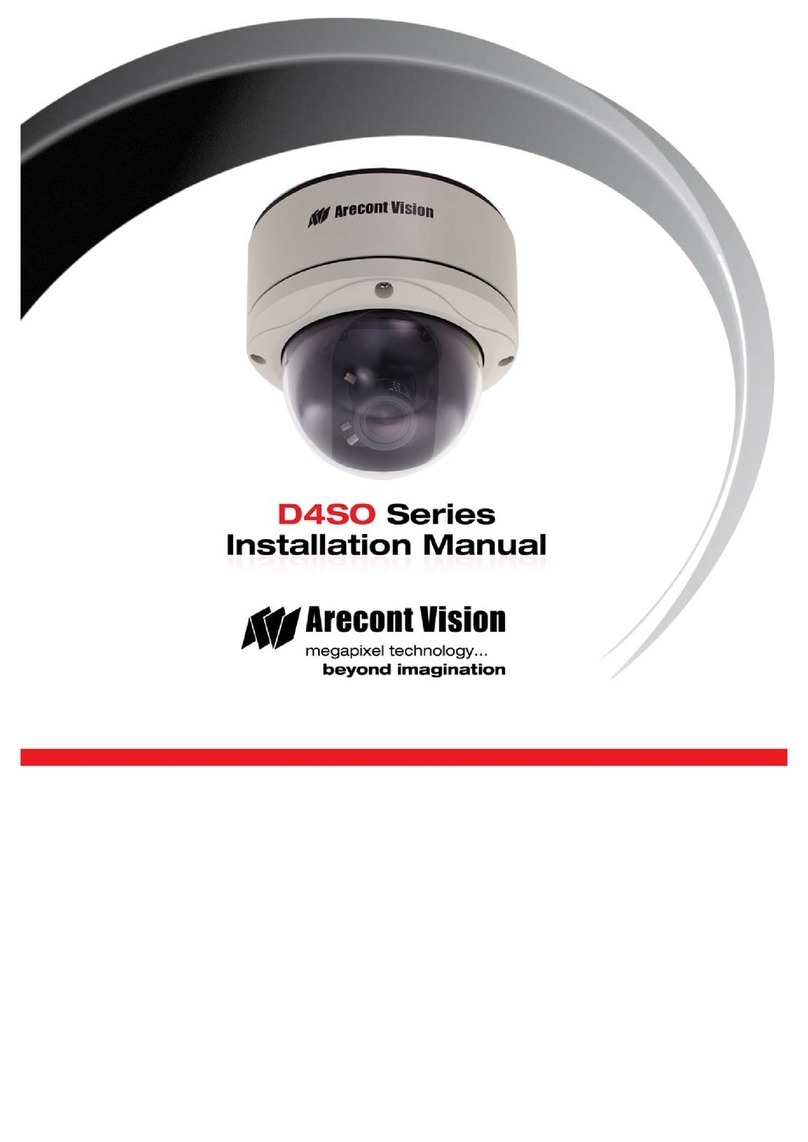Arecont Vision D4S Series User manual
Other Arecont Vision Security Camera manuals

Arecont Vision
Arecont Vision MegaView 2 AV1225PMIR-S User manual

Arecont Vision
Arecont Vision D4S Series User manual

Arecont Vision
Arecont Vision AV1215PM-S User manual

Arecont Vision
Arecont Vision ConteraIP Fisheye AV12CPD-236 User manual

Arecont Vision
Arecont Vision MicroDome AV1455DN-F User manual

Arecont Vision
Arecont Vision AV2100 User manual

Arecont Vision
Arecont Vision Megaball series User manual

Arecont Vision
Arecont Vision Contera Micro Bullet User manual

Arecont Vision
Arecont Vision AV12975DN-NL User manual

Arecont Vision
Arecont Vision MegaBall AV2245PM-W User manual

Arecont Vision
Arecont Vision D4SO Series User manual

Arecont Vision
Arecont Vision SurroundVideo Series User manual

Arecont Vision
Arecont Vision MegaView v1x series User manual

Arecont Vision
Arecont Vision AV2225PMIR User manual

Arecont Vision
Arecont Vision Contera AV02CID-100 User manual

Arecont Vision
Arecont Vision MegaDome G3 User manual
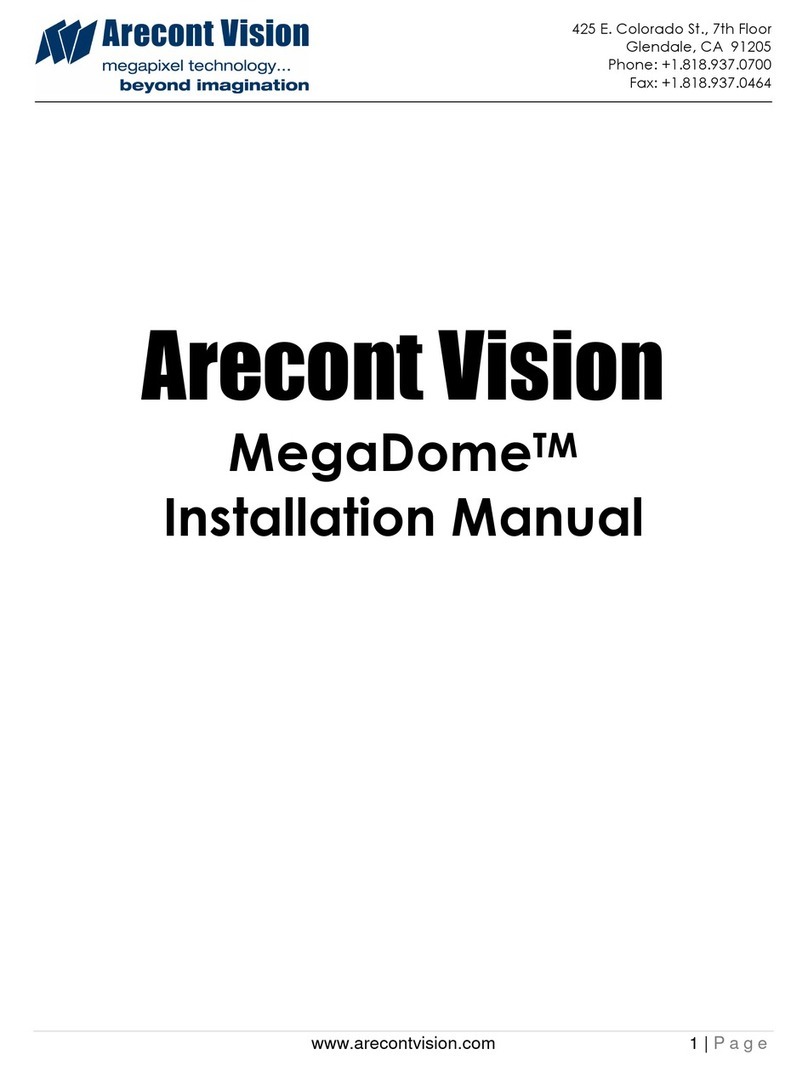
Arecont Vision
Arecont Vision megadome User manual

Arecont Vision
Arecont Vision MicroDome G2 AV1555DN-S User manual

Arecont Vision
Arecont Vision MegaDome 2 User manual

Arecont Vision
Arecont Vision MegaDome 2 User manual