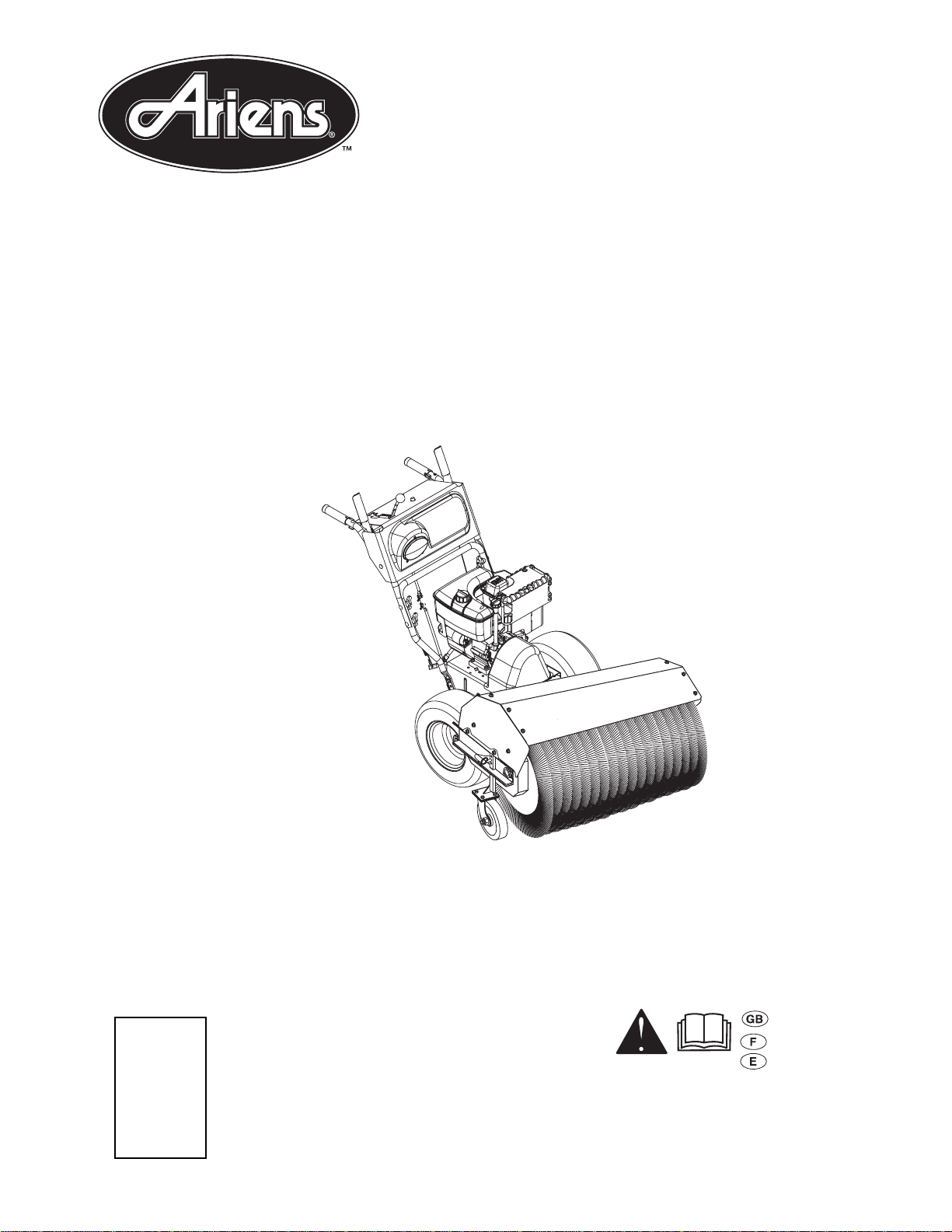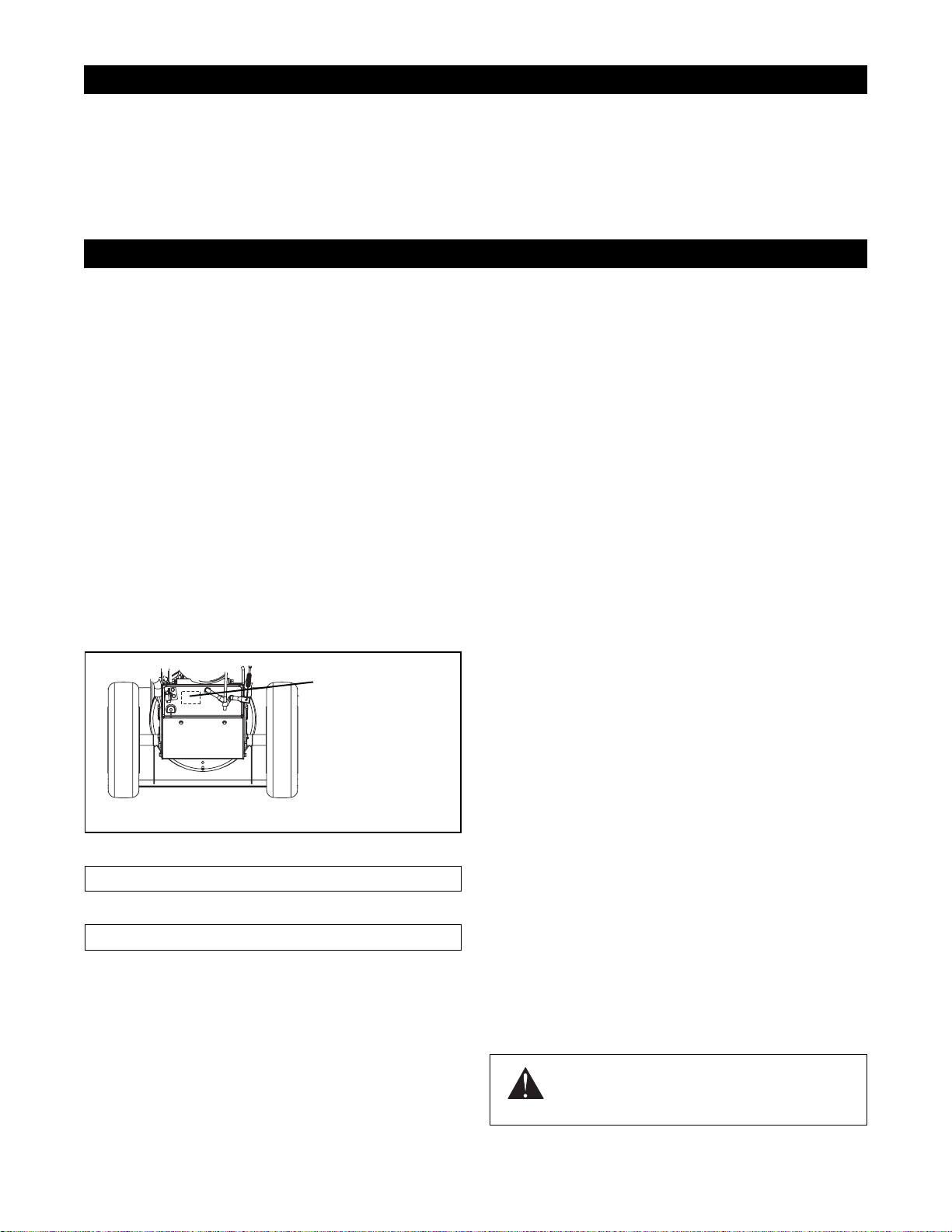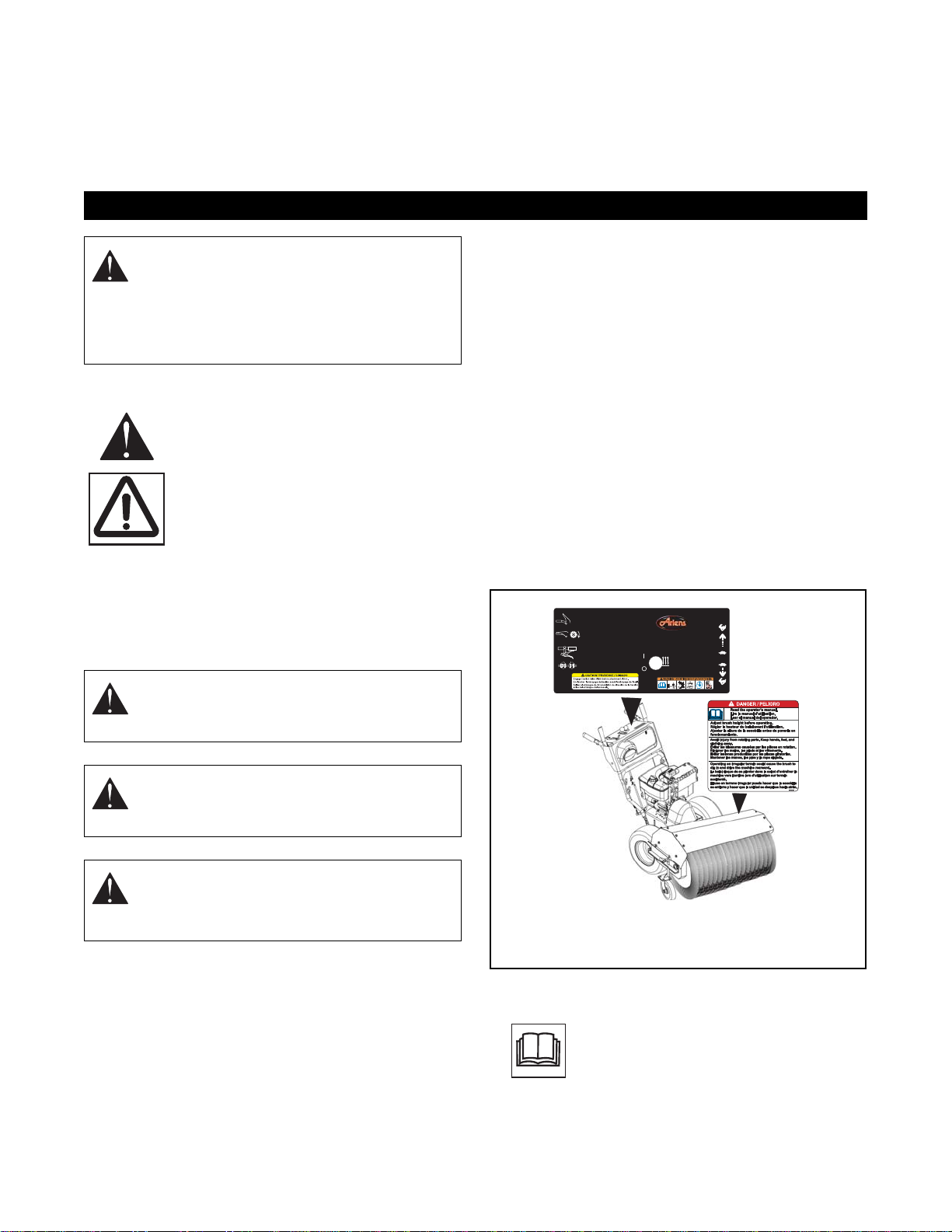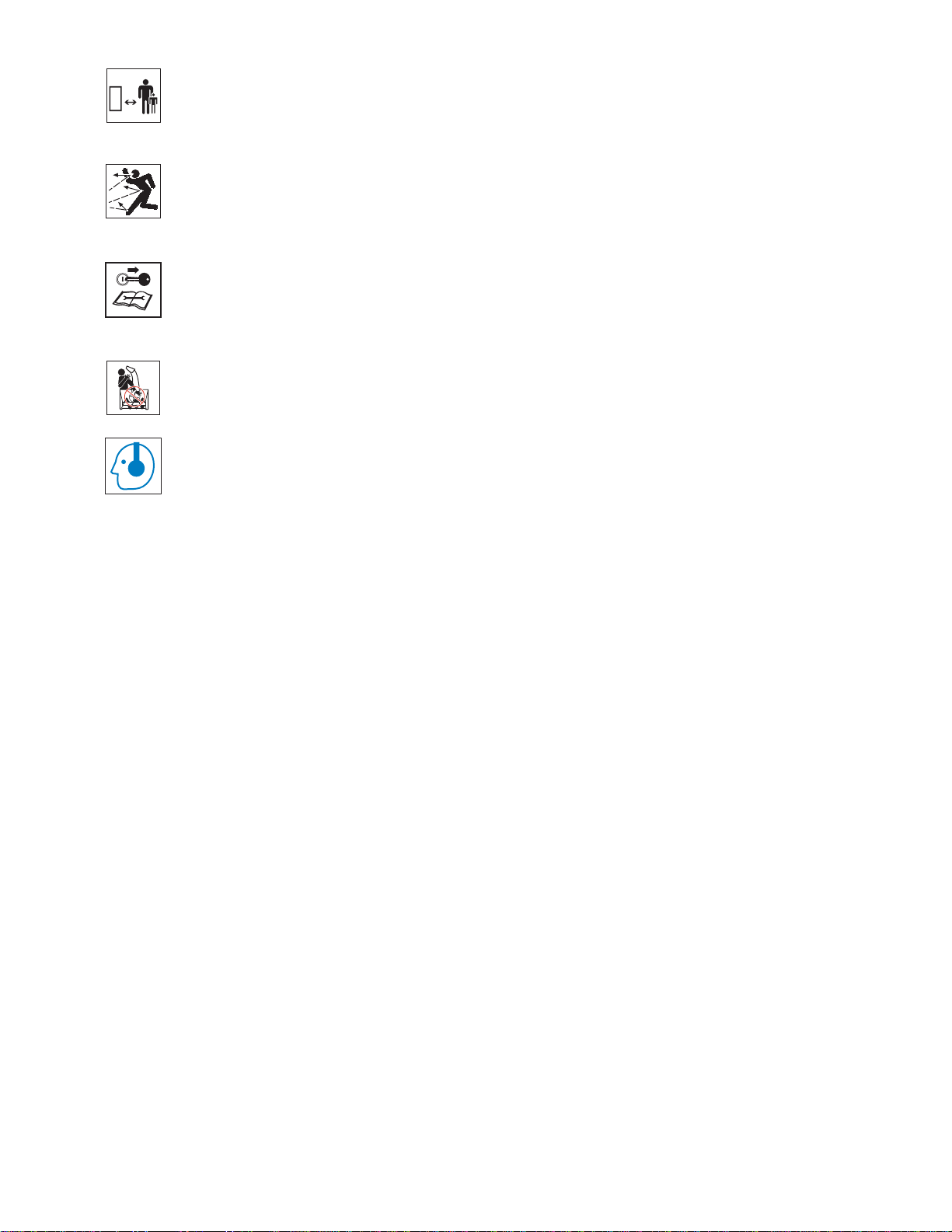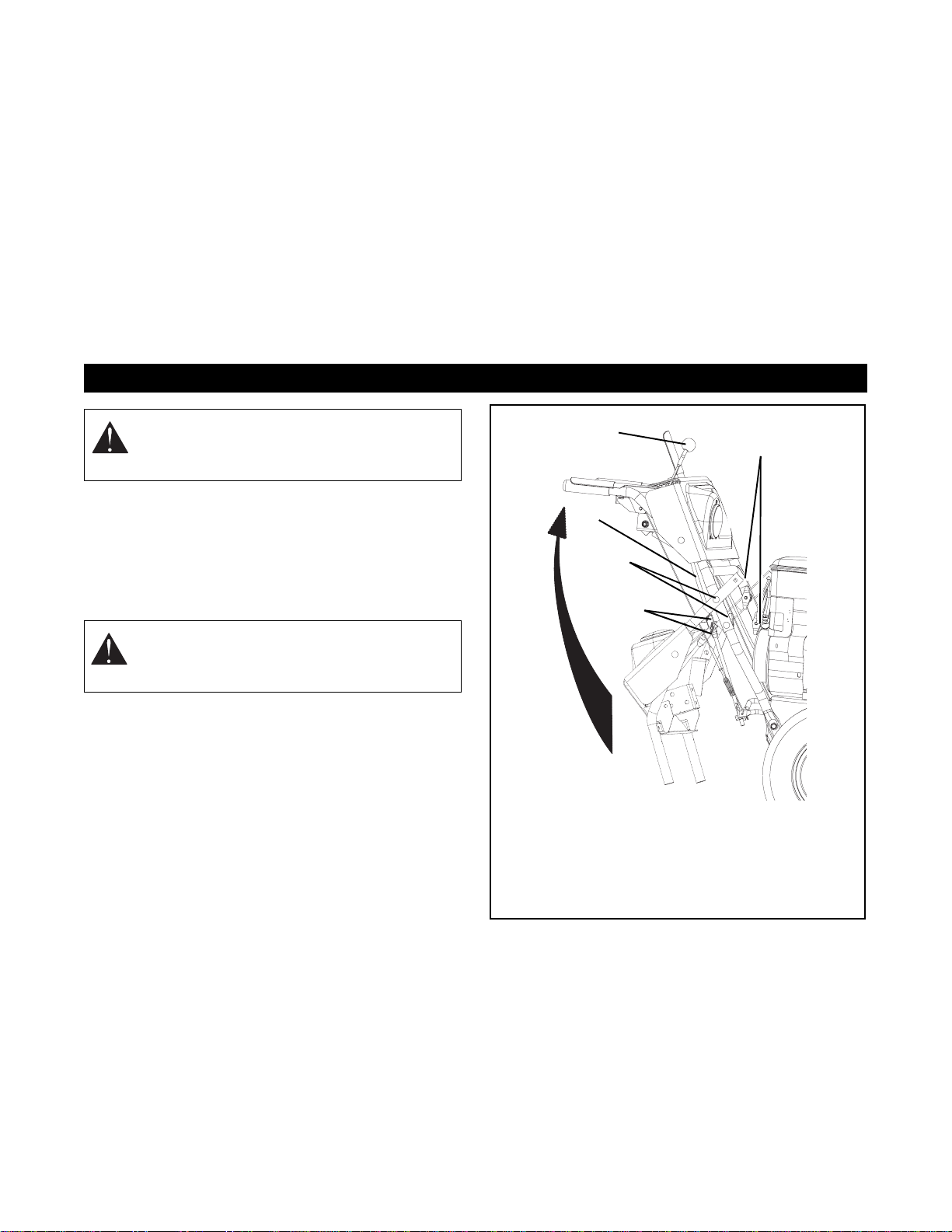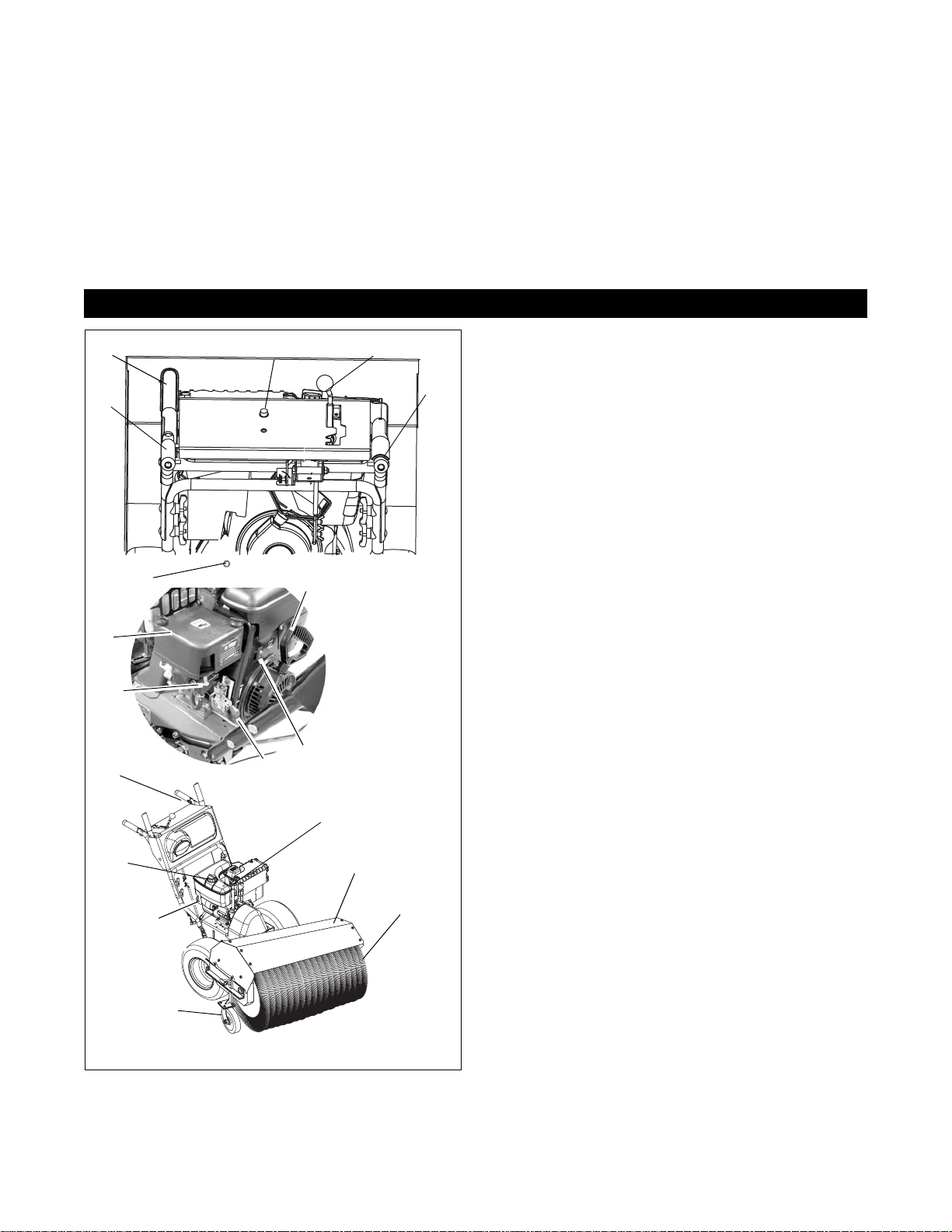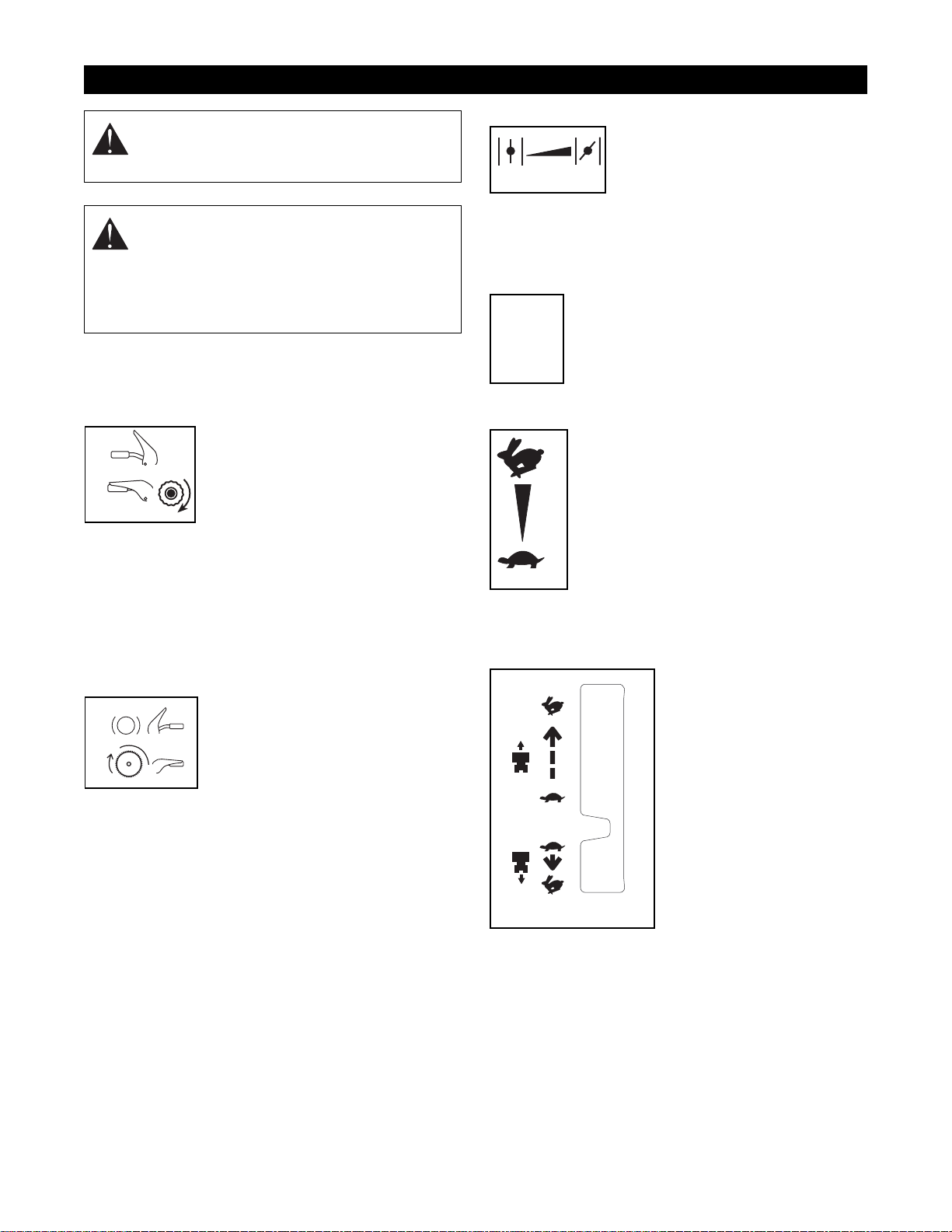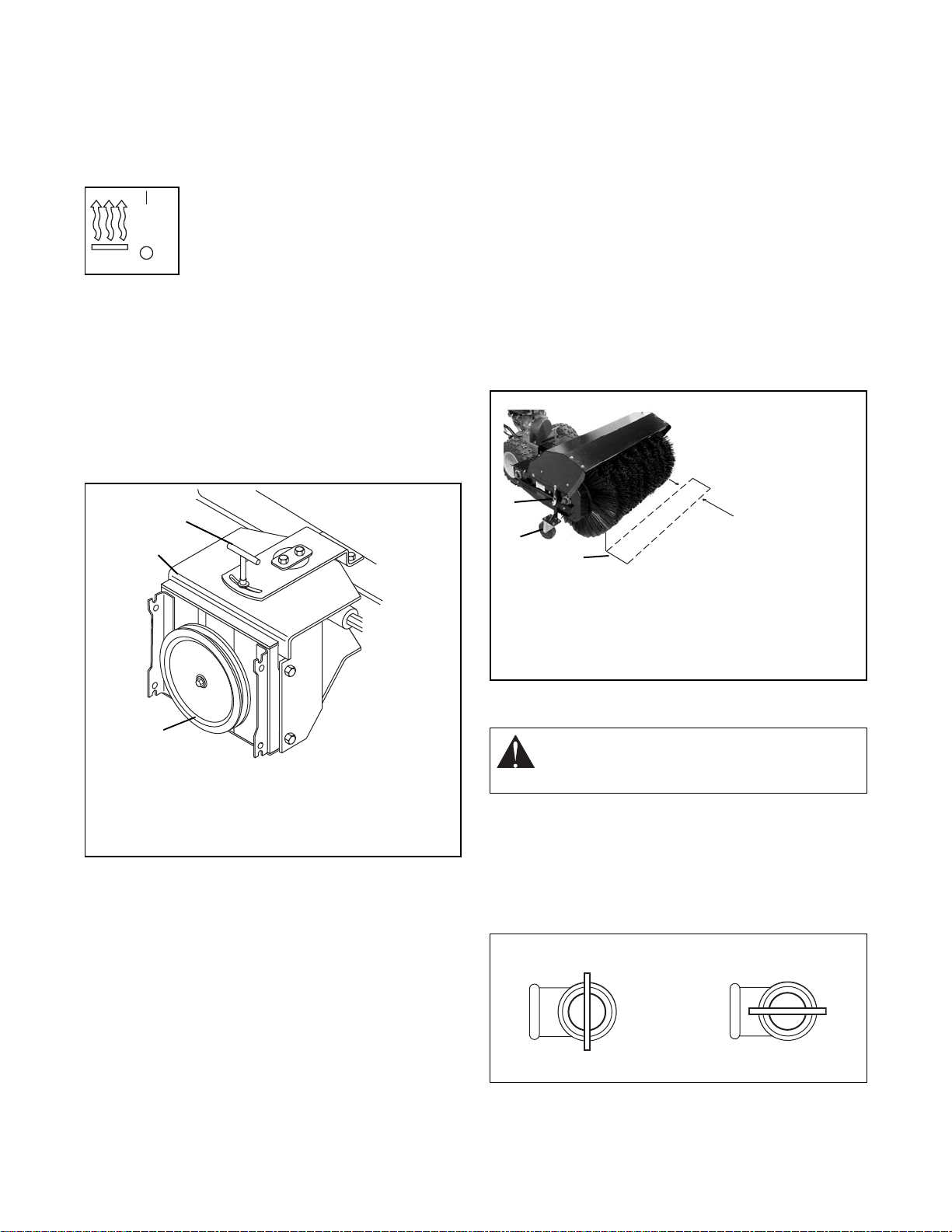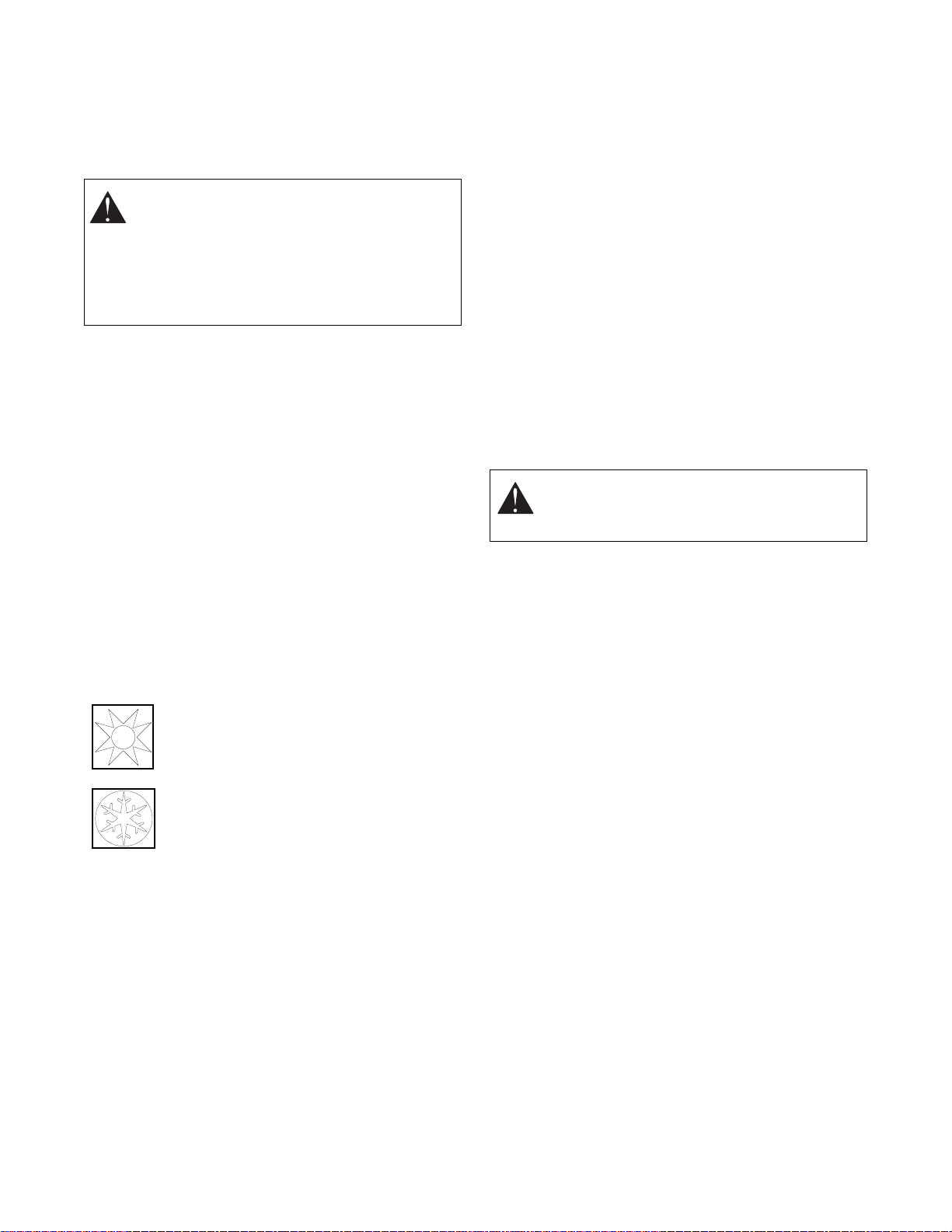GB - 5
Fumes from engine exhaust can cause injury or death.
DO NOT run engine in an enclosed area. Always
provide good ventilation.
ALWAYS disengage attachment, stop unit and engine,
remove key and allow moving parts to stop before
leaving operator’s position.
Read, understand, and follow all instructions in the
manual and on the machine before starting.
Understand:
• How to operate all controls.
• The functions of all controls.
• How to STOP in an emergency.
Before starting engine, disengage control(s).
Use only approved extension cords and receptacles
when starting units equipped with electric starter. DO
NOT connect electric starter cord to any wiring system
that is not a three-wire grounded system.
ALWAYS allow unit and engine to adjust to outdoor
temperatures before clearing snow.
Always be sure of your footing, especially when
operating in reverse or leaving the operator’s position.
Walk, never run during operation.
DO NOT operate at too fast a rate.
Slow down and turn corners slowly.
Do not operate in reverse unless absolutely necessary.
ALWAYS back up slowly. Always look down and behind
before and while backing.
Disengage attachment drive when traveling from one
work area to another.
Abnormal Vibrations are a warning of trouble. Striking a
foreign object can damage unit. Immediately stop unit
and engine. Remove key and wait for all moving parts
to stop. Remove wire from spark plug. Inspect unit and
make any necessary repairs before restart.
Before cleaning, removing clogs or making any
inspections, repairs, etc.: disengage clutch(es),
stop unit and engine, remove key, allow moving
parts to stop. Allow hot parts to cool.
Run unit a few minutes after clearing snow to prevent
freeze-up of attachment.
Disengage attachment when not in use. Never leave a
running unit unattended. ALWAYS shut off engine
before leaving unit. ALWAYS remove key to prevent
unauthorized use.
Never carry passengers.
Adjust brush height before operating. Engage traction
drive clutch before attachment clutch. If brush is set too
low or if terrain is irregular brush can drive machine
rearward.
DO NOT operate on steep slopes. DO NOT clear snow
across the face of slopes. Keep all movement on
slopes slow and gradual. DO NOT make sudden
changes in speed or direction. Use a slow speed to
avoid stops or shifts on slopes. Avoid starting or
stopping on a slope.
DO NOT park unit on a slope unless absolutely
necessary. When parking on a slope always block the
wheels.
ALWAYS shut off engine, remove key, and close fuel
shut-off valve or drain fuel when transporting unit on a
truck or trailer.
Use extra care when loading or unloading unit onto
trailer or truck.
Secure unit chassis to transport vehicle. NEVER
secure from rods or linkages that could be damaged.
DO NOT transport machine while engine is running.
Keep unit free of ice or other debris. Clean up oil or fuel
spills.
This product is equipped with an internal combustion
type engine. DO NOT use unit on or near any
unimproved, forest-covered or brush covered land
unless exhaust system is equipped with a spark
arrester meeting applicable local, state or federal laws.
A spark arrester, if it is used, must be maintained in
effective working order by operator.
Fuel is highly flammable and its vapors are explosive.
Handle with care. Use an approved fuel container.
NO smoking, NO sparks, NO flames. ALWAYS allow
engine to cool before servicing.
NEVER fill fuel tank when engine is running or hot from
operation.
NEVER fill or drain fuel tank indoors.
Replace fuel cap securely and clean up spilled fuel.
Never fill containers inside a vehicle or on a truck or
trailer bed with a plastic liner. Always place containers
on the ground away from your vehicle before filling.
When practical, remove gas-powered equipment from
the truck or trailer and refuel it on the ground. If this is
not possible, then refuel such equipment on a trailer
with a portable container, rather than from a gasoline
dispenser nozzle.
Keep the nozzle in contact with the rim of the fuel tank
or container opening at all times until fueling is
complete. Do not use a nozzle lock-open device.
If fuel is spilled on clothing, change clothing
immediately.
Before tipping unit up onto housing, remove fuel so no
spills will occur. Ensure unit is secure and will not tip
over during maintenance.
Adjust brush height before operating. Refer to
Operation.