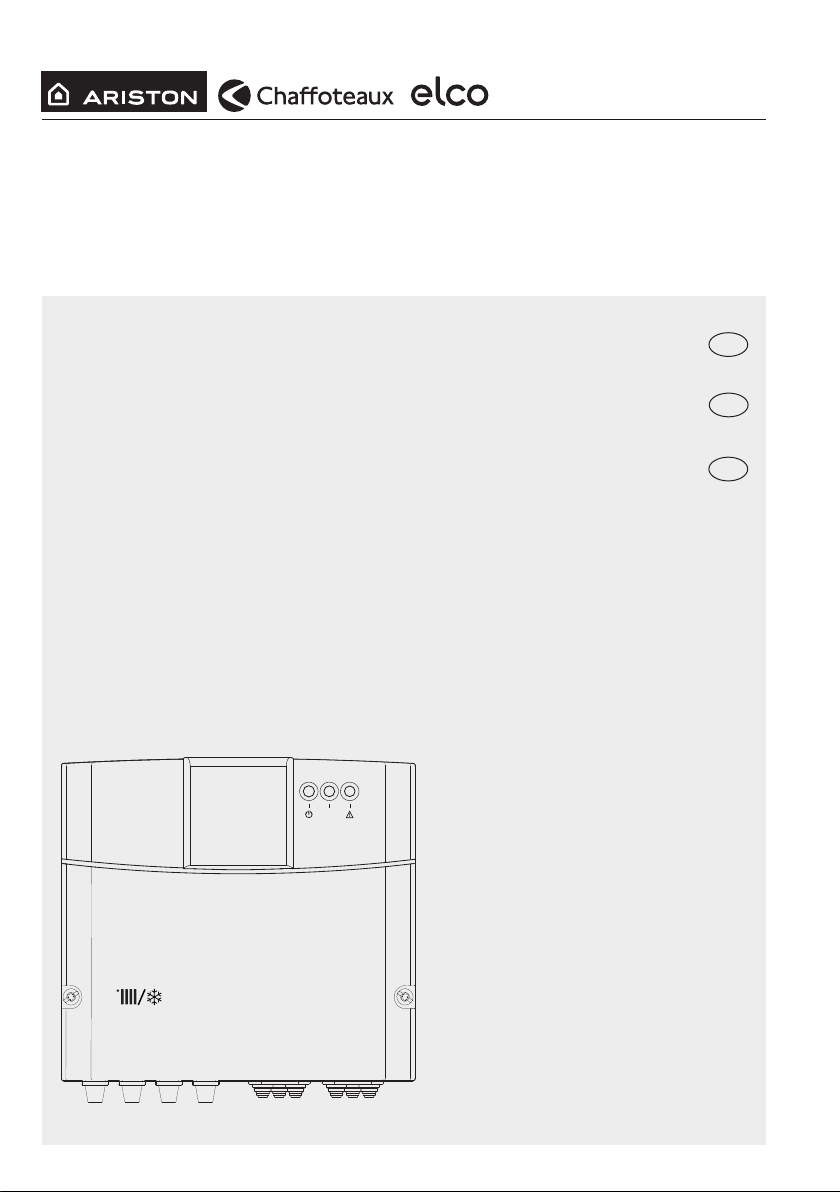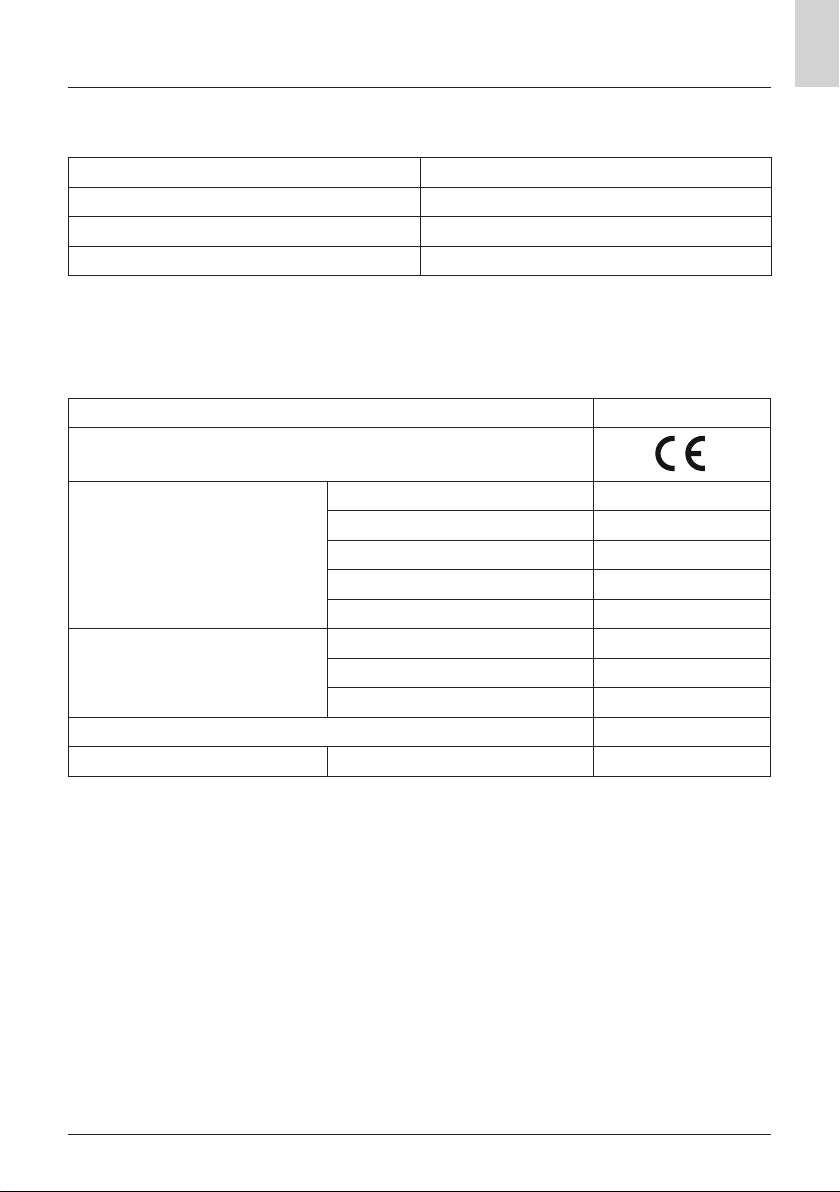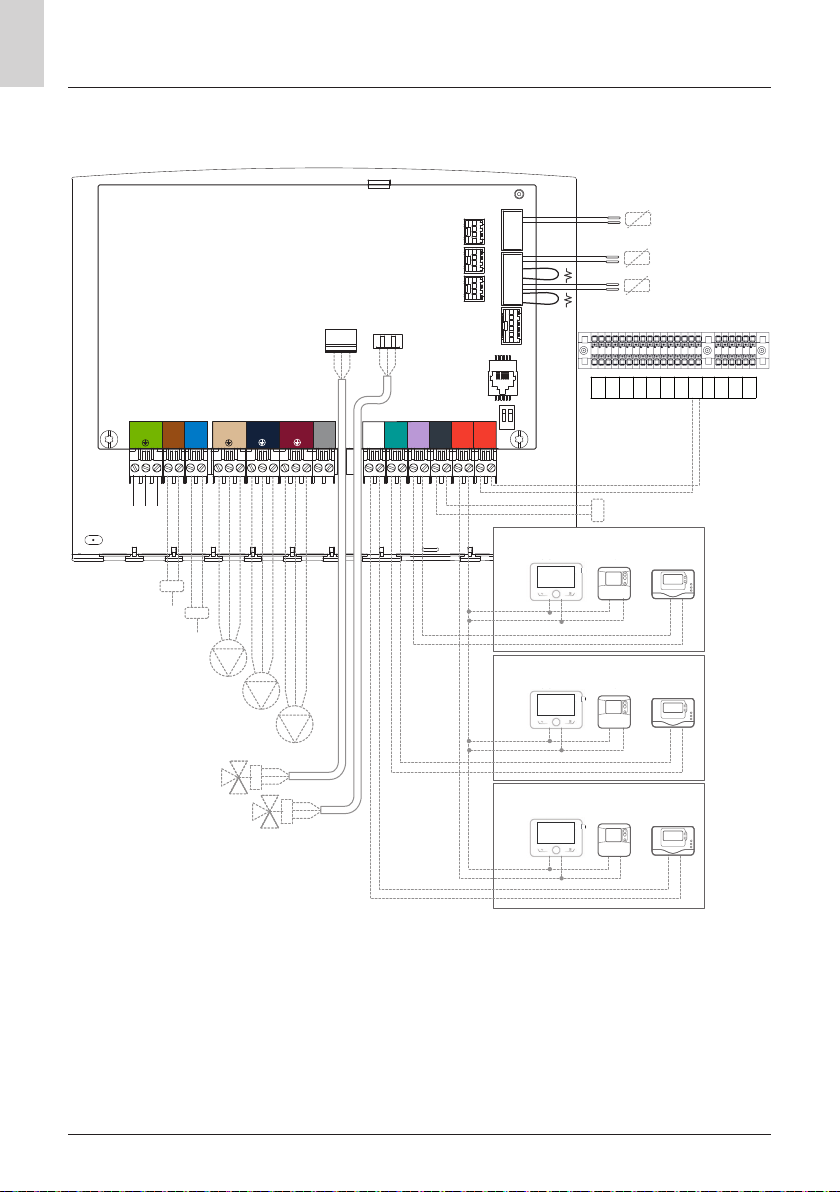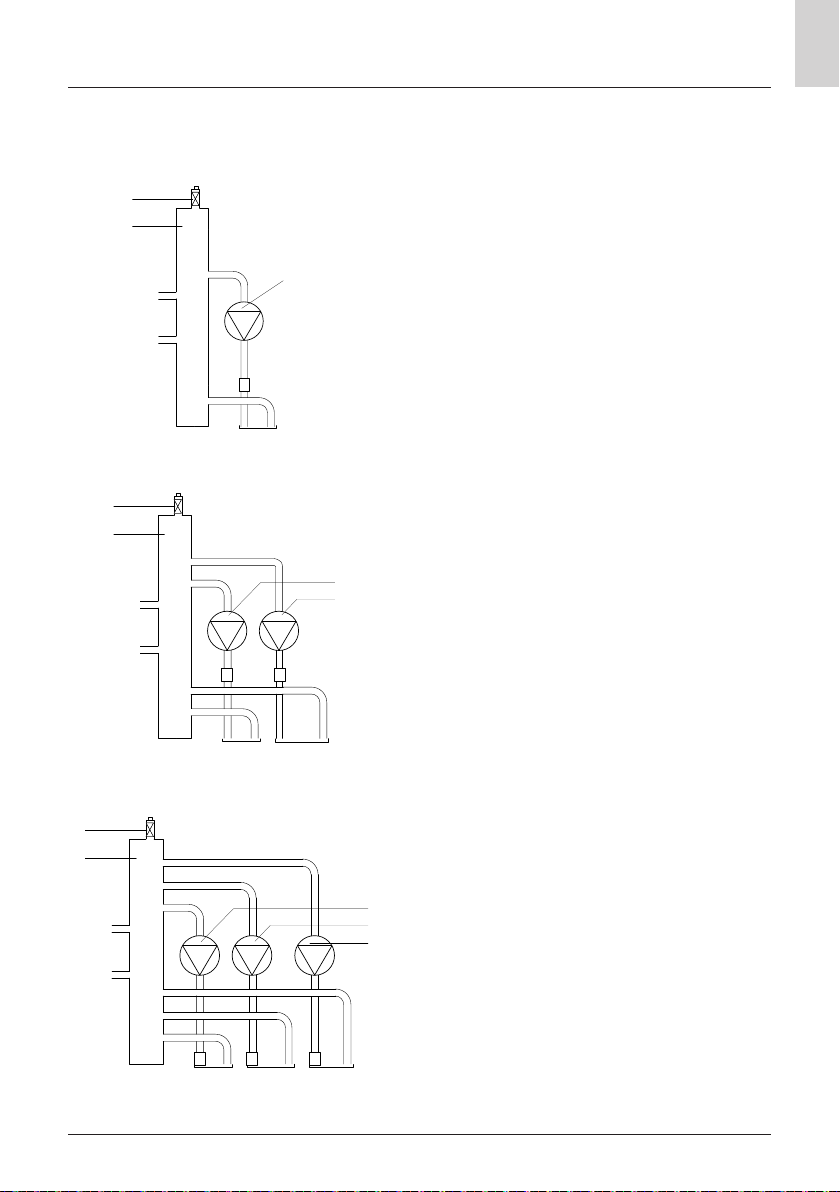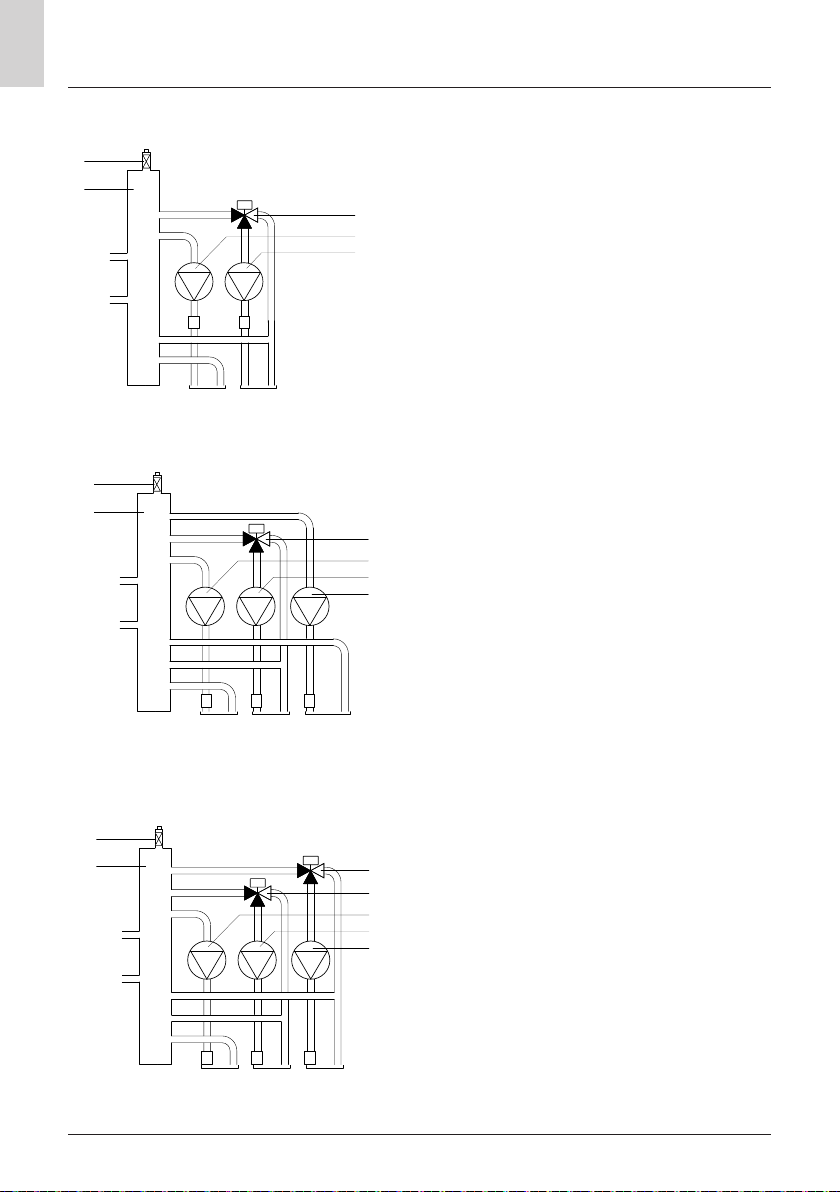3
overview
EN
Safety regulations
Symbol legend:
Failure to comply with this warning implies
the risk of personal injury, which in some
circumstances may even be fatal.
Failure to observe this warning may lead
to damage – even serious in certain
circumstances – to objects, plants or
animals.
Install the device on a solid wall that is not
subject to vibrations.
Noise during operation.
When drilling the wall, take care not to
damage any existing electrical wiring or
piping.
Electrocution caused by exposure to live
wires. Explosions, re or intoxication due
to gas leaks from damaged pipes. Damage
to existing plants. Flooding due to water
leaking from damaged pipes.
Perform all electrical connections using
suitably-sized conductors.
Fire caused by overheating due to
electrical current passing through
undersized cables.
Protect connection piping and cables so as
to prevent damage to them.
Electrocution caused by exposure to live
wires. Explosions, re or intoxication due
to gas leaks from damaged pipes. Flooding
due to water leaking from damaged pipes.
Make sure the installation site and any
systems to which the appliance must
be connected comply with applicable
regulations.
Electrocution caused by contact with live
wires that have been incorrectly installed.
Damage to the device caused by improper
operating conditions.
Use manual tools and equipment that are
suitable for the intended use (in particular,
ensure that the tool is not worn and that
the handle is intact and securely xed);
use them correctly and prevent them from
falling from a height. Put them safely back
in place after use.
Personal injury caused by ying splinters
or fragments, inhalation of dust, knocks,
cuts, puncture wounds and abrasions.
Damage to the device or surrounding
objects caused by ying splinters, knocks
and incisions.
Use suitable electrical equipment (in
particular, make sure that the power supply
cable and plug are in good condition and
that the rotating or moving parts are
properly attached); use the equipment
correctly, do not obstruct passageways
with the power supply cable and ensure
that no equipment runs the risk of falling
from a height. Disconnect the equipment
and put it safely back in place after use.
Personal injury caused by ying splinters
or fragments, inhalation of dust, knocks,
cuts, puncture wounds, abrasions, noise
and vibration. Damage to the device or
surrounding objects caused by ying
splinters, knocks and incisions.
Make sure that any portable ladders are
securely positioned, that they are strong
enough, that the steps are intact and not
slippery, that the ladders are not moved
with someone on them and that someone
supervises at all times.
Personal injury caused by falling from a
height or shearing (stepladders shutting
accidentally).
Make sure that any rolling ladders are
positioned securely, that they are suitably
sturdy, that the steps are intact and not
slippery. Make sure that the ladders are
tted with handrails on either side of the
ladder and parapets on the landing.
Personal injury caused by falling from a
height.
During all work carried out at heights
(generally above two metres), make sure
that parapets are used to surround the
work area or that individual harnesses are
used to prevent falls. The space where any
accidental fall may occur should be free