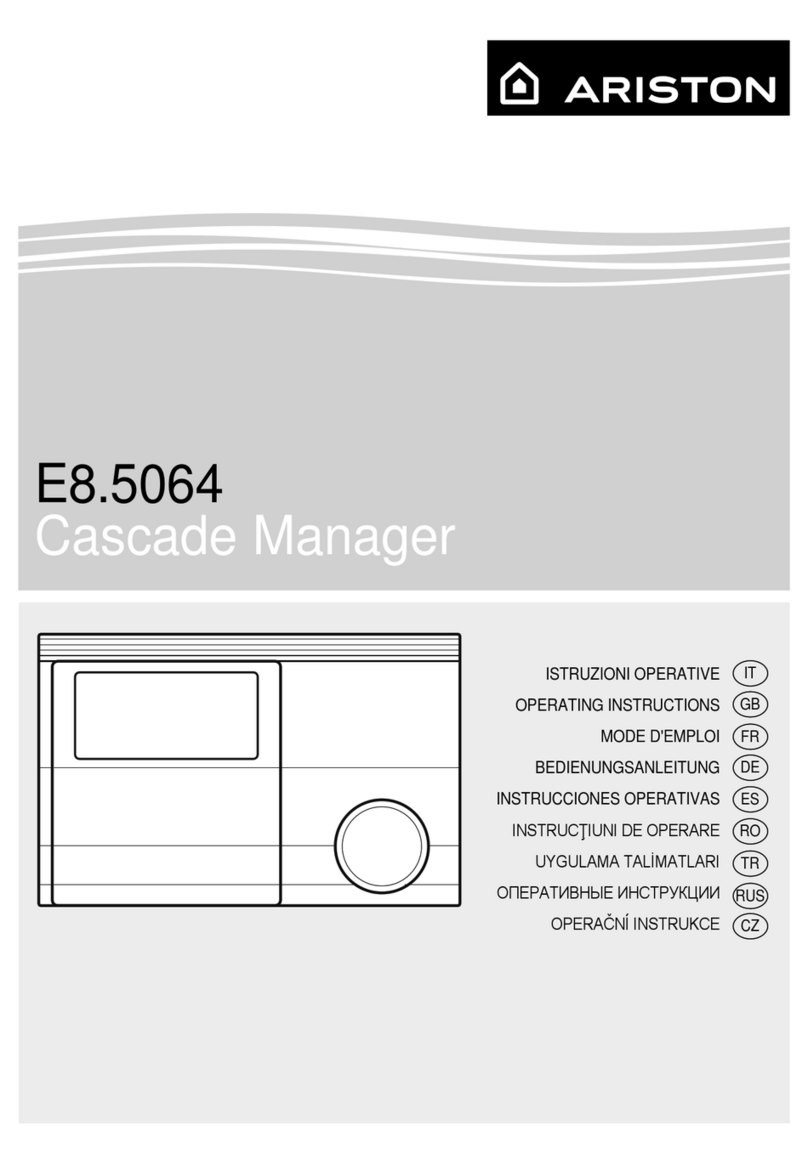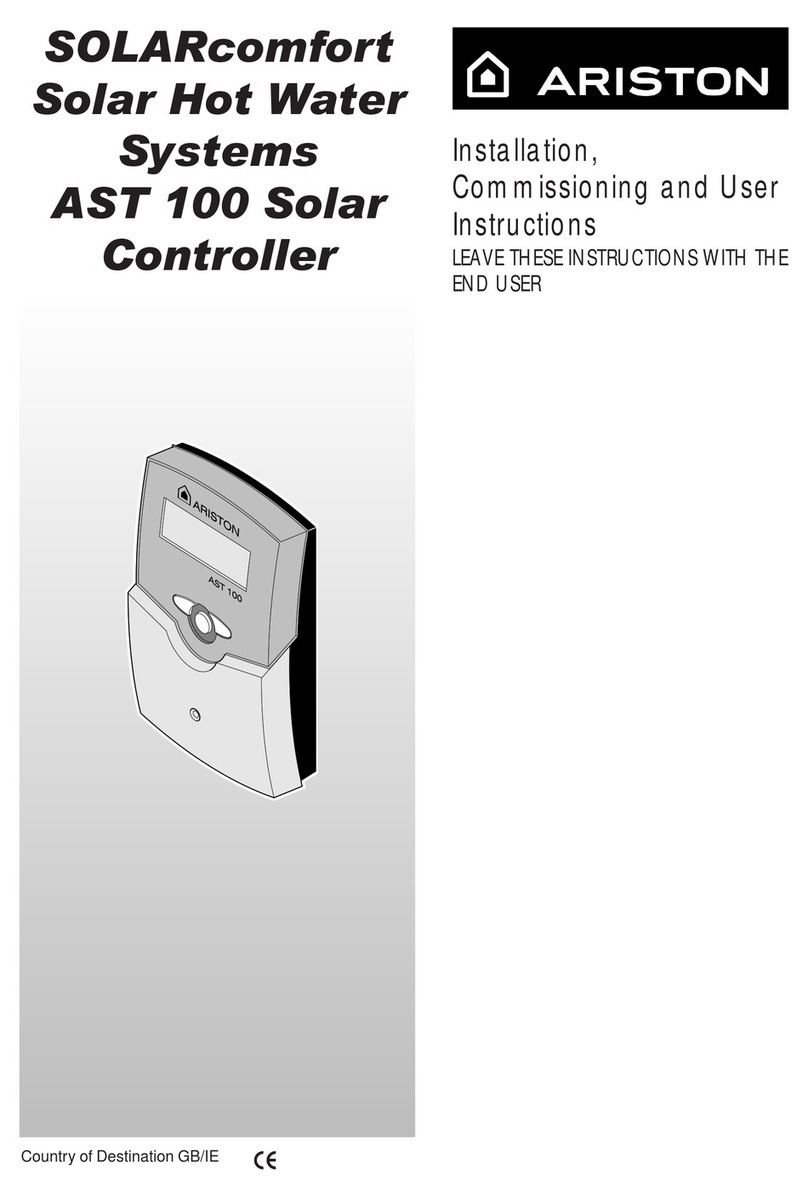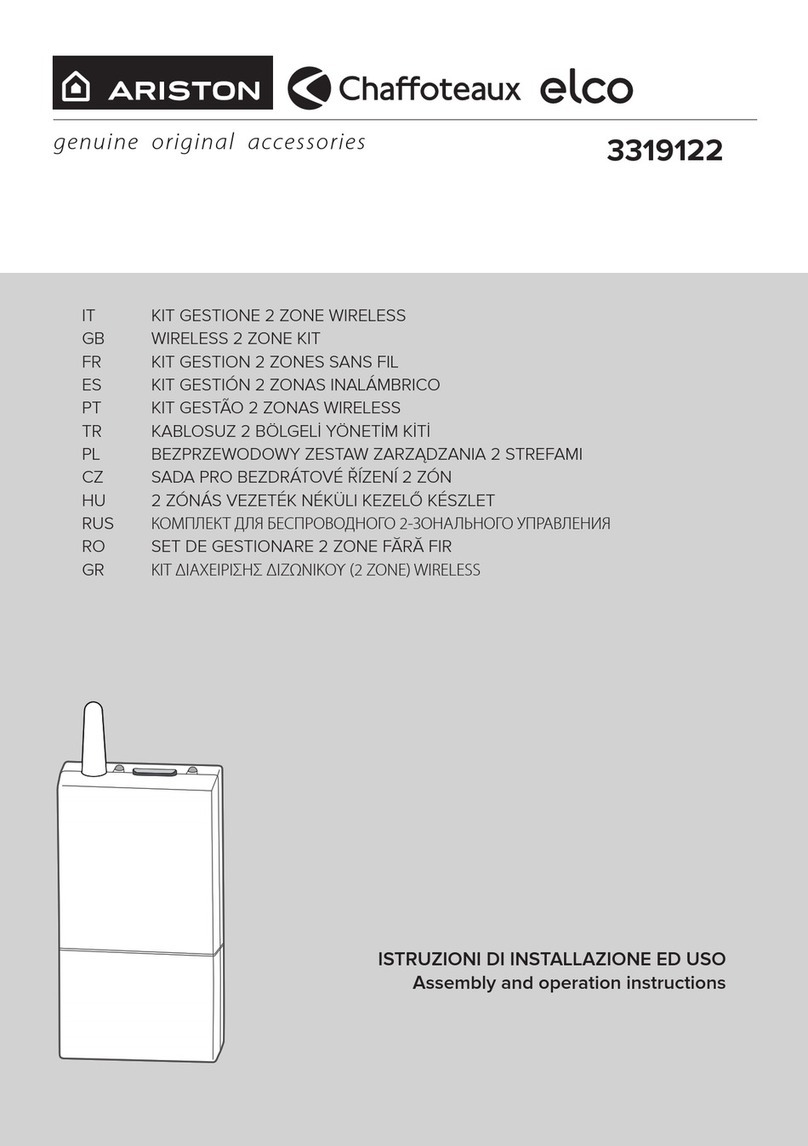3
GB
WALL-MOUNTING
INSTRUCTIONS
PRECAUTIONS
PRIOR TO INSTALLATION
The device is designed for wall-mounting.
Verify that all components are intact follow-
ing transport and handling, and have not
been damaged by knocks.
In case of evident damages to the product,
do not proceed with installation.
CAUTION
When drilling the wall, take care not to
damage any electrical wiring or existing
piping.
After identifying a suitable wall, be careful
not to damage any electrical wiring or exist-
ing piping and proceed as follows:
- Loosen the 6 screws on the temperature
adjuster body (Fig.1).
- Remove the cover (Fig.2).
- Position the temperature adjuster body
on the wall and mark the 4 fixing holes
(5mm)(Fig.3).
- Drill the 4 fixing holes.
- Secure the temperature adjuster body
using the wall plugs and screws provided.
- It is advisable to lay a cable tray (Fig.3a)
(which, once mounted, will conceal all
the cable outlets) near the cable outlets
on the device's body. Optimal cable tray
depth = 60 mm.
Prior to mounting the cable tray, drill
the latter in the area of the cable outlets
to facilitate insertion of the cables and
secure these with the cable clamp (Fig.
4).
- Once all the cables have been connected,
replace the cover from bottom to top
and secure it with the 6 screws so that
the bristle strip remains inside the
temperature adjuster body.
- Proceed with the initial start-up and
parameter setting of the and domestic
hot water production circuits, on the
basis of the parameter lists and system
requirements.
CAUTION
Before carrying out any work, disconnect
the power supply through the external bi-
polar switch.
ELECTRICAL CONNECTIONS
For greater safety, ask a qualified
technician to perform a thorough check of
the electrical system.
The manufacturer shall not be responsible
for any damage caused by the absence
of a suitable earthing system or by the
malfunctioning of the electricity mains
supply. Ensure that the electrical system
can provide the maximum power required
by the module (as indicated on the data
plate). Ensure that the wires have a suitable
cross-sectional area of at least 1.5 mm2.
Proper connection to an efficient earthing
system is essential for ensuring safe
operation of the device.
The power supply cable must be connected
to a 230 V-50 Hz network, while observing
the L-N poles and ensuring connection to
earth.
H05 V2V2-F
Important!
The connection to the mains must be
permanent (not using a plug) and equipped
with a bipolar switch with a contact air gap
of at least 3 mm when open.
Fig. 2
Fig. 3
Fig. 4
a
Fig. 1