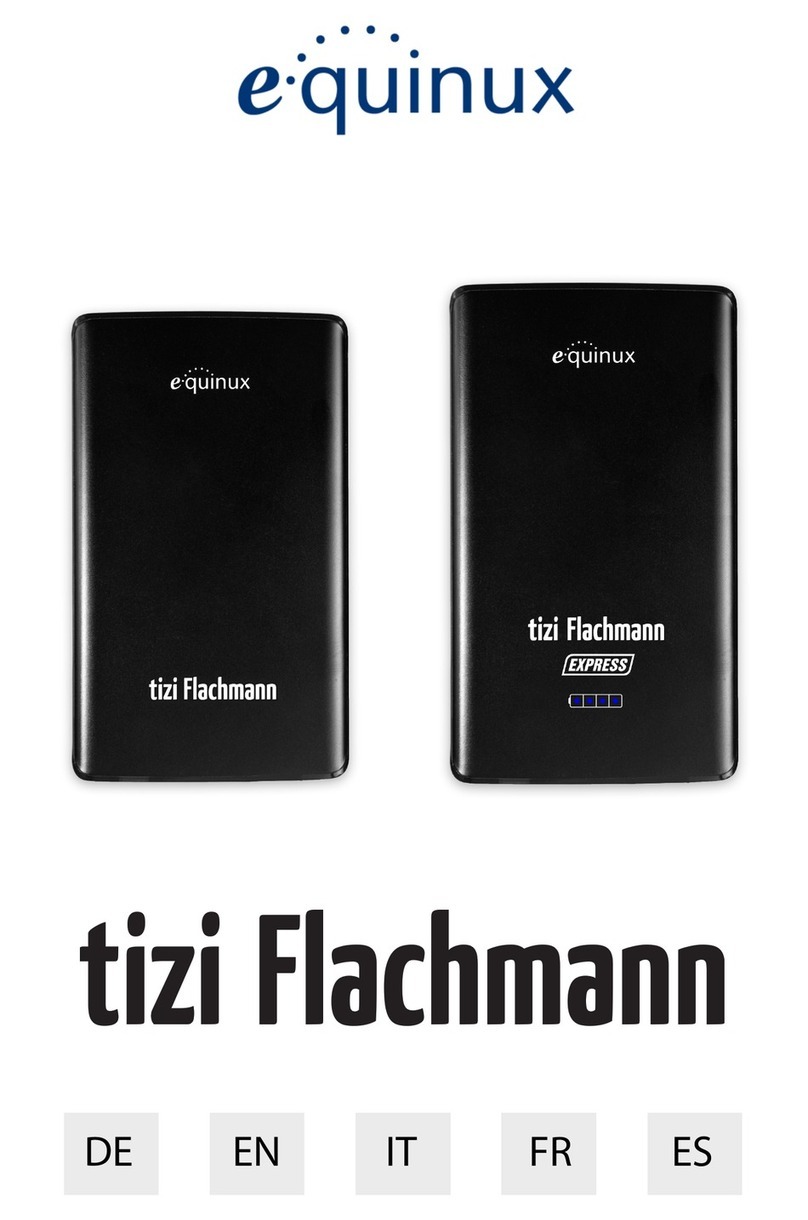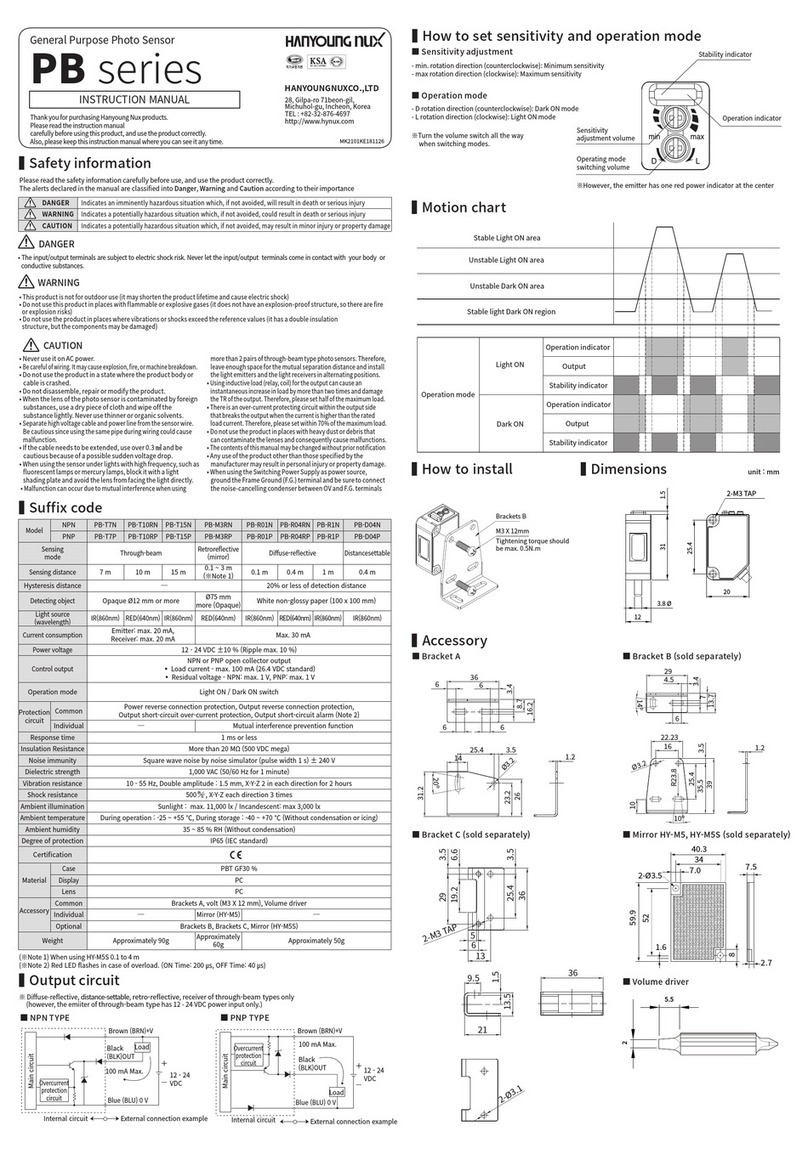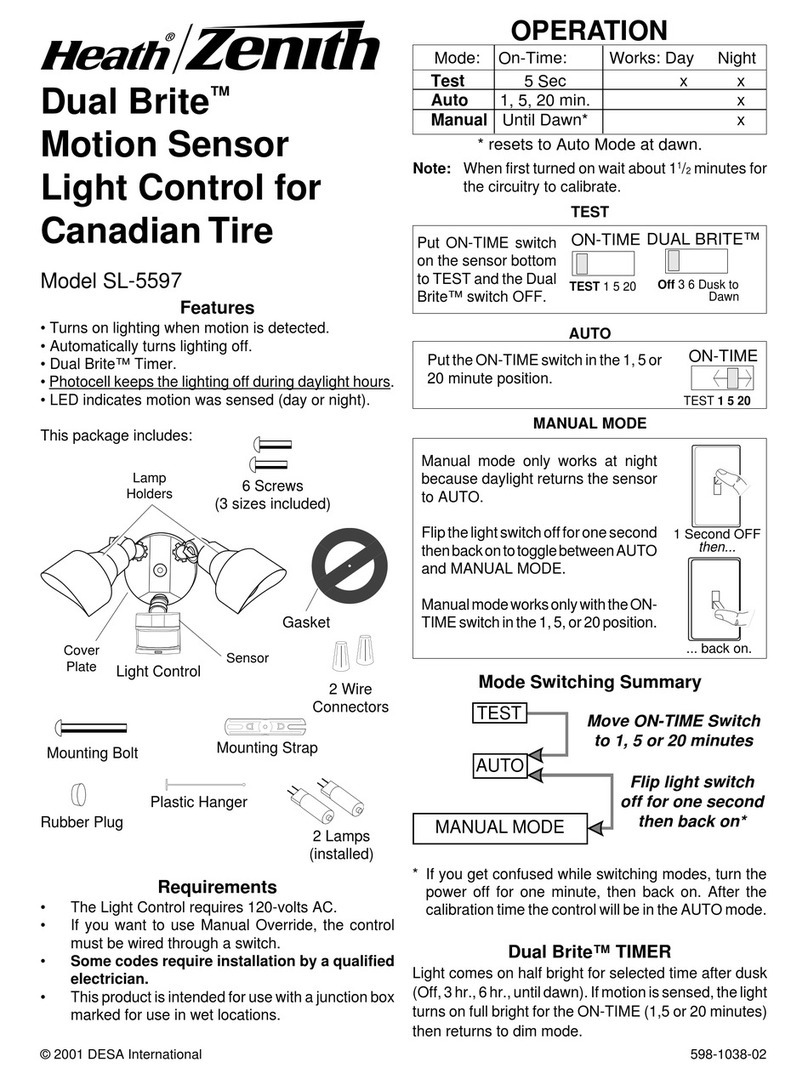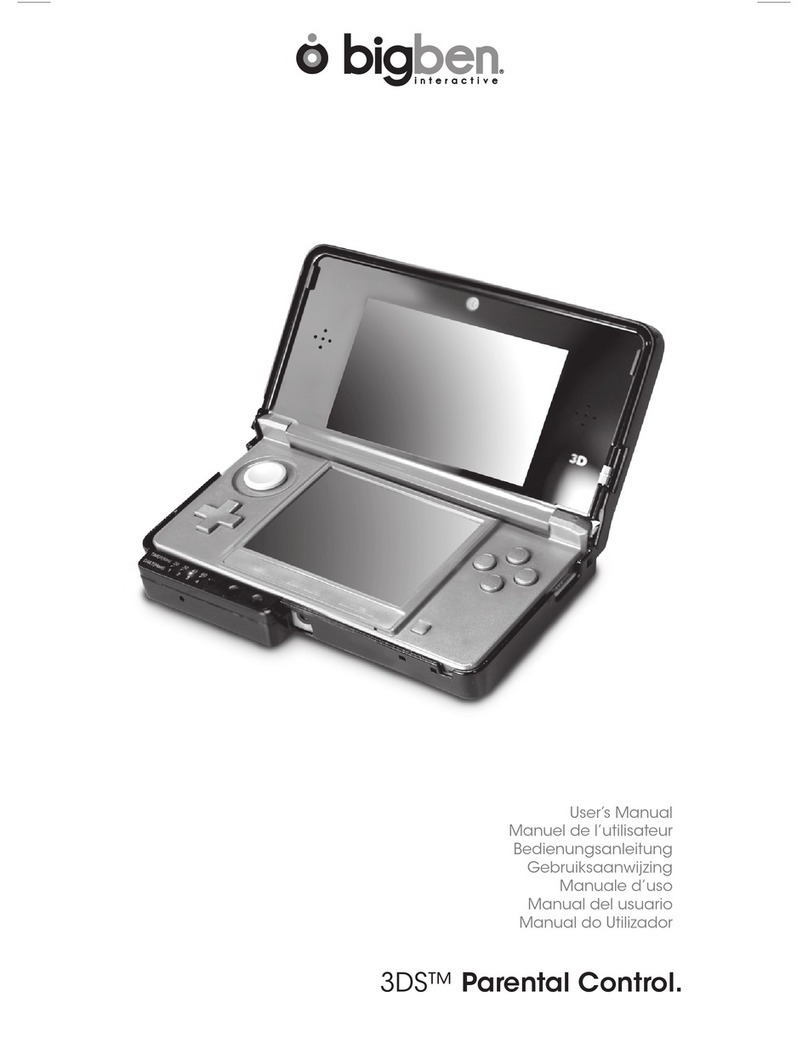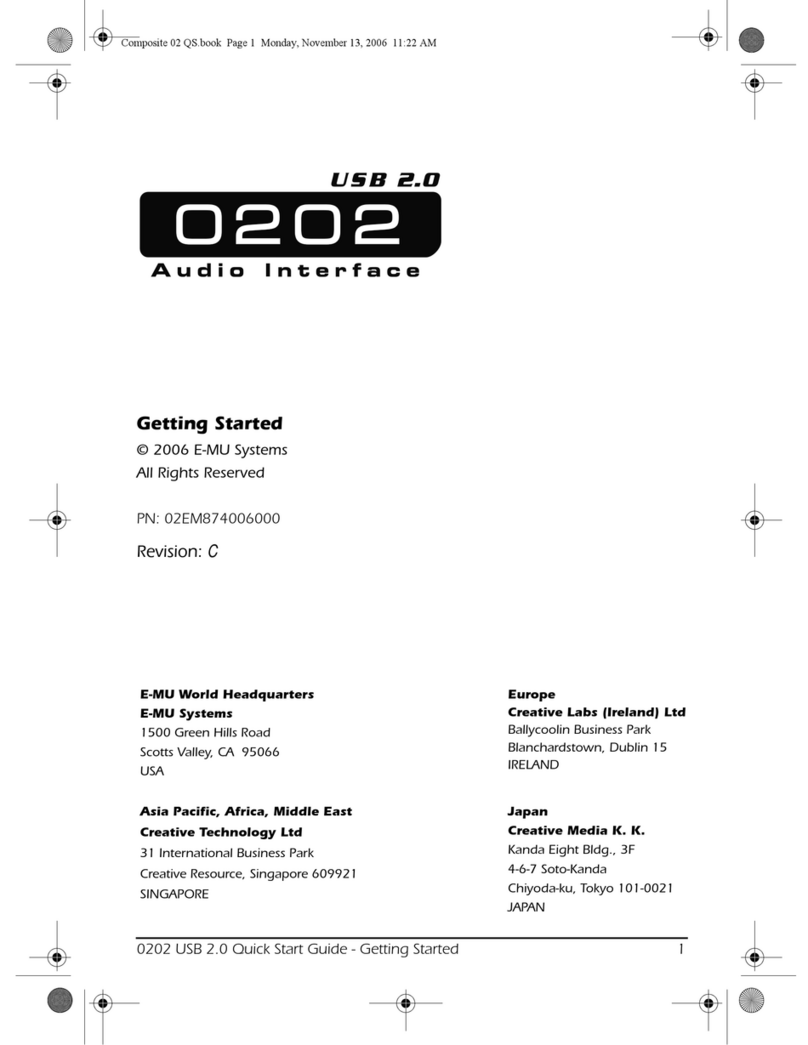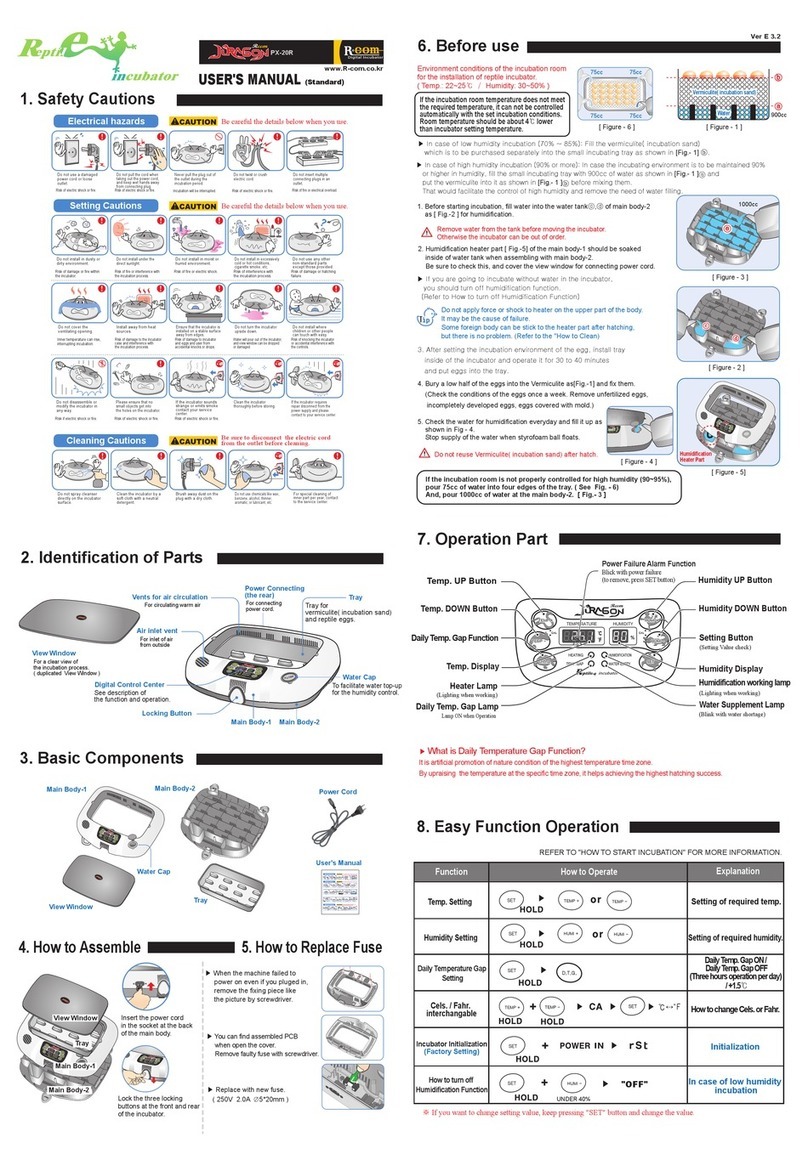Problem Solution
Motor Running but
Device Not Scenting
Remote
Loud Noise
Motor Not Running
Leaking
Make sure there is oil in the bottle.
Ensure the oil pipette is securely attached to the inner black nozzle located in the top inner cavity of the diuser.
Ensure the oil pipette reaches the bottom of the bottle.
Fill an empty bottle with ¼ inch of rubbing alcohol and run it through the diuser for 3-5 minutes.
Replace nozzle.
Ensure the plastic battery protection film has been removed from the back of the remote control.
Press the green Aroma button on the remote for 30 seconds. It may take up to a minute if the remote has been
inactive for a prolonged period of time.
If there is no light, replace the remote battery.
If the light flashes but the unit is not reacting, resync the remote.
Steps are as follows:
First, you must unplug the power from the back of the unit.
You must press the 35% Button for at least 5 Sec before simultaneously plugging the power back in the unit.
Once you see a flashing red light you will know that your remote is synced to the unit.
Device may in pause/rest mode between cycles. Press the green “aroma” button and the device will run continuously.
Open the unit and inspect the metal prongs on the inside cavity of the device to make sure they are not pushed down
as this will impede the operation of the pump/motor. If they are out of place, simply pop the prong up to retore
connectivity.
Reattach the unit and ensure the top/bottom of the unit is aligned and firmly closed.
The device may have been knocked over or tilted.
The bottle threading may be misaligned. Remove the bottle and re-attach ensuring it is straight/even.
Unit has been overused. Contact Customer Service as the unit can be sent in for repair.
Mini360 Troubleshooting Guide