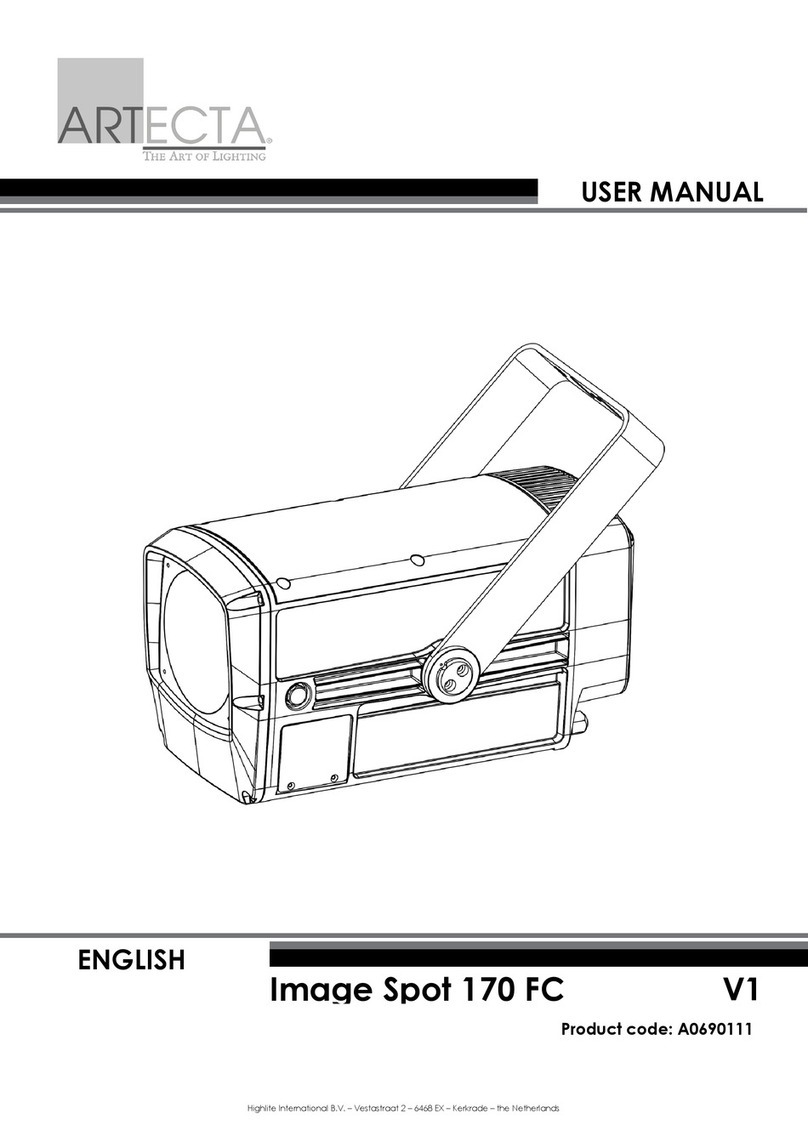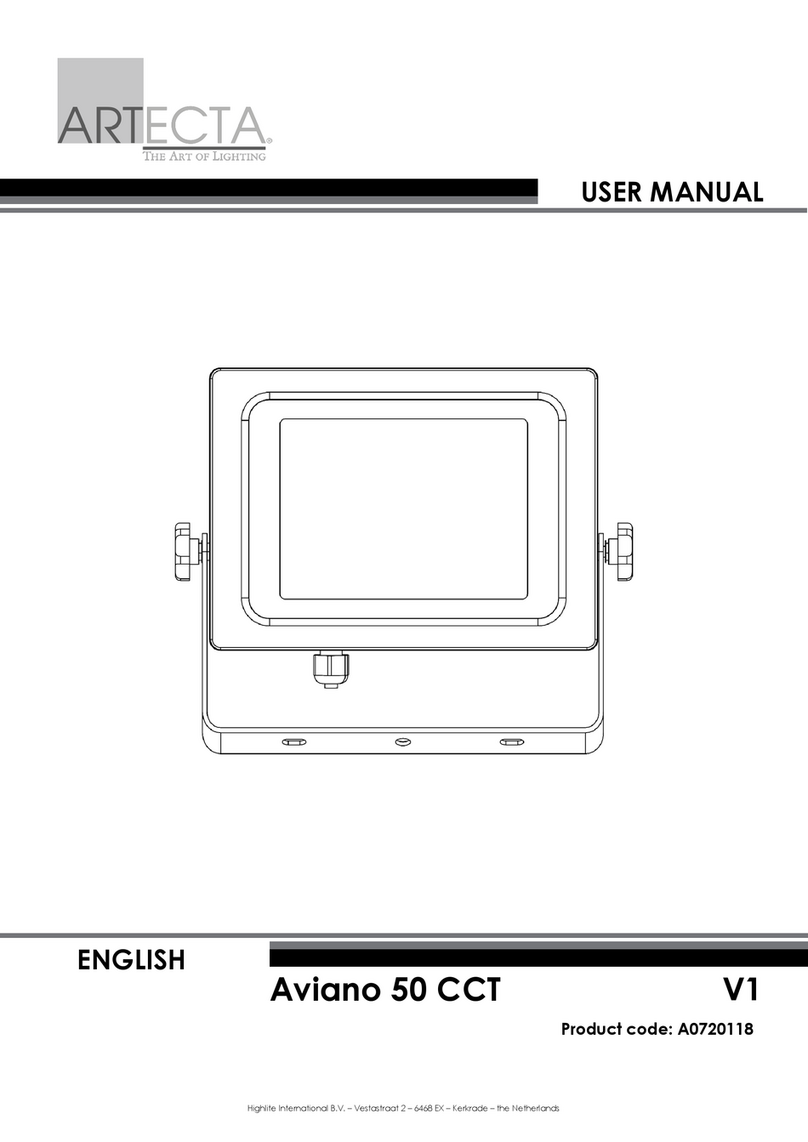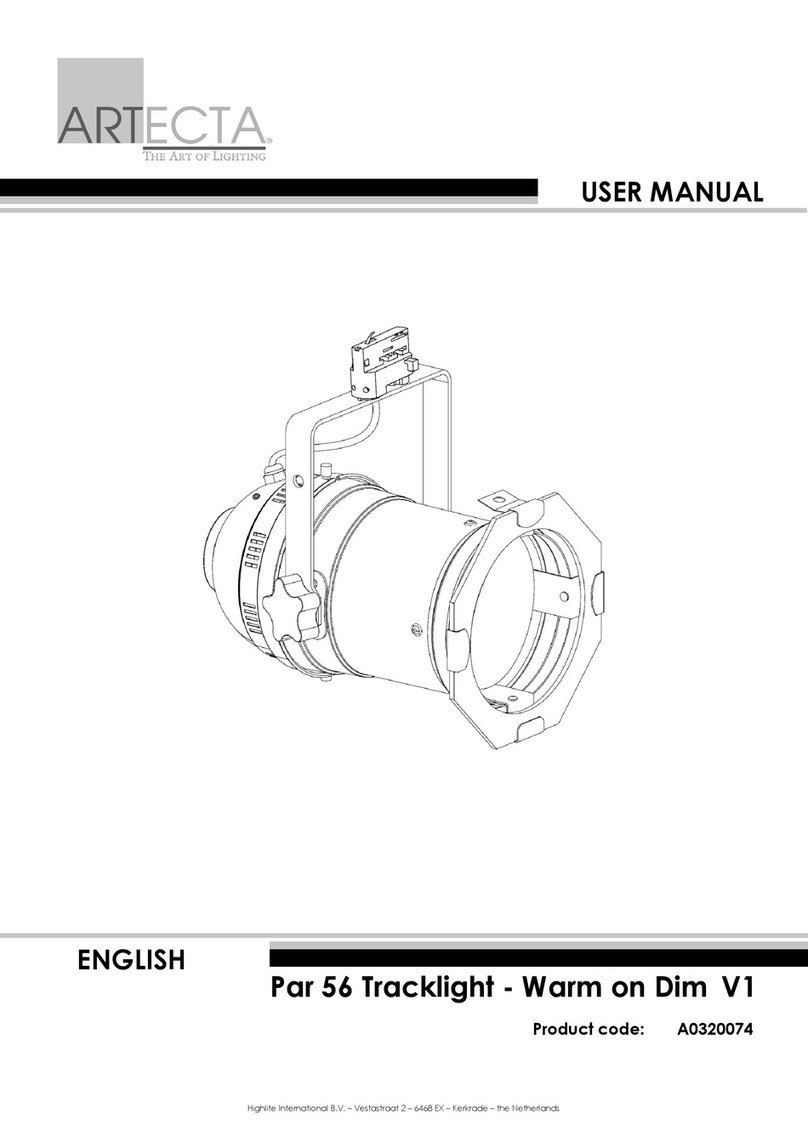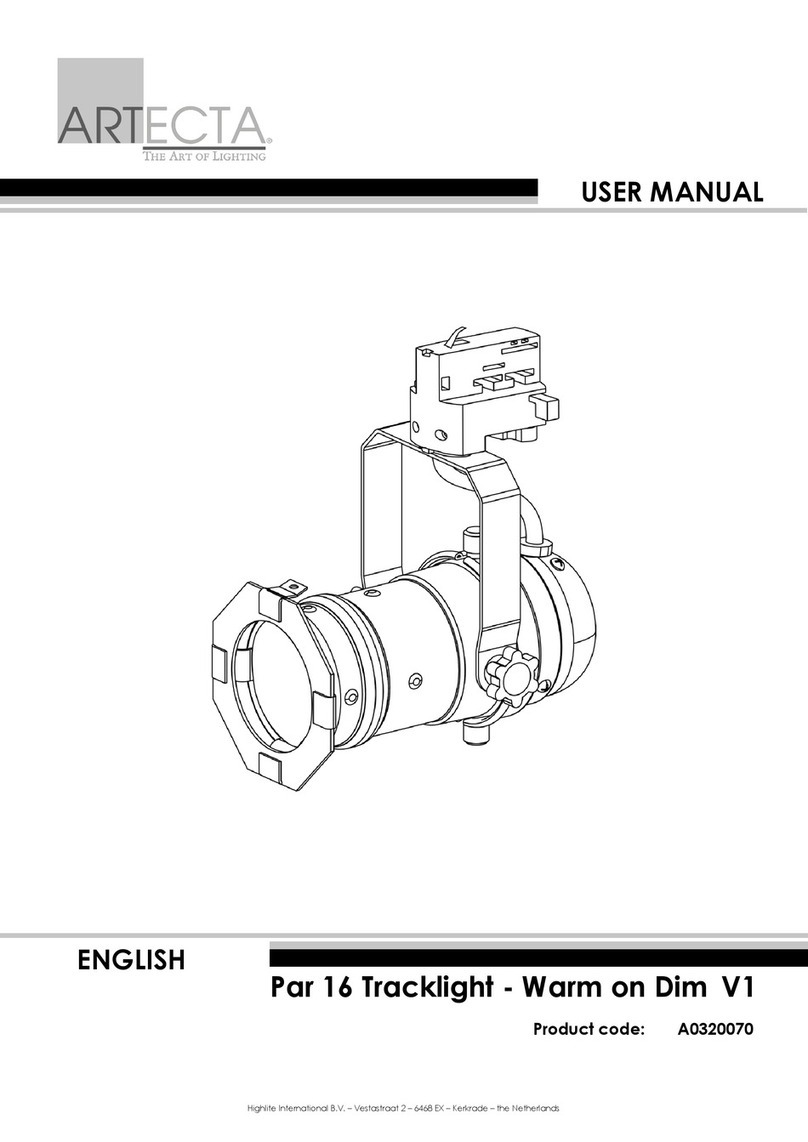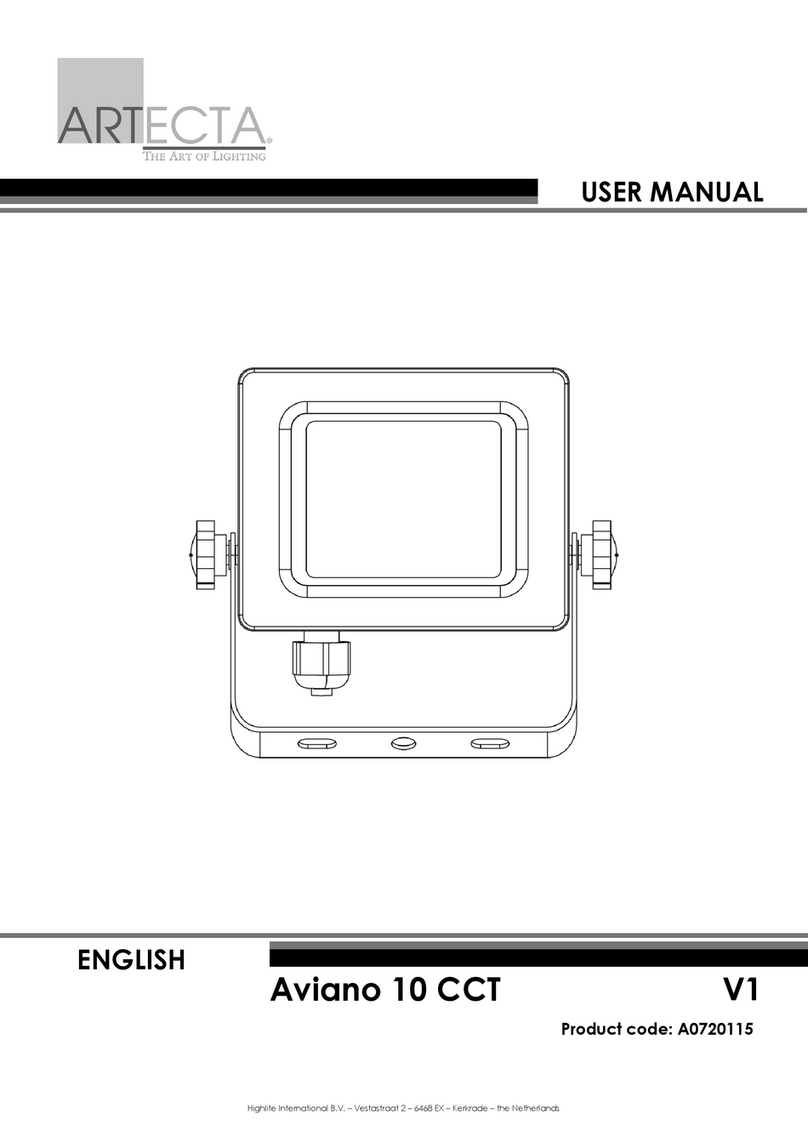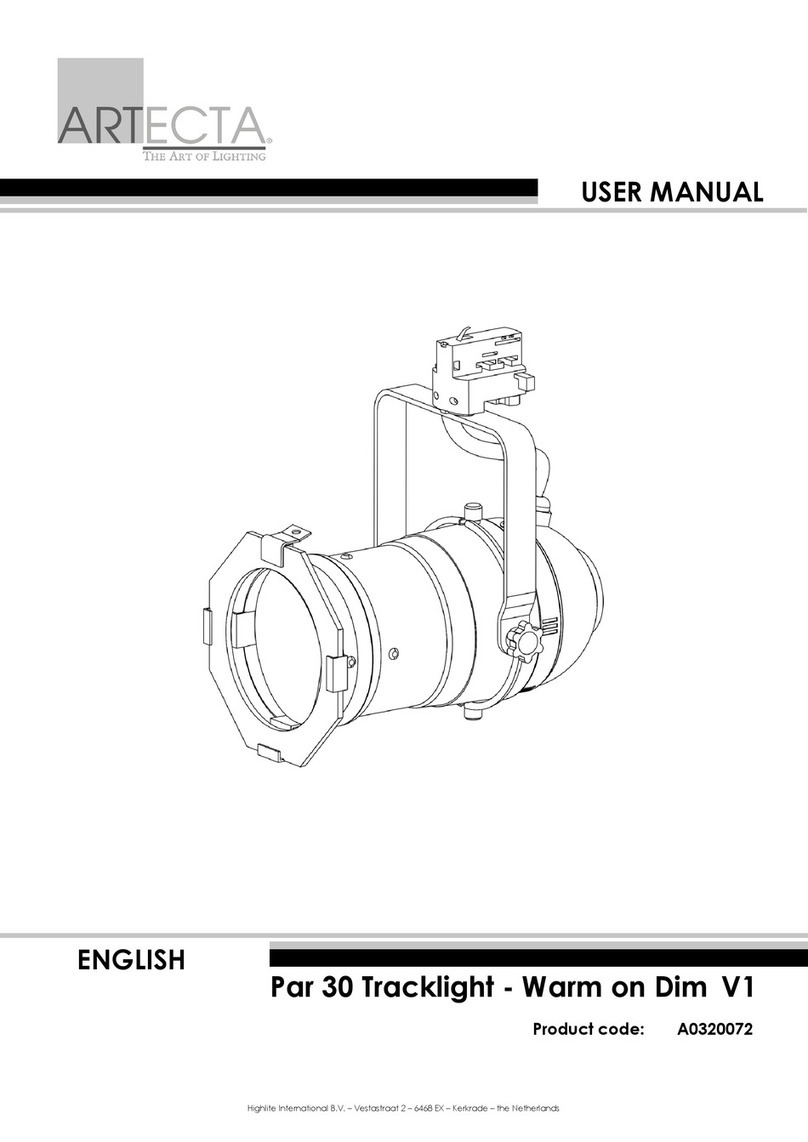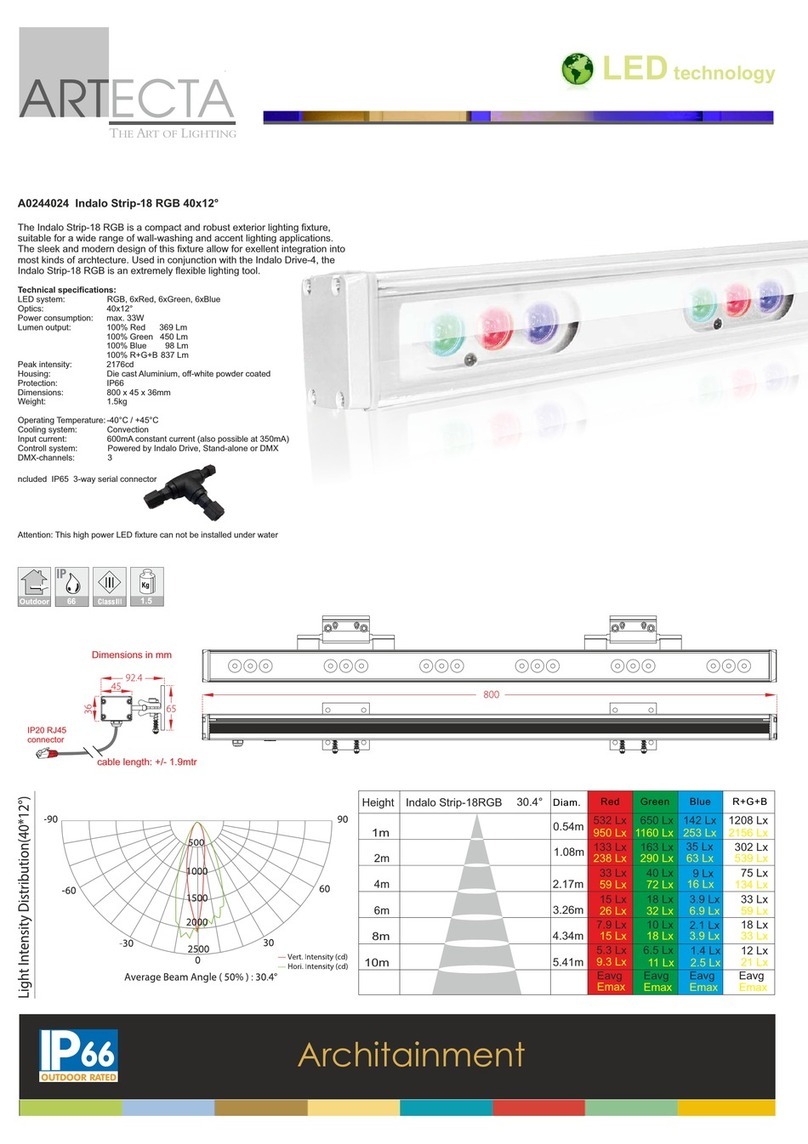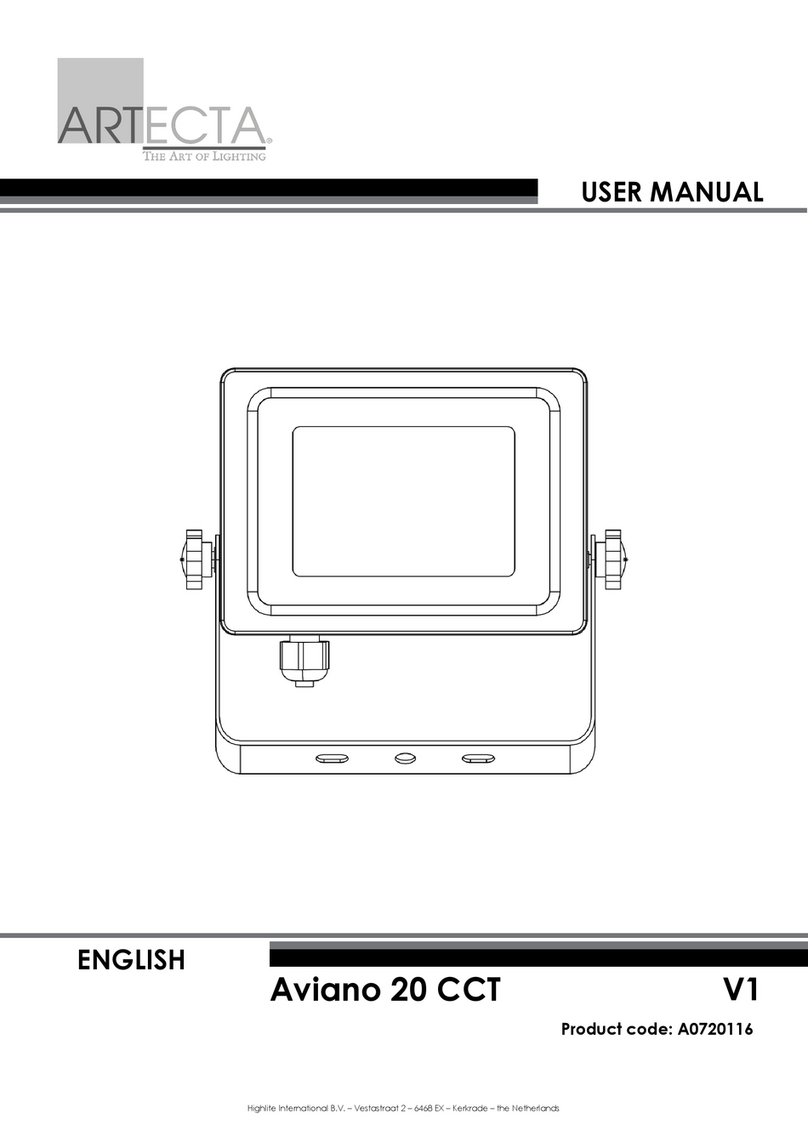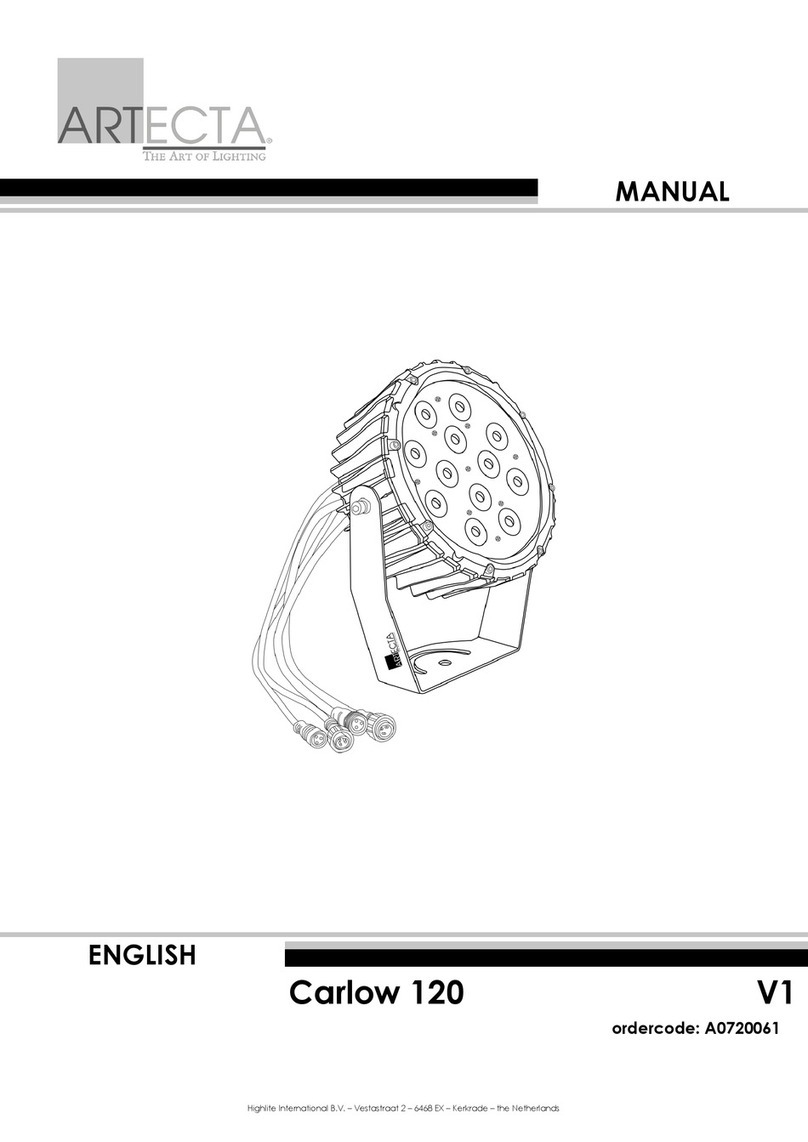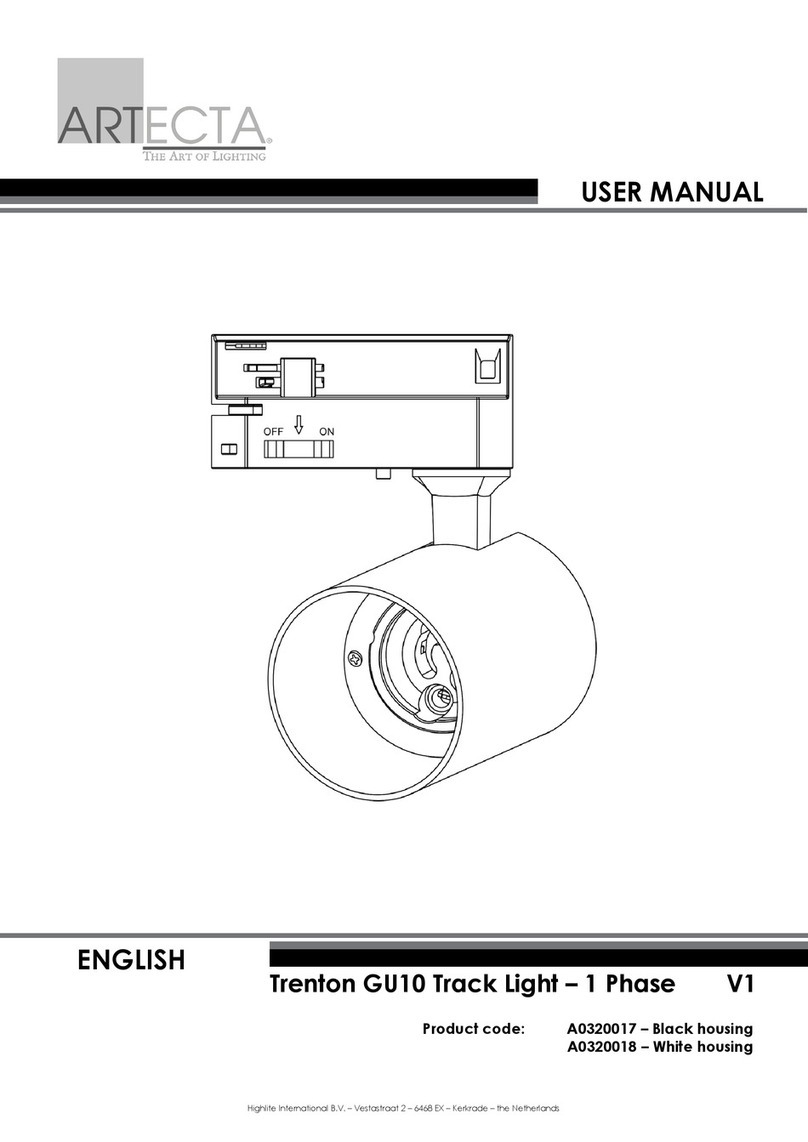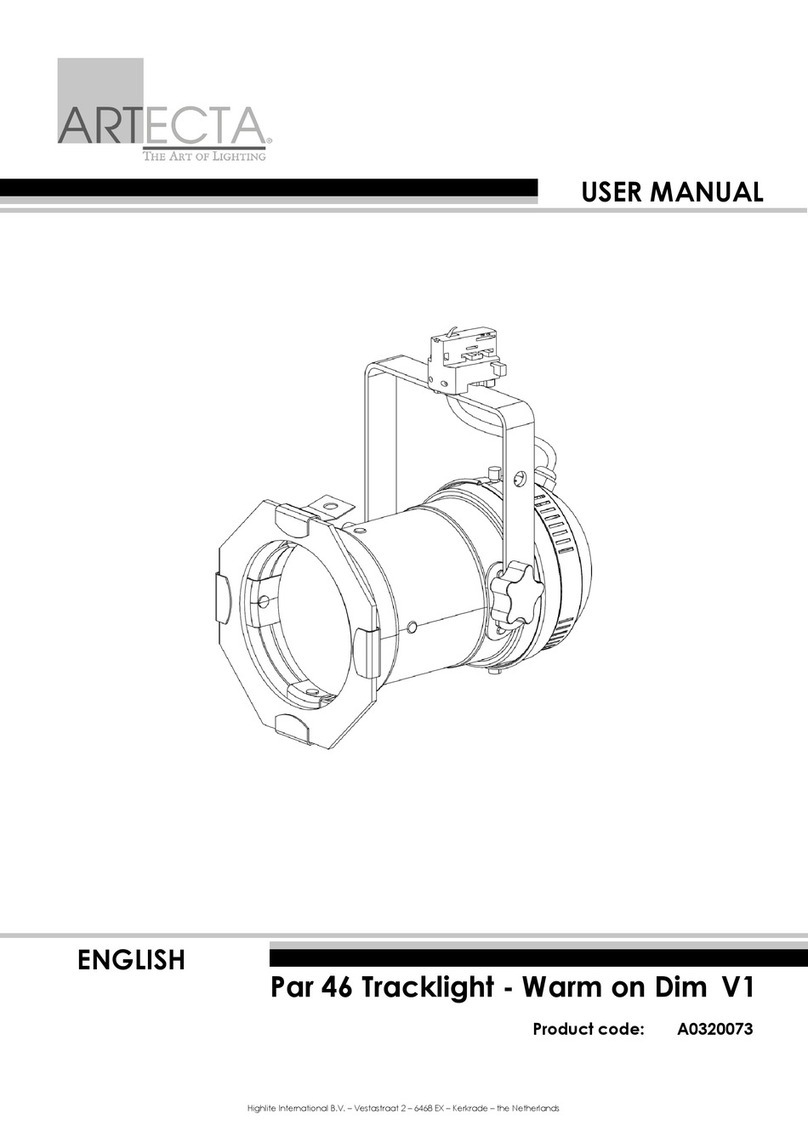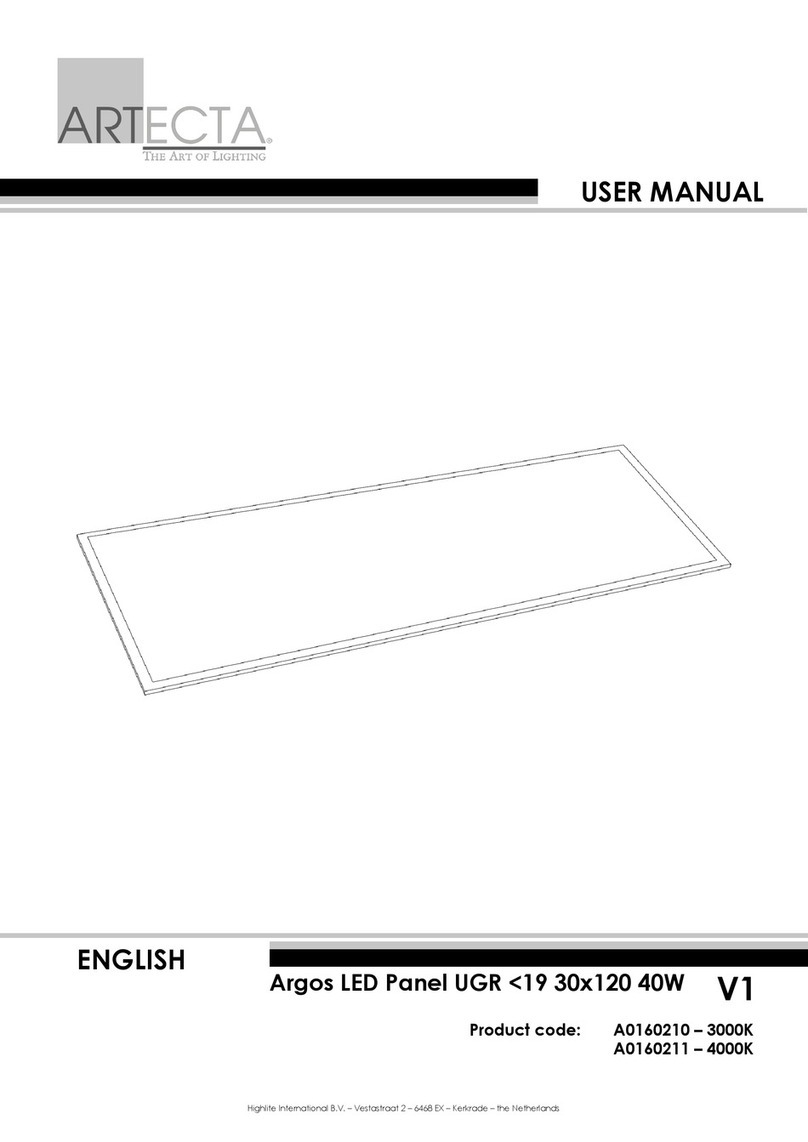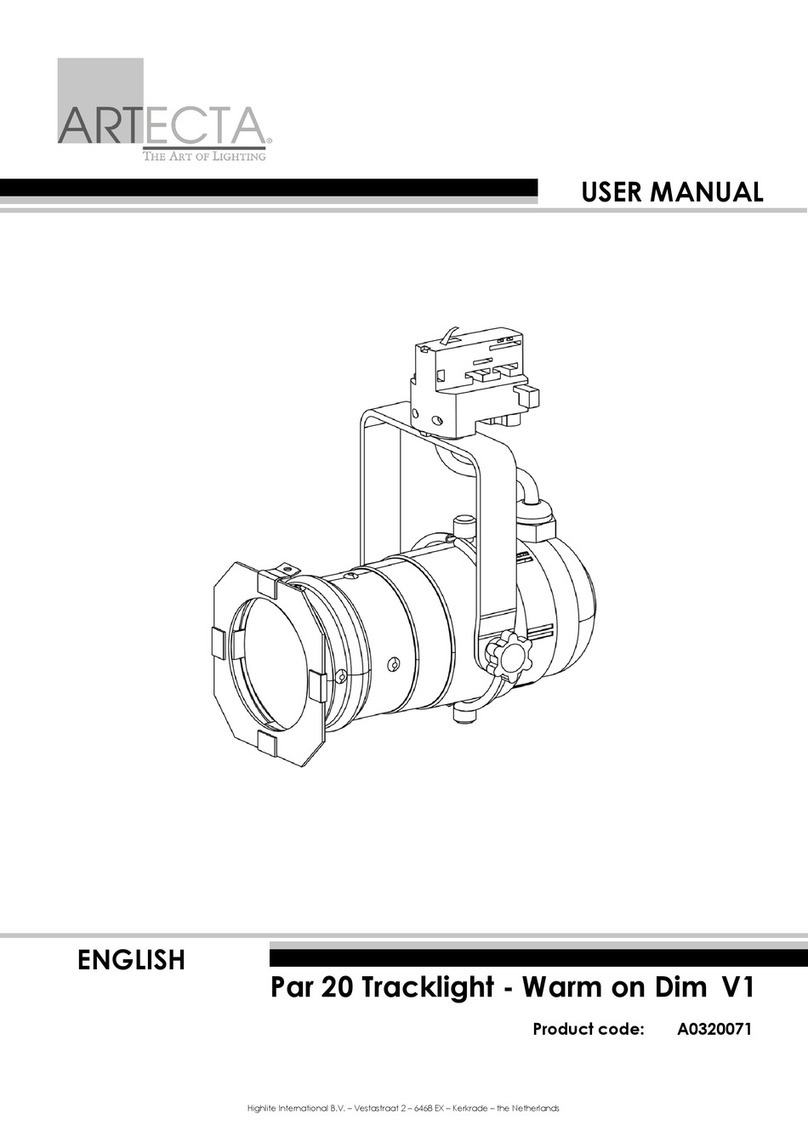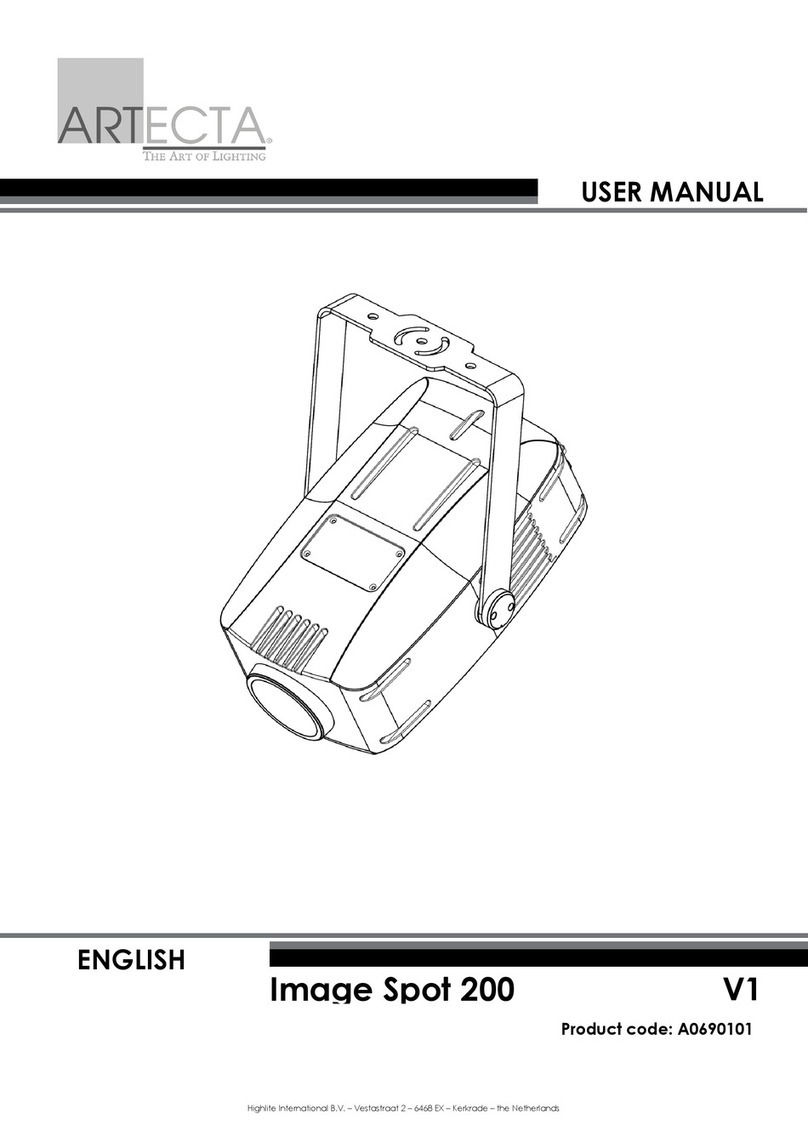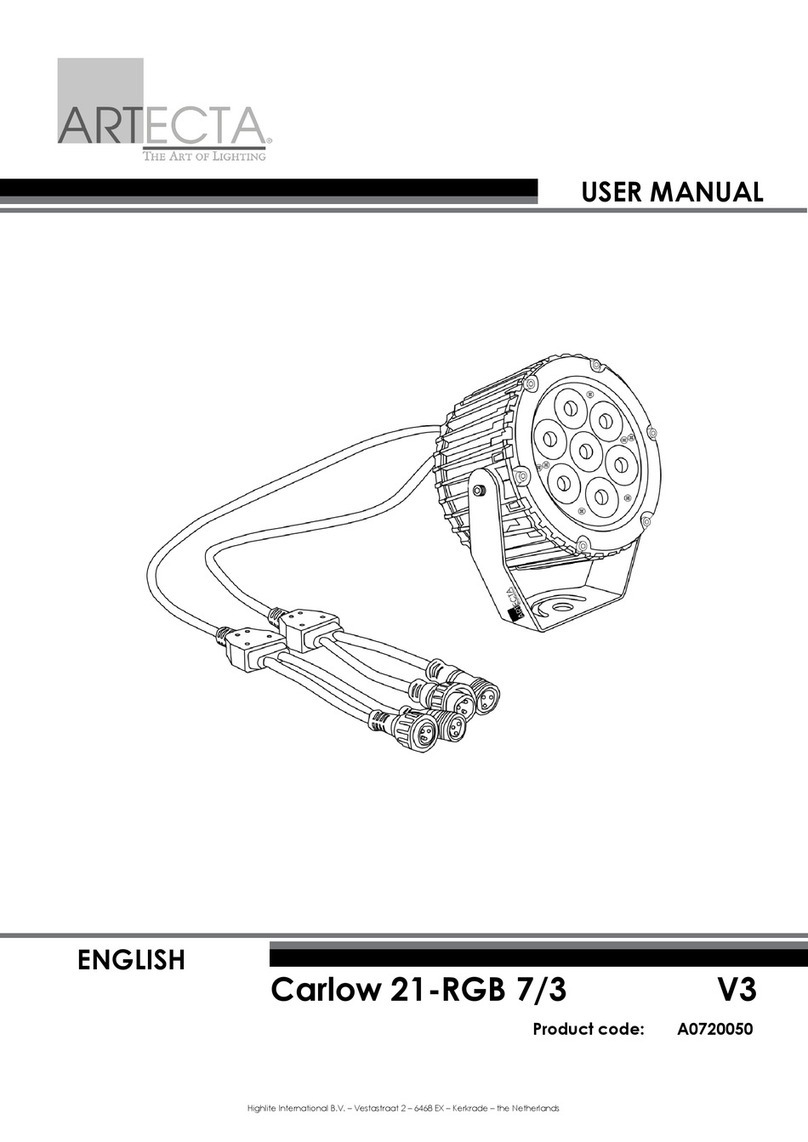2
1
1. Product Description
2. Safety Instructions
Important
Read and follow the instructions in this user manual
before installing, operating or servicing this product.
14,2 %
User Manual
The Ribbon Series are IP20 LED strips for indoor installation at dry
places. They are suitable for mounting in an aluminum prole. The
Ribbon Series are available in various color temperatures and as
RGB, RGBW and RGBA options.
For complete product specications visit the respective product
page on our website .www.highlite.com
Ribbon
Series
This product must be installed in accordance with the applicable
national and international standards for electrical installations.
Improper installation may lead to hazardous situations and
material damage.
DANGER
Installation, service and maintenance of this product
shall be carried out only by qualied persons.
18,1 %
Do not fold or break the LED
strips.
Do not cover the LED strips with
any material during operation.
3. Installation Site Requirements
Attention
The LED strips are suitable for installation only in dry
locations. Not suitable for outdoor installation.
Do not install the LED strips:
in wet locations
at a place where the LED chips are exposed to direct sunlight
near heat-generating devices.
Do not install the LED strips in environments with highly volatile
substances, such as sulfur, chlorine, bromine and VOC. This will
reduce the life of the LED chips.
Make sure that the LED strips are installed at a place with:
ambient temperature between -20 °C and 50 °C
sufcient airow.
Make sure that the mounting surface is clean and smooth, and
free of grease or silicone oil.
Make sure that the mounting surface is thermally conductive and
provides good heat dissipation.
If the LED strips are mounted on a metallic surface, make sure that
the soldering points are insulated. If the soldering points are not
insulated, short-circuit may occur.
©2021 Artecta. All rights reserved.
No part of this document may be copied, published or
otherwise reproduced without the prior written consent of
Highlite International.
Design and product specications are subject to change
without prior notice.
For the latest version of this document and other language
versions, please visit our website or www.highlite.com
Highlite International B.V. • Vestastraat 2 • 6468 EX • Kerkrade • the Netherlands
Do not bend the LED strip on the
horizontal plane. Do not twist the LED strip.
3. Handling
Do not connect the LED strip to
electrical power supply when
the LED strip is on the reel or
when it is tightly coiled. This will
damage the LEDs.
Do not put excessive pressure
on the LED chips.
You can bend the LED strip only
along the vertical axis. The mini-
mum bending radius is 20 mm.
Do not bend the LED strip with
the LEDs on the inside.
Do not fold or break the LED
strips.
Do not cover the LED strips with
any material during operation.
20 mm
Do not bend the LED strip on the horizontal plane.
Do not twist the LED strip.
3. Handling
Do not connect the LED strip to electrical power supply when the
LED strip is on the reel or when it is tightly coiled. This will damage
the LEDs.
You can bend the LED strip only along the vertical axis. The mini-
mum bending radius is 20 mm.
Do not bend the LED strip with the LEDs on the inside.
20 mm
Do not put excessive pressure on the LED chips.
4. Handling
Do not connect the LED strip to
electrical power supply when
the LED strip is on the reel or
when it is tightly coiled. This will
damage the LEDs.
Do not put excessive pressure
on the LED chips.
Do not fold or break the LED
strips.
Do not cover the LED strips with
any material during operation.
You can bend the LED strip only
along the vertical axis. The
minimum bending radius is
20mm.
Do not bend the LED strip with
the LEDs on the inside.
20 mm
Do not bend the LED strip on the
horizontal plane.
Do not twist the LED strip.
It is recommended to install the LED strips in an aluminum prole.
An aluminum prole provides good heat dissipation.
V1