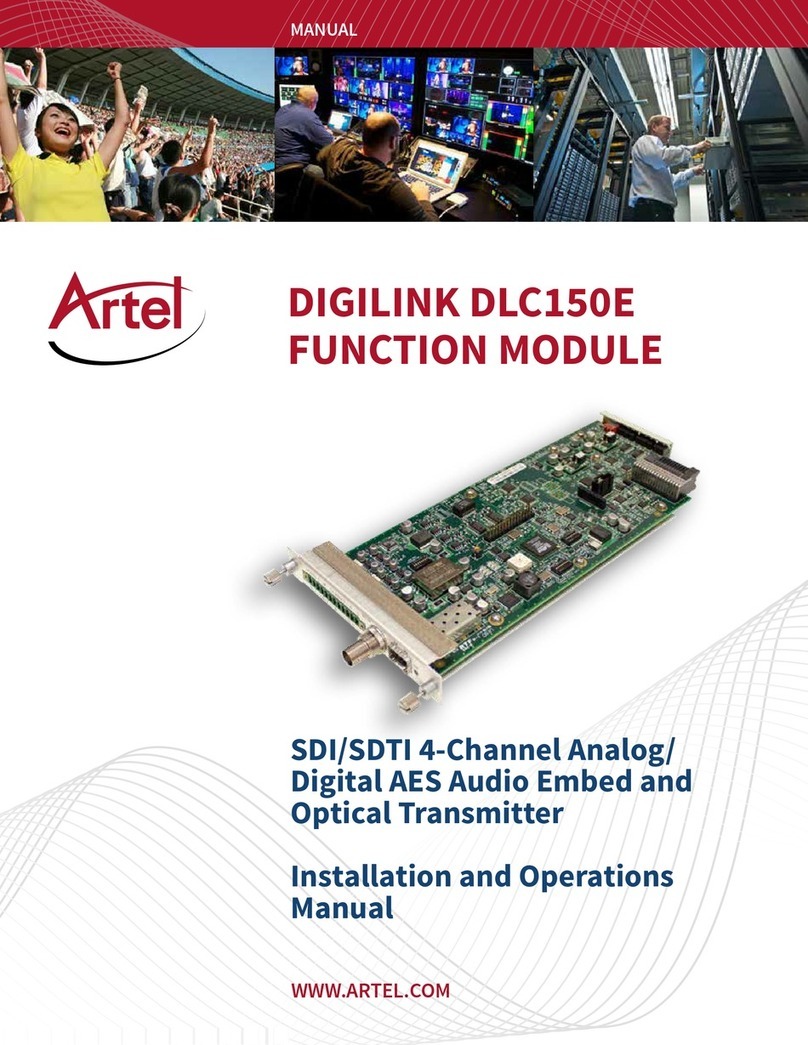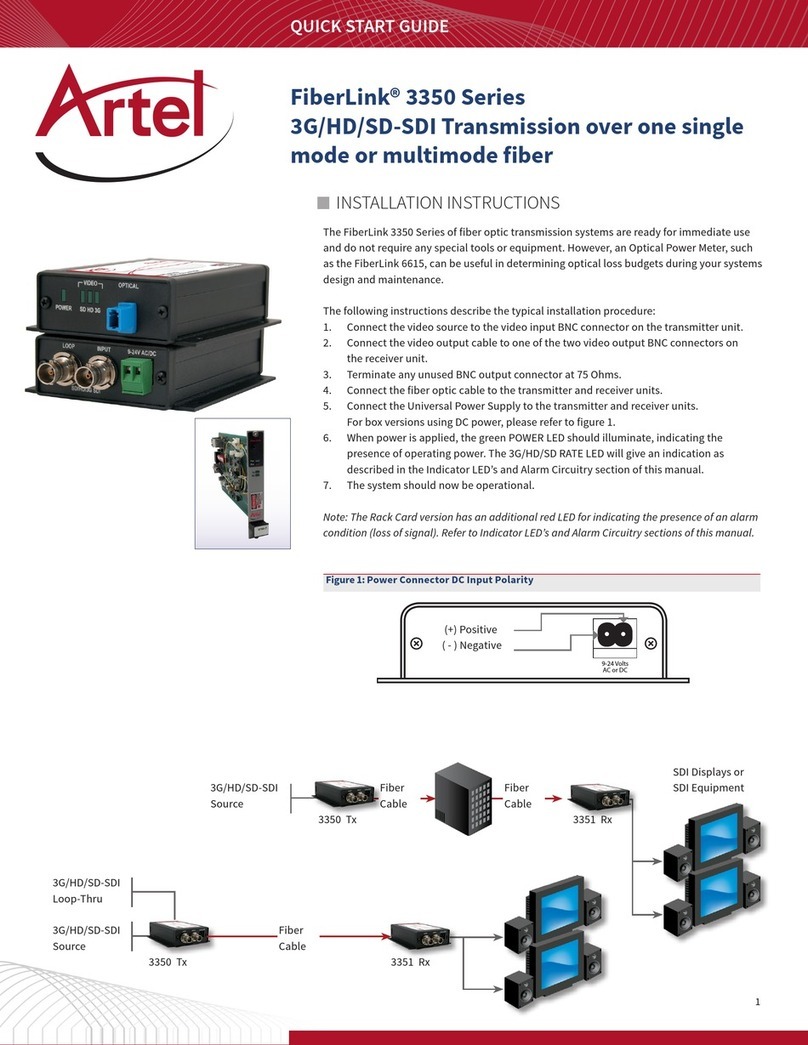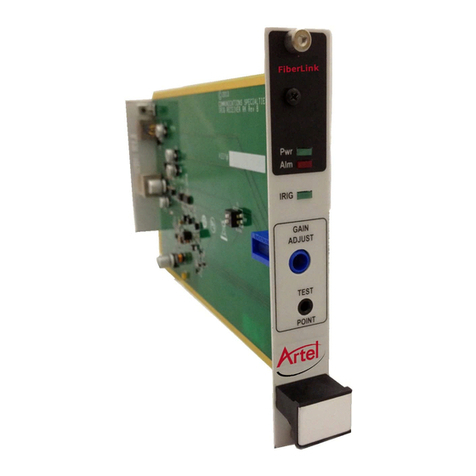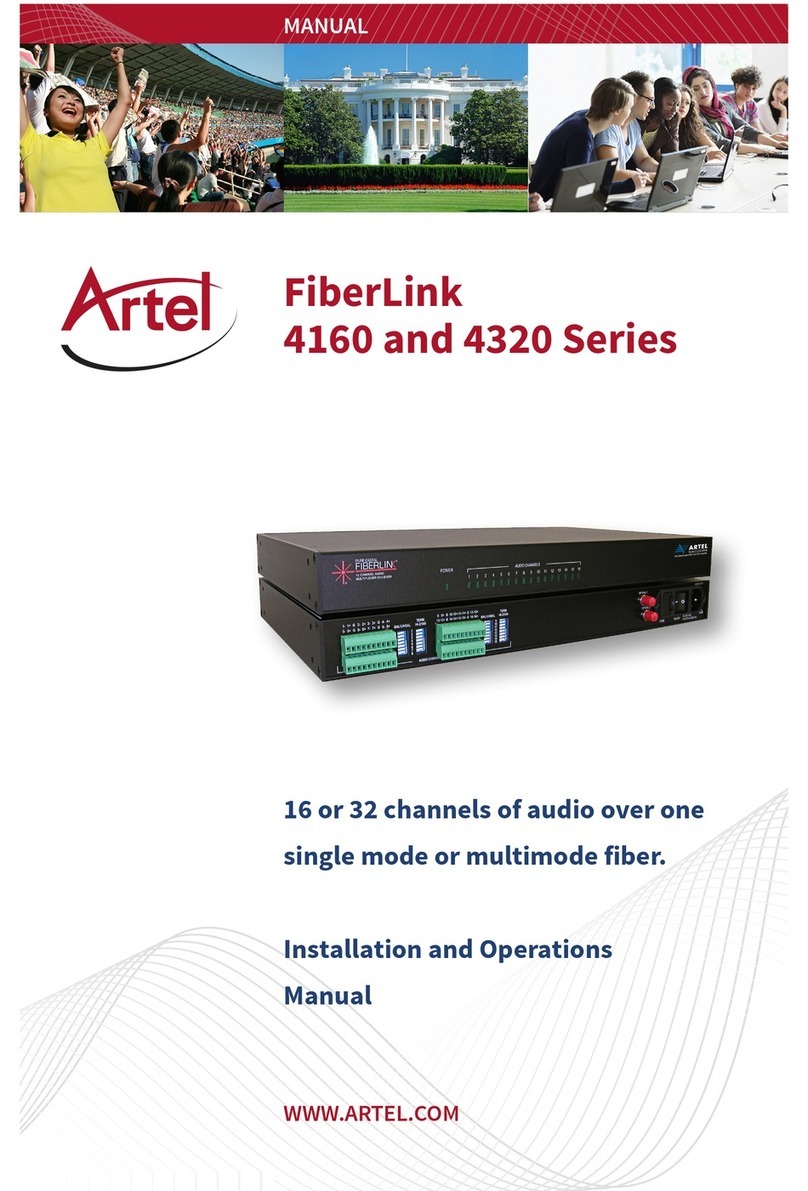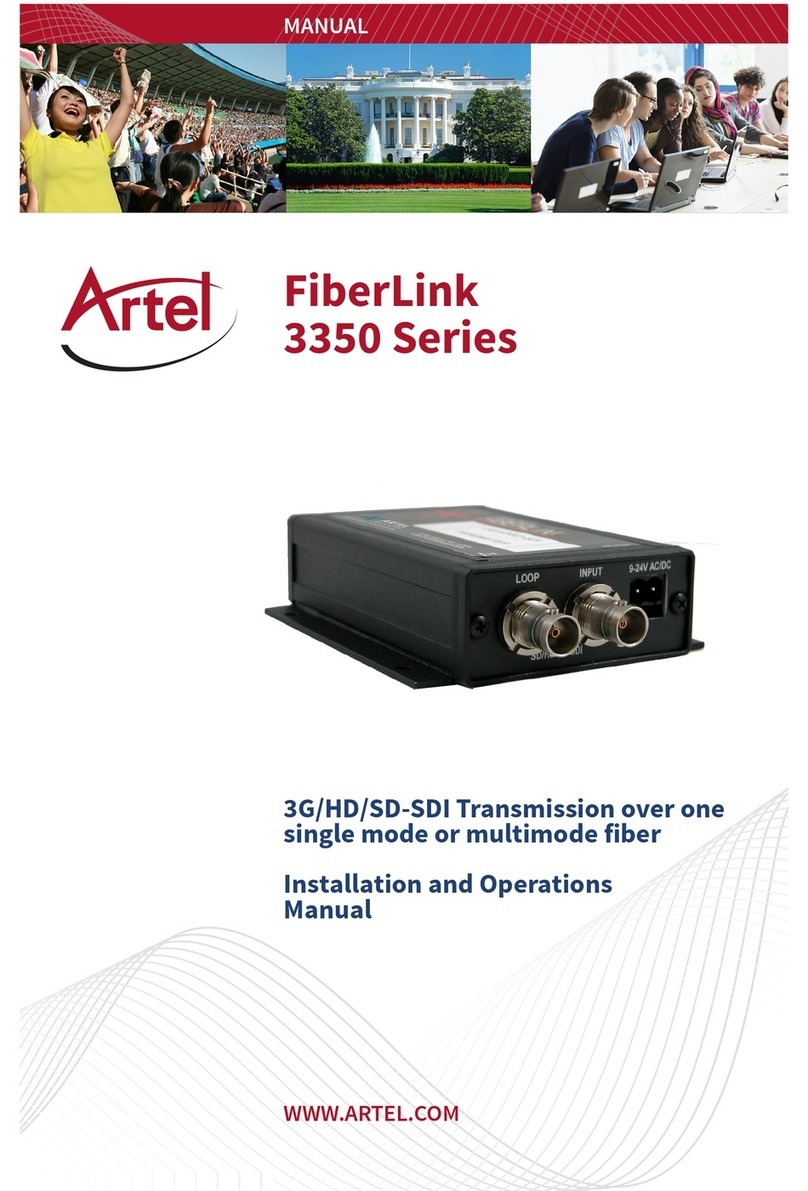1
The FiberLink SDI Beamer Series of fiber optic transmission systems are ready for
immediate use and do not require any special tools or equipment. However, an Optical
Power Meter, such as the FiberLink 6650, can be useful in determining optical loss budgets
during your systems design and maintenance.
The following instructions describe the typical installation procedure:
1. Connect the video source to the video input BNC connector on the transmitter unit.
2. Connect the video output cable to the video output BNC connector on
the receiver unit.
3. Connect the fiber optic cable to the transmitter and receiver units.
4. Optionally connect the Universal Power Supply (PDPS-4) to the transmitter and
receiver units ensuring to fully tighten the power connector. SDI Beamer can also be
powered independently via the internal 9V Battery. See the reverse side of this
document or refer to page 8 of the Manual for more information about powering the
SDI Beamer.
5. Switch the transmitter and receiver units on. The green BATTERY LED should
illuminate steady or blink, indicating the presence of operating power. See INDICATOR
LEDS on the reverse side of this document or refer to page 9 of the Manual for more
information about the BATTERY LED.
6. The system should now be operational.
FiberLink® SDI Beamer™
3G/HD/SD-SDI Transmission over one single
mode or multimode fiber
INSTALLATION INSTRUCTIONS
SDI Beamer Tx Mounted
on Broadcast Camera
SDI Beamer Tx
SDI Beamer Tx
FiberLink® Card Cage
containing
FiberLink® 3351 3G/HD/SD-SDI
Optical Receivers
Live Broadcast
SDI Beamer Rx
SDI Beamers with an OB Van
Broadcast Camera
Broadcast Camera
QUICK START GUIDE