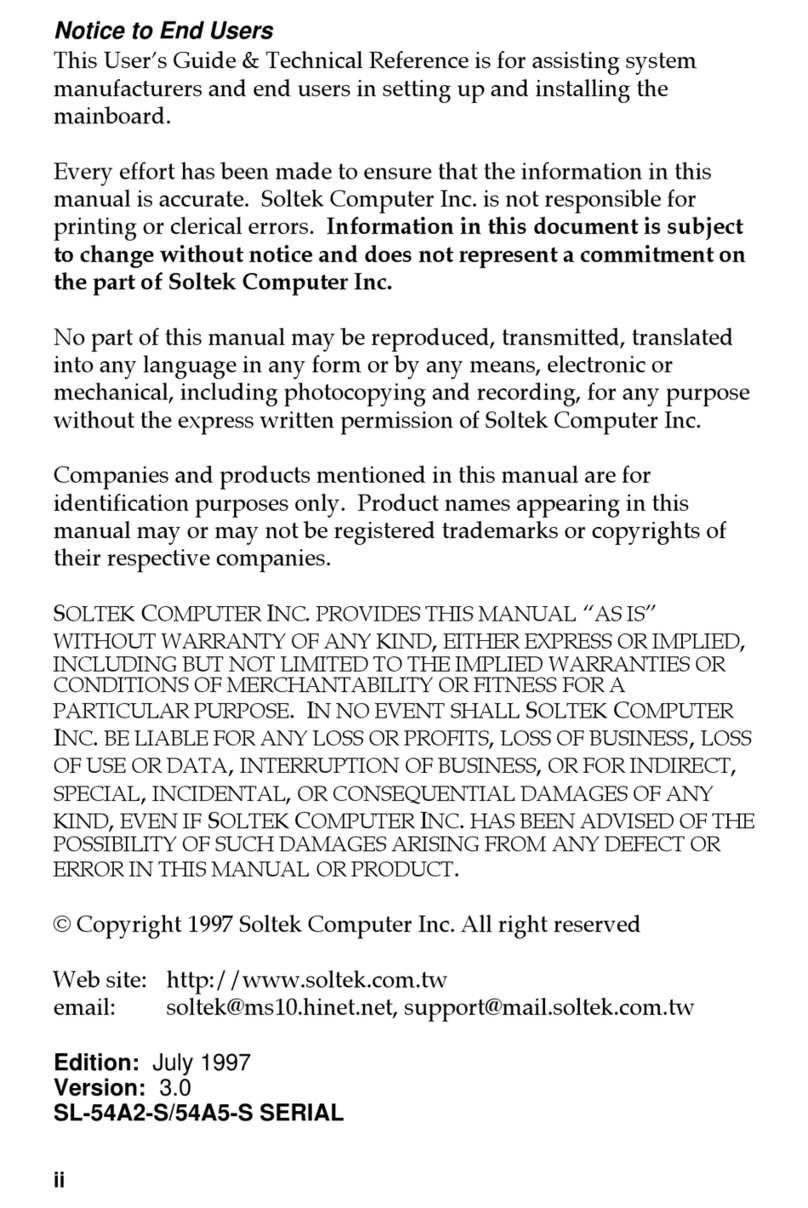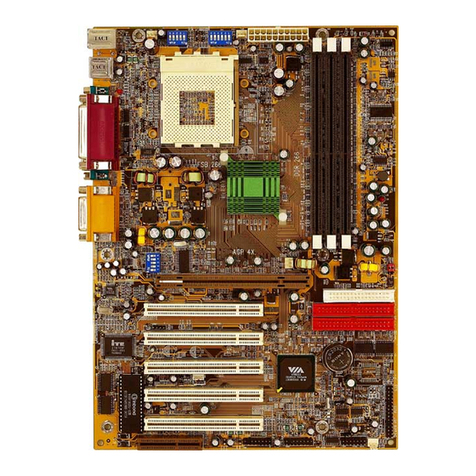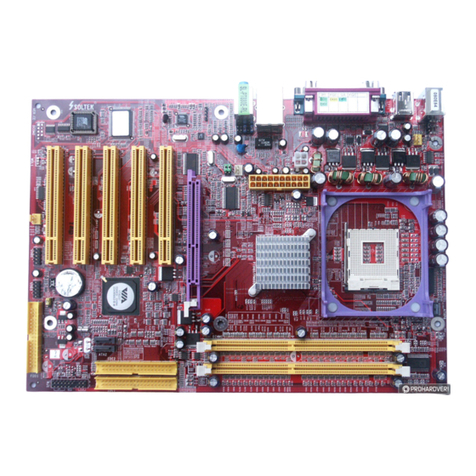SOLTEK SL-67EV1 Use and care manual
Other SOLTEK Motherboard manuals

SOLTEK
SOLTEK SL-85DR-C User manual

SOLTEK
SOLTEK SL-85DR-C User manual
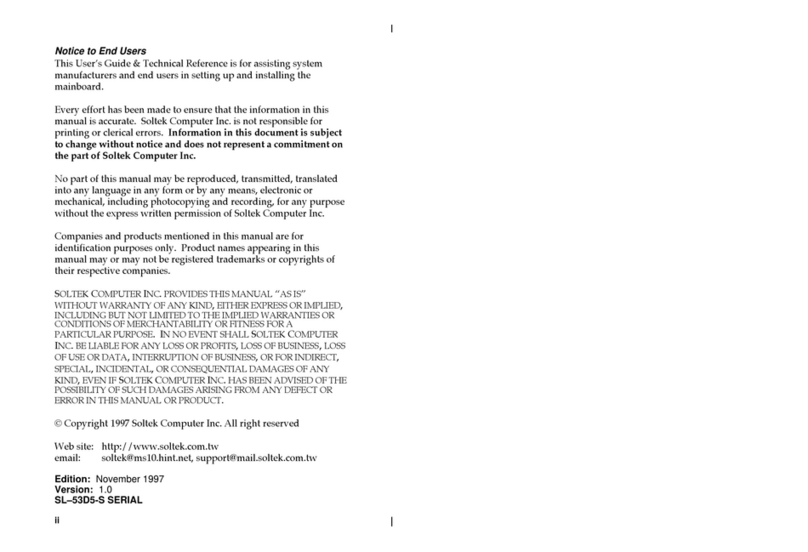
SOLTEK
SOLTEK SL-53D5-S Use and care manual
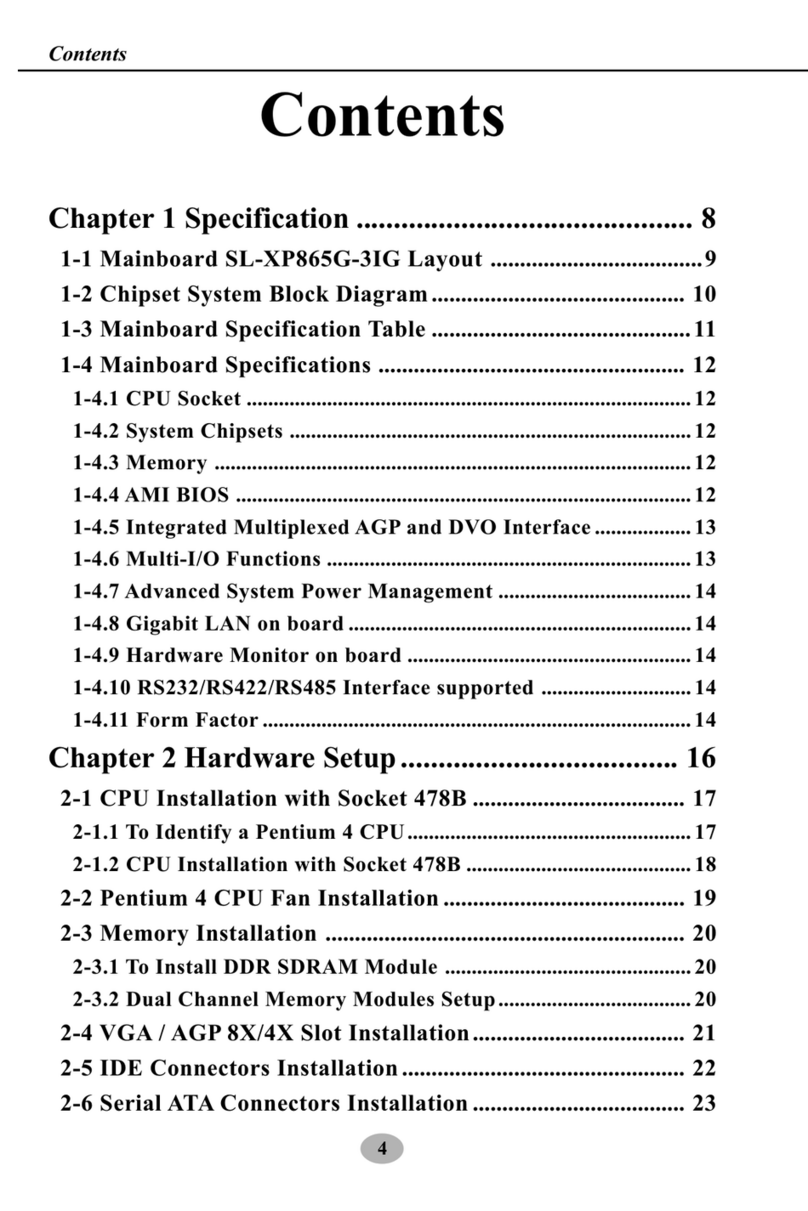
SOLTEK
SOLTEK SL-XP865G-3IG User manual
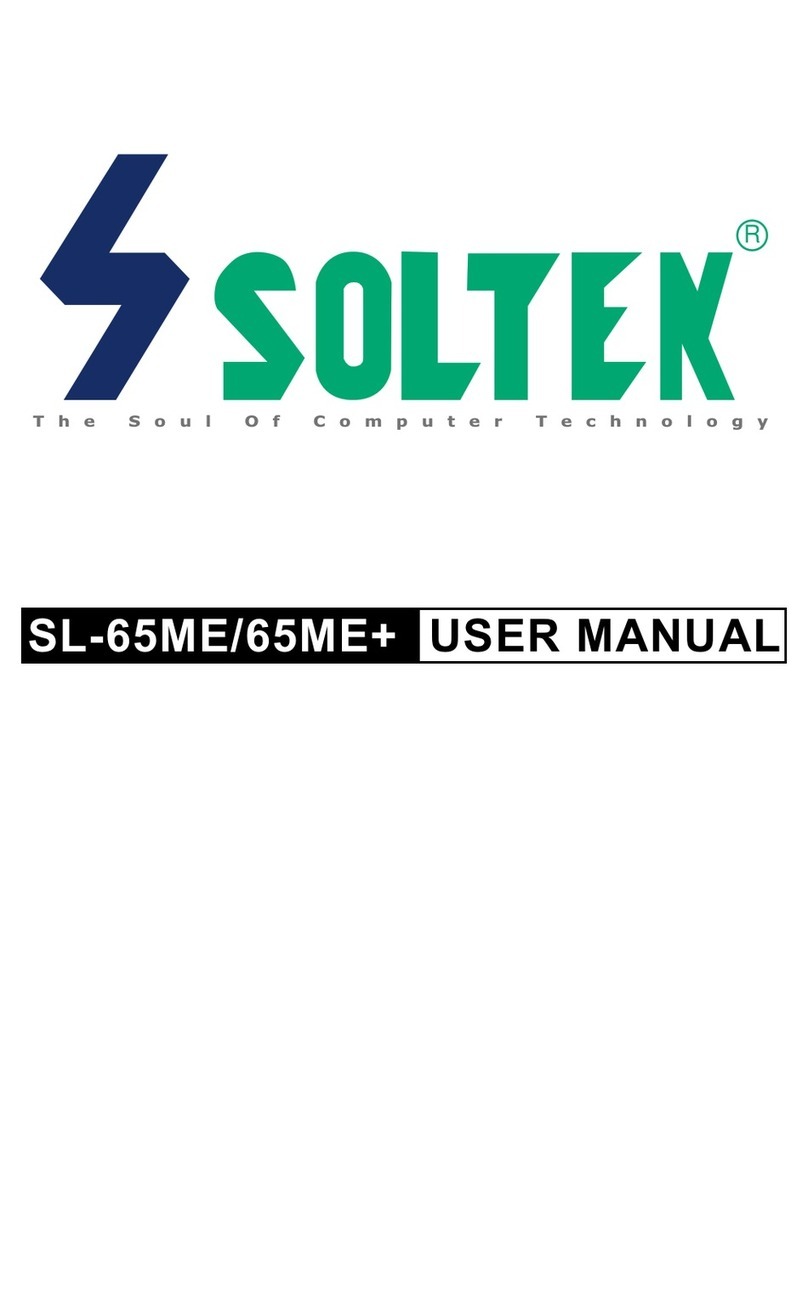
SOLTEK
SOLTEK SL-65ME User manual

SOLTEK
SOLTEK SL-65MIV User manual
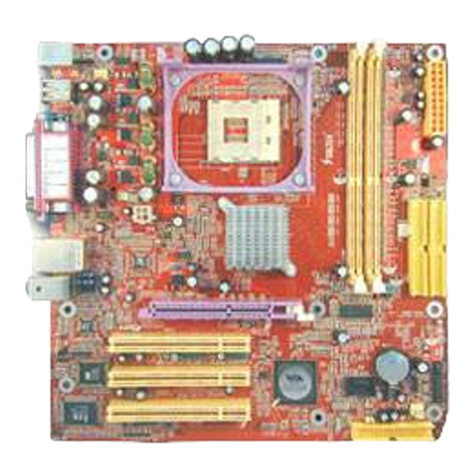
SOLTEK
SOLTEK SL-PM800I-R User manual

SOLTEK
SOLTEK KT400 User manual

SOLTEK
SOLTEK SL-845GLI User manual

SOLTEK
SOLTEK SL-KT880E-GR User manual

SOLTEK
SOLTEK 85DRV5 User manual
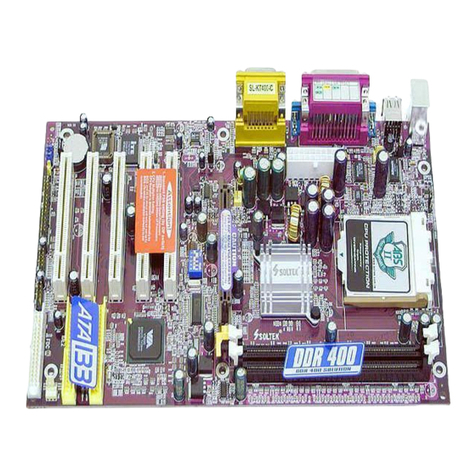
SOLTEK
SOLTEK KT400-C User manual
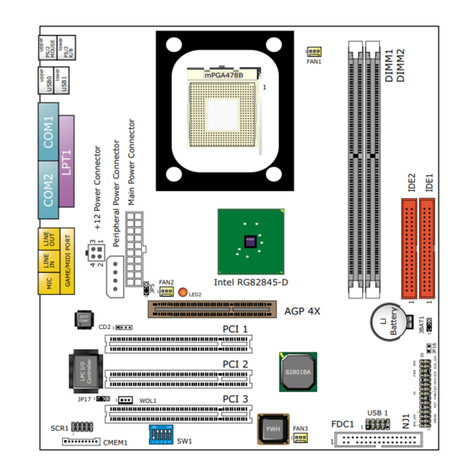
SOLTEK
SOLTEK 85DIR User manual
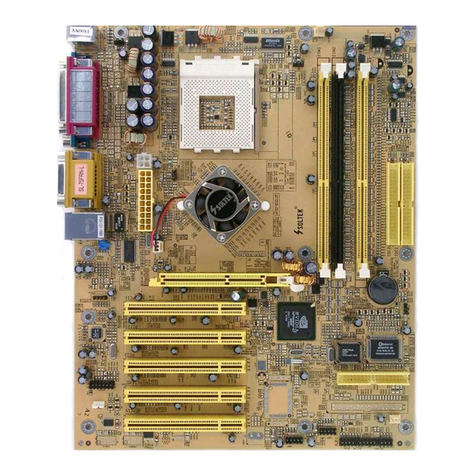
SOLTEK
SOLTEK 75FRN Series User manual
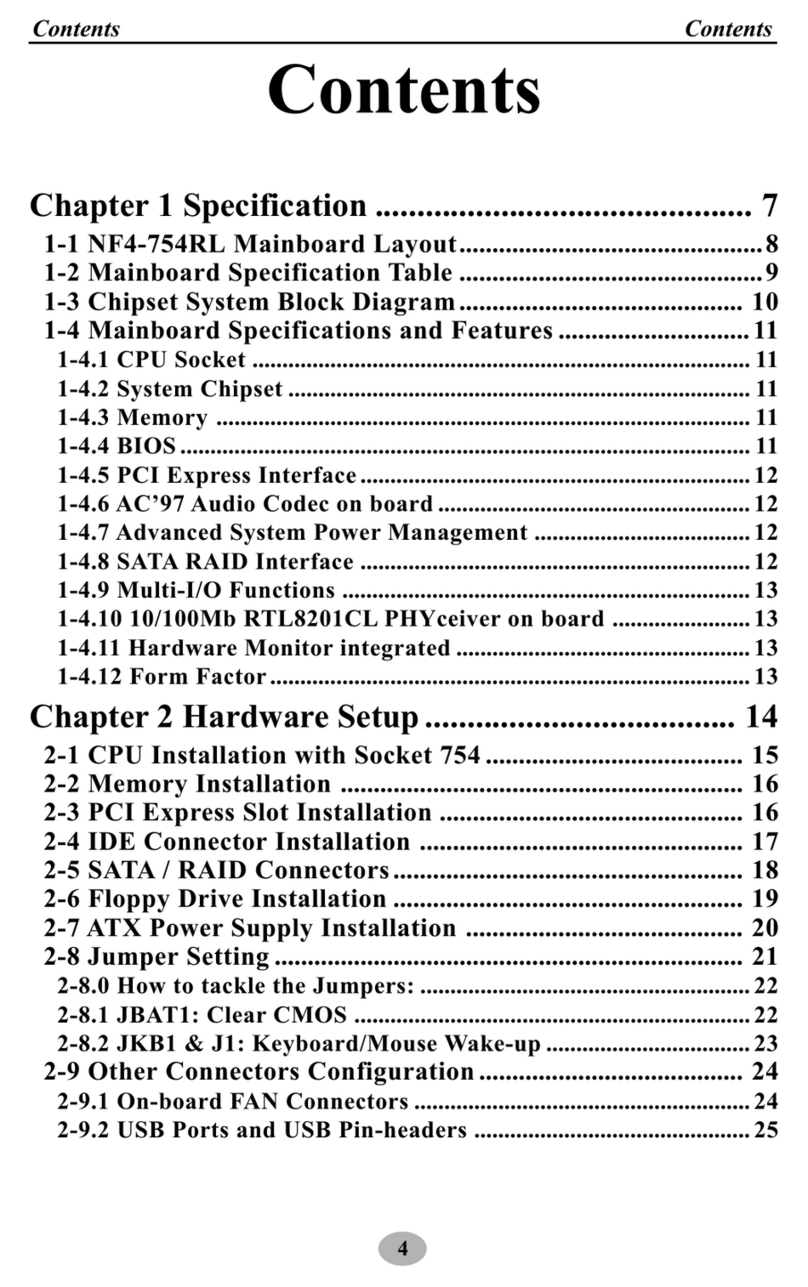
SOLTEK
SOLTEK NF4-754RL User manual

SOLTEK
SOLTEK SL-65FVB User manual

SOLTEK
SOLTEK 82440FX User manual

SOLTEK
SOLTEK 85MR3 User manual
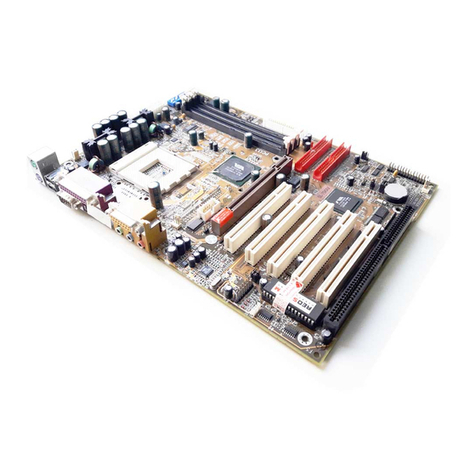
SOLTEK
SOLTEK SL-75KAV User manual
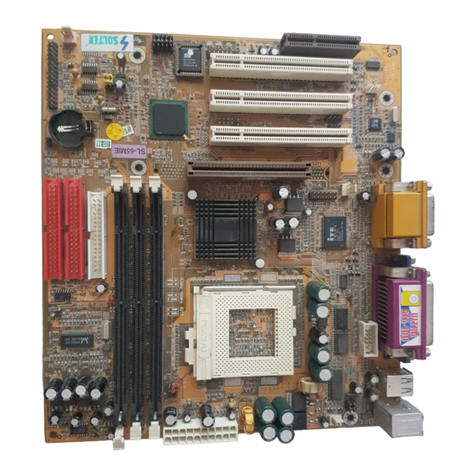
SOLTEK
SOLTEK SL-65MIE User manual