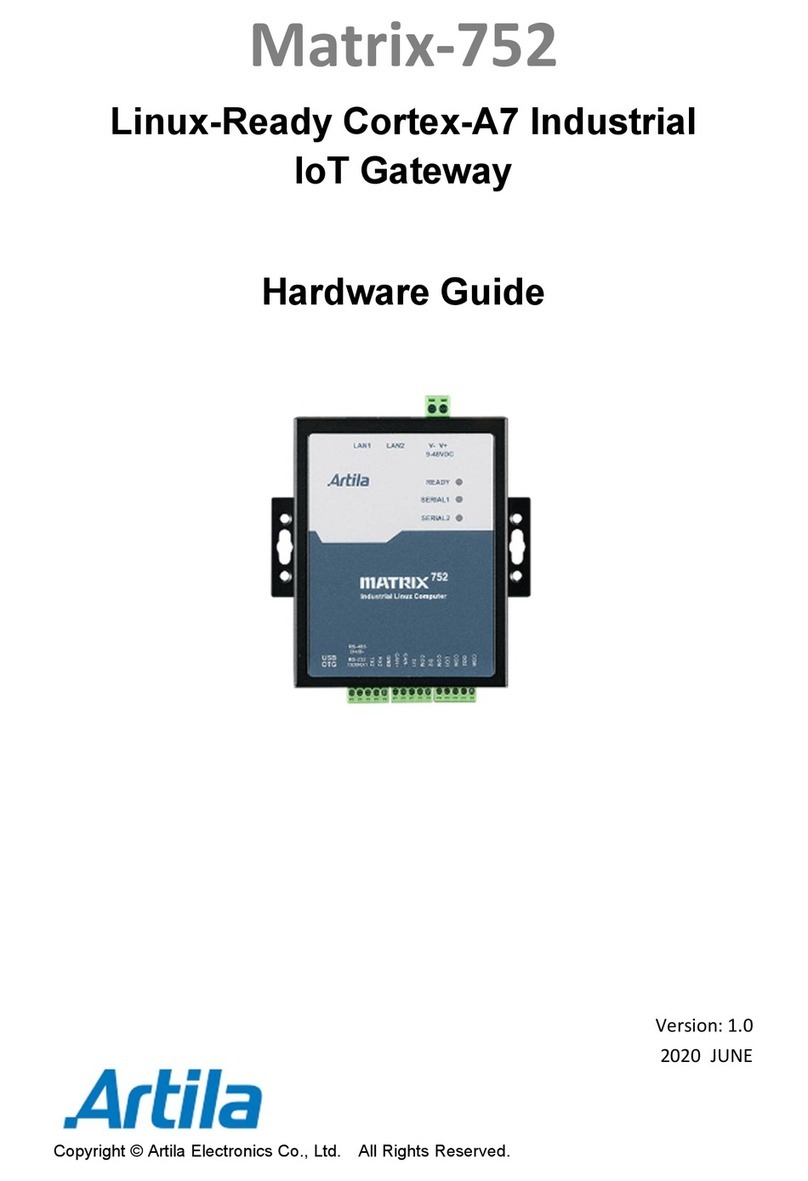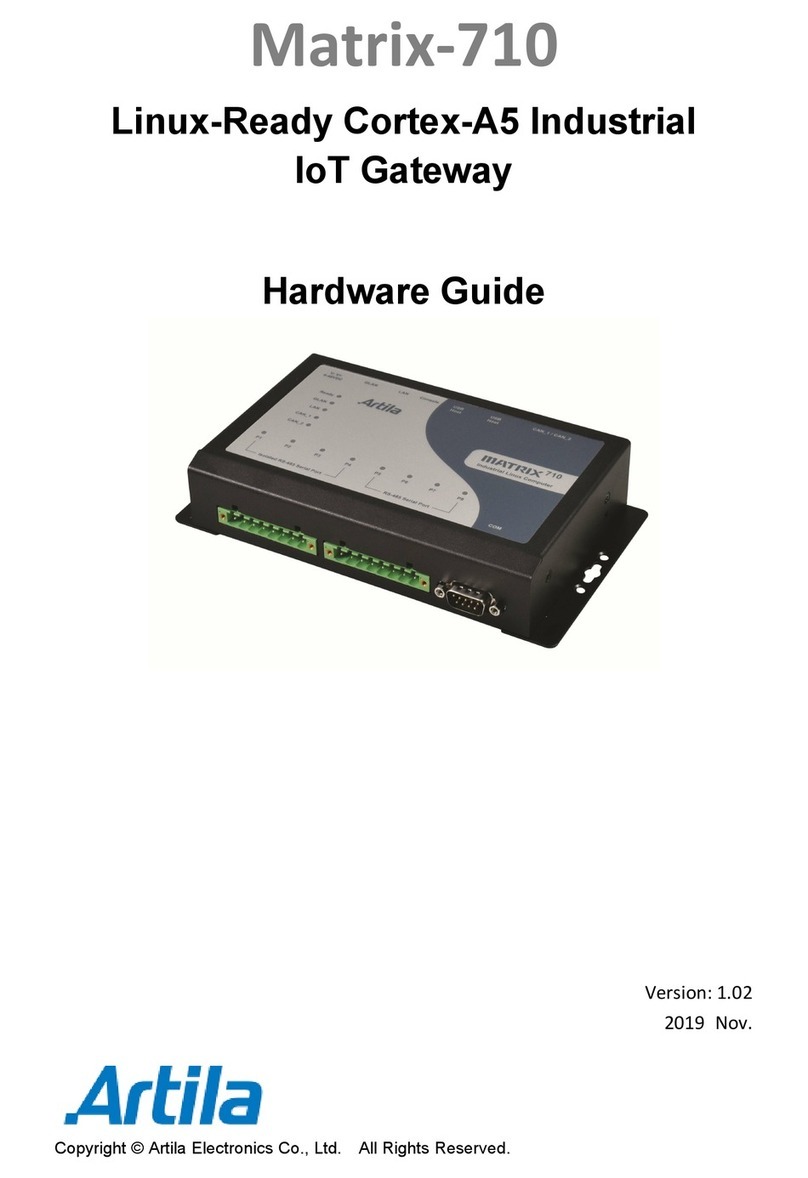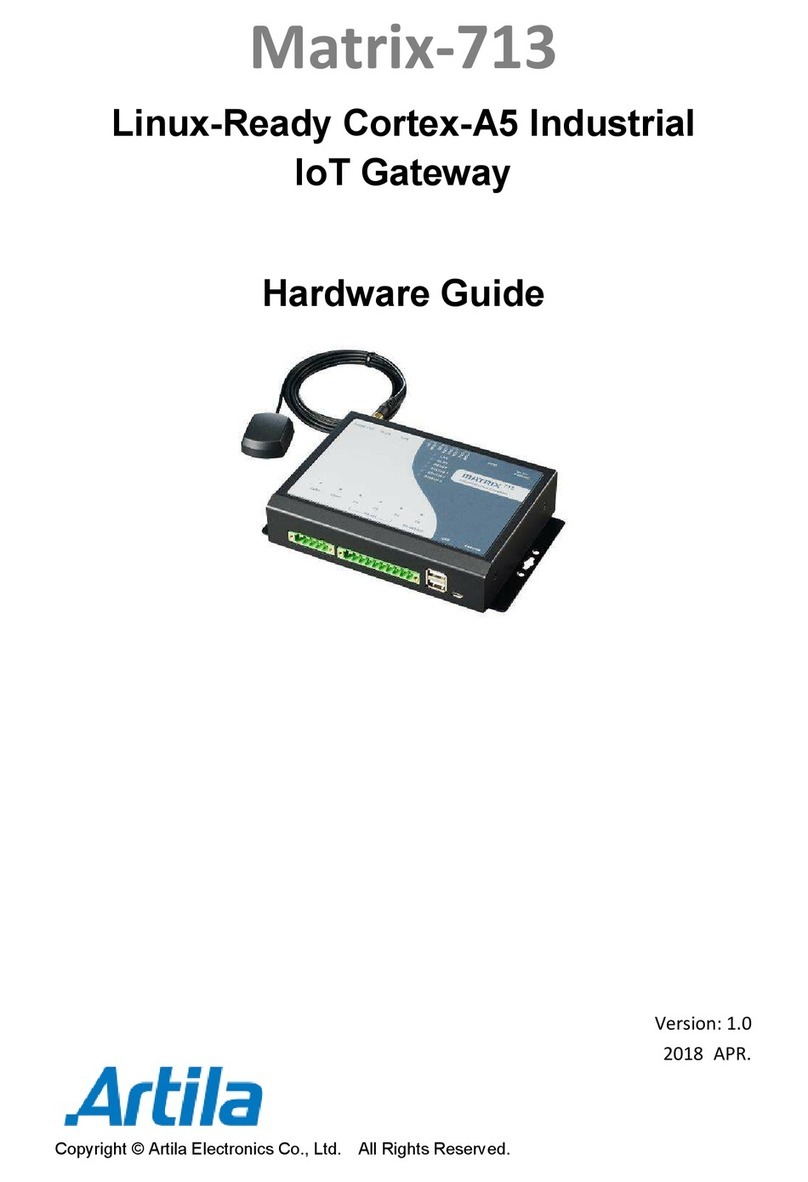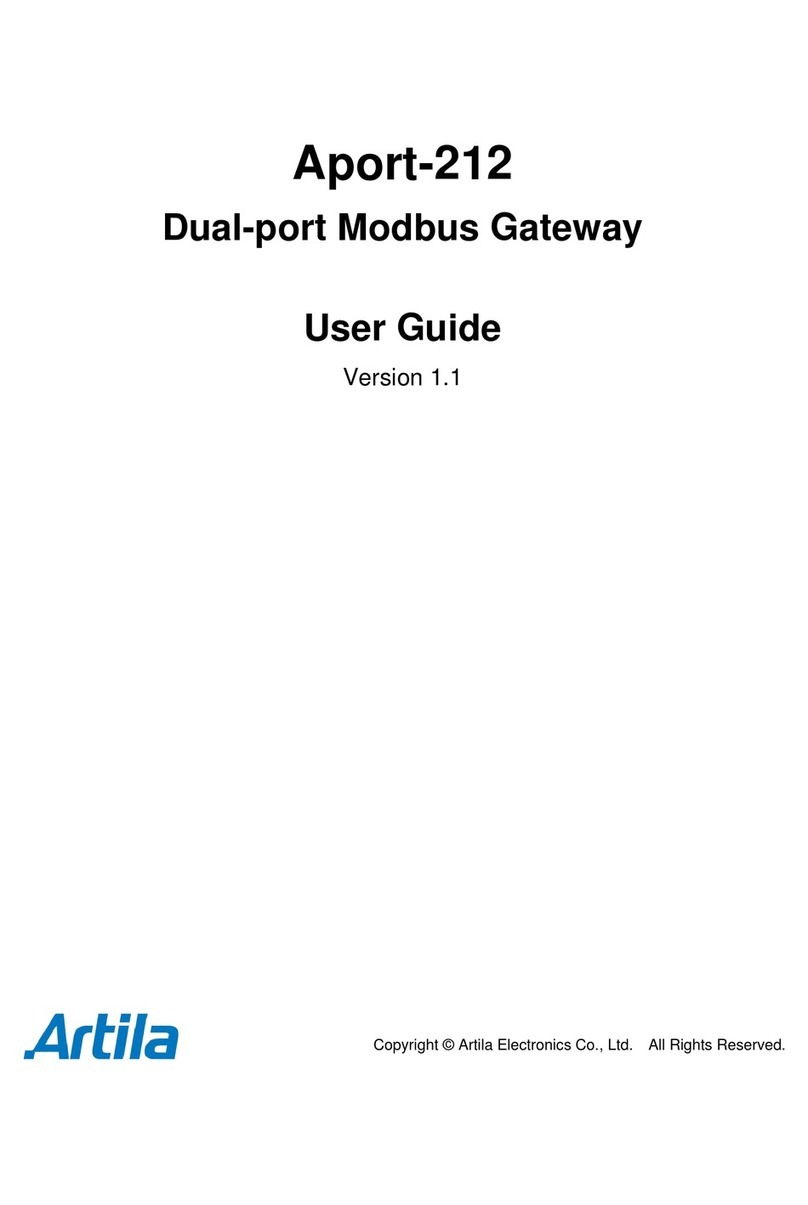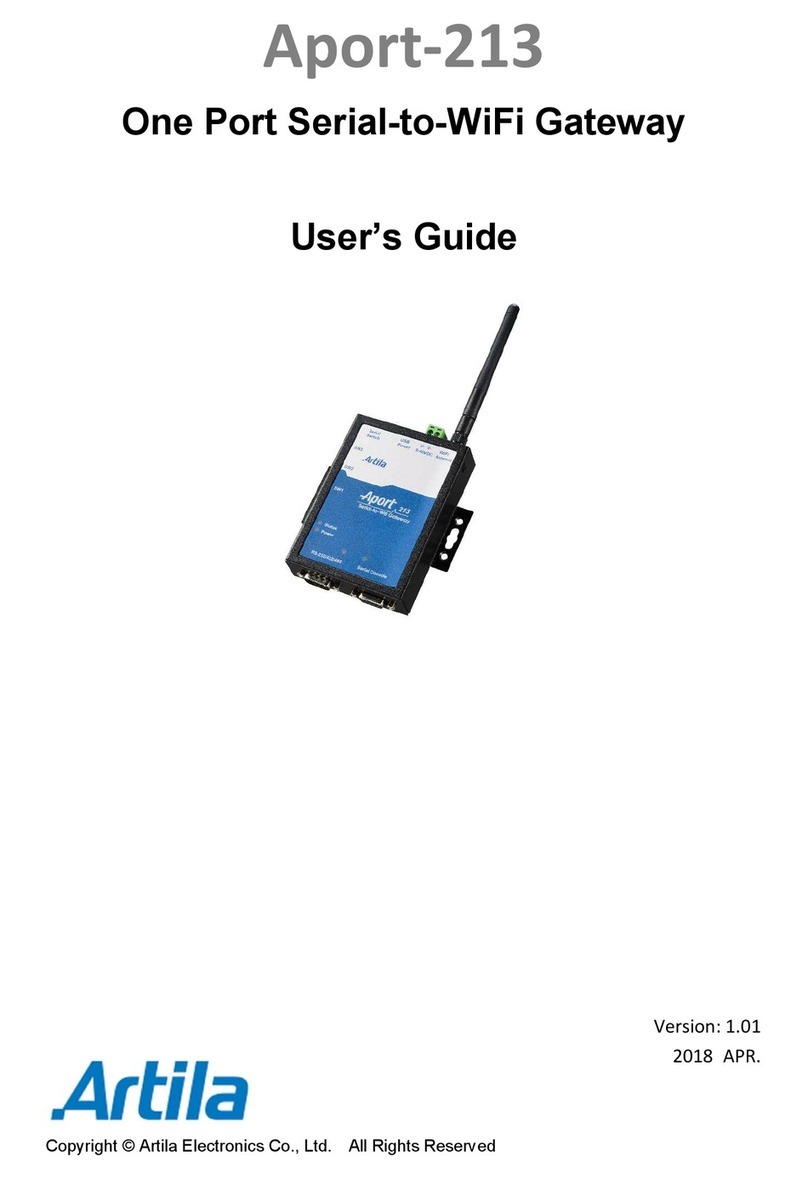Matrix-310 ardware Guide
1. Introduction
Matrix-310 from Artila provides multi-communication via an Arduino-based, C/C++
programmable industrial IoT gateway. With the integrated ESP32 Xtensa Dual-Core
32-bit LX6 Microprocessor, Artila’s IoT gateway provides up to 240 M z of
frequency, as well as Wi-Fi (802.11b/g/n, 2.4G z single band) and dual-mode
Bluetooth.
It features dual available / reliable networks, dual Serial ports and digital In/Out
connectivity for transmission of acquired data to the cloud makes it ideal for real-time
monitoring and predictive maintenance also optimization and deployment of factory
applications, such as industrial automation, environment monitoring and smart city
infrastructure.
The gateway provides software via an Arduino IDE. Ideal for real-time monitoring and
predictive maintenance functions, which are commonly performed in Industrial IoT
environments, the Matrix-310 provides Dual Serial ports and digital In/Out
connectivity for data transmission to the cloud. Users can install the ESP32 Arduino
core through board manager of the Arduino IDE.
1.1 Features
Rugged Design for arsh Industrial Environment
Arduino-Based Programmable Industrial IoT Gateway
Espressif ESP32 Xtensa® Dual-Core 32-bit LX6 Microprocessor, 240 M z
Onboard 520KB SRAM, 4MB Flash
Suitable for Accessing Modbus Device
Easy Software Development (IDE/C-language/Arduino/Micro Python)
One LAN Port, 10/100Mbps Ethernet
Two Serial Ports: 1xRS-485 & 1xRS-232
Wireless: IEEE 802.11b/g/n, 2.4G z Single
2x Digital Inputs and 1xRelay out
ID Setting by Rotary Switch
One Micro-SD Socket Internally
Wide-Range Temperature Operating
DIN-Rail Mounting, Optional Wall-Mounting
Protective Earthing Design with Chassis Ground Screw