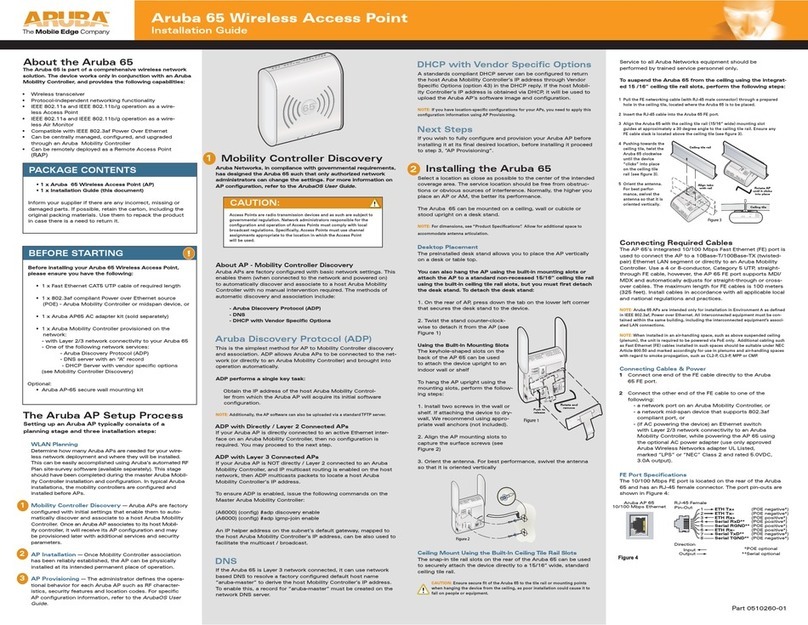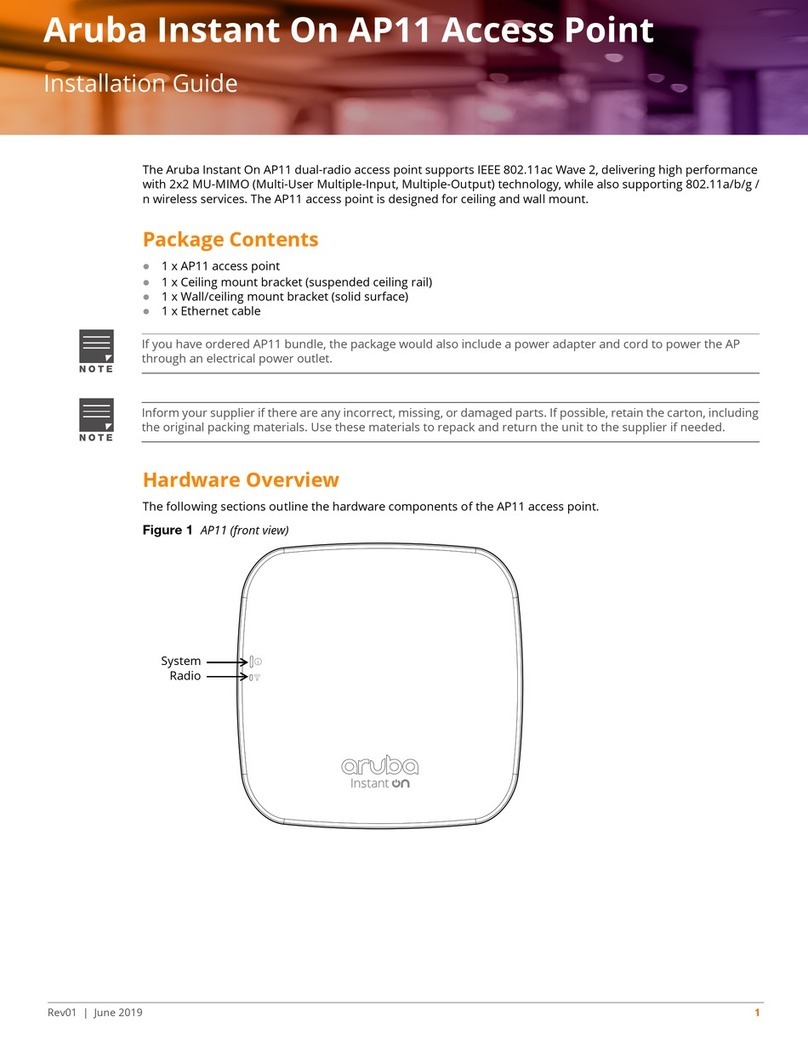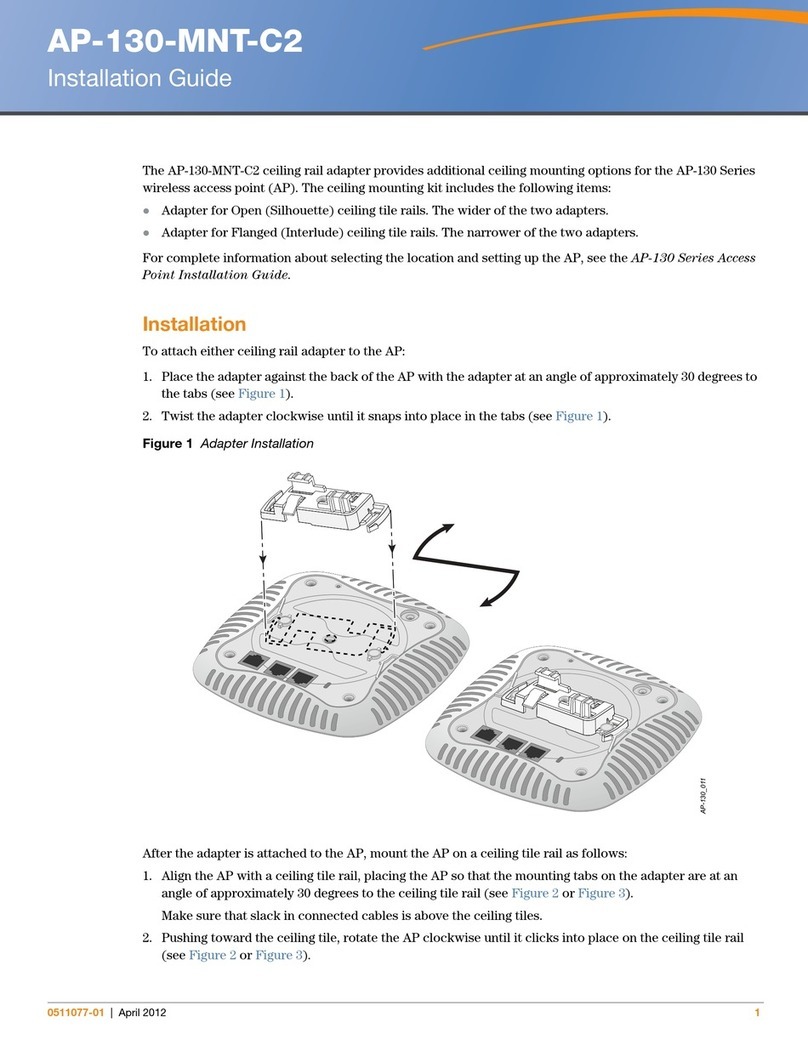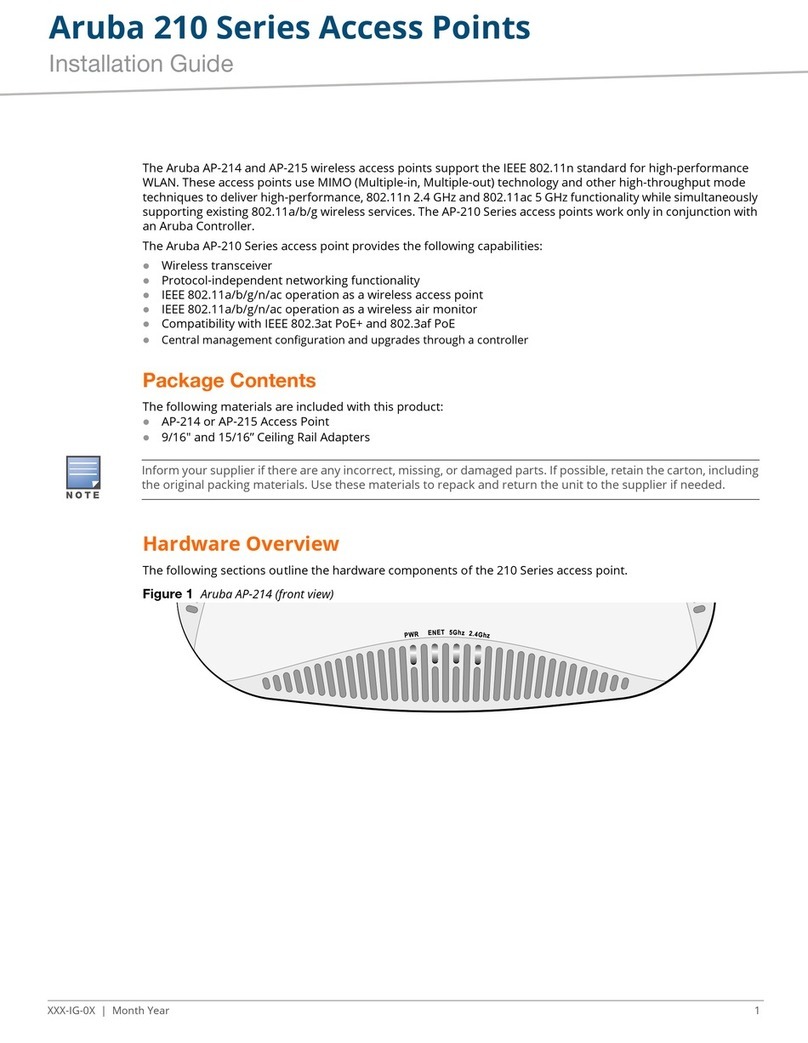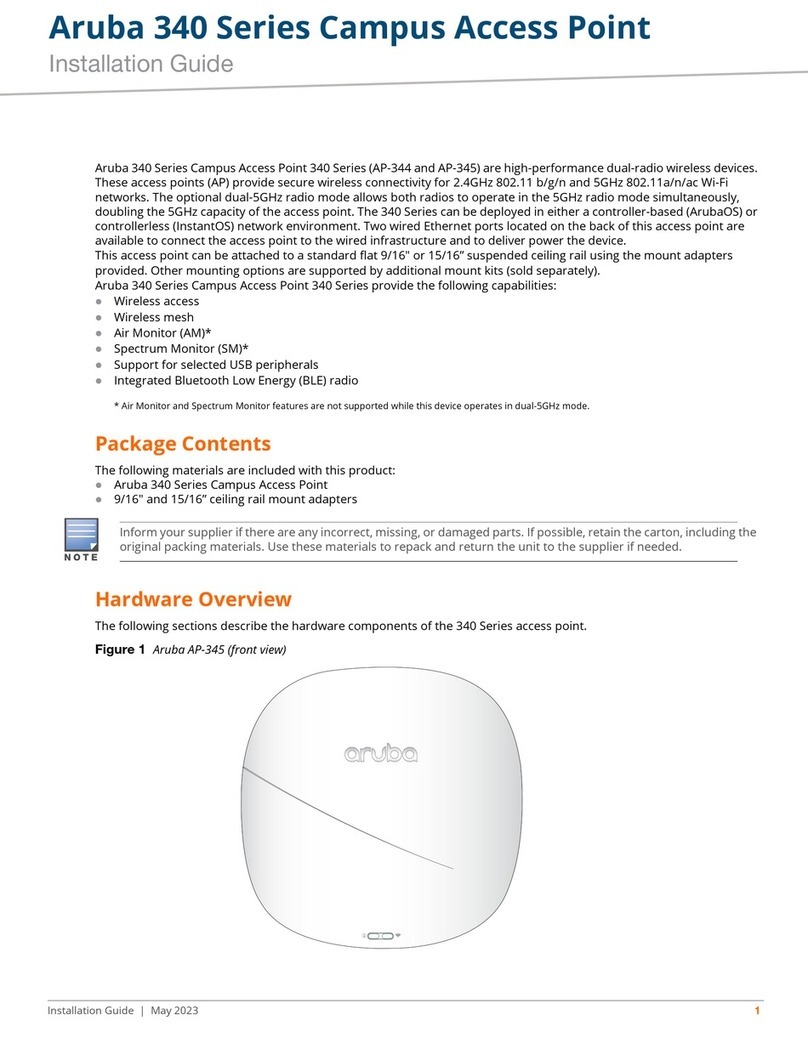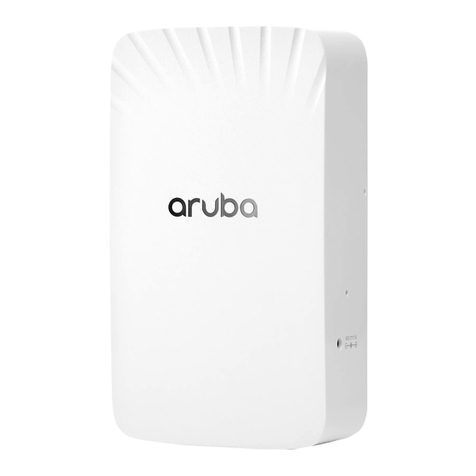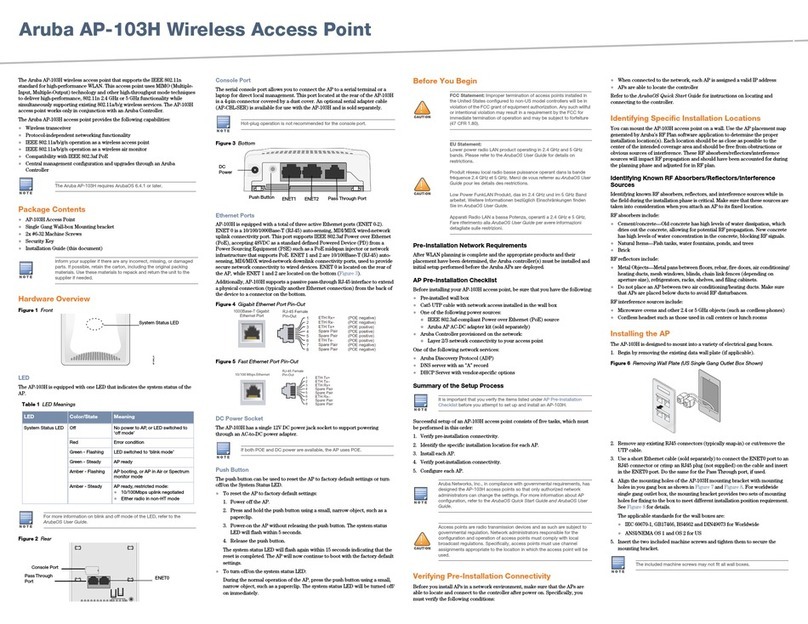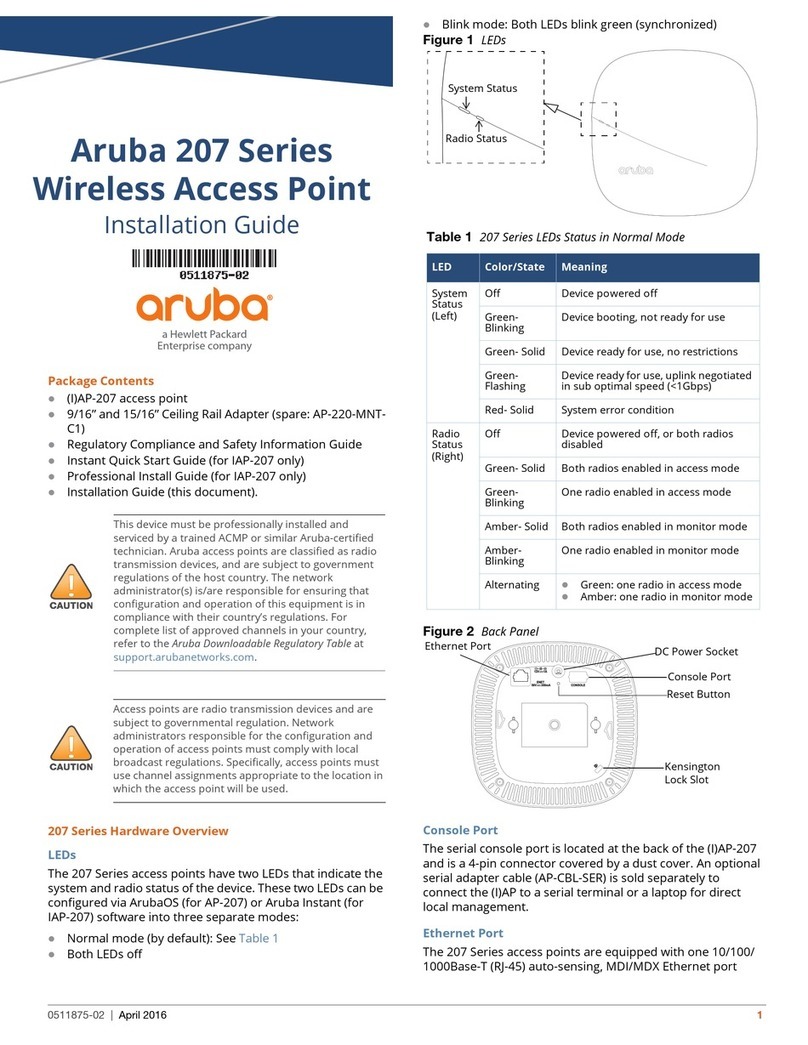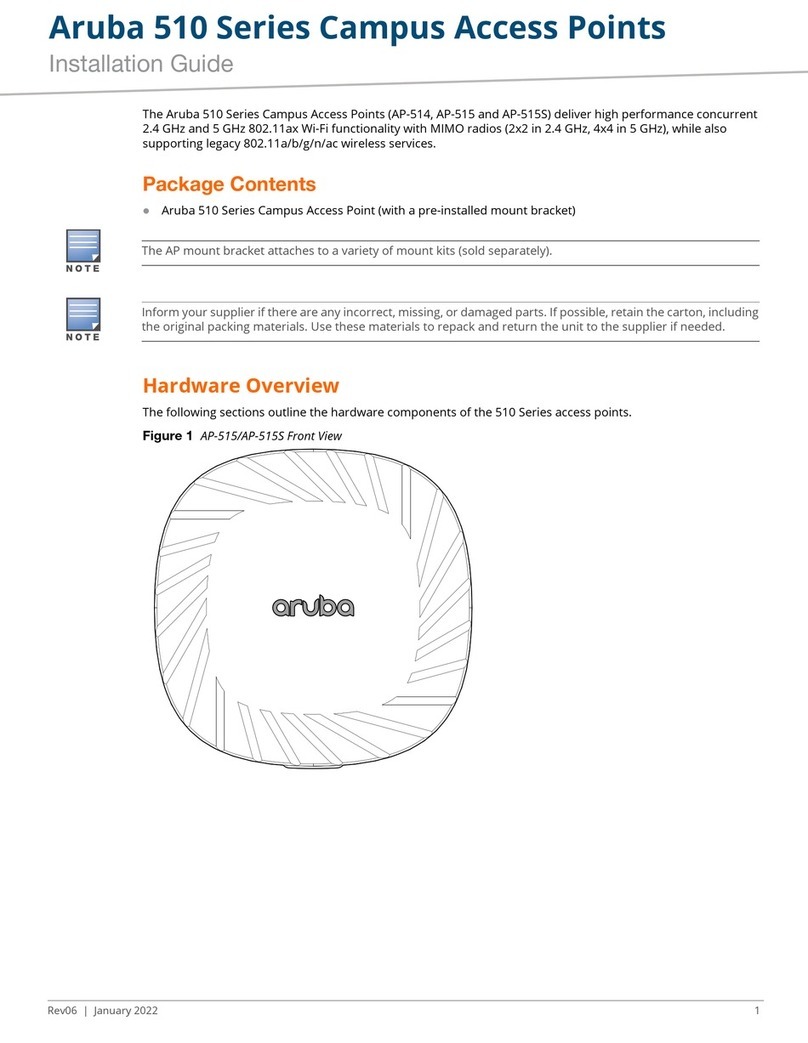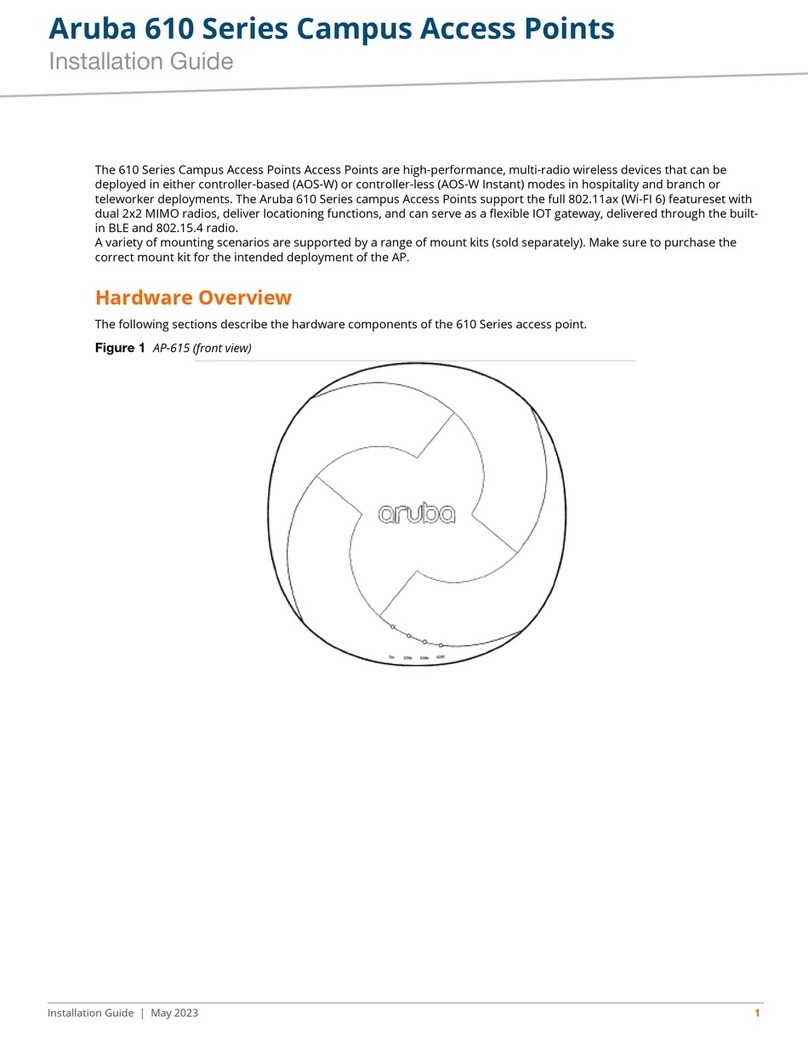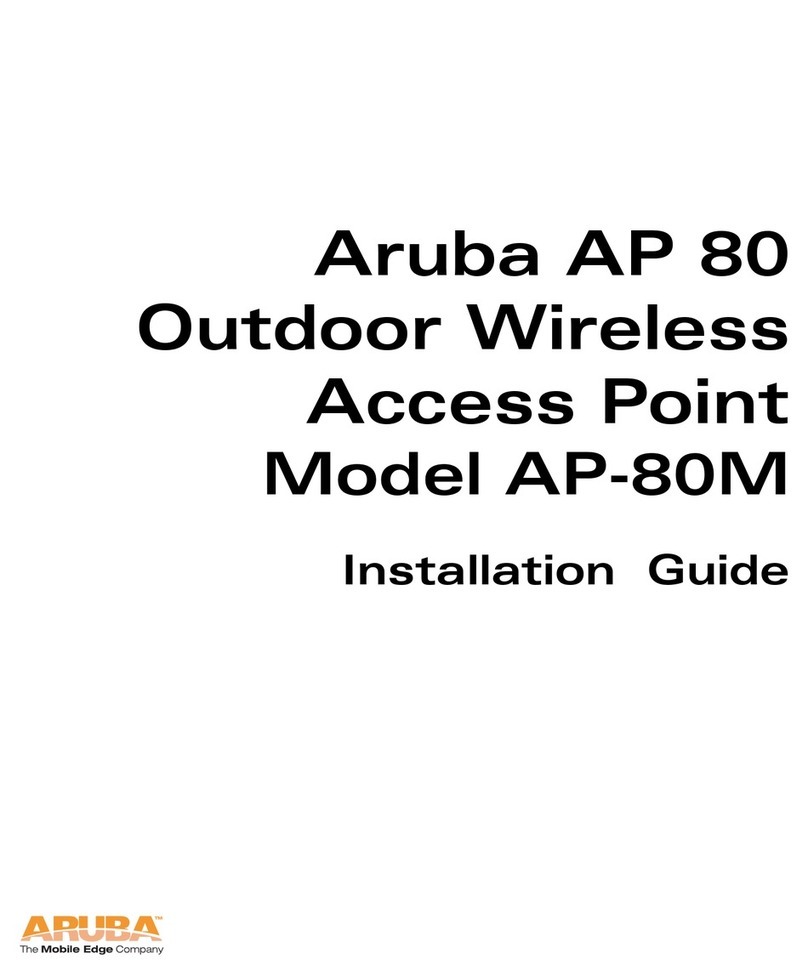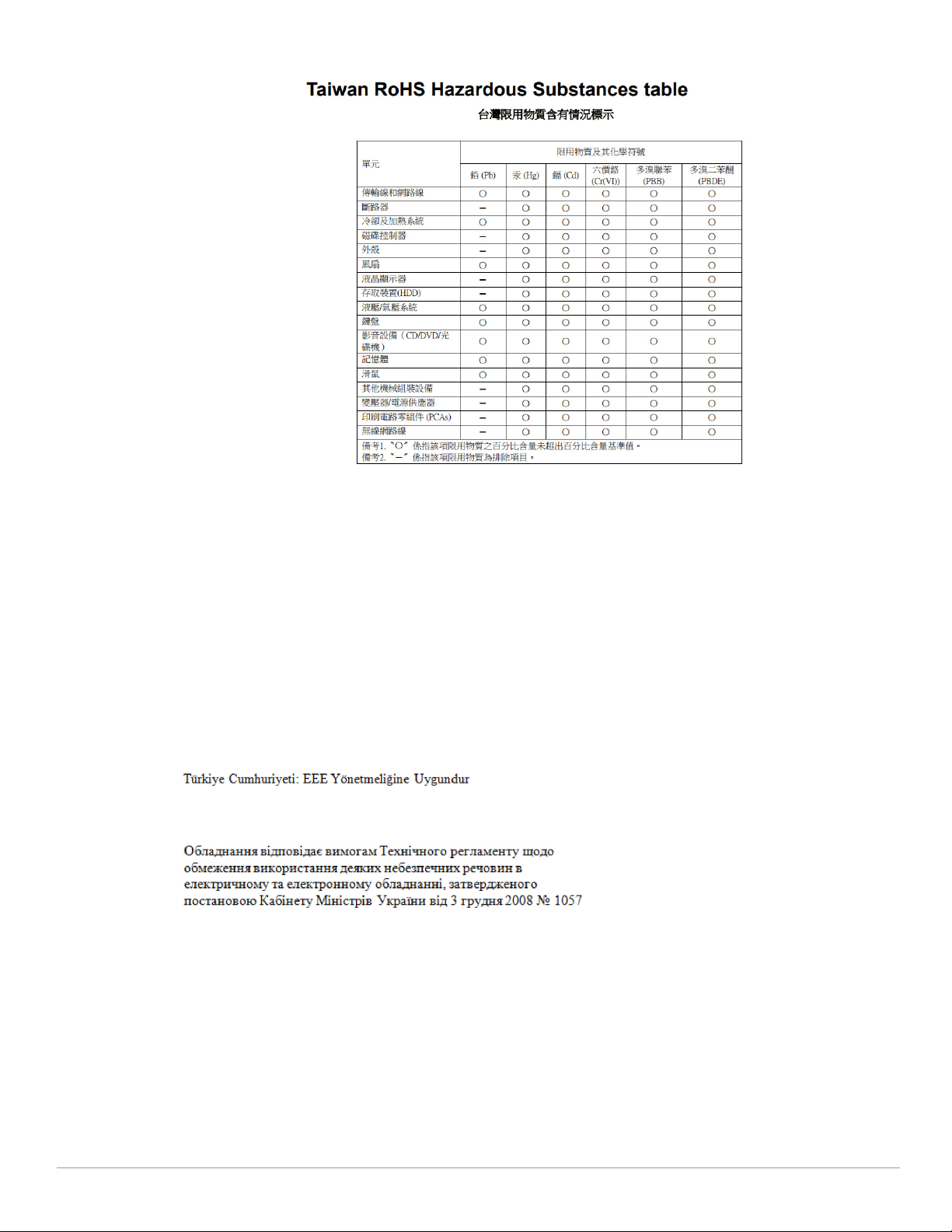Aruba 340 Series Access Points | Installation Guide 5
The E0 port is a 100/1000/2500Base-T, auto-sensing MDI/MDX, which supports uplink connectivity
when linked by an Ethernet cable.
The E1 port is 100/1000Base-T auto-sensing MDI/MDX, which support downlink connectivity.
These ports may be used to provide secure network connectivity and also allows for manual
configuration the device when linked by an Ethernet cable.
Refer to Figure 5 for a detailed port pin-out.
Figure 5 Ethernet Port Pin-Out
Kensington Lock Slot
The 340 Series is equipped with a Kensington lock slot for additional security
USB Interface
The top of this access point is equipped with a USB-A port that is compatible with cellular modems.
When active, this port can supply up to 5W/1A to a connected device.
Push Button
The push button located on the bottom of the device can be used to reset the access point to factory
default settings or turn off/on the LED display.
To reset the access point to factory default settings:
1. Power off the access point.
2. Press and hold the push button using a small, narrow object, such as a paperclip.
3. Power-on the access point without releasing the push button. The System Status LED will flash
within 5 seconds.
4. Release the push button.
The system status LED will flash again within 15 seconds indicating that the reset is completed. The
access point will now continue to boot with the factory default settings.
To turn off/on the LED display:
During the normal operation of the access point, press and release the push button using a small,
narrow object, such as a paperclip.
Power
The E0 and E1 ports support PoE-in from 802.3af and 802.3at power sources.
When powered by an Maximum power consumption for PoE 802.3af is 25W
If a PoE source is unavailable, an AP-AC-48V36C power cord (ordered separately) may be used to
connect the power socket, located at the back of the access point, to a DC power source.
The maximum power consumption from a DC source is 30W.
When an Aruba 340 Series access point is powered by both DC and PoE power sources
simultaneously, the DC power source is prioritized, while a small current is drawn from the PoE
source. Likewise, when an Aruba 340 Series access point is powered by two PoE sources
simultaneously, the 802.3at power source is prioritized, while a small current is drawn from the
802.3af source.
In the event that the primary power source fails, the small current drawn from the secondary source
will keep the access point alive, allowing for a hitless failover.
Intelligent Power Management (IPM) mode reports the access point’s power consumption and
enables intelligent management solutions to optimize energy efficiency.
1000Base-T Gigabit
Ethernet Port
RJ-45 Female
Pin-Out
Signal Name
1
2
3
4
5
6
7
8
BI_DC+
BI_DC-
BI_DD+
BI_DD-
BI_DA+
BI_DA-
BI_DB+
BI_DB-
Function
Bi-directional pair +C
Bi-directional pair -C
Bi-directional pair +D
Bi-directional pair -D
Bi-directional pair +A
Bi-directional pair -A
Bi-directional pair +B
Bi-directional pair -B