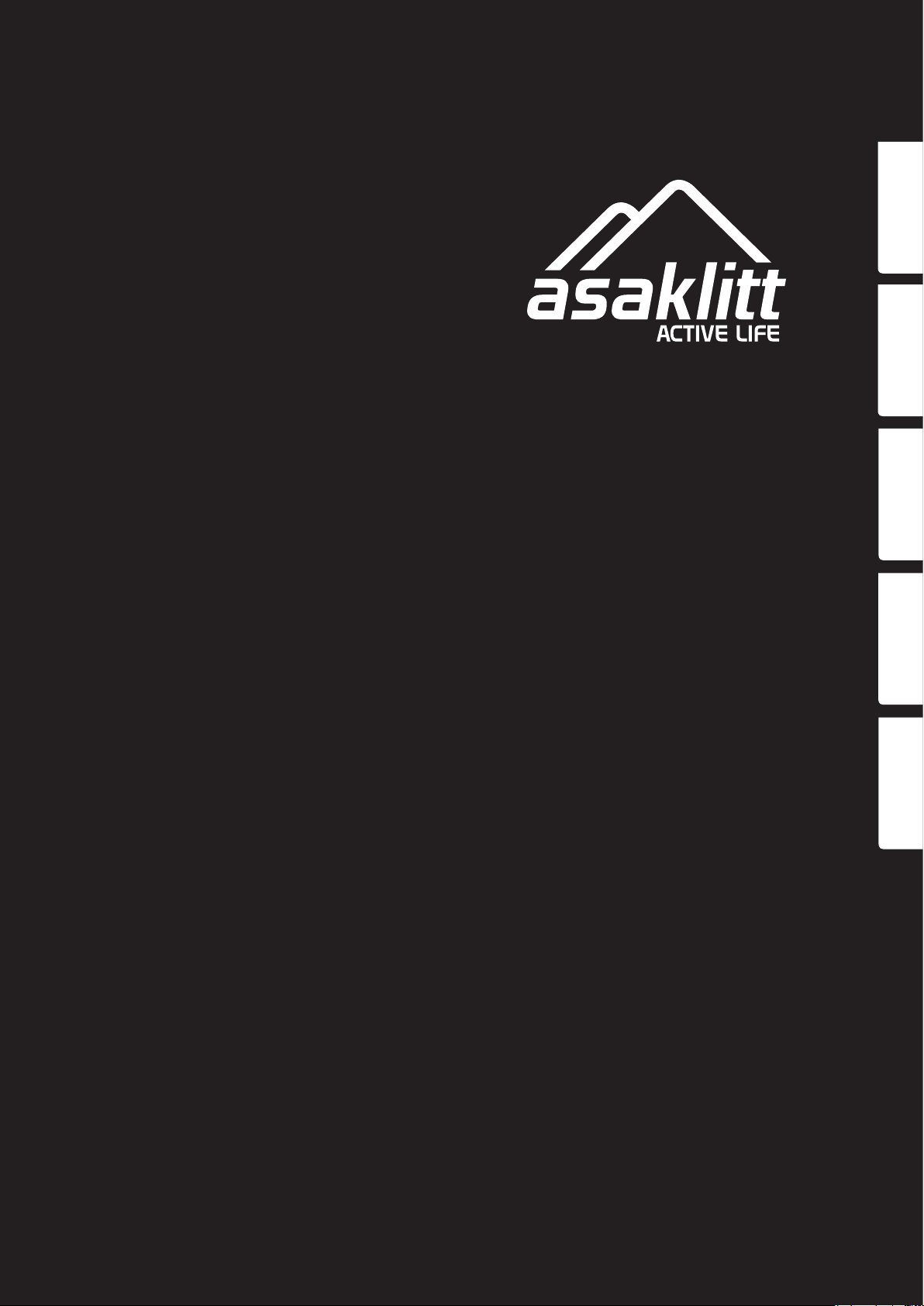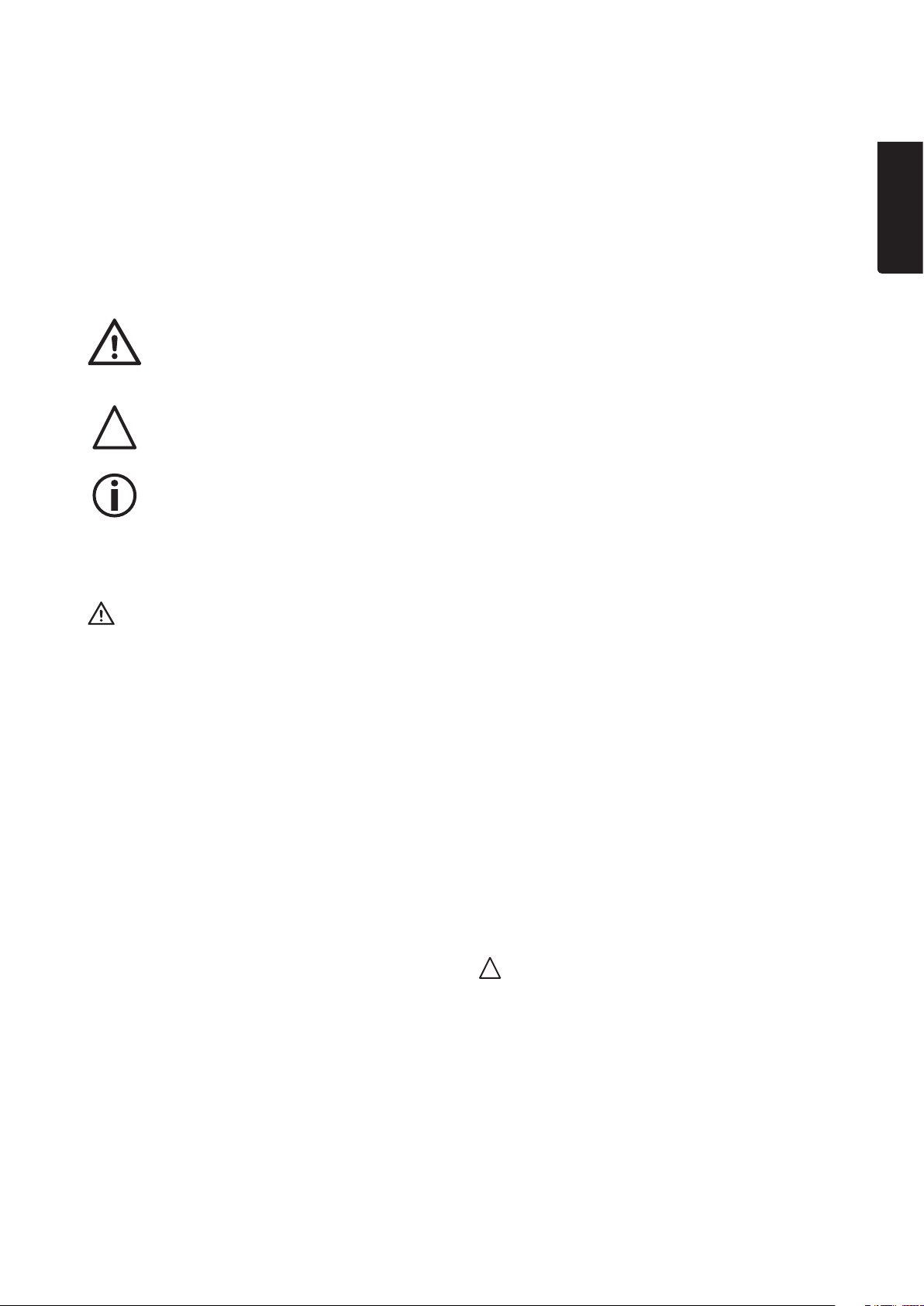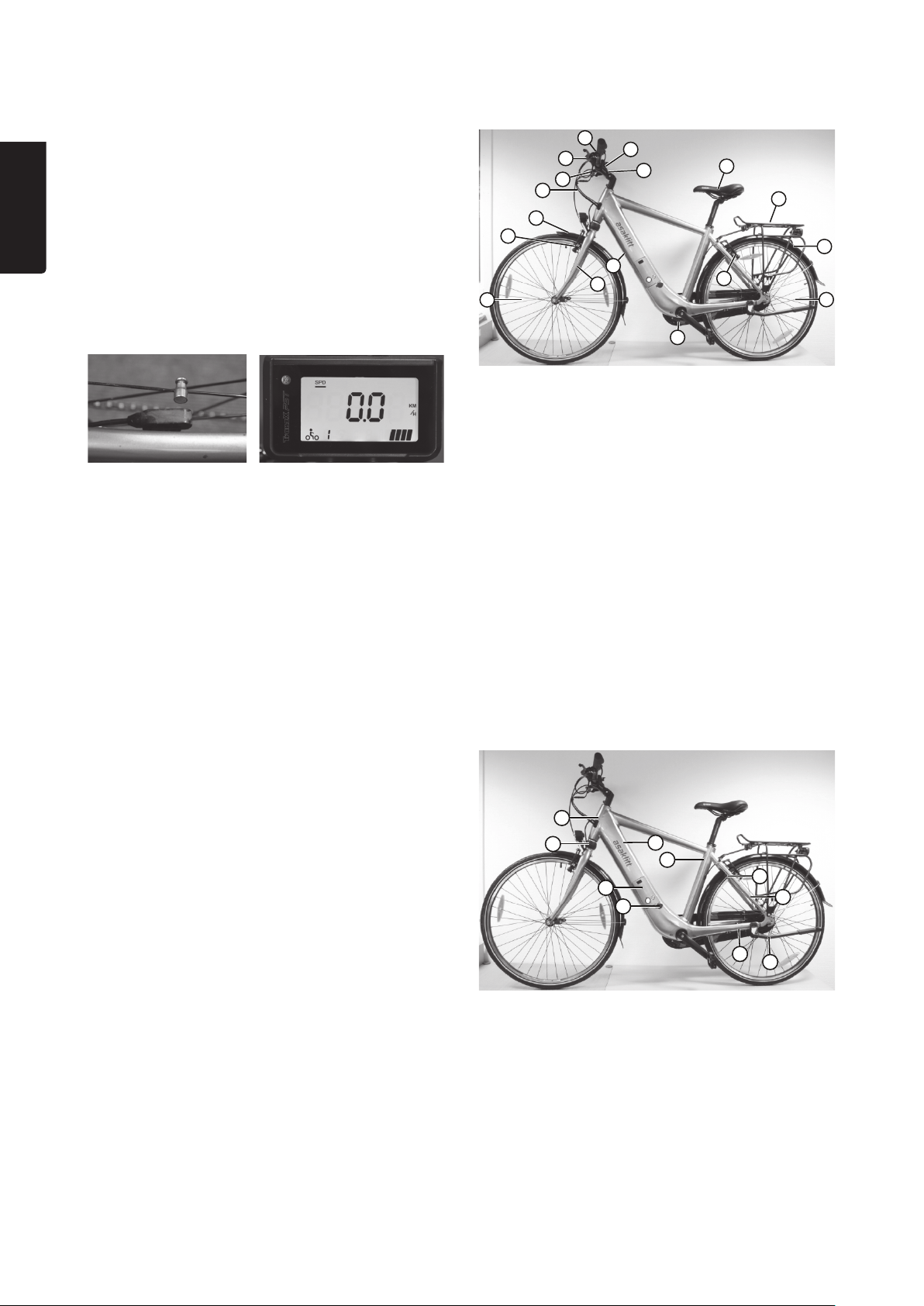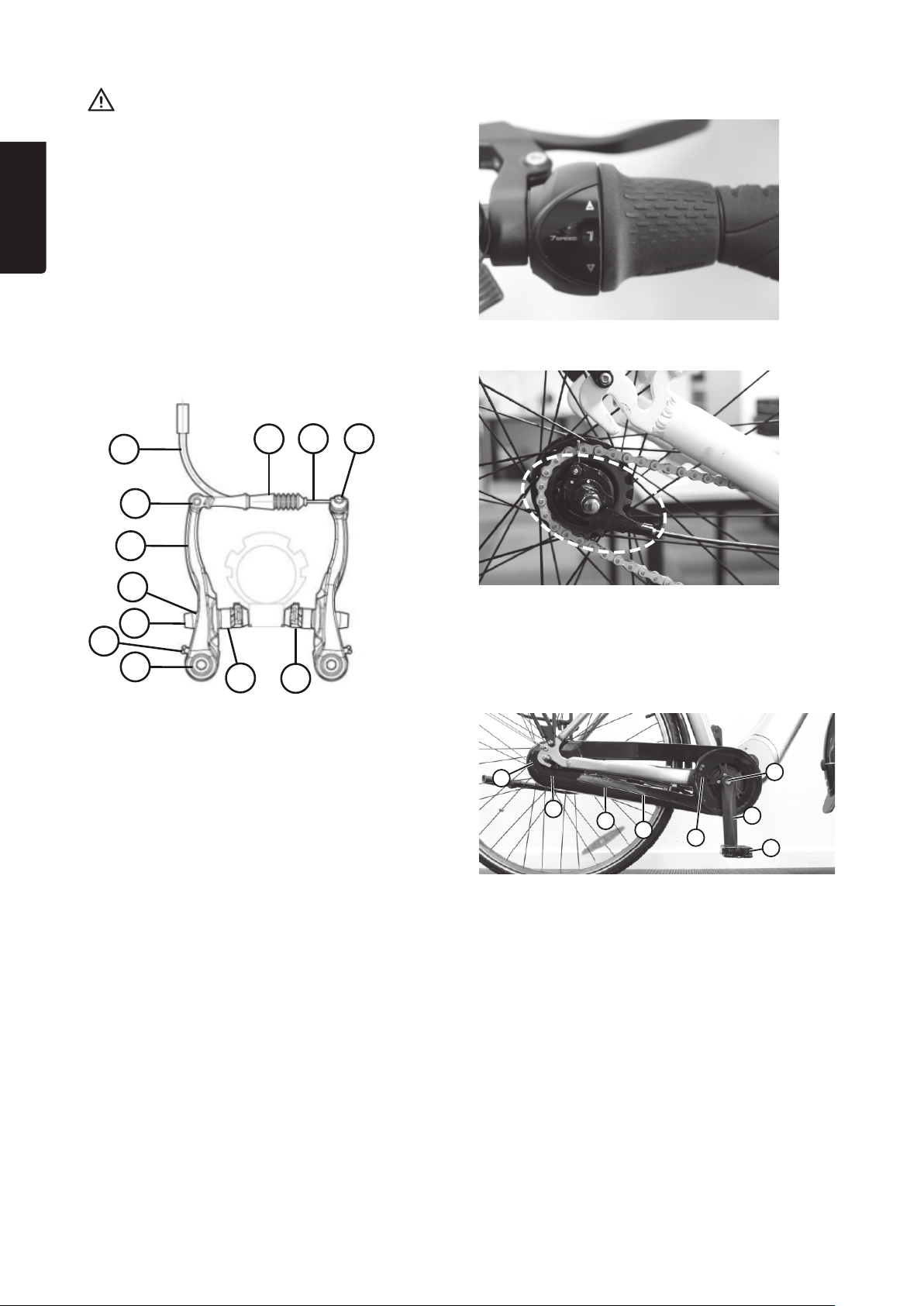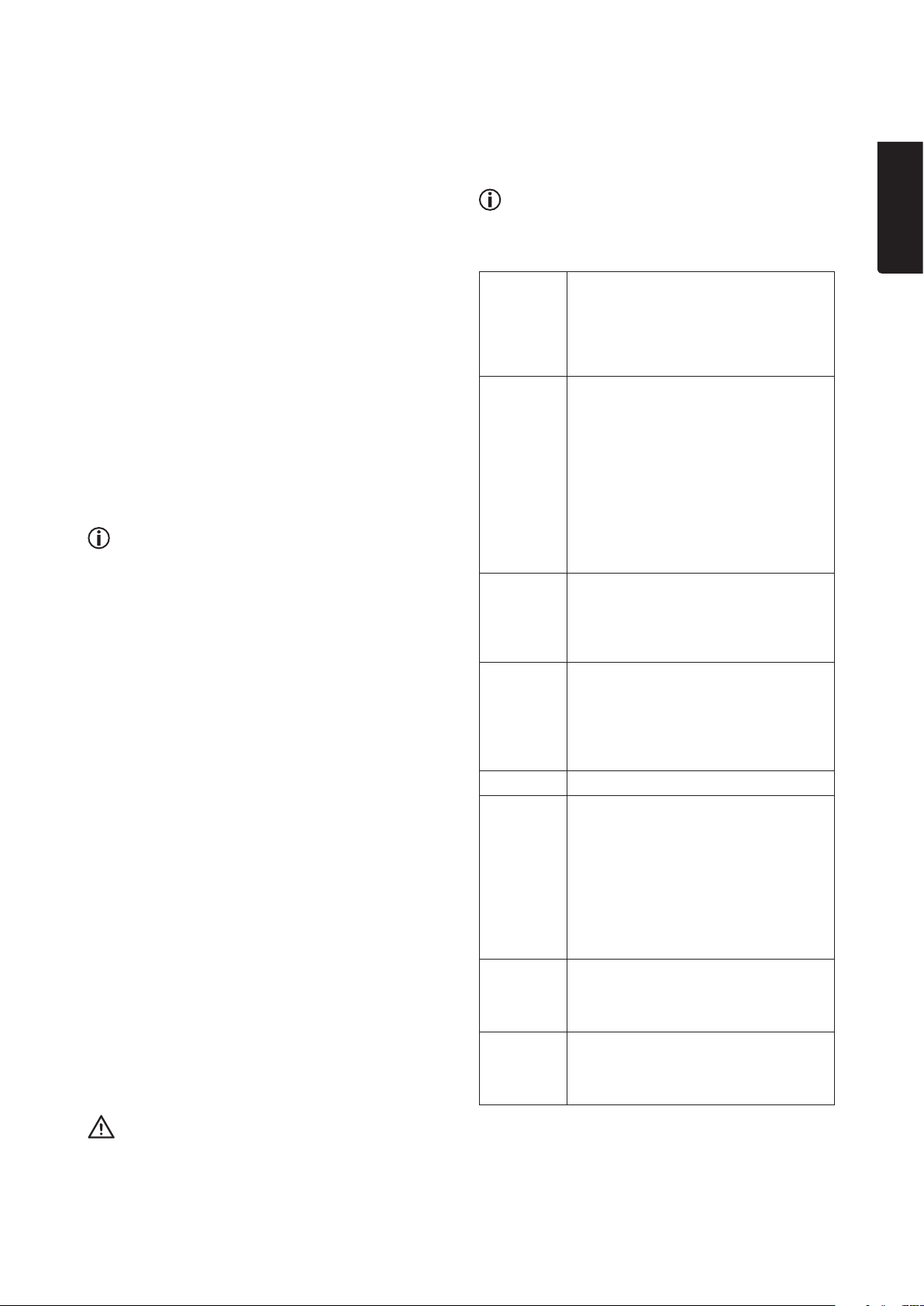3
English
Asaklitt Urban Electric Bicycle
Art.no 31-9779, 31-9780 Model Urban
Please read theentire instruction manual before use and then save it for future reference.
We reserve theright for any errors in text or images and any necessary changes made to technicaldata.
In theevent of technical problems or other queries, please contact our Customer Services (see address details on theback).
• When brakes are applied, thebrake pads wear against
thewheel, which means that thewheel rims and brake
surfaces become worn overtime. Therate of wear
and tear depends on several factors,e.g. theway
in which thebrakes are used, road conditions, how
often thebrake blocks are replaced, and how often
thebrake blocks and wheels are cleaned. Thesides of
thewheel rim can eventually become so thin that they
collapse, which can result in serious personal injury
and material damage. Checkthewheels regularly, and
replace wheels that show signs ofwear.
• Brakes and braking components can become veryhot.
Donot touch them during, or shortly after,use.
• Anopen, unplugged end on thehandlebar could cause
injury in theevent of anaccident. Checkthat theends
of thehandlebars are covered by thehandgrips or with
handlebarplugs.
• There may be sharp points on theteeth of thecogs
and sprockets.
• Thepedals may have sharp edges and serrations.
• Moving parts can cause cutting and crushing injuries,
even resulting in thebreaking ofbones.
• Clamps and other parts may cause crushing injuries.
• If you cycle in conditions with poor visibility (such as in
fog, twilight or at night), others many find it difficult to
see you, and therisk of anaccident increases. Always
use lights (front and rear) when cycling in poorly lit
conditions where visibility islow.
• You expose yourself to increased risk if you use
thebicycle in away that is not recommended,e.g. ifyou:
- Perform jumps with thebicycle.
- Cycle over tree roots and branches, stones, or
other similar objects.
- Cycle on challenging terrain.
- Cycle in anunusual manner.
• Anexcessive load can cause theframe or other parts
to break, thus increasing therisk of injury. Minimise
therisk of injury and damage by using thebicycle in
thecorrect manner.
Important:
• Tighten all nuts, bolts and screws but do not overtighten.
Useatorque spanner to ensure thecorrect level of
torque (where such levels are stated).
• Adjust thebicycle so that it fits you and your bodytype.
• Always conduct asafety check beforeusing.
• Always use aproperly adjusted and fitted helmet.
• Always keep both hands on thehandlebars.
• Wear clothing that makes you visible to your fellow
roadusers.
• Thebicycle must be equipped with wheel reflectors
(both front and rear) and pedal reflectors. Makesure
that all reflectors are clean and visible.
Safety
Symbol guide
Warning: Warning for apossible hazard which
could lead to serious personal injury and/or
damage to theproduct if thewritten instructions
are not followed.
Important: Warning for apossible hazard which
could lead to minor personal injury and/or
damage to theproduct if thewritten instructions
are not followed.
Note/Information.
General safety instructions for
bicycles
Warning:
• Thebicycle is designed to be ridden on normal roads
and not for terrain or competitiveuse. Anyform of use
other than that described in this instruction manual
can lead to aserious risk for personal injury or material
damage.
• Never brake hard using thecoaster brake in slippery
conditions,e.g. on gravel, ice, snow or wet tarmac.
• It may become difficult to control thebicycle in wet or
windy weather conditions. Reduce your speed and
exercise greater caution, or use analternative form of
transport.
• Always brake using therear brakes first before
attempting to use thefront brakes. Thisespecially
applies if road surfaces are slippery.
• For steep hills several braking methods should be
combined, otherwise using thecoaster brake may
cause therear wheel to overheat.
• As with all mechanical components, thebicycle
is subject to wear and high stressloads. Different
materials and components may react to wear or
stress fatigue in differentways. Allcomponents have
acertain lifespan and if thelife of acomponent has
been exceeded, it may suddenly fail causing possible
injury to theuser. Anyforms of cracks, scratches or
changes of colouring in highly stressed areas indicate
that thelife of thecomponent has been reached and it
should be replaced.