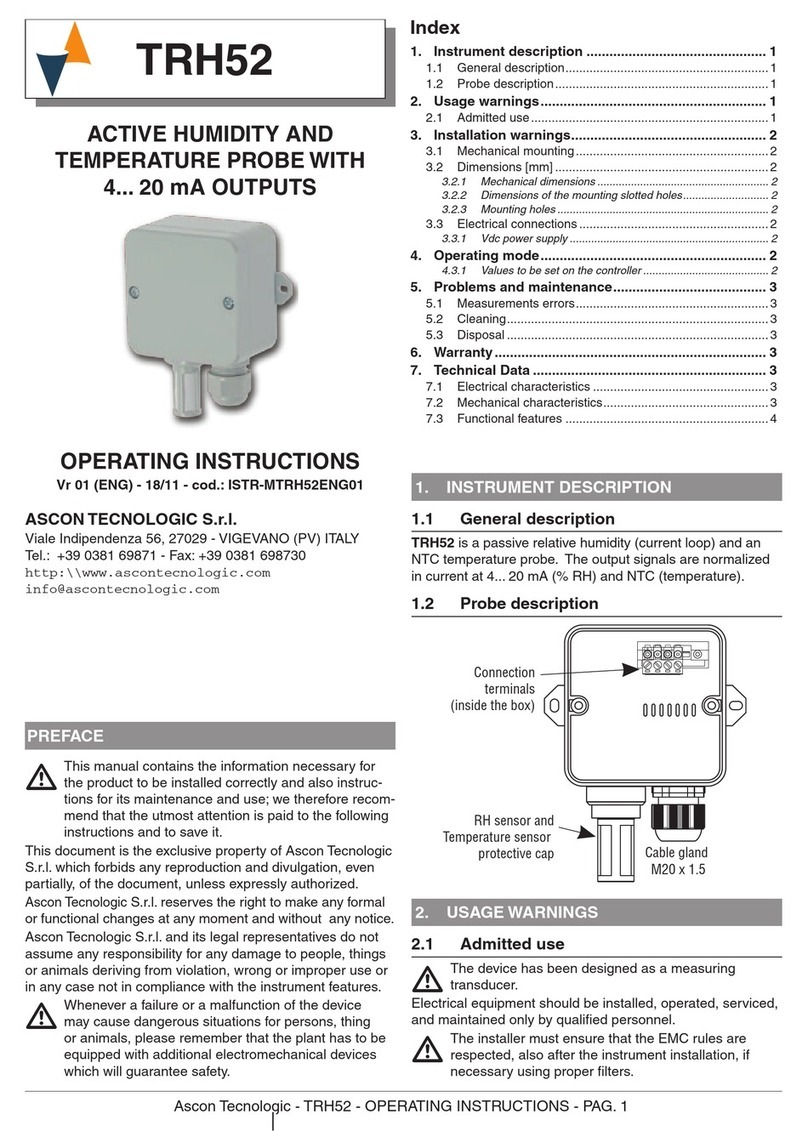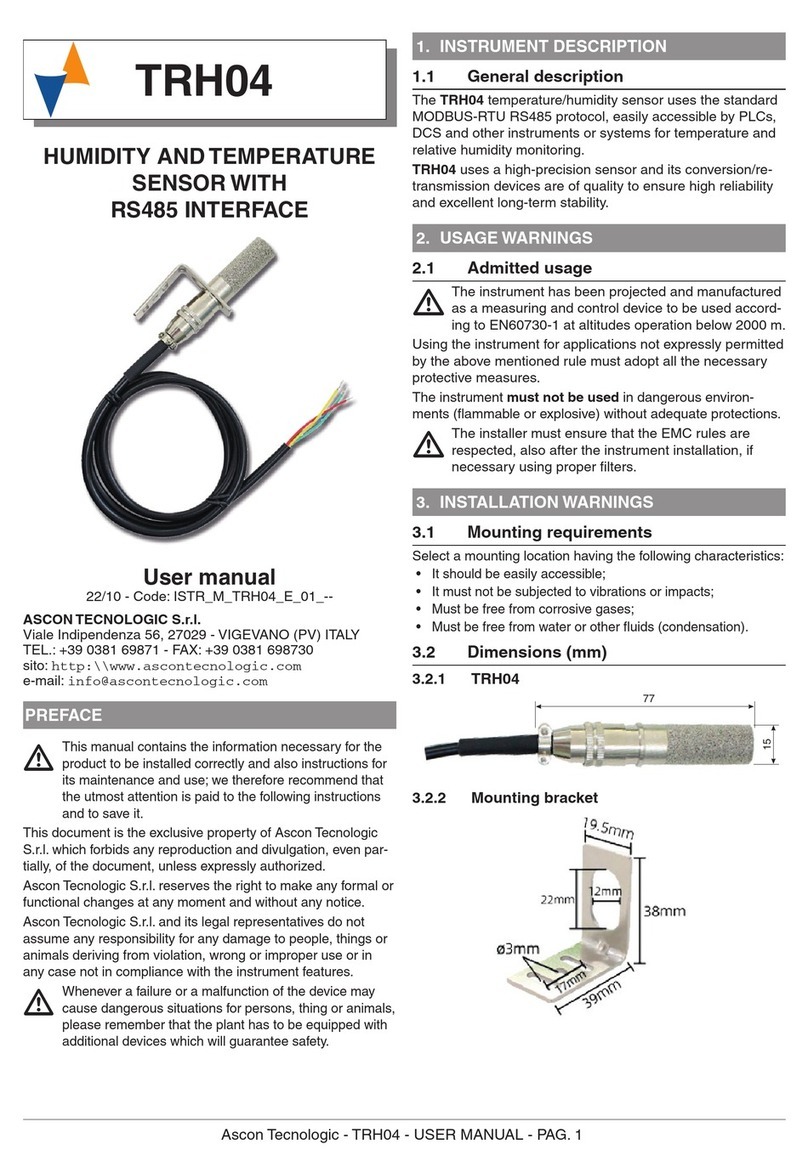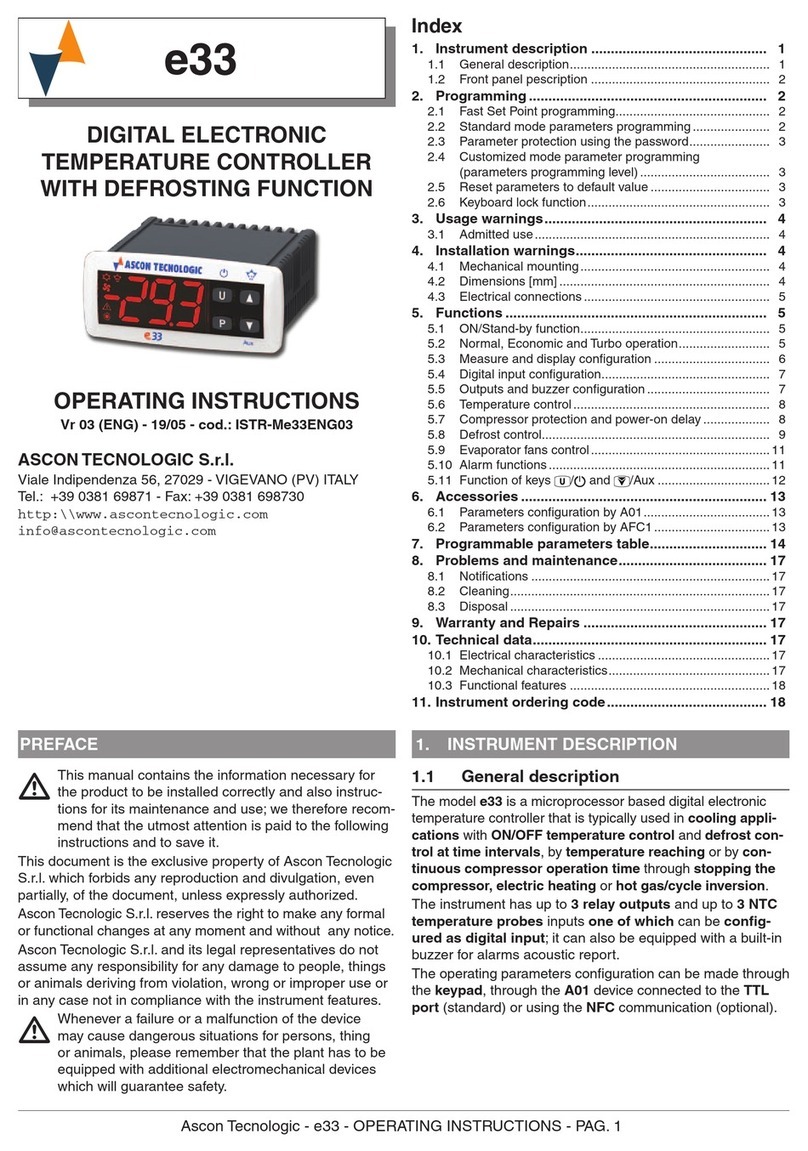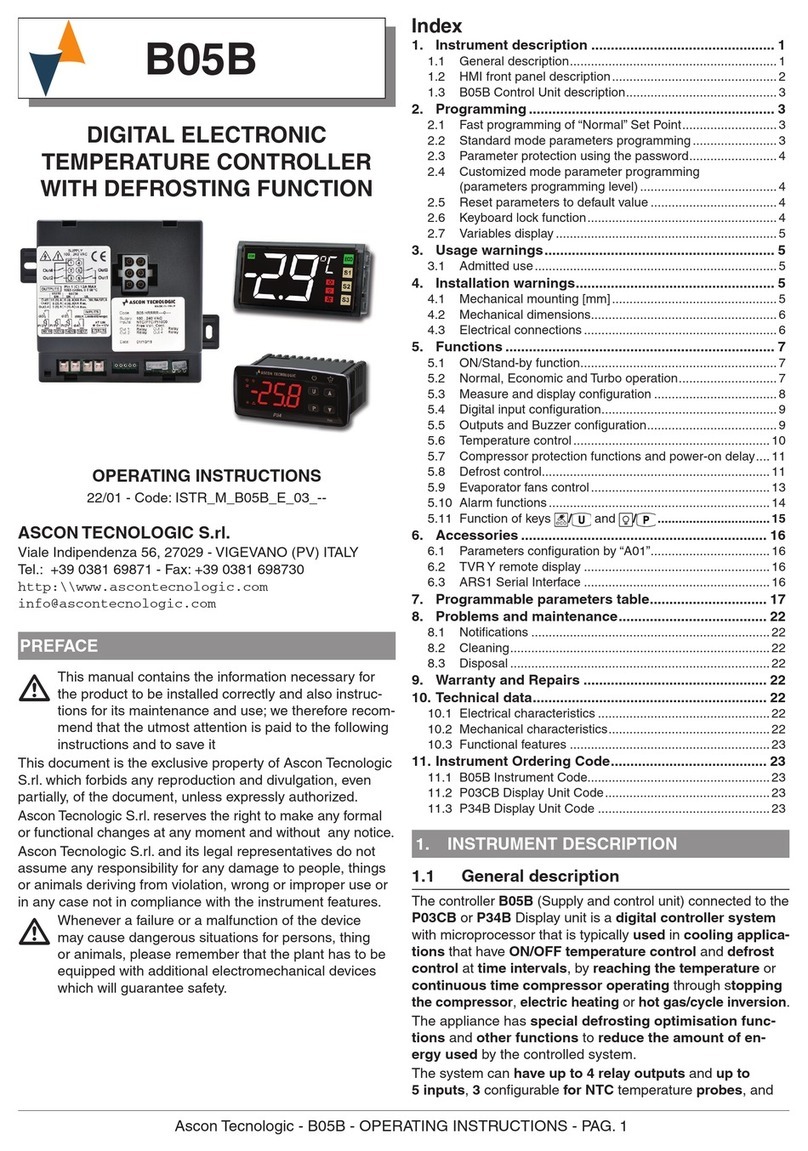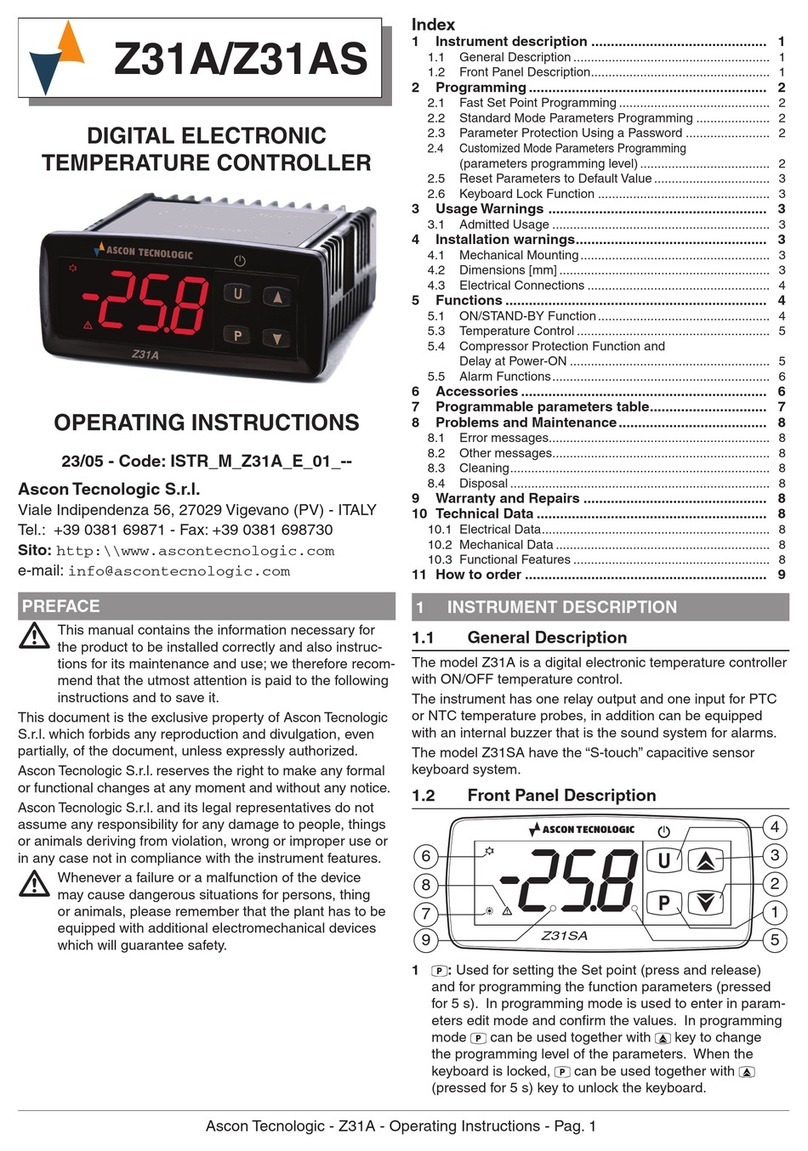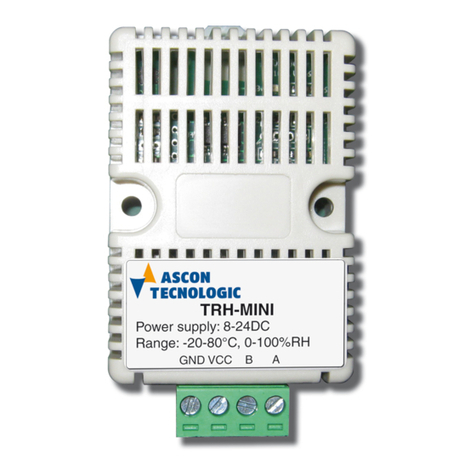Increase the displayed value
or select the next element
Confirm and go to
Next parameter
Decrease the displayed value
or select the previous element
To exit the parameter setting
procedure press the key (for 3 s)
or wait until the timeout expiration
(about 30 seconds).
Parameters setting
h854
248.0
C045
248.0
sp4
CONTROLLER OPERATION
Increase value
Decrease value
Set Point Change
Operative
Set Point Changed
operative
Set Point
248.0
sp
250.0
sp
run
tr.st
248.0
sp
nsp > 1
nsp > 2
nsp > 3
Operator Command
run: Start
hold: Hold
res: Reset
Active
Set Point
selection
1
a.sp
If more than
1 Set Point
active
(nsp > 1)
1st SP
value
change
340.0
225.0
sp3
If timer
activated
( tr.F )
120.0
sp2
250
AL1
If AL1 is active
Back to the
first parameter
Press the key (3 s) or
wait
for the 10s time out to
store the new Set Point
and return to Normal Mode
Start
Auto-tune
started Auto-tune
in progress
tunE
248.0
248.0
248.0.
Note:
The key could be assigned by the user to other
functions using the Usrbparameter setting
Dot flashes
while the
Auto-tune
is in progress
To return to the Normal Mode, press the key for 3 seconds or wait for the 10s timeout
Additional Information
Output Value %
(e.g. heating = 35%,
cooling = 45%)
Timer
remaining
time
If active
To return to the Normal Mode, press the key for 3 seconds or wait for the 10s timeout
H035
248.0
t04.8
248.0
d854
248.0
U854
248.0
EVOTUNE
is a fast and fully automatic proce-
dure that can be started in any
condition, regardless the deviation
from SP.
The controller selects automatically
the best tune method and computes
the optimum PID parameters.
Heating
Cooling
Worked time (days)
Worked time (hours)
Power (kW)
or
Energy (Wh)
Depending on
Cod2 digit Ssetting
Confirm/Next
Confirm/Next
Confirm/Next
Confirm/Next
Confirm/Next
Increase
Decrease
Press the key for 3 seconds
Press and release or
press for more than 2 s
dif$ Digital Inputs DI1 and DI2 Functions
Code displayed Description
0 Disabled (OFF) (default)
1 Alarm Reset
2 Alarm Acknowledge (ACK)
3 Hold of the measured value
4 Stand by mode
5 Manual Mode
6 Heat with “SP” and CooL with “SP2”
7
Timer Run/Hold/Reset [on transition]
Available only
if timer option
and tr.F is
NOT set to
nonE
8 Timer Run [on transition]
9 Timer Reset [on transition]
10 Timer Run/Hold
11 Timer Run/Reset
12 Timer Run/Reset with lock at the
end of the time count
18 Sequential Set Point selection [on transition]
19 SP/SP2 selection
20 Binary coding for Set Point selection on
DI1 and DI2 (00 = SP, 01 = SP2, 10 = SP3, 11 = SP4)
21 Digital inputs in parallel to and keys
(DI1 = , DI2 = )
usrb Key Function
Code displayed Description
nonE Not used
tune Starts auto tuning functions (default)
oplo Manual mode
aac Alarm Reset
asi Alarm Acknowledge
chsp Circular Set Point Selection (shows SP, SP2, SP3)
st.by Stand-by mode
str.t Starts/Stop/Reset timer
HE.co Heat with “SP”/CooL with “SP2”
i.d.a Delayed ON at Start command
Timer Types (selected by tr.f) (option)
i.up.d Delayed ON at Power ON
i.d.d At Start command
i.p.l Asymmetrical oscillator with start in OFF
i.L.p Asymmetrical oscillator with start in ON
Start
OUT ON
off
Tr.t1 Tr.t2
off
OUT
PWR ON
ON
off
Tr.t1 Tr.t2
off
Start
OUT
Reset
ON
Tr.t1
off
Start
OUT
Reset
ONoff
Tr.t2
ONoff
Tr.t1Tr.t1
Tr.t2
ON
off
Tr.t1
Tr.t2
Start
OUT
Reset
ON off
Tr.t2
off
Tr.t1Tr.t1
Tr.t2
off
Tr.t1
Tr.t2
ON ON
PWR ON
Parameters List (PASS: 20) (in gray the parameters related to optional features)
Group Param. Description Range value or selection list elements Default User
value Note
Commands
tr.St Timer status Option
oPEr Operative Mode Selection reg Auto,
oplo Manual,
stdy Standby
a.sp Set Point Selection 0 = SP, 1 = SP2, 2 = SP3, 3 = SP4 0
tune Start Auto Tune 0 = oFF, 1 = start 0 evoTUNE
Control
Pb Proportional Band 1... 9999 (Engineering Units = E.U.) 20
Cod1 Digit N= 1
ti Integral Time 0... 10000 s 200
td Derivative Time 0... 1000 s 50
HSEt Hysteresis ON/OFF Control 0... 9999 (E.U.) 1
Cod1 Digit N= 0
tc.H Heating output cycle time 0.2... 130 s 20.0
Cod1 Digit N= 1
rcg Relative Cooling Gain 0.01... 99.99 1.00
Cod1 Digit N= 1
Cod1 Digit O> 4
tcc Cooling output cycle time 0.2... 130 s 20.0
Cod1 Digit N= 1
Cod1 Digit O> 1
Set Point
SP Set Point 1 -1999... +9999 (E.U.)
SP2 Set Point 2
-1999... +9999 (E.U.)
If nSP
> 1
SP3 Set Point 3 If nSP
> 2
SP4 Set Point 4 If nSP
> 3
SPLL Set Point min. Value -1999... SPHL (E.U.)
SPHL Set Point max. Value SPLL... 9999 (E.U.)
nSP No. of Set Points 1... 4 1
Alarms
AL1 Alarm 1 threshold AL1L... AL1H
If digit Pof
Cod2 is > 1
al1l Alarm 1 low threshold/Low limit -1999... +9999 (E.U.) -1999
al1H Alarm 1 high threshold/High limit 9999
HAL1 AL1 hysteresis 1... 9999 (E.U.) 1
AL2 Alarm 2 threshold AL2L... AL2H
If digit Qof
Cod2 is > 1
al2l Alarm 2 low threshold/Low limit -1999... +9999 (E.U.) -1999
al2H Alarm 2 high threshold/High limit 9999
HAL2 AL2 hysteresis 1... 9999 (E.U.) 1
AL3 Alarm 3 threshold AL3L... AL3H
If digit Rof
Cod2 is > 1
al3l Alarm 3 low threshold/Low limit -1999... +9999 (E.U.) -1999
al3H Alarm 3 high threshold/High limit 9999
HAL3 AL3 hysteresis 1... 9999 (E.U.) 1
Soft Start
stp Soft Start Output value -100... 100% 0
Sst Soft Start Time 0.00... 8.00 (hh.mm) 0
Input
ssc Low Scale readout -1999... 9999 -1999 For linear Input
types only
fsc High Scale readout -1999... 9999 9999
dP Number of decimals 0... 3 (linear inputs),
0... 1 (other inputs) 0
FiL Measured value Digital filter 0 OFF,
0.1... 20.0 s 0
Timer
tr.F Timer Type
nonE Timer not used,
i.d.A Delayed ON at start command,
i.uP.d Activation ON at Power ON,
i.d.d At start command,
i.P.L Asymmetrical oscillator, start in OFF,
i.L.P Asymmetrical oscillator, start in ON
none
Timer manage-
ment (Start, Stop,
Reset) can be
done using the
tr.St command
or the key
(if programmed)
or by the DI1/DI2
digital inputs (if
programmed).
tr.u Timer Units 0 hh.mm,
1 mm.ss,
2 sss.d 1
tr.t1 Time 1 00.01... 995.9 1.00
tr.t2 Time 2 00.00... 995.9 1.00
I/O io4.F I/O 4 Function
ON Transmitter
Power Supply,
OUT4 SSR out,
Di2C Digital Input from contact,
Di2U 24 VDC Digital Input
ON
Digital
Inputs
diF.1
Digital Input 1 Function
0... 21 0 See the DI1, DI2
functions table
diF.2
Digital Input 2 Function
0... 21 0
usrb Key Function nonE, tunE, oplo, aac, asi, chsp,
st.by, str.t, HE.co tunE See the Key
function table
Display
di.cl Colour of the Process Value
display
0 Change,
1 Red,
2 Green,
3 Orange
2
If Change, the
colour is green if
PV differs from SP
less than Ade, red
if higher than Ade
and orange if is
lower than Ade
ade Display change color threshold
(when di.Cl = 0) 0 OFF
1... 9999 (E.U.)
dis.t Display Power OFF time 0 Display ON
0.1... 99.59 (mm.ss) oFF
Serial
communi-
cations
Add Instrument Address 1... 254 1 Modbus RTU slave
protocol
bAud Baud rate 1200, 2400, 9600 baud, 19.2, 38.4 kbaud 9600
Wattmeter
Uolt Load Voltage 1... 999 (V) 230 If digit Sof
Cod2 is > 1
cur Load Current 1... 9999 (A)
Password
PAS4 Configuration access Password 0... 999 300
PAS2 Parameters access Password 0... 999 20
Note: To access all the instrument features, please see the “Complete configuration procedure” in the “Engineering Manual”.
Complete Configuration and Parameter setting can be easily uploaded from the controller and downloaded to other controllers using the:
Configuration Key and Communication Adapter model: A-01.