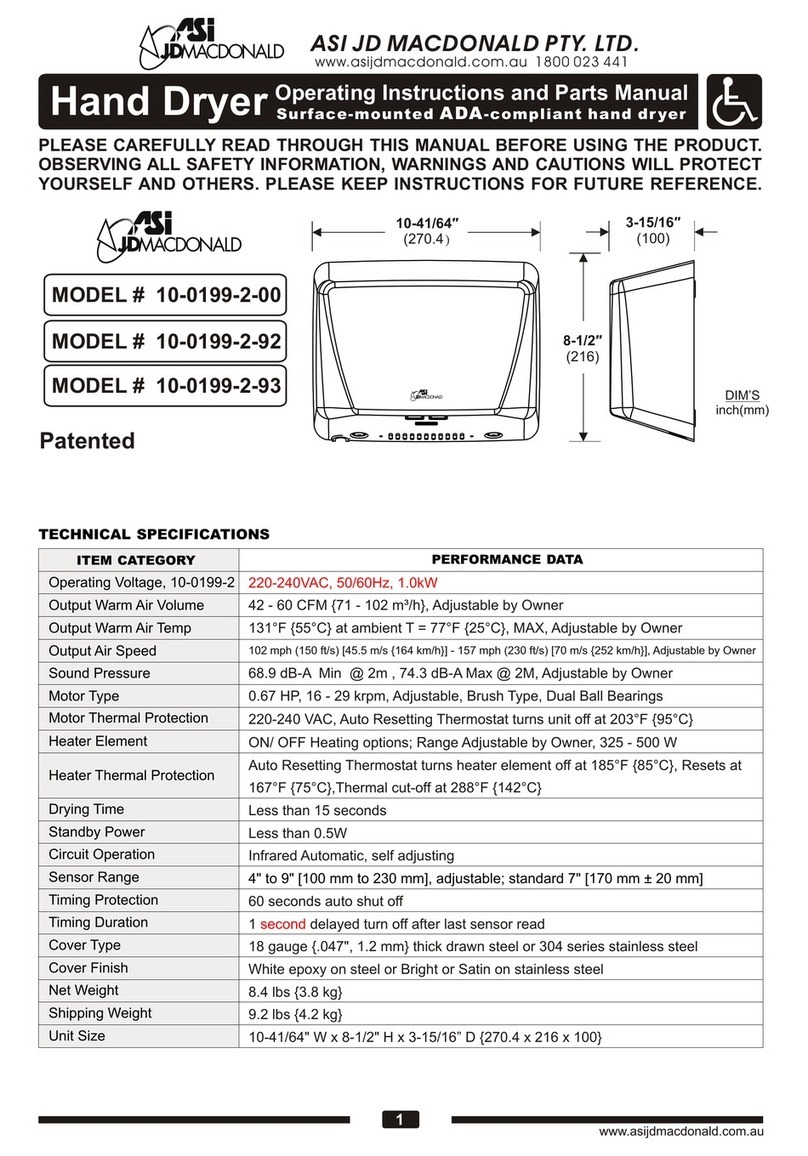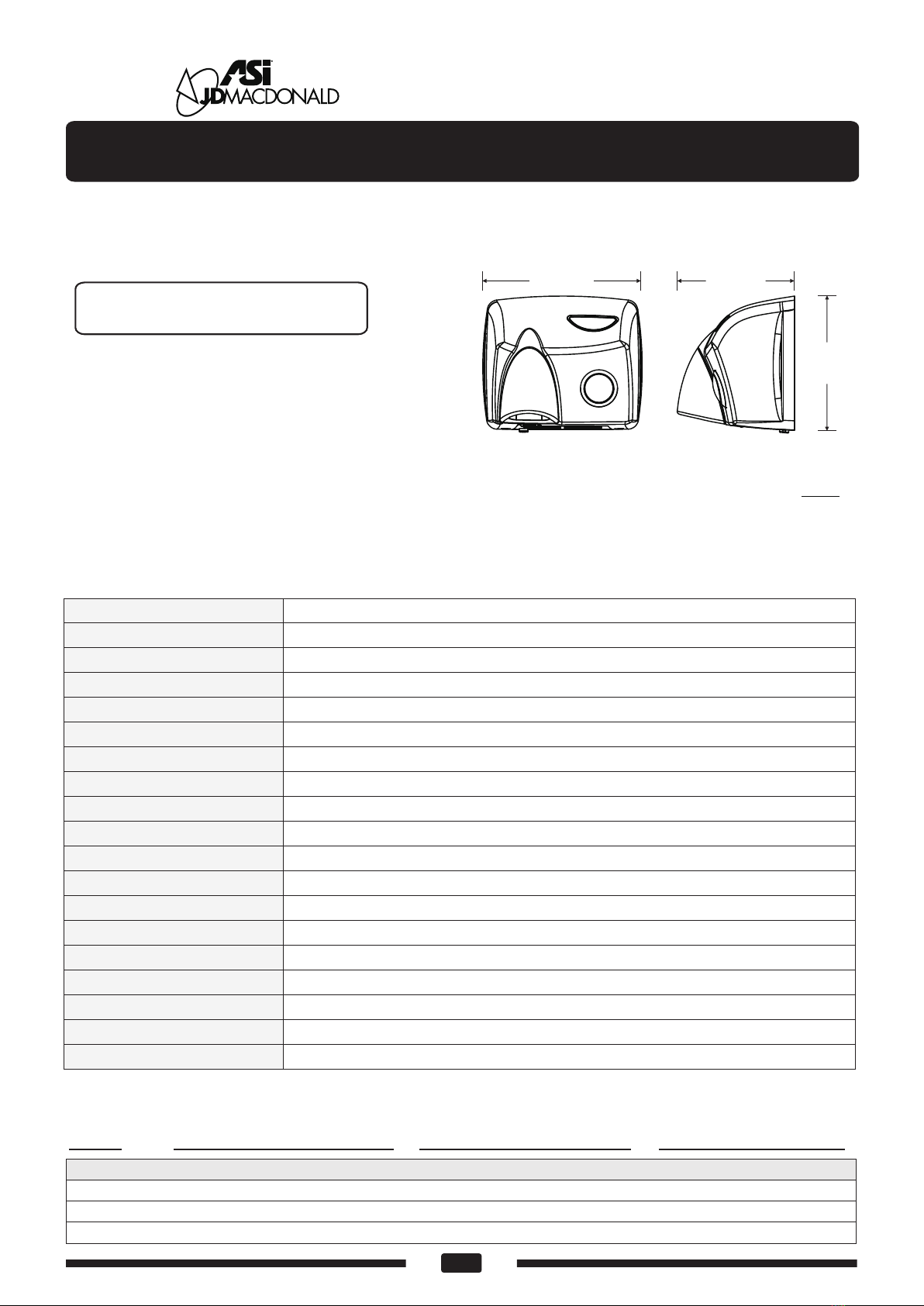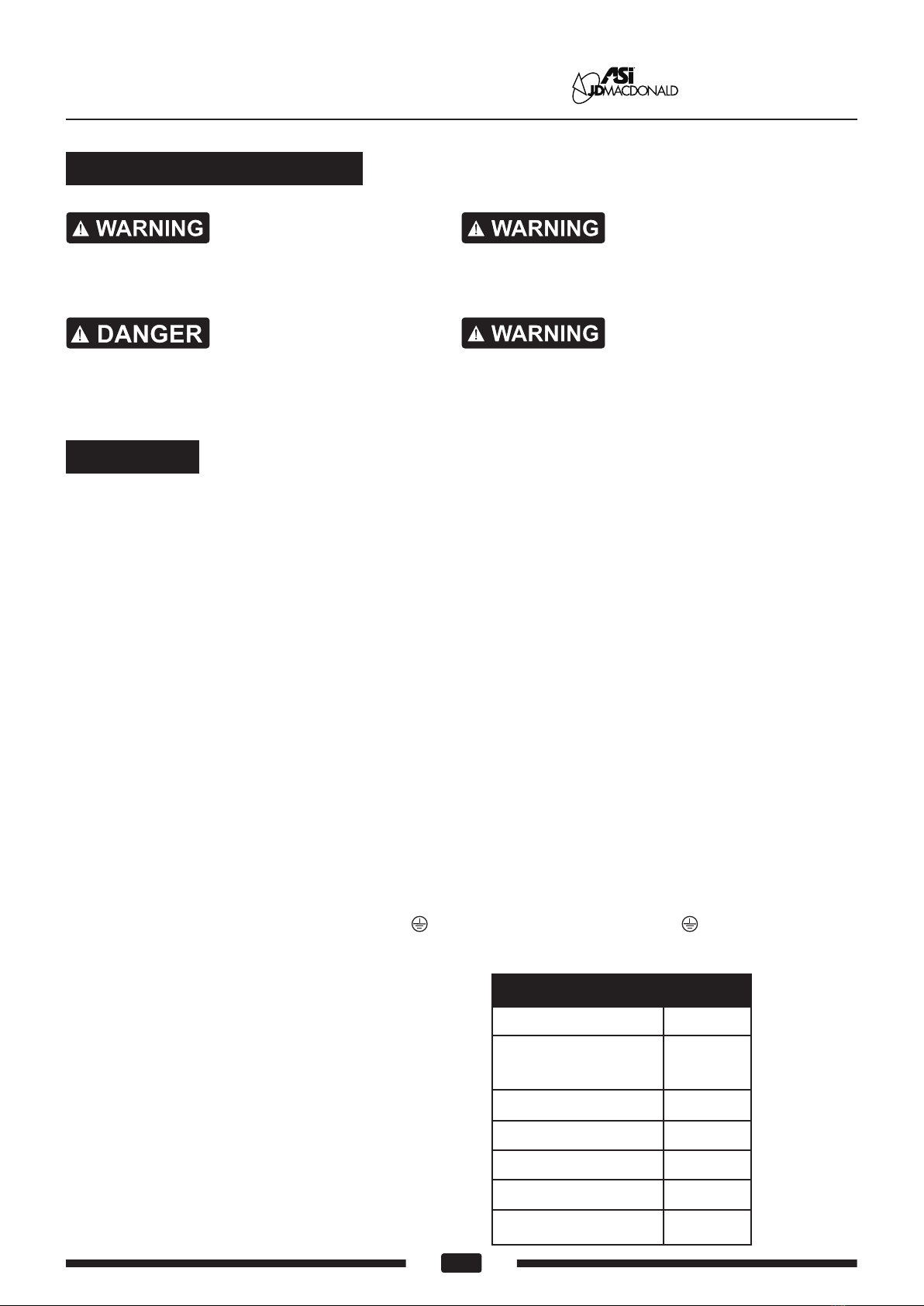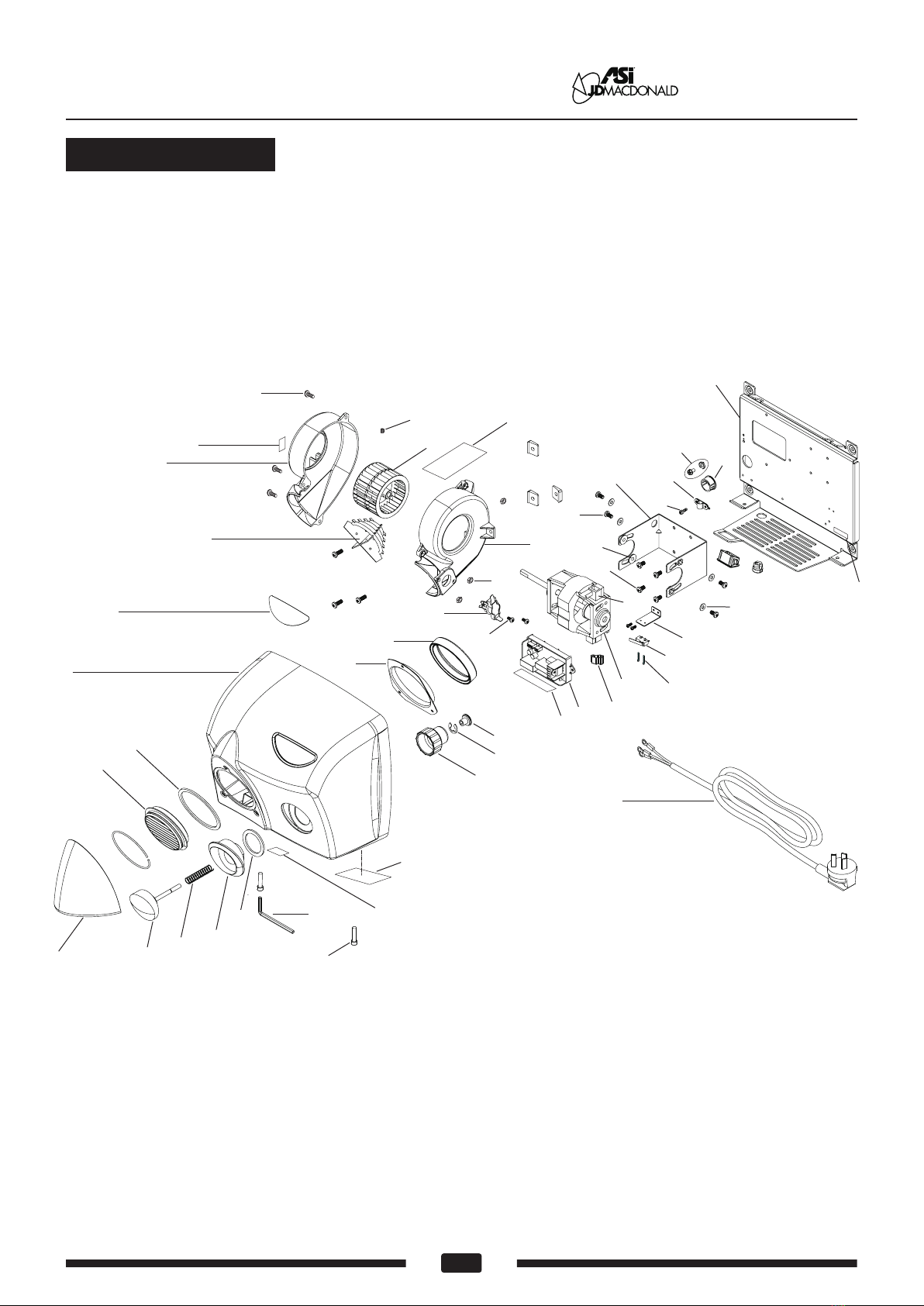4
Operating Instructions and Parts Manual
Hand Dryer
Symptom Corrective Action
Diagnostics and Remedies
If the dryer will not run
If the dryer cycles by itself, runs
all the time, or will not run for
complete cycle
If the element gets hot but the fan
motor does not turn
Disconnect the power. Remove the dryer cover and check for
obstructions in the fan housing. Damaged fans must be
replaced. If there are no obstructions, replace the motor.
If the fan motor runs but the element
does not get hot (Dryer blows cold air)
Disconnect the power and remove the dryer cover. Check for
loose or damaged wires. Remove the blower housing.
Check the element for signs of burning or breakage. Damaged
element must be replaced. If the element does not appear
damaged, disconnect it at the timer assembly and check
element wire continuity (see tech spec). An open circuit
indicates damage to the element wire and to the integral
temperature limit control (TLC). Separate the TLC and test for
open circuit. If this is the case, replace the element and/or the
thermostat.
If the motor makes ticking/winding
noise when it runs
If the unit runs but makes a
buzz noise
Replace the timer assembly.
Disconnect the power. Remove the dryer cover and check the
brushes for worn condition (less than 25/64" (10mm) graphite
remains) and replace them, if necessary. Purchase rebuild
kit to perform repair.
First ensure that the breaker supplying the dryer is operational.
If it is, disconnect the power and remove the dryer cover.
Check for obstructions blocking the rotation of the blower and
clear any found. If it spins freely, check the motor, manual
push-button switch and thermostat for proper operation out of
the unit. Replace any failed items. Taking suitable precautions
to avoid shock hazard, reconnect the power and check for
voltage at the terminal block. If there is power and the dryer
will not run, replace the timer assembly.
Disconnect the power. Remove the dryer cover and check the
fan for obstructions and/or rubbing on the housing as it
rotates. Remove any obstructions and replace fan if the
rubbing condition exists.
Surface-mounted Push Button hand dryer www.asijdmacdonald.com.au
1800 023 441
www.asijdmacdonald.com.au
ASI JD M acD o na l d Pt y. Ltd .