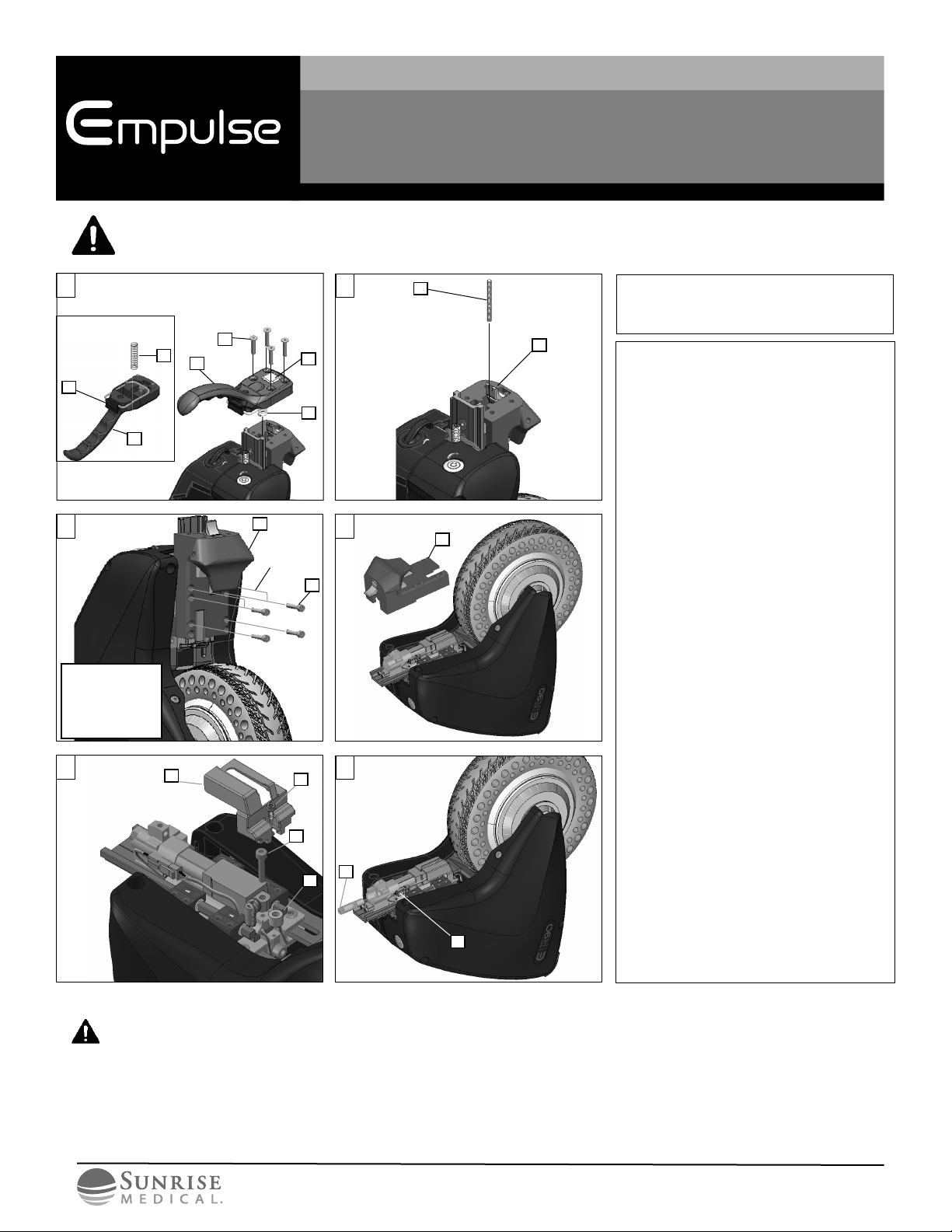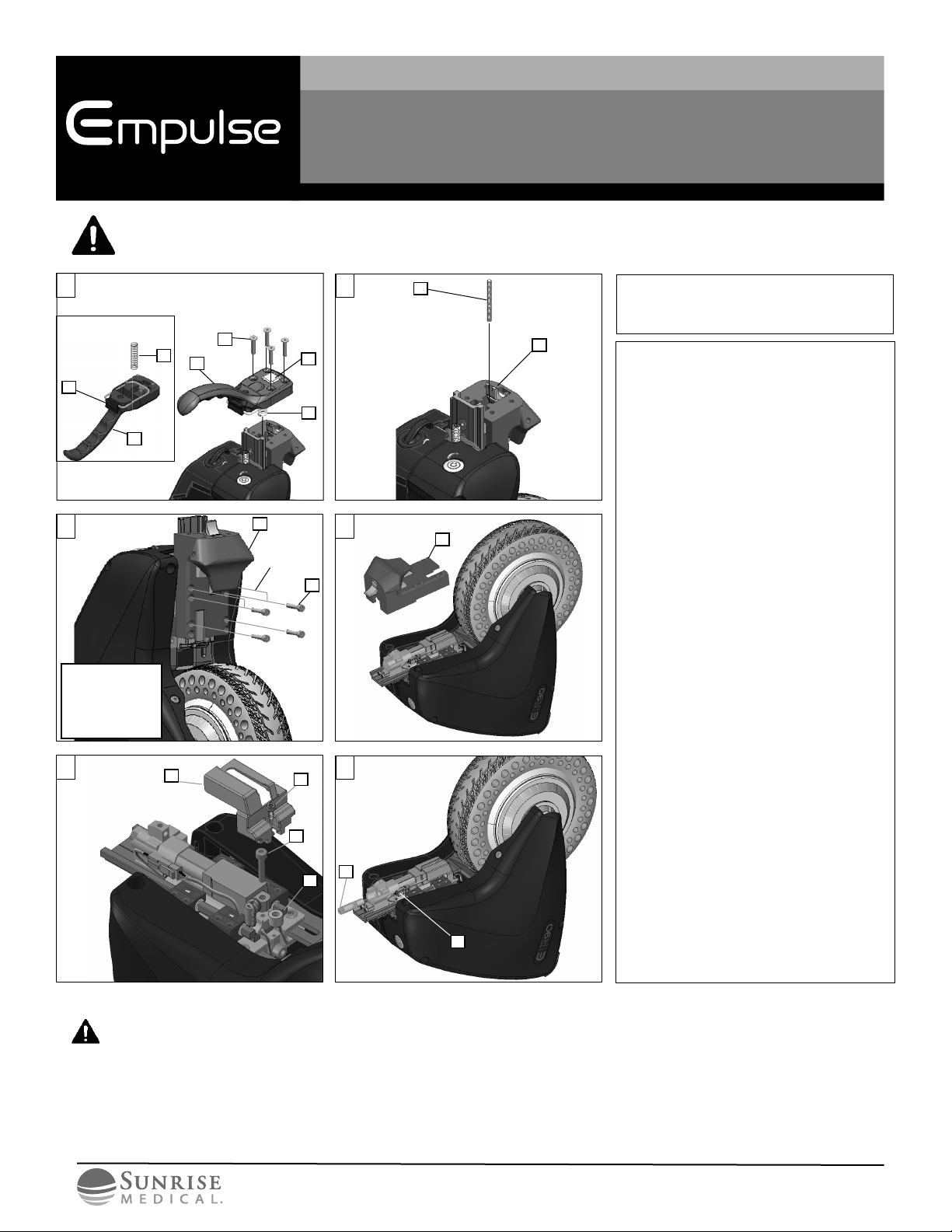
Sunrise Medical 2842 N. Business Park Ave Fresno, CA 93727 USA
© 2022 Sunrise Medical (US) LLC
09/2022 255611 Rev. A Page 1of2
Customer Service: +1(800) 333-4000
or visit www.SunriseMedical.com
R90™ACTUATOR REPLACEMENT
™
Please read these instructions carefully before beginning the assembly. Failure to understand and
follow assembly instructions may result in injury to technician and/or end user and may void the
warranty. If you have any questions call Sunrise Medical Technical Support at +1(800) 333-4000.
1. To remove handle: (Fig. 1)
a. Using a 3mm Allen wrench,
unscrew the four screws (A)
that hold the handle and the
latch wire holder (B).
b. Remove hardware (A), handle
(C), spring (D), and the latch
button (E).
2. Remove the M4 set screw (F) using
a 1.5mm Allen wrench. (Fig. 2)
Note: Hold latch (G) in order to get
access to (F).
3. Using a 3mm Allen wrench, remove
the front bolts (H) that mount the
latch block (I). Note the position of
the bolts for reassembly (Fig. 3)
To complete steps 4-11, set the device
in a horizontal position.
4. Remove the latch block (I). (Fig. 4)
Note: There is a spring in the latch
block. It must be positioned
correctly for reassembly.
5. Next, remove the actuator.
a. Remove the cover bolt (K)
and cover (J) using a 2.5mm
Allen wrench. (Fig. 5)
b. Remove the bottom actuator
bolt (L) using a 3mm Allen
wrench. Next, remove the
spacer underneath the
actuator (M). (Fig. 5)
c.
Back
off the actuator bolt (N)
by hand or with a plier. (Fig. 6)
d. Disconnect the connector (O)
of the actuator harness. Then,
remove the actuator. (Fig. 6)
Tools required
1. Allen wrench, sizes: 1.5mm,
2.5 mm, and 3mm
DEALER/TECHNICIAN WARNING
Attention dealers and qualified technicians, do not operate or service this device without first reading the owners manual.
If you do not understand the instructions and warnings in the owners manual please contact the Sunrise Medical Technical
Service Department before operating and/or servicing the Empulse device. Failure to do so may result in damage and/or
injury.
Find more information and important warnings in the device owner’s manual or at: www.SunriseMedical.com.
5J
L
M
K
4I
6
O
N
1
A
E
D
C
D
B
View of Bottom of Handle
C
3
H
I
Note: 24-in
configuration
shown, 25-in/26-in
configuration uses
top two holes
See Note
2F
G