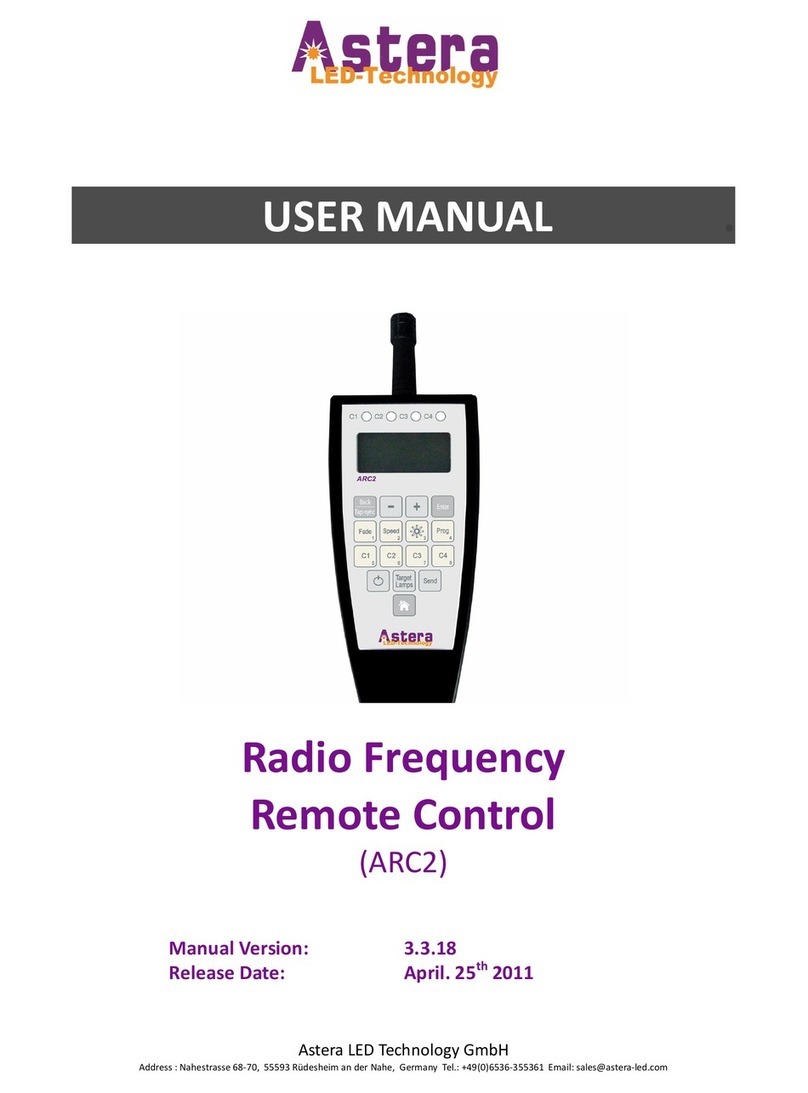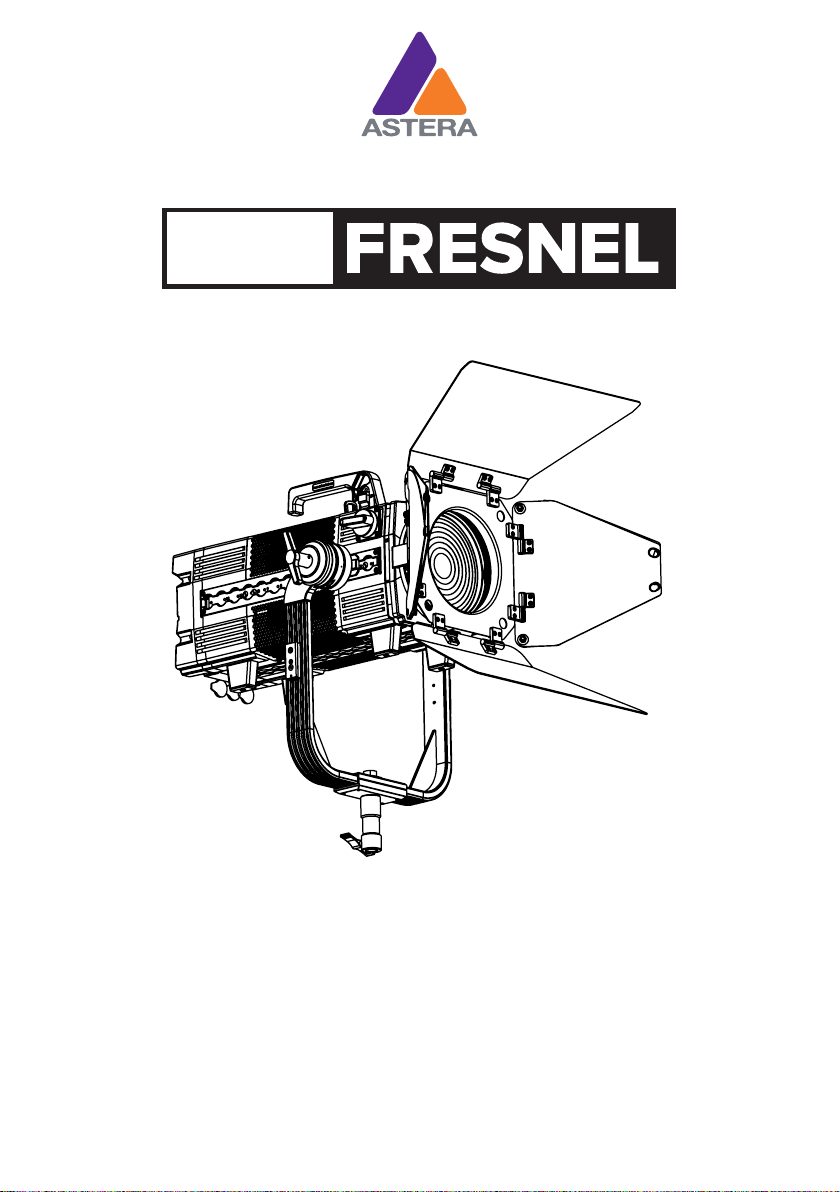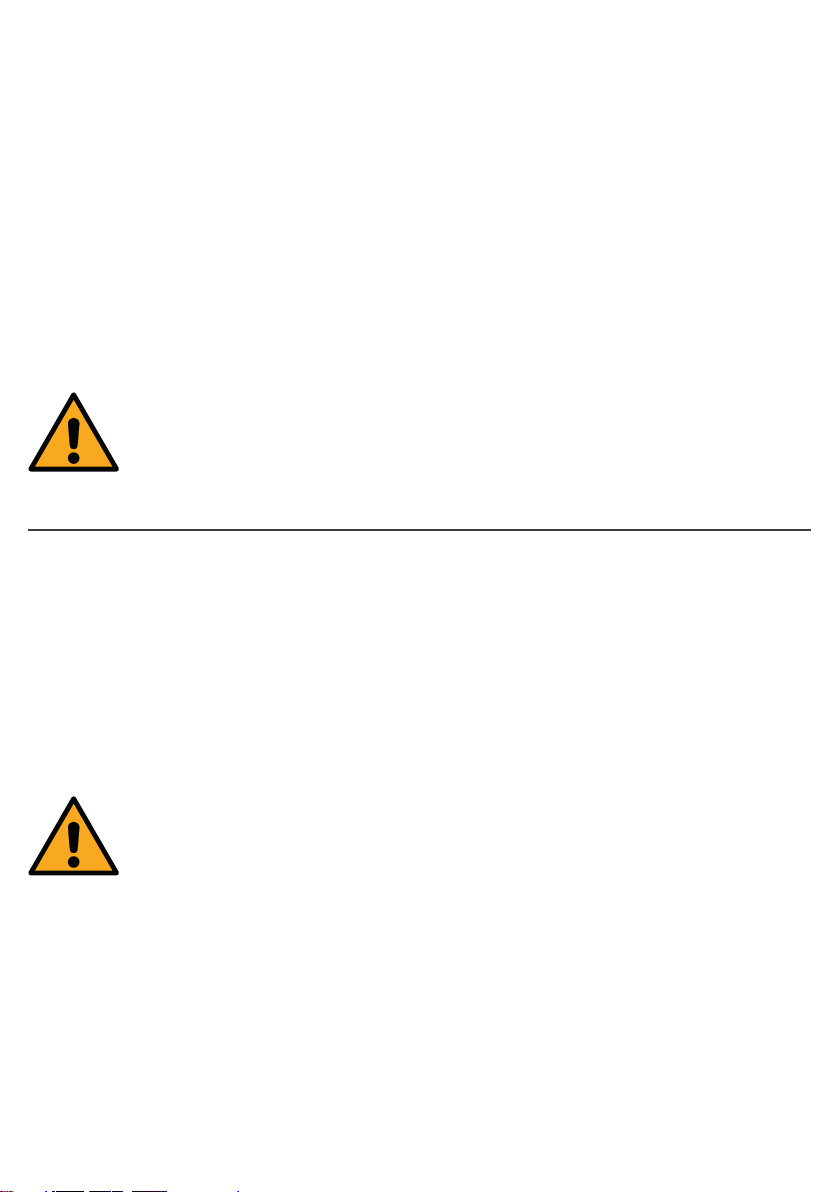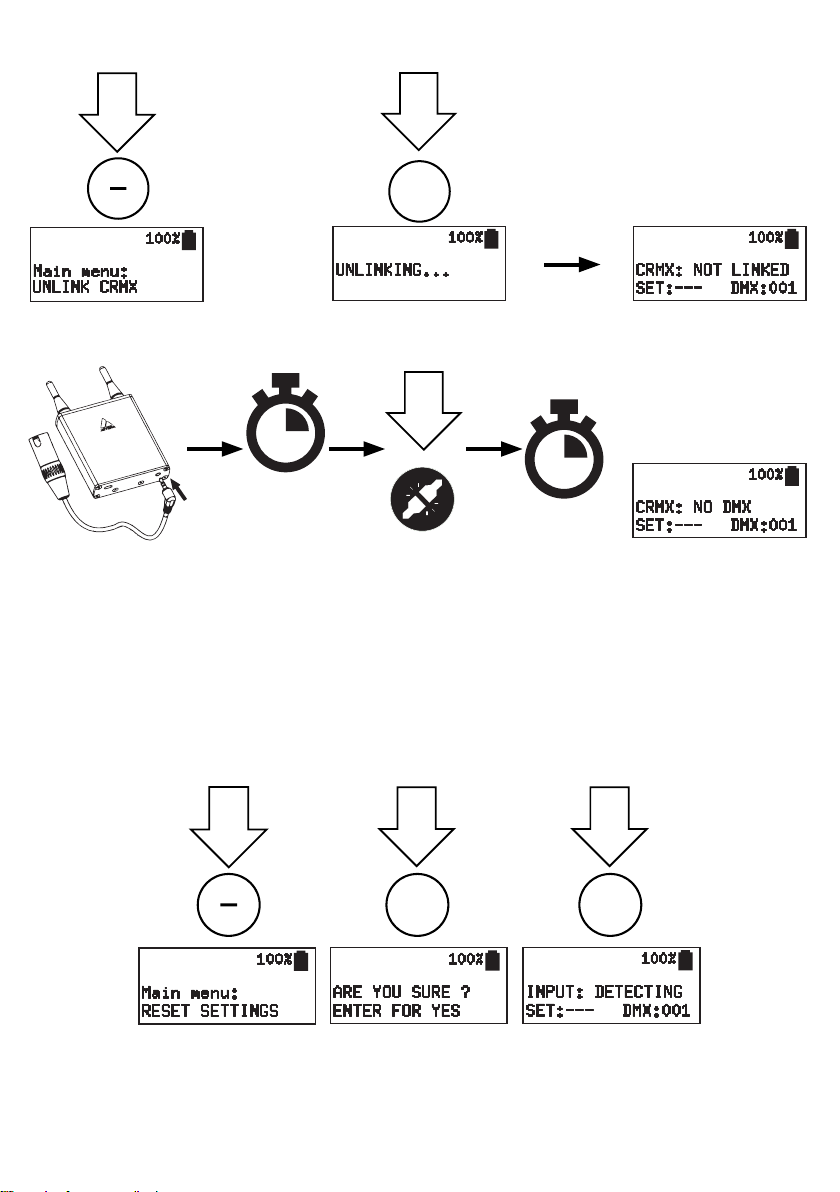~
4
~
safety reasons! If this device is operated in any way dierent from what is described
in this manual, the device may suer damages and the warranty may be void. The
disclaimer includes all damages, liability or injury resulting from failure to follow the
instructions in this manual. Furthermore, any other operation may lead to dangers
like short circuit, burns, electric shock, crash etc. This device is not for household
use and is not suitable for permanent installation.
SAFETY INFORMATION
Before you operate this unit read the manual carefully. Always make sure to
include the manual if you pass/rent/sell the unit to another user. Please use your
own caution when operating. This product is for professional use only. It is not for
household use.
• Do not operate the unit in areas of high temperature conditions or
under direct sunlight. It can cause abnormal behavior or damage the
product.
• Always use a suitable safety wire when mounting the light overhead.
• Connect the safety wire only to the intended safety mount.
• Always follow local safety requirements.
LI-ION Battery: A rechargeable lithium-ion battery is built into this unit.
• Only authorized personal may service the battery.
• Do not place in fire or heat.
• Do not use or charge the light if it is damaged.
• Avoid bumping or plunging, it may cause fire or explosion.
• Never store the battery when fully drained. Always recharge
immediately when empty. Please do not charge unattended.
• Make sure to fully charge all units before storing them.
• Partially charged batteries will lose capacity.
• Fully recharge every 6 months if not used.
• The battery may only be replaced with an original spare part from
Astera.
• Follow applicable laws and regulations for transport, shipping,
and disposal of batteries. For details on recycling lithium, lithium-
phosphate, and lithium-ion batteries, please contact a government
recycling agency or your waste-disposal service.
• Always charge with flight case open.
• It is recommended to charge at a temperature between 15°C and
35°C.
Warning: In extreme cases, abuse or misuse of standard/rechargeable batteries
can lead to: