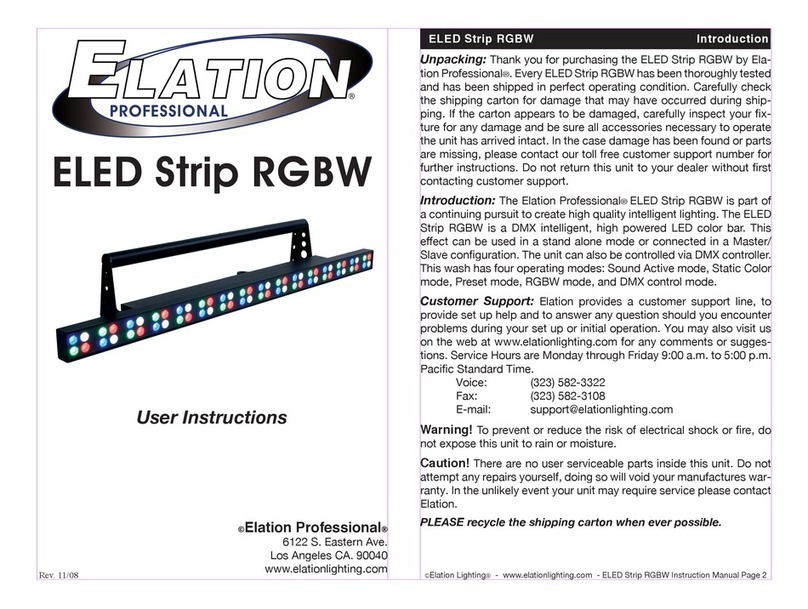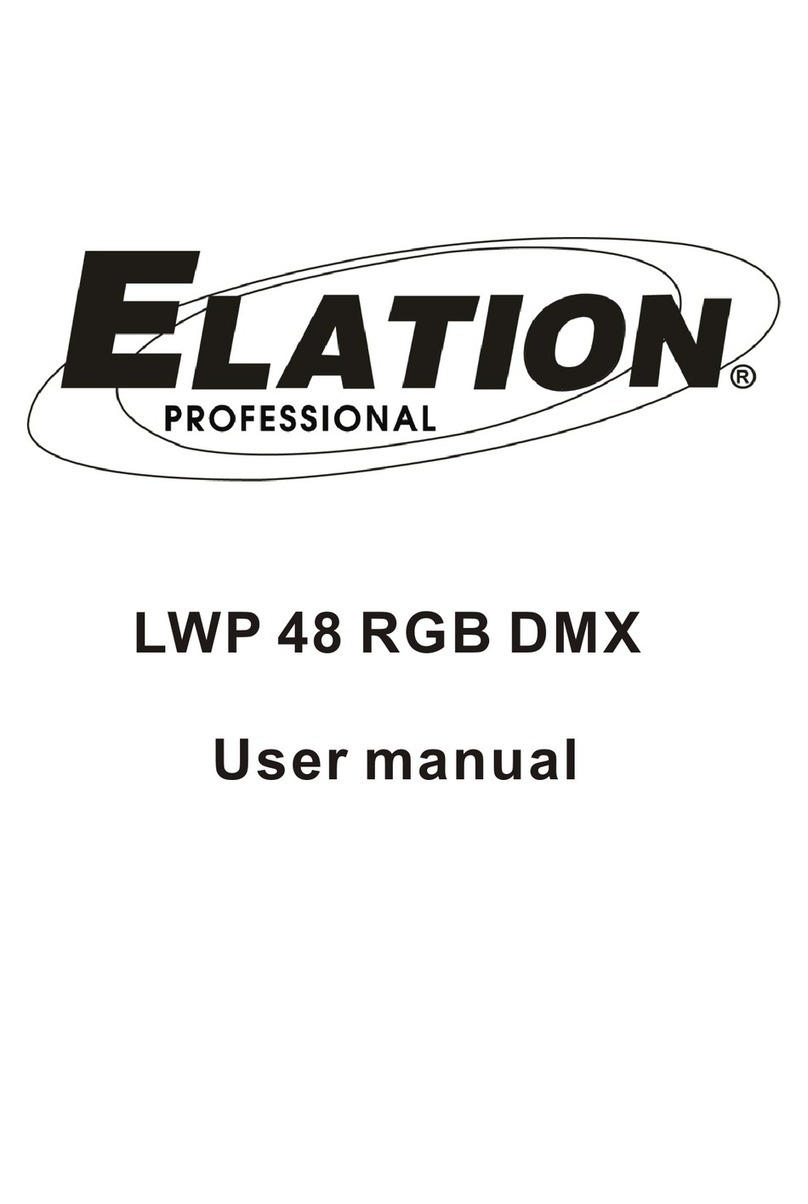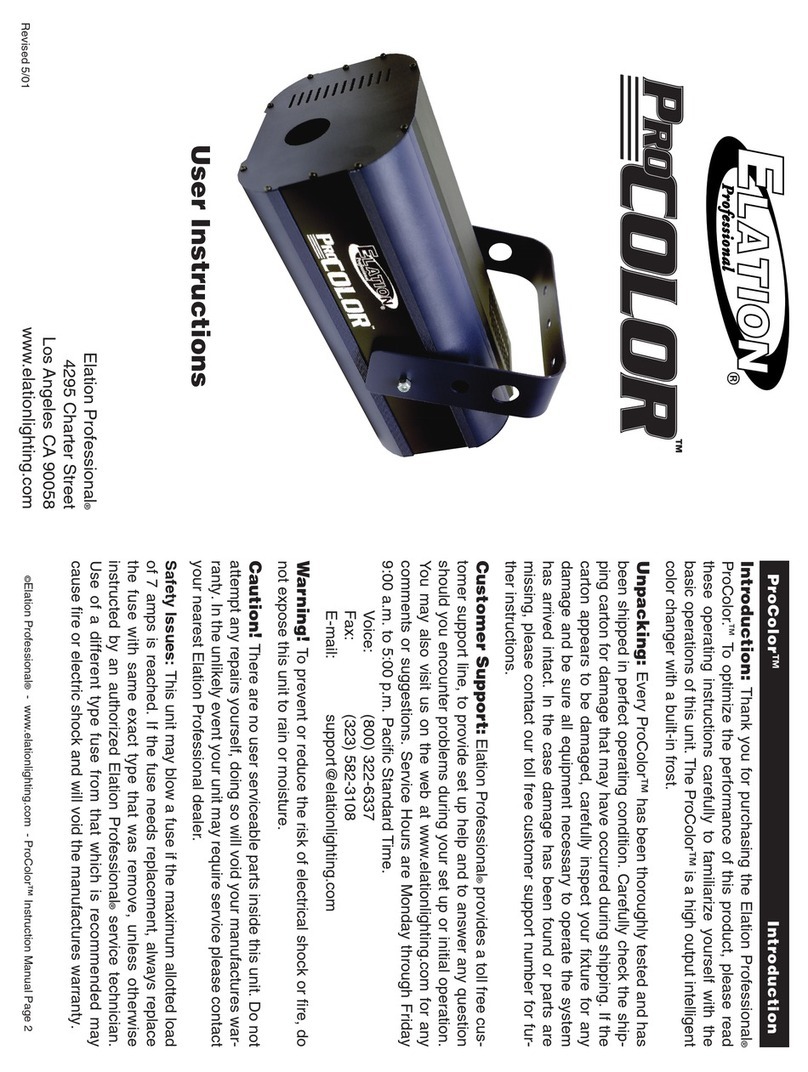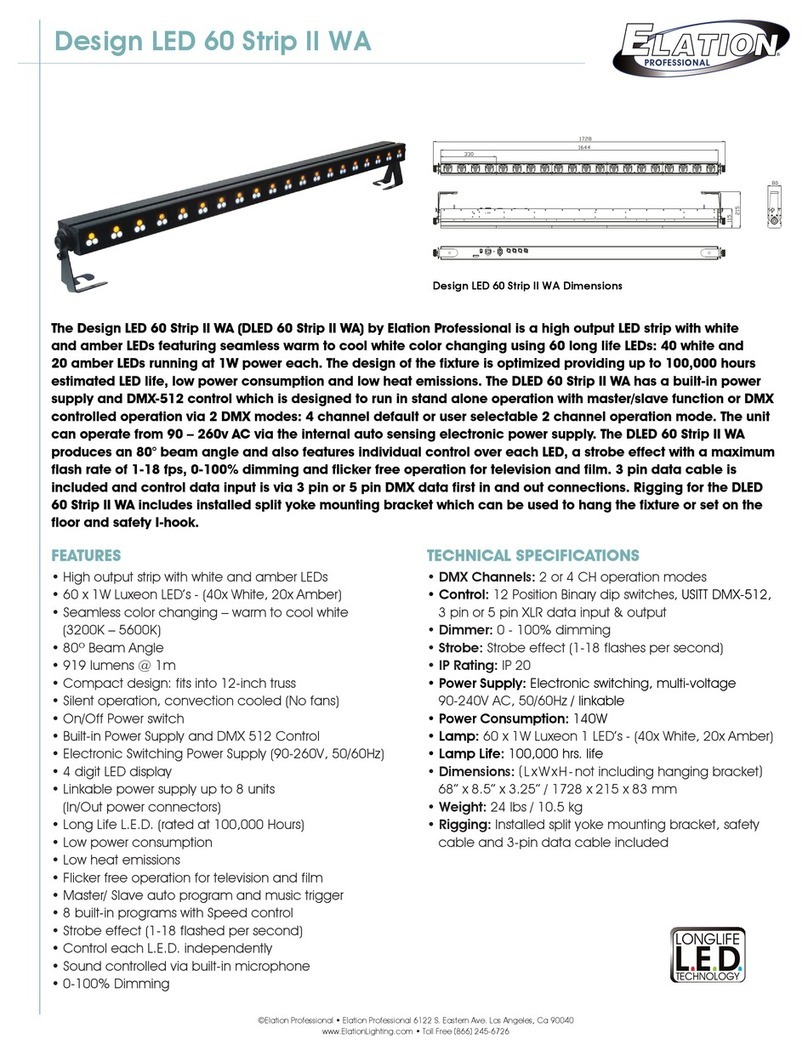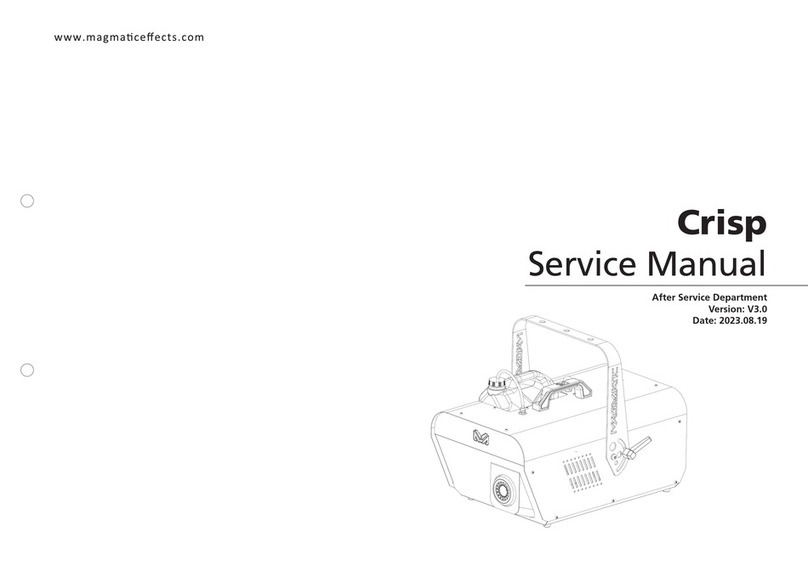6
SAFETY GUIDELINES
This xture is a sophisticated piece of electronic equipment. To guarantee a smooth operation,
it is important to follow all instructions and guidelines in this manual. Elation Professional is
not responsible for injury and/or damages resulting from the misuse of this xture due to the
disregard of the information printed in this manual. Only qualied and/or certied personnel
should perform installation of this xture and only the original rigging parts (omega brackets)
included with this xture should be used for installation. Any modications to the xture and/
or the included mounting hardware will void the original manufactures warranty and increase
the risk of damage and/or personal injury.
PROTECTION CLASS 1-FIXTURE MUST BE PROPERLY GROUNDED.
THERE ARE NO USER SERVICEABLE PARTS INSIDE THIS UNIT.
DO NOT ATTEMPT ANY REPAIRS YOURSELF; DOING SO WILL VOID YOUR
MANUFACTURER’S WARRANTY. DAMAGES RESULTING FROM MODIFICATIONS
TO THIS FIXTURE AND/OR THE DISREGARD OF SAFETY INSTRUCTIONS AND
GUIDELINES IN THIS MANUAL VOID THE MANUFACTURE’S WARRANTY AND ARE
NOT SUBJECT TO ANY WARRANTY CLAIMS AND/OR REPAIRS.
ENSURE ALL CONNECTIONS AND END CAPS ARE PROPERLY SEALED WITH A
DIELECTRIC GREASE (AVAILABLE AT MOST ELECTRICAL SUPPLIERS) TO PREVENT
WATER CORROSION AND/OR ELECTRICAL SHORT CIRCUIT.
DO NOT PLUG FIXTURE INTO A DIMMER PACK!
NEVER OPEN THIS FIXTURE WHILE IN USE!
UNPLUG POWER BEFORE SERVICING FIXTURE!
NEVER TOUCH FIXTURE DURING OPERATION, AS IT MAY BE HOT!
KEEP FLAMMABLE MATERIALS AWAY FROM FIXTURE!
IF THE FIXTURE IS EXPOSED TO ENVIRONMENTAL TEMPERATURE CHANGES
SUCH AS RELOCATION FROM AN OUTDOOR COLD TO AN INDOOR WARM
ENVIRONMENT, DO NOT POWER THE FIXTURE ON IMMEDIATELY. INTERNAL
CONDENSATION AS A RESULT OF ENVIRONMENTAL TEMPERATURE CHANGE
CAN CAUSE INTERNAL FIXTURE DAMAGE. LEAVE THE FIXTURE POWERED OFF
UNTIL IT HAS REACHED ROOM TEMPERATURE BEFORE POWERING ON.
NEVER LOOK DIRECTLY INTO THE LIGHT SOURCE!
RETINA INJURY RISK-MAY INDUCE BLINDNESS!
SENSITIVE PERSONS MAY SUFFER AN EPILEPTIC SHOCK!
MINIMUM DISTANCE TO OBJECTS/SURFACES
MUST BE 1.6 FEET (0.5 METERS)
MAXIMUM TEMP OF EXTERNAL SURFACE 185° F (85°C)
MINIMUM DISTANCE OF INFLAMMABLE MATERIALS
FROM THE SURFACE 1.6 FEET (0.5 METER)