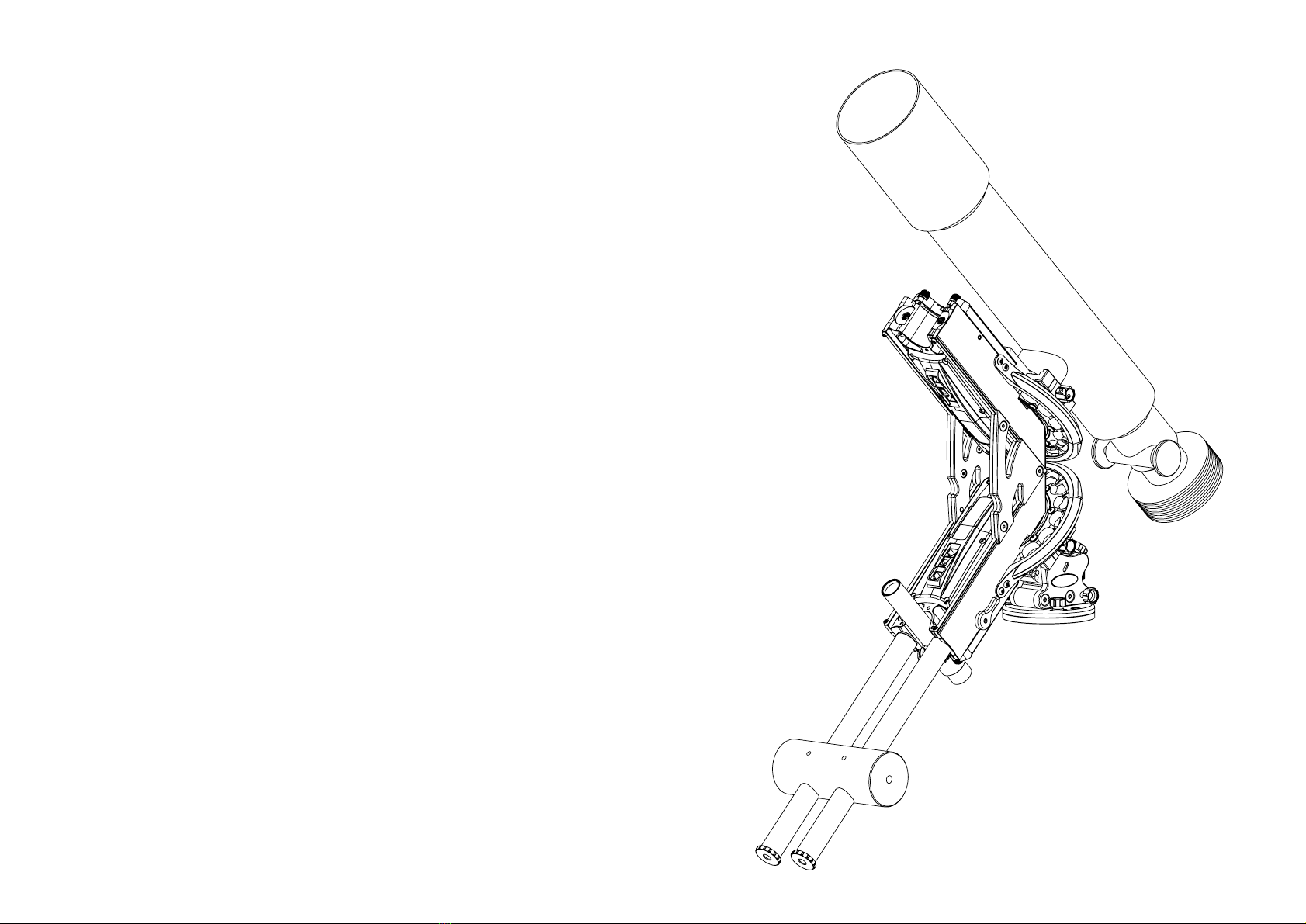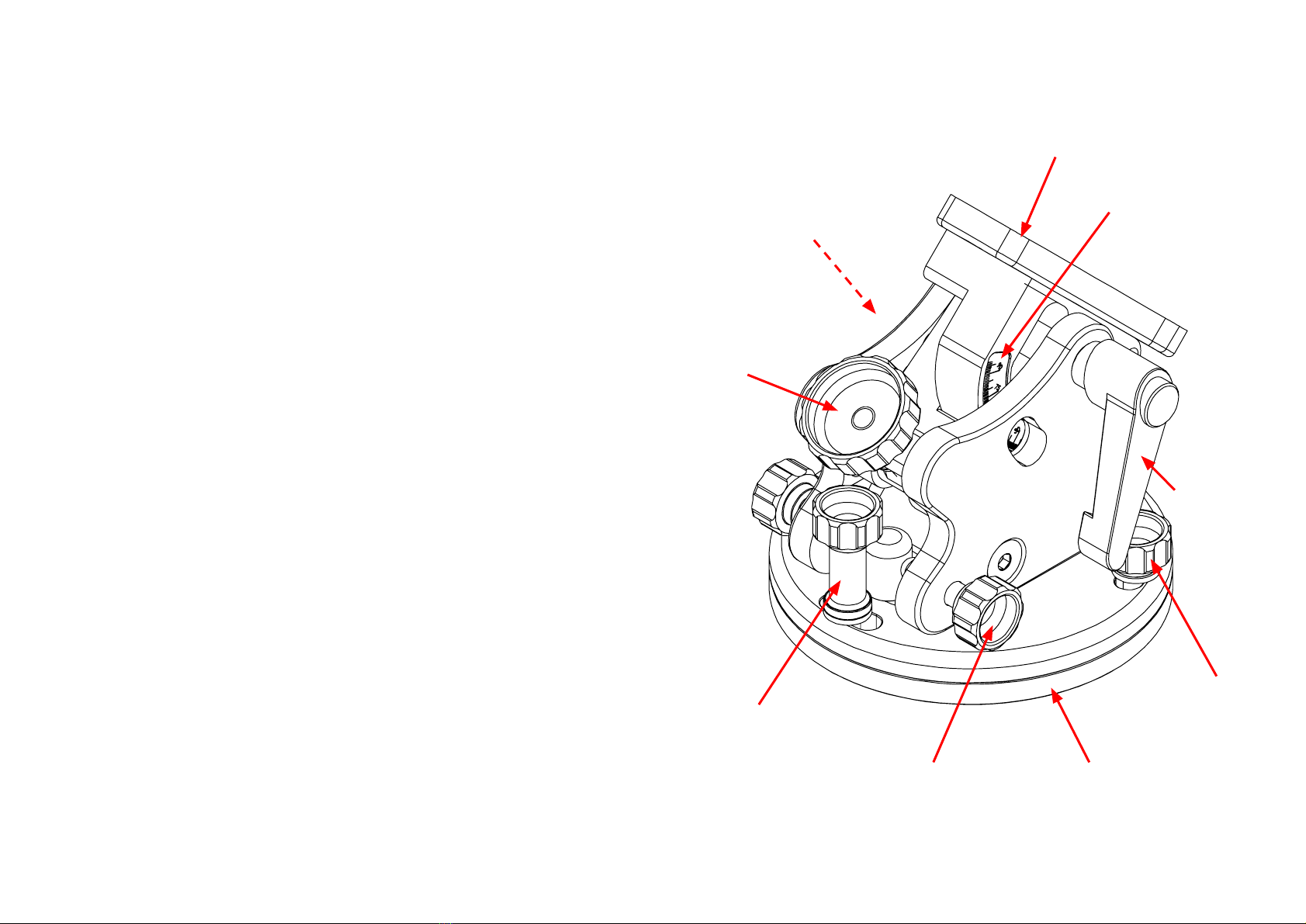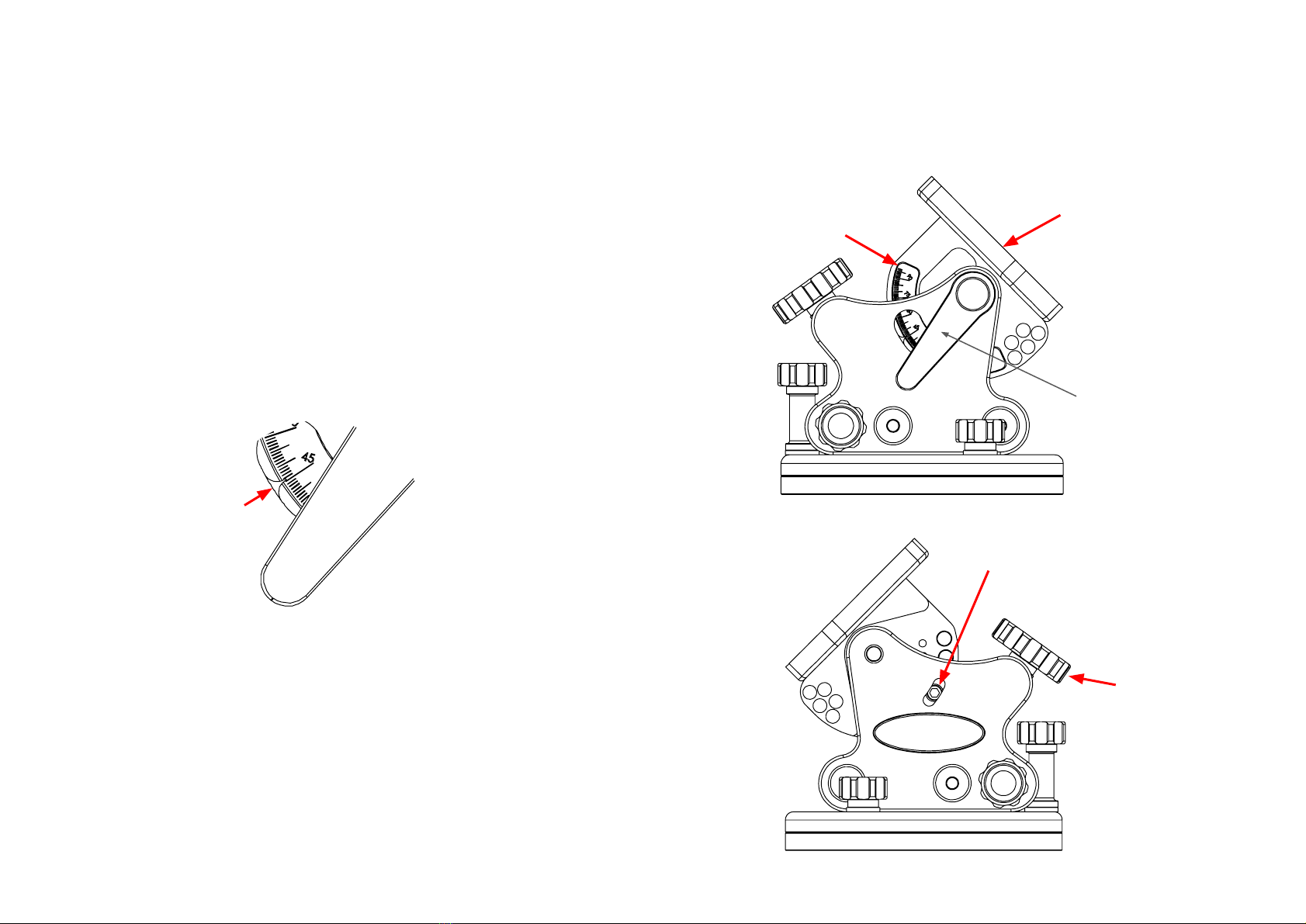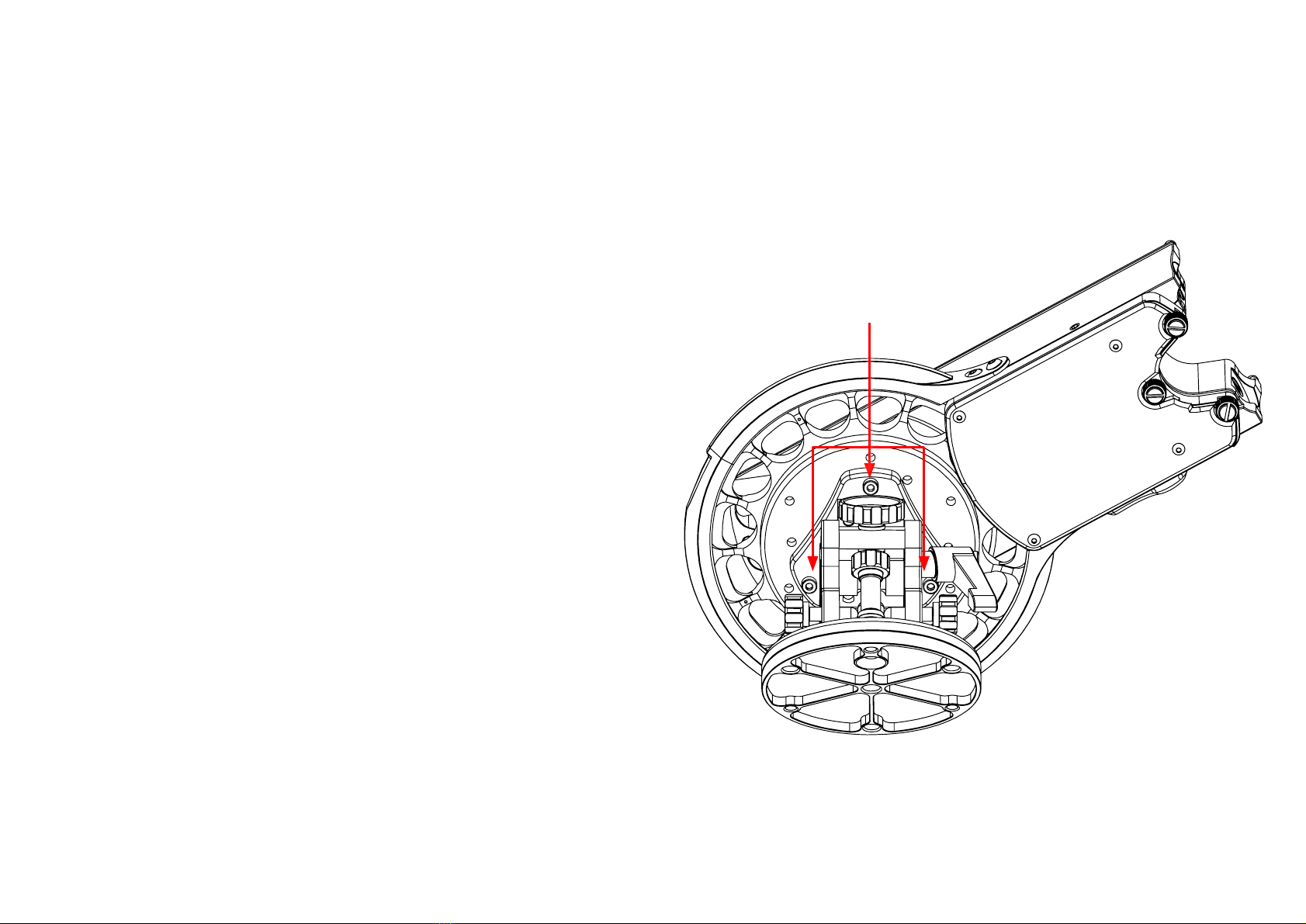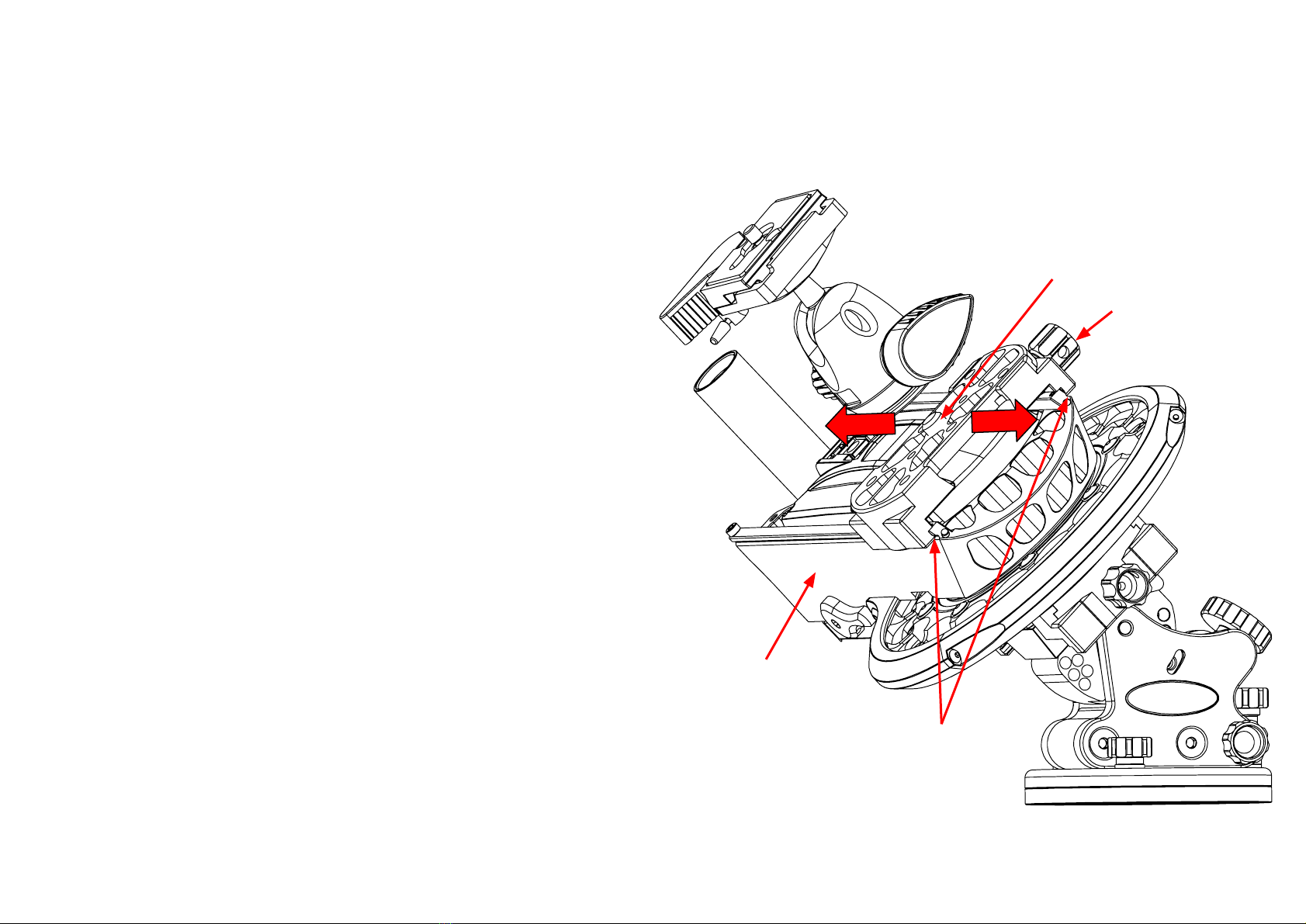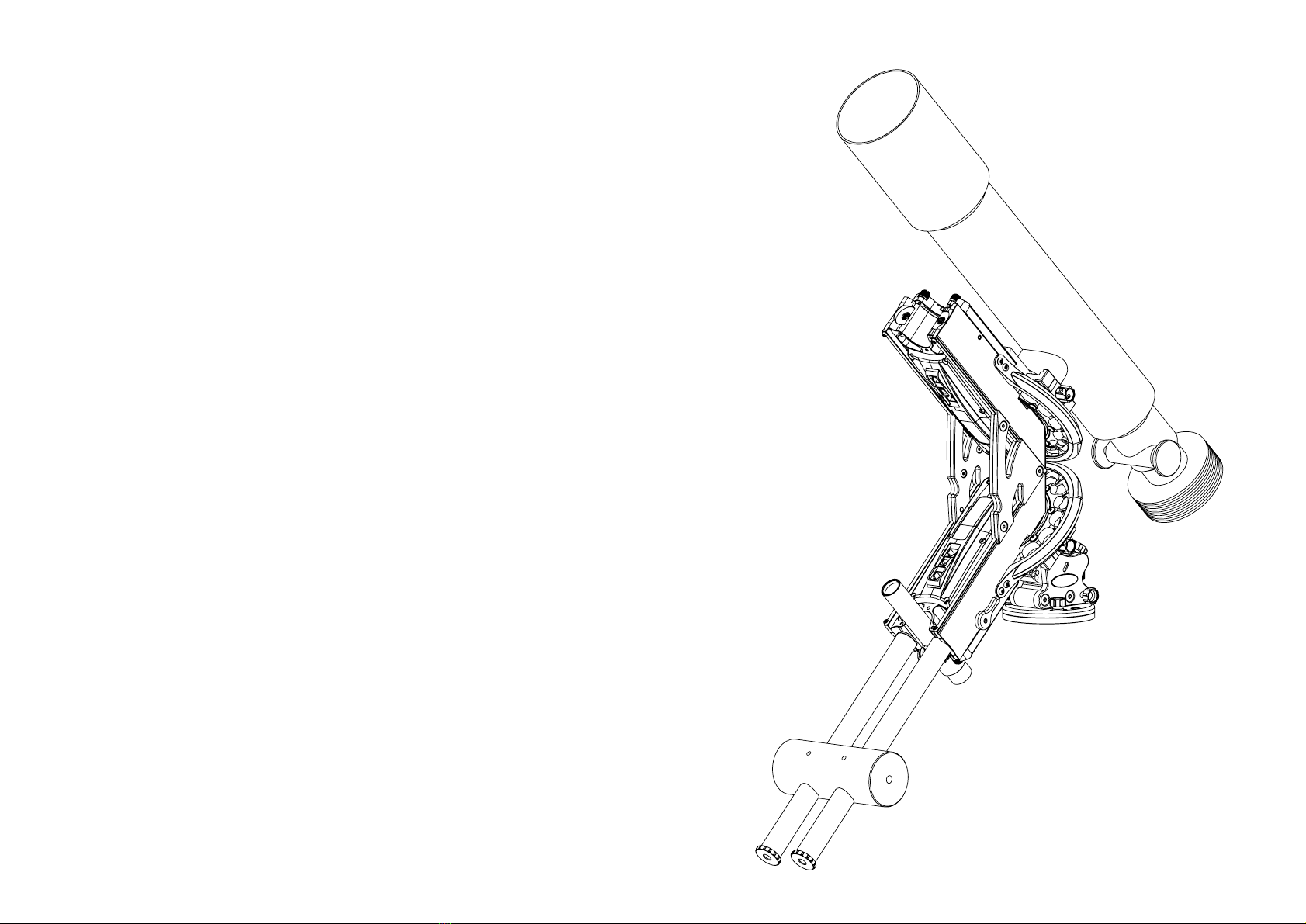
Revision 1.0
2
Introduction
Congratulations on your AstroTrac 360 purchase! You are
now the owner of the most portable high performance
telescope mount available.
Your AstroTrac 360 breaks new ground by incorporating
high precision miniature encoders at a cost far lower than
previously possible with larger, heavier precision encoders.
Integrated on-axis encoders enable highly accurate
tracking and pointing. The encoders maintain accurate
position even when the clutches are opened and the
telescope moved by hand.
The patent pending modular design of the AstroTrac 360
system minimises travel weight. You can configure it as a
single axis Tracker or a two axis Single Arm or German
Equatorial mount to suit your imaging needs.
Each AstroTrac 360 Drive has built in WiFi, and a web
server which sends the device independent control
interface to a web browser running on your favourite WiFi
enabled device. The control interface features a virtual
handpad for slewing your AstroTrac 360, access to settings
and updating of the firmware and user interface.
If you prefer not to use a computer under the night sky,
your AstroTrac 360 also works in standalone mode, using
the previously saved tracking and autoguiding settings on
power up.