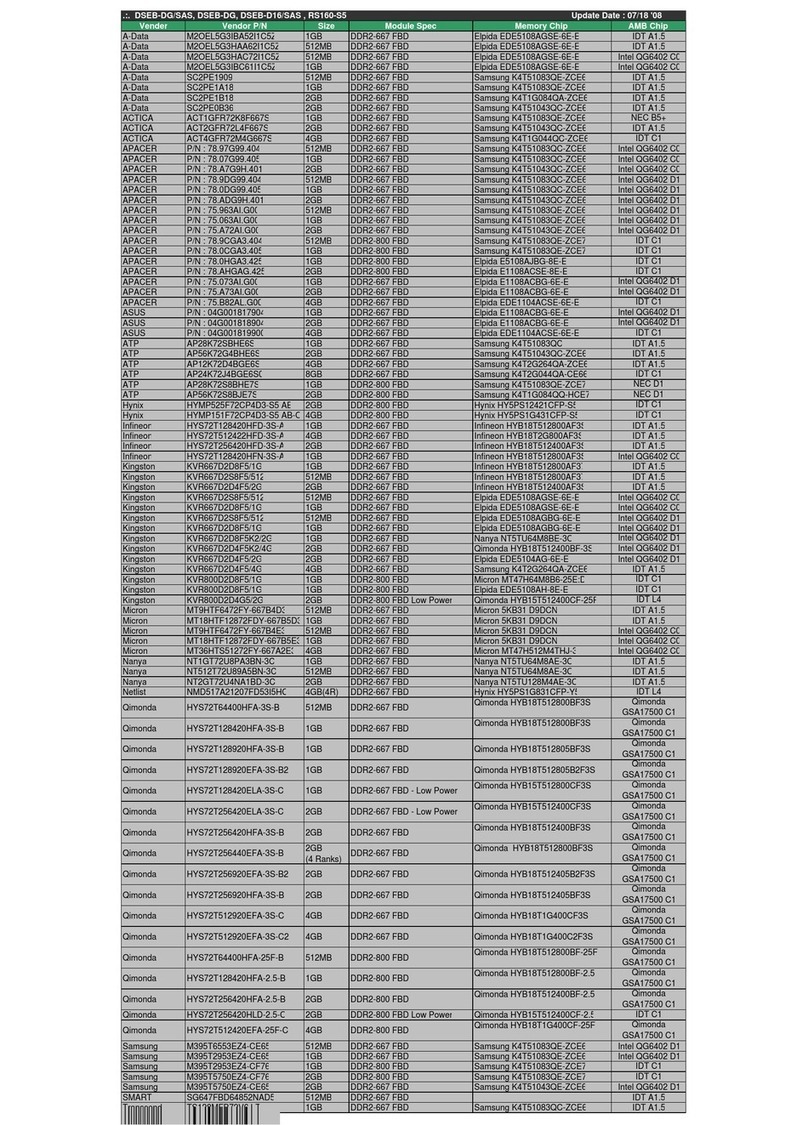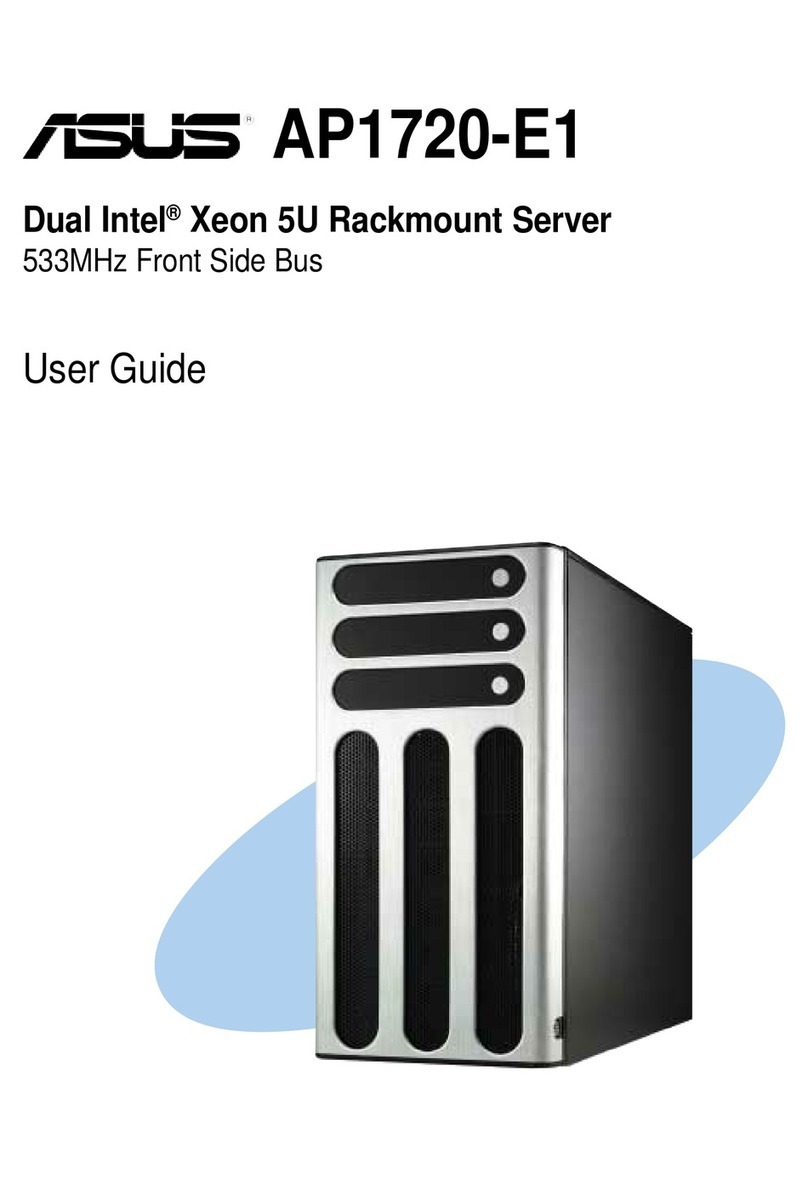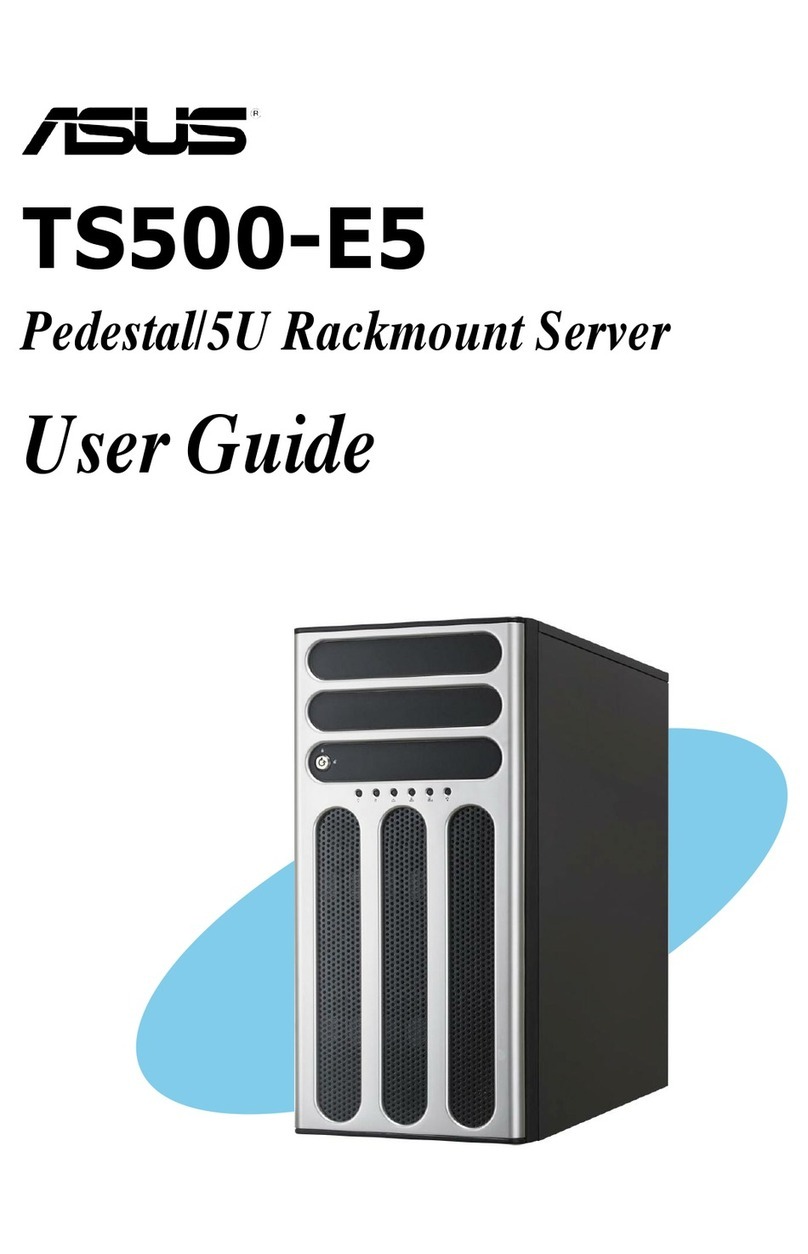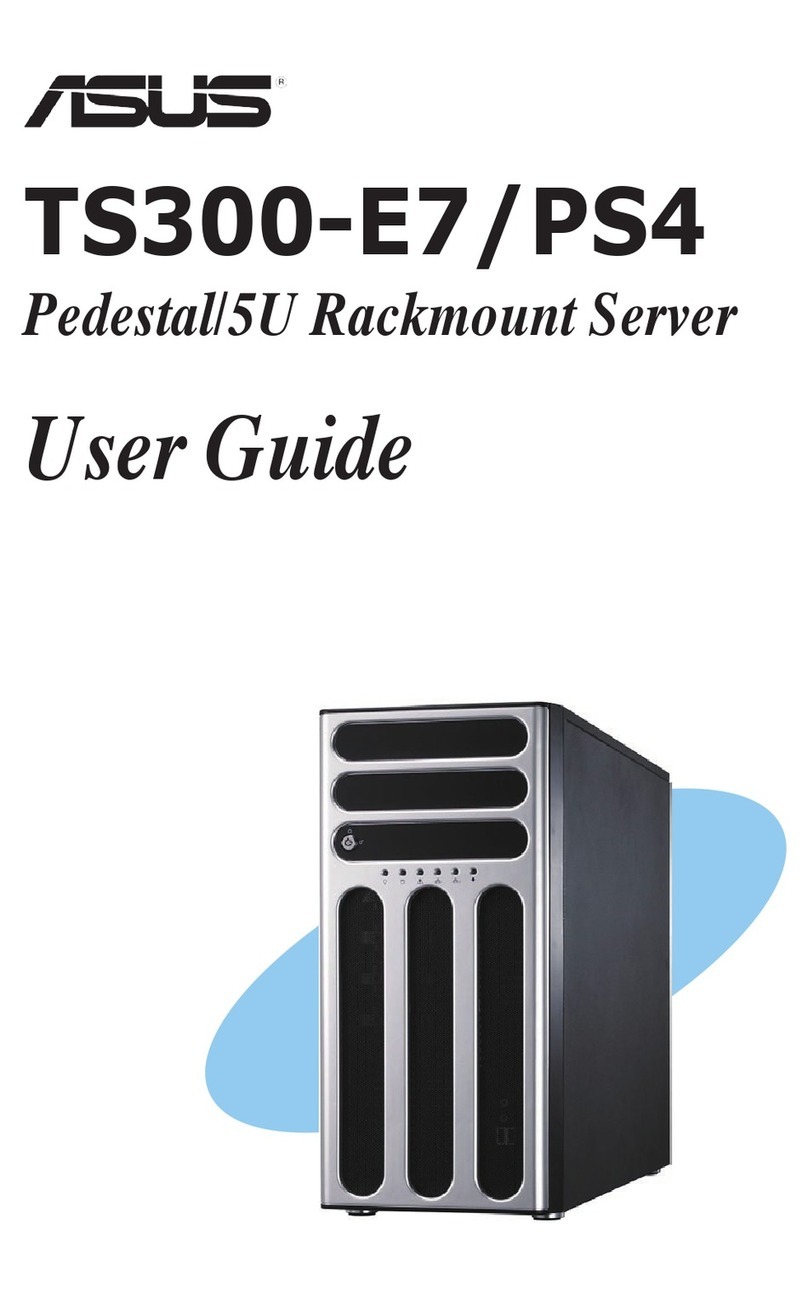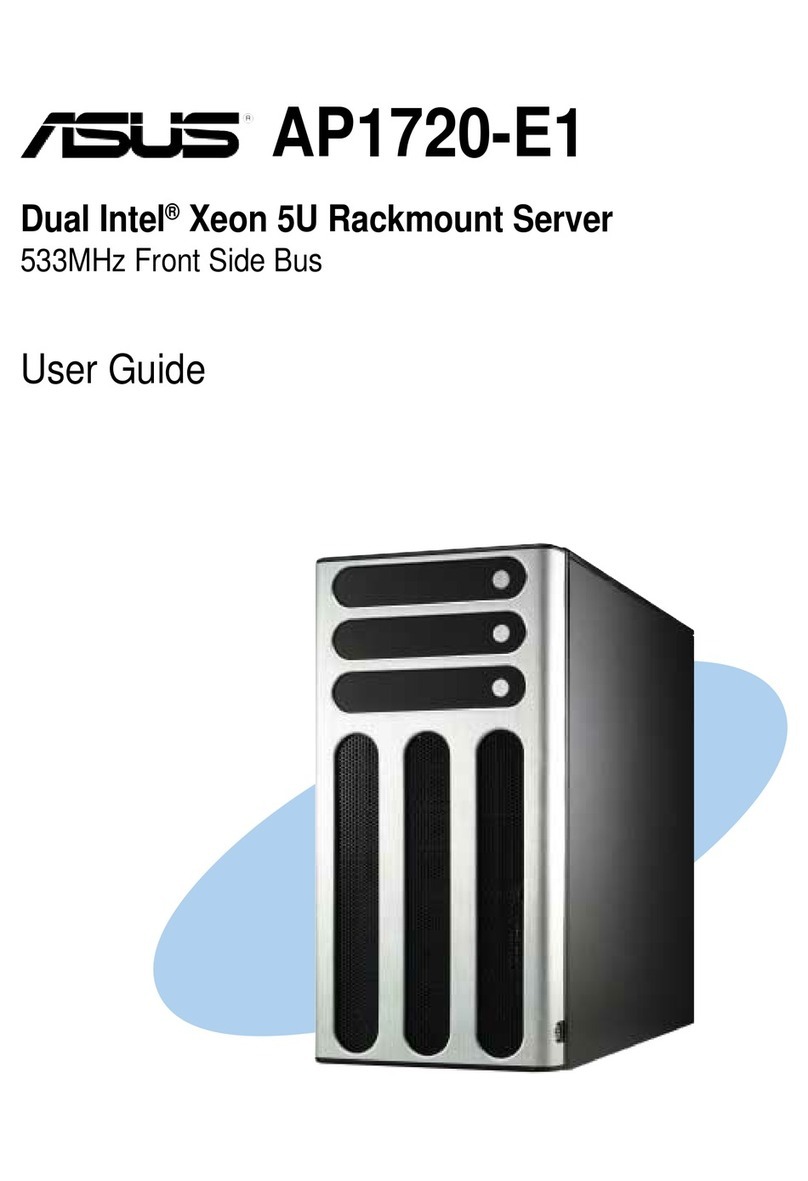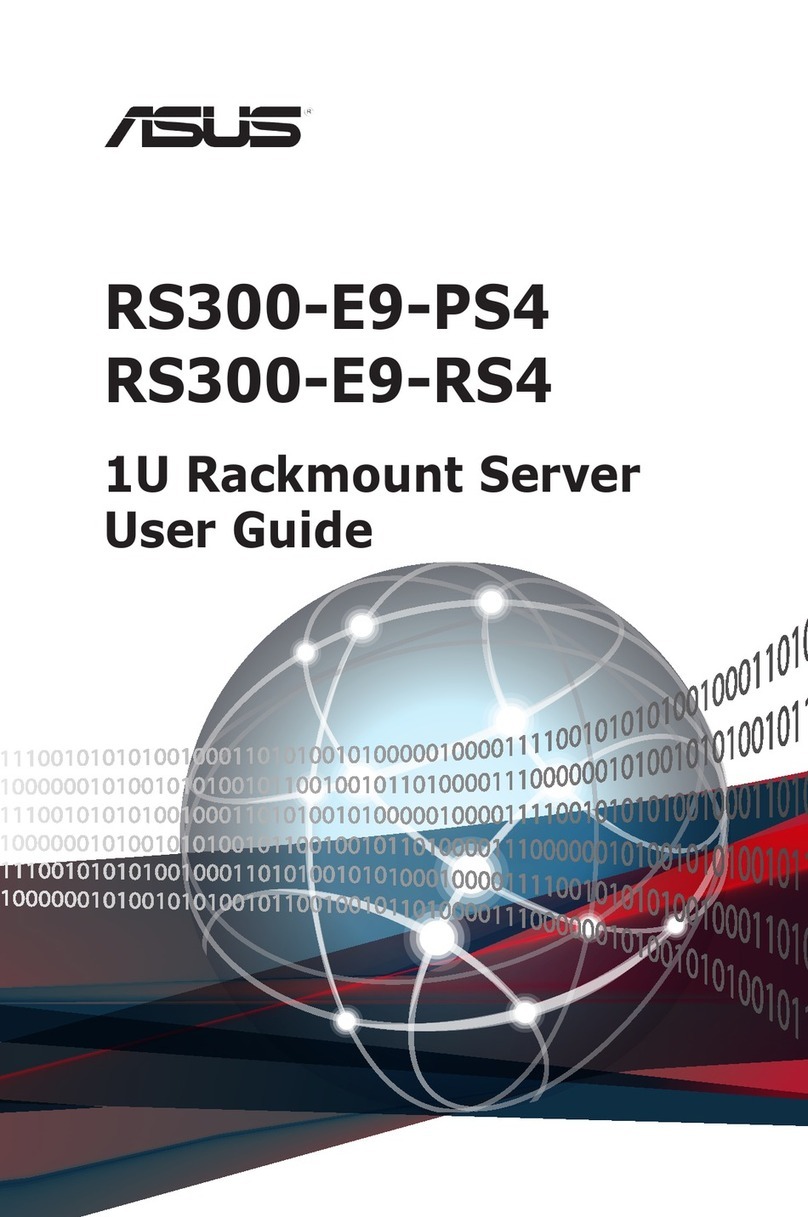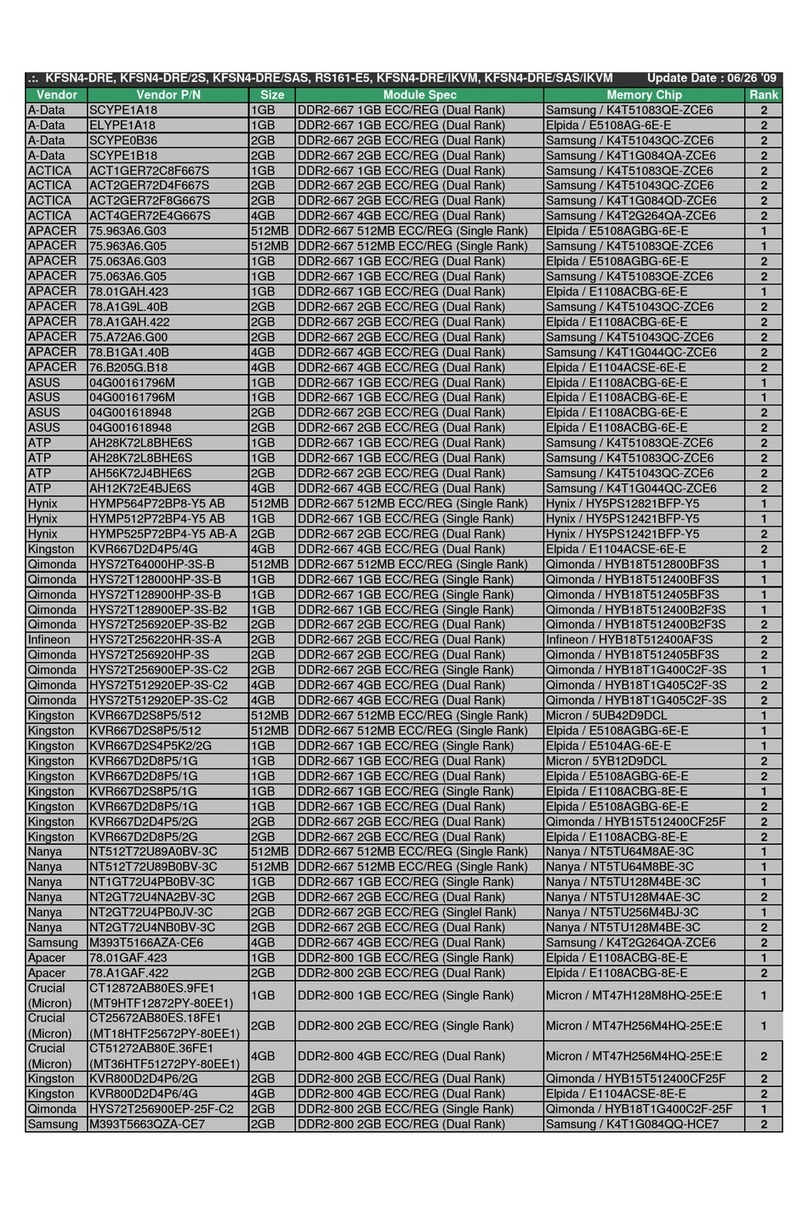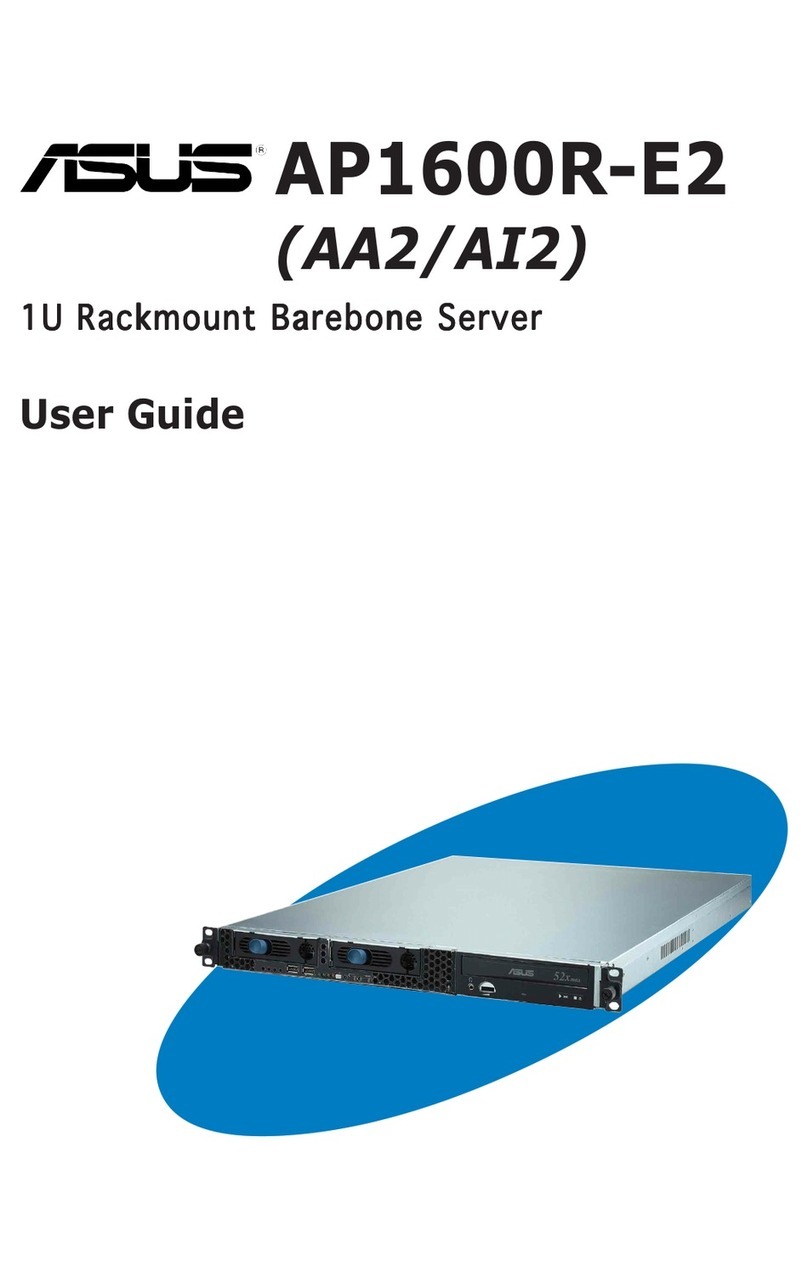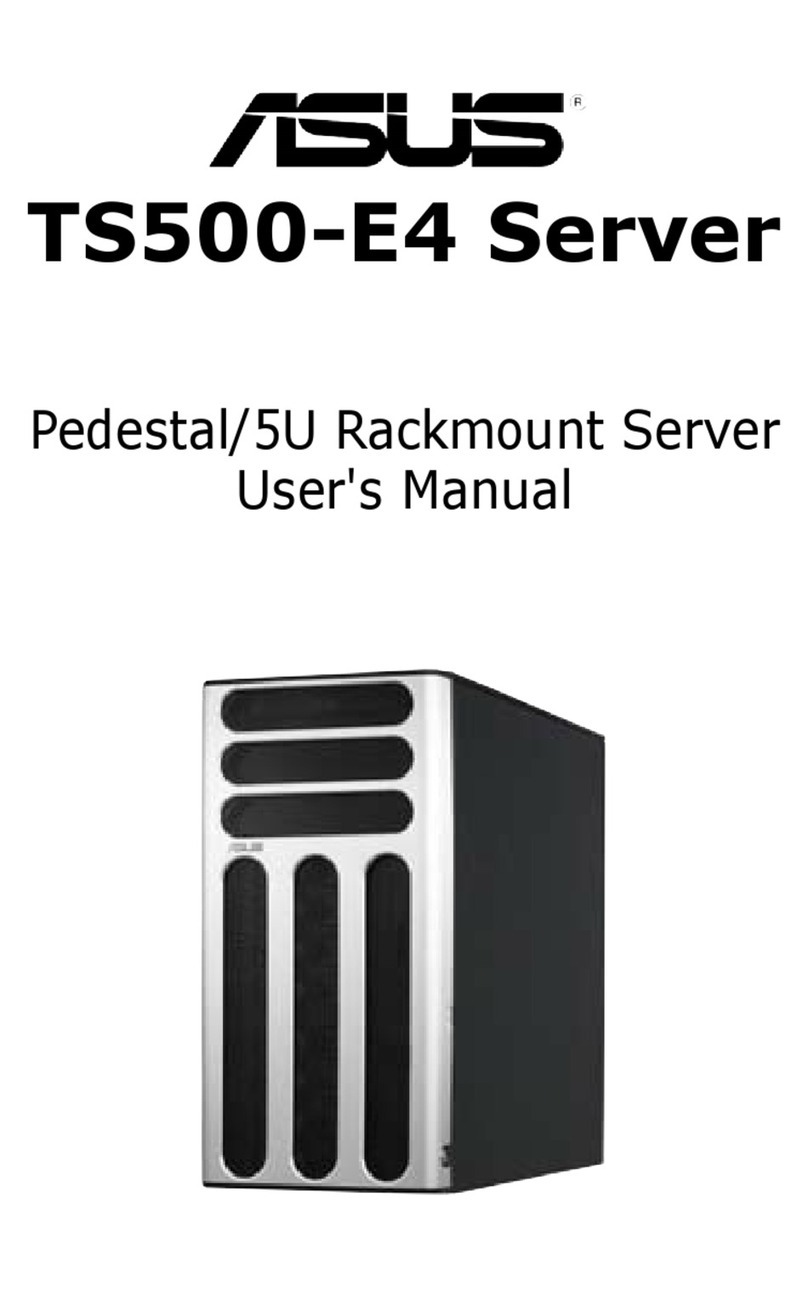iv
Contents
2.7 Removable/optional components...........................................................2-31
2.7.1 System fans .............................................................................. 2-31
2.7.2 Expansion card Fan Duct.......................................................... 2-32
2.7.3 Optical disk drive (optional)....................................................... 2-35
2.7.4 Installing ASMB8 series management card (optional) .............. 2-36
Chapter 3: Installation Options
3.1 Rackmount rail kit items ........................................................................... 3-2
3.2 Attaching the rails to the rack ..................................................................3-2
Chapter 4: Motherboard Information
4.1 Before you proceed ...................................................................................4-2
4.2 Motherboard overview............................................................................... 4-3
4.2.1 Placement direction..................................................................... 4-3
4.2.2 Screw holes................................................................................. 4-3
4.2.3 Motherboard layout ..................................................................... 4-4
4.2.4 Layout contents........................................................................... 4-5
4.3 Onboard LEDs............................................................................................4-7
4.4 Jumpers ......................................................................................................4-9
4.5 Connectors ...............................................................................................4-13
4.5.1 Rear panel connectors.............................................................. 4-13
4.5.2 Q-Code table............................................................................. 4-15
4.5.3 Internal connectors.................................................................... 4-17
Chapter 5: BIOS Setup
5.1 Managing and updating your BIOS .......................................................... 5-2
5.1.1 ASUS CrashFree BIOS 3 utility................................................... 5-2
5.1.2 ASUS EzFlash Utility................................................................... 5-3
5.1.3 BUPDATER utility ....................................................................... 5-4
5.2 BIOS setup program ..................................................................................5-6
5.2.1 BIOS menu screen...................................................................... 5-7
5.2.2 Menu bar..................................................................................... 5-7
5.2.3 Menu items.................................................................................. 5-8
5.2.4 Submenu items ........................................................................... 5-8
5.2.5 Navigation keys........................................................................... 5-8
5.2.6 General help................................................................................ 5-8
5.2.7 Conguration elds ..................................................................... 5-8
5.2.8 Pop-up window............................................................................ 5-8
5.2.9 Scroll bar..................................................................................... 5-8