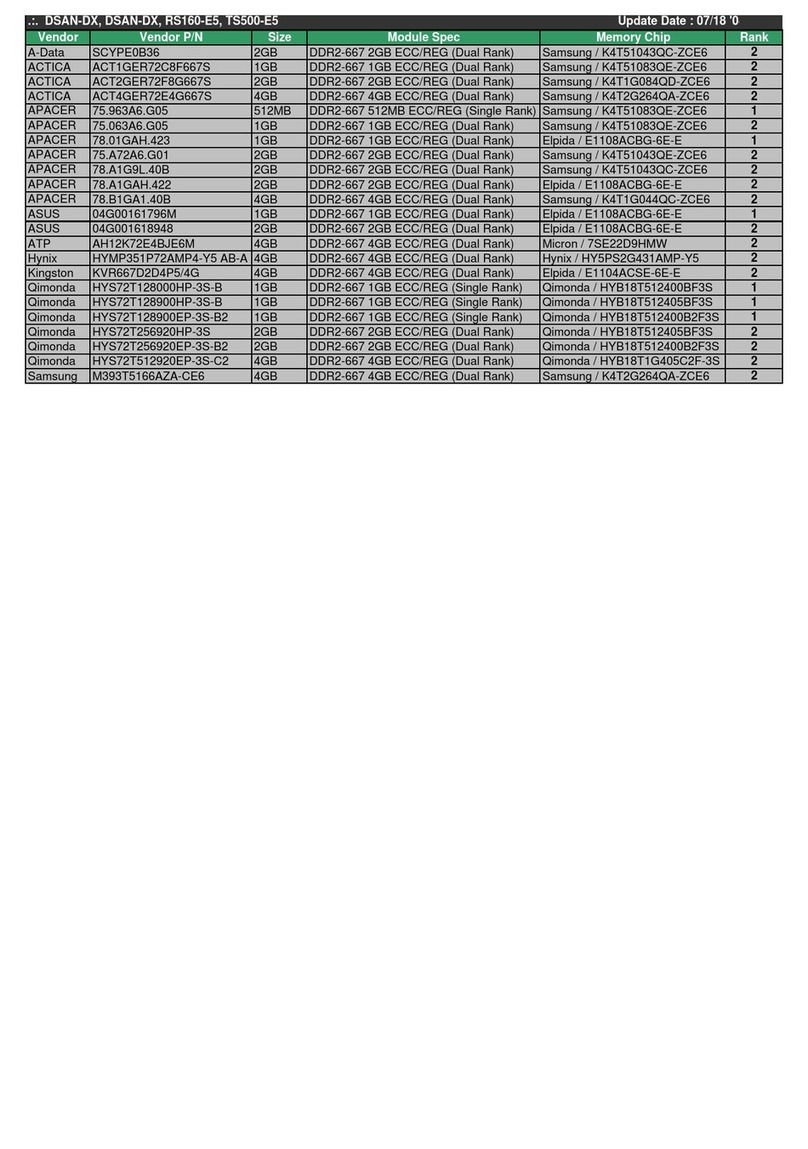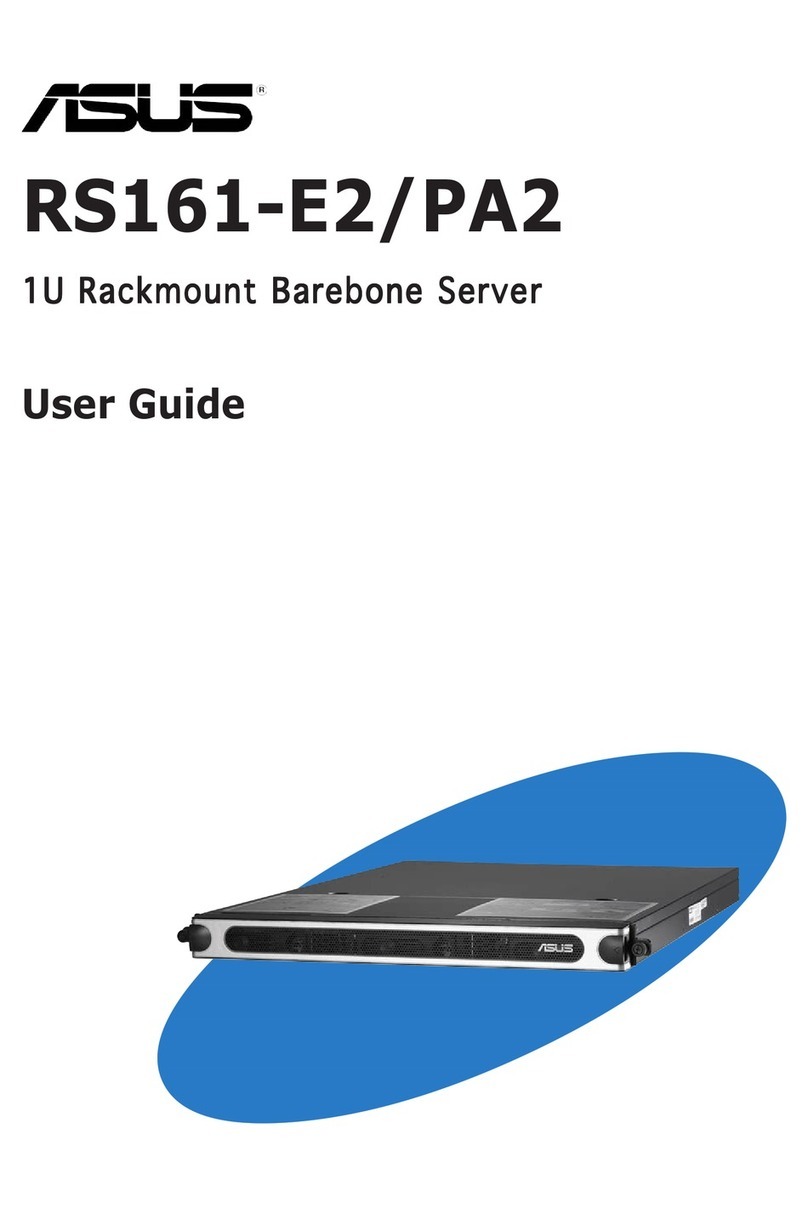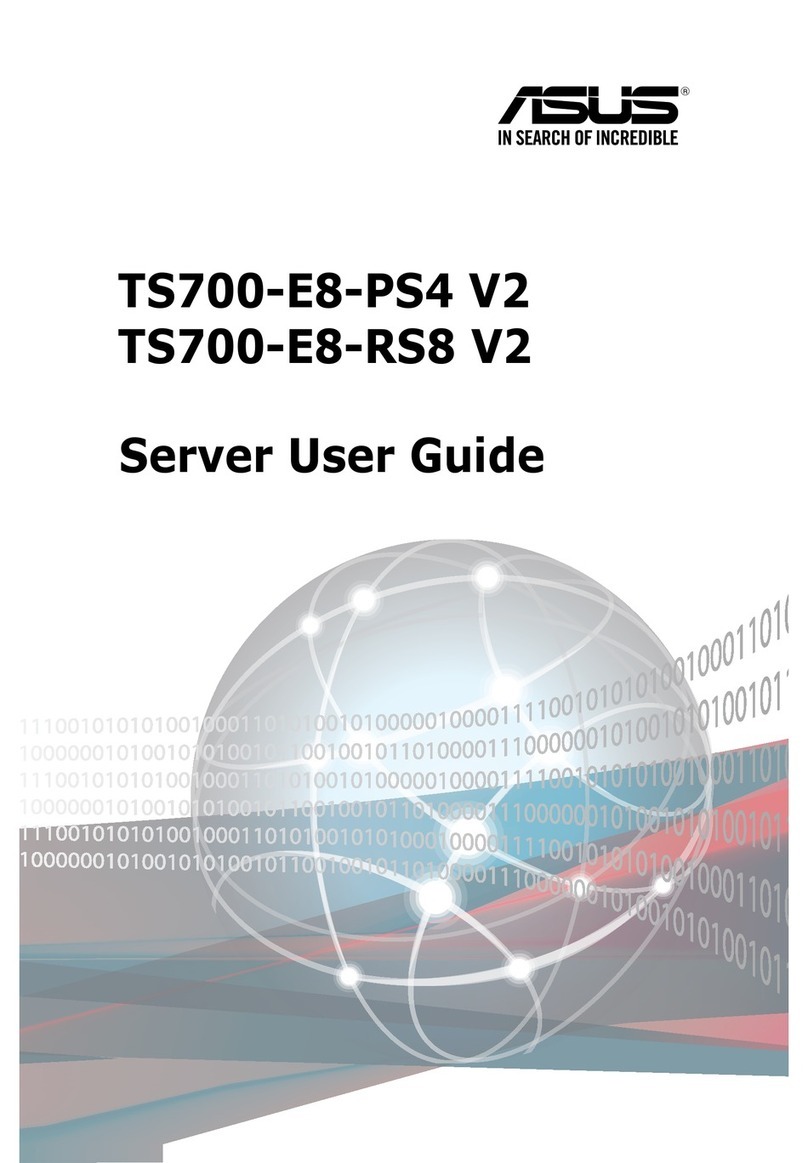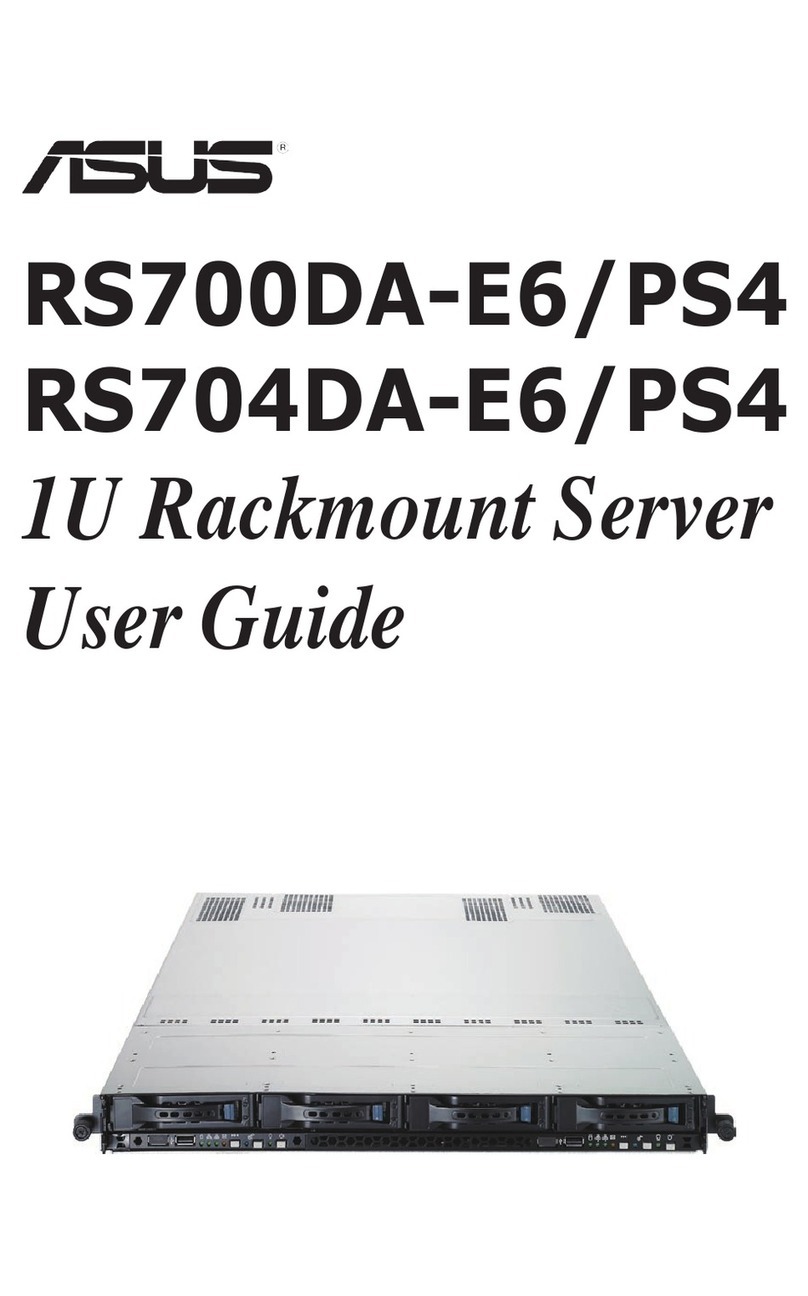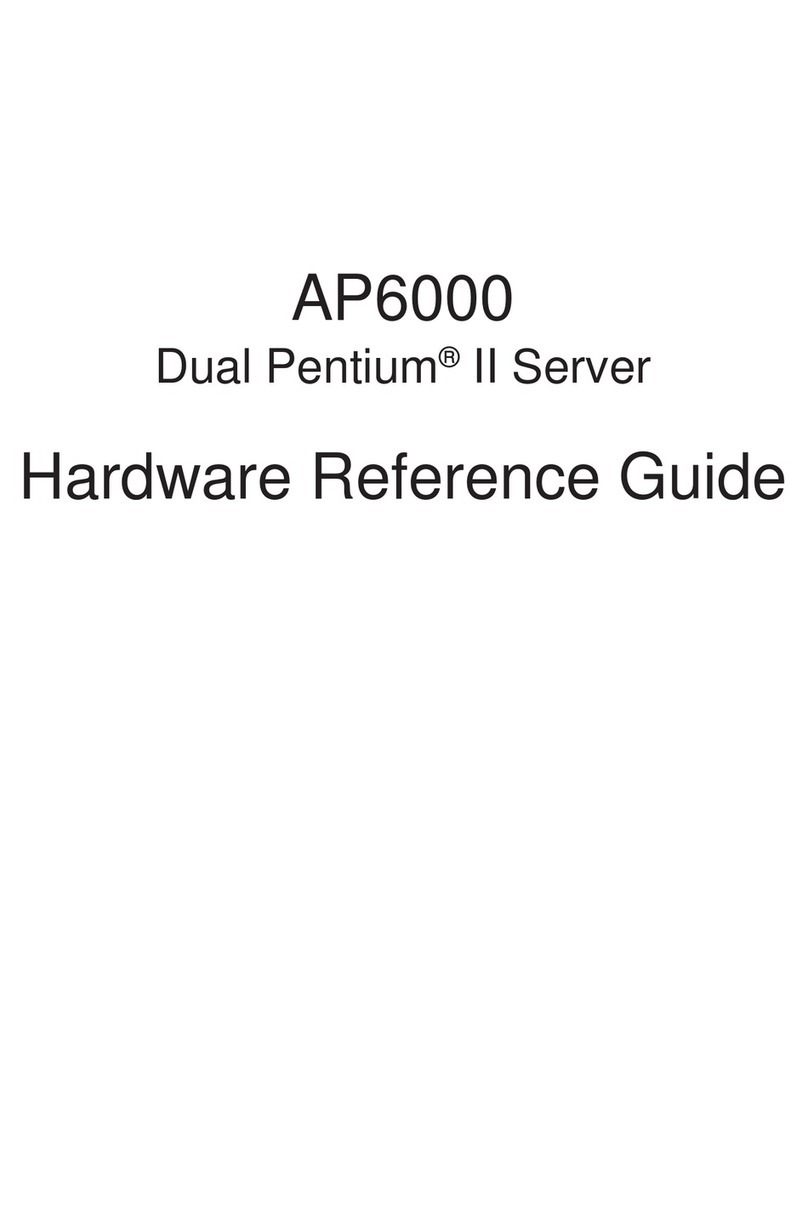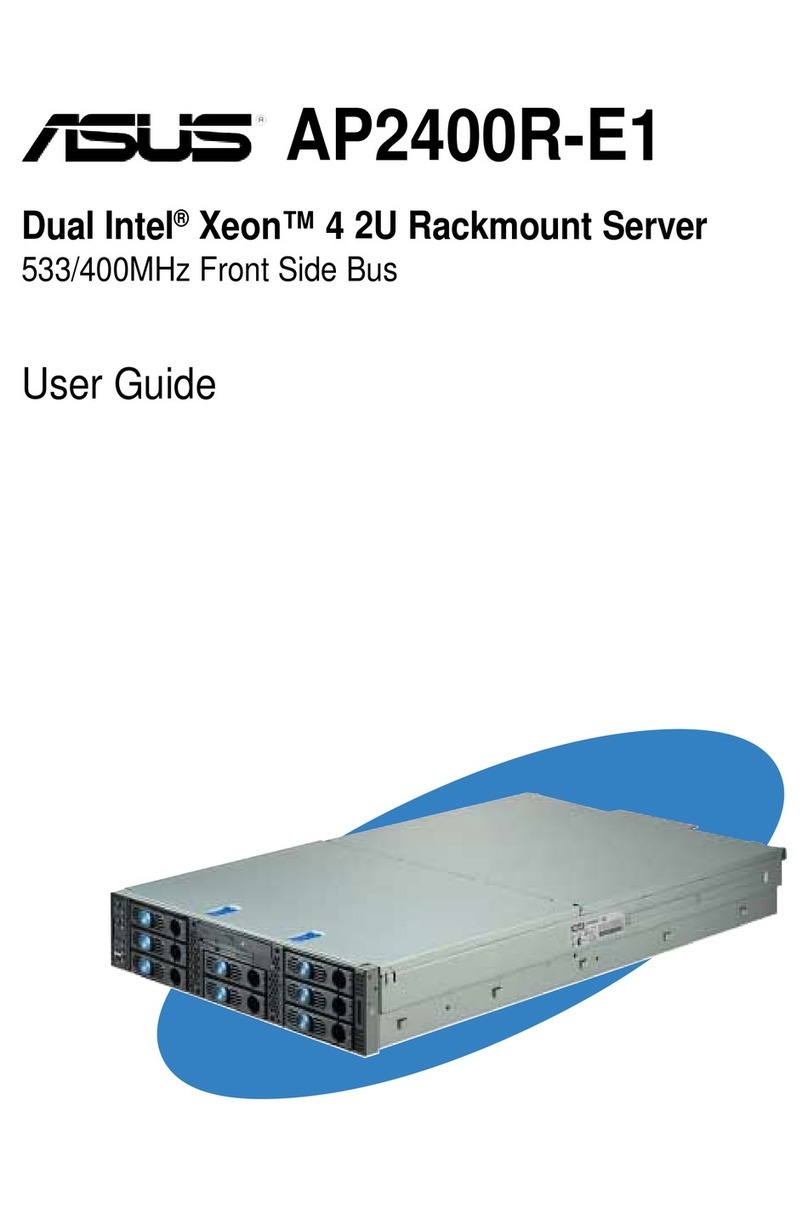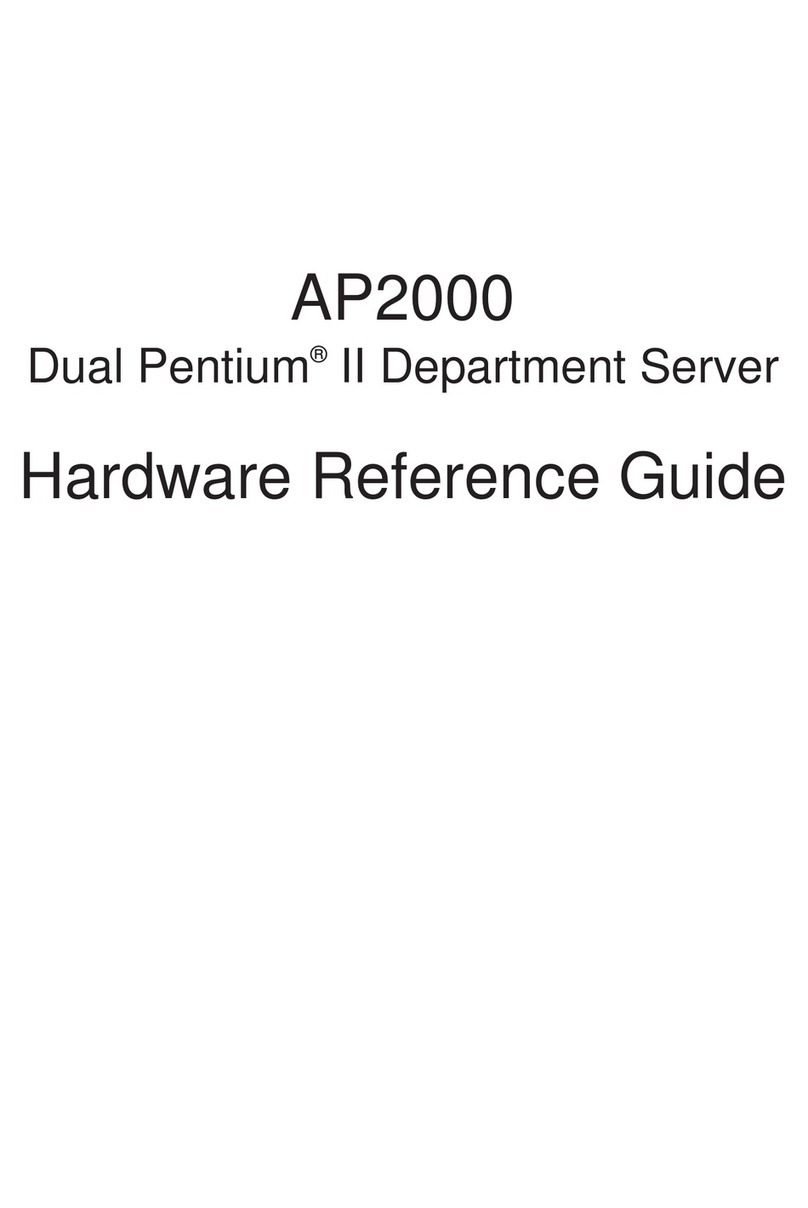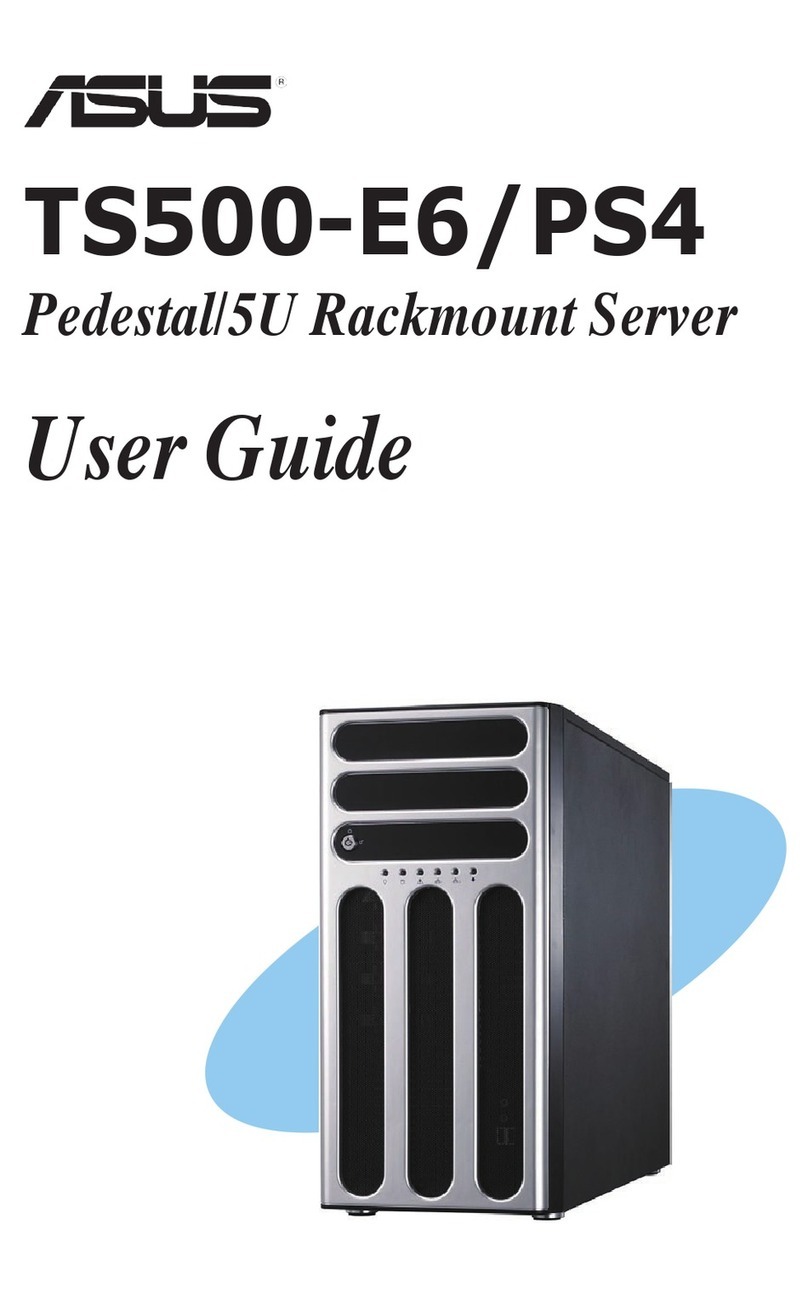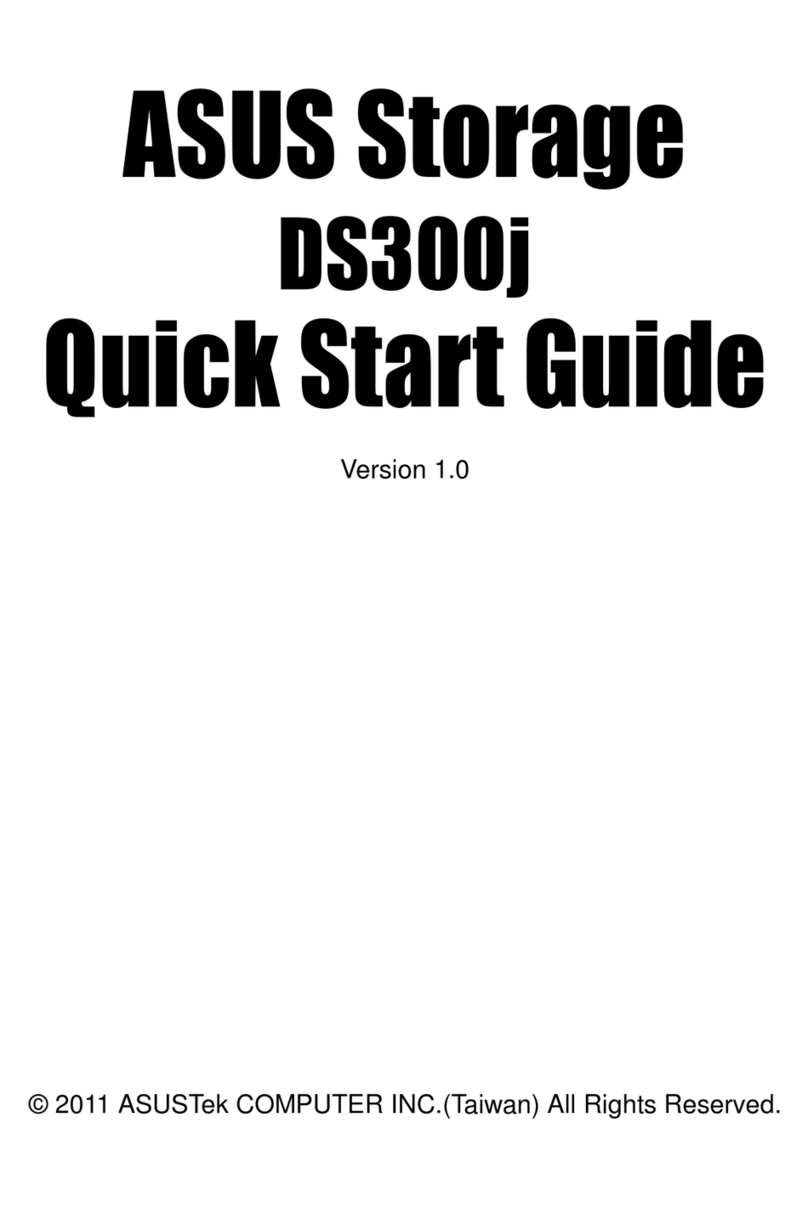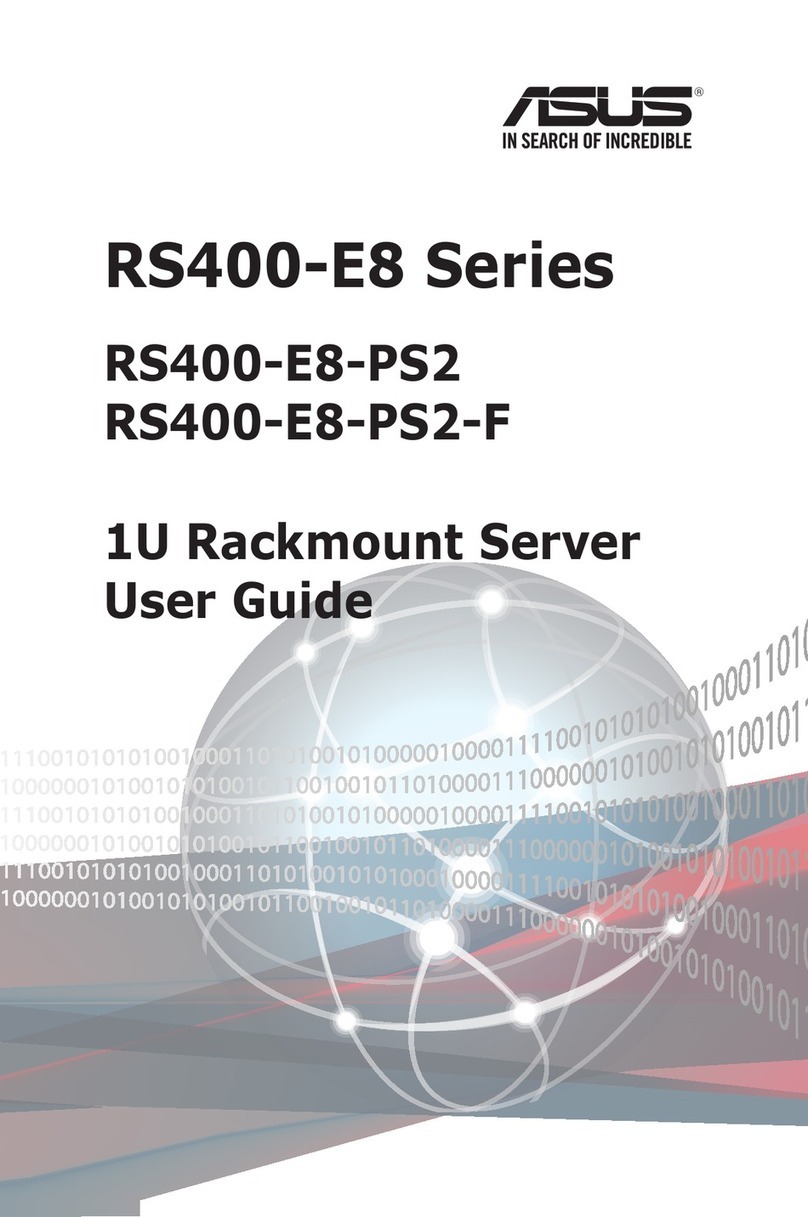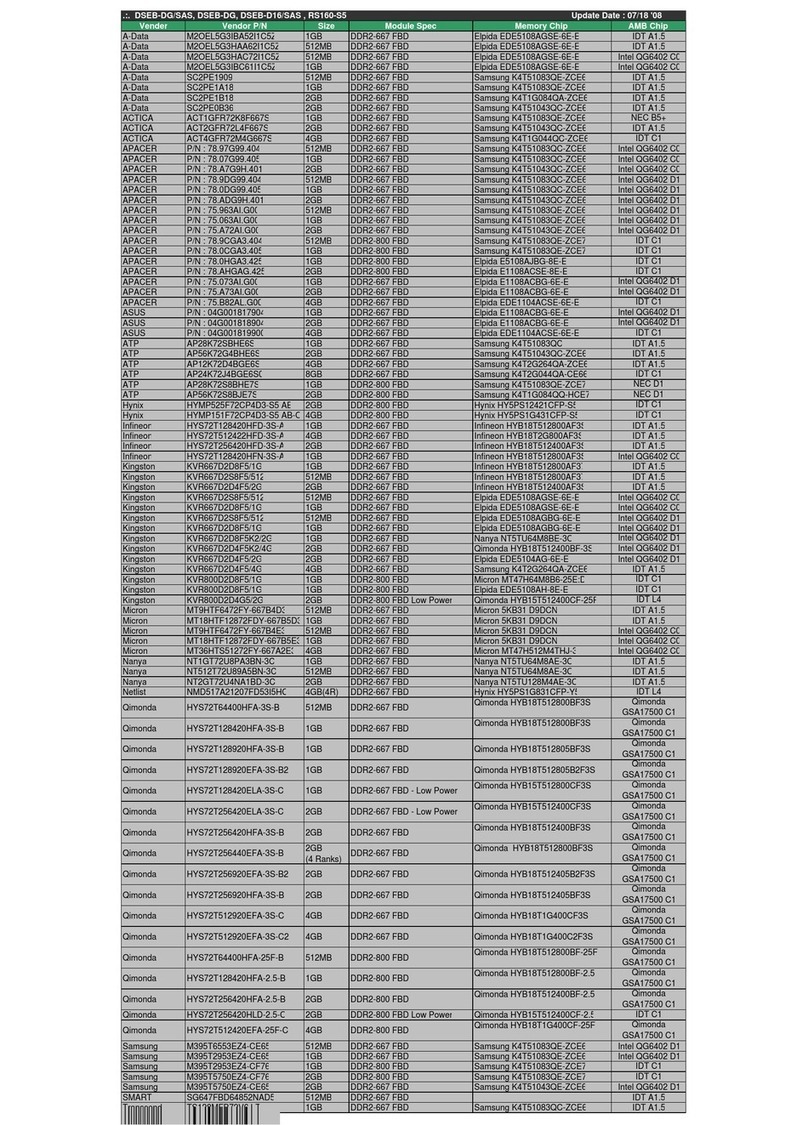iii
Contents
Safety information.................................................................................................... viii
About this guide.......................................................................................................... x
Chapter 1: Product Introduction
1.1 System package contents.........................................................................1-2
1.2 Serial number label....................................................................................1-2
1.3 System specifications ...............................................................................1-3
1.4 Front panel features...................................................................................1-6
1.5 Rear panel features....................................................................................1-7
1.6 Internal features .........................................................................................1-9
1.7 LED information .......................................................................................1-11
1.7.1 Front panel LEDs ...................................................................... 1-11
1.7.3 Bay status LED ......................................................................... 1-12
1.7.2 LAN (RJ-45) LEDs .................................................................... 1-13
1.7.4 Rear panel LEDs....................................................................... 1-13
1.7.5 Q-Code table............................................................................. 1-14
Chapter 2: Hardware Information
2.1 Chassis cover.............................................................................................2-2
2.1.1 Removing the rear cover............................................................. 2-2
2.2 Central Processing Unit (CPU) ................................................................. 2-3
2.2.1 Installing the CPU ....................................................................... 2-3
2.3 System memory .........................................................................................2-5
2.3.1 Overview ..................................................................................... 2-5
2.3.2 Memory Congurations............................................................... 2-6
2.3.3 Installing a DIMM on a single clip DIMM socket.......................... 2-7
2.4 Storage devices..........................................................................................2-8
2.5 Expansion slot..........................................................................................2-14
2.5.1 Installing an expansion card to the PCIE slot............................ 2-14
2.5.2 Installing an ASUS PIKE II card................................................ 2-16
2.5.3 Replacing the ASUS PCIE-NVME4-OCuLink card ................... 2-18
2.5.4 Conguring an expansion card ................................................. 2-21
2.5.5 Installing an M.2 expansion card............................................... 2-22
2.5.6 Installing a Mezzanine card....................................................... 2-23
2.6 Cable connections ...................................................................................2-25
2.7 Backplane cabling ................................................................................... 2-26