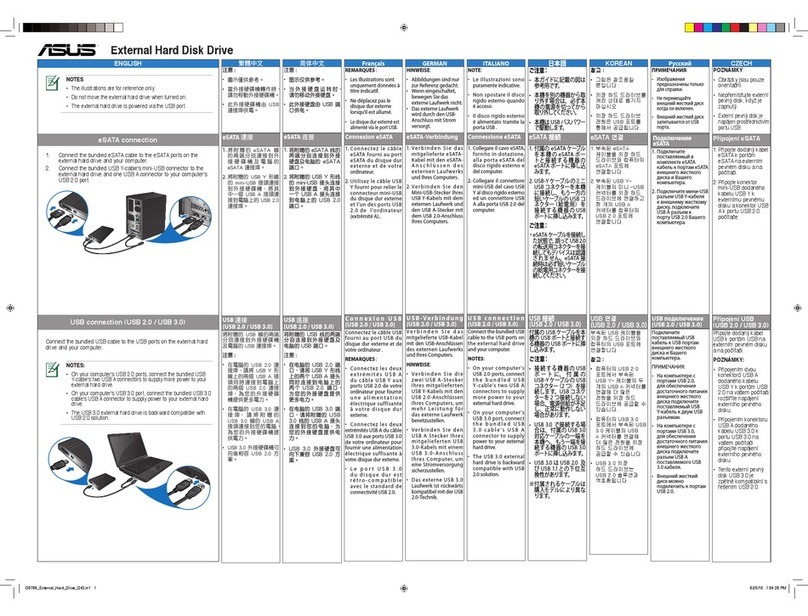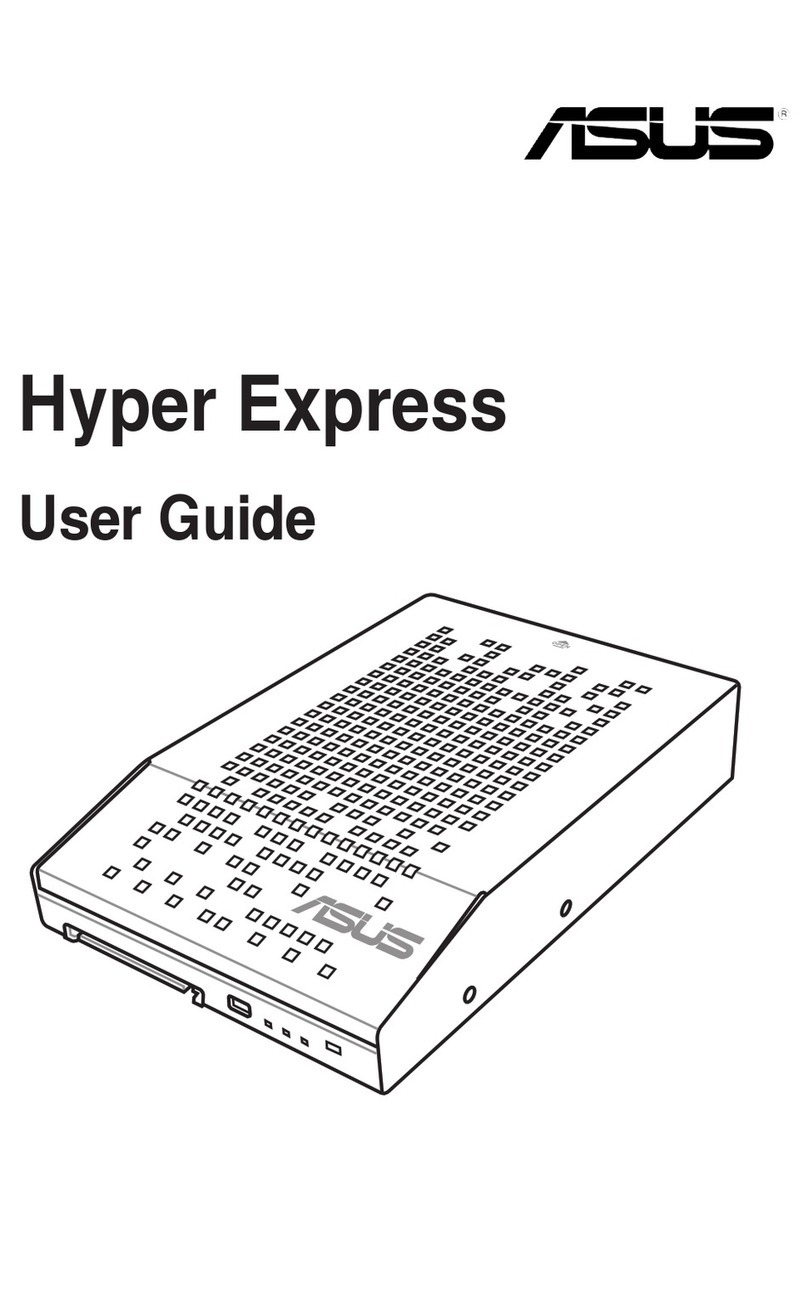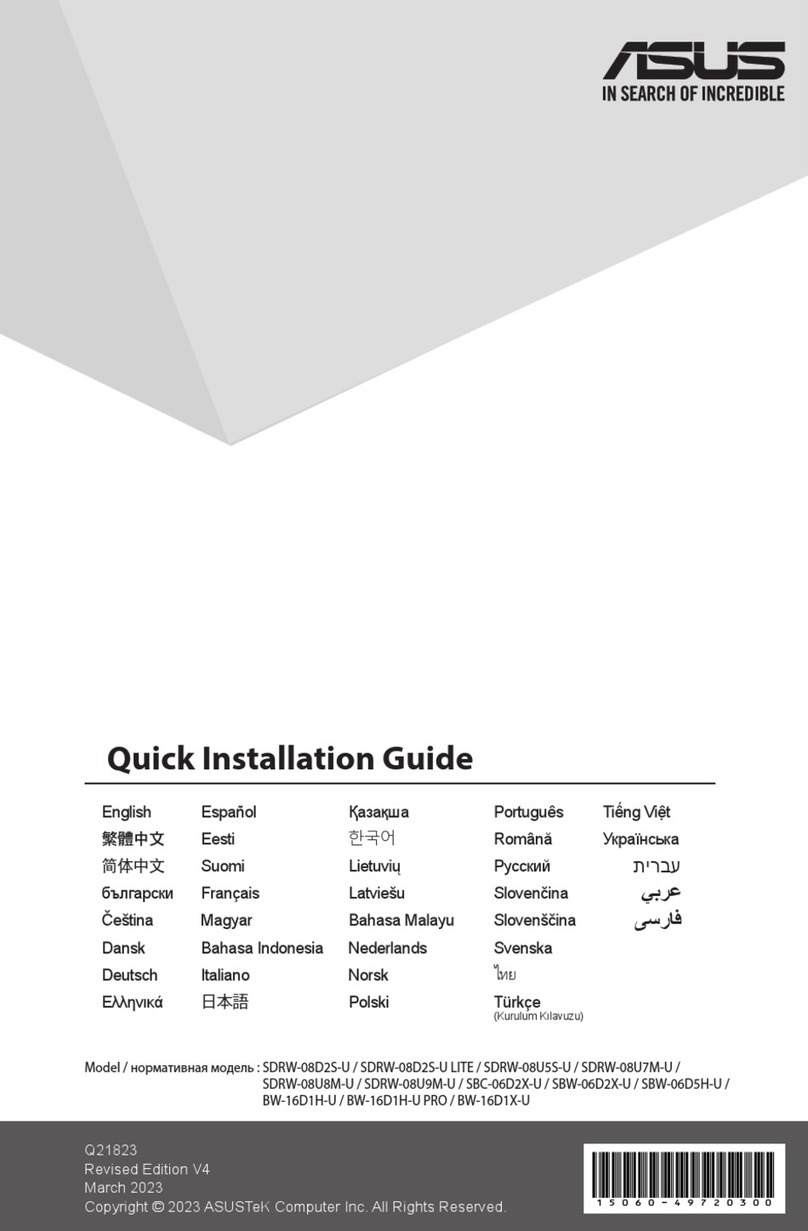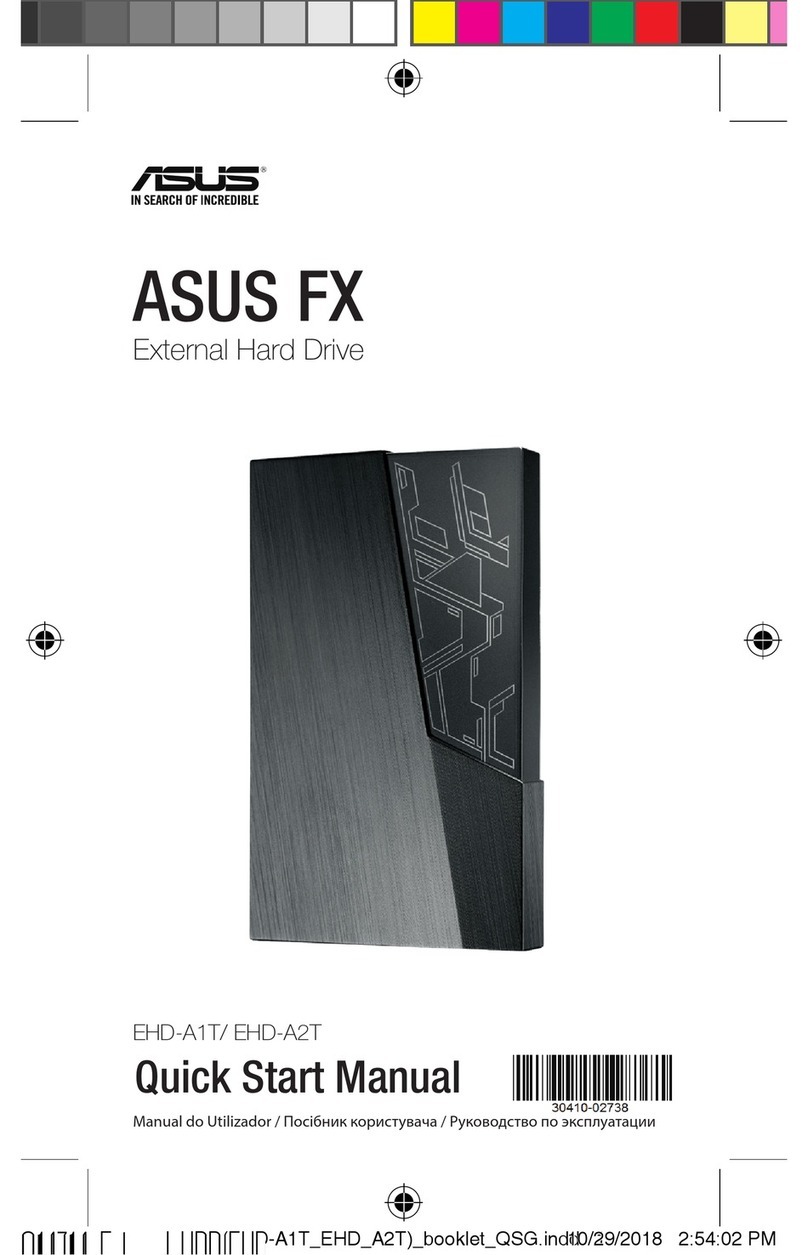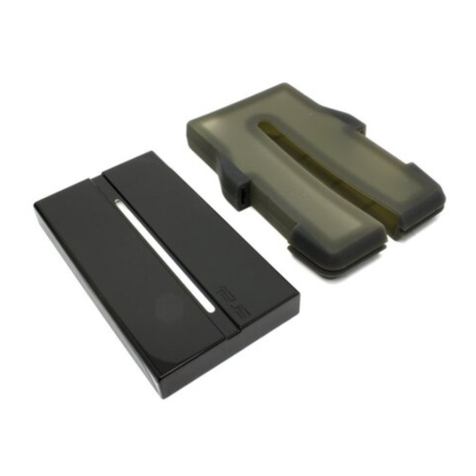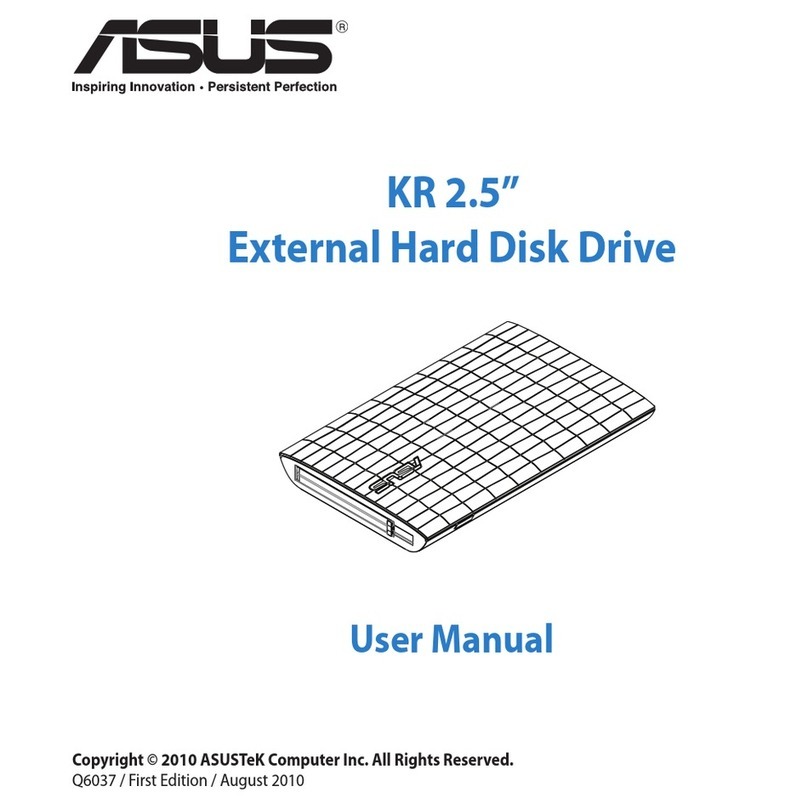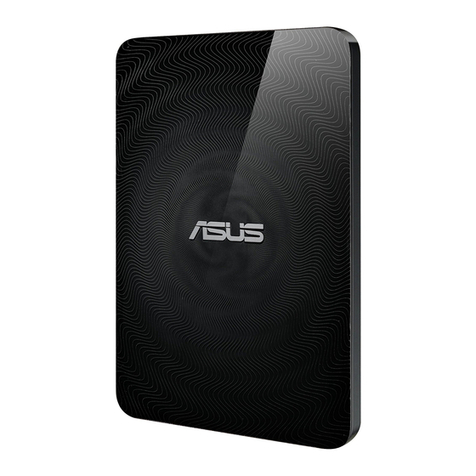Q5799_External_Hard_Drive_QIG.in1 1 6/25/10 1:04:28 PM
ENGLISH
External Hard Disk Drive
NOTES :
•The illustrations are for reference only.
•Do not move the external hard drive when turned on.
•The external hard drive is powered via the USB port.
KOREAN
참고:
• 그림은 참조용일
뿐입니다 .
• 외장 하드 드라이브를
켜진 상태로 옮기지
마십시오 .
• 외장 하드 드라이브
전원은 USB 포트를
통해서 공급됩니다 .
CZECH
POZNÁMKY :
•Obrázky jsou pouze
orientační.
•Nepřemísťujte externí
pevný disk, když je
zapnutý.
•
Externí pevný disk je
napájen prostřednictvím
portu USB.
簡體中文
注意 :
•
圖示僅供參考。
•
當外接硬盤運轉時,
請勿移動外接硬盤。
•
此外接硬盤由 USB
端口供電。
繁體中文
注意 :
•圖示僅供參考。
•當外接硬碟機轉作時,
請勿移動外接硬碟機。
•此外接硬碟機由
USB
連接埠供電。
Français
REMARQUES :
• Les illustrations sont
unquement données à
titre indicatif.
• Ne déplacez pas le
disque dur externe
lorsqu'il est allumé.
•
Le disque dur externé est
alimenté via le port USB.
日本語
ご注意:
• 本ガイドに記載の図は
参考用です。
• 本機を別の機器から取
り外す場合は、必ず本
機の電源を切ってから
取り外してください。
• 本機は USB バスパワー
で駆動します。
Русский
ПРИМЕЧАНИЯ:
•Изображения
предназначены только
для справки.
•Не перемещайте
внешний жесткий диск
когда он включен.
•Внешний жесткий диск
запитывается от USB
порта.
ITALIANO
NOTE:
• Le illust r a z i o n i sono
puramente indicative.
• No n sposta re il disco
rigido esterno quando
è acceso.
• Il disco rigido esterno
è alimentato tramite la
porta USB .
GERMAN
HINWEISE:
• Abbildungen sind nur
zur Referenz gedacht.
• Wenn eingeschaltet,
bewegen Sie das
externe Laufwerk nicht.
• Das externe Laufwerk
wird durch den USB-
Anschluss mit Strom
versorgt.
USB connection (USB 2.0 / USB 3.0)
Connect the bundled USB cable to the USB ports on the external hard
drive and your computer.
NOTES:
•On your computer's USB 2.0 ports, connect the bundled USB
Y-cable's two USB A connectors to supply more power to your
external hard drive.
•On your computer's USB 3.0 port, connect the bundled USB 3.0
cable's USB Aconnector to supply power to your external hard
drive.
•The USB 3.0 external hard drive is backward compatible with
USB 2.0 solution.
USB 연결
USBUSB
(USB 2.0 / USB 3.0)
부속된 USB 케이블을
외장 하드 드라이브와
컴퓨터의 USB 포트에
연결합니다 .
Připojení USB
(USB 2.0 / USB 3.0)
Připojte dodaný kabel
USB k portům USB na
externím pevném disku
a na počítači.
連接
(USB 2.0 / USB 3.0)
將附贈的 USB 線的兩端
分別連接到外接硬盤及
電腦的 USB 端口。
連接
(USB 2.0 / USB 3.0)
將附贈的 USB 線的兩端
分別連接到外接硬碟機
及電腦的 USB 連接埠。
C o n n e x ion USB
(USB 2.0 / USB 3.0)
Connectez le câble USB
fourni au p o r t USB du
disque dur externe et de
votre ordinateur .
USB 接続
(USB2.0/USB3.0)
付属の USB ケーブルを本
機の USB ポートと接続す
る機器の USB ポートに挿
し込みます。
USB подключение
(USB 2.0 / USB 3.0)
Подключите
поставляемый USB
кабель к USB портам
внешнего жесткого
диска и Вашего
компьютера.
USB c o n n e c tio n
(USB 2.0 / USB 3.0)
Connect the bundled USB
cable to the USB ports on
the ex ternal hard drive
and your computer.
USB-Ve rbin d ung
(USB 2.0 / USB 3.0)
V e r b inde n Sie das
mitgelieferte USB-Kabel
mit den USB-Anschlüssen
des externen Laufwerks
und Ihres Computers.
참고 :
• 컴퓨터의 USB 2.0
포트에서 부속된
USB Y- 케이블의 두
개의 USB A 커넥터를
연결해 더 많은
전원을 외장 하드
드라이브에 공급할 수
있습니다 .
• 컴퓨터의 USB 3.0
포트에서 부속된 USB
3.0 케이블의 USB
A 커넥터를 연결해
더 많은 전원을 외장
하드 드라이브에
공급할 수 있습니다 .
• USB 3.0 외장
하드 드라이브는
USB 2.0 솔루션과
역호환됩니다 .
POZNÁMKY:
•Připojením dvou
konektorůUSB A
dodaného kabelu
USB Y k portům USB
2.0 na vašem počítači
rozšíříte napájení
externího pevného
disku.
•Připojením konektoru
USB A dodaného
kabelu USB 3.0 k
portu USB 3.0 na
vašem počítači
připojíte napájení
externího pevného
disku.
•Tento externí pevný
disk USB 3.0 je
zpětněkompatibilní s
řešením USB 2.0.
注意 :
•
在電腦的 USB 2.0 端
口,請將 USB Y 形線
上的兩個 USB A 接頭
同時連接到電腦上的
兩個 USB 2.0 端口,
為您的外接硬盤提供
更多電力。
•
在電腦的 USB 3.0 端
口,請將附贈的USB
3.0 線的 USB A 接頭
連接到您的電腦,為
您的外接硬盤提供電
力。
• USB 3.0 外接硬盤可
向下兼容 USB 2.0 方
案。
注意 :
•
在電腦的USB 2.0 連
接埠,請將 USB Y 形
線上的兩個 USB A 接
頭同時連接到電腦上
的兩個USB 2.0 連接
埠,為您的外接硬碟
機提供更多電力。
•
在電腦的USB 3.0 連
接 埠,請將附贈的
USB 3.0 線的 USB A
接頭連接到您的電腦,
為您的外接硬碟機提
供電力。
• USB 3.0 外接硬碟機可
向後相容USB 2.0 方
案。
REMARQUES :
• Conne c te z l es d eux
e x t r é m i t é s U S B A
du câble USB Y aux
ports USB 2.0 de votre
ordinateur pour fournir
u n e a l i m e n t a t ion
éle c trique suffisan te
à v otr e d i sque d u r
externe.
•Con n ec tez l e s deux
extrémités USB A du câble
USB 3.0 aux ports USB 3.0
de votre ordinateur pour
fournir une alimentation
électrique suffisan t e à
votre disque dur externe.
• L e p o r t U S B 3.0
d u disq u e dur e s t
r é t r o - c omp a t ible
avec l e s tand a r d de
connectivité USB 2.0.
ご注意:
• 接 続 す る 機 器 の USB
ポ ー ト に、 付属の
USB -Y ケーブルの USB
コネクター(2 つ)を接
続します。USB コネク
ターを 2 つ接続しない
場合、電源供給が不足
し、正常に動作しない
場合があります。
• USB3.0 で接続する場
合は、付属の USB3.0
対応ケーブルの一端を
本機へ、もう一端を接
続する機 器の USB3.0
ポートに挿し込みます。
• USB3.0 は USB2.0 及
び USB 1.1 との下位 互
換性があります。
※付属されるケーブルは
購入モデルにより異な
ります。
ПРИМЕЧАНИЯ:
•На компьютере с
портами USB 2.0,
для обеспечения
достаточного питания
внешнего жесткого
диска подключите
поставляемый USB
Y-кабель к двум USB
разъемам.
•На компьютере с
портами USB 3.0,
для обеспечения
достаточного питания
внешнего жесткого
диска подключите
разъем USB A
поставляемого USB
3.0 кабеля.
•Внешний жесткий
диск можно
подключить к портам
USB 2.0.
NOTES:
• On your computer ' s
USB 2.0 ports, connect
t h e b u n dle d USB
Y-cable's two USB A
connectors to supply
more p o w e r t o y our
external hard drive.
• On your computer ' s
USB 3.0 por t, connect
t h e b u n dle d USB
3.0 c a ble's USB A
connector to supply
power to your external
hard drive.
• Th e USB 3.0 external
hard drive is backward
co mpatible wit h USB
2.0 solution.
HINWEISE:
• V e r b inden Sie die
zw e i US B A-S te c k e r
Ihres mi t geli e f e r ten
USB Y-Kabels mit den
USB 2.0-Anschlüsse n
Ihre s Computers, um
m e h r L eis t u n g f ü r
das externe Laufwerk
bereitzustellen.
• V e r b inden Sie d e n
USB A Ste c ke r I hr e s
m i t geli e f e r t e n U S B
3.0-Kab els mit einem
U S B 3.0-A n s chl u s s
Ih r e s Comput e r, u m
eine Stromversorgung
sicherzustellen.
• Das extern e U S B 3.0
Laufwerk ist rückwärts
kompatibel mit der USB
2.0-Technik.