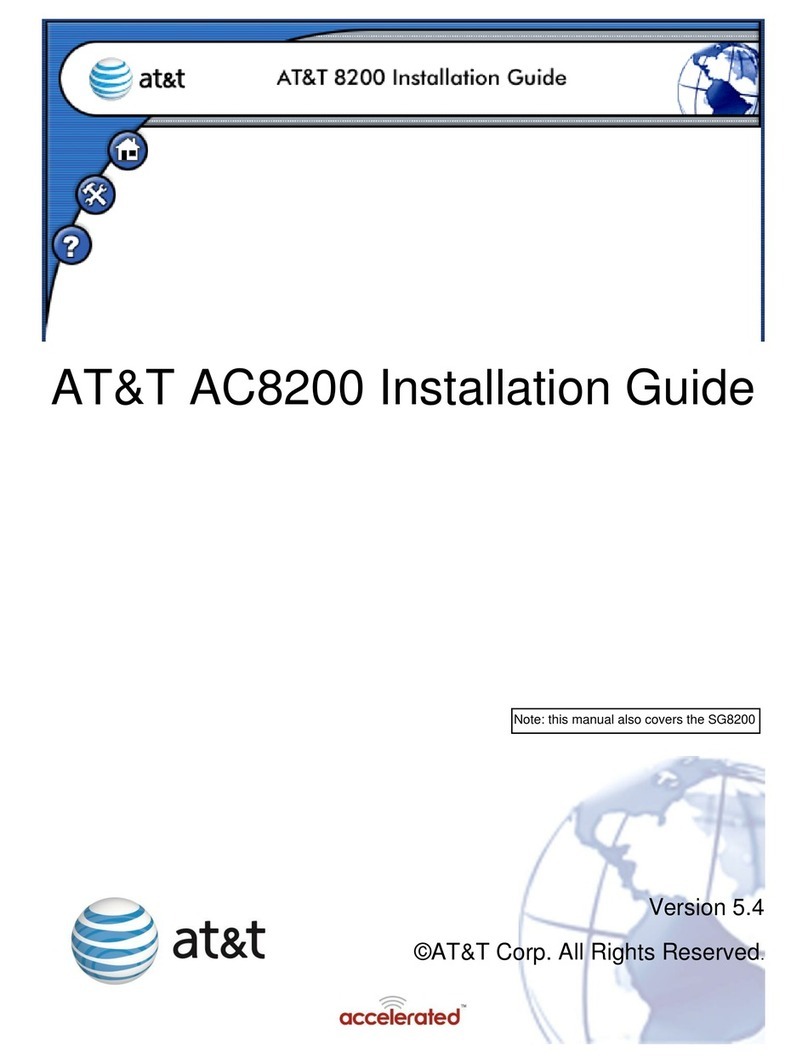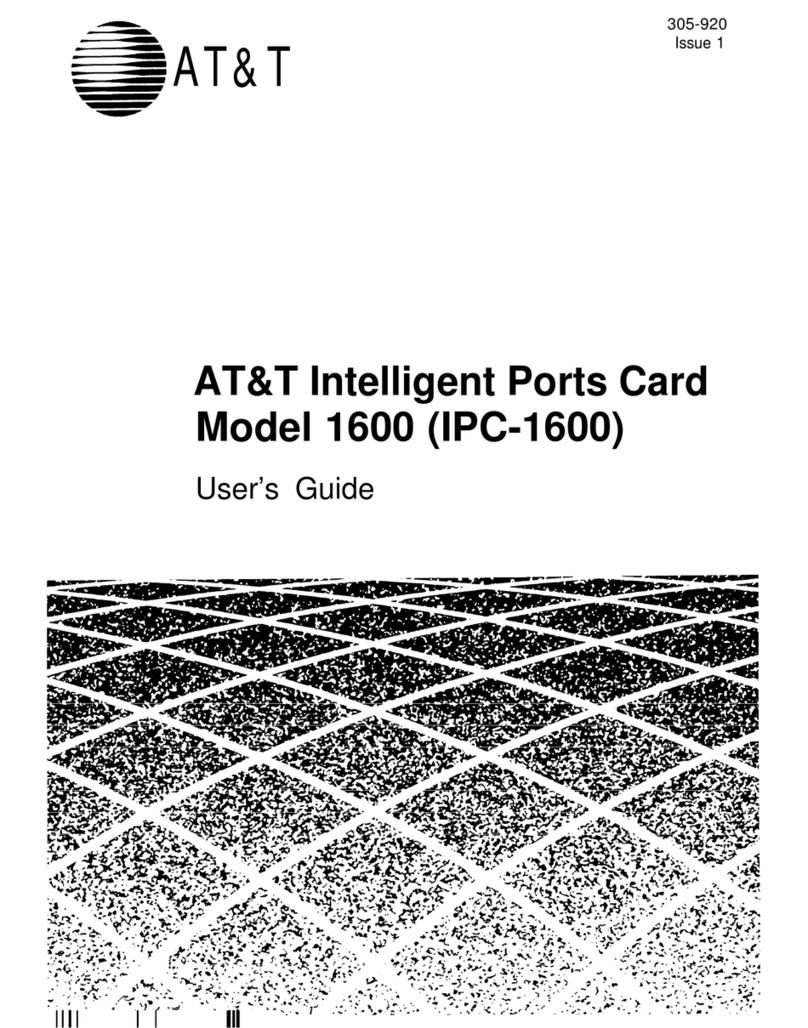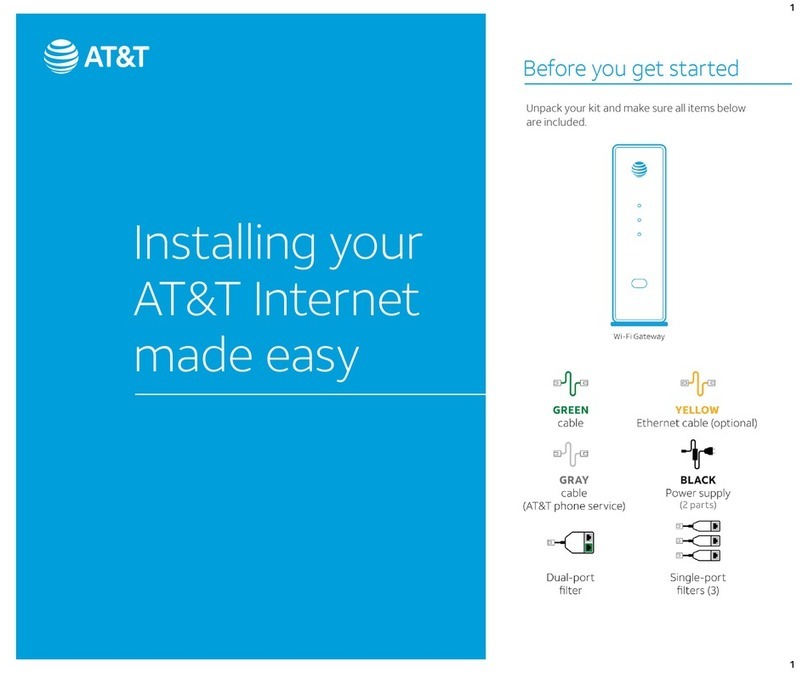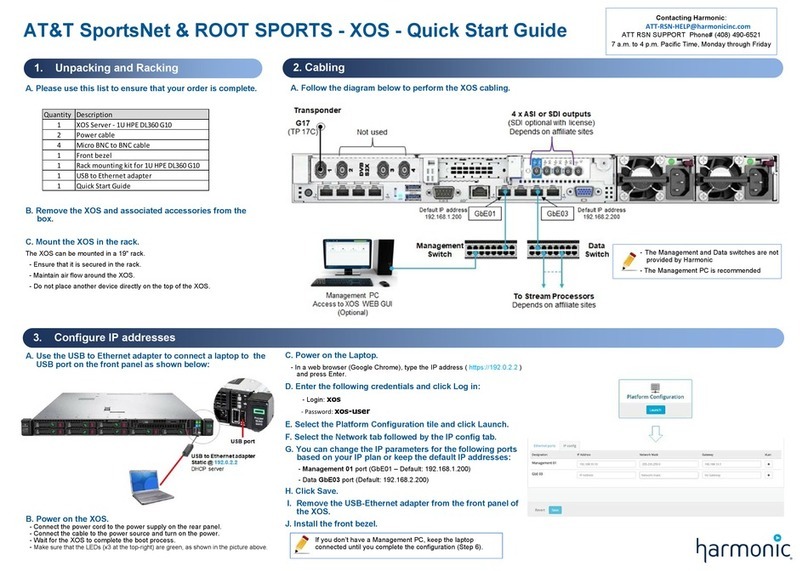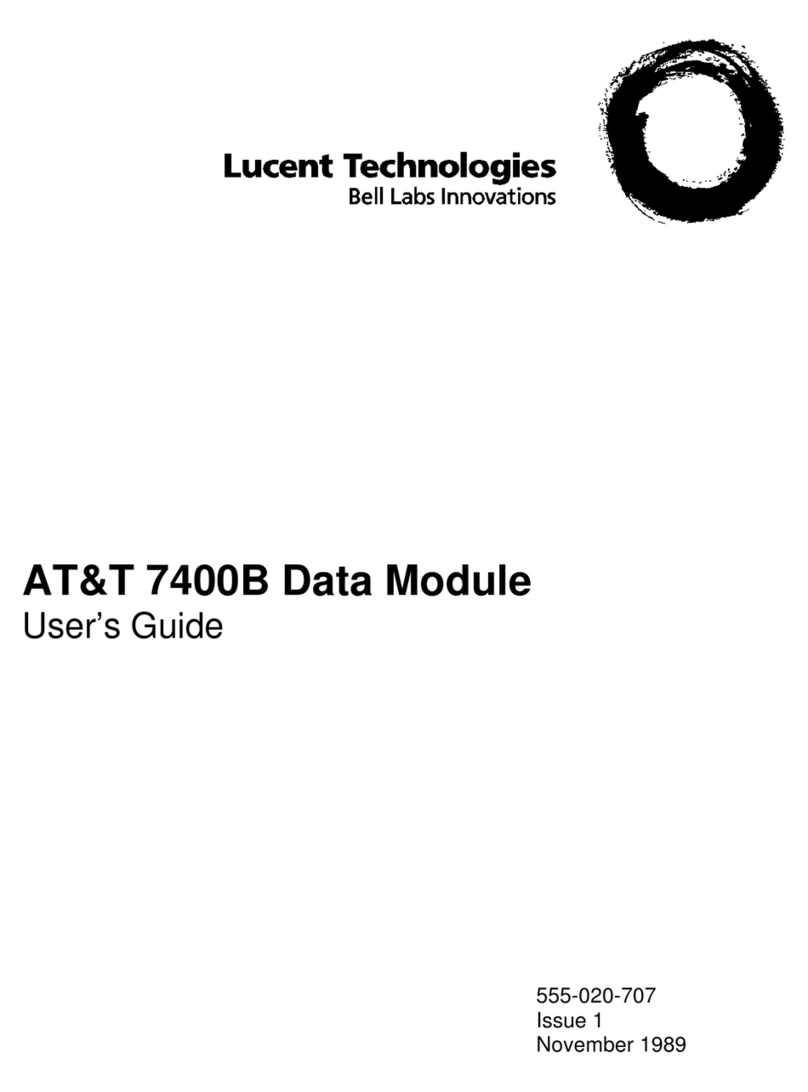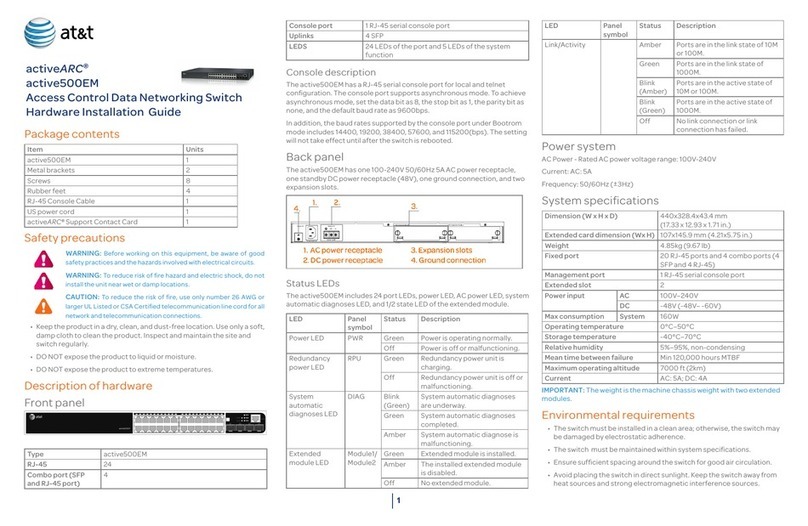Page 1
bbbbbbbbbbbbbbbbbbbbbbbbbbbbbbbbbbbbbbbbbbbbbbbbbb
NOTICE
While reasonable efforts were made to ensure that the information in this document was complete and
accurate at the time of printing, AT&T can assume no responsibility for any errors. Changes or corrections
to the information contained in this document may be incorporated into future reissues.
TO ORDER COPIES OF THIS MANUAL
Call: AT&T Customer Information Center on 800-432-6600
In Canada Call 800-255-1242
Write: AT&T Customer Information Center
2855 North Franklin Road
P.O. Box 19901
Indianapolis, Indiana 46219
Order: Document No. 555-020-710 Issue 2, May 1991
For more information about AT&T documents, see Business Communications Systems Publications Catalog
(555-000-010).
FCC NOTICE
This equipment has been tested and found to comply with the limits for a Class A digital device, pursuant
to Part 15 of the FCC Rules. These limits are designed to provide reasonable protection against harmful
interference when the equipment is operated in a commercial environment. This equipment generates,
uses, and can radiate radio frequency energy and, if not installed and used in accordance with the
instruction manual, may cause harmful interference to radio communications. Operation of this equipment
in a residential area is likely to cause harmful interference in which case the user will be required to correct
the interference at his own expense.
TRADEMARK NOTICE
Apple and the Apple Logo are registered trademarks of Apple Computer, Inc. Carbon Copy Plus is a
registered trademark of MicroCom. CROSSTALK is a registered trademark of Digital Communications
Associates. DEFINITY is a trademark of AT&T. Delphi is a registered trademark of General Videotex
Corporation. Dow Jones News is a registered trademark of Dow Jones & Company, Inc. Hayes is a
registered trademark of Hayes Microcomputer Products, Inc. Hot Line is a registered trademark of General
Information, Inc. HyperACCESS is a registered trademark of Hilgraeve, Inc. LEXIS/NEXIS are registered
trademarks of Mead Data Central, Inc. Macintosh is a trademark of McIntosh Laboratory, Inc. MicroPhone
is a trademark of Software Ventures Corporation. Microsoft and MS-DOS are registered trademarks of
Microsoft Corporation. Newsnet is a registered trademark of Newsnet, Inc. Official Airline Guide is a
registered trademark of the Reuben H. Donnelley Corporation. PC TOOLS is a registered trademark of
Central Point Software, Inc. PROCOMM is a registered trademark of Datastorm Technologies, Inc. RELAY
GOLD is a registered trademark of Relay Communications, Inc. SIDEKICK Plus is a registered trademark of
Borland International, Inc. Smartcom is a registered trademark of Hayes Microcomputer Products, Inc.
Smarterm is a registered trademark of Persoft, Inc. Smartmodem is a trademark of Hayes Microcomputer
Products, Inc. Terra Nova is a registered trademark of AT&T. White Knight is a trademark of The FreeSoft
Company.
Prepared by 1991 AT&T
AT&T Technical Publications Department All Rights Reserved
Middletown, New Jersey 07748 Printed in U.S.A.