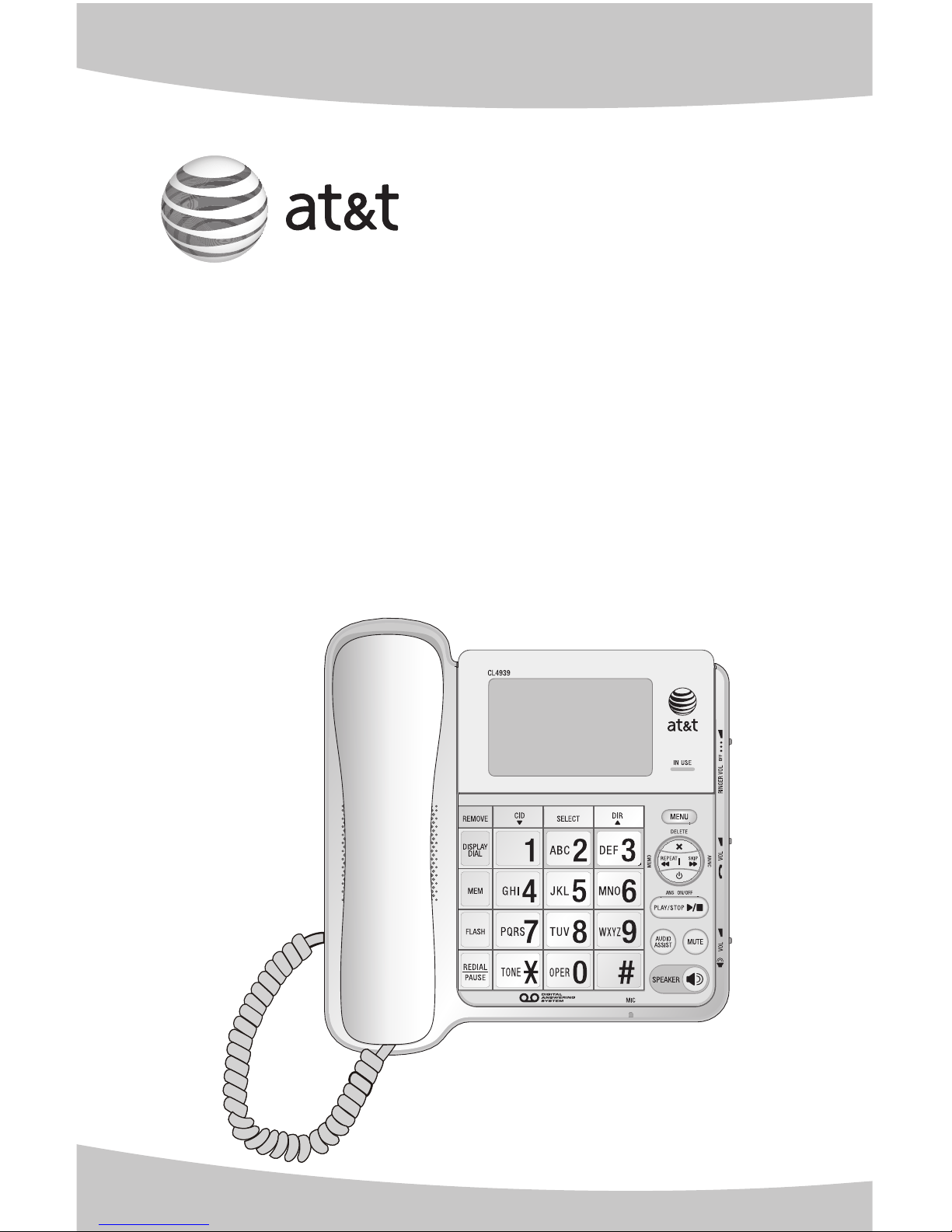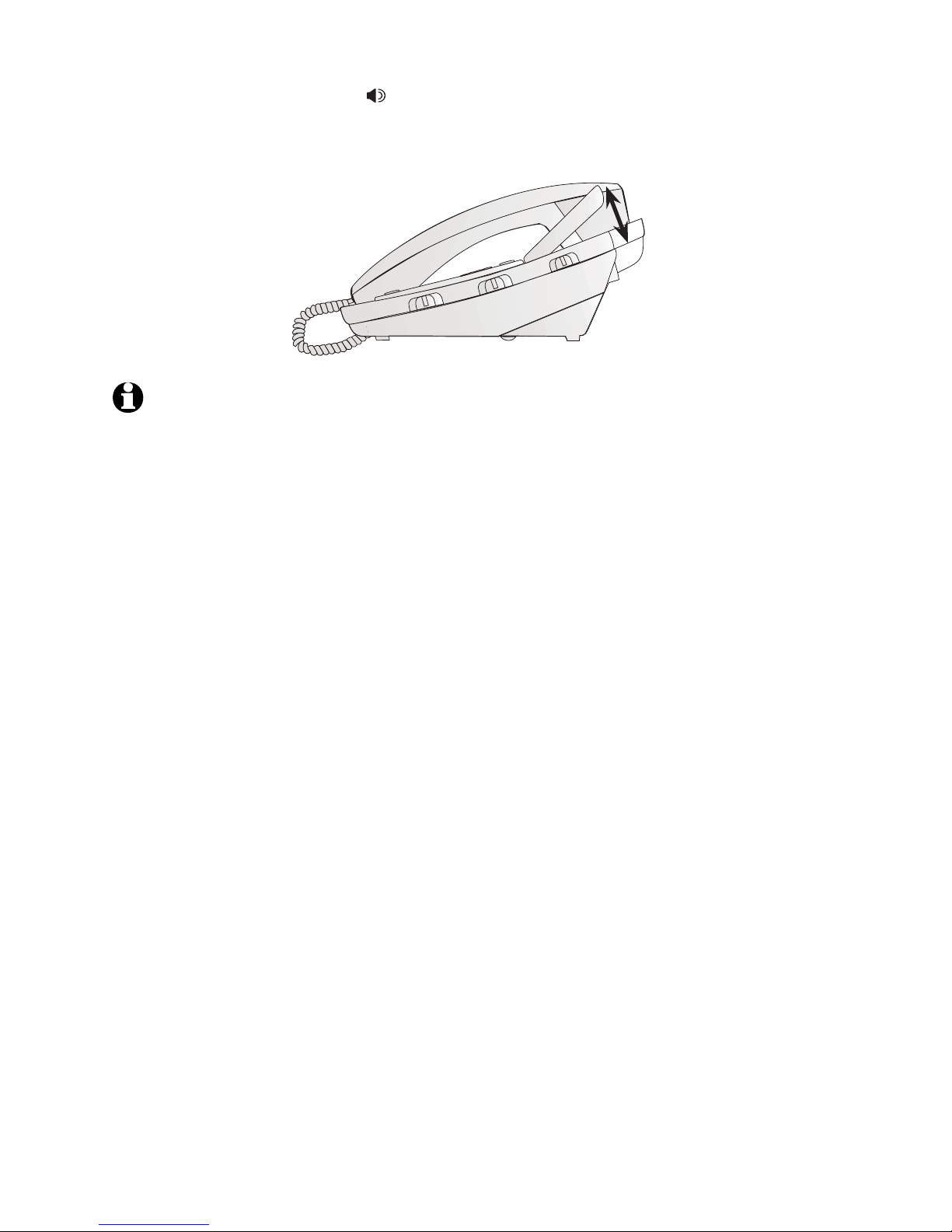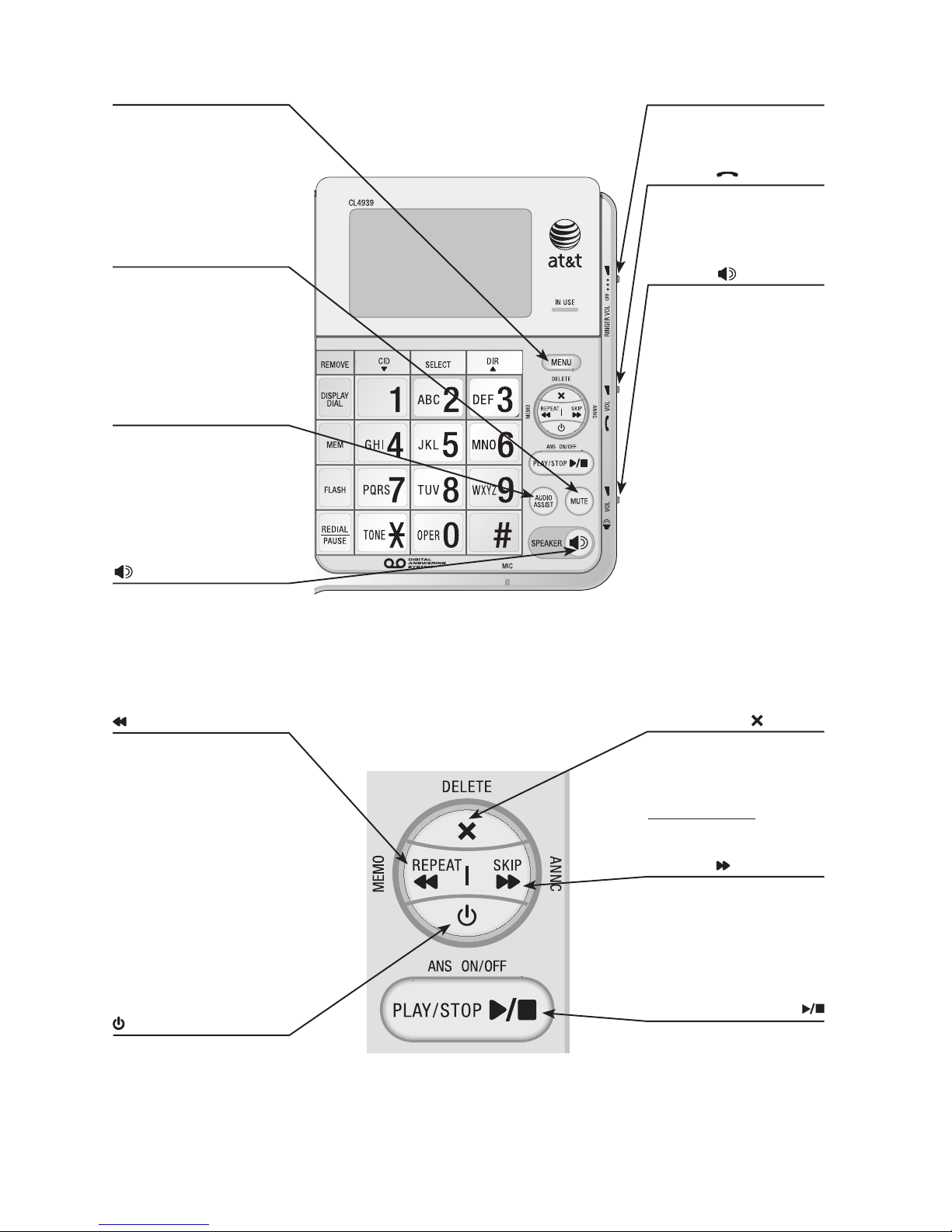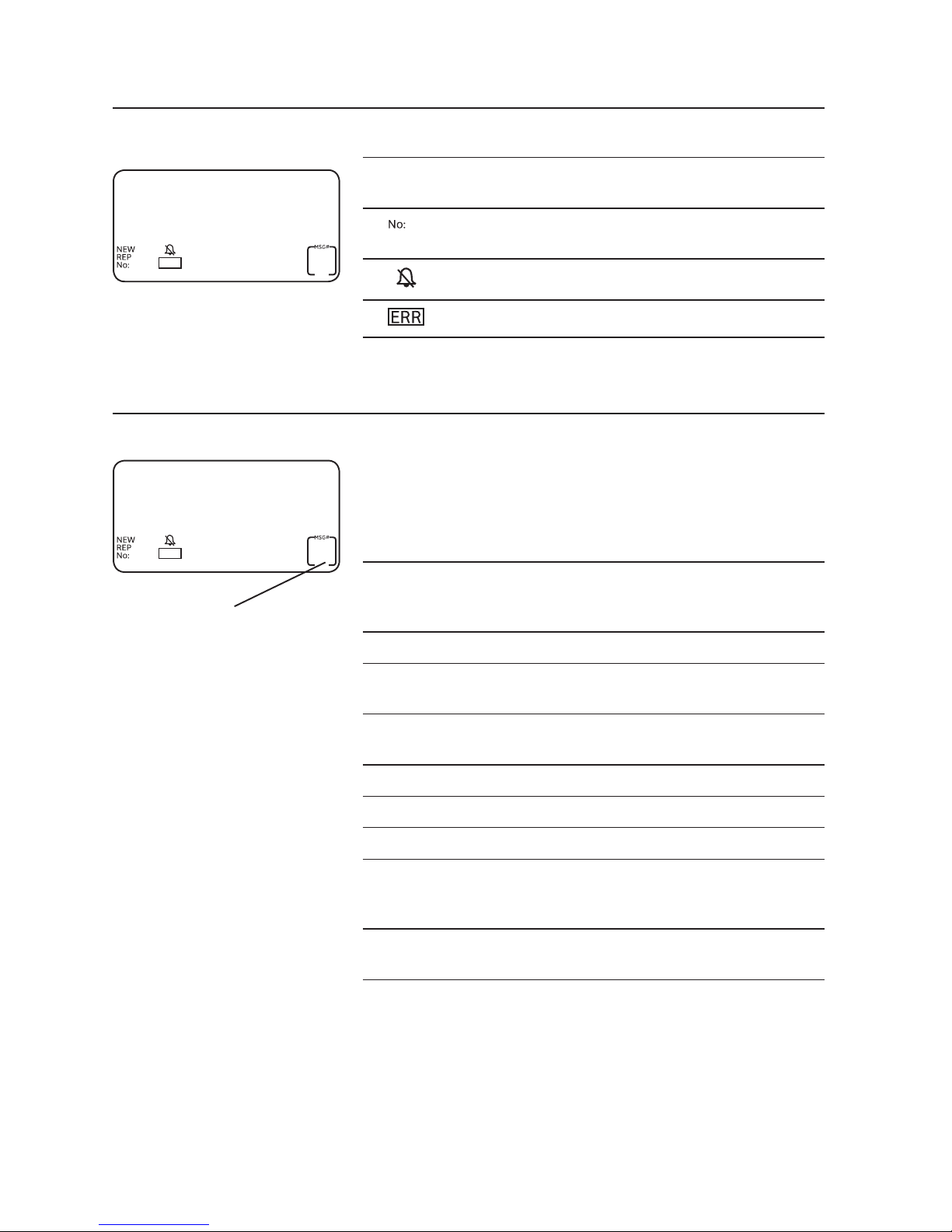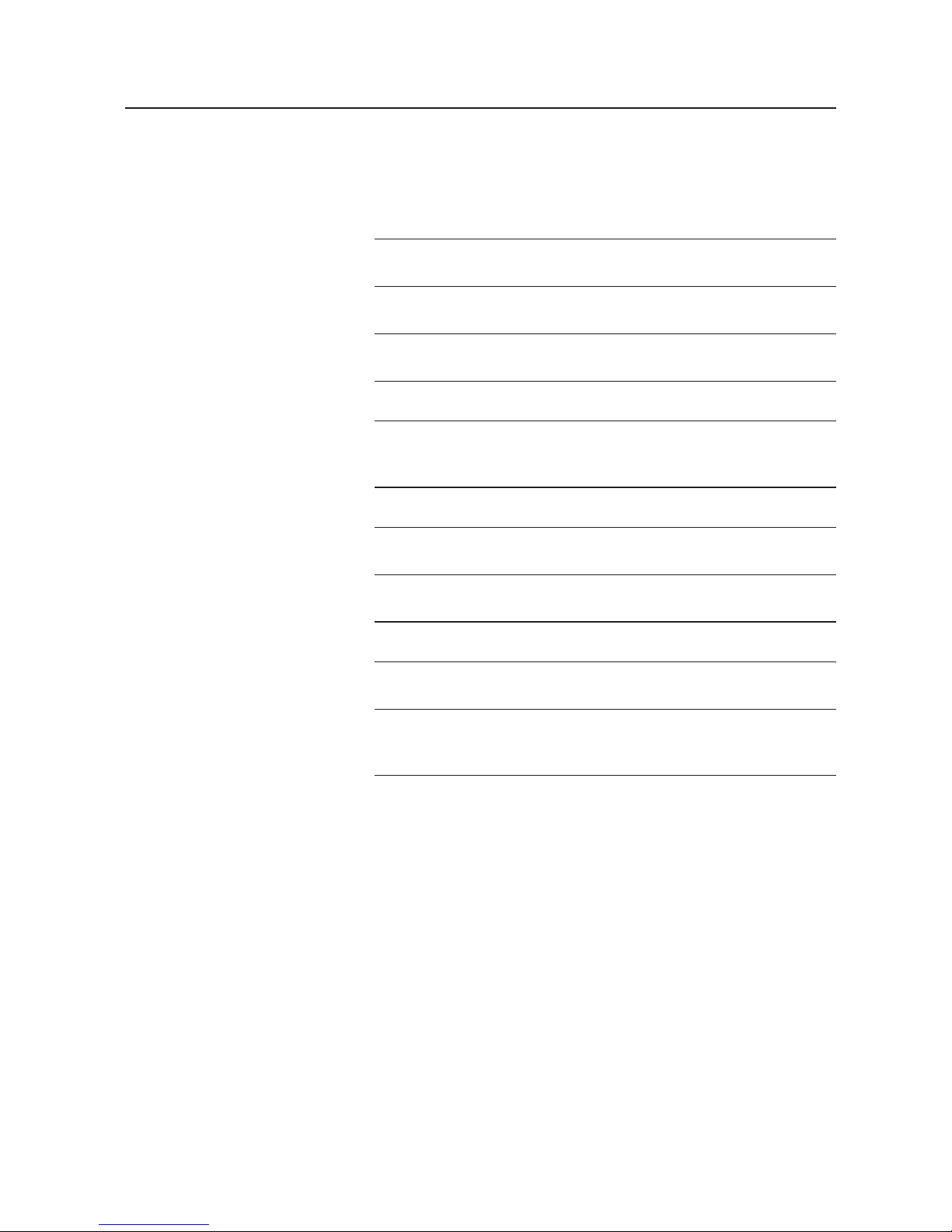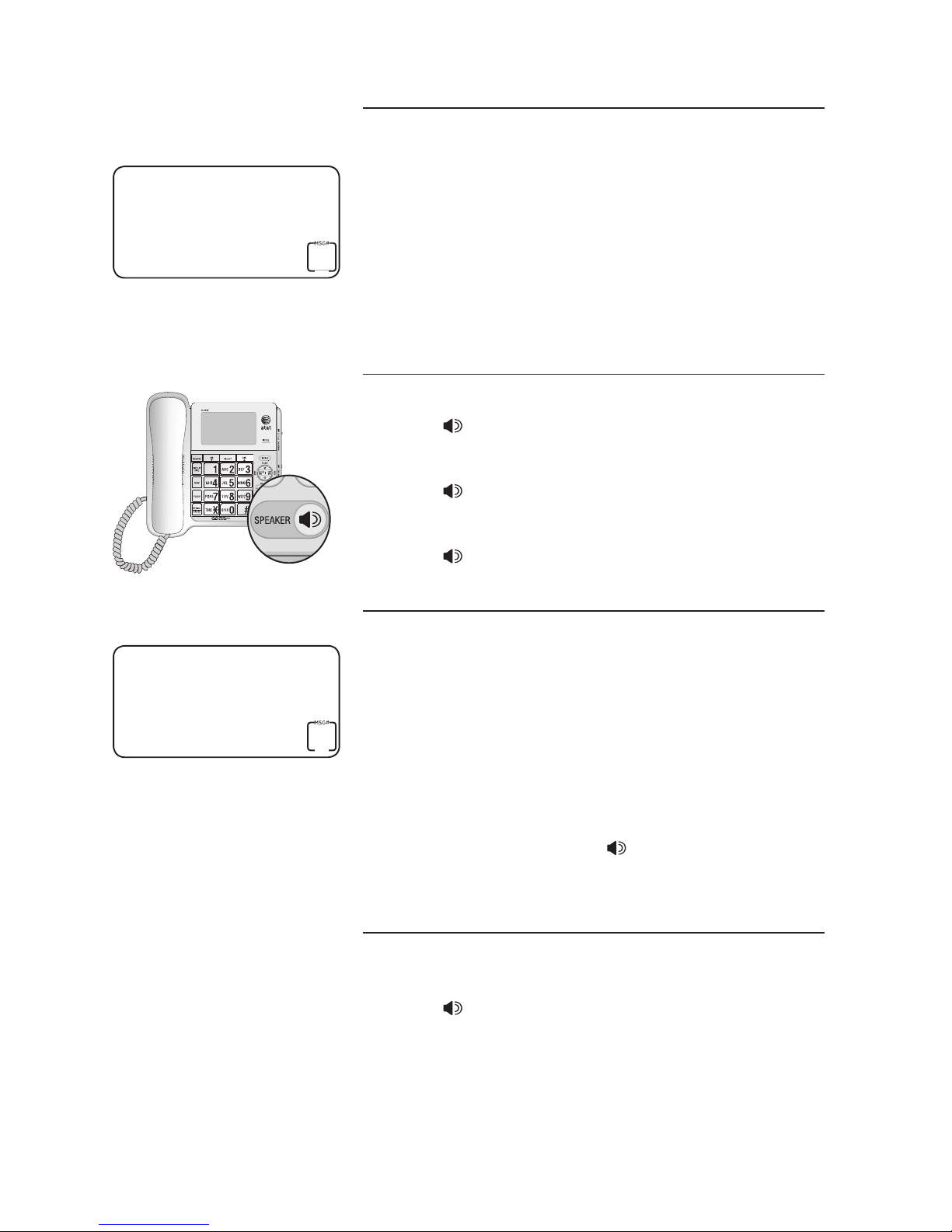9
Answering system setup
To turn on the answering system
To turn the answering machine on and answer
calls:
Press ANS ON/OFF repeatedly until the
system announces “Answering machine is on.“
The ANS ON/OFF light is on.
To record your outgoing announcement
The outgoing announcement is the message
callers hear when calls are answered by the
answering system.
If the answering system is on, the telephone
automatically answers calls with “Hello, please
leave a message after the tone.“ You can use this
announcement, or replace it with a recording of
your own.
Use the following steps to record an outgoing
announcement with a recording of your own.
Press SKIP/ANNC. The screen shows RECORD
and the message window displays A.
Press SELECT. The screen shows USE STOP TO
END with a long beep.
Speak towards the microphone (MIC) on the
telephone and maintain a distance of about
nine inches. You can record an announcement
for up to two minutes. Announcements shorter
than one second are not recorded.
Press PLAY/STOP to end the recording. The
recorded announcement automatically plays
back and then the telephone automatically
returns to idle mode with a beep.
•
1.
2.
3.
4.
12:00AM11-20 A
USE STOP TO END
12:00AM11-20
USE STOP TO END
AP
12:00AM11-20 A
RECORD