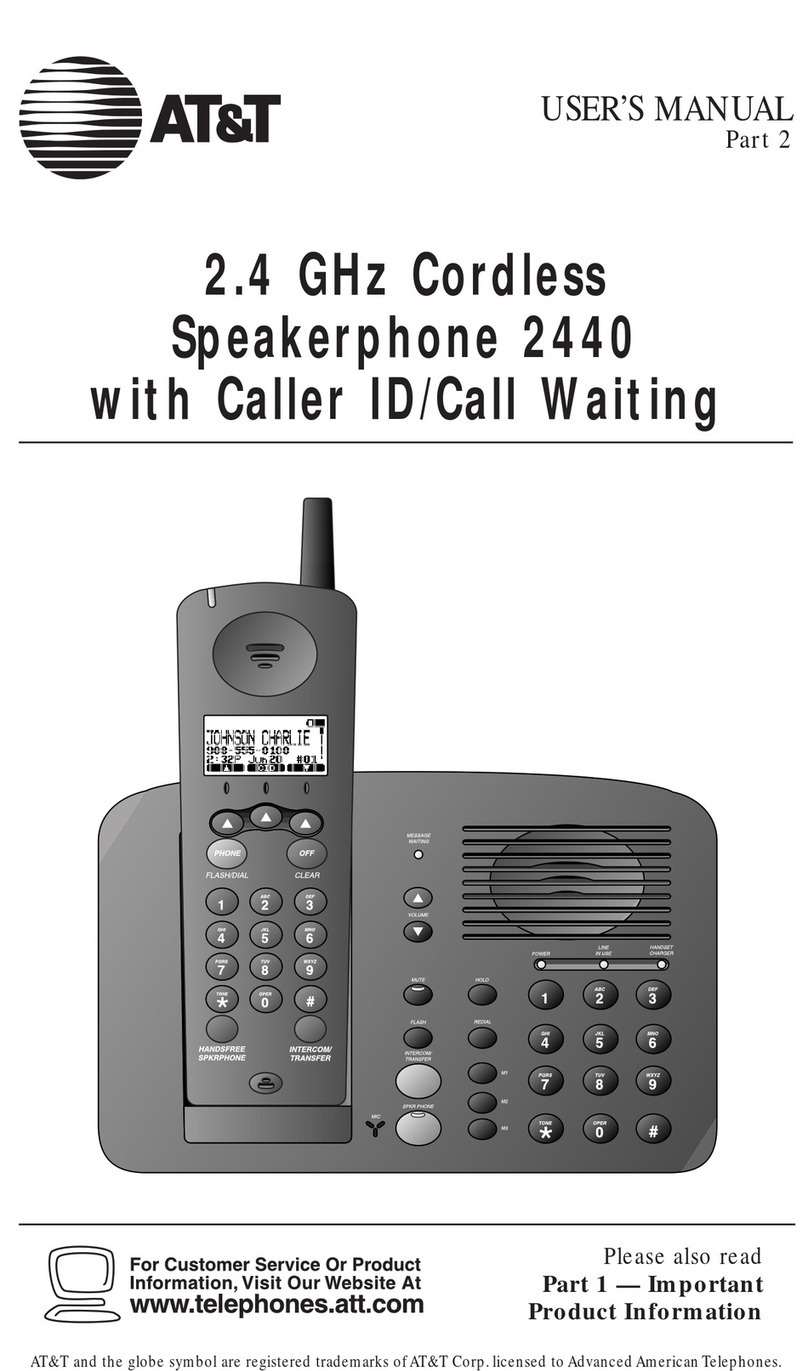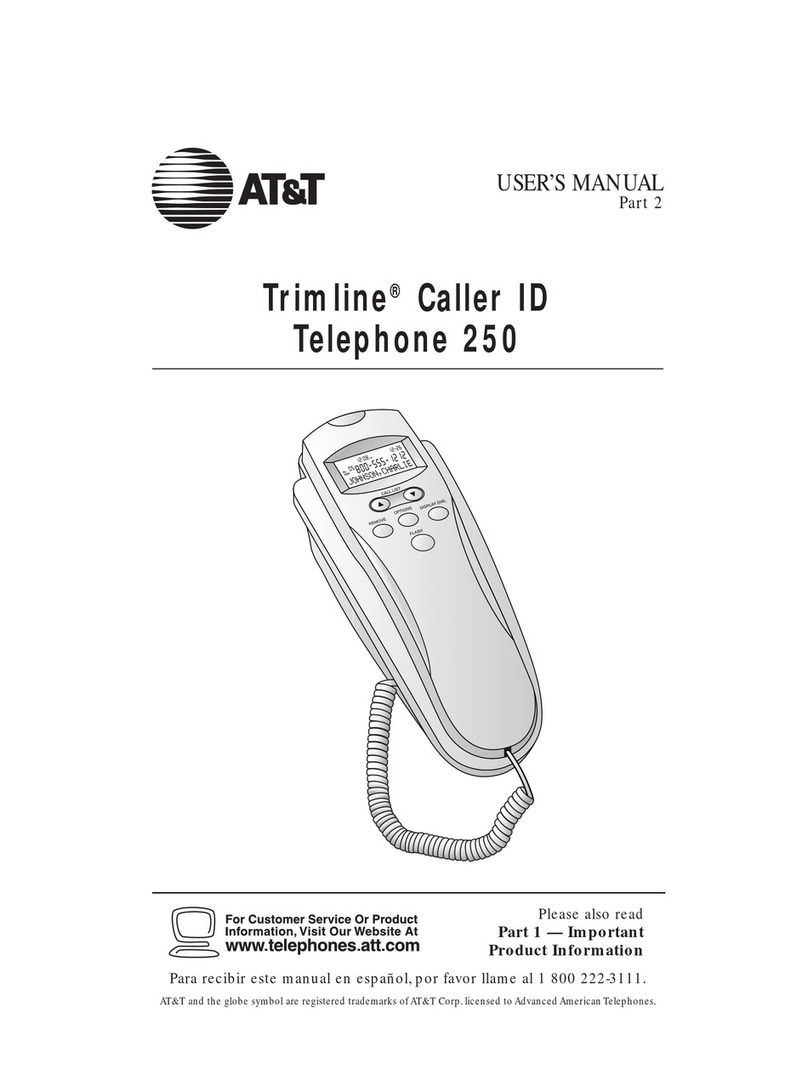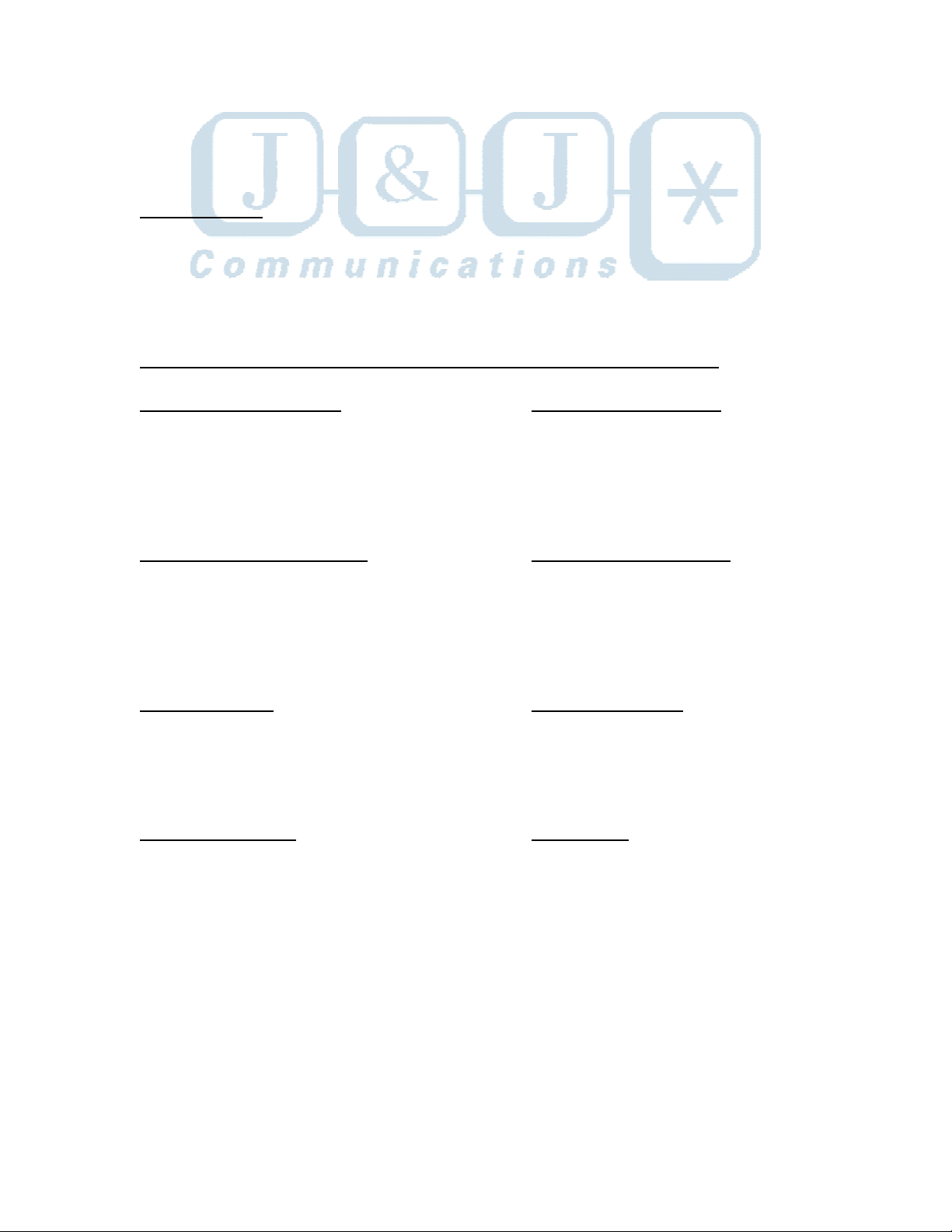AT&T SPIRIT 1224 Controller User manual
Other AT&T Telephone manuals
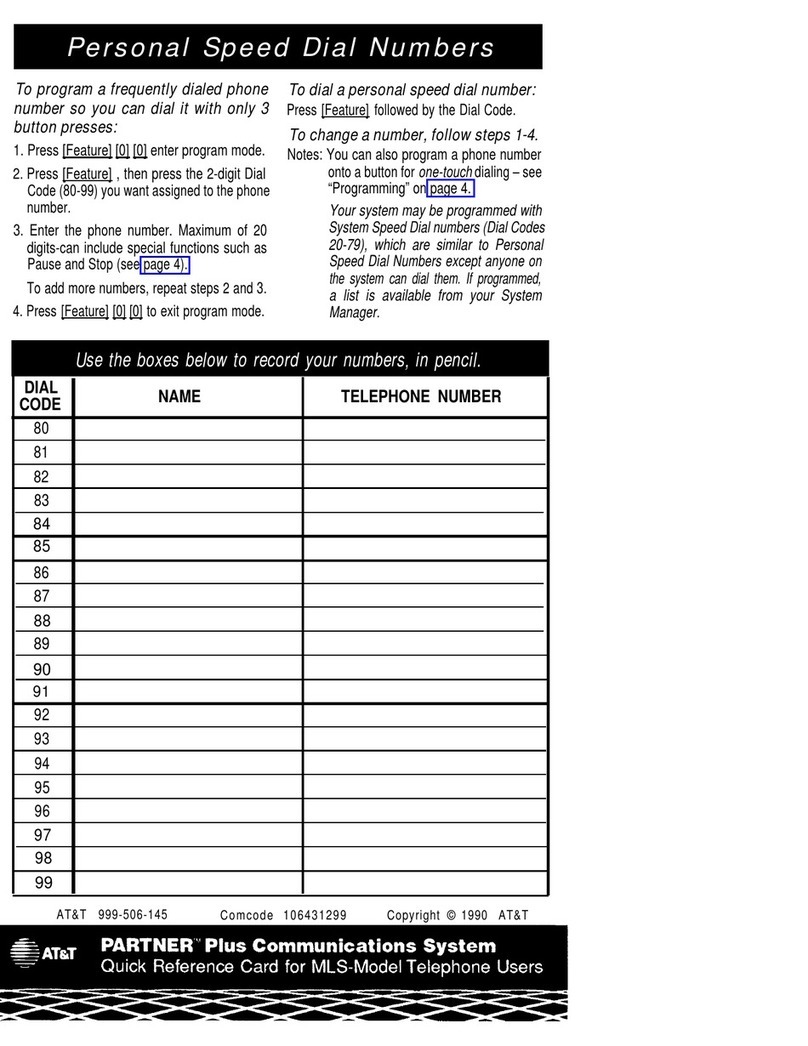
AT&T
AT&T MLS-Series Reference guide

AT&T
AT&T BELL 2563HB User manual
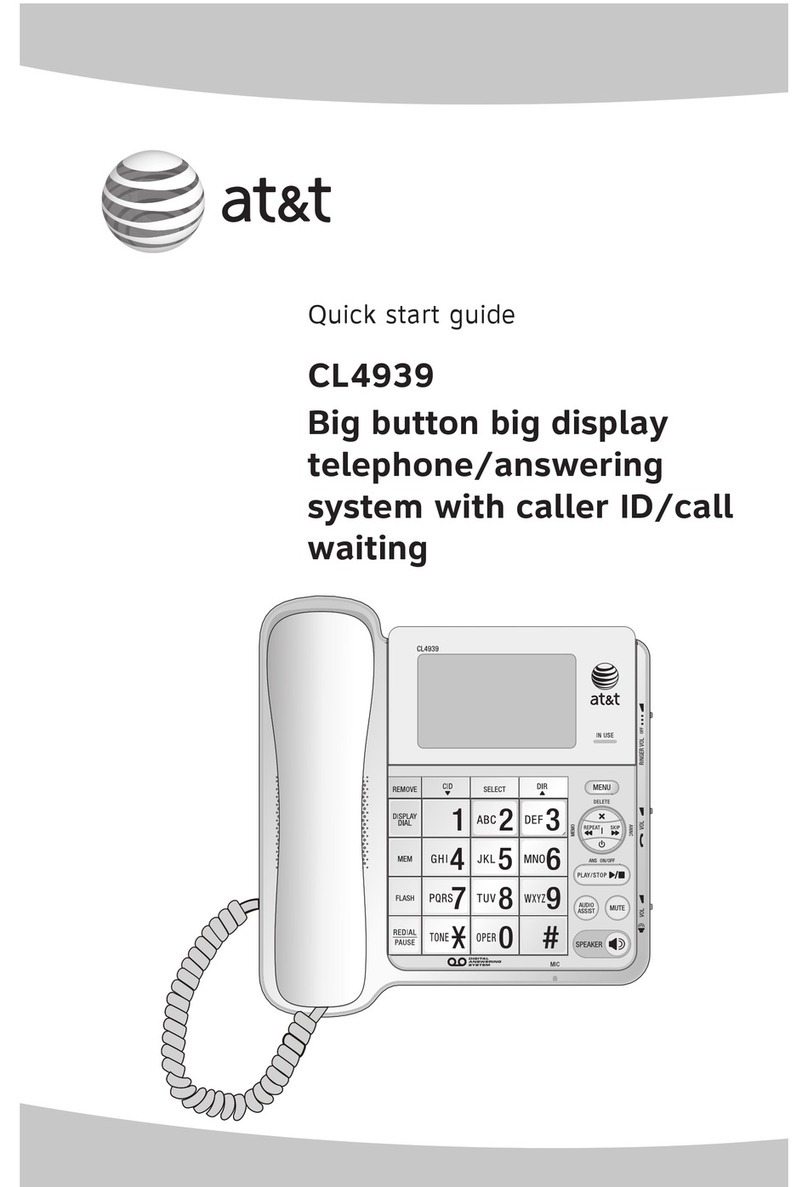
AT&T
AT&T 4939 - AT&T - Corded Digital Answering... User manual

AT&T
AT&T Small Business System Speakerphone User manual

AT&T
AT&T CL4939 User manual

AT&T
AT&T CRL32102 User manual

AT&T
AT&T CL2939 User manual
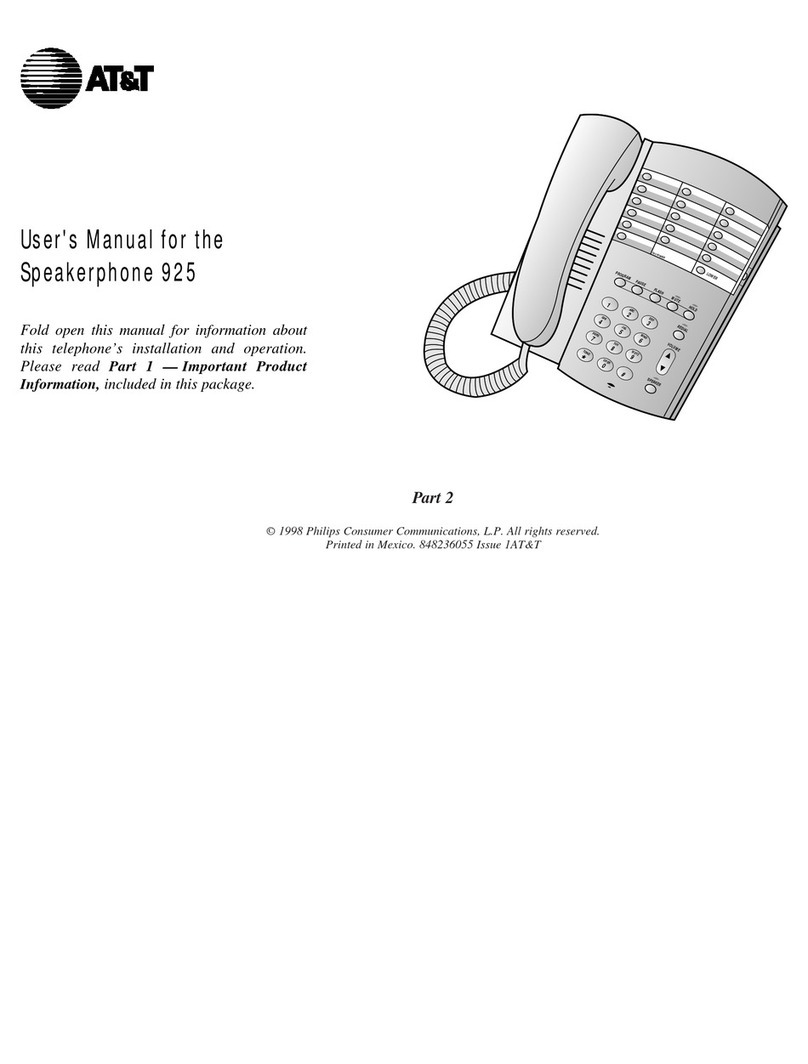
AT&T
AT&T 925 User manual
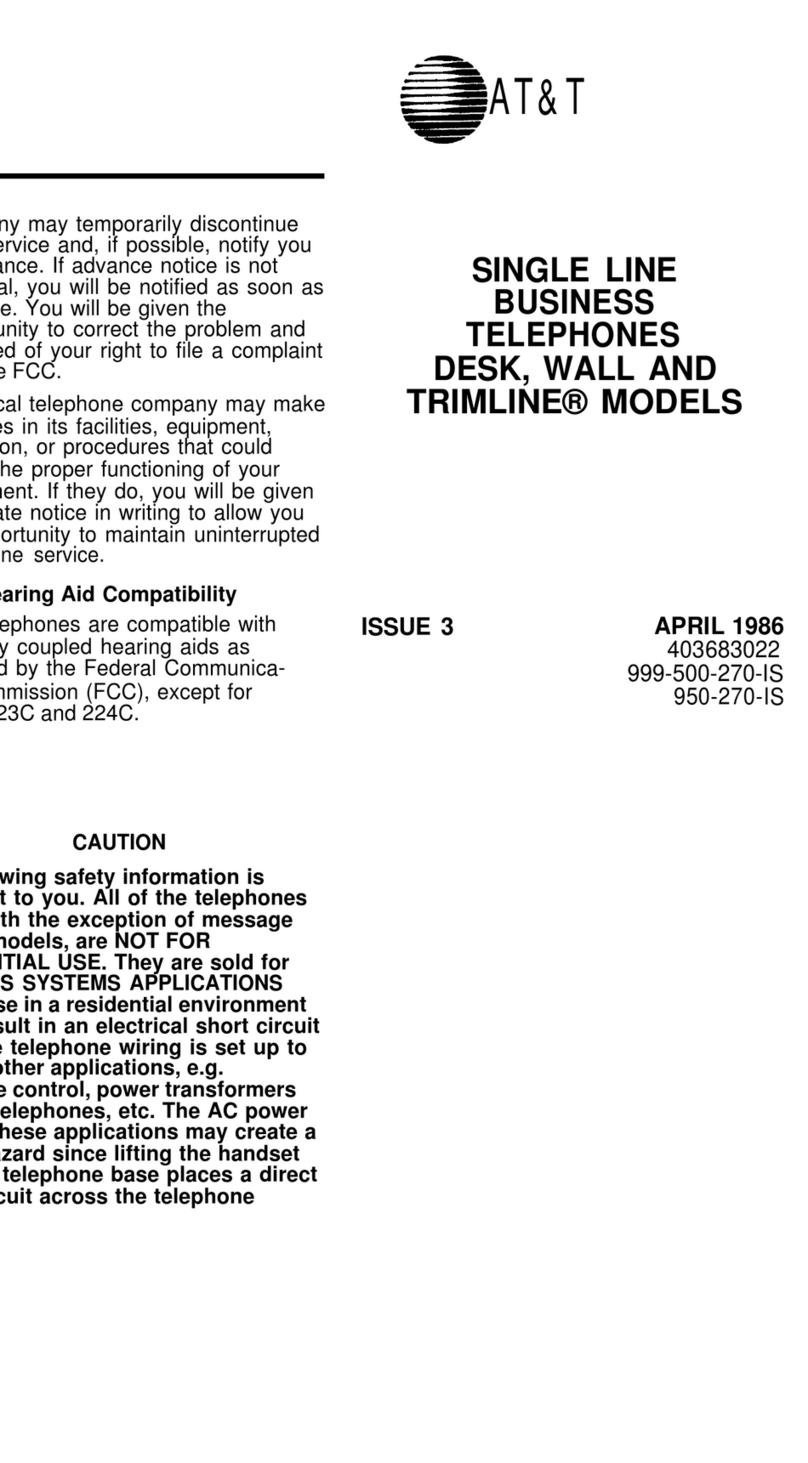
AT&T
AT&T Disk User manual
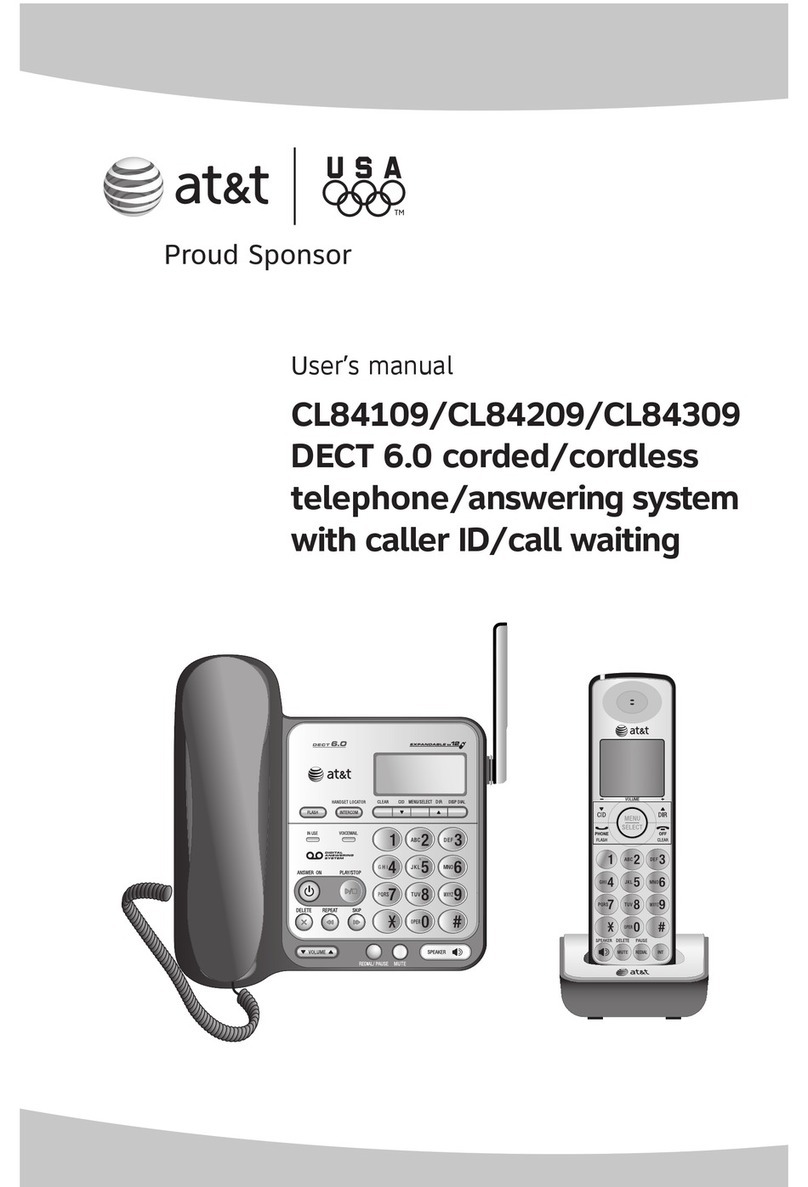
AT&T
AT&T CL84109 User manual
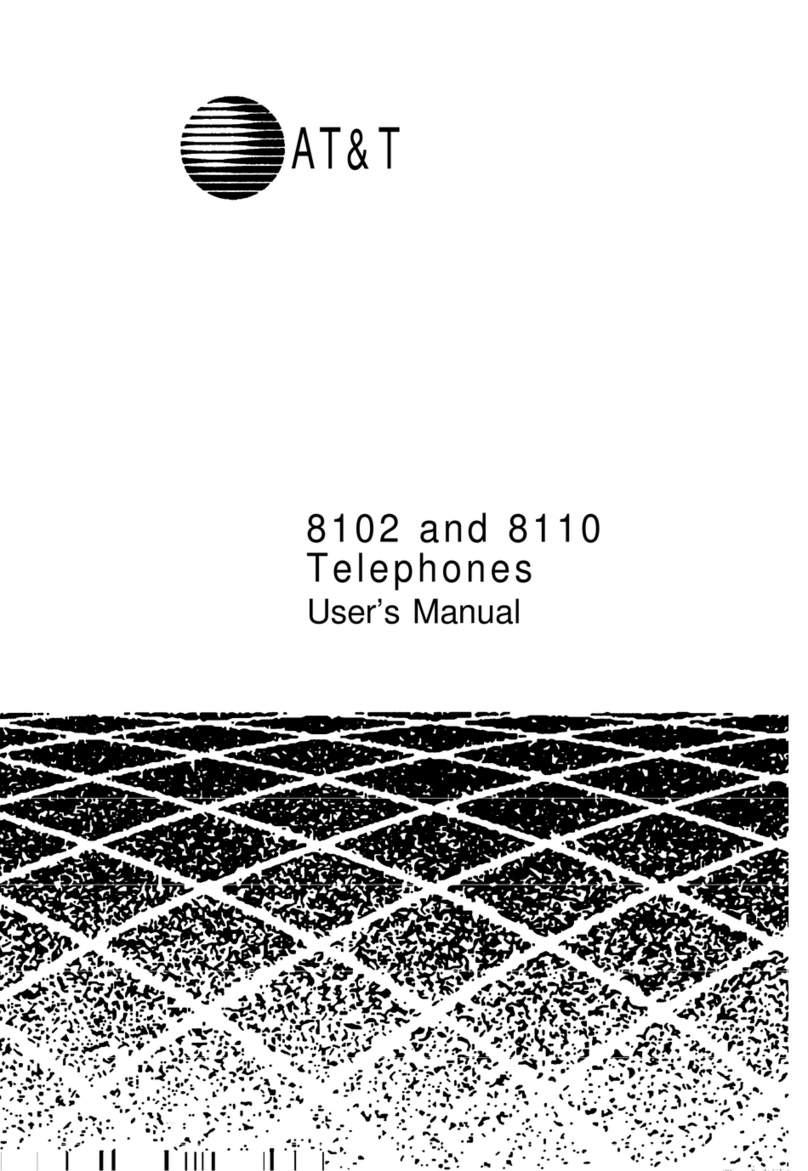
AT&T
AT&T DEFINITY 8102 User manual
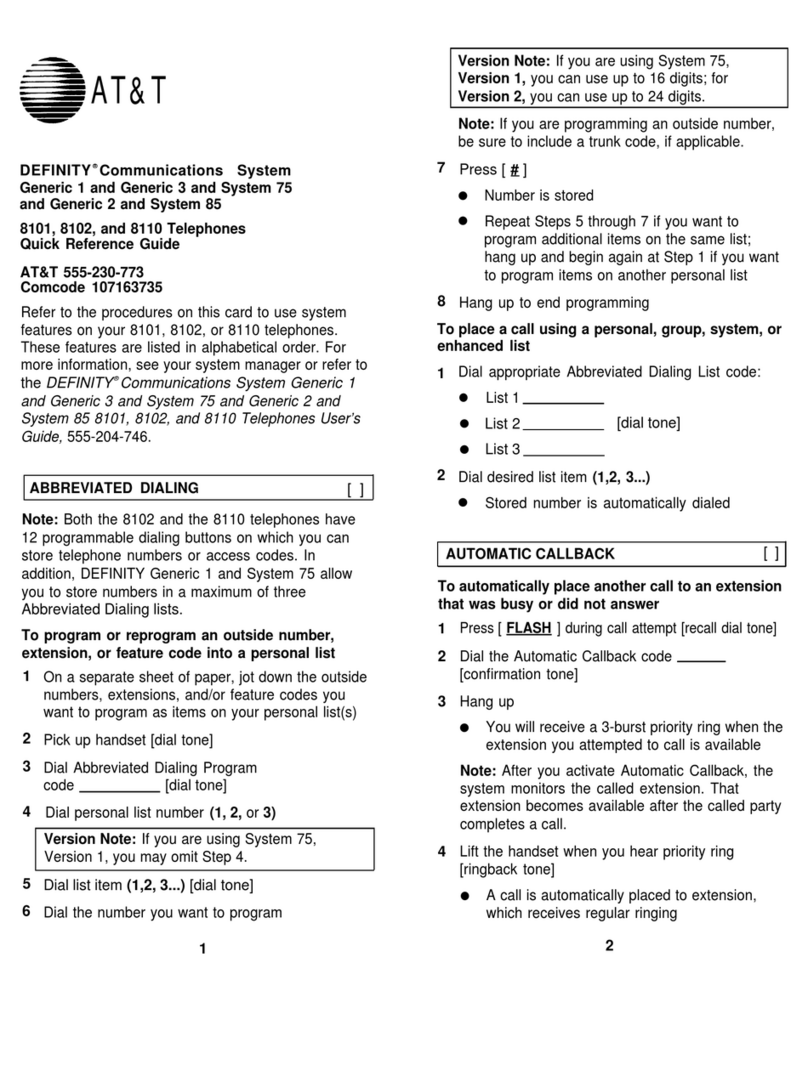
AT&T
AT&T DEFINITY 8101 User manual
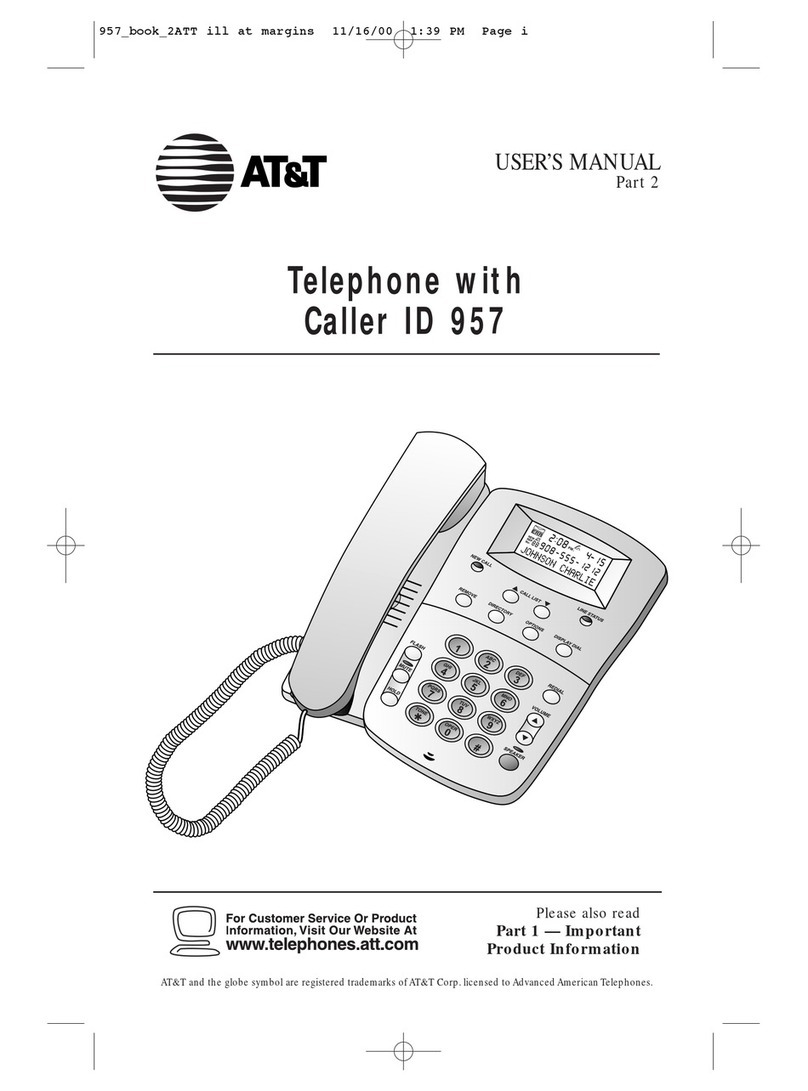
AT&T
AT&T 957 User manual
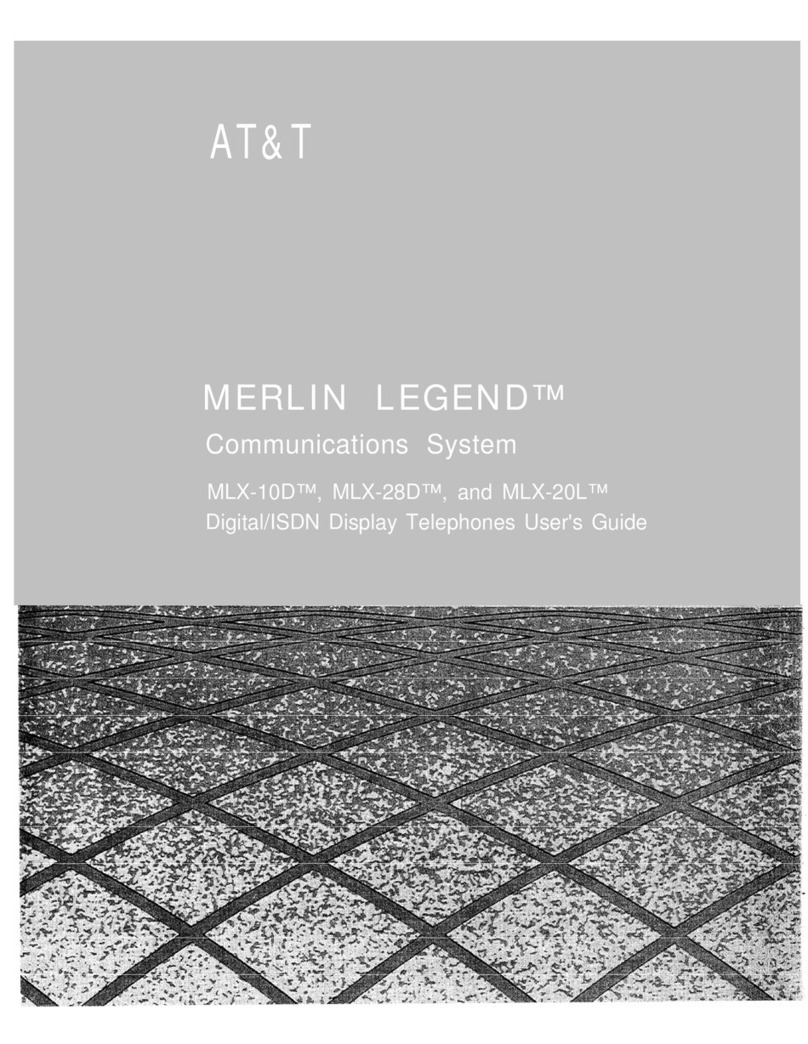
AT&T
AT&T Merlin Legend MLX-10D User manual
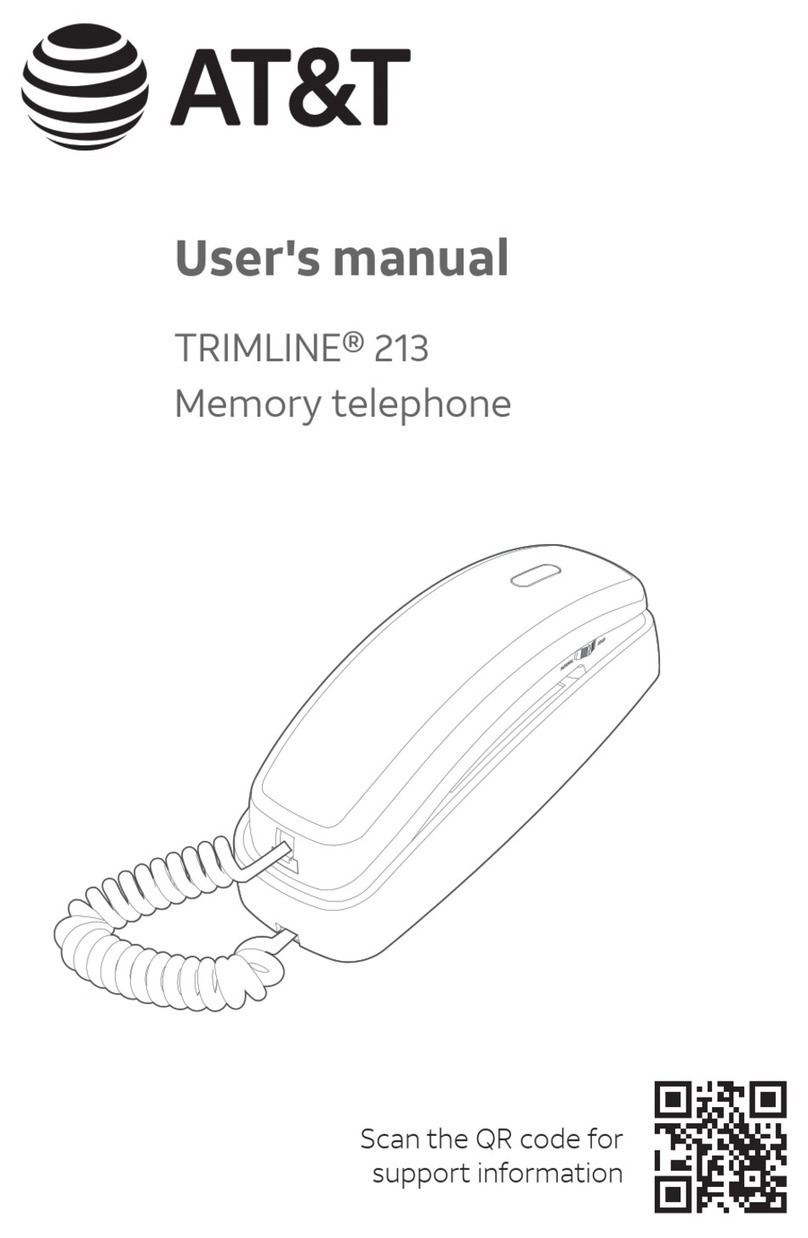
AT&T
AT&T TRIMLINE 213 User manual
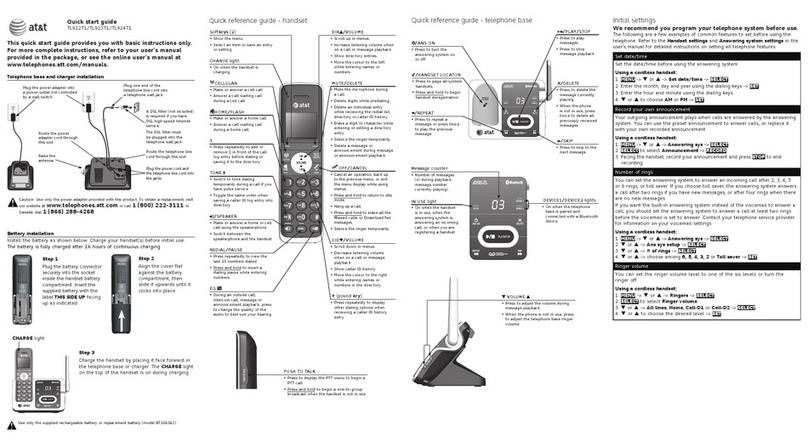
AT&T
AT&T TL92271 User manual

AT&T
AT&T 410 820 User manual
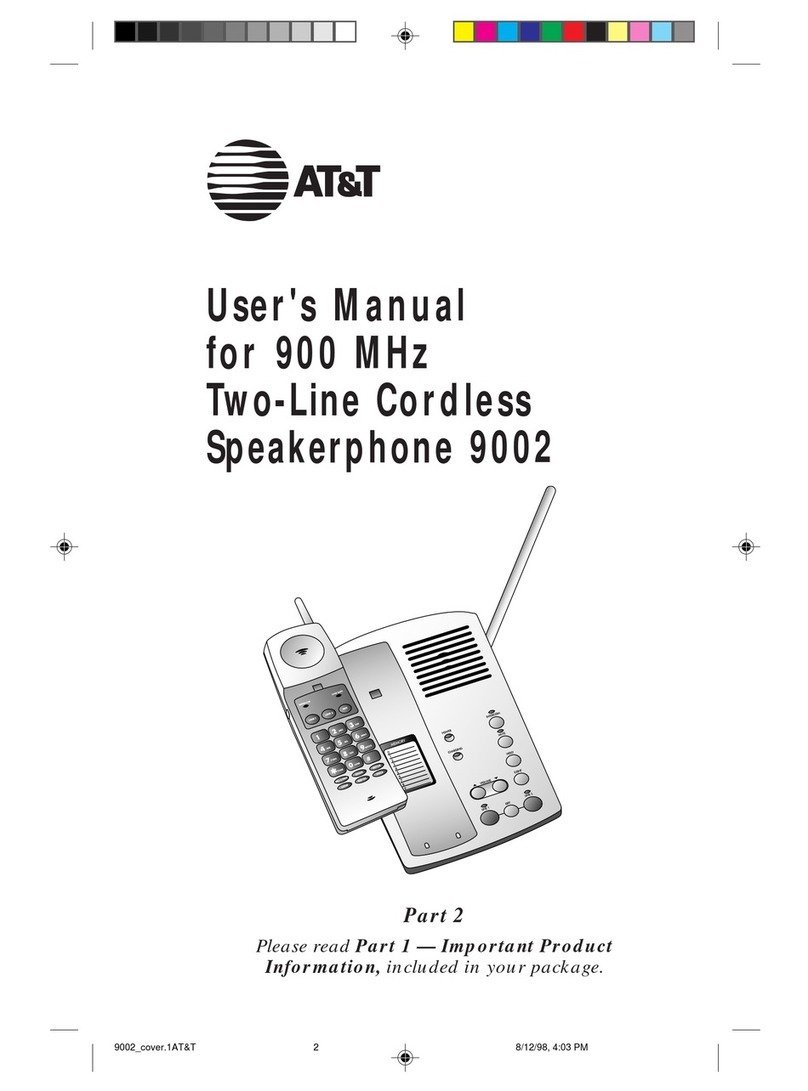
AT&T
AT&T 9002 User manual
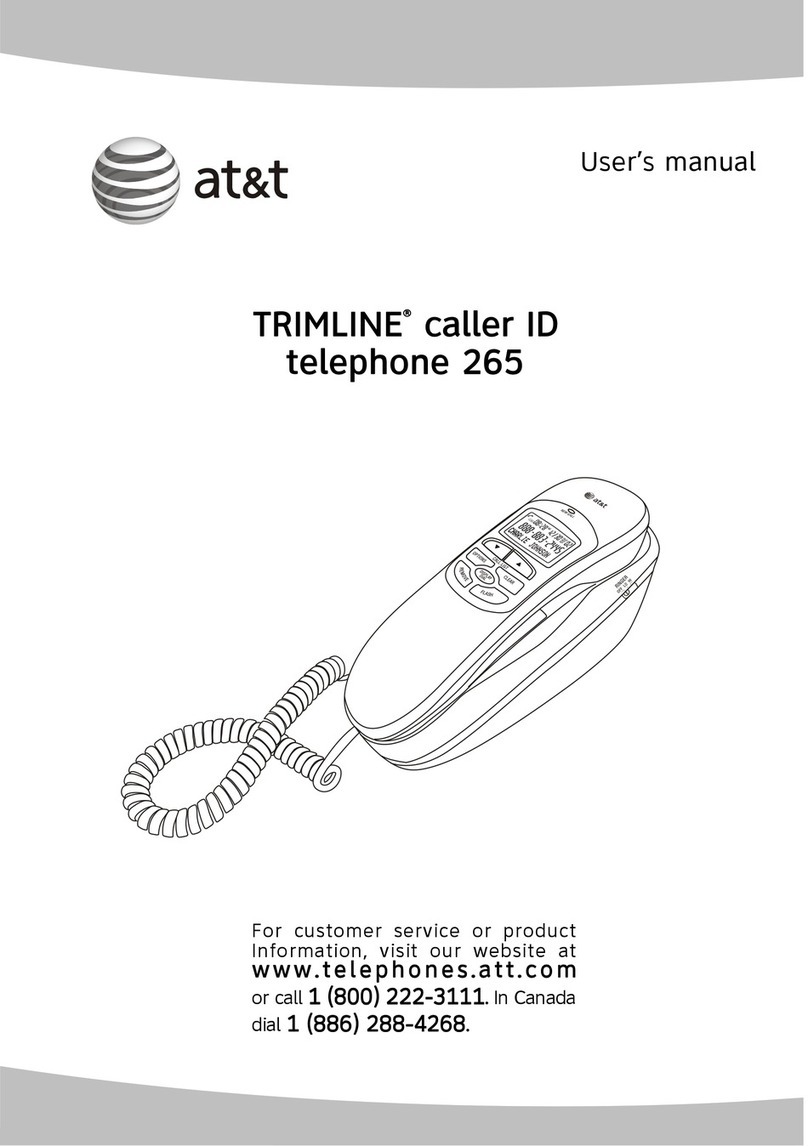
AT&T
AT&T TRIMLINE 265 User manual
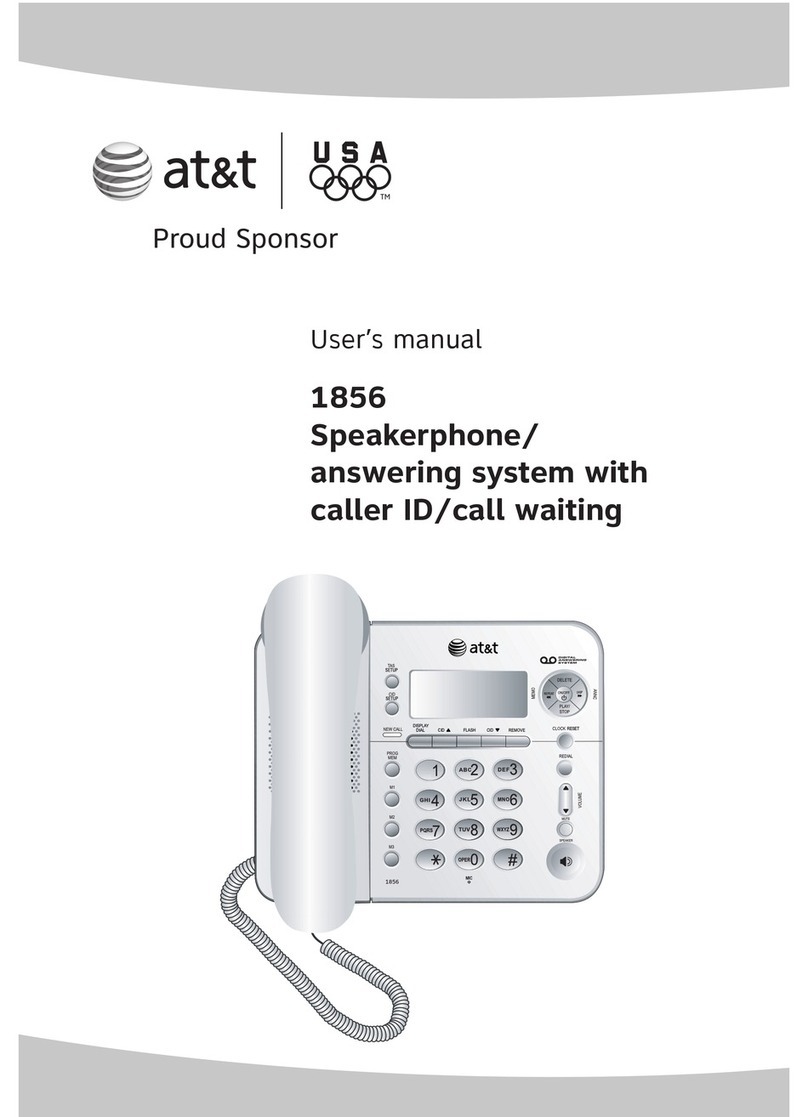
AT&T
AT&T 1856 - Corded Speakerphone User manual