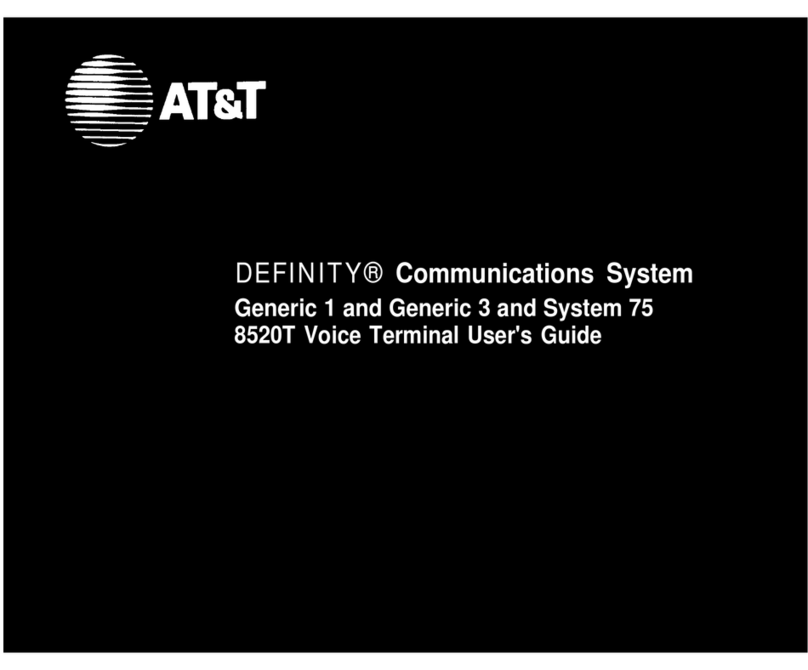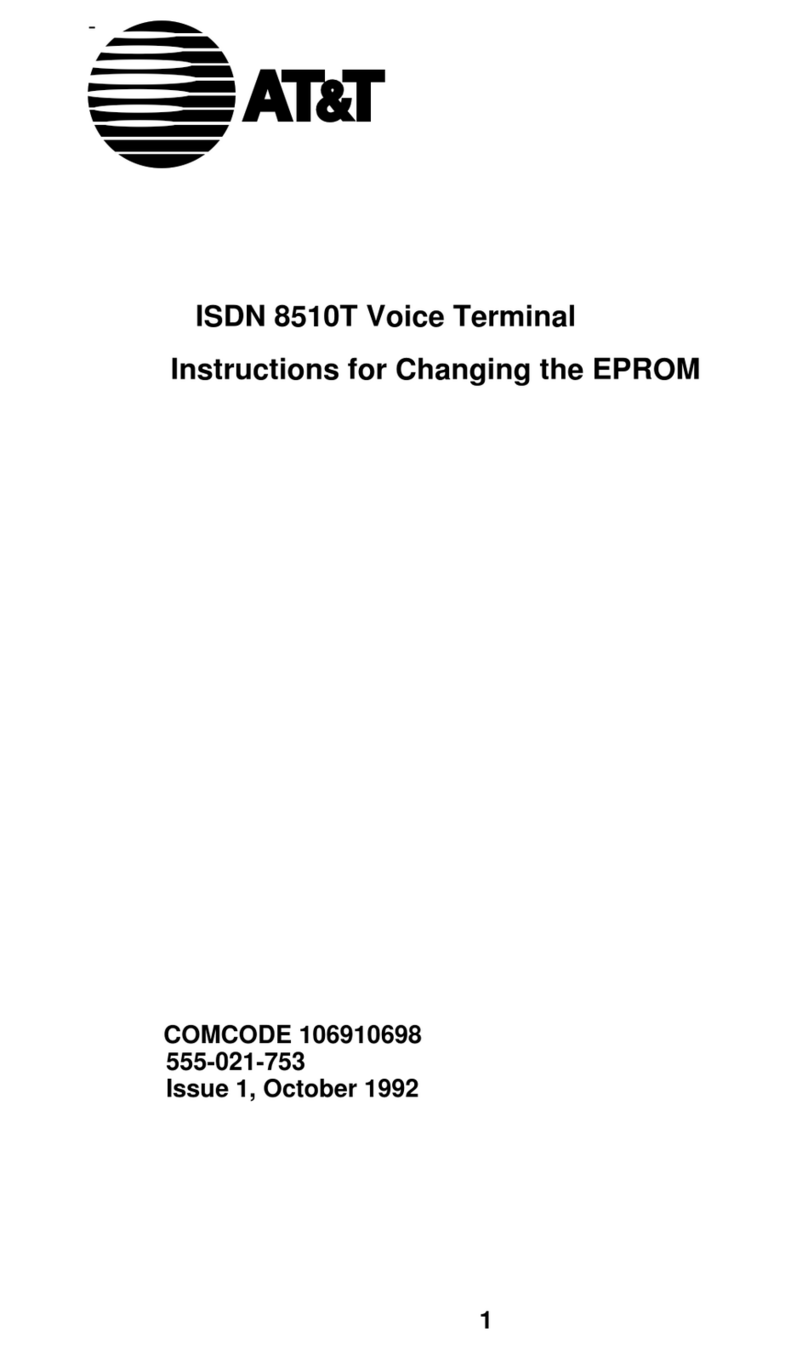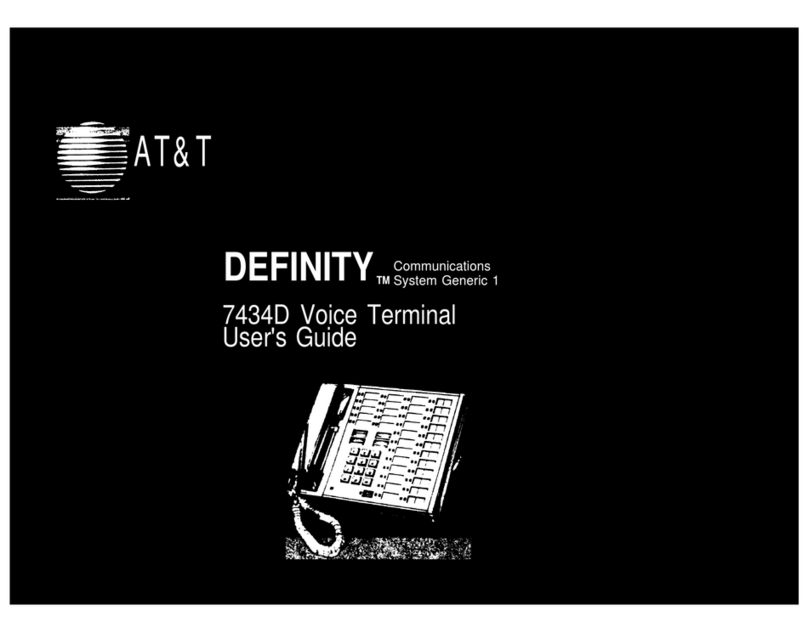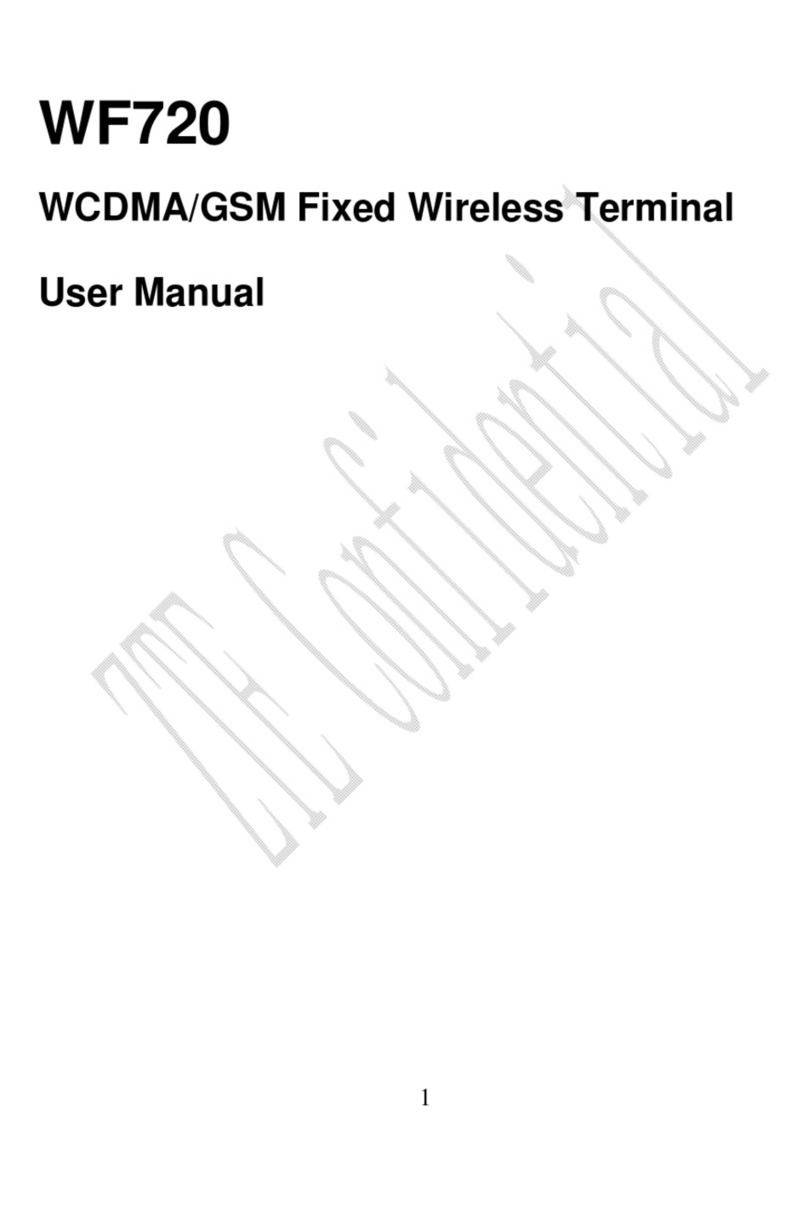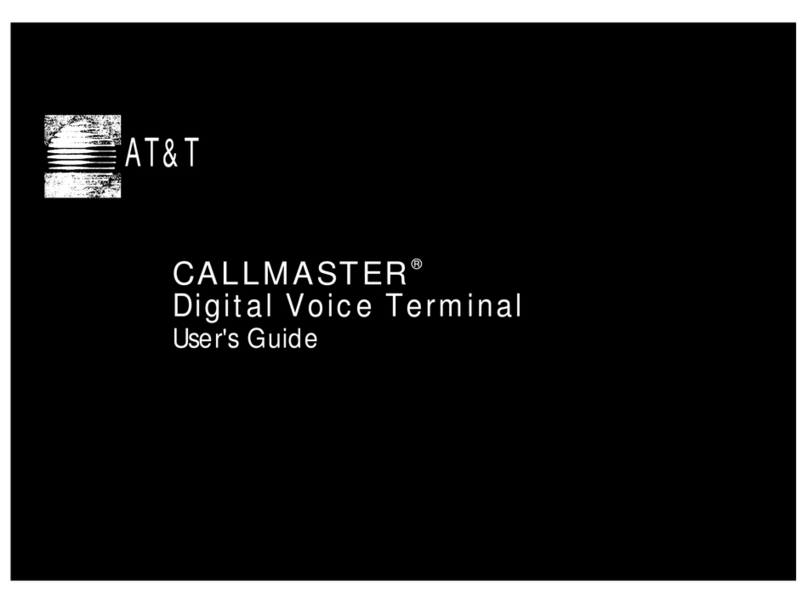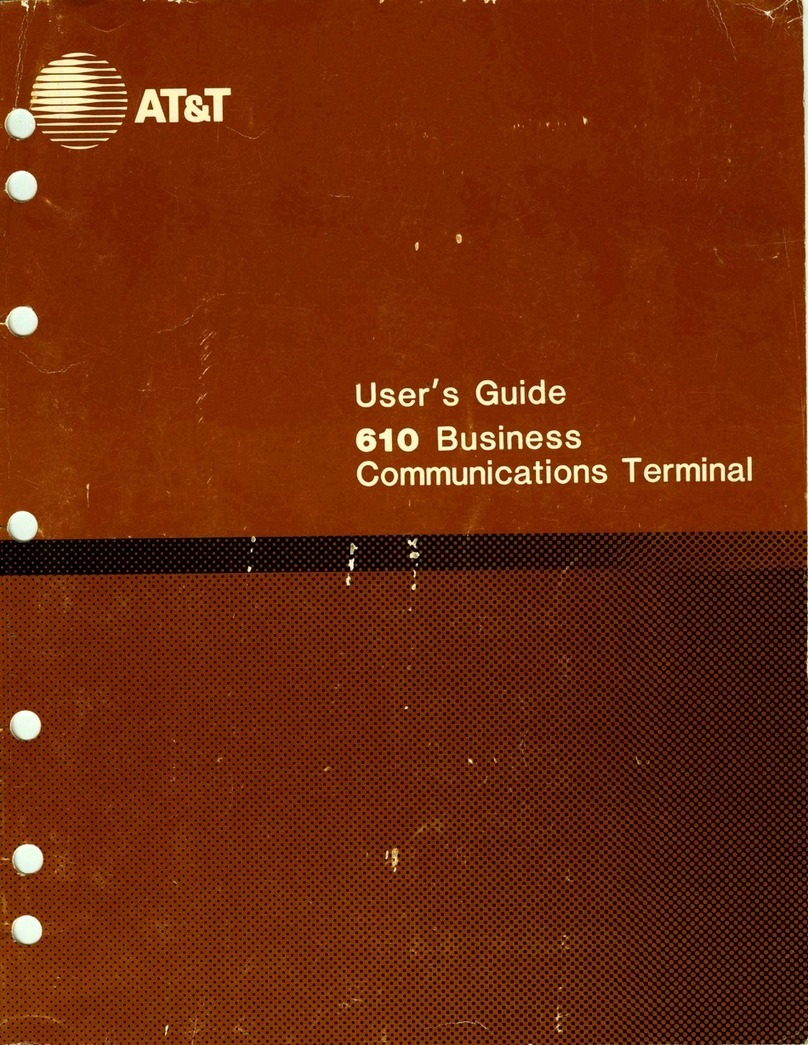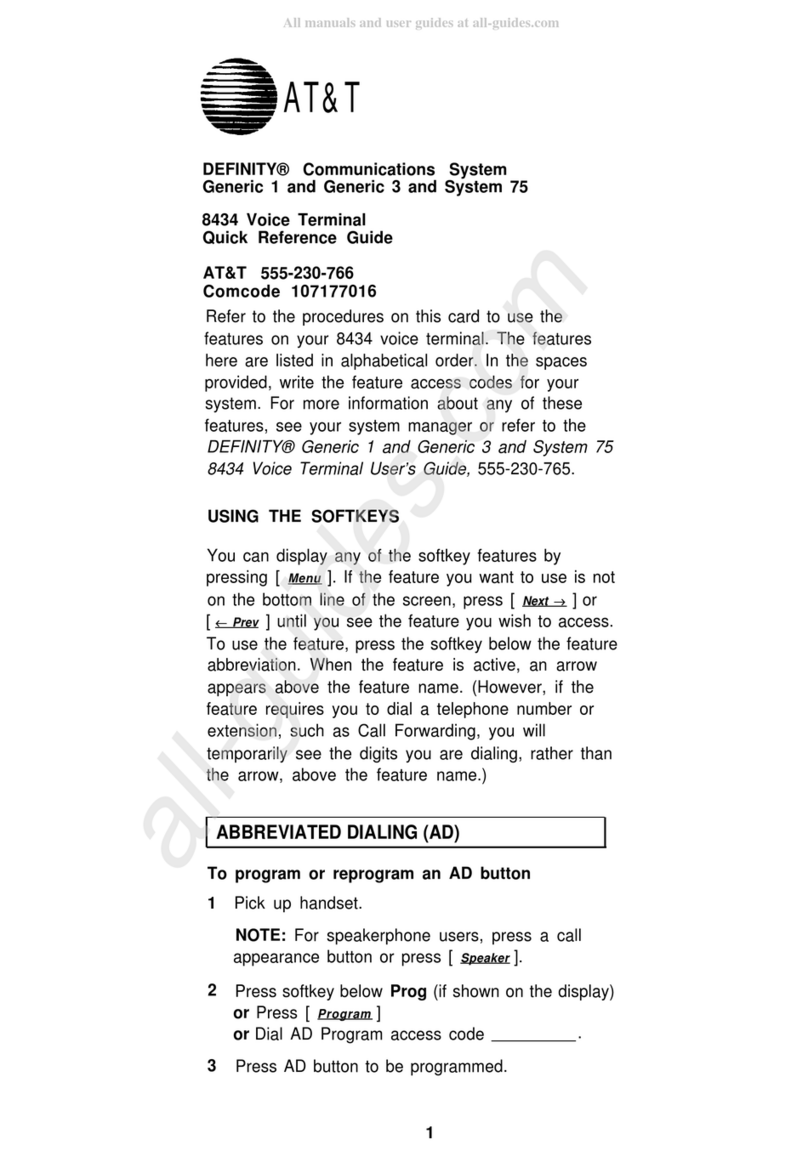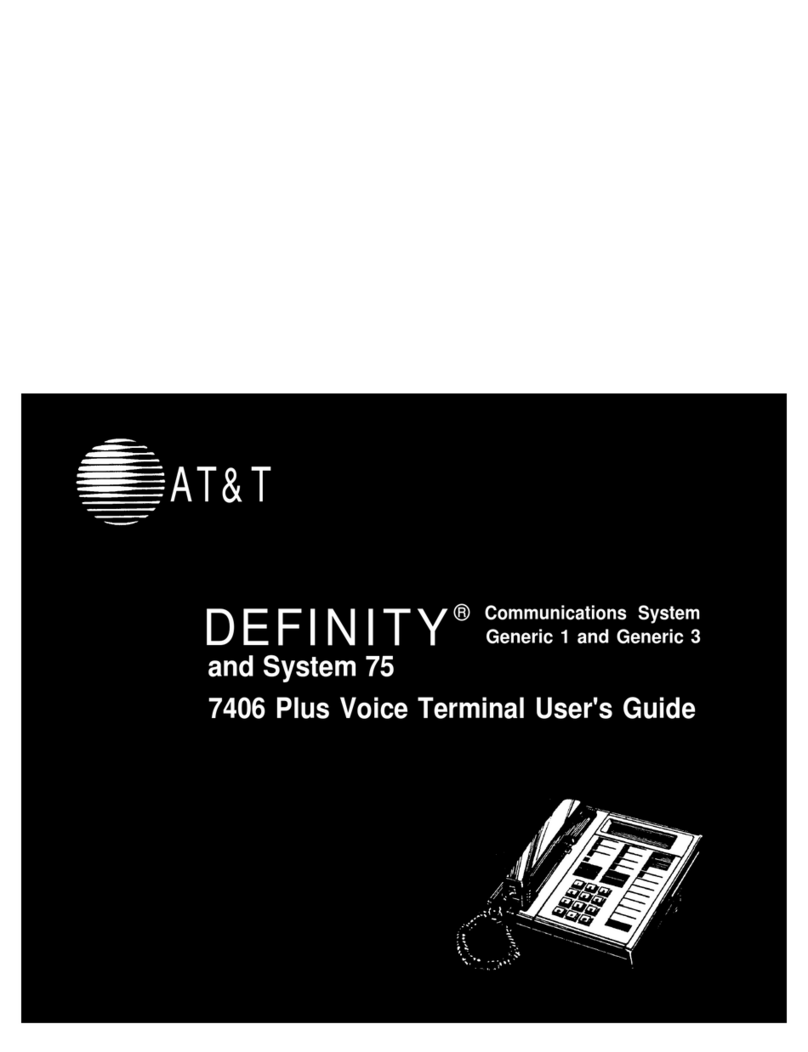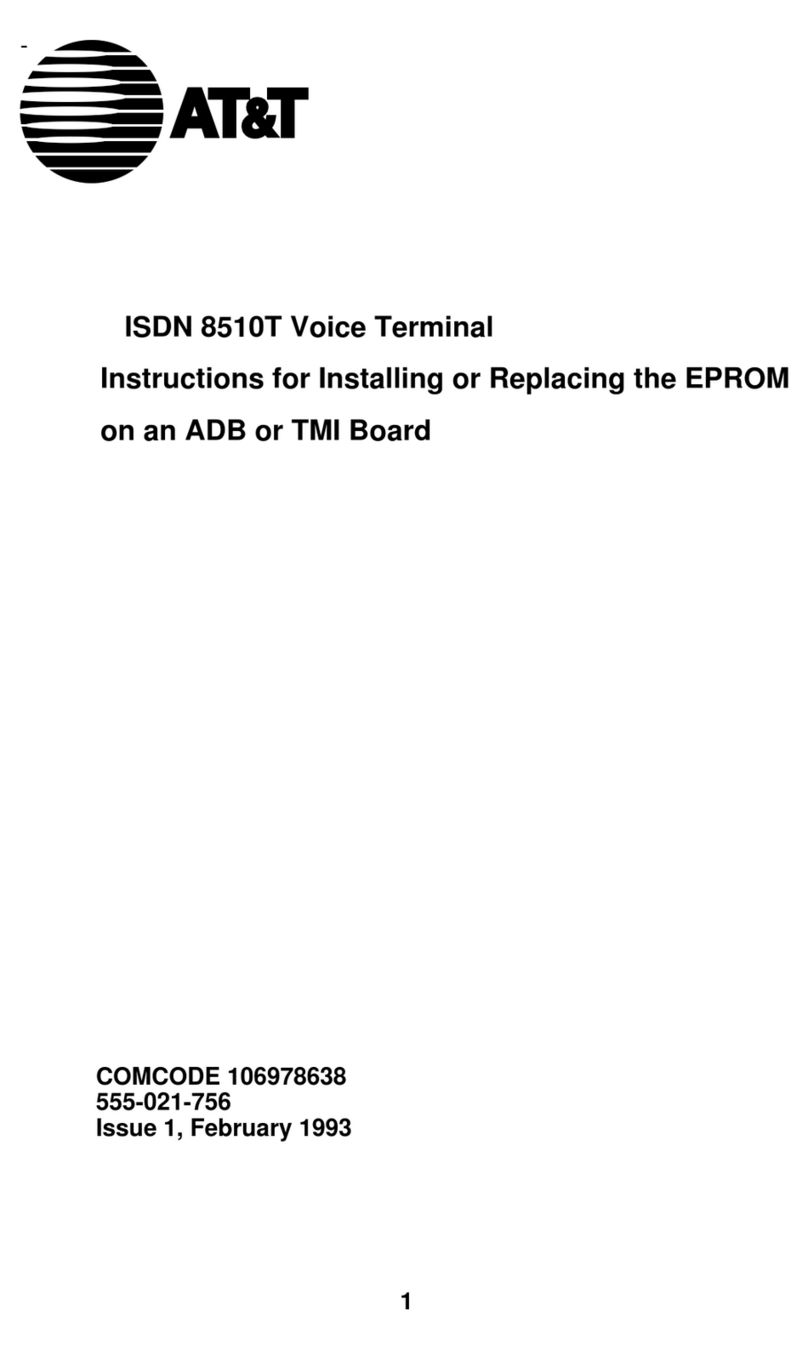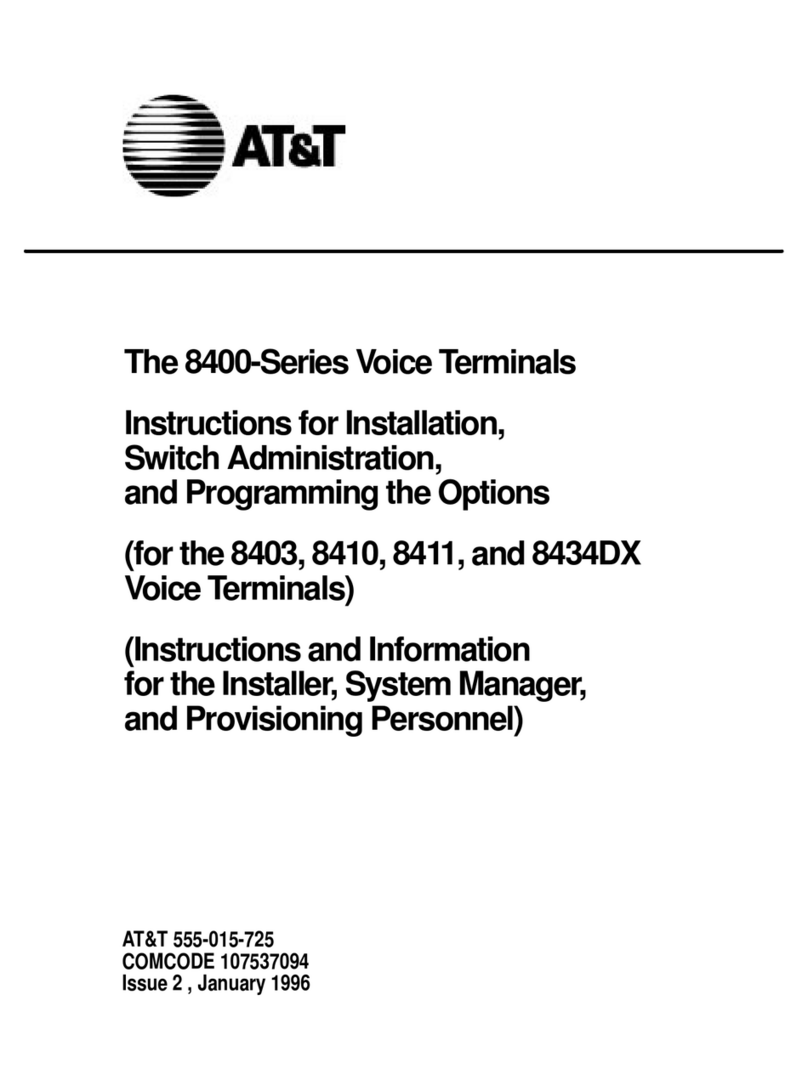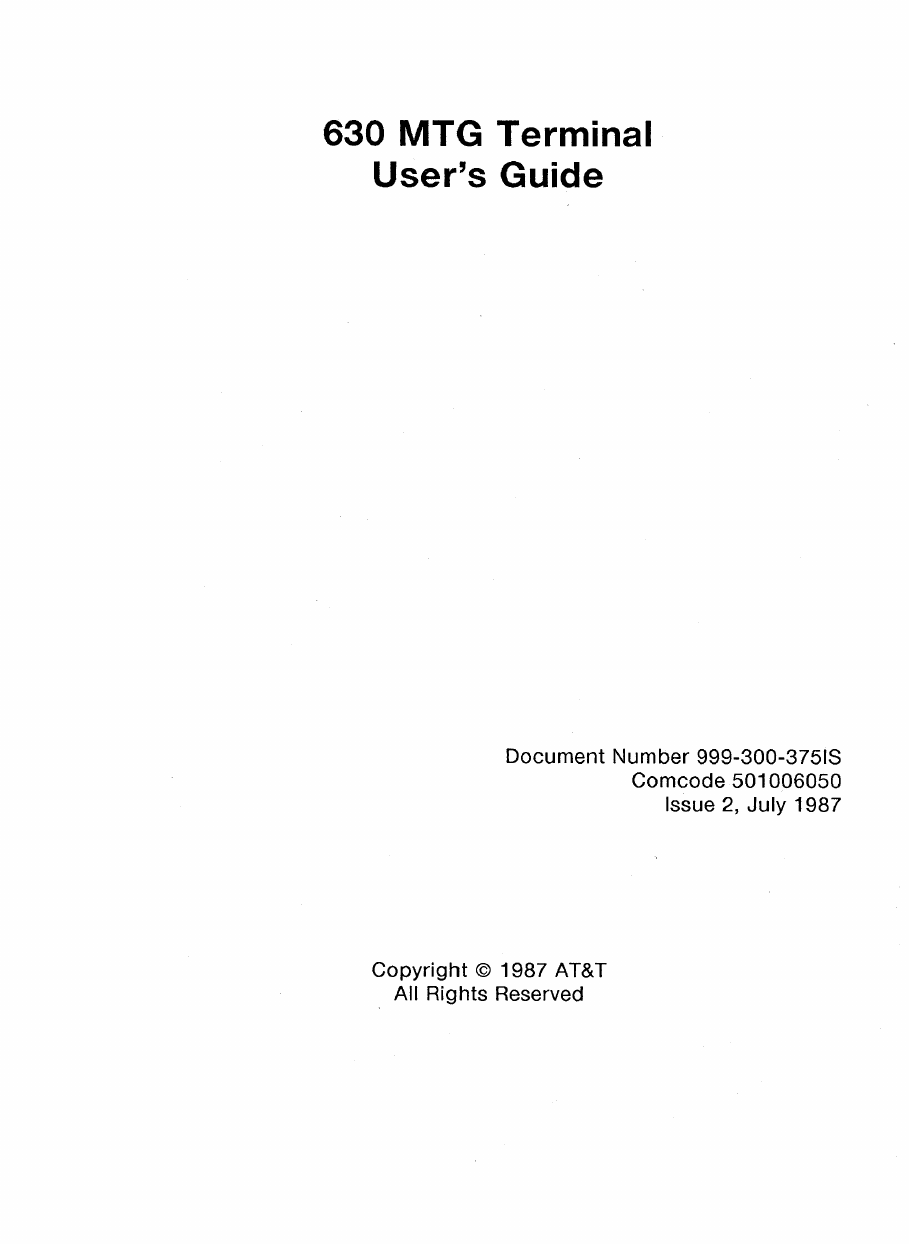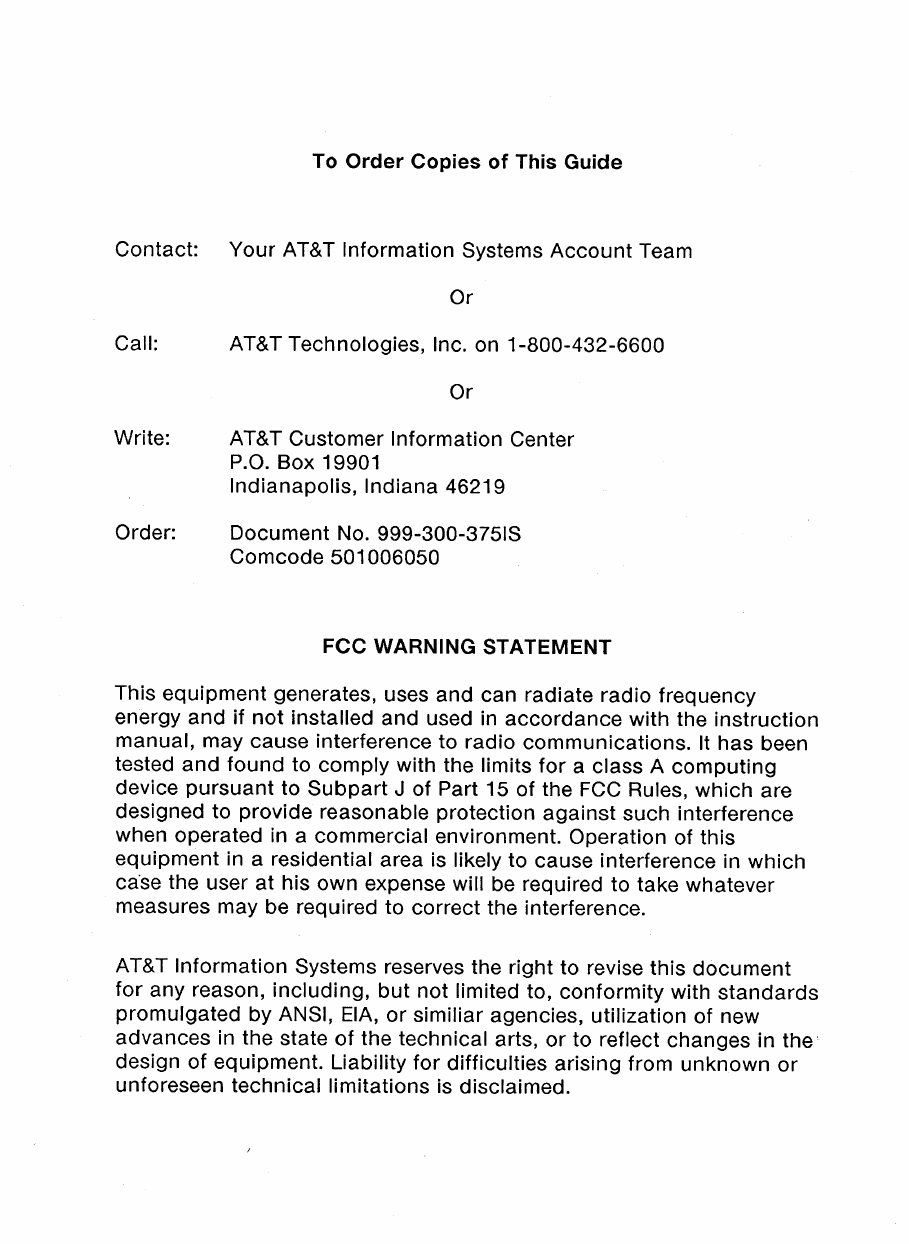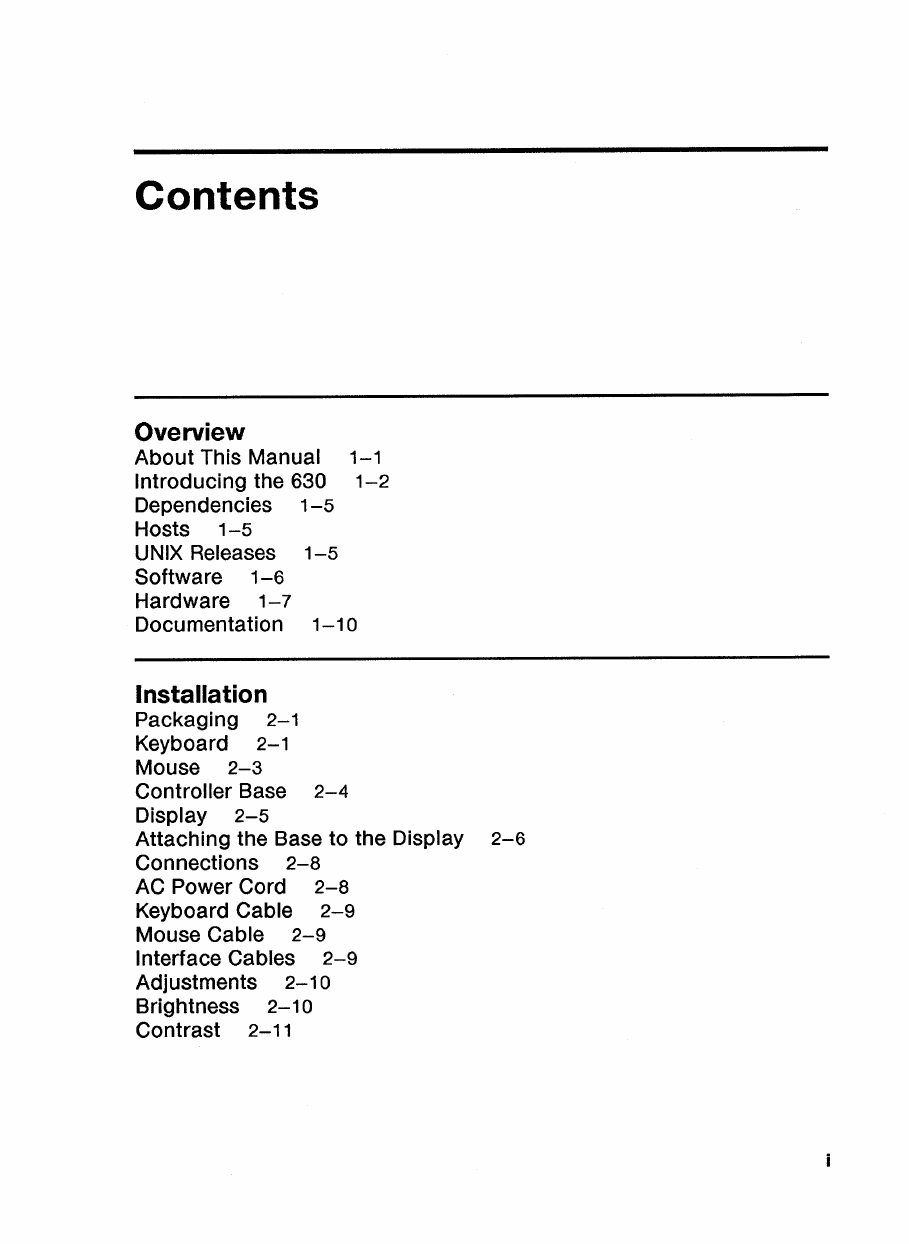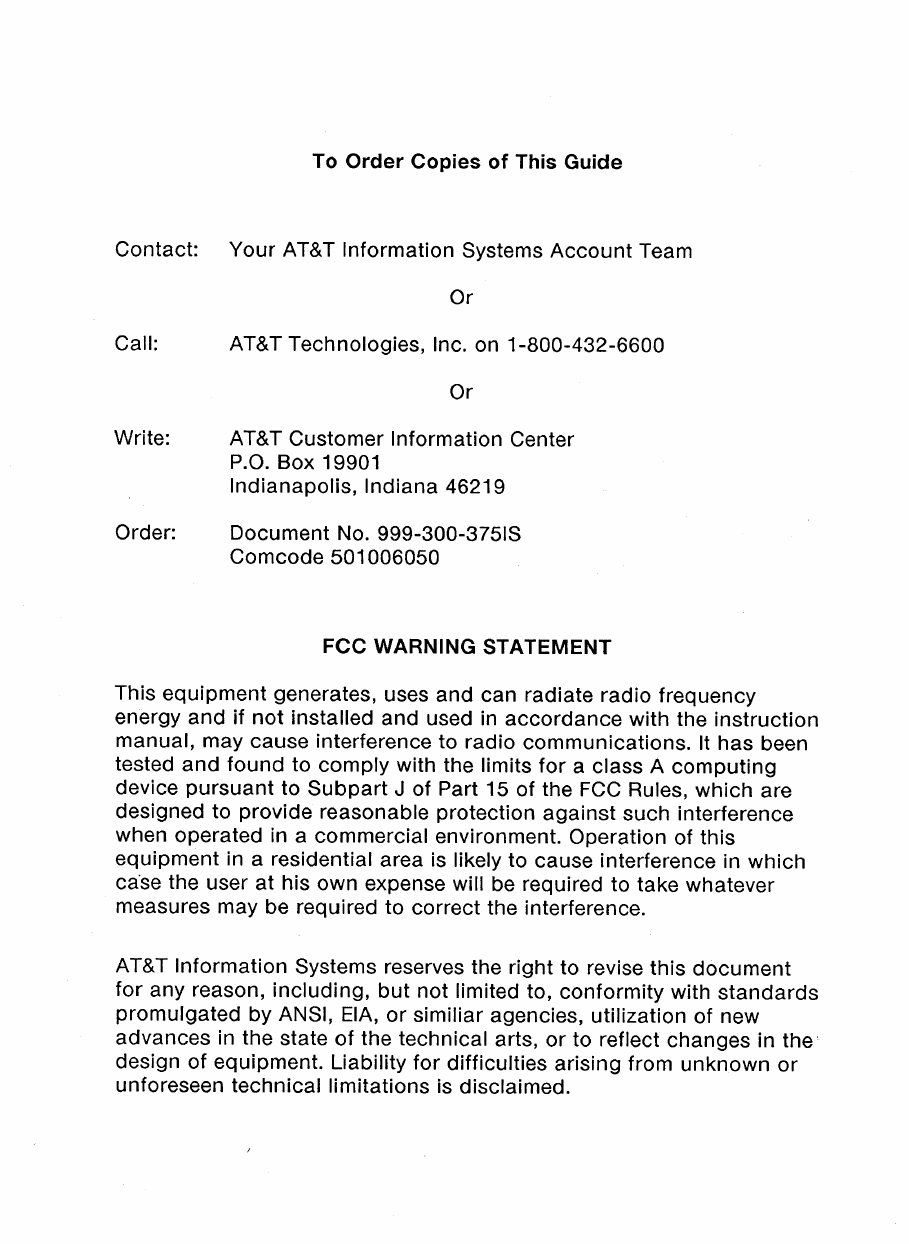
To Order Copies
of
This Guide
Contact:
Your
AT&T Information Systems
Account
Team
Or
Call: AT&T Technologies, Inc. on
1-800-432-6600
Write:
Order:
Or
AT&T Customer Information Center
P.O. Box 19901
Indianapolis,
Indiana
46219
Document No. 999-300-3751S
Com
code
501006050
FCC WARNING STATEMENT
This
equipment
generates, uses
and
can radiate
radio
frequency
energy
and
if
not
installed
and
used in
accordance
with
the
instruction
manual, may cause interference
to
radio
communications.
It
has
been
tested
and
found
to
comply
with the limits
for
a class A
computing
device
pursuant
to
Subpart
J of Part 15
of
the FCC Rules,
which
are
designed to provide reasonable protection
against
such
interference
when operated in a commercial environment. Operation
of
this
equipment
in a residential area is likely to cause interference in
which
ca·se
the user
at
his
own
expense will be required to take whatever
measures may be required
to
correct
the interference.
AT&T
Information
Systems reserves the right to revise
this
document
for
any
reason,
including,
but
not
limited to,
conformity
with
standards
promulgated
by
ANSI, EIA,
or
similiar
agencies, utilization
of
new
advances
in the state
of
the technical arts,
or
to reflect changes in the·
design
of
equipment. Liability
for
difficulties
arising
from
unknown
or
unforeseen
technical
limitations
is disclaimed.