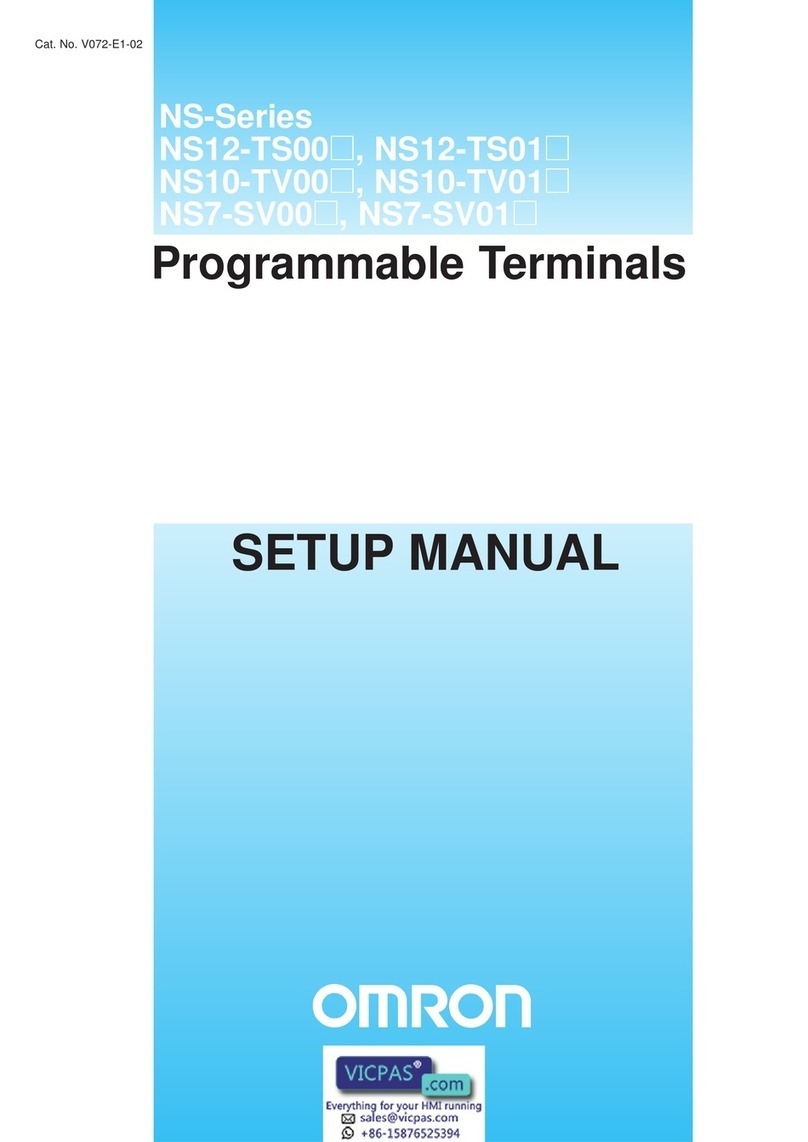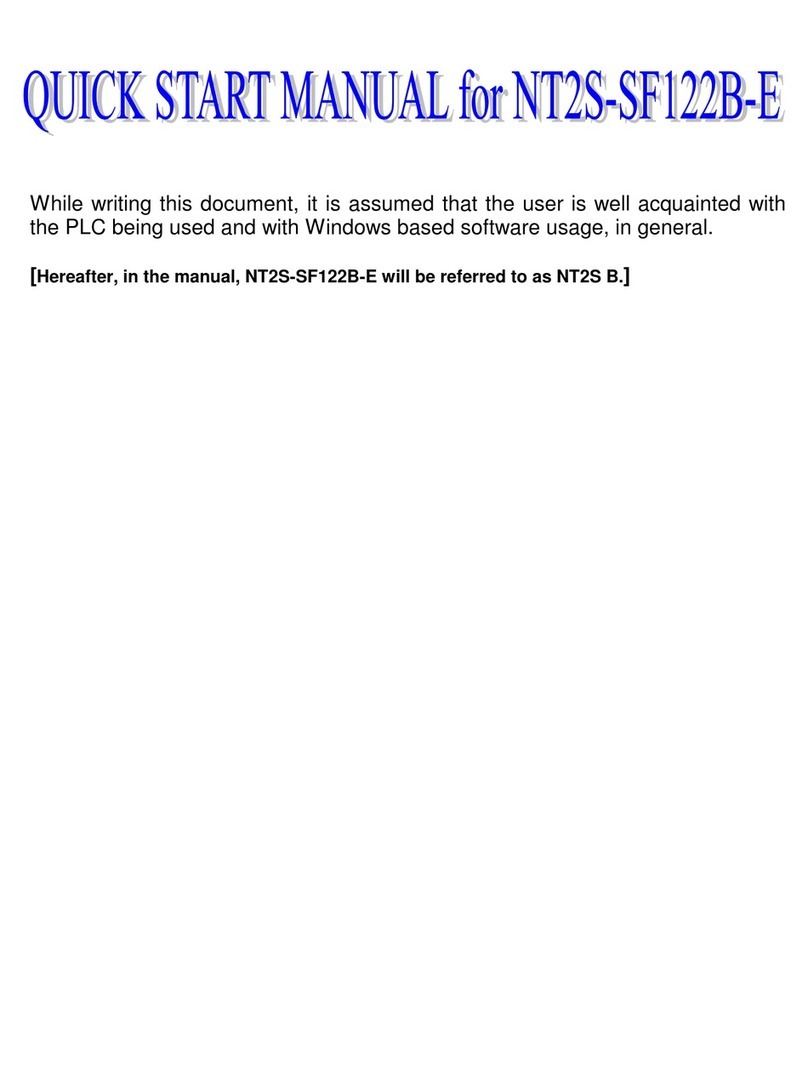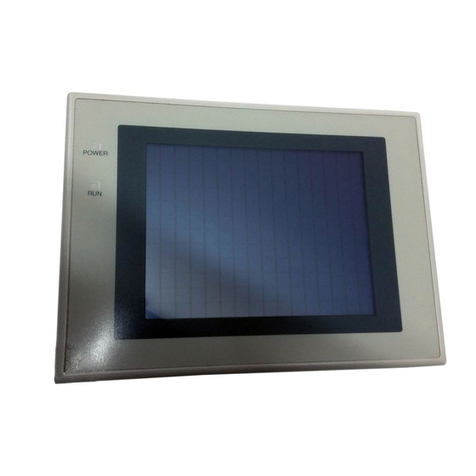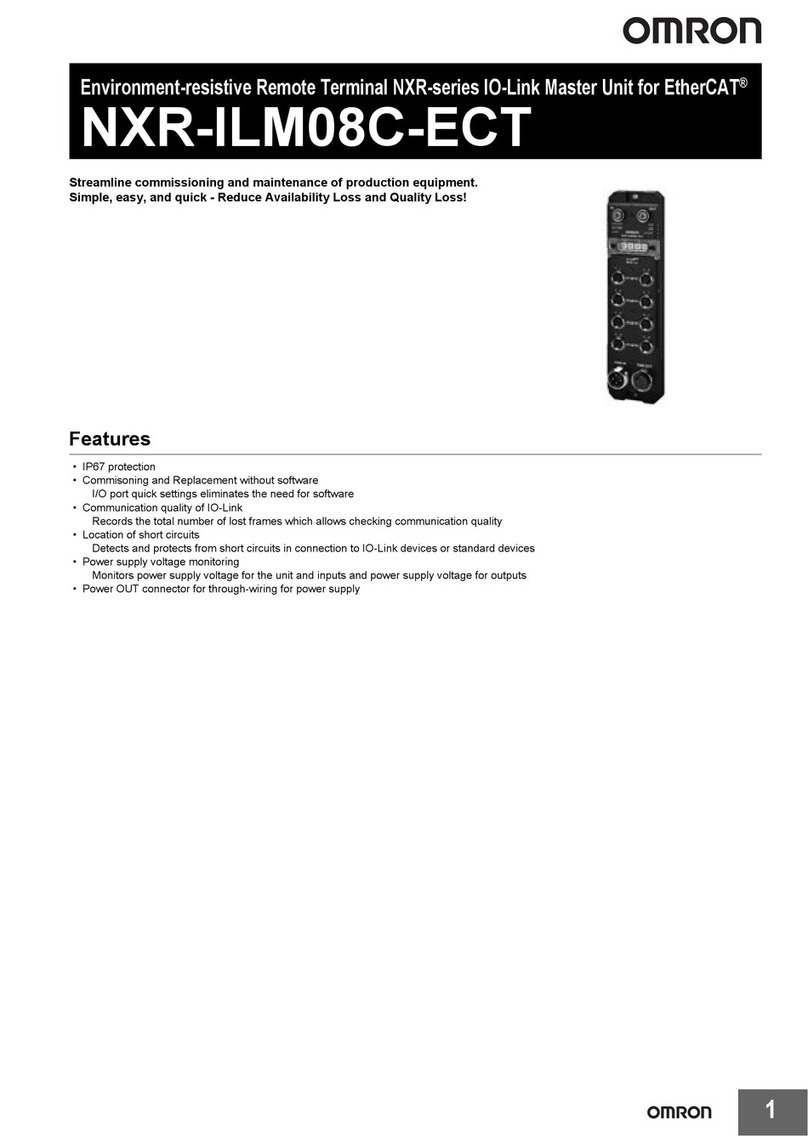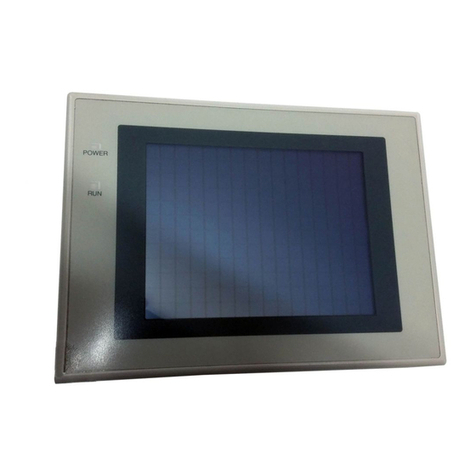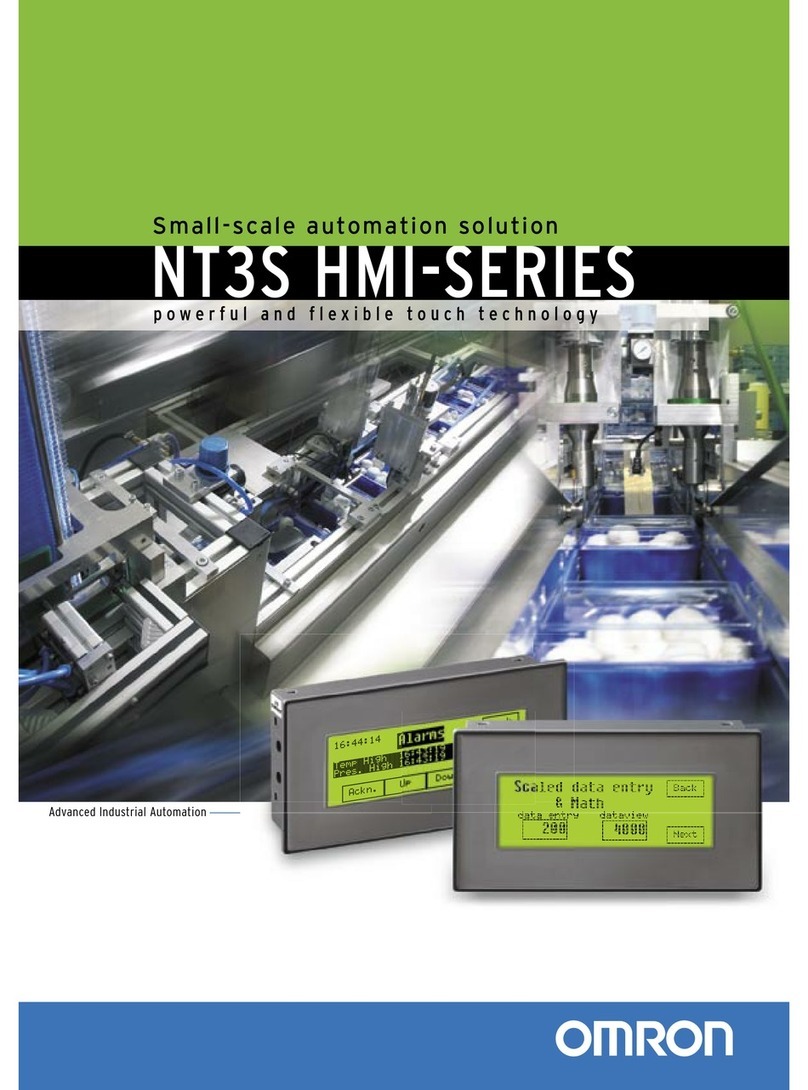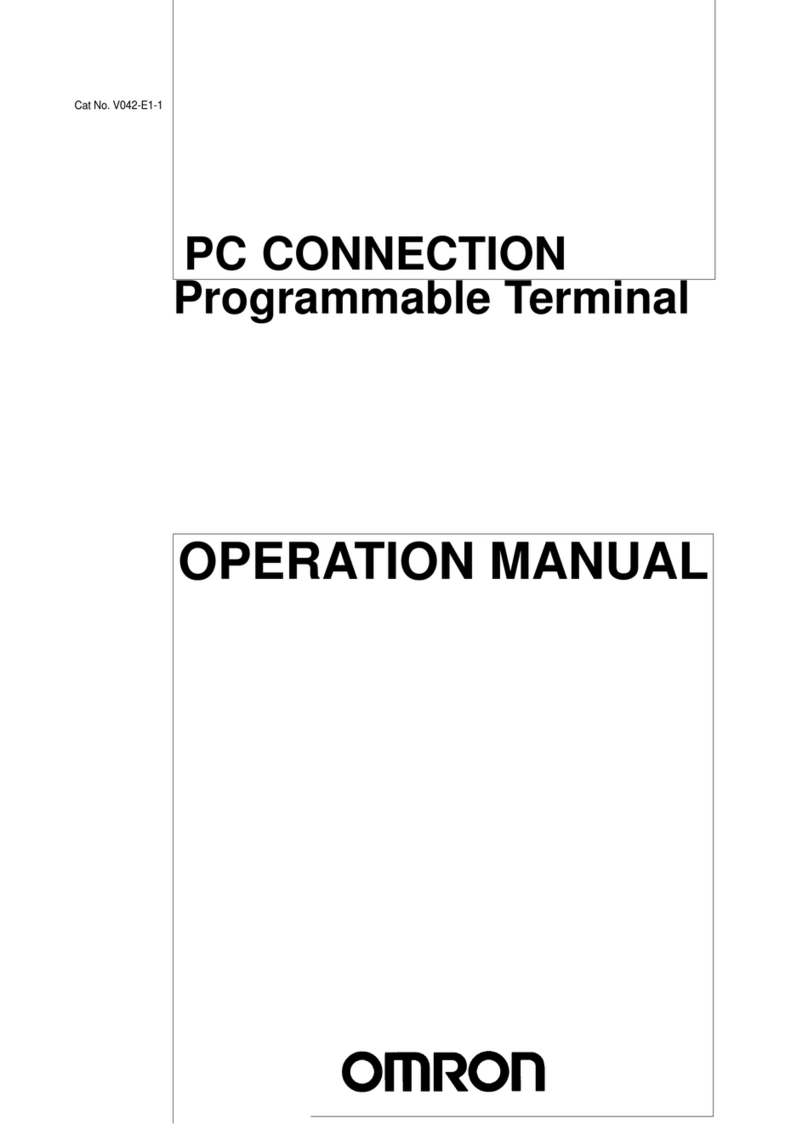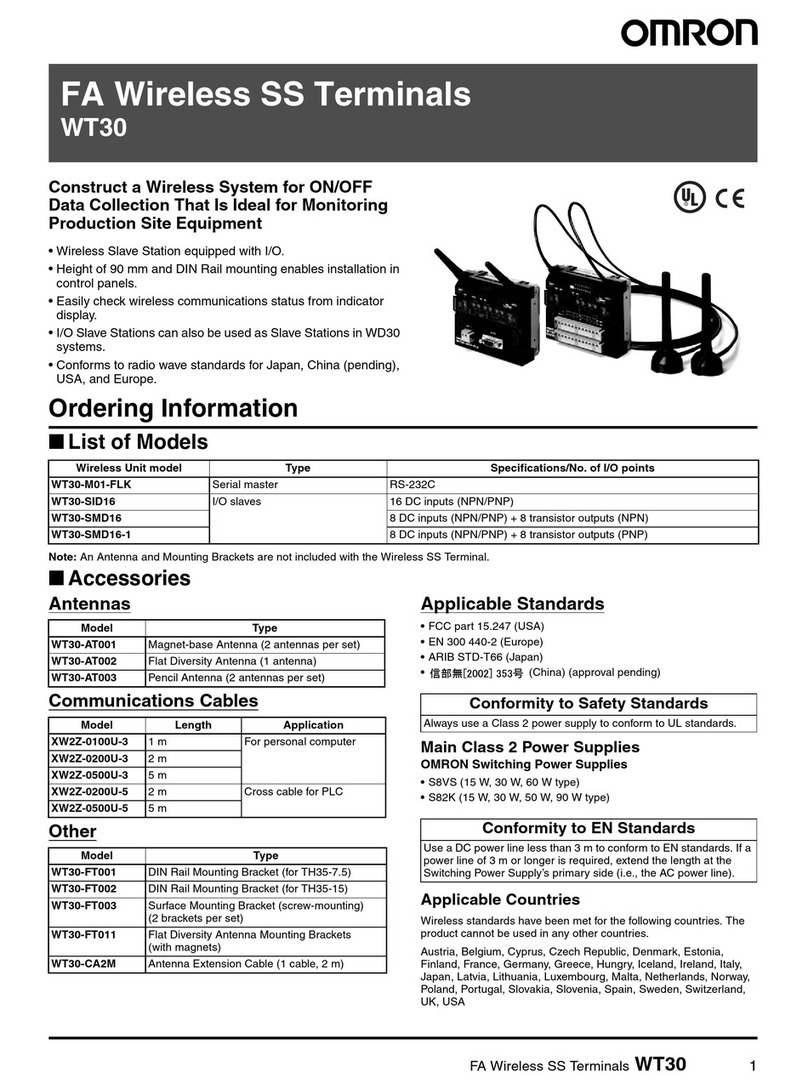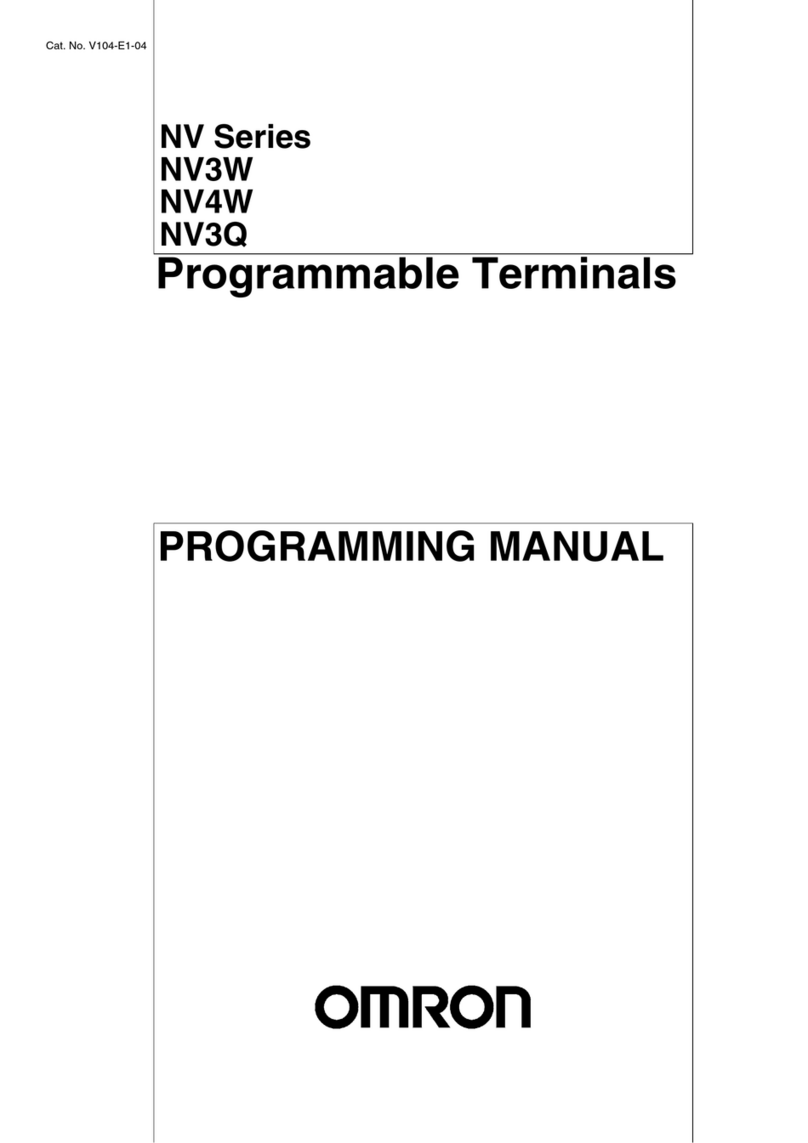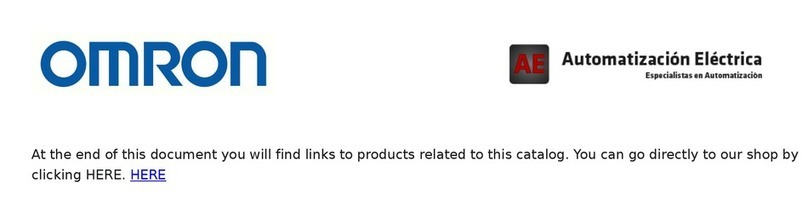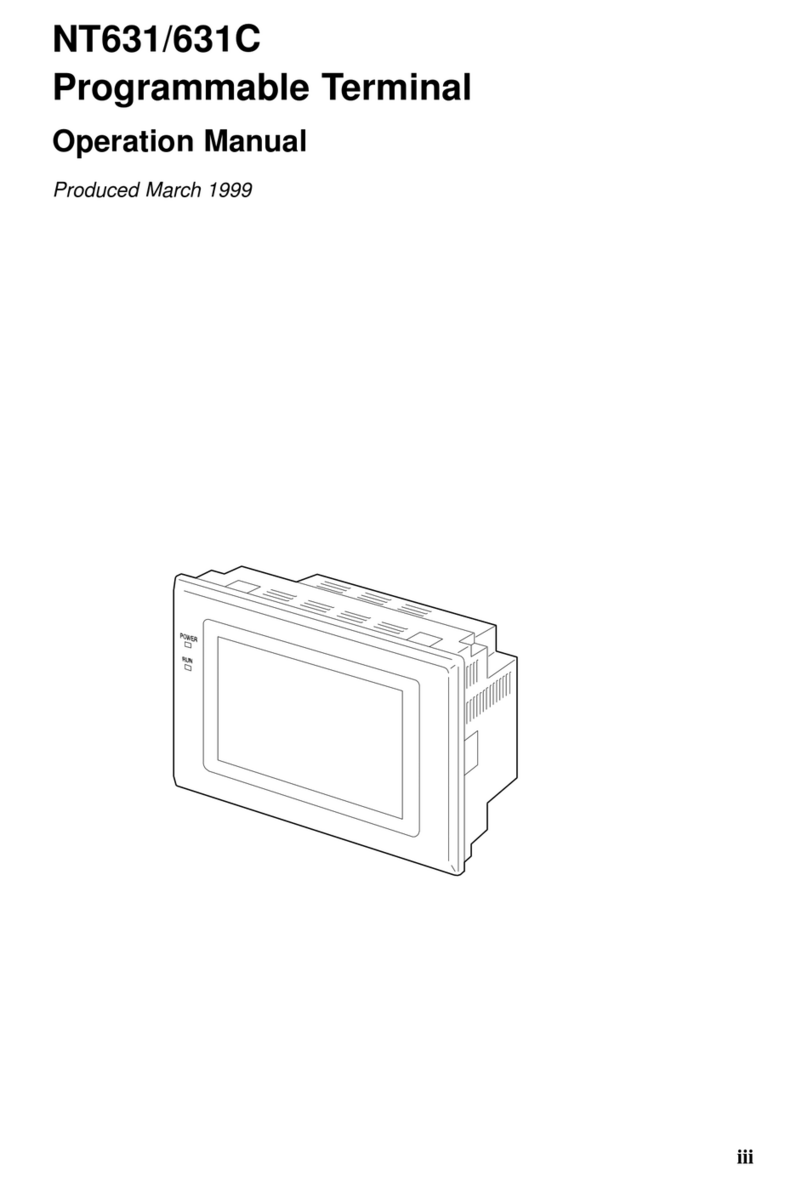All the features you want!
NSJ5 has many functions like multi language
support, password protection, datalogging
components, alarm events (history), and ftp support.
One of the other powerful features of the NS is
displaying frames. With this function you can create
your own tab-based-multi-page window in a screen
to make the available data more comprehensive for
an operator. Also our Machine Troubleshooter saves
you a lot of development time. With this template
project you can configure your Alarm Management
with standard solution pages, where pictures and
user definable text can be placed to troubleshoot
machine errors.
The NSJ5 is equipped with a CJ1-series PLC with
20k Steps program memory, around 400 instructions
and a very fast CPU. The standard network controller
is a CJ1W-DRM21 DeviceNet master. DeviceNet is an
advanced open network. A variety of I/O devices are
available for DeviceNet such as digital I/O (IP67),
temperature sensor modules, drives and wireless
communication units. An alternative to the DeviceNet
unit is a user defined CAN unit. As standard an
Ethernet interface is provided as well as a CF-card
interface to store data.
With all of these features you can build your
ultimate, smart automation solution!
Ordering information
CJ1W-CORT21
•User Defined CAN
•11 or 29 bits identifiers
NS5
• 5.7"
•STN 320x240 dots
•4096 colours
•6MB user memory
•CFcard slot
CJ1M-CPU13
•20k Steps prog. memory
•32k Words Data memory
• 0.1ms/k Basic instructions
•CFcard slot
CJ1W-DRM21 or
•Open Fieldbus
• 32.000 I/O maximum
•64 nodes
•Explicit Messaging
•Variety of I/O devices
Ethernet
•Connect to NS
•Connect to PLC
•Connect to Devices
•FTP (i.e. recipes, screens)
Compact Flash (optional)
•Store Log Data
•Write/Read Recipes
•Download application
•Use Databases
Two options
Product Name Product description Colour With Ethernet
NSJ5-SQ01-DRM 5.7 inch STN terminal, 320x240 dots Ivory Yes
NSJ5-SQ01-CORT 5.7 inch STN terminal, 320x240 dots Ivory Yes
NS-NSDC1 NS-Designer screen designing software
WS02-CXPC1-E CX-Programmer
WS02-CFDC1-E DeviceNet Configurator
SF2P_NSJ5_EN_INT01_0904
Austria
Tel: +43 (0) 1 80 19 00
www.omron.at
Belgium
Tel: +32 (0) 2 466 24 80
www.omron.be
Czech Republic
Tel: +420 234 602 602
www.omron.cz
Denmark
Tel: +45 43 44 00 11
www.omron.dk
Finland
Tel: +358 (0) 9 549 58 00
www.omron.fi
France
Tel: +33 (0) 1 56 63 70 00
www.omron.fr
Germany
Tel: +49 (0) 2173 680 00
www.omron.de
Hungary
Tel: +36 (0) 1 399 30 50
www.omron.hu
Italy
Tel: +39 02 32 681
www.omron.it
Netherlands
Tel: +31 (0) 23 568 11 00
www.omron.nl
Norway
Tel: +47 (0) 22 65 75 00
www.omron.no
Poland
Tel: +48 (0) 22 645 78 60
www.omron.com.pl
Portugal
Tel: +351 21 942 94 00
www.omron.pt
Russia
Tel: +7 095 745 26 64
www.russia.omron.com
Spain
Tel: +34 913 777 900
www.omron.es
Sweden
Tel: +46 (0) 8 632 35 00
www.omron.se
Switzerland
Tel: +41 (0) 41 748 13 13
www.omron.ch
Turkey
Tel: +90 (0) 216 474 00 40
www.omron.com.tr
United Kingdom
Tel: +44 (0) 870 752 08 61
www.omron.co.uk
OMRON EUROPE B.V.
Wegalaan 67-69, NL-2132 JD, Hoofddorp, The Netherlands. Tel: +31 (0) 23 568 13 00 Fax: +31 (0) 23 568 13 88 www.europe.omron.com
Although we strive for perfection, Omron Europe BV
and/or its subsidiary and affiliated companies do not
warrant or make any representations regarding the
correctness or completeness of the information
described in this document. We reserve the right to
make any changes at any time without prior notice.
++++
HMI
CONTROL
MEMORY
OPEN NETWORKS
=