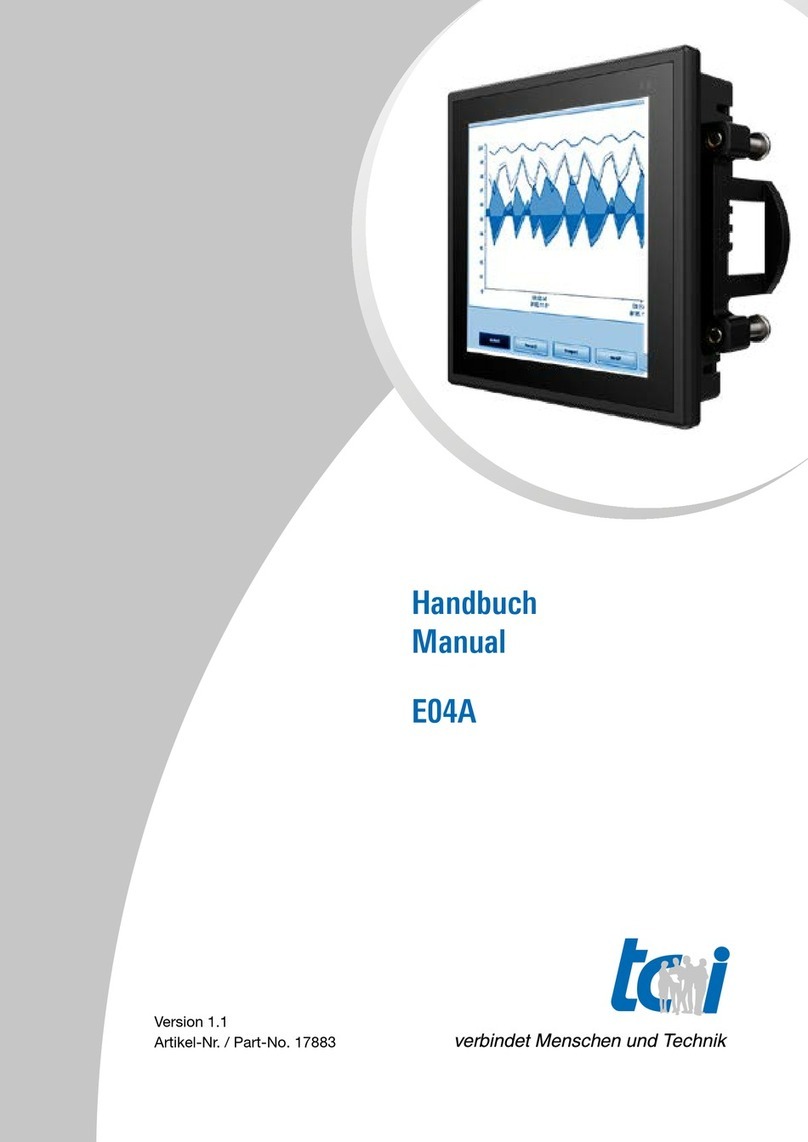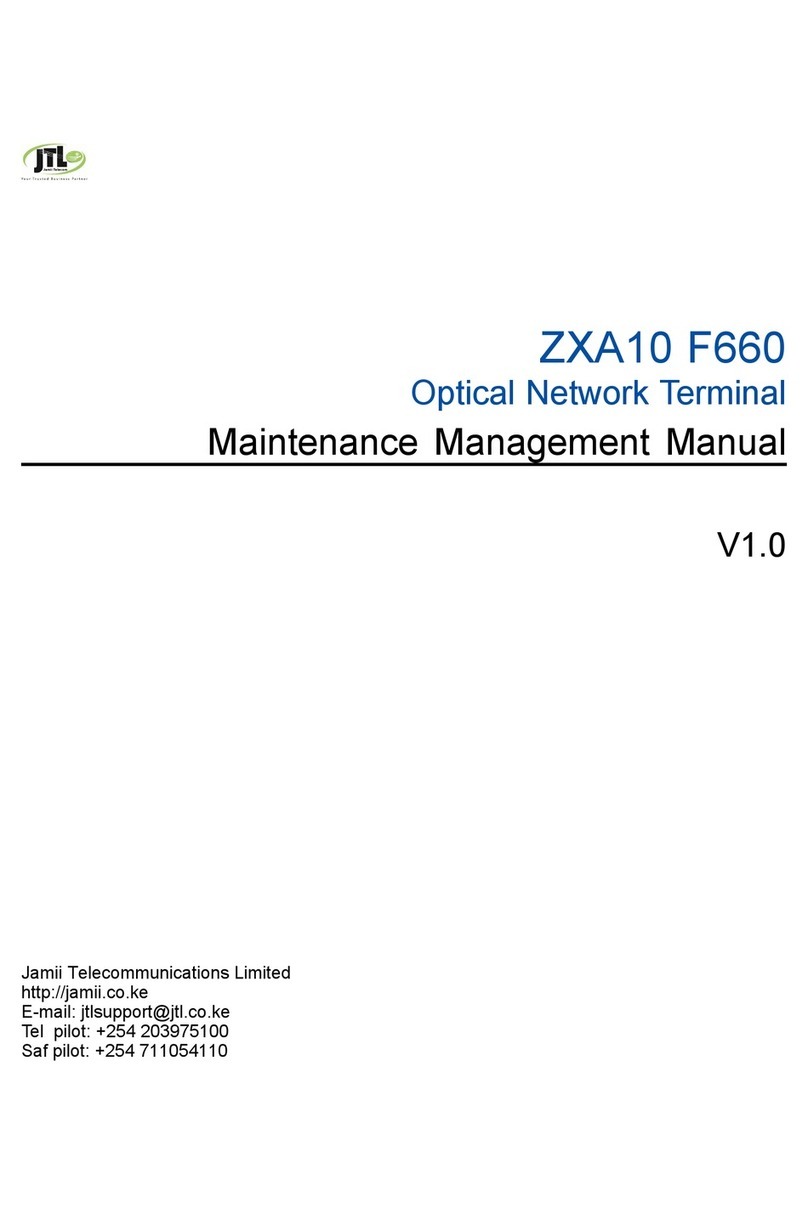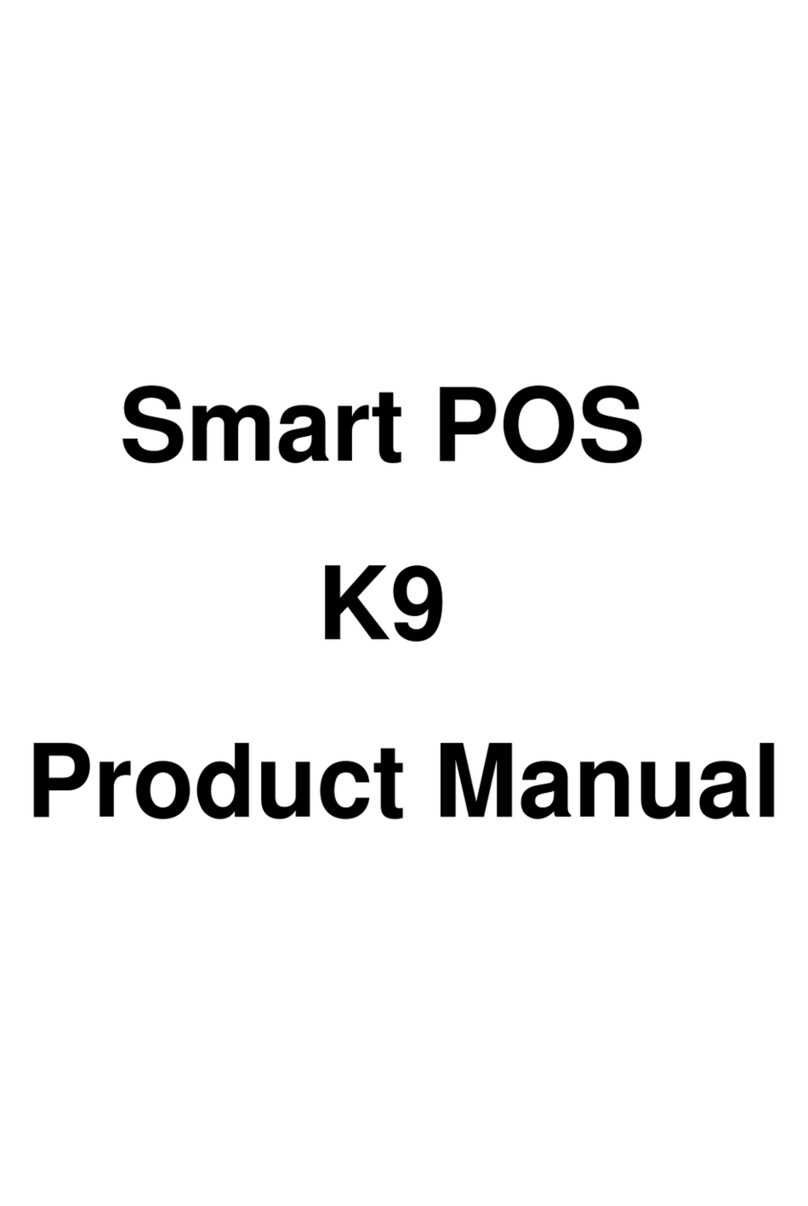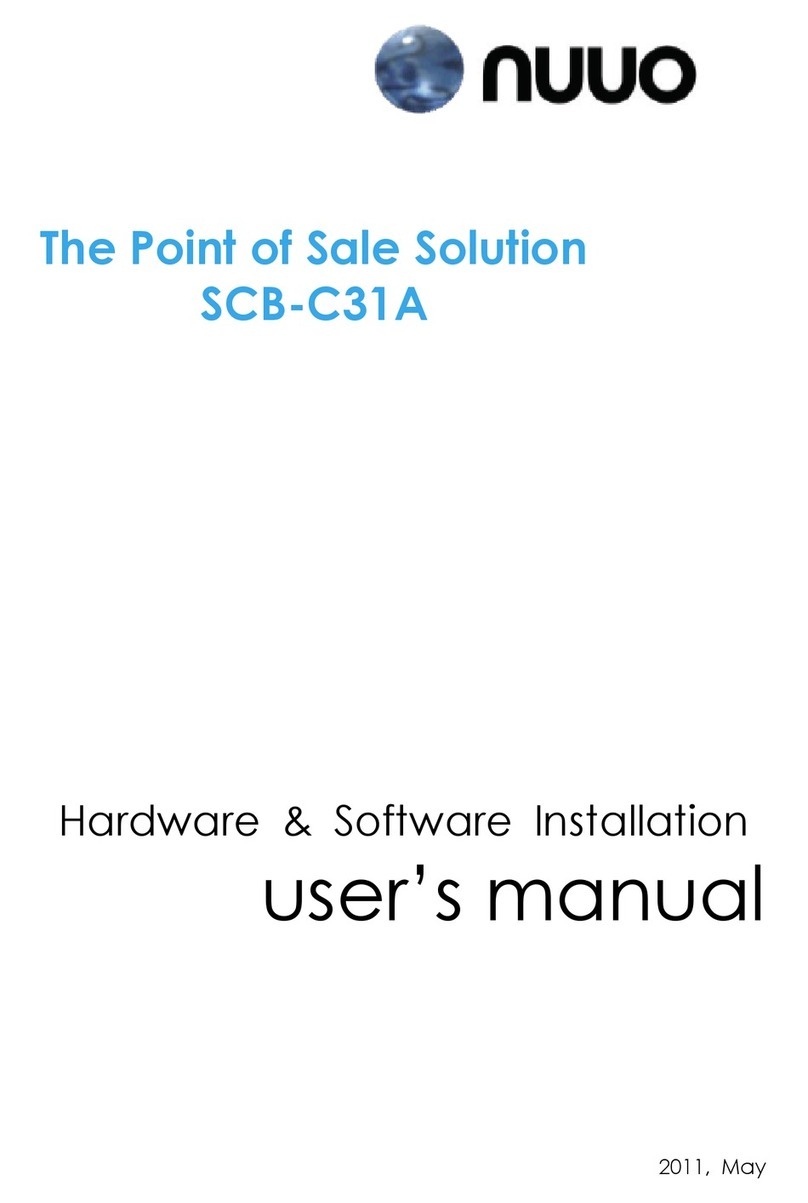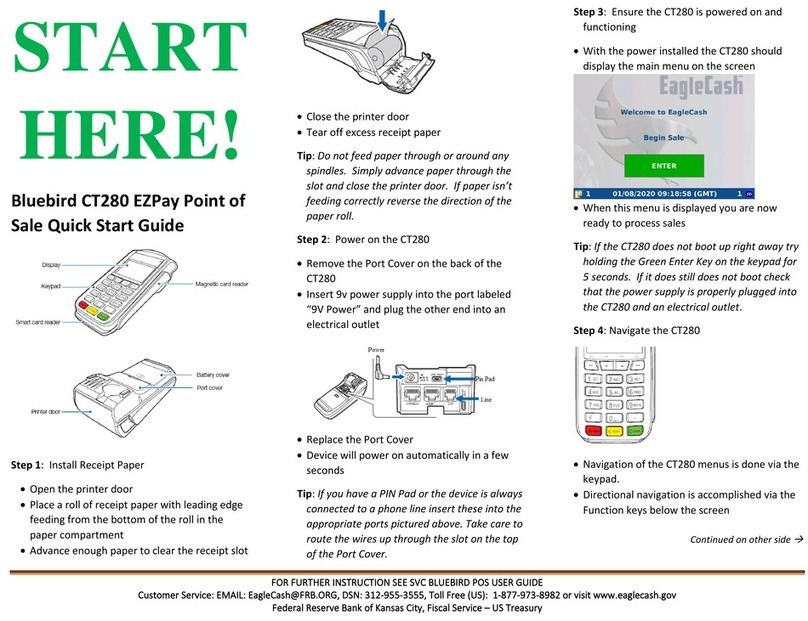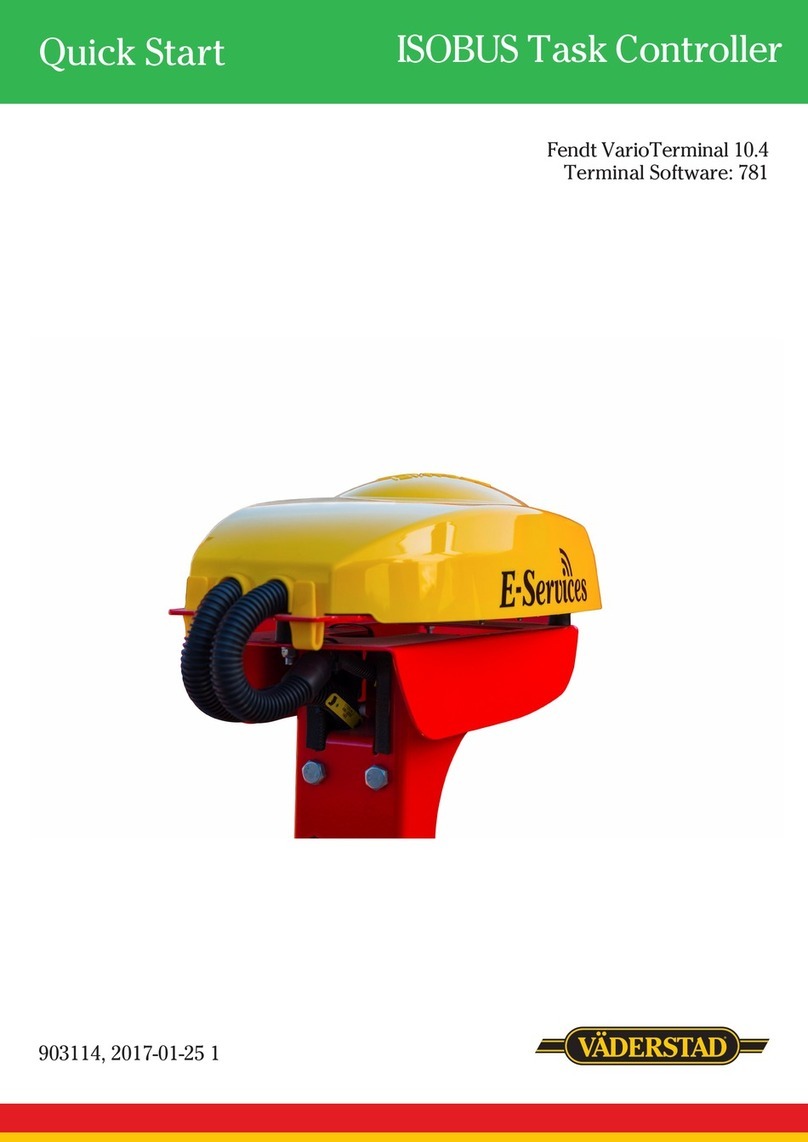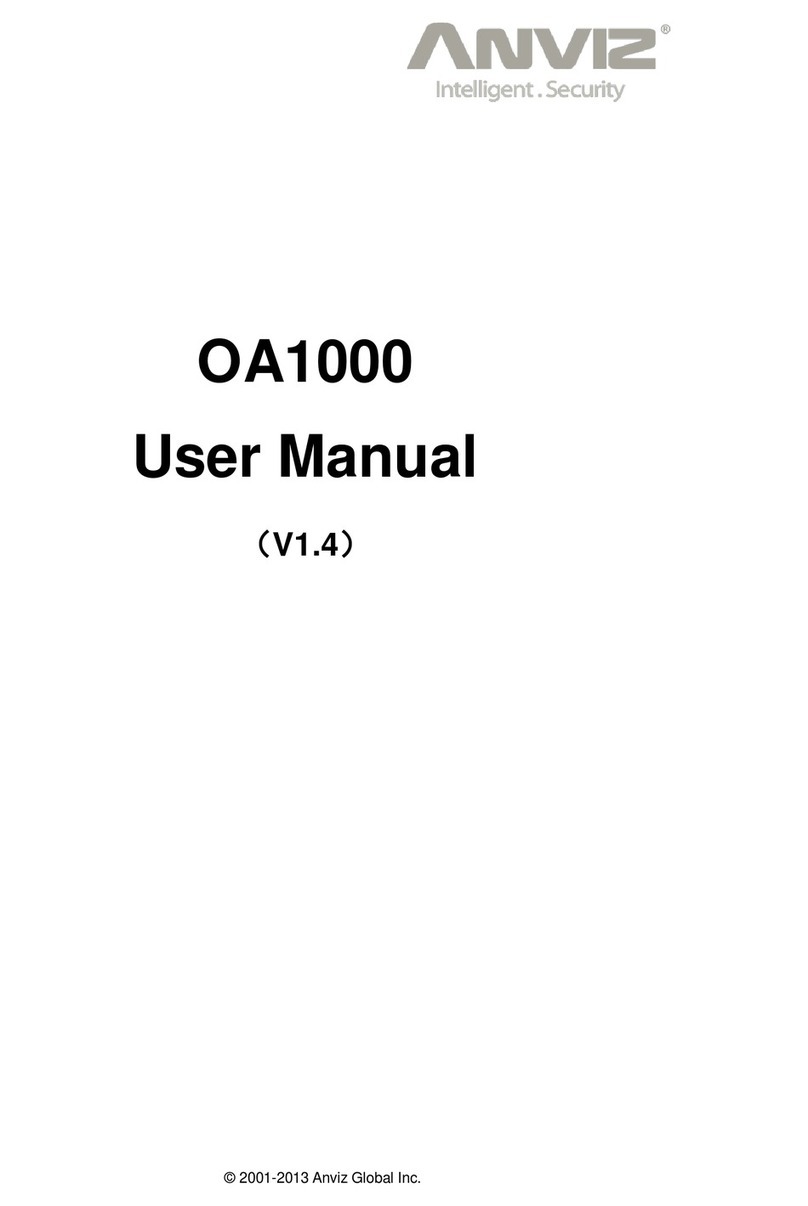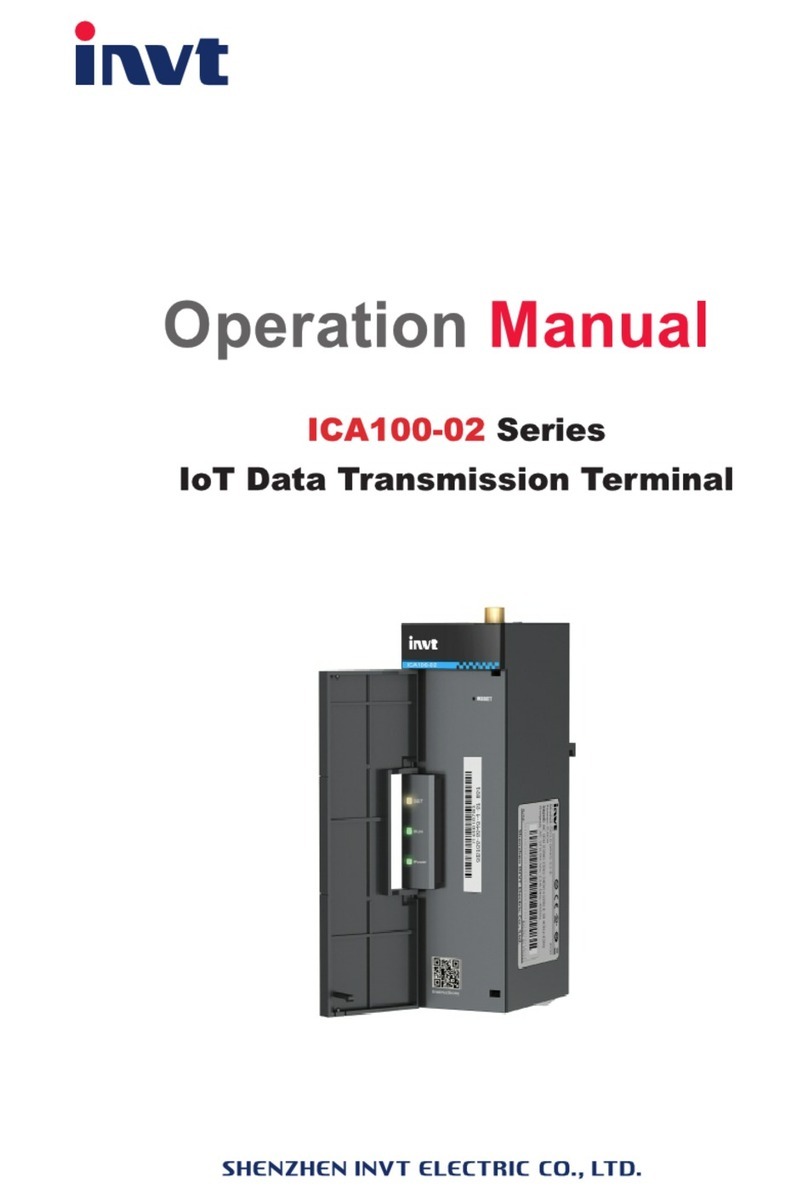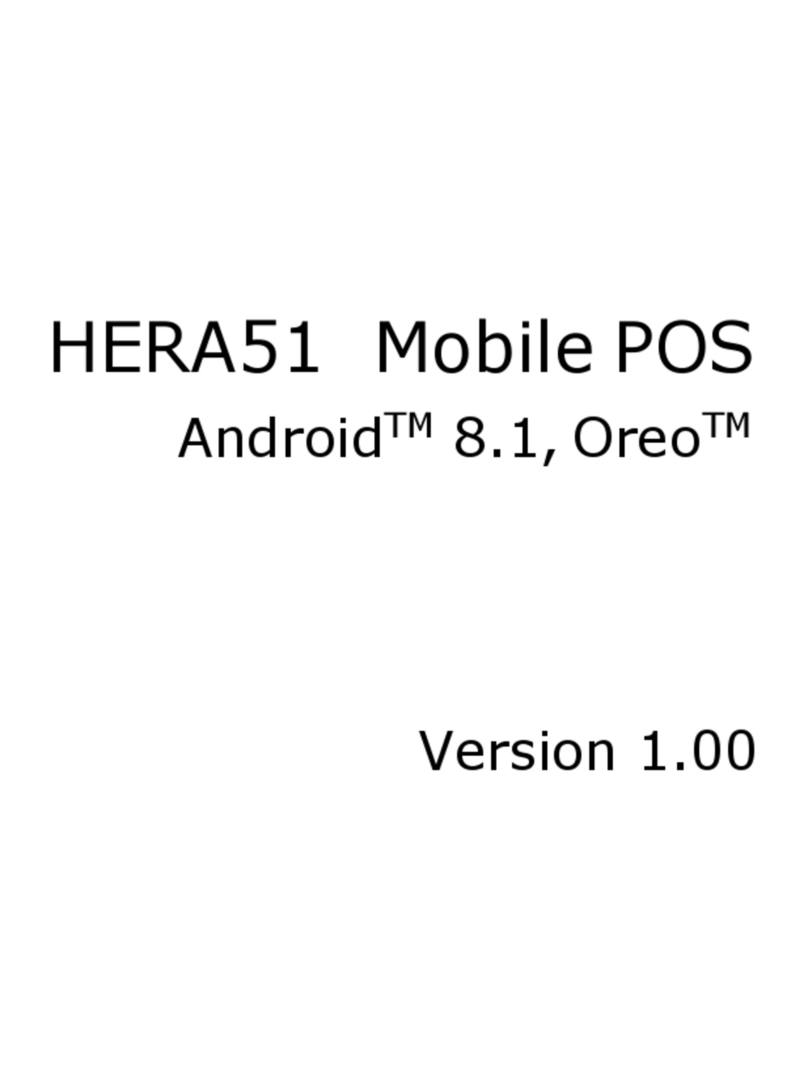TCi T15-EOS User manual

Ludwig-Rinn-Str. 10-14 D - 35452 Heuchelheim Phone: +4 -(0)641- 6284-0 Fax: +4 -(0)641- 6284-28 www.tci.de
T15-EOS
T15-EOS/KB
Version 1.1
Artikel-Nr/Part-No: 4454

Ludwig-Rinn-Str. 10-14 D - 35452 Heuchelheim Phone: +4 -(0)641- 6284-0 Fax: +4 -(0)641- 6284-28 www.tci.de
Seite 2 von 24
Inhaltsverzeichnis
1.
1.1.
1.
HAFTUNG / COPYRIGHT
HAFTUNG / COPYRIGHTHAFTUNG / COPYRIGHT
HAFTUNG / COPYRIGHT ................................
................................................................
................................................................
................................................................
...............................................................
..............................................................
............................... 4
44
4
2.
2.2.
2.
BEVOR SIE BEGINNEN
BEVOR SIE BEGINNENBEVOR SIE BEGINNEN
BEVOR SIE BEGINNEN ................................
................................................................
................................................................
................................................................
................................................................
................................................................
..................................
....
.. 6
66
6
2.1
2.12.1
2.1
W
WW
W
ILLKOMMEN
ILLKOMMENILLKOMMEN
ILLKOMMEN
................................
................................................................
................................................................
................................................................
................................................................
................................................................
................................................
................................
................ 6
66
6
2.2
2.22.2
2.2
S
SS
S
ICHERHEIT
ICHERHEITICHERHEIT
ICHERHEIT
................................
................................................................
................................................................
................................................................
................................................................
................................................................
...................................................
......................................
................... 6
66
6
3.
3.3.
3.
PRODUKTBESCHREIBUNG
PRODUKTBESCHREIBUNGPRODUKTBESCHREIBUNG
PRODUKTBESCHREIBUNG ................................
................................................................
................................................................
................................................................
...........................................................
......................................................
........................... 8
88
8
3.1
3.13.1
3.1
T
TT
T
ERMINAL
ERMINAL ERMINAL
ERMINAL
T15
T15T15
T15................................
................................................................
................................................................
................................................................
................................................................
................................................................
...............................................
..............................
............... 8
88
8
3.2
3.23.2
3.2
A
AA
A
NSCHLÜSSE
NSCHLÜSSENSCHLÜSSE
NSCHLÜSSE
/S
/S/S
/S
TROMVERSORGUNG
TROMVERSORGUNGTROMVERSORGUNG
TROMVERSORGUNG
................................
................................................................
................................................................
................................................................
................................................
................................
................ 12
1212
12
3.3
3.33.3
3.3
E
EE
E
RSTE
RSTE RSTE
RSTE
S
SS
S
CHRITTE
CHRITTECHRITTE
CHRITTE
................................
................................................................
.....................................................
..........................................
.....................
SIEHE
SIEHE SIEHE
SIEHE
H
HH
H
ANDBUCH
ANDBUCH ANDBUCH
ANDBUCH
E
EE
E
MBEDDED
MBEDDED MBEDDED
MBEDDED
S
SS
S
OFTWARE
OFTWAREOFTWARE
OFTWARE
3.4
3.43.4
3.4
EG
EGEG
EG-
--
-K
KK
K
ONFORMITÄTSERKLÄRUNG
ONFORMITÄTSERKLÄRUNGONFORMITÄTSERKLÄRUNG
ONFORMITÄTSERKLÄRUNG
................................
................................................................
................................................................
................................................................
.....................................................
..........................................
..................... 14
1414
14
3.5
3.53.5
3.5
M
MM
M
ONTAGE
ONTAGEONTAGE
ONTAGE
................................
................................................................
................................................................
................................................................
................................................................
................................................................
...................................................
......................................
................... 16
1616
16
4.
4.4.
4.
LIEFERUMFANG
LIEFERUMFANGLIEFERUMFANG
LIEFERUMFANG ................................
................................................................
................................................................
................................................................
................................................................
................................................................
..........................................
....................
.......... 20
2020
20
5.
5.5.
5.
SUPPORT
SUPPORTSUPPORT
SUPPORT ................................
................................................................
................................................................
................................................................
................................................................
................................................................
....................................................
........................................
.................... 22
2222
22
5.1
5.15.1
5.1
S
SS
S
UPPORT
UPPORTUPPORT
UPPORT
................................
................................................................
................................................................
................................................................
................................................................
................................................................
....................................................
........................................
.................... 22
2222
22
5.2
5.25.2
5.2
G
GG
G
ERÄTEPASS
ERÄTEPASSERÄTEPASS
ERÄTEPASS
................................
................................................................
................................................................
................................................................
................................................................
................................................................
...............................................
..............................
............... 22
2222
22
5.3
5.35.3
5.3
R
RR
R
ÜCKSENDNUNG
ÜCKSENDNUNGÜCKSENDNUNG
ÜCKSENDNUNG
................................
................................................................
................................................................
................................................................
................................................................
................................................................
..........................................
....................
.......... 22
2222
22
6.
6.6.
6.
TECHNISCHE ZEICHNUNG
TECHNISCHE ZEICHNUNGTECHNISCHE ZEICHNUNG
TECHNISCHE ZEICHNUNGEN
ENEN
EN ................................
................................................................
................................................................
................................................................
.....................................................
..........................................
..................... 24
2424
24
6.1
6.16.1
6.1
T15
T15T15
T15-
--
-EOS/T15
EOS/T15EOS/T15
EOS/T15-
--
-EOS/KB
EOS/KBEOS/KB
EOS/KB
A
AA
A
BMESSUNGEN
BMESSUNGENBMESSUNGEN
BMESSUNGEN
................................
................................................................
................................................................
................................................................
........................................
................
........ 24
2424
24

Ludwig-Rinn-Str. 10-14 D - 35452 Heuchelheim Phone: +4 -(0)641- 6284-0 Fax: +4 -(0)641- 6284-28 www.tci.de
Seite 3 von 24
List of Content
1.
1.1.
1.
LIABILITY / COPYRIGH
LIABILITY / COPYRIGHLIABILITY / COPYRIGH
LIABILITY / COPYRIGHT
TT
T ................................
................................................................
................................................................
................................................................
................................................................
................................................................
................................ 5
55
5
2.
2.2.
2.
BEFORE YOU BEGIN
BEFORE YOU BEGINBEFORE YOU BEGIN
BEFORE YOU BEGIN ................................
................................................................
................................................................
................................................................
................................................................
................................................................
.....................................
..........
..... 7
77
7
2.1
2.12.1
2.1
W
WW
W
ELCOME
ELCOMEELCOME
ELCOME
................................
................................................................
................................................................
................................................................
................................................................
................................................................
.....................................................
..........................................
..................... 7
77
7
2.2
2.22.2
2.2
S
SS
S
AFETY
AFETYAFETY
AFETY
................................
................................................................
................................................................
................................................................
................................................................
................................................................
........................................................
................................................
........................ 7
77
7
3.
3.3.
3.
PRODUCT DESCRIPTION
PRODUCT DESCRIPTIONPRODUCT DESCRIPTION
PRODUCT DESCRIPTION ................................
................................................................
................................................................
................................................................
..............................................................
............................................................
..............................
3.1
3.13.1
3.1
T
TT
T
ERMINAL
ERMINAL ERMINAL
ERMINAL
T15
T15T15
T15................................
................................................................
................................................................
................................................................
................................................................
................................................................
...............................................
..............................
...............
3.2
3.23.2
3.2
C
CC
C
ONNECTIONS
ONNECTIONSONNECTIONS
ONNECTIONS
/P
/P/P
/P
OWER SUPPLY
OWER SUPPLYOWER SUPPLY
OWER SUPPLY
................................
................................................................
................................................................
................................................................
......................................................
............................................
...................... 13
1313
13
3.3
3.33.3
3.3
F
FF
F
IRST
IRST IRST
IRST
S
SS
S
TEPS
TEPSTEPS
TEPS
................................
................................................................
......................................................
............................................
......................
PLEASE SEE
PLEASE SEE PLEASE SEE
PLEASE SEE
M
MM
M
ANUAL
ANUAL ANUAL
ANUAL
E
EE
E
MBEDDED
MBEDDED MBEDDED
MBEDDED
S
SS
S
OFTWARE
OFTWAREOFTWARE
OFTWARE
3.4
3.43.4
3.4
EC
ECEC
EC-
--
-D
DD
D
ECLARATION OF
ECLARATION OF ECLARATION OF
ECLARATION OF
C
CC
C
OMPLIANCE
OMPLIANCEOMPLIANCE
OMPLIANCE
................................
................................................................
................................................................
................................................................
................................................
................................
................ 15
1515
15
3.5
3.53.5
3.5
M
MM
M
OUNTING
OUNTINGOUNTING
OUNTING
................................
................................................................
................................................................
................................................................
................................................................
................................................................
..................................................
....................................
.................. 17
1717
17
4.
4.4.
4.
SCOPE OF DELIVERY
SCOPE OF DELIVERYSCOPE OF DELIVERY
SCOPE OF DELIVERY ................................
................................................................
................................................................
................................................................
................................................................
................................................................
..................................
....
.. 2
22
21
11
1
5.
5.5.
5.
SUPPORT
SUPPORTSUPPORT
SUPPORT ................................
................................................................
................................................................
................................................................
................................................................
................................................................
....................................................
........................................
.................... 2
22
23
33
3
5.1
5.15.1
5.1
S
SS
S
UPPORT
UPPORTUPPORT
UPPORT
................................
................................................................
................................................................
................................................................
................................................................
................................................................
....................................................
........................................
.................... 2
22
23
33
3
5.2
5.25.2
5.2
C
CC
C
ONFIGURATION CARD
ONFIGURATION CARDONFIGURATION CARD
ONFIGURATION CARD
................................
................................................................
................................................................
................................................................
................................................................
................................................................
..................................
....
.. 2
22
23
33
3
5.3
5.35.3
5.3
D
DD
D
ISPATCH
ISPATCHISPATCH
ISPATCH
................................
................................................................
................................................................
................................................................
................................................................
................................................................
...................................................
......................................
................... 23
2323
23
6.
6.6.
6.
TECHNICAL DRAWINGS
TECHNICAL DRAWINGSTECHNICAL DRAWINGS
TECHNICAL DRAWINGS ................................
................................................................
................................................................
................................................................
..............................................................
............................................................
.............................. 2
22
24
44
4
6.1
6.16.1
6.1
T15
T15T15
T15-
--
-EOS
EOSEOS
EOS
/
//
/
T15
T15T15
T15-
--
-EOS
EOSEOS
EOS/KB
/KB/KB
/KB
DIMENSIONS
DIMENSIONS DIMENSIONS
DIMENSIONS
................................
................................................................
................................................................
................................................................
...........................................
......................
........... 2
22
24
44
4

Ludwig-Rinn-Str. 10-14 D - 35452 Heuchelheim Phone: +4 -(0)641- 6284-0 Fax: +4 -(0)641- 6284-28 www.tci.de
Seite 4 von 24
1. Haftun / Copyri ht
Redaktion
RedaktionRedaktion
Redaktion René Jung
Copyright
CopyrightCopyright
Copyright tci
tcitci
tci GmbH
Ludwig-Rinn-Str. 10-14
35452 Heuchelheim
Deutschland
Dieses Handbuch, sowie die Hard- und Software, die es beschreibt, ist
urheberrechtlich geschützt und darf ohne ausdrückliche schriftliche
Genehmigung der tci
tcitci
tci GmbH in keiner Weise vervielfältigt, übersetzt oder in
eine andere Darstellungsform gebracht werden.
Warenzeichen
WarenzeichenWarenzeichen
Warenzeichen
Windows, MS-DOS, Windows 3.11, Windows 5, Windows 8,
Windows ME, Windows NT, Windows 2000, Windows XP und
Windows CE sind eingetragene Warenzeichen der Microsoft Corp.
Diejenigen Bezeichnungen in dieser Publikation von Erzeugnissen und
Verfahren, die zugleich Warenzeichen sind, wurden nicht besonders
kenntlich gemacht. Solche Namen sind Warenzeichen der jeweiligen
Warenzeicheninhaber. Aus dem Fehlen der Markierung ® kann nicht
geschlossen werden, dass diese Bezeichnungen freie Warennamen sind.
Hinweis
HinweisHinweis
Hinweis Herausgeber, Übersetzer und Autoren dieser Publikation haben mit größter
Sorgfalt die Texte, Abbildungen und Programme erarbeitet. Dennoch
können Fehler nicht völlig ausgeschlossen werden. Die tci
tcitci
tci GmbH
übernimmt daher weder eine Garantie noch eine juristische Verantwortung
oder Haftung für Folgen, die auf fehlerhafte Angaben zurückgehen.
Mitteilungen über eventuelle Fehler werden jederzeit gerne
entgegengenommen.
Die Angaben in diesem Handbuch gelten nicht als Zusicherung bestimmter
Produkteigenschaften. Änderungen, die dem technischen Fortschritt
dienen, bleiben vorbehalten.
Haftung
HaftungHaftung
Haftung Die tci
tcitci
tci GmbH haftet nicht für unmittelbare Schäden, die im Zusammenhang
mit der Lieferung oder dem Gebrauch der Dokumentation stehen. Wir
haften zudem auch nicht für etwaige Fehler in dieser Publikation. Wir
verpflichten uns in keiner Weise, die in dieser Dokumentation enthaltenen
Informationen auf den aktuellsten Stand zu bringen oder auf dem neuesten
Stand zu halten.
Alle Rechte vorbehalten • Printed in Germany
Gedruckt auf chlorfrei gebleichtem Papier

Ludwig-Rinn-Str. 10-14 D - 35452 Heuchelheim Phone: +4 -(0)641- 6284-0 Fax: +4 -(0)641- 6284-28 www.tci.de
Seite 5 von 24
1. Liability / Copyri ht
Edited by
Edited byEdited by
Edited by René Jung
Copyright
CopyrightCopyright
Copyright tci
tcitci
tci GmbH
Ludwig-Rinn-Str. 10-14
D-35452 Heuchelheim
Germany
This manual, as well as the hard and Software, which it describes is
protected by copyright and may not be duplicated, translated or presented
in any form without the written consent of tci
tci tci
tci GmbH.
Trademark
TrademarkTrademark
Trademark
Windows, MS-DOS, Windows 3.11, Windows 5, Windows 8,
Windows ME, Windows NT, Windows 2000, Windows XP and
Windows CE are registered trademarks of Microsoft Corp.
Those designation of products and procedures in this publication, which
are also trademarks, have not been expressly stated as such. These names
are trademarks of the respective trademark owners. However, the absence
of the ® symbol, implies in no way that the designations are exempt from
such rights.
Note
NoteNote
Note Publisher, translators and authors of this publication have carefully
developed the texts, illustrations and programs. However, errors can not
be completely ruled out. tci
tcitci
tci GmbH, shall neither warrant nor be held legally
responsible for consequences which occur due to incorrect data.
Information concerning errors are welcome at any time.
The information in this operating manual does not guarantee definite
product properties. Modifications concerning the support of technical
progress will be reserved.
Liability
LiabilityLiability
Liability tci
tcitci
tci GmbH shall not be held liable for immediate damage occurring in
connection with the supply or utilization of the documents. In addition, we
shall not be held liable for any errors found in this publication. We are not
obliged in any way to update the information contained in this document to
latest standards.
All rights reserved • Printed in Germany
Printed on chlorine-free, bleached Paper

Ludwig-Rinn-Str. 10-14 D - 35452 Heuchelheim Phone: +4 -(0)641- 6284-0 Fax: +4 -(0)641- 6284-28 www.tci.de
Seite 6 von 24
2. Bevor Sie be innen
2.1 Willkommen
Vielen Dank, dass Sie sich für ein Markenprodukt der Firma
tci
tcitci
tci
entschieden haben.
Auf den folgenden Seiten erhalten Sie grundlegende Informationen über das von Ihnen
gewählte Produkt.
Lesen Sie diese Informationsbroschüre bitte sorgfältig. Informationen über die eingebauten
Komponenten erhalten Sie über die mitgelieferten Handbücher der einzelnen Hersteller.
2.2 Sicherheit
Die erste Anforderung an einen Industrie-Computer ist: Sicherheit
SicherheitSicherheit
Sicherheit. Dies steht bei unserem
Handeln im Vordergrund. Unsere Systeme bieten Ihnen größtmögliche Sicherheit durch präzise
Fertigung. Jedes Gerät wird einem 24h Dauertest unterzogen und verlässt erst nach einer
Abnahme mit Prüfprotokoll unsere Produktion.
Sicherheit mit System
Sicherheit mit SystemSicherheit mit System
Sicherheit mit System: in unseren Produkten und durch die Arbeitsweise unserer Mitarbeiter.
Das Gerät erfüllt die Anforderungen der geltenden EMV-Richtlinien und harmonisierten
europäischen Normen. Die Betriebsspannung des Gerätes darf nur in den spezifizierten
Bereichen liegen.
Der T15 ist rundum spritzwassergeschützt nach IP 65. Das Gerät ist nicht für den Einsatz im
Ex-Bereich geeignet. Vor Öffnen des Gehäuses Netzstecker ziehen.
Wir wünschen Ihnen viel Freude mit Ihrem neu erworbenen Gerät,
Ihr
tci
tcitci
tci
-Team

Ludwig-Rinn-Str. 10-14 D - 35452 Heuchelheim Phone: +4 -(0)641- 6284-0 Fax: +4 -(0)641- 6284-28 www.tci.de
Seite 7 von 24
2. Before you be in
2.1 Welcome
Thank you for choosing a
tci
tcitci
tci
product. On the following pages, you will find fundamental
information about the product you have chosen. Please read the information brochure
carefully.
The operating manuals provided by the individual manufacturers contain Information on the
built-in components.
2.2 Safety
The first demand on an industrial computer is: Safety
SafetySafety
Safety. This is our first priority. Apart from
Safety achieved by precise production, we offer our systems with a 24h endurance test and
acceptance with inspection reports.
A systematic approach to safety
A systematic approach to safetyA systematic approach to safety
A systematic approach to safety: in our products and in the way our employees work.
The unit fulfils the valid requirements of EMC directives and harmonized standards.
The operating voltage of the unit is to be confined within the specified ranges.
The terminal is all around splash-proofed in accordance IP 65. The product is not usable for
Ex-areas.
Pull the power plug before opening the housing.
We hope you will enjoy your new unit,
your
tci
tcitci
tci
-
--
-team

Ludwig-Rinn-Str. 10-14 D - 35452 Heuchelheim Phone: +4 -(0)641- 6284-0 Fax: +4 -(0)641- 6284-28 www.tci.de
Seite 8 von 24
3Produktbeschreibun
3.1 Terminal T15-EOS
Der Terminal T15-EOS steht als Thin Client (EOS-TCL), WEB-Terminal (EOS-WEB) oder als
SPS-Bedienterminal (EOS-PLC) zur Verfügung. Das integrierte 15“ TFT Display wird durch eine
thermisch vorgespannte und entspiegelte Schutzscheibe geschützt. Das Gehäuse ist rundum
spritzwassergeschützt nach IP 65.
Beim Thin Client (EOS-TCL) werden alle Rechneroperationen auf einem zentralen Server
ausgeführt. Lediglich die Ein- und Ausgabe wird über ein optimiertes Protokoll (RDP oder ICA)
per Ethernet auf den Thin Client übertragen. Bei einem evtl. NOT-AUS entsteht somit kein
Datenverlust.
Durch die Ausstattung mit Windows CE 4.1 NET und einem Browser kann der T15-EOS als
WEB-Bedienterminal eingesetzt werden. Im Unterschied zum Thin Client kann dieses Web-
Terminal im Netz mit jedem Rechner, ohne die Notwendigkeit eines Server-Betriebssystems,
verbunden werden und HTML-Seiten visualisieren.
Der T15-EOS wird durch die Ausstattung mit Windows CE 4.1 NET und zenOn CE zu einem
SPS Bedienterminal. Die Anbindung der SPS erfolgt über Ethernet oder serielle Schnittstelle
und ohne zusätzliche Software.
Display:
Display:Display:
Display:
Typ 15“ (381 mm) flat panel active matrix TFT LCD
Pixel pitch 0.3 x 0.3 mm
Farbtiefe 64K Farben
Auflösung 1024 x 768 / optimal 60Hz
Norm mindestens ISO 13406-2 (Klasse II)
Touch:
Touch:Touch:
Touch:
Optional
Auflösung 12bit
Erhältliche Treiber Windows CE
Prinzip Analog resistiv
Oberfläche Resistent gegen chemische Stoffe und Lösungsmittel (Azeton,
Methylchlorid, Ethanol, Isopropanol, Hexan, Terpentin, Bleifreies
Benzin, Motorenöl, Diesel, Getriebeöl und Frostschutzmittel)
Protokoll Seriell RS-232, 600 Baud

Ludwig-Rinn-Str. 10-14 D - 35452 Heuchelheim Phone: +4 -(0)641- 6284-0 Fax: +4 -(0)641- 6284-28 www.tci.de
Seite von 24
3. Product Description
3.1 Terminal T15-EOS
The Terminal T15-EOS is available as Thin Client (EOS-TCL), WEB-Terminal (EOS-WEB) or as
PLC-Operating Terminal (EOS-PLC). The integrated 15“ TFT display is protected by a thermally
pre-stressed and antireflection-coated protection glass. The chassis is all around splash
proofed in accordance with IP 65.
At the Thin Client all operation will be managed by an central server. Merely the in and output
will be transfused with a optimised protocol (RDP and ICA) via ethernet to the Thin Client.
Therefore data leakage in case of an emergency shut-down is prevented.
With Windows CE 4.1 NET and an explorer it deployed as a WEB-terminal. The significant
difference from the WEB-Terminal to the Thin Client is the connection between any PC's
without the necessity of a server operating system to visual HTML sides.
The T15-EOS is with the equipment of Windows CE 4.1 NET and and zenON CE a PLC
operation terminal. The connection of the PLC’s (e. g. Siemens S5 and S7, Modbus RTU,
OMRON, Moeller) will be made via ethernet or serial ports without any other software.
Display:
Display:Display:
Display:
Type 15” (381 mm) flat panel active matrix TFT LCD
Pixel pitch 0.3 x 0.3 mm
Colour depth 64K colours
Resolution 1024 x 768 / optimal 60Hz
Norm at least ISO 13406-2 (class II)
Touch (optional):
Touch (optional):Touch (optional):
Touch (optional):
Resolution 12bit, 1024 x 768 pixel
Available drivers Windows x/ME, Windows NT4.0, Windows 2000,
Windows XP,MS-DOS, Linux (e.g. Suse™ Distribution)
Principle Analog resistant
Surface Resistant against chemical agents and dissolvents (Acetone,
Methylene chloride, Methyl ethyl ketone, Isopropyl alcohol, Hexane,
Turpentine, Mineral spirits, Unleaded Gasoline, Diesel Fuel, Motor Oil,
Transmission Fluid, Antifreeze).
Record Serial RS-232, 600 baud

Ludwig-Rinn-Str. 10-14 D - 35452 Heuchelheim Phone: +4 -(0)641- 6284-0 Fax: +4 -(0)641- 6284-28 www.tci.de
Seite 10 von 24
Spezifikationen:
Spezifikationen:Spezifikationen:
Spezifikationen:
Umgebungs-
bedingungen
Temperatur: 0°C bis 40°C
Relative Luftfeuchtigkeit: 20% bis 80%
nicht kondensierend
Lagerbedingungen Temperatur: -20°C bis 60°C
Luftfeuchtigkeit: 5% bis 5%
nicht kondensierend
Gewicht ca. 6 kg
Abmessung siehe technische Zeichnung
Hinweis:
Hinweis:Hinweis:
Hinweis: Durch die Verwendung eines entspiegelten Sicherheitsglases, sowie dessen
besondere Oberflächenbeschaffenheit (kratzfest, schwer zerbrechlich und splittert
dabei nicht) kann nicht ausgeschlossen werden, dass die Displayoberfläche
kleine matte Stellen aufweißt. Diese Stellen haben keinerlei Einfluss auf die
Bildqualität des Displays.

Ludwig-Rinn-Str. 10-14 D - 35452 Heuchelheim Phone: +4 -(0)641- 6284-0 Fax: +4 -(0)641- 6284-28 www.tci.de
Seite 11 von 24
Specifications:
Specifications:Specifications:
Specifications:
Environmental
conditions
Temperature: 0°C to 40°C
Relative humidity: 20% to 80%
Non-condensing
Storage conditions Temperature: -20°C to 60°C
Humidity: 5% to 5%
Non-condensing
Weight approx. 6 kg
Dimensions See technical drawing
Notice:
Notice:Notice:
Notice: By using the antireflection-coated protection glass, as well as the special features
of the surface (scratch resistant, not easy breakable and furthermore not
splintering) may not excluted, that the display survace can show some pearl
spots. These spots have no effect to the screen quality.

Ludwig-Rinn-Str. 10-14 D - 35452 Heuchelheim Phone: +4 -(0)641- 6284-0 Fax: +4 -(0)641- 6284-28 www.tci.de
Seite 12 von 24
3.2 Anschlüsse und Stromversorgung
Anschlüsse:
1: Ethernet
2: Spannungsversorgung
Eingang
EingangEingang
Eingang
110/230 VAC
Leistungsaufnahme
Leistungsaufnahme Leistungsaufnahme
Leistungsaufnahme
70 W
Anschlüsse Embedded-Board (intern)
1: 2x RS-232 (COM2 als PinHeader)
2: Ethernet
3: PS/2 Anschluss für Maus und Keyboard (Bei T15 mit Keyboard belegt)

Ludwig-Rinn-Str. 10-14 D - 35452 Heuchelheim Phone: +4 -(0)641- 6284-0 Fax: +4 -(0)641- 6284-28 www.tci.de
Seite 13 von 24
3.2 Connections and Power Supply
Connections:
1: Ethernet
2: Power supply
Entry
EntryEntry
Entry
110/230 VAC
Power consumption
Power consumptionPower consumption
Power consumption
70 W
Connections Embedded-Board (internal)
1: 2x RS-232 232 (COM2 PinHeader)
2: Ethernet
3: PS/2 connection for mouse and keyboard (T15 with keyboard connected)

Ludwig-Rinn-Str. 10-14 D - 35452 Heuchelheim Phone: +4 -(0)641- 6284-0 Fax: +4 -(0)641- 6284-28 www.tci.de
Seite 14 von 24
3.4 EG-Konformitätserklärung
Für das folgend bezeichnete Erzeugnis
tci
tcitci
tci
Industrie PC Typ:
T15
T15T15
T15-
--
-EOS
EOSEOS
EOS
T15
T15T15
T15-
--
-EOS/KB
EOS/KBEOS/KB
EOS/KB
wird hiermit bestätigt, dass es den wesentlichen Bestimmungen der Richtlinie des Rates
der Europäischen Gemeinschaft zur Angleichung der Rechtsvorschriften der Mitglieds-
staaten über die elektromagnetische Verträglichkeit (8 /336/EWG) entspricht.
Zur Beurteilung des Erzeugnisses wurden folgende Normen herangezogen:
-EN 55022 : 1 8 + A1 : 2000 + A2 : 2003 Klasse A
-EN 55024 : 1 8 + A1 : 2001 + A2 : 2003
-EN 61000-3-2 : 2000
-EN 61000-3-3 : 1 5 + A1: 2001
-EN 61326 : 1 7 + A1 : 1 8 + A2 : 2001 + A3 : 2003
Zur Beurteilung der elektrischen Sicherheit wurden folgende Normen herangezogen:
-EN 60 50-1 : 2001 + A11 : 2004
Diese Erklärung wird verantwortlich für den Hersteller
tci
tcitci
tci
Gesellschaft für technische Informatik mbH
Ludwig-Rinn-Straße 10 – 14
35452 Heuchelheim
abgegeben durch die Geschäftsleitung
Heuchelheim, 08.06.2005

Ludwig-Rinn-Str. 10-14 D - 35452 Heuchelheim Phone: +4 -(0)641- 6284-0 Fax: +4 -(0)641- 6284-28 www.tci.de
Seite 15 von 24
3.4 EC-Declaration of Confornity
The product described in this manual
tci
tcitci
tci
Industrial PC Type:
T15
T15T15
T15-
--
-EOS
EOSEOS
EOS
T15
T15T15
T15-
--
-EOS/KB
EOS/KBEOS/KB
EOS/KB
Hereby it is confirmed the above mentioned product meets the fundamental regulations of
the directive of the council of the European community to the adjustment of legal rules of
the member states regarding electromagnetic compatibility (8 /336/EWG).
To evaluate these products, the following standards were taken into consideration:
-EN 55022 : 1 8 + A1 : 2000 + A2 : 2003 Klasse A
-EN 55024 : 1 8 + A1 : 2001 + A2 : 2003
-EN 61000-3-2 : 2000
-EN 61000-3-3 : 1 5 + A1: 2001
-EN 61326 : 1 7 + A1 : 1 8 + A2 : 2001 + A3 : 2003
To evaluate the electrical safety of the products, the following standards were taken into
consideration:
-EN 60 50-1 : 2001 + A11 : 2004
This declaration is made under the sole responsibility of the producer
tci
tcitci
tci
Gesellschaft für technische Informatik mbH
Ludwig-Rinn-Straße 10-14
35452 Heuchelheim
The Management
Heuchelheim, Jun 08, 2005

Ludwig-Rinn-Str. 10-14 D - 35452 Heuchelheim Phone: +4 -(0)641- 6284-0 Fax: +4 -(0)641- 6284-28 www.tci.de
Seite 16 von 24
3.5 Montage
So gehen Sie bei der Montage vor:
Achten Sie auf fachgerechte Montage
durch autorisiertes Fachpersonal. Des
weiteren muss das Gerät von der
Stromversorgung getrennt und damit
Spannungsfrei sein.
1.) Legen Sie nach dem Auspacken das Gerät
mit der Front auf ein Innenteil der
Verpackung. Damit schützen Sie das
Gehäuse vor Beschädigung!
2.) Öffnen Sie mit einem Kreuzschlitz-
schraubendreher die Schrauben des
Gehäuserahmen.
3.) Nehmen Sie zuerst den Rahmen ab. Durch
leichtes ziehen Richtung Unterseite kann
dann der Deckel vorsichtig abgenommen
werden. ACHTUNG: Das Netzteil zur
ACHTUNG: Das Netzteil zur ACHTUNG: Das Netzteil zur
ACHTUNG: Das Netzteil zur
Stromversorgung befindet sich im
Stromversorgung befindet sich im Stromversorgung befindet sich im
Stromversorgung befindet sich im
Gehäusedeckel und hat eine
Gehäusedeckel und hat eine Gehäusedeckel und hat eine
Gehäusedeckel und hat eine
Kabelverbindung mit der Front.
Kabelverbindung mit der Front.Kabelverbindung mit der Front.
Kabelverbindung mit der Front.
Lösen Sie die Kabelverbindungen zwischen
Front und Netztteil.

Ludwig-Rinn-Str. 10-14 D - 35452 Heuchelheim Phone: +4 -(0)641- 6284-0 Fax: +4 -(0)641- 6284-28 www.tci.de
Seite 17 von 24
3.5 Mounting
Follow this points by the mounting
Please attend of proffessional
mounting by authorisied personal.
Furthermore the system must be
separat from the electricity supply and so that
voltage free.
1.) After unpacking first place the terminal with
the surface on one inlet of the packaging.
Therefore you can protect the chassis
against damaging!
2.) Open with a crosstip screwdriver the
screws on the back side of the
chasisframe.
3.) Take off first the frame. Please take off
carefully. By low push to the bottom, you
can remove the cover ATTENTION: The
ATTENTION: The ATTENTION: The
ATTENTION: The
power supply sit in the cover and have a
power supply sit in the cover and have a power supply sit in the cover and have a
power supply sit in the cover and have a
cable connection to the front.
cable connection to the front.cable connection to the front.
cable connection to the front.
Disconnect the cable connections between
front and power supply.

Ludwig-Rinn-Str. 10-14 D - 35452 Heuchelheim Phone: +4 -(0)641- 6284-0 Fax: +4 -(0)641- 6284-28 www.tci.de
Seite 18 von 24
4) Führen die Kabel durch den Rahmen und die
Öffnung des Deckels. Montieren Sie den
Gehäusedeckel an den Tragarm.
5) Verbinden Sie nun die Kabel mit den dafür
vorgesehenen Schnittstellen des Mother-
boards (A) in der Front. Eine Person sollte
die Front halten, die andere Person schließt
die Kabelverbindungen zwischen Netzteil
und Front wieder an.
Detailbild des Anschlussfeldes Motherboard:
Detailbild des Anschlussfeldes Motherboard:Detailbild des Anschlussfeldes Motherboard:
Detailbild des Anschlussfeldes Motherboard:
1: COM-Schnittstelle
2: Ethernet
3: 2x USB 1.1
4: PS/2 für Maus und Keyboard
5: VGA-Ausgang
6.) Auf der Rückseite der Front befinden sich
Bolzen, die bei der Montage in die
Schlüssellöcher eingehängt werden
müssen. Der Rahmen wird dann von Hinten
verschraubt.

Ludwig-Rinn-Str. 10-14 D - 35452 Heuchelheim Phone: +4 -(0)641- 6284-0 Fax: +4 -(0)641- 6284-28 www.tci.de
Seite 1 von 24
4) Insert the cables through the frame and
opening of the cover. Mount now the cover
to the mounting arm.
5.) Connect the cables to the ports of the
motherboards (A) at the front. One person
have to hold the front, the other one have
to connect the power supply and the front.
Detail
DetailDetail
Details of the connection ports:
s of the connection ports:s of the connection ports:
s of the connection ports:
1: COM-ports
2: Ethernet
3: 2x USB 1.1
4: PS/2 for mouse and keyboard
5: VGA-output
6.) On the backside of the front you will find
some bolts, which must have hook into the
keyholes by mounting. Than you can bolt it
together from the backside.

Ludwig-Rinn-Str. 10-14 D - 35452 Heuchelheim Phone: +4 -(0)641- 6284-0 Fax: +4 -(0)641- 6284-28 www.tci.de
Seite 20 von 24
4. Lieferumfan
T15-EOS
Netzanschlusskabel
Handbuch
Handbuch Embedded Software
Treiber und Dokumentationen der eingebauten Hardware
Für T15-EOS-TCL (Thin Client)
Optional Lizenz für Betriebssystem
– Microsoft Windows CE 4.1 NET
Für T15-EOS-PLC (SPS-Bedienterminal)
Optional Lizenz für Betriebssystem
– Microsoft Windows CE 4.1 NET
Optional Lizens für Visualisierungssoftware
– zenOn CE 5.5 runtime
Für T15-EOS-WEB (WEB-Terminal)
Optional Lizenz für Betriebssystem
– Microsoft Windows CE 4.1 NET
This manual suits for next models
1
Table of contents
Languages:
Other TCi Touch Terminal manuals