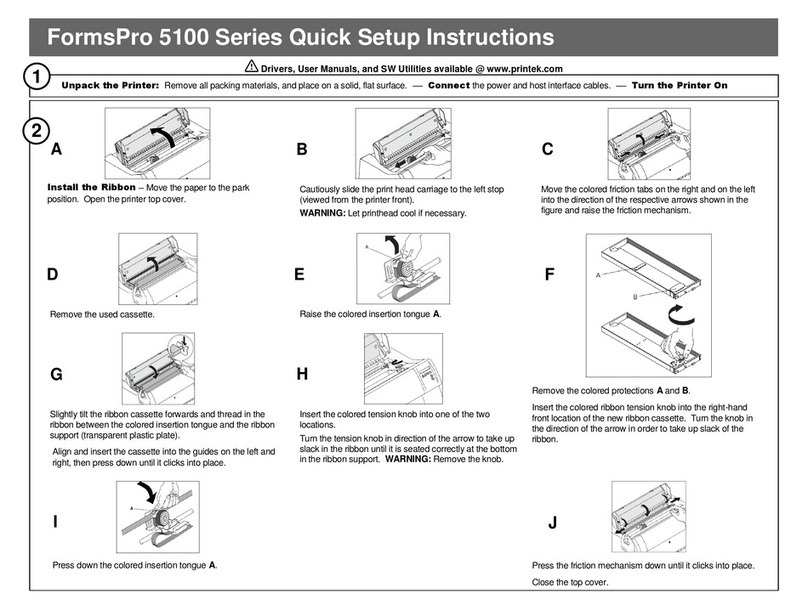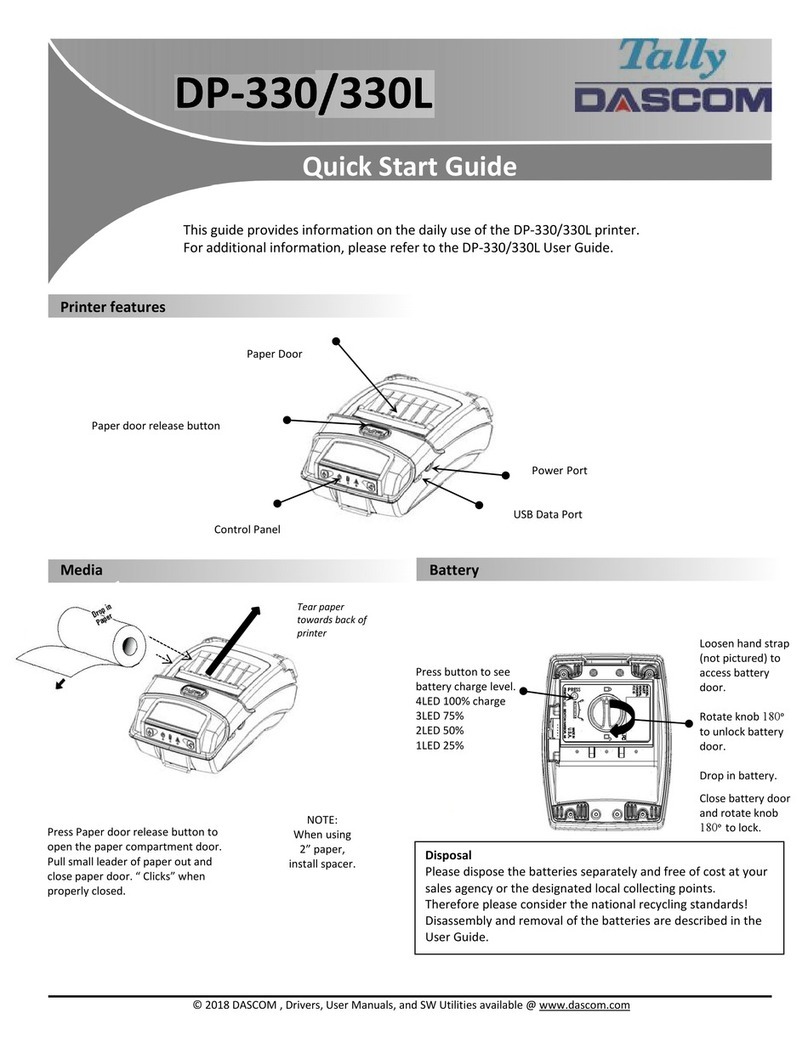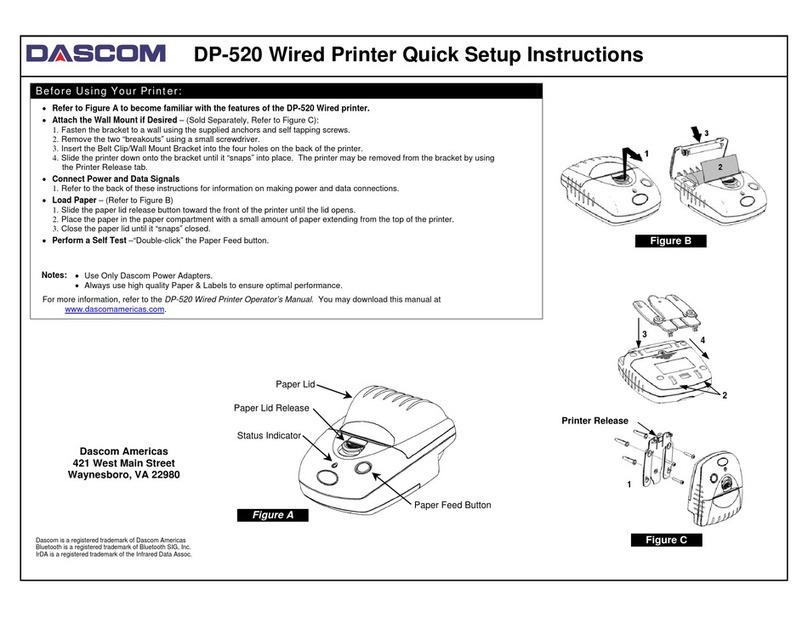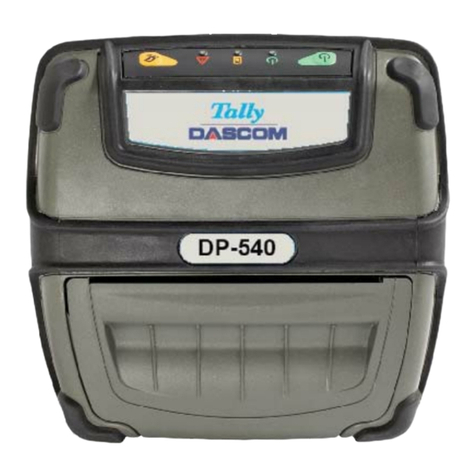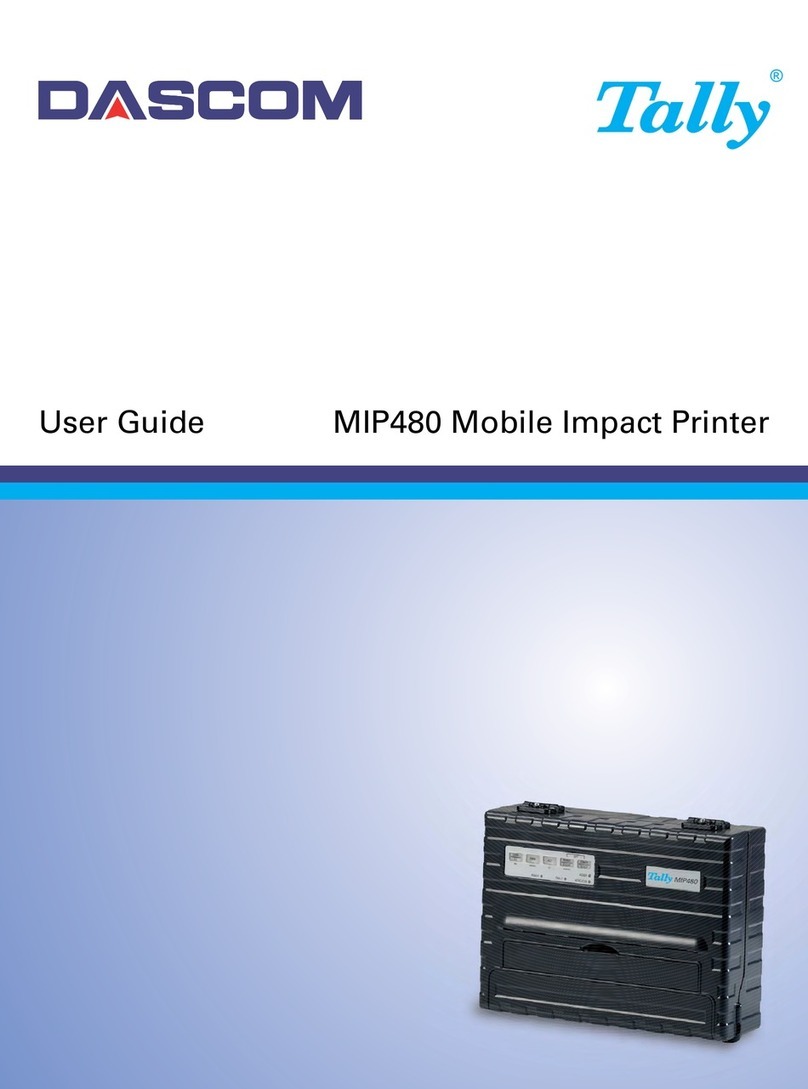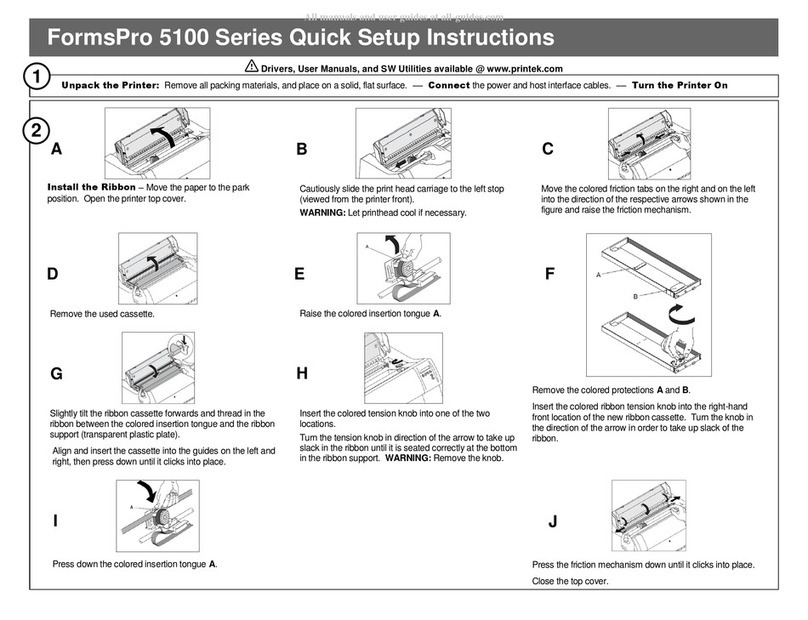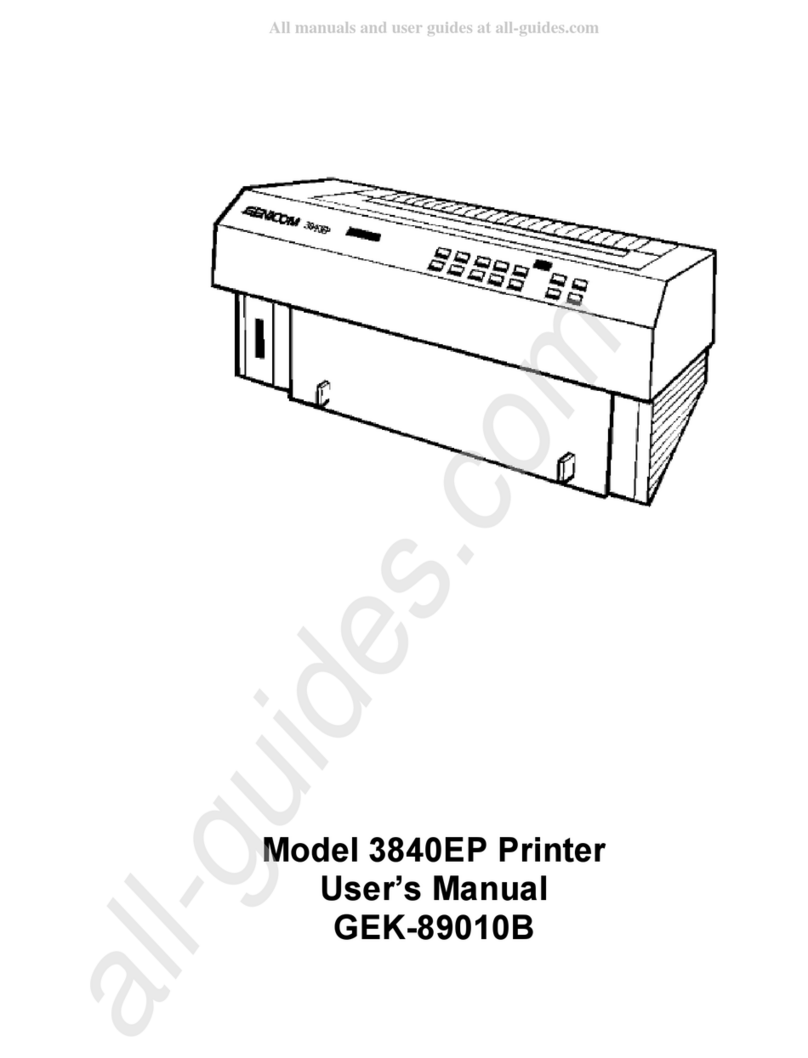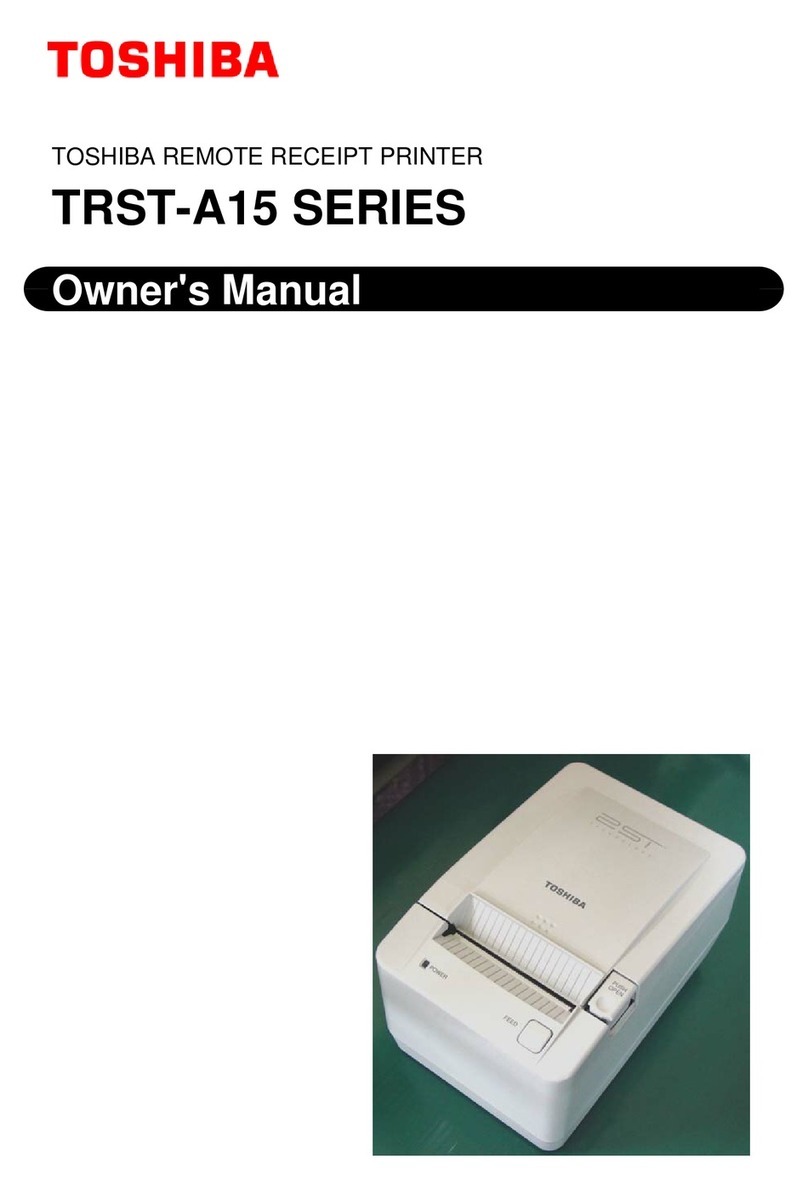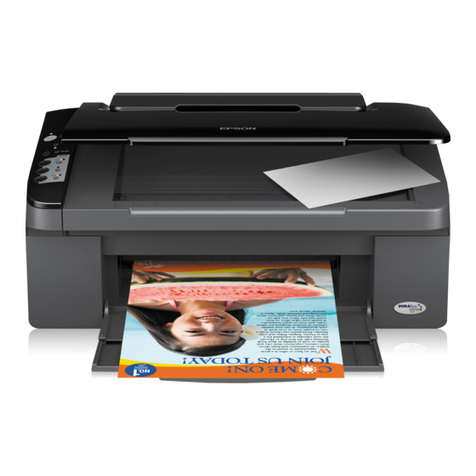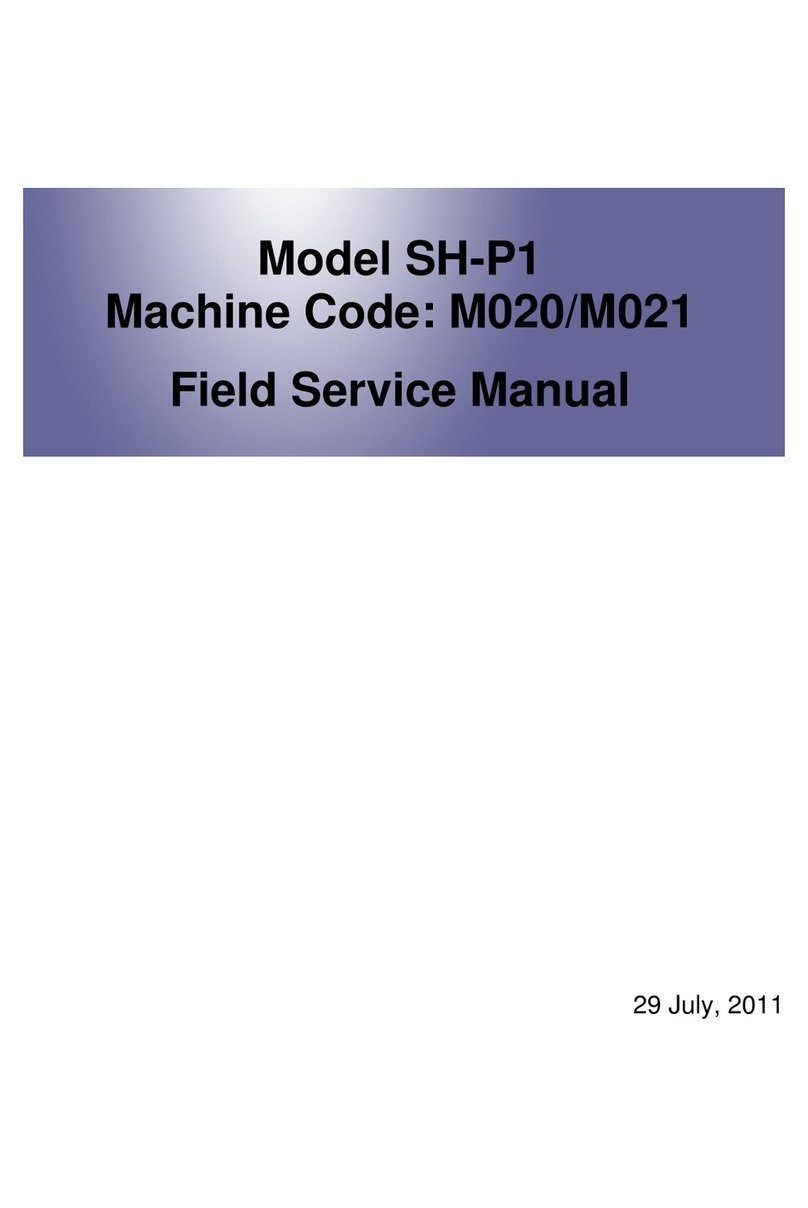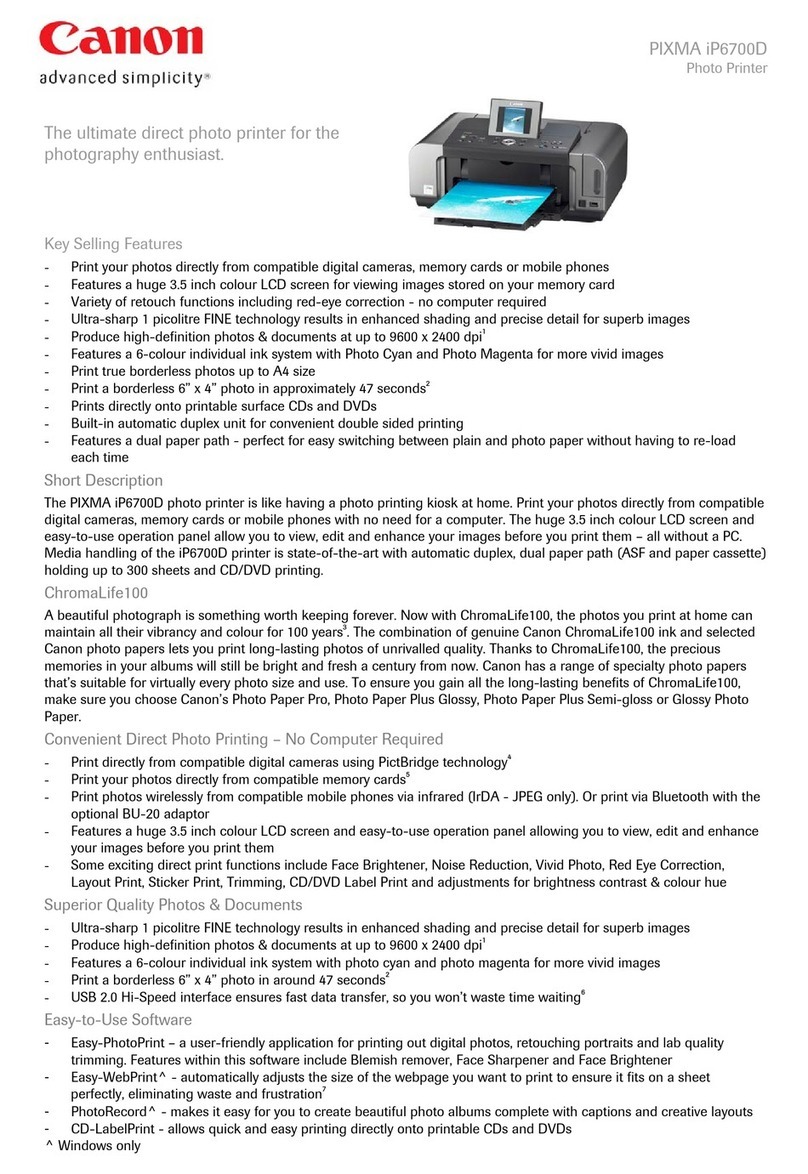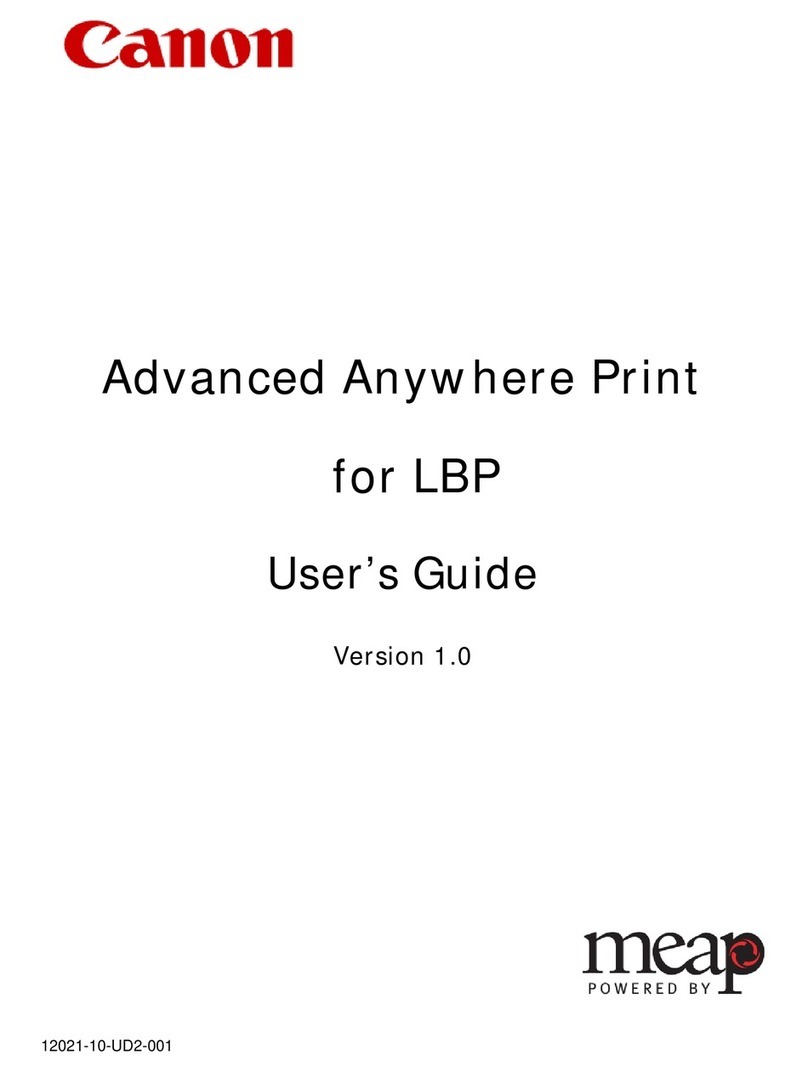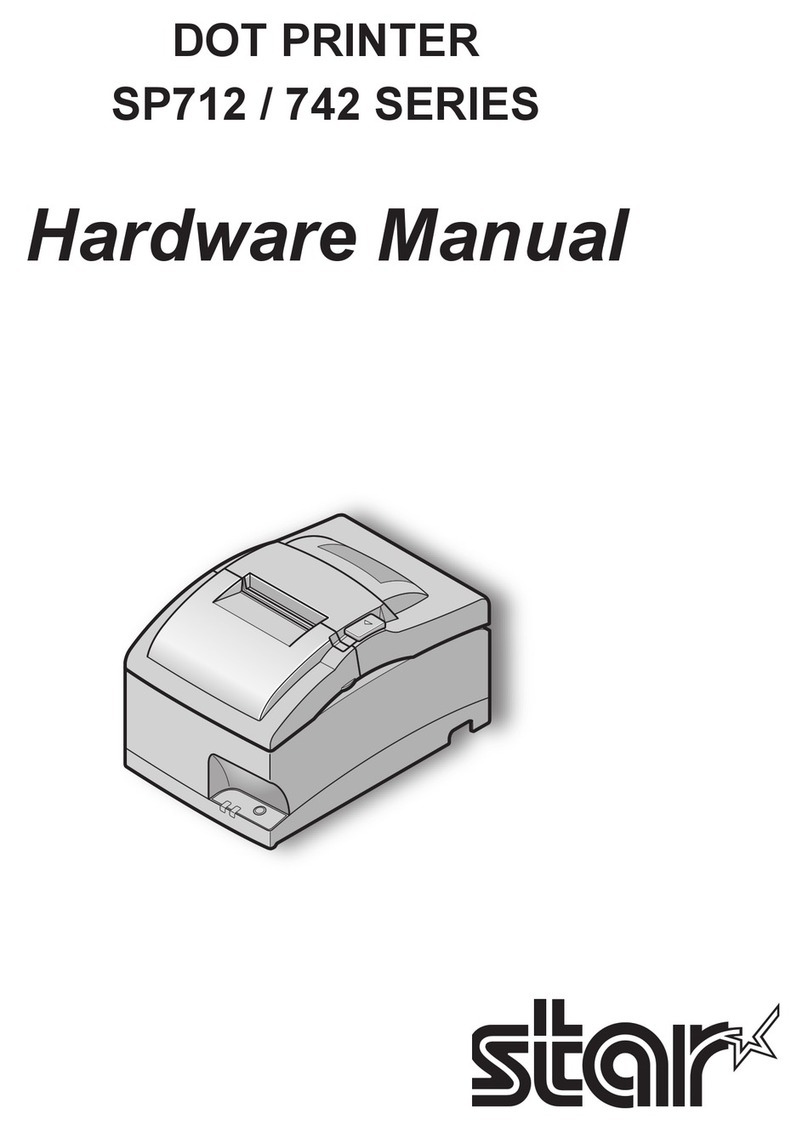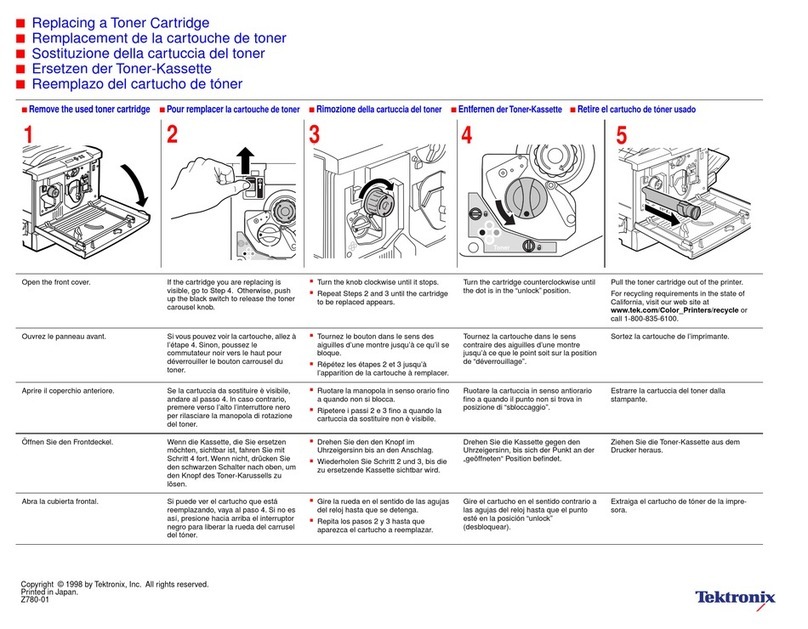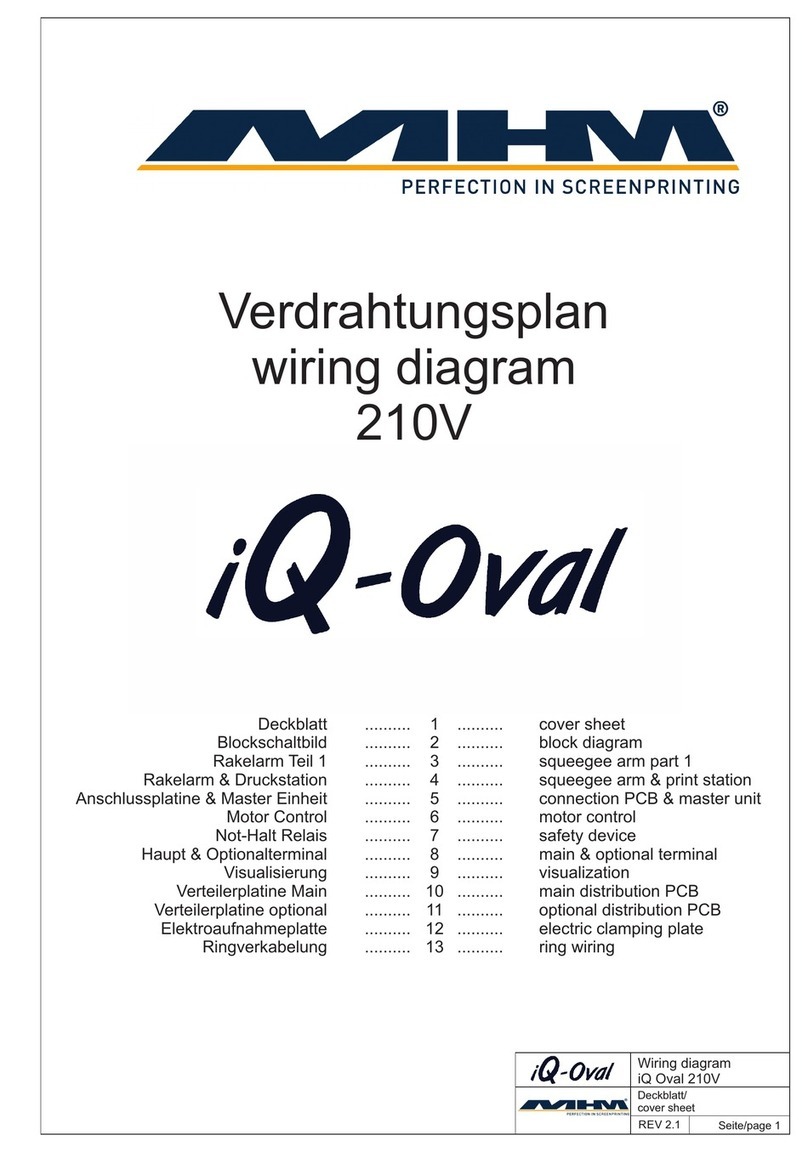PrintMaster 700 Series Setup Menu Reference
LCD Control Panel Display Function View
Printer Configuration Settings
Printer Path Flow: Sub Menu Chart
The LC Display details all the important printer settings and which functions are currently
assigned to which keys. Example below:
The upper line indicates that the printer is either in Online or Offline mode.
The example below displays the printer’s status as in the Online mode.
The selected paper path is Trac 1
The function is Tear indicating that key function is currently active in manual
mode.
Once changes have been made and saved, press Online to return to the main
menu.
Select Setup to access Online MENU (Primary) and to change printer configurations.
NAME
Font
CPI
LPI
Skip
ESCChar
Emulate
Bidir
CG-Tab
CharSet
Country
SI.Zero
Auto-CR
Auto-LF
AutoTear
Width
LeftMrg
RightMrg
Barcode
Barmode
Single
Formlen
FormAdj
FrontFrm
Formlen
FormAdj
RearFrm
Formlen
FormAdj
PullFrm
Formlen
FormAdj
Interf.
Buffer
CX-bid
Form
TearAdj FrontFrm
TearAdj RearFrm
TearAdj PullFrm
Quitm
Pap.back
APW
Sound
FFmode
Wrap
PLM
Widthcon
Pagewid
Physlm
Hvy Form
GrSpeed
Jobcntl
Eject
UltraDr.
Form 1
HS-Draft
10 CPI
6 LPI
0.0Inch
ESC
Epson LQ-2550
On
Graphic
Extended
E-US ASCII
Off
On
Off
Tear=1s
13.6Inch
0/10”
136/10”
Off
Unsecured
Letter 11”
12/72”
Letter 11”
12/72”
*
Letter 11”
12/72”
Letter 11”
12/72”
Shared
256 KB
On
1
0/72”
0/72”
0/72”
Off
Normal
Off
On
Off
On
On
Off
80/10”
0/10”
Off
High
Off
Top
Off
There are three levels to make Configuration changes through the PM700 control panel:
Setup
Primary Menu
Sub-Menu
1. Press Setup to access any of the Primary Menus:
a) Form
b) Adjust
c) Char
2. Example: Select Form to access Sub-Menus
3. Select Next until you see the Sub-Menu where you will make change settings.
4. Make your changes in the Sub-Menu.
5. Then save the changes by pressing Set. When you have made your changes, press
Setup.
Copyright © 2016 Printek, LLC
A Company
1517 Townline Road
Benton Harbor, MI 49022
Phone: 800-368-4636
Fax: 269-925-8539
info@printek.com
www.printek.com
All manuals and user guides at all-guides.com