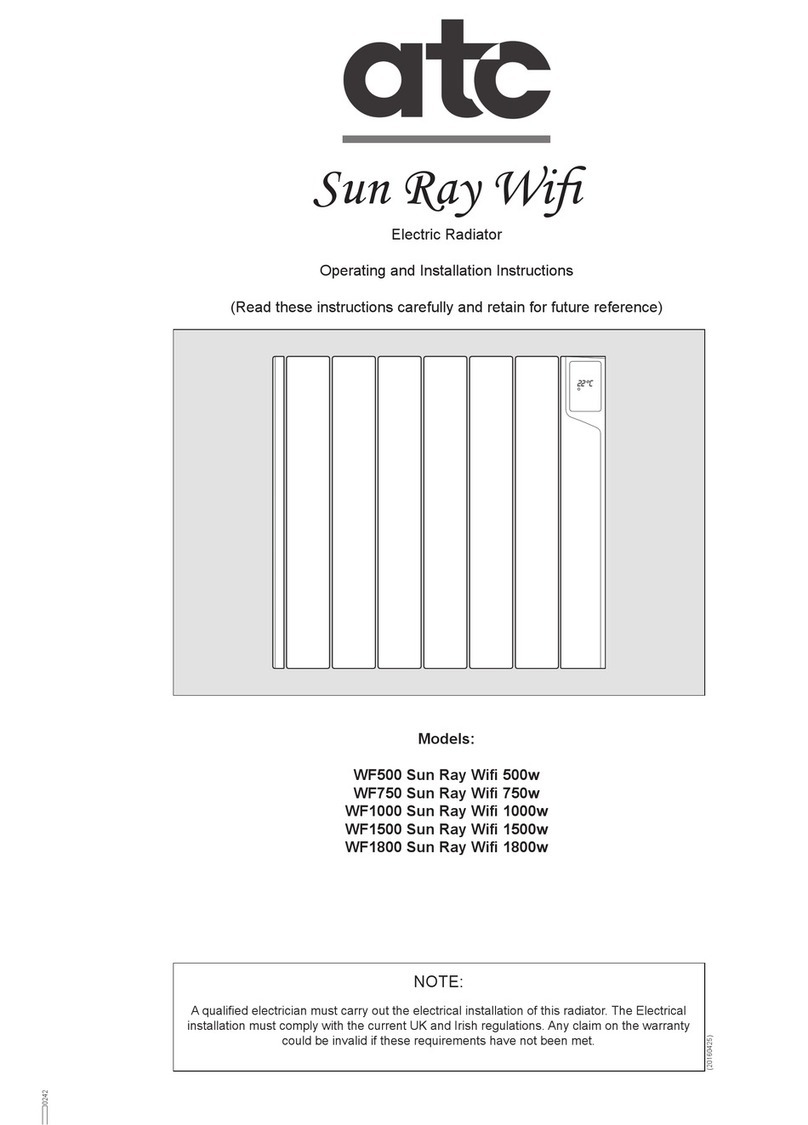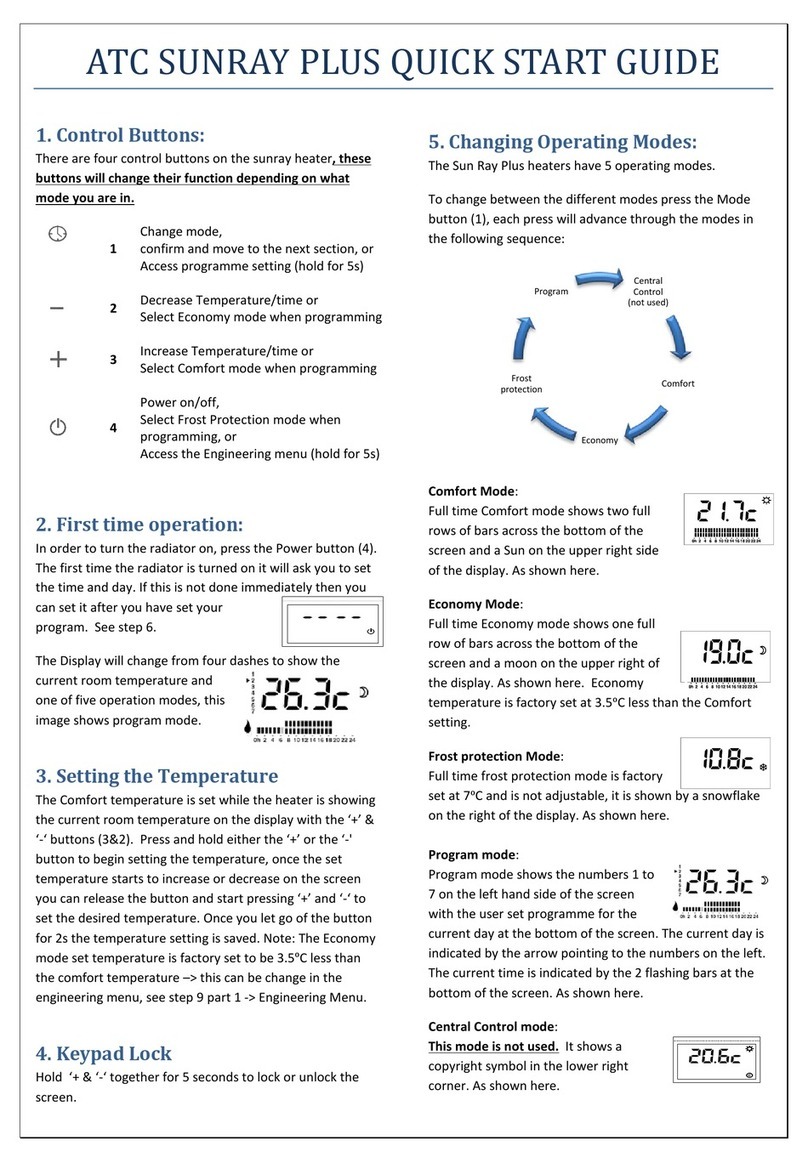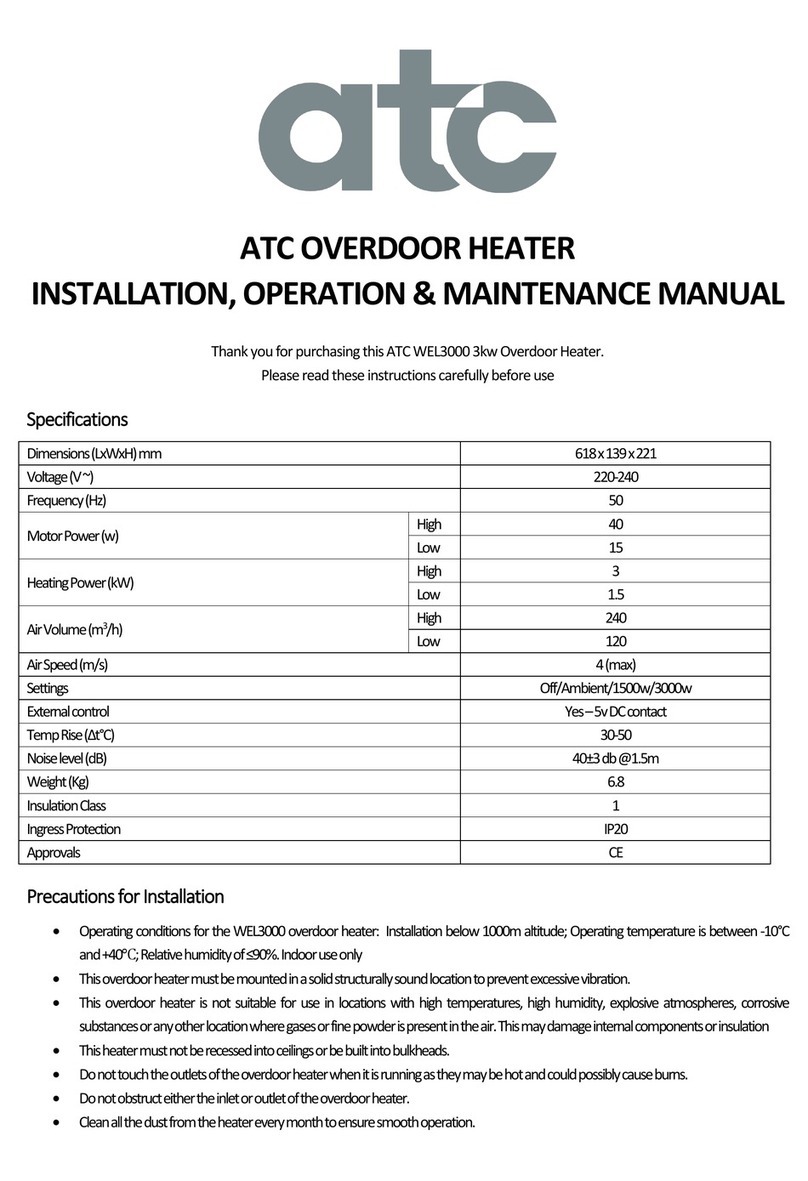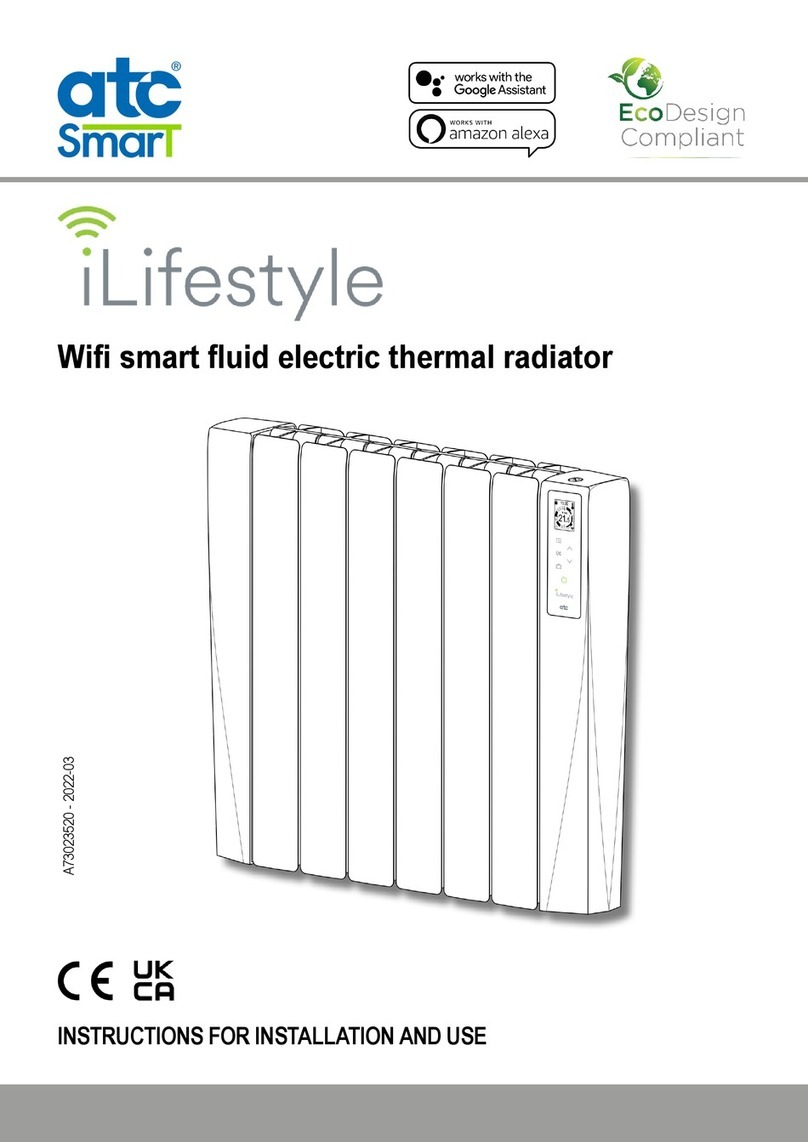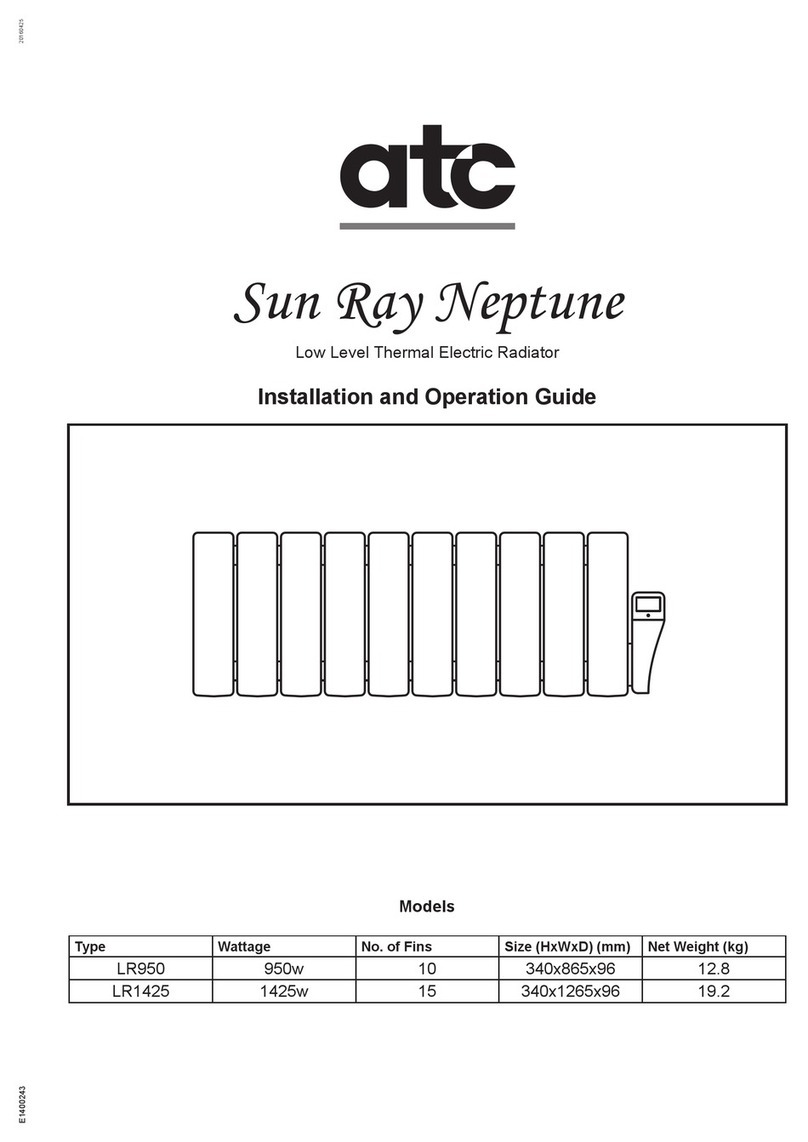A73023530 - 2021-12
Only when the program for the whole day is complete touch
OK to save and move onto the next day.
Copy program
If you want to copy a program from one day to a consecuve
day, touch and hold OK when selecng the day to copy from.
The Display will change from the current day to consecuve
days, release the OK key when you have reached the nal day
you want copied to. e.g., to copy from Monday to Friday, touch
and hold the OK buon when the display shows ▼ Monday ▲,
and release the key when ▼ Friday ▲ is reached.
Energy Menu
This menu registers and displays the electric radiator’s energy
consumpon and its associated esmated cost. On the main
screen there are 3 possible selecons; use the ▼ and ▲ keys
to select an opon and touch OK.
Meter Type
There are 4 Meter opons, depending on the period that each
one registers: DAILY, WEEKLY, MONTHLY, TOTAL.
To change the type of meter, select the me period, touch OK
and use the ▼ and ▲ to change the me duraon and show
the consumpon informaon registered by each meter.
Rate
This menu must be congured to calculate the esmated cost
of the radiator’s energy consumpon.
There are 4 opons that can be set: Energy Cost for Standard
and Reduced rate and Start/End me of Reduced Rate.
If you want to change one of the 4 opons, once in the required
opon, touch OK. The symbols ▼ and ▲ will appear beside
the relevant value which can be decreased or increased with
the same keys. Touch OK to Save.
Reset
The opons “OK” and “CANCEL” can be selected by ▼ and ▲
keys. If the OK key is touched while the “OK” opon is selected,
it will reset the selected type of meter, as well as the meters
with a me period less than the one selected. Touching the OK
key with “CANCEL” selected, will return to the Energy menu.
Configuration Menu
Conguraon menu allows the user to set parameters and
funcons for the other modes.
There are 9 menus in Conguraon menu which can be selected
by ▼ and ▲ keys and touching OK key when the desired menu
is highlighted.
For all funcons in the Conguraon menu, please refer to the
main operaons manual.
Manual Mode (Boost)
The Manual mode is used to Boost on or to force o the
radiator. To enter the Manual mode, touch the Suitcase key.
The First line will ash and is the number of
full days for manual mode. Set to 0 if only a
few ours of Heat is required
Using the ▲ and ▼ keys enter the days
and touch OK to move to the number of
hours required.
Use the ▼ and ▲ keys and enter the number of hours required
and touch OK to save the value. The display will now move to
the temperature required; any temperature between 7 and 30
°C can be set. Touching Up from 30 or Down from 7 the radiator
will show 4 lines (----) which will set the radiator to O.
Touch OK to save and the screen will show “DONE”.
Touching the MODE key at any me during the above will
cancel the Manual mode and return the radiator to the
previous operang mode.
Keyboard Lock
The user can lock the keyboard on the iLifestyle radiator by
touching and holding the ▼ and ▲ keys for 2 seconds; un-
locking is done in the same way.
When the keypad is locked or unlocked, the screens below are
displayed:
When the radiator is locked, the padlock icon will appear in the
upper area of the screen.
ATC Electrical and Mechanical
ATC House,
Broomhill Drive,
D24 EF99, Tallaght, IRELAND
IE Tel.: +353 1 467 8301 - UK Tel.: +44 0203 564 9164
www.atc.ie www.atcelec.co.uk