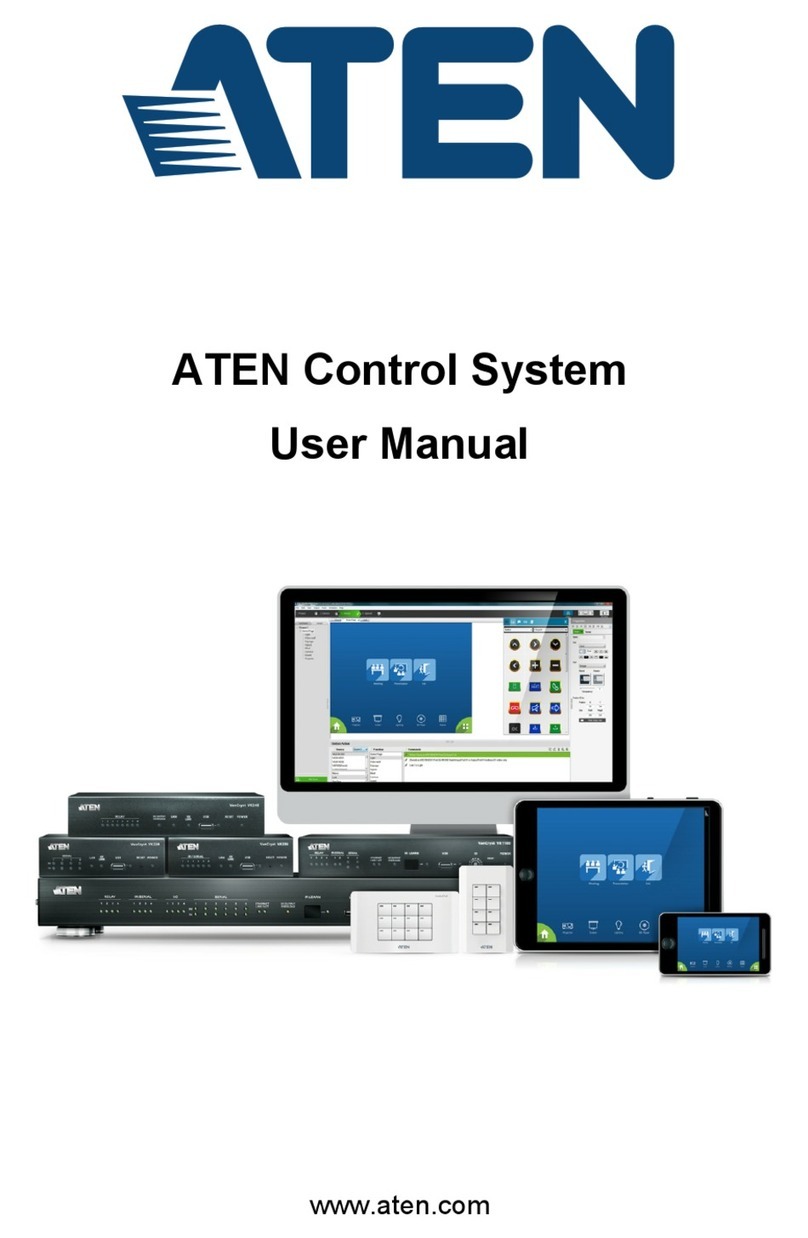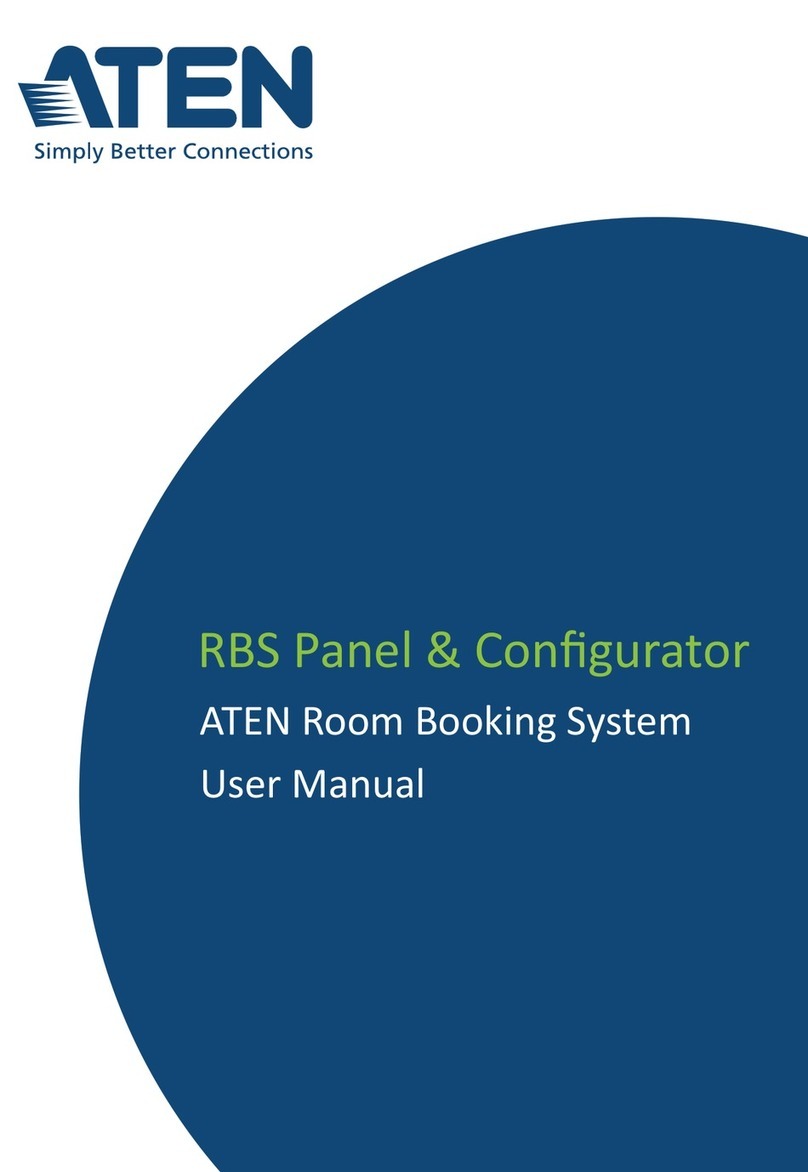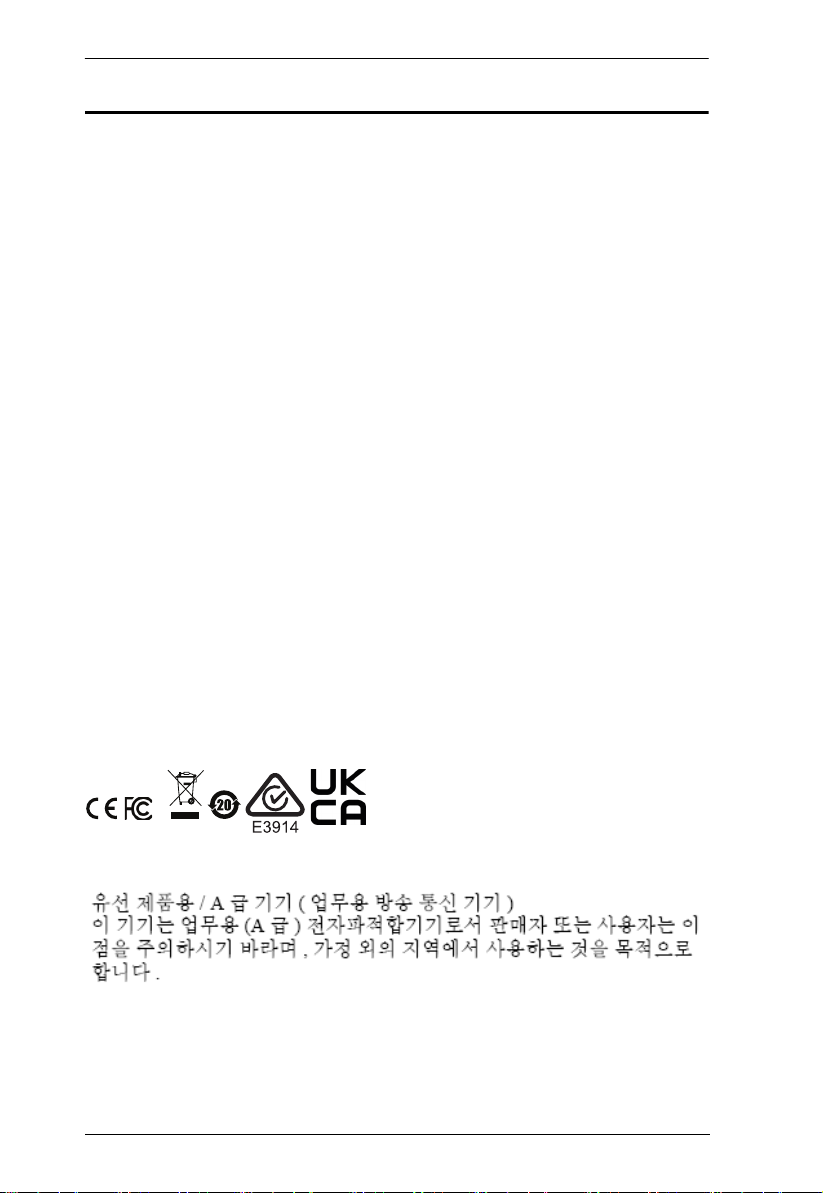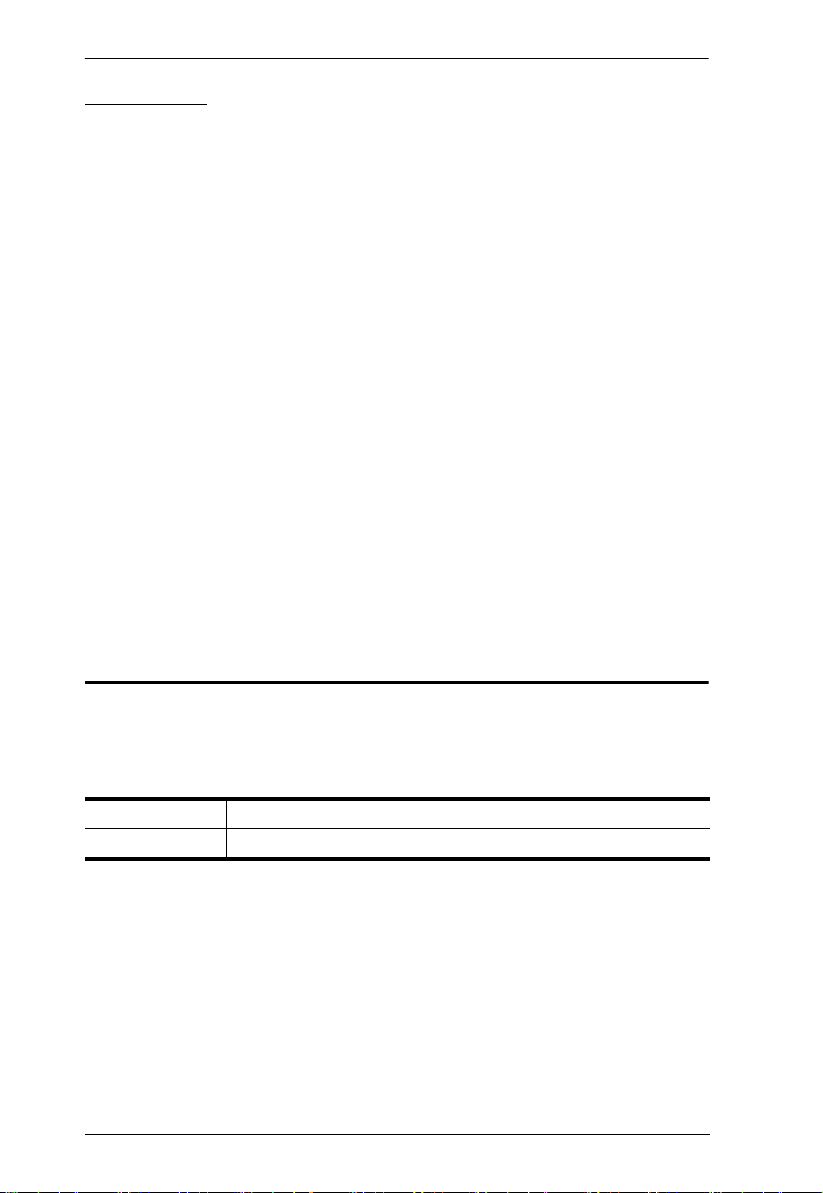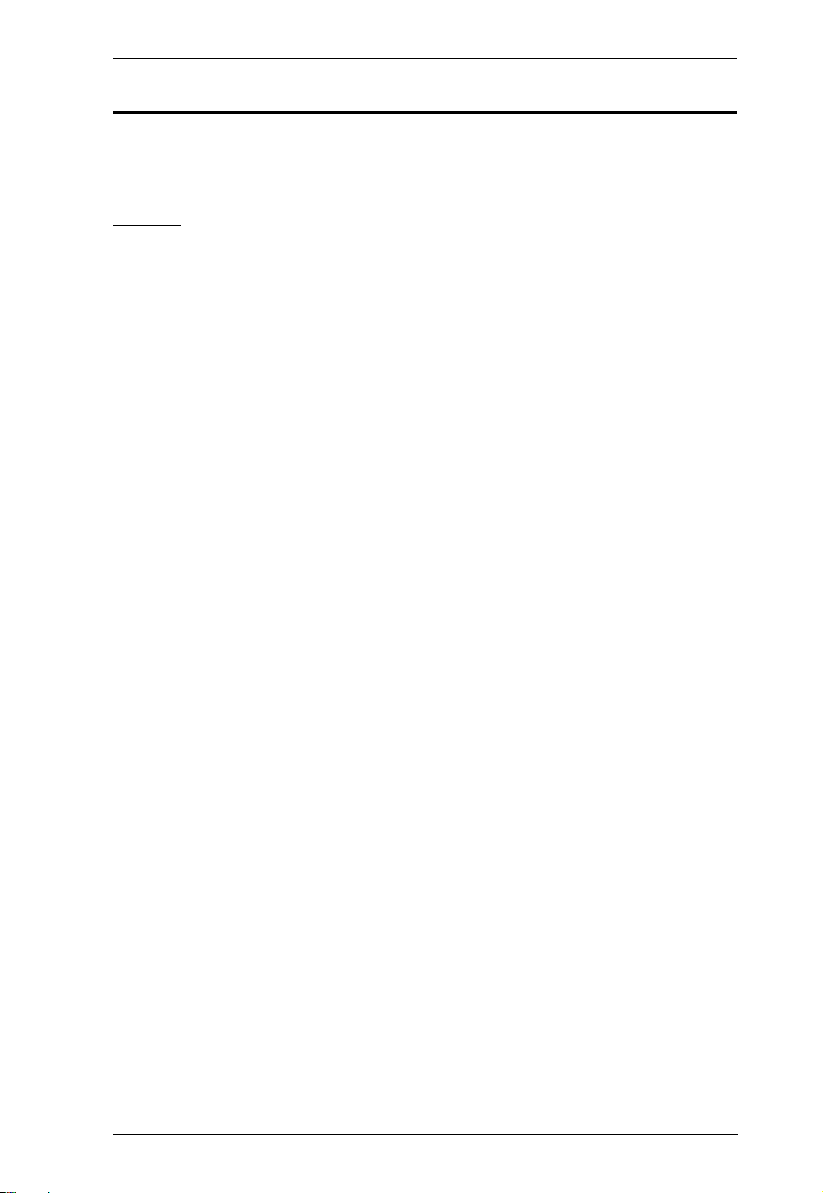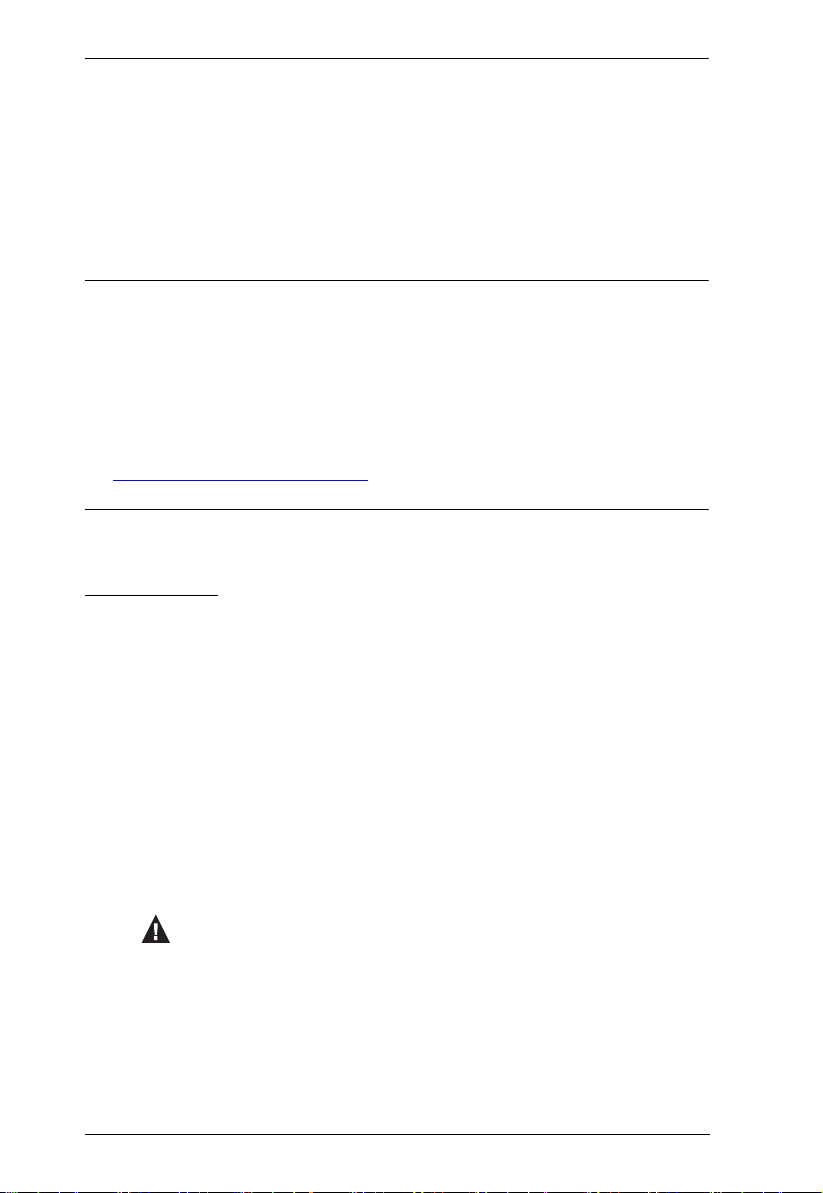ATEN Room Booking System User Manual
vii
5. Calendar Server
Microsoft 365. . . . . . . . . . . . . . . . . . . . . . . . . . . . . . . . . . . . . . . . . . . . . . . 21
Microsoft 365 admin center . . . . . . . . . . . . . . . . . . . . . . . . . . . . . . . . 22
Adding User Accounts . . . . . . . . . . . . . . . . . . . . . . . . . . . . . . . . . . 22
Adding Room (Resource) Accounts . . . . . . . . . . . . . . . . . . . . . . 23
Setting Administrator Account to Record Room Usage Details. . 24
Turning Off Multi factor Authentication (MFA) . . . . . . . . . . . . . . . . 25
Azure Active Directory . . . . . . . . . . . . . . . . . . . . . . . . . . . . . . . . . . . . 26
Registering Application . . . . . . . . . . . . . . . . . . . . . . . . . . . . . . . . . 26
Adding API Permissions . . . . . . . . . . . . . . . . . . . . . . . . . . . . . . . . 28
\ATEN RBS Configurator. . . . . . . . . . . . . . . . . . . . . . . . . . . . . . . . . . . 31
Google Workspace . . . . . . . . . . . . . . . . . . . . . . . . . . . . . . . . . . . . . . . . . .32
Setting Up Google Workspace for Room Management . . . . . . . . . . . 33
Adding Rooms, Buildings, and Users . . . . . . . . . . . . . . . . . . . . . . 34
Enabling Google Calendar and Admin API . . . . . . . . . . . . . . . . . 35
Creating a Service Account . . . . . . . . . . . . . . . . . . . . . . . . . . . . . 37
Authorizing Access from Third party Applications . . . . . . . . . . . . . 38
Panel Message . . . . . . . . . . . . . . . . . . . . . . . . . . . . . . . . . . . . . . . . . . . . 40
Disconnection Message . . . . . . . . . . . . . . . . . . . . . . . . . . . . . . . . . . . 40
Support Contact . . . . . . . . . . . . . . . . . . . . . . . . . . . . . . . . . . . . . . . . . 41
6. Panel Management
RBS Panel Search . . . . . . . . . . . . . . . . . . . . . . . . . . . . . . . . . . . . . . . . . . 43
Panel Management Options . . . . . . . . . . . . . . . . . . . . . . . . . . . . . . . . . . 44
Uploading Profiles and Setting Changes to
ATEN RBS Panels . . . . . . . . . . . . . . . . . . . . . . . . . . . . . . . . . . . . . . . 45
Batch Configure. . . . . . . . . . . . . . . . . . . . . . . . . . . . . . . . . . . . . . . . . 47
Upgrading Firmware / APP . . . . . . . . . . . . . . . . . . . . . . . . . . . . . . . . . . . 49
7. Panel Password
Defining Passwords Directly on the Panels . . . . . . . . . . . . . . . . . . . . . . .51
Changing the Passwords of RBS Panels . . . . . . . . . . . . . . . . . . . . . . . . .52
Changing the Password of One RBS Panel via the Panel . . . . . . . . . 52
Changing the Passwords of Multiple RBS Panels by Batch . . . . . . . . 52
8. Panel Operation
Panel Main Page. . . . . . . . . . . . . . . . . . . . . . . . . . . . . . . . . . . . . . . . . . . . 55
Viewing Meeting Schedule . . . . . . . . . . . . . . . . . . . . . . . . . . . . . . . . . 57
Today’s Scheduled Meetings. . . . . . . . . . . . . . . . . . . . . . . . . . . . .57
Meetings Scheduled on Other Dates / for Other Rooms . . . . . . . .57
Suggesting a Room. . . . . . . . . . . . . . . . . . . . . . . . . . . . . . . . . . . . . . .58
Booking a Room . . . . . . . . . . . . . . . . . . . . . . . . . . . . . . . . . . . . . . . . . . . . 59