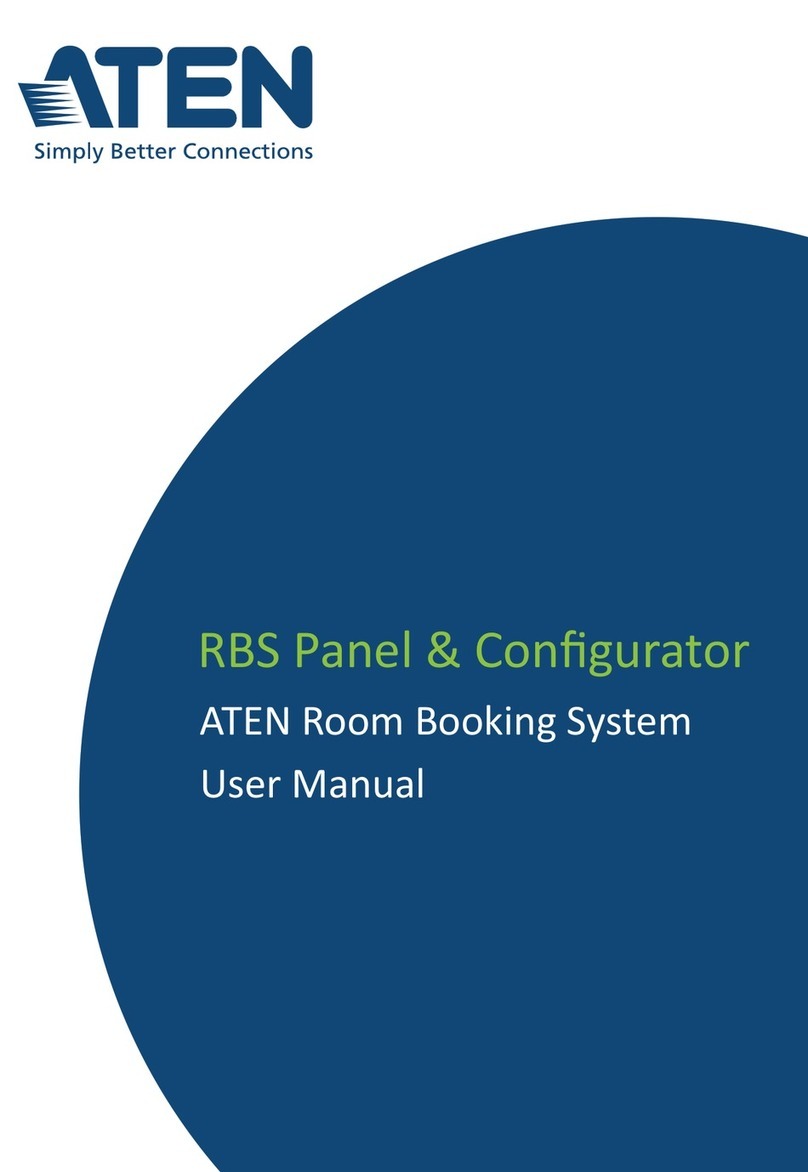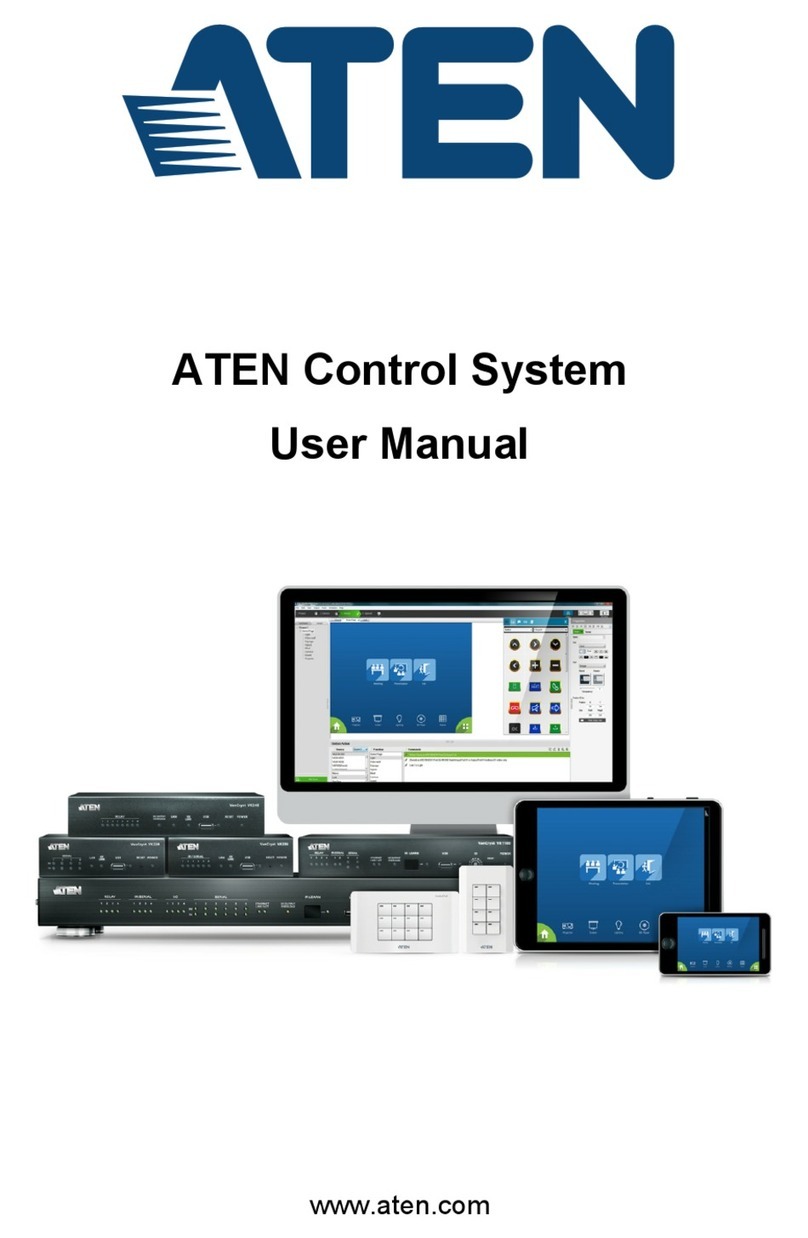Simply Better Connections
2
Features
• Key pad - provides physical connection to the ATEN Control System
• Fully customizable with 125 layout combinations of 6 to 12 buttons
• Available in black or white color
• System LED indicators for quick connection status check
• Dual-color button LEDs for clear indication and visibility in dark environments
• Easy ID paring with Control Box for Ethernet communication
• Up to 8 keypads connect to a single Control Box for future scalability
• Versatile modes support flexible behavior settings for each button
• Intuitive web GUI for easy keypad configuration
• Redundant power supplies with Power over Ethernet (PoE) and DC power
• Button engraving service
Highlights
Fully Customizable
with Ease
The VK112EU’s customizability allows system integrators to fulfill diverse applications
with ease. The hardware supports two button sizes that can form 125 layout
combinations of 6 to 12 buttons, while the VK6000 software provides versatile modes
for each button: normal, toggle, press and release, and long press. The keypad mode
and status can be synchronized with other keypads on the same network. Furthermore,
the swappable buttons allow the keypad layout to be changed even when it’s online
and mounted to the wall. This superior flexibility facilitates system integrators who need
to quickly answer to customer requirements and changes that are demanded.
Single Cable Installation
The VK112EU’s LAN port supports Power over Ethernet (PoE) that allows both data and
electric power to be transmitted over one single Ethernet cable, eliminating the need of
an extra power source and extra wiring. For applications that require a direct electrical
supply, the VK112EU can also be powered via a 5 VDC power adapter.
IP-free Configuration
Ethernet-based solutions normally involve configuring complicated IP and network
settings before users can access a device. With the ID concept implemented into ATEN
products, all IP and network settings are auto-configured for the VK112EU and other
ATEN Control Box peripherals (sold separately). Simply pair the ID number of the keypad
with the ID number of the Control Box and the network setting is completed!