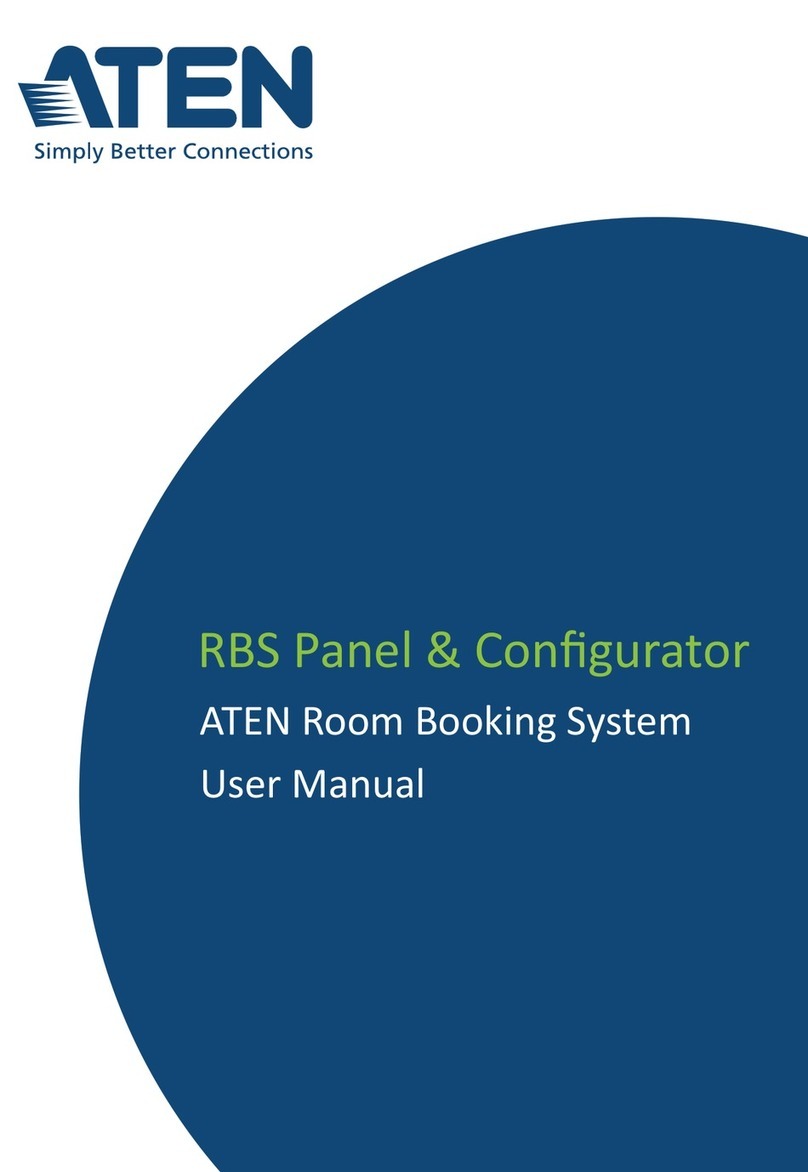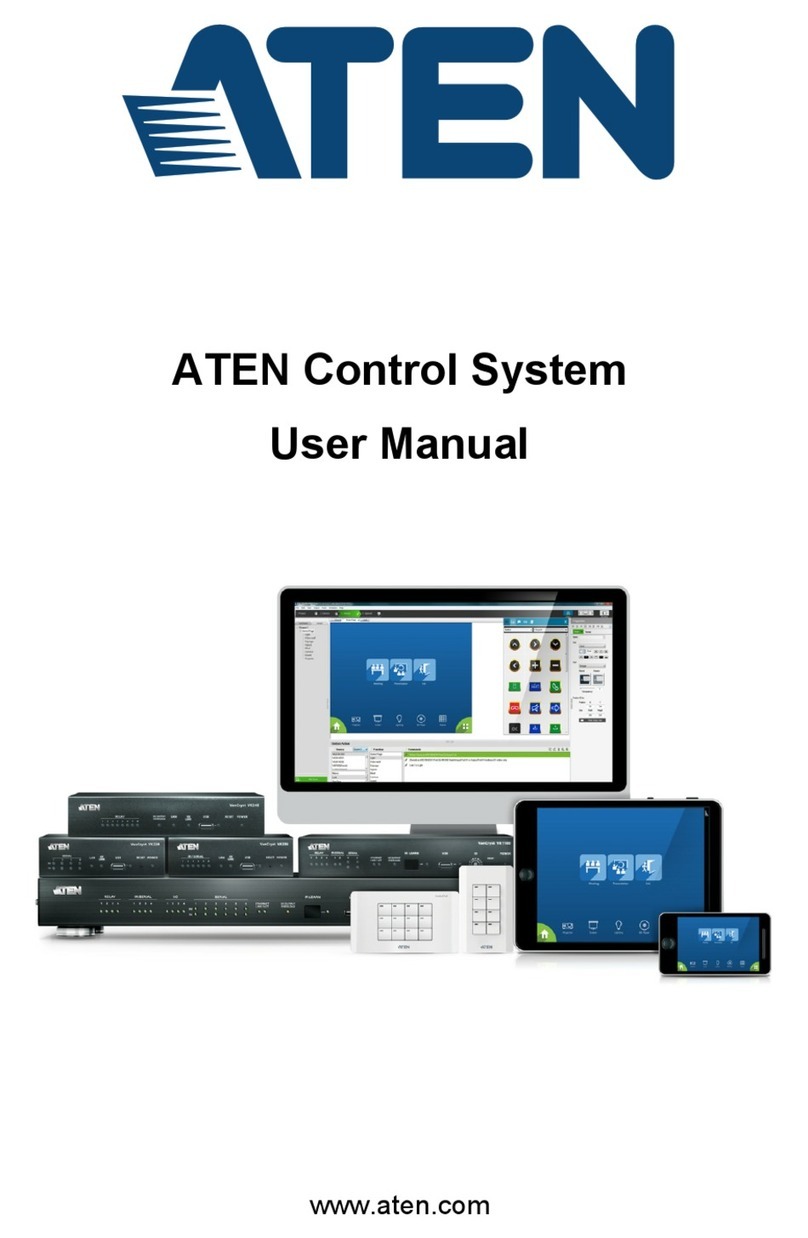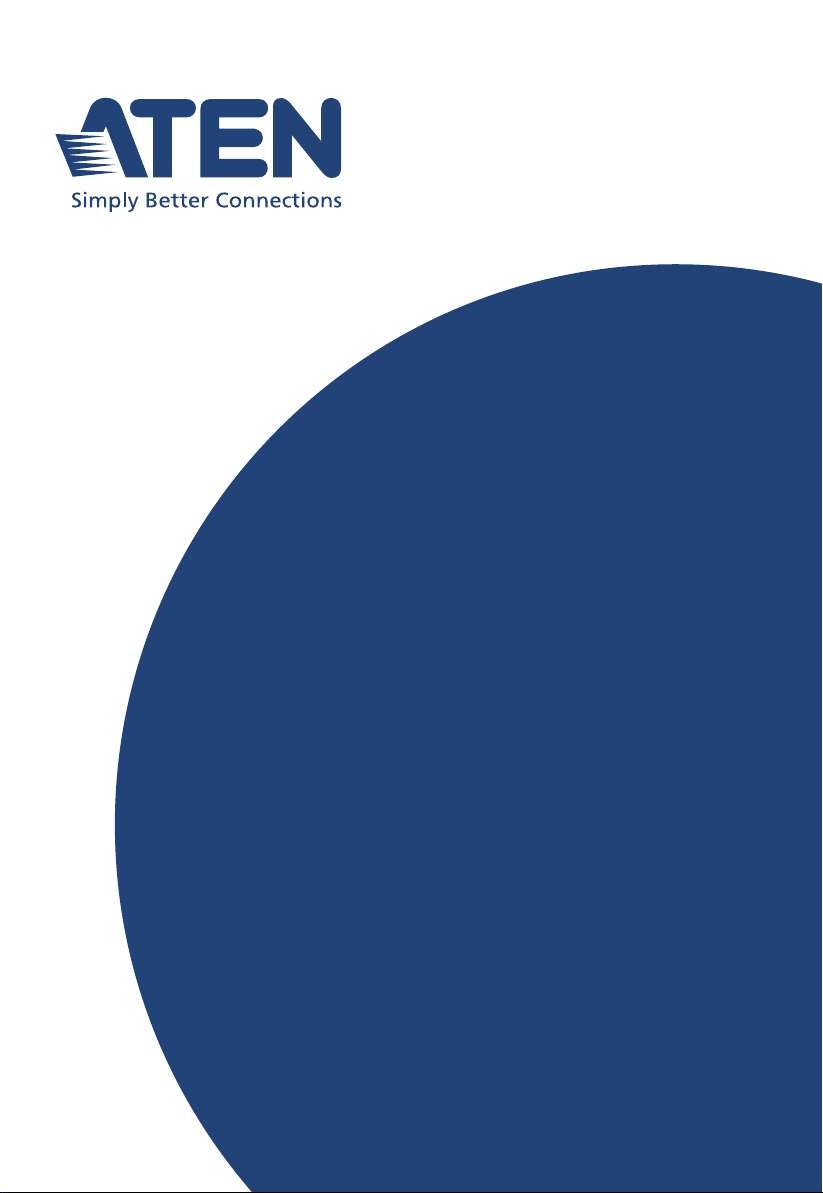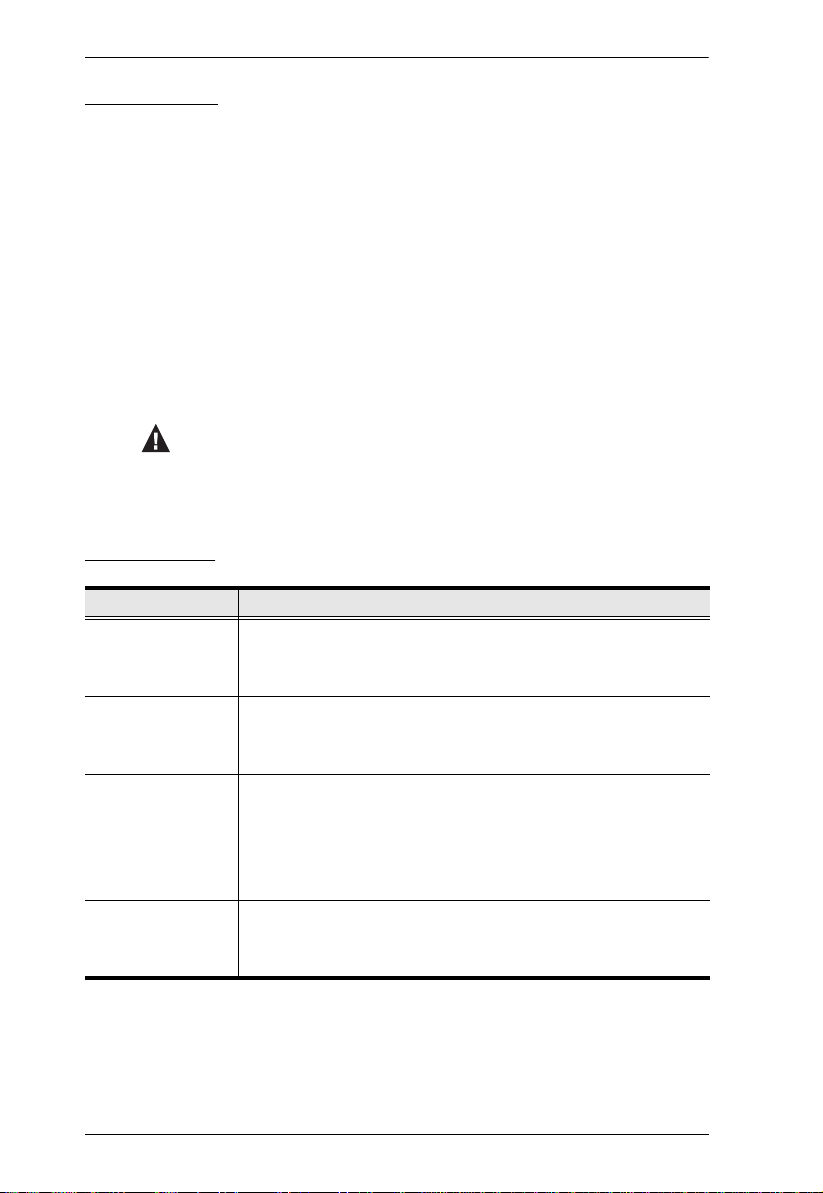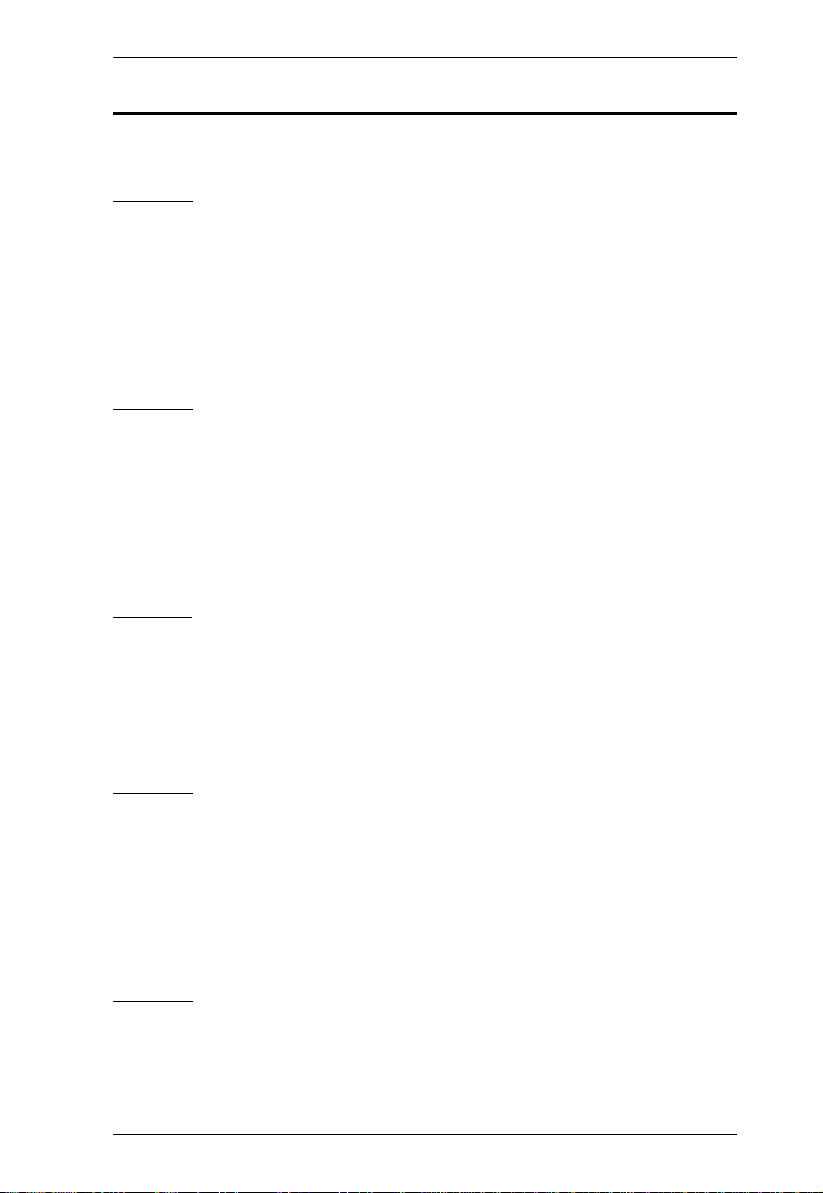ATEN Control System User Manual
iv
About this Manual
This user manual is provided to help you get the most from your ATEN Control
System. It covers all aspects of installation, configuration, and operation of the
ATEN controllers, configuration software, and their accessories, including:
Product Category Model Number Description
Controllers
ATEN Control Box VK1100 ATEN Compact Control Box
VK2100 ATEN Control Box
VK1200 ATEN Compact Control Box Gen. 2
VK2200 ATEN Control Box Gen. 2
ATEN Control Pad VK0100 8-Button Control Pad (US, 1 Gang)
VK0200 12-Button Control Pad (EU, 2 Gang)
Control
Interfaces
ATEN Keypad VK108US 8-Button Keypad (US, 1 Gang)
VK112EU 12-Button Keypad (EU, 2 Gang)
ATEN Touch Panel VK330 10.1” Touch Panel
ATEN Expansion Box
VK224 4-Port Serial Expansion
VK236 6-Port IR/Serial Expansion Box
VK248 8-Channel Relay Expansion Box
VK258 8-Channel Digital I/O Expansion Box
Software ATEN Configurator VK6000 An application used for creating and
configuring control system projects, control
functions, and visual design of control
interfaces (Viewers).
Database Generator - A repository used for creating and storing
drivers and operation commands of
controlled devices for reuse when
configuring Viewers using ATEN
Configurator.
ControlAssist - An application installed at a PC for it to be
remotely control by ATEN Control System.
Control System App - An application used on mobile devices for
centralized control of multiple rooms.