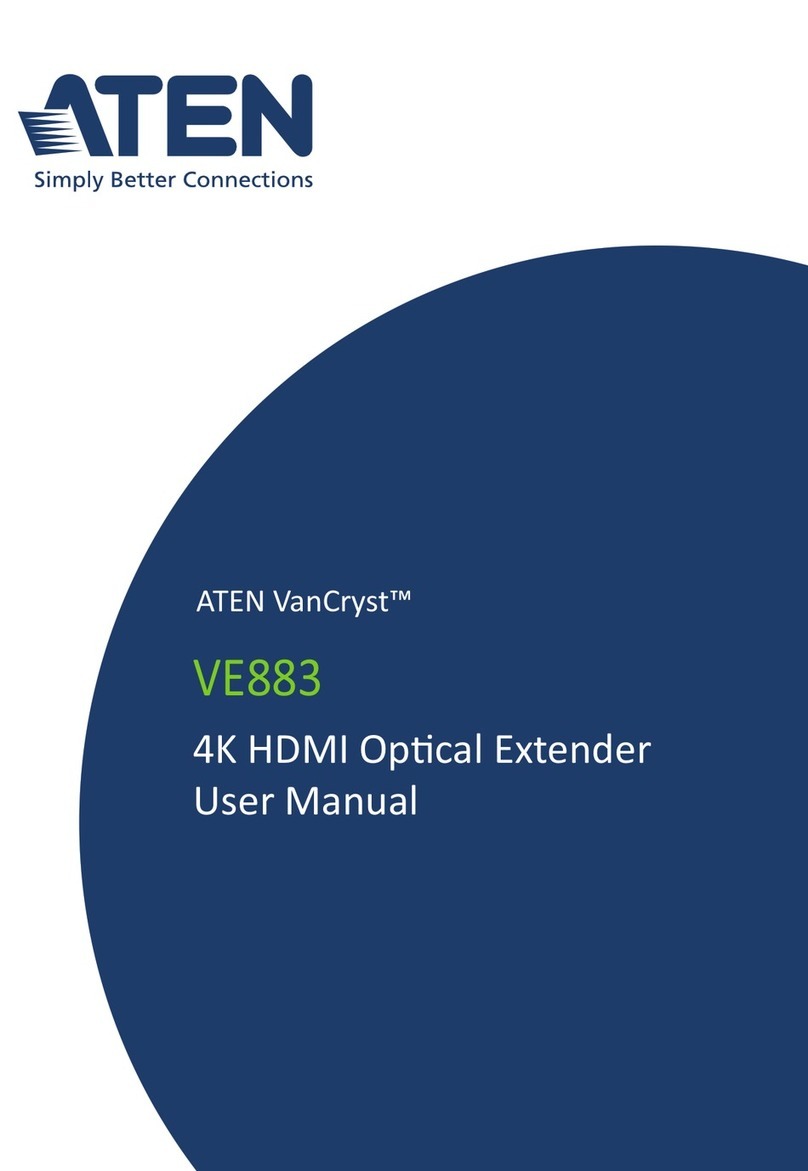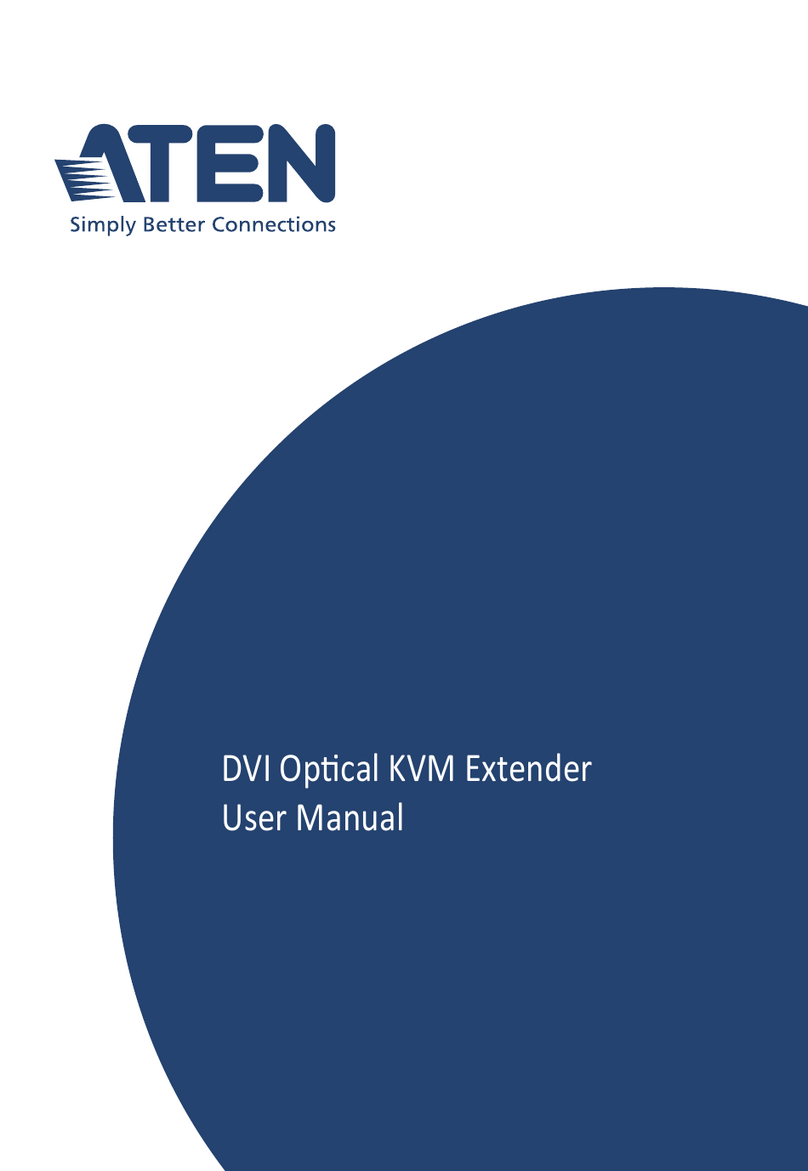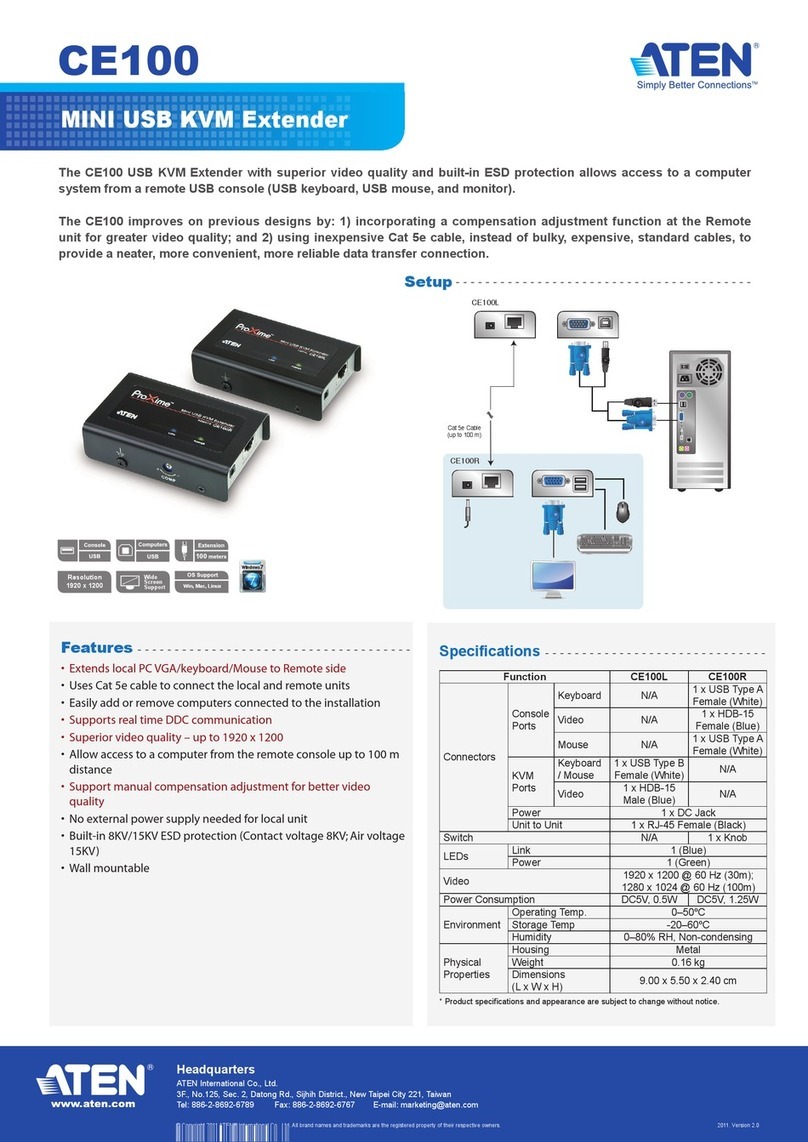ATEN International Co., Ltd.
3F., No.125, Sec. 2, Datong Rd., Sijhih District., New Taipei City 221, Taiwan
Phone: 886-2-8692-6789 Fax: 886-2-8692-6767
© Copyright 2012 ATEN® International Co., Ltd.
ATEN and the ATEN logo are trademarks of ATEN International Co., Ltd.
All rights reserved. All other trademarks are the property of their
respective owners.
Printed 09/2012 V1.0
VE150A
Video Extender
Specification
Features
VE150A video extender comprises a local transmitting unit and
a remote receiving unit which are connected by standard Cat 5e
cables. The distance of both units can be extended up to 150m.
It is ideal for factories and construction sites, or any location
where the display may need to expose in a risky setting, but you
want the system to be kept in a safe location.
• Uses Cat 5e cables to connect the local and remote units
• Supports one local and one remote display
• Long distance transmission – up to 150 m
• Adjustable gain control - manually adjust signal strength to
compensate for distance
• Superior video quality – up to 1920x1200 (30 m);
1600x1200 (100 m); 1280x1024 (150 m)
• Supports VGA, XGA, SVGA, UXGA, WUXGA, and multisync
monitors
• Supports wide screen formats
• Supports hot-plugging
• Built-in 8KV/15KV ESD protection
• Supports DDC for the local monitor
• Easy installation
• Rack Mountable
• Plug-and-play – no software installation required
Function VE150AT VE150AR
Display Connections 1 1
Connectors
Input Video 1 x HDB-15 Male
(Blue) N/A
Output Video 1 x HDB-15 Female
(Blue)
1 x HDB-15 Female
(Blue)
Unit to Unit 1 x RJ-45 Female
(Black)
1 x RJ-45 Female
(Black)
Power 1 x DC Jack 1 x DC Jack
Switches Manual Gain
Control N/A 1 x Knob
LEDs Power 1 (Green) 1 (Green)
Video
1920x1200 @ 60Hz (30 m); 1600x1200
@ 60Hz (100 m); 1280x1024 @ 60Hz
(150 m)
Power Consumption DC5.3V, 1.0W DC5.3V, 1.2W
Environment
Operating
Temp. 0–50ºC
Storage Temp -20–60ºC
Humidity 0–80% RH, Non-condensing
Physical
Properties
Housing Metal
Weight 0.24kg
Dimensions
(L x W x H) 12.77 x 9.04 x 2.26 cm