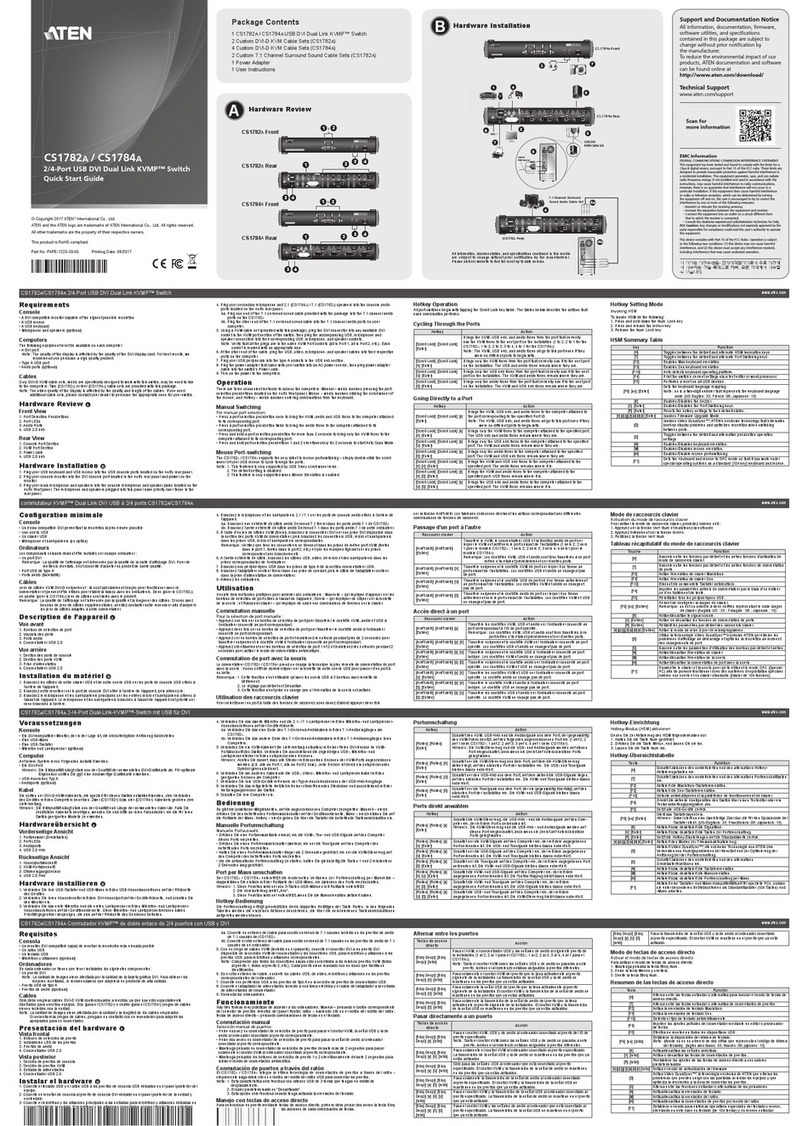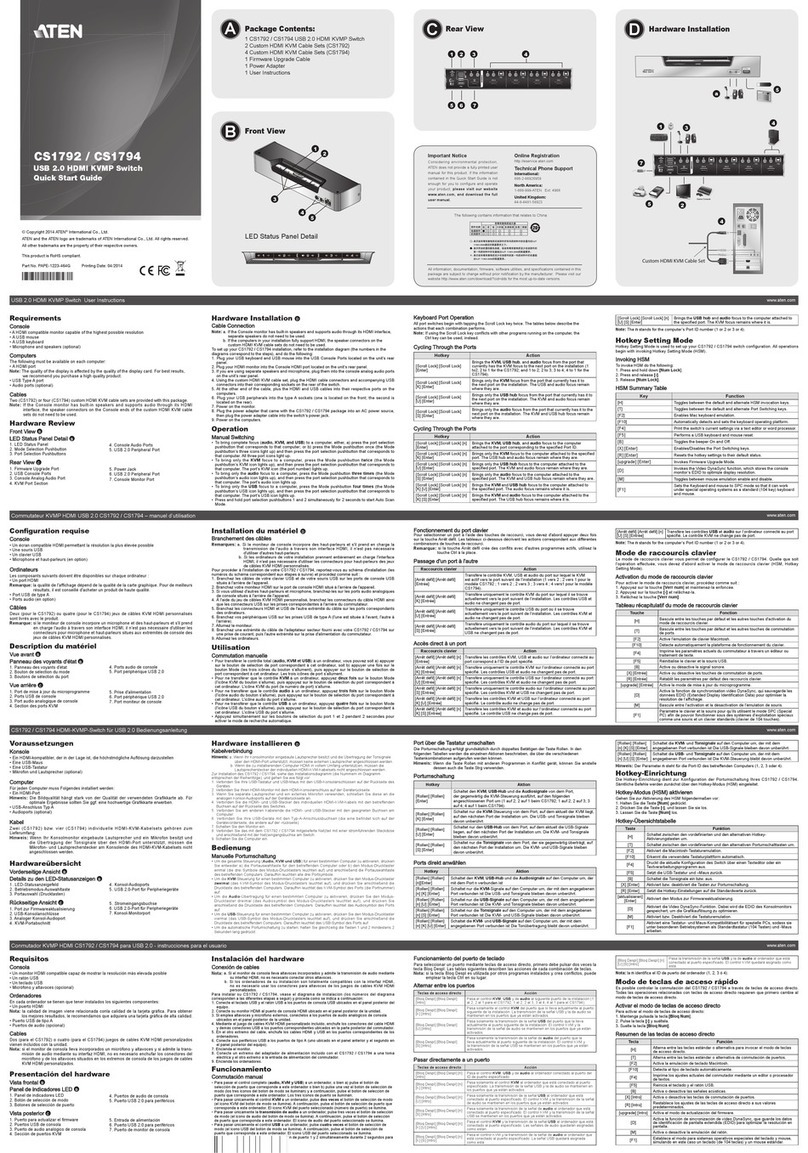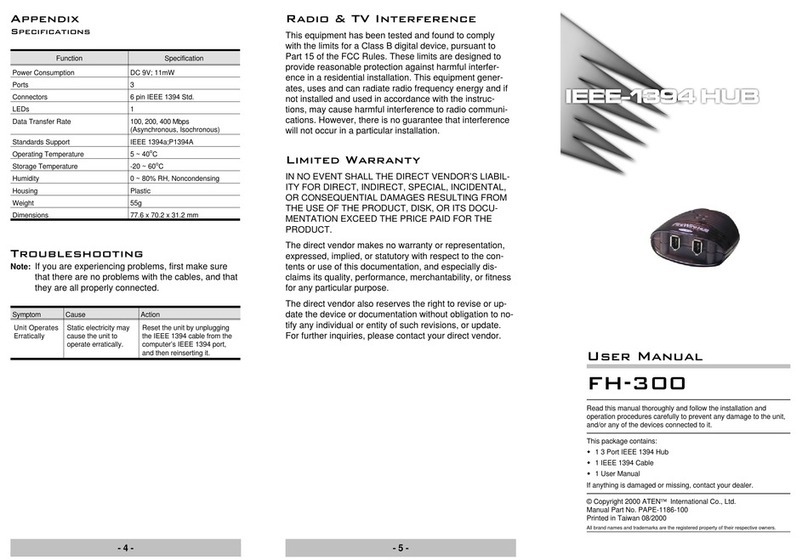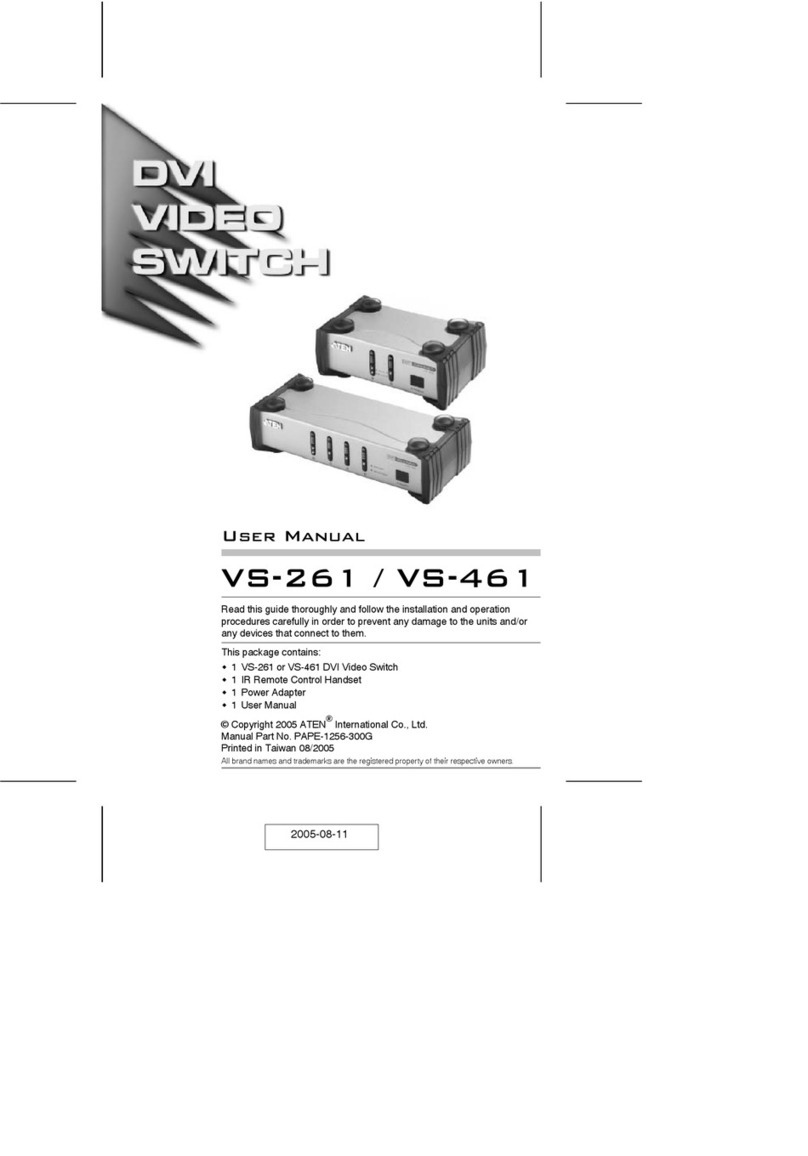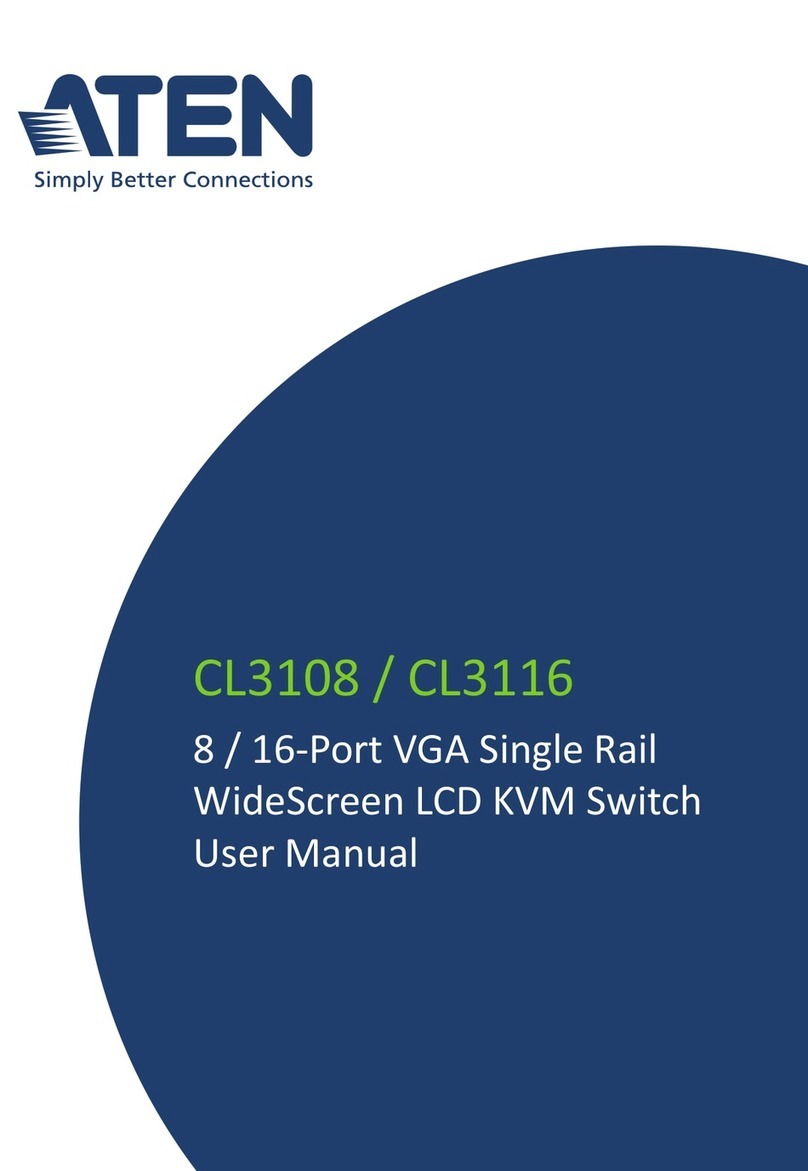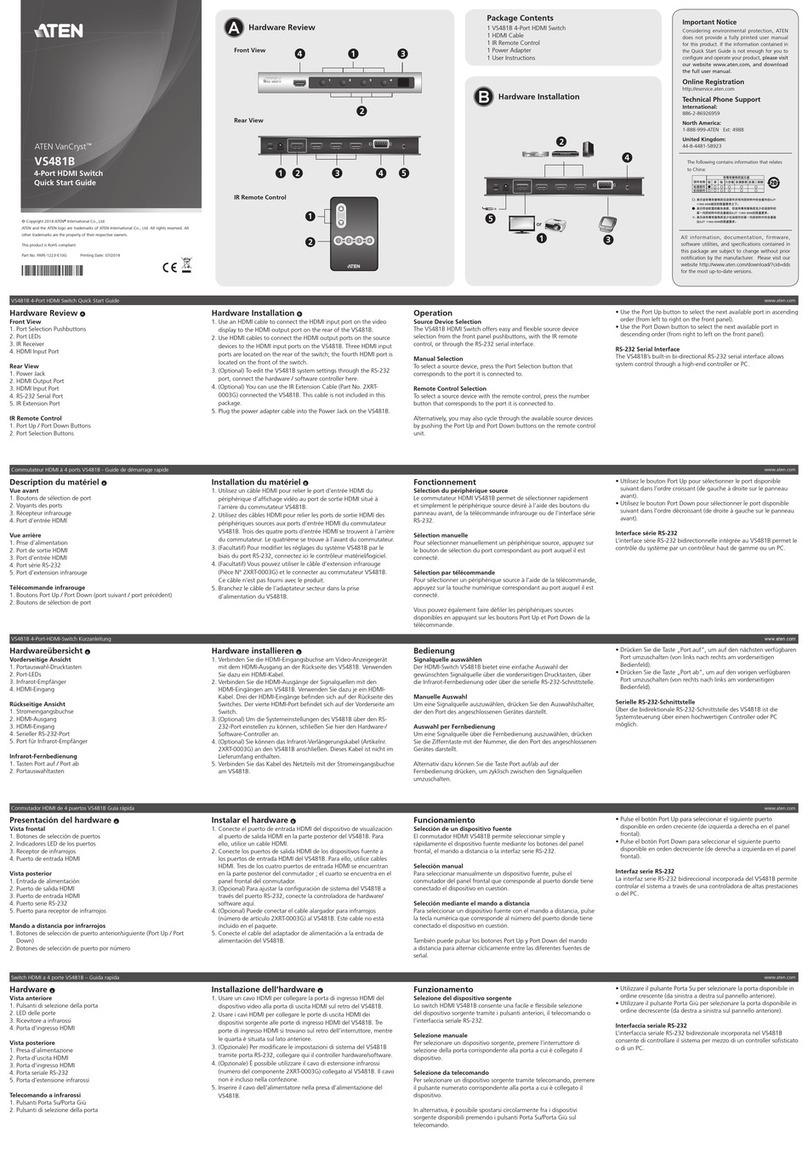CS1708
A
/CS1716
A
FEATURES
PS/2-USB KVM Switch
• One USB-PS/2 console controls up to 8 (CS1708
A
) or 16 (CS1716
A
) computers
• Daisy-chain up to 31 additional units – control up to 256 (CS1708
A
) or 512 (CS1716
A
)
computers from a single console
• Front accessible USB port allows each computer to access USB peripherals*
• Dual Interface –supports computers and console with PS/2 or USB keyboards and mice
• Multiplatform support – Windows, Linux, Mac, and Sun
• Video DynaSync™ – stores the console monitor's EDID (Extended Display Identification
Data) to optimize display resolution
• Supports multimedia USB keyboards for PC, Mac and Sun
• Auto PS/2 and USB interface detection
• USB/PS/2 keyboard and mouse emulation – computers boot even when the console focus is
elsewhere
• Superior video quality – up to 2048 x 1536; DDC2B
• No software required – convenient computer selection via front panel pushbuttons, hotkeys
and multilingual on-screen display (OSD) menus
• Auto-senses station's position on daisy-chained installations; no need for manual dip switch
setting; front panel led indicates station's position
• Port names automatically reconfigured when station sequence is changed
• Two level password security; only authorized users view and control computers; up to four
users and an administrator with separate profiles for each
• Auto Scan feature for monitoring user-selected computers
• Broadcast Mode —operation simultaneously performed on all selected computers, software
installation and upgrading, system wide shutdown, etc.
• Hot pluggable – add or remove computers without having to power down the switch
• Buzzer on/off via hotkey and OSD
• Firmware upgrades to all the chained KVM switches at the same time via the daisy-chain
cable
• Rack mountable in 19" system rack (1U)
* The USB peripheral function only works with USB cable set connections.
It will not work with PS/2 cable set connections.
Benefits
The front panel USB port is available to connect a USB peripheral device
(flash drive, CD-ROM drive, printer, etc.) to the CS1708
A
/ CS1716
A
. Any
computer connected to the CS1708
A
/ CS1716
A
can access the USB
peripheral*on a one at-a-time basis.
Only authorized users view and control computers; up to four users and an
administrator with separate profiles for each
The CS1708
A
/CS1716
A
supports the following OSD languages: English,
German, Japanese, Traditional Chinese and Simplified Chinese.
When this function is in effect, commands sent from the console are
broadcast to to all available computers on the installation.
This function is particularly useful for operations that need to be performed
on multiple computers, such as performing a system wide shutdown,
installing or upgrading software, etc .
p1 p2
© Copyright 2010 ATEN® International Co., Ltd.
ATEN and the ATEN logo are trademarks of ATEN International Co., Ltd. All rights reserved. All other trademarks are the property of their respective owners.
Printed 05/2010 V5.0
ATEN International Co., Ltd.
3F, No.125, Sec. 2, Datung Rd. Sijhih City, Taipei 221, Taiwan
www.aten.com
p3
The CS1708
A
and CS1716
A
KVM switches are control units that allow access
to multiple computers from a single PS/2 or USB console (keyboard, mouse, and
monitor). A single CS1708
A
or CS1716
A
can control up to 8 or
16 computers. As many as 31 additional switches
can be daisy-chained to each other, so that up to
256 or 512 computers can all be controlled from a
single keyboard-monitor-mouse console.
Additionally, a front panel USB port is available for
each computer to access any peripherals connected
to it on a one-at-a-time basis.
Specifications:
Function CS1708
A
CS1716
A
USB Port
* The peripheral device is available to computers connected to the CS1708
A
/ CS1716
A
on the
same level only, and is not available to computers connected to daisy-chained switches.
USB Port
Two level password
security
Multilanguage support
Broadcast mode
Computer
Connections
Direct 8 16
Max 256 (via daisy-chain) 512 (via daisy-chain)
Port Selection On-screen display (OSD); Hotkeys;
Pushbutton switches
Connectors
Console Port 1 x SPHD-18Male (Yellow)
KVM Ports 8 x SPHD-15/17 Female
(Yellow)
16 x SPHD-15/17 Female
(Yellow)
Daisy-chain In 1 x DB-25 Female (Black)
Out 1 x DB-25 Male (Black)
FW Upgrade 1 x RJ-11Female (Black)
USB Port 1 x USB Type A Female
Power 1 x DC Jack Female
LEDs
On Line 8 (Orange) 16 (Orange)
Selected 8 (Green) 16 (Green)
Station ID 1 x 2-digit, 7-segment (Orange)
Power 1 (Dark Green)
Switches FW Upgr. Rec. 1 x Slide
Emulation Keyboard/Mouse PS/2, USB
Video 2048 x 1536; DDC2B
Scan Interval (OSD Select) User Specified: 1–255 sec.
Power Consumption DC 5.3 V; 5 W DC 5.3 V; 6.6 W
Environment
Operating Temp. 0–50˚C
Storage Temp. -20–60˚C
Humidity 0–80% RH, Non-condensing
Physical Properties
Housing Metal
Weight 2.66 kg 2.85 kg
Dimensions
(L x W x H) 43.30 x 16.00 x 4.40 cm
Supports
SupportsSupports