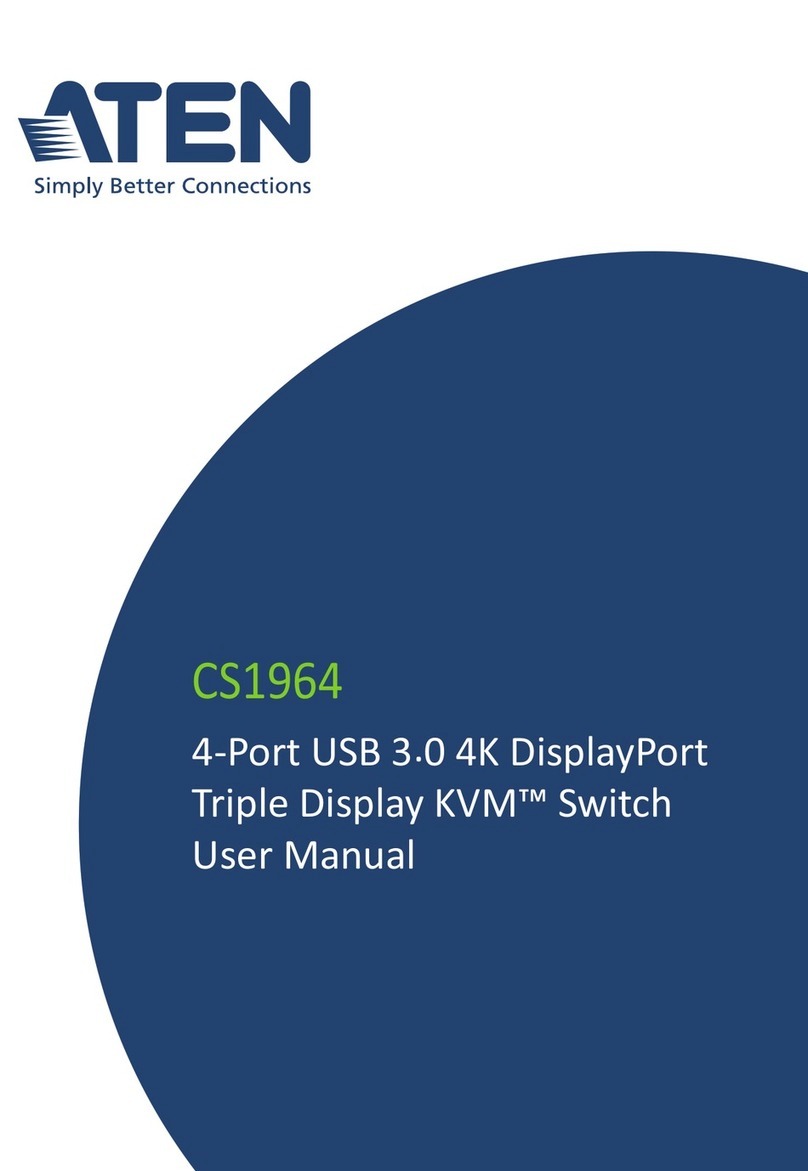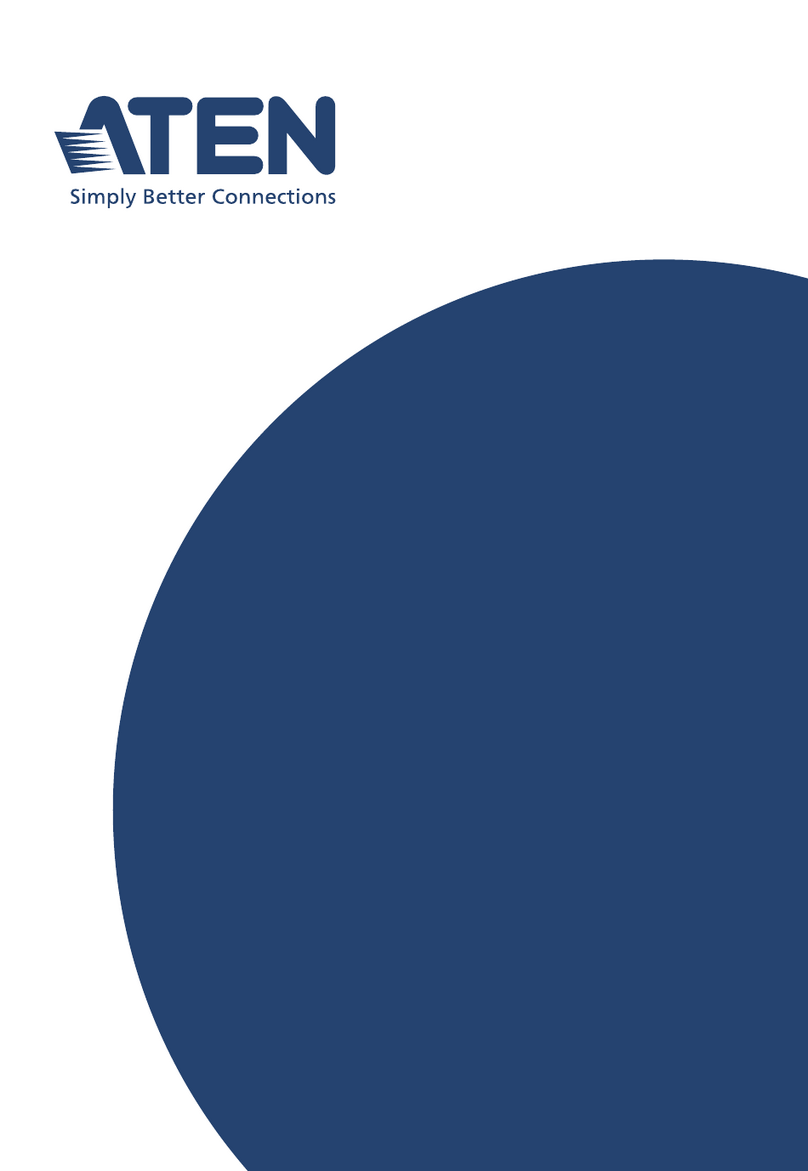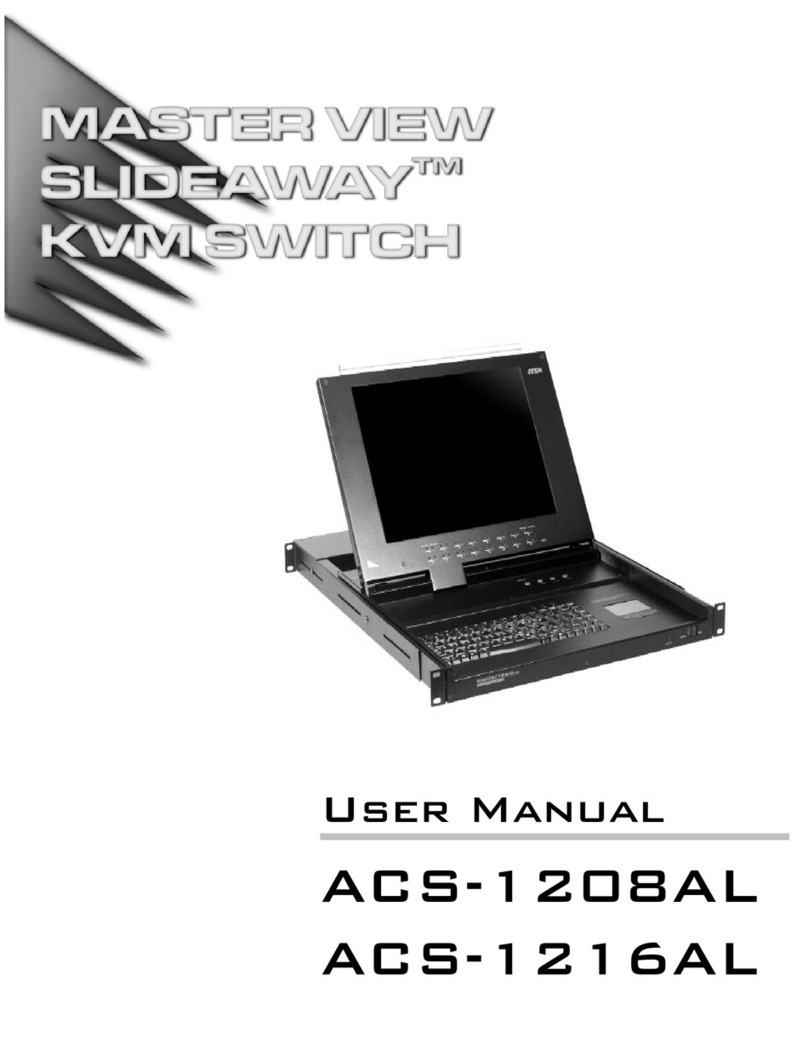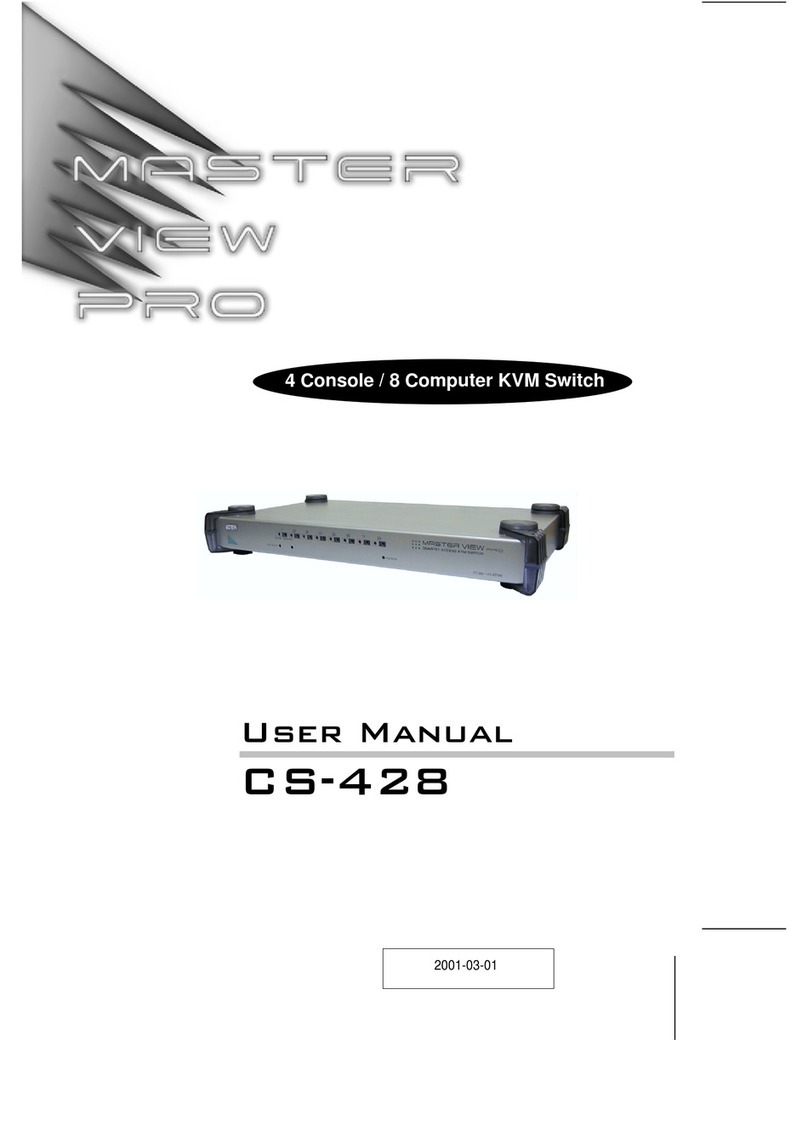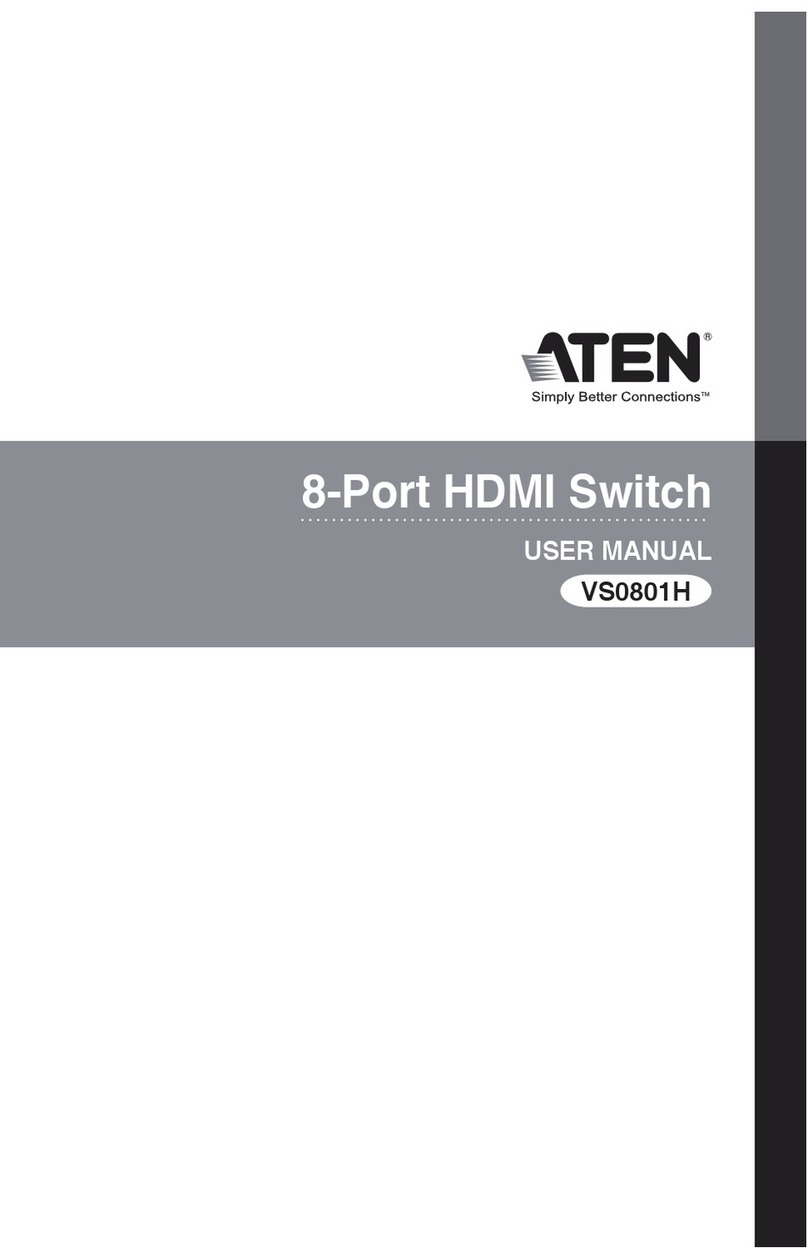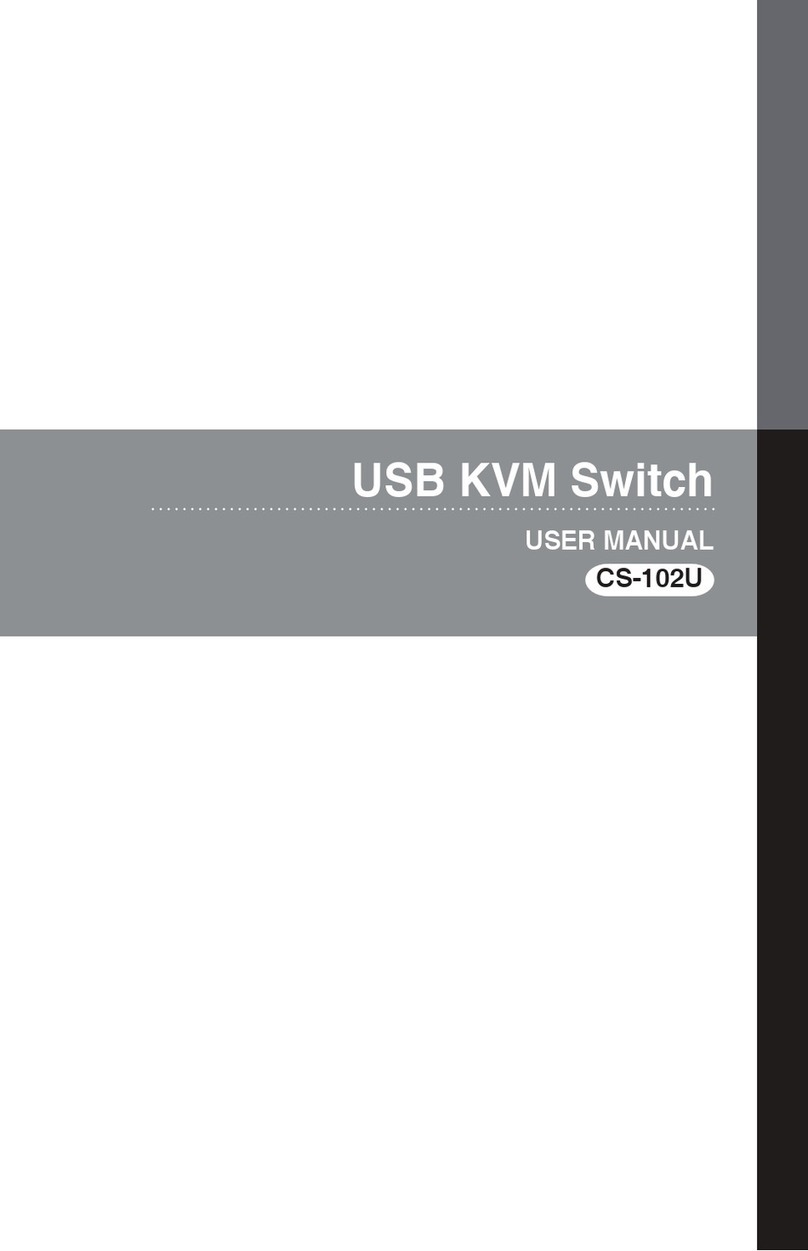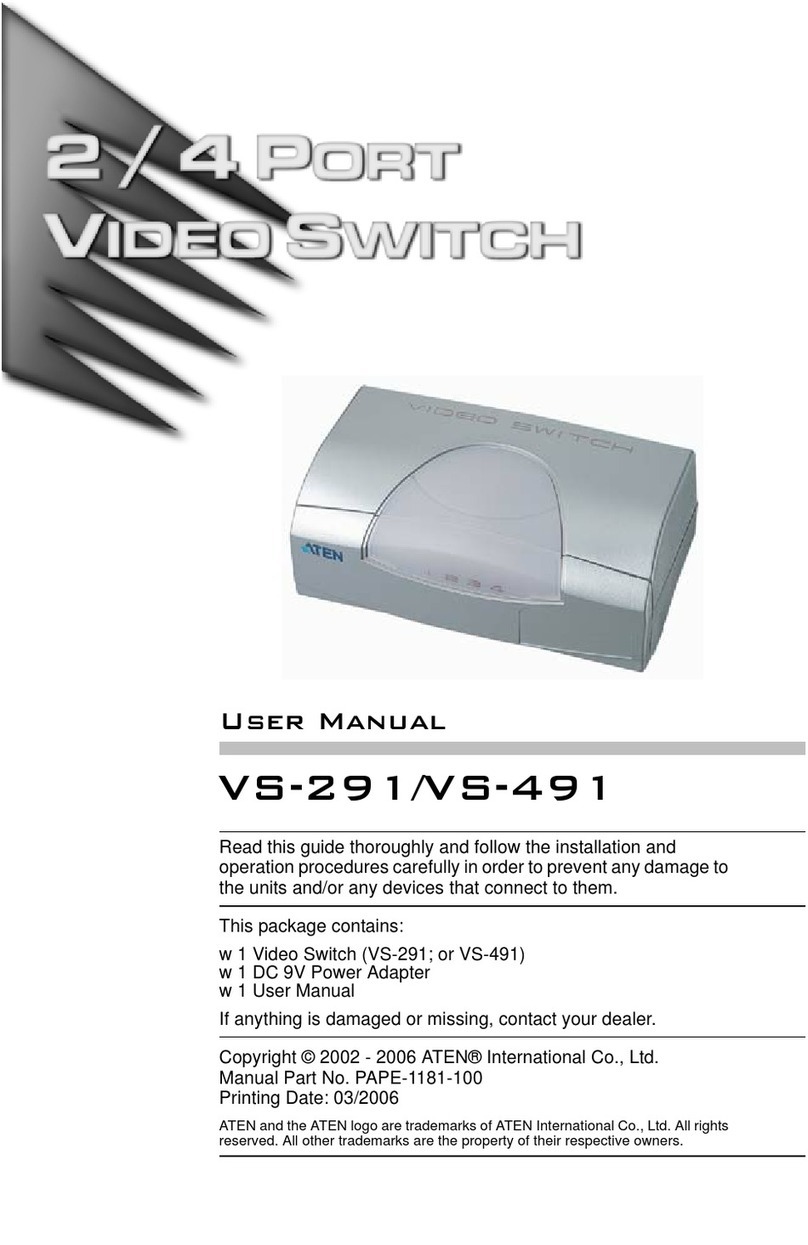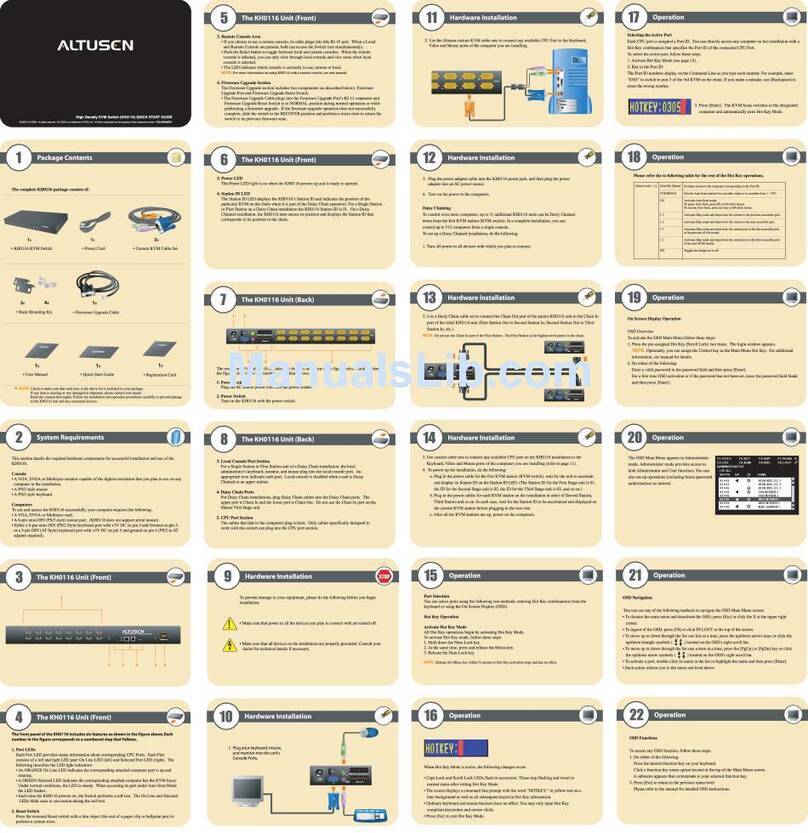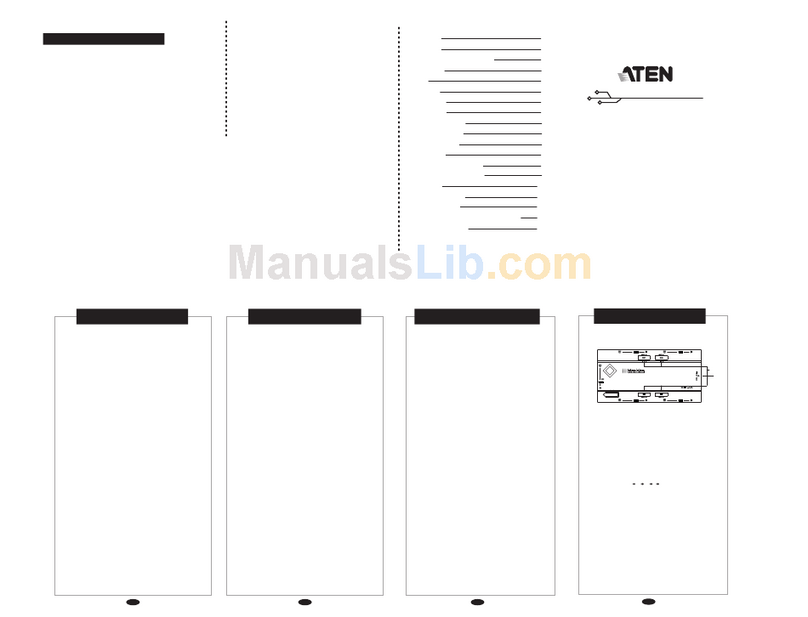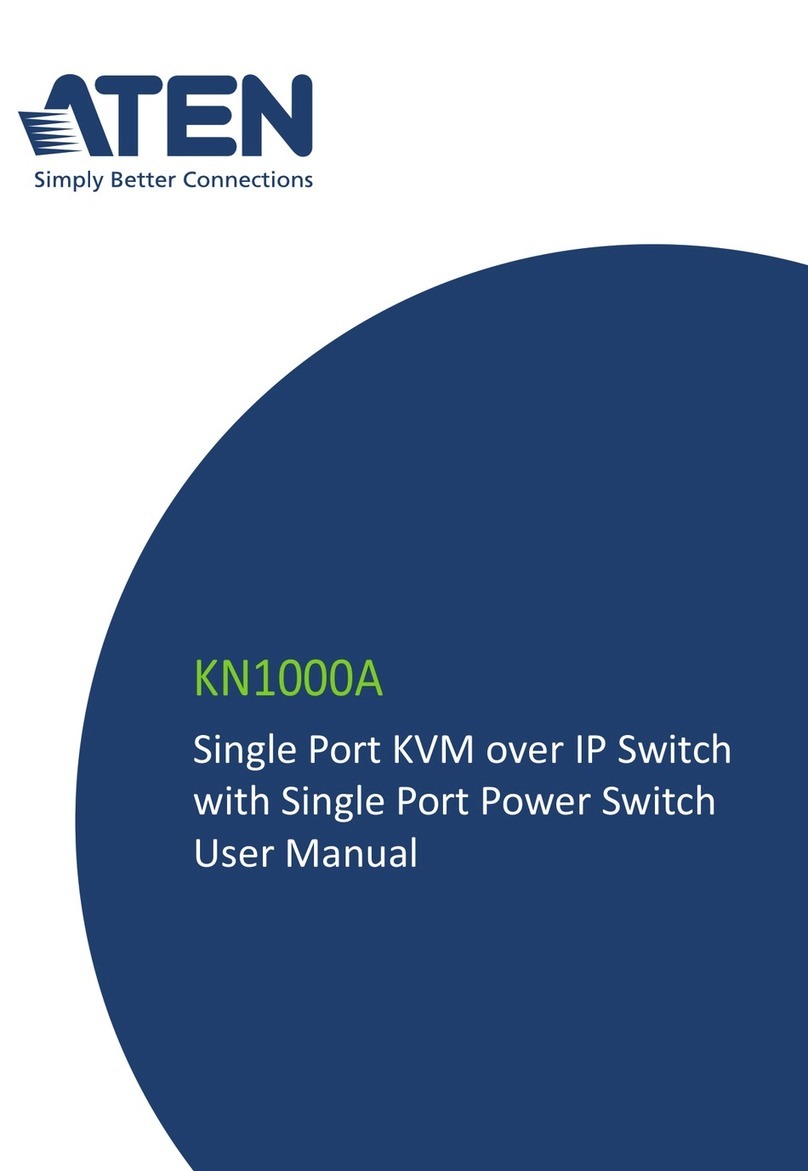CS1732B / CS1734B
Setup
Features
Specifications
* The specifications and pictures are subject to change without notice.
The CS1732
B
/ CS1734
B
are 2/4-port KVM switches combined with a 2-port USB 2.0 hub. As KVM switches,
they allow users to access two or four computers from a single keyboard, monitor, and mouse console.
There are three methods to obtain instant access to any computer in your installation: Manual, Hotkey,
OSD, and mouse.
Function CS1732
B
CS1734
B
Computer Connections 2 4
Port Selection OSD; Hotkey; Pushbutton; Mouse
Connectors
Console
Ports
Keyboard 1 x USB Type A Female (Black)
Video 1 x HDB-15 Female (Blue)
Mouse 1 x USB Type A Female (Black)
Speaker 2 x Mini Stereo Jack Female (Green)
Mic. 2 x Mini Stereo Jack Female (Pink)
KVM
Ports
Keyboard 2 x SPHD-15 Female
(Yellow) 4 x SPHD-15 Female
(Yellow)
Video
Mouse
Speaker 2 x Mini Stereo Jack
Female (Green) 4 x Mini Stereo Jack
Female (Green)
Mic. 2 x Mini Stereo Jack
Female (Pink) 4 x Mini Stereo Jack
Female (Pink)
F/W Upgrade 1 x 4-conductor 3.5mm Jack (Black)
Power 1 x DC Jack
USB Hub 2 x USB Type A Female (White)
Switches Selected 2 x Pushbutton 4 x Pushbutton
LEDs On Line / Selected 2 (Orange) 4 (Orange)
USB Link 2 (Green) 4 (Green)
Emulation Keyboard / Mouse PS/2; USB
Video 2048 x 1536 @ 60Hz; DDC2B
Scan Interval 1-255 seconds (Default: 5 sec.)
Power Consumption DC5.3V, 3.1W DC5.3V, 3.4W
Environment Operating Temp. 0-50ºC
Storage Temp. -20-60ºC
Humidity 0-80% RH, Non- condensing
Physical
Properties
Housing Metal
Weight 0.55 kg 0.78 kg
Dimensions
(L x W x H) 14.00 x 8.70 x 5.50
cm 21.00 x 8.70 x 5.50
cm
USB 2.0
CPU 4 CPU 1
CPU 2
CPU 3
USB 2.0
USB 2.0 / OSD
K/M RESET
2/4-Port USB 2.0 KVMP™
Switch with OSD
Console
USB
Audio
Mic. &
Speaker
USB
Peripherals
2 Ports
Computers
PS/2, USB
OSD
*1. PC keyboard combinations emulate Sun/Mac keyboards
2. Sun/Mac keyboards only work with their own computers
• 2/4-port KVMP switch with USB 2.0 support and 2.1 channel surround sound audio
• One console controls 2 (CS1732
B
) or 4 (CS1734
B
) computers and two additional
USB devices
• 2-port USB 2.0 hub built in
• USB 2.0 compliant
• Dual interface – supports computers with PS/2 or USB keyboard and mouse
configurations
• Audio-enabled – full bass response provides a rich experience for 2.1 channel
surround sounds systems
• Console audio ports on front panel for easy access – ideal for IP phone use
• Supports both USB and PS/2 keyboards and mice – flexible configurations available
with the included USB to PS/2 converter: USB keyboard and mouse; PS/2 keyboard
and mouse; or PS/2 keyboard and USB mouse*
• Independent switching of KVM, USB, and Audio focus
• Superior video quality; 2048 x 1536; DDC2B.
• Supports widescreen resolutions
• Computer selection via front panel pushbuttons, multilingual OSD (On Screen
Display), hotkeys, and mouse
• Multiplatform support – Windows , Mac, and Sun
• Console mouse port emulation / bypass feature supports full mouse driver and
multifunction mice
• Video DynaSync™ – stores the console monitor’s EDID (Extended Display
Identification Data) to optimize display resolution
• Complete keyboard emulation for error free booting
• Sun/Mac keyboard support and emulation*
• Auto Scan Mode for monitoring all computers
• LED display for easy status monitoring
• Easy installation – no software required
• Firmware upgradeable
Win, Mac, Linux
VDS
Video
DynaSync
19641 Da Vinci, Foothill Ranch, CA 92610
Phone: 888.999.ATEN (2836) Fax: 949.428.1100
ATEN New Jersey - SI/VAR Division
155 Pierce Street, Somerset, NJ 08873
Phone: 888.999.ATEN (2836) ext. 2300 Fax: 732.356.1639
ATENConnect
ATEN North America
ATEN Technology