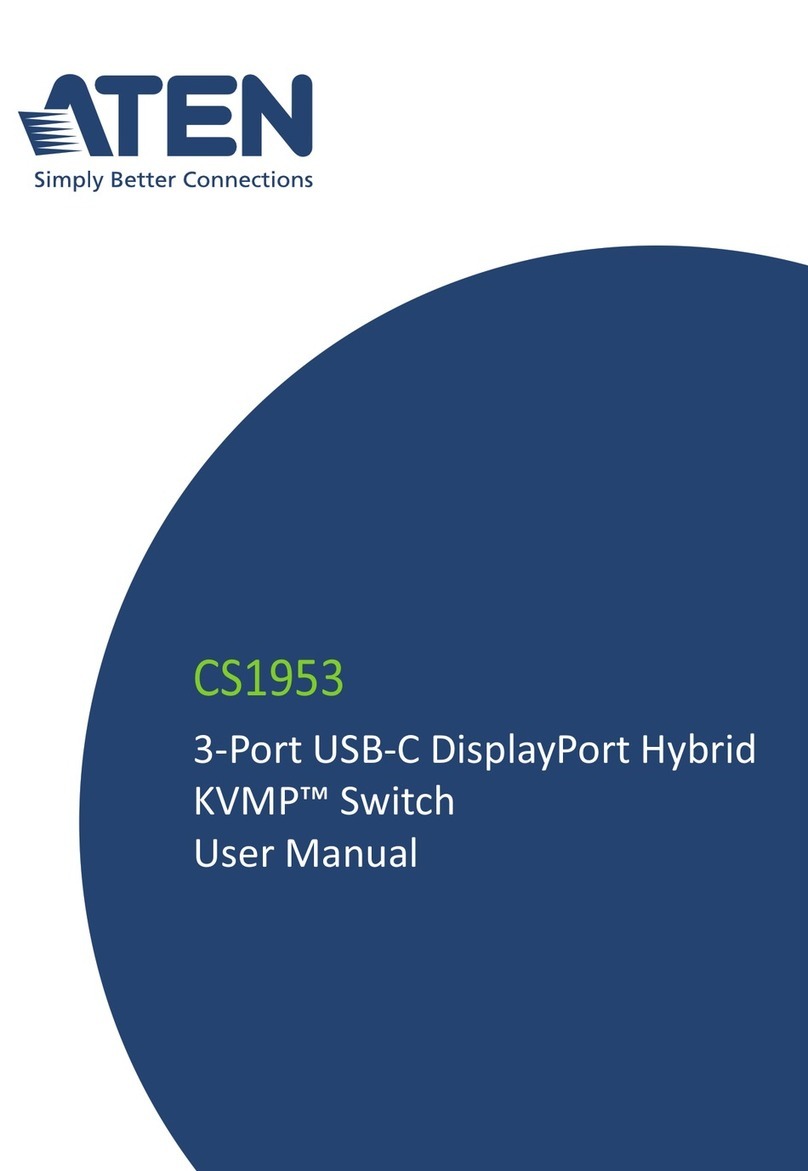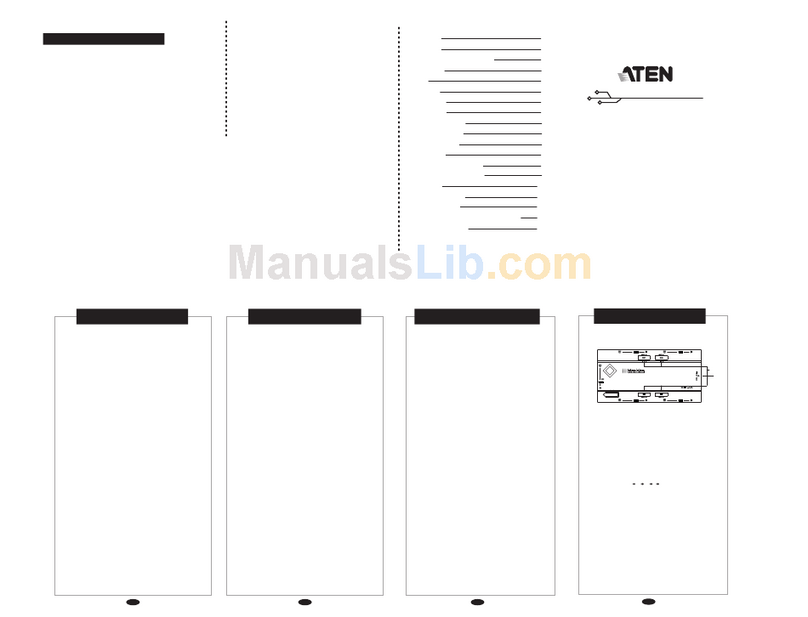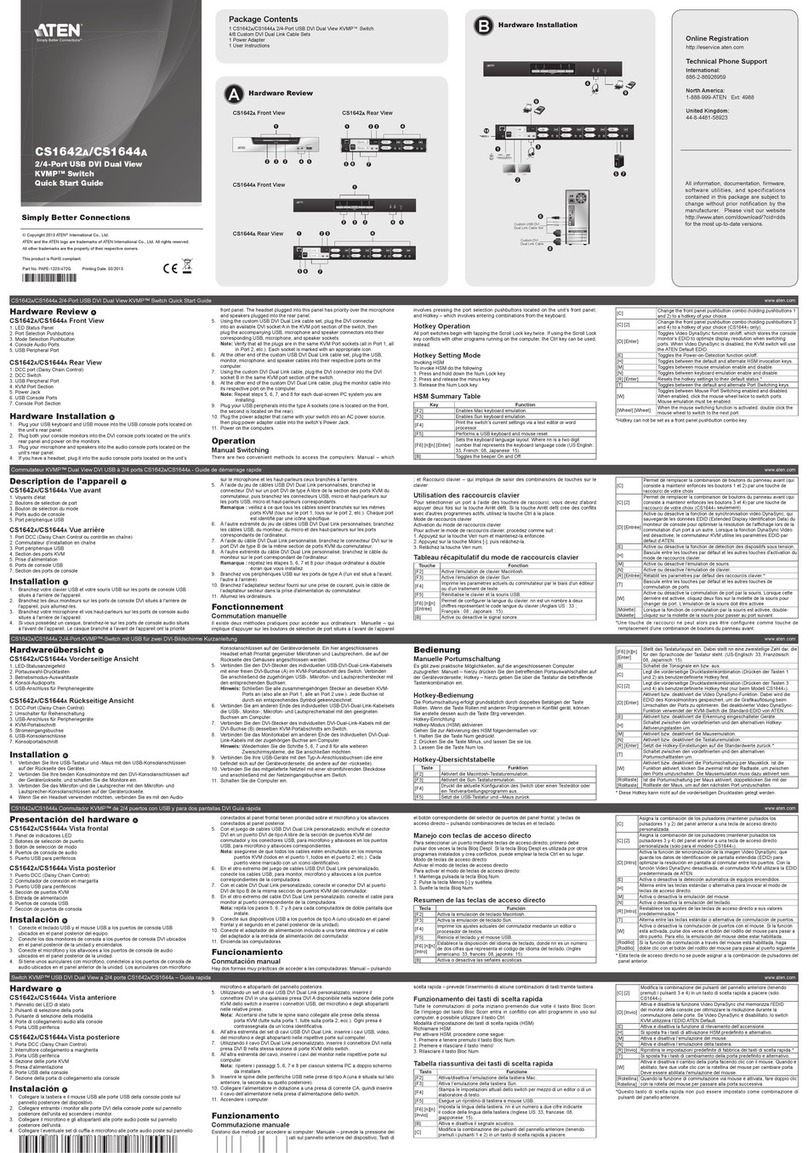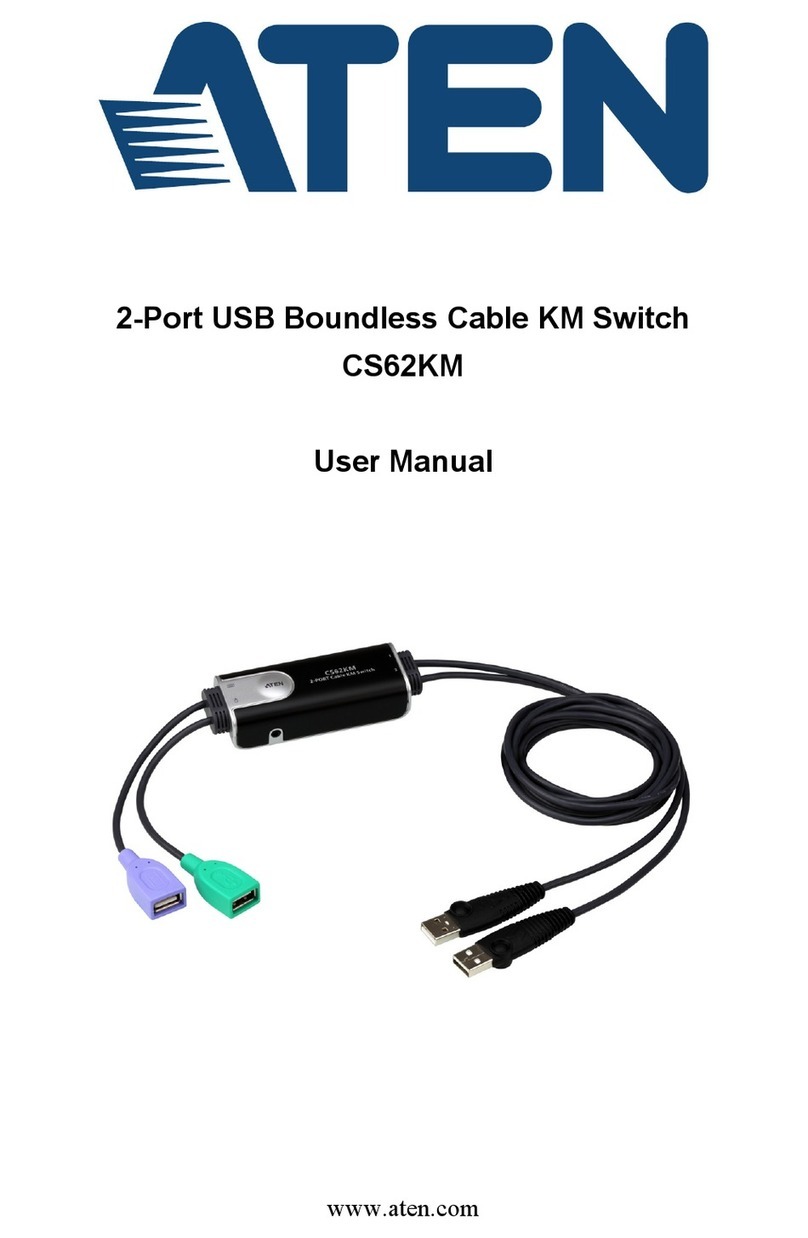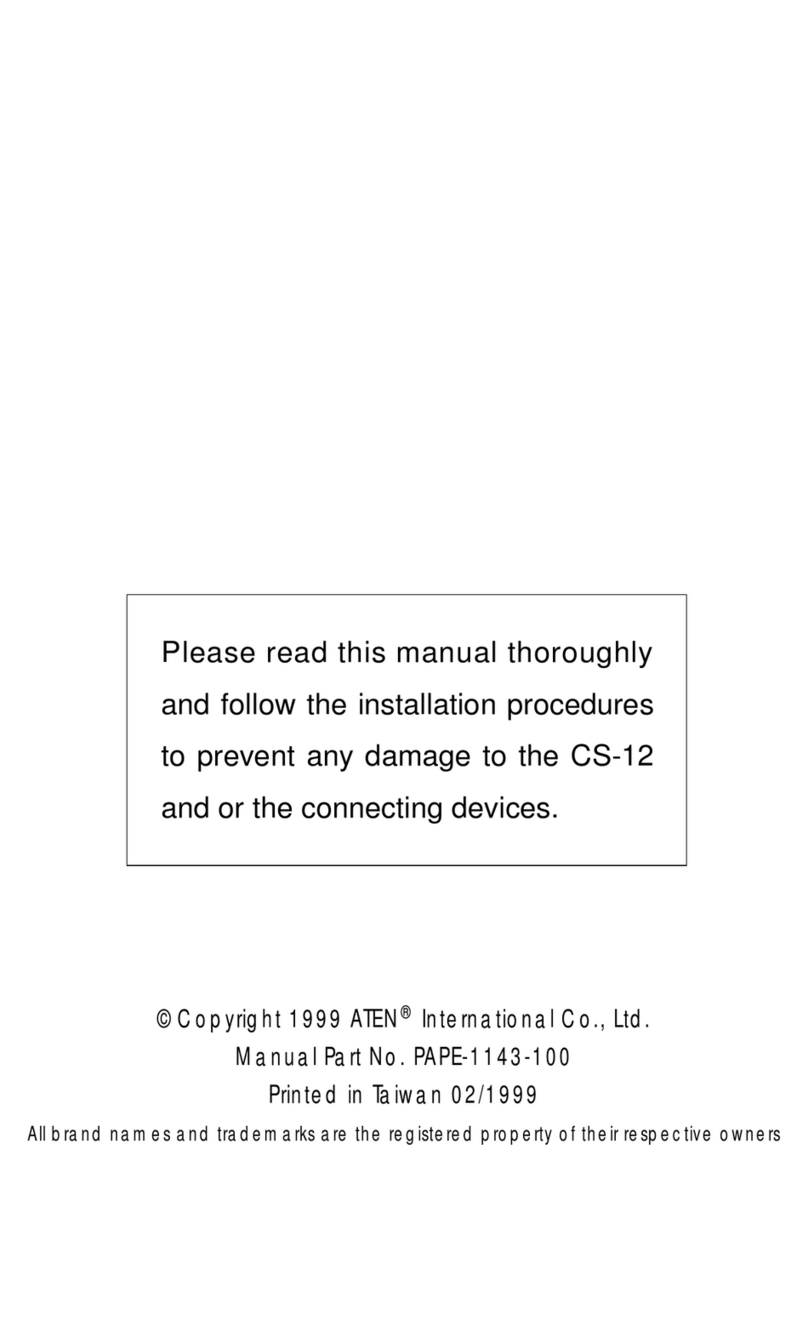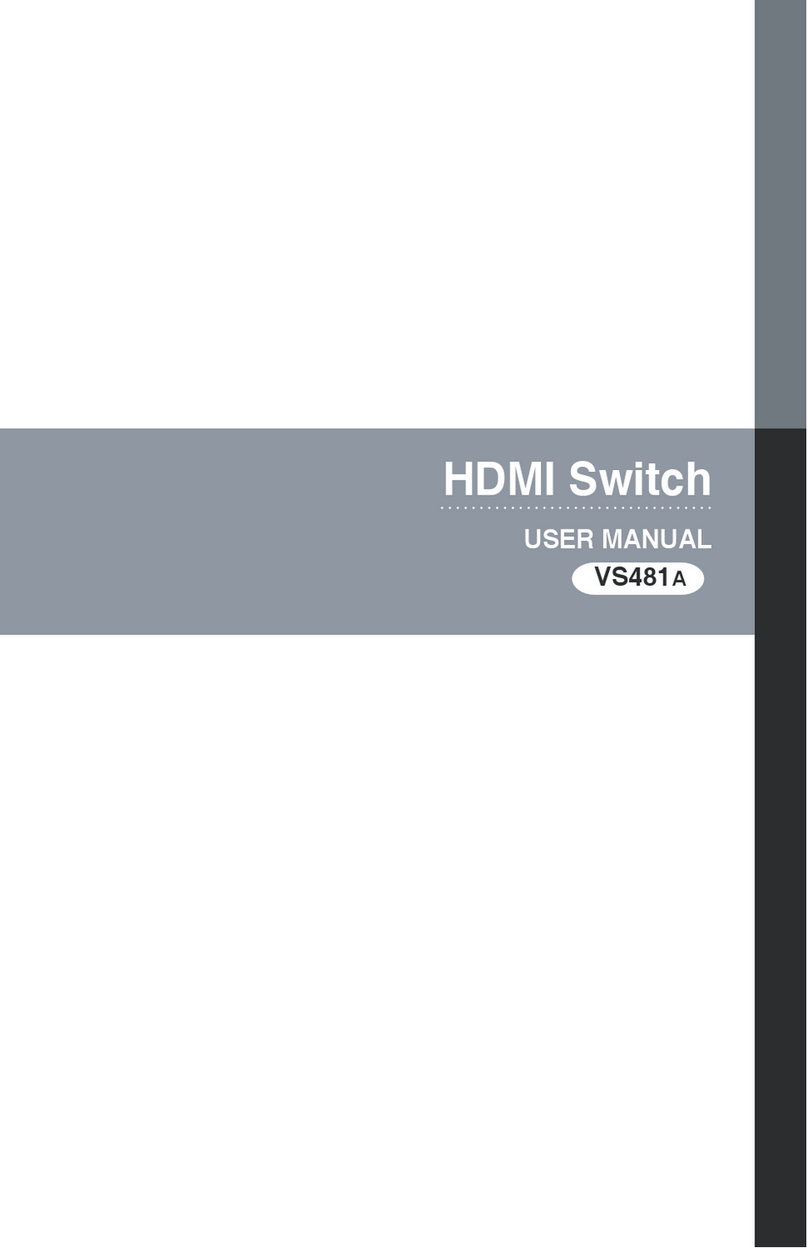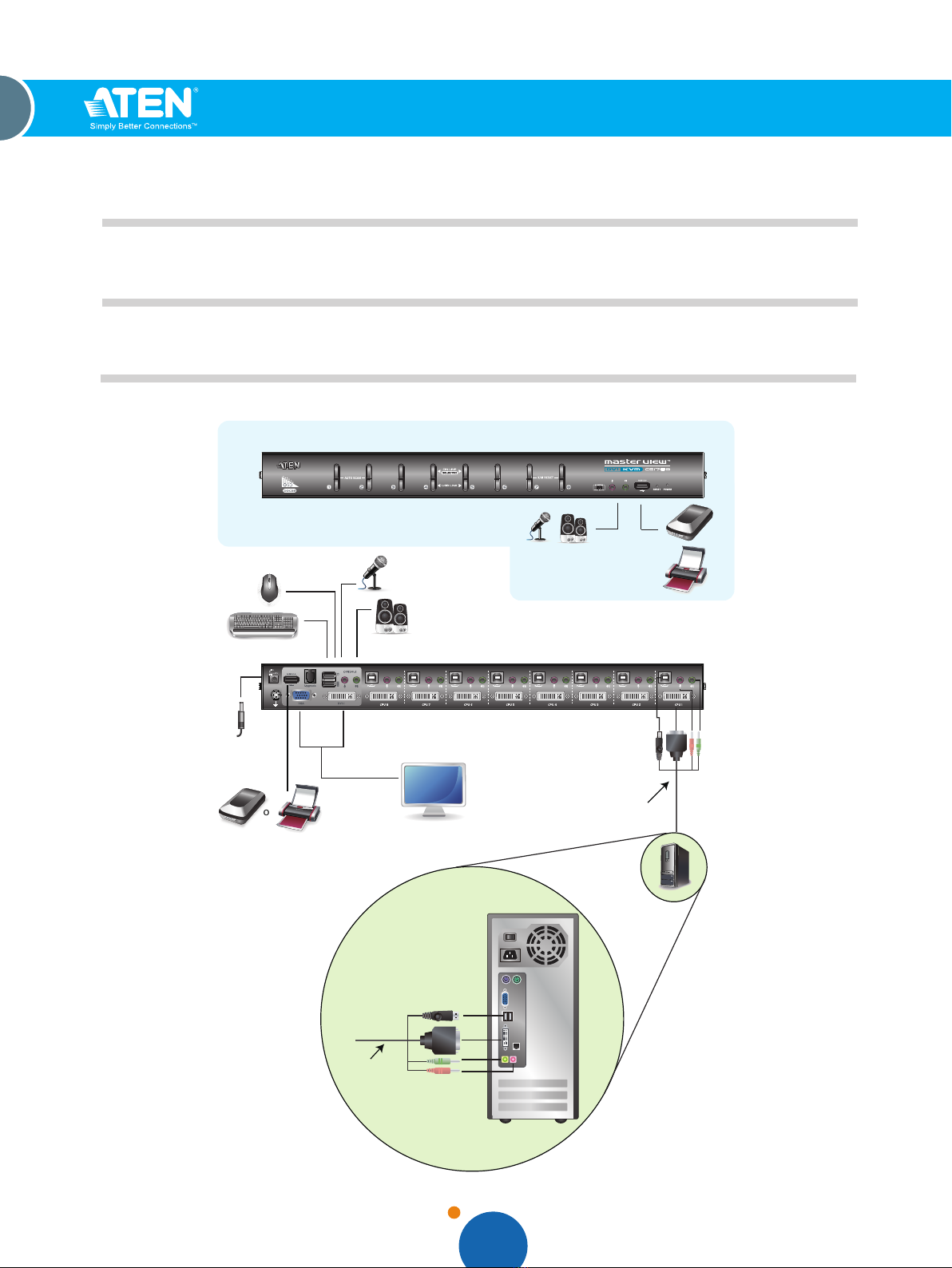CS1768
FEATURES
8-Port USB DVI KVM Switch
Benefits
Support for digital (DVI single-link) as well as analog video (VGA), allows mixed
operation.
•Computer selection via front panel pushbuttons, hotkeys, and multilingual
on-screen display (OSD) menu
•Multilingual keyboard mapping – supports English (US), English (UK), French,
German, Japanese, Korean, Traditional Chinese, and Spanish.
• Auto Scan Mode for monitoring all computers
• Broadcast mode sends commands from the console to all computers,
allowing you to perform operations (such as software installation, upgrades,
shutdowns, etc.) on them simultaneously
Maximum DVI single-link resolution 1920x1200; Maximum VGA resolution
2048 x1536.
p1 p2 p3
The CS1768 8-port USB DVI KVM Switch is a control unit that allow access and control of up to 8 computers
from a single USB keyboard, USB mouse, and dual-monitor (DVI-I and VGA) console. It can be cascaded to
three levels – allowing up to 73 CS1768s to control up to 512 computers – all from the original single
console. In addition, the CS1768 comes with ATEN’s new Video DynaSync technology, which optimizes
display resolution.
There are three convenient methods to access any computer connected to the installation: (1) using the
pushbutton port selection switches located on each unit's front panel; (2) entering Hotkey combinations
from the keyboard; and (3) selecting from menus provided by the on-screen display (OSD). An Auto Scan
feature also permits automatic scanning and
monitoring of the activities of all computers
running on the installation one by one.
The CS1768 provides multimedia keyboard
support and is audio enabled. Two
microphones can provide audio input to each of
the computers, and you can
listen to the audio output of each computer on
two sets of speakers (on a one-at-
a-time basis). Flexibility
Easy Operation
Auto Scan and Broadcast
Mode
Superior Video Quality
Exclusive ATEN technology eliminates boot-up display problems and optimizes
resolution when switching between ports.
Multilingual OSD supports English, German, Japanese, Traditional Chinese ,
Simplified Chinese,Spanish, Russian, and French.
Video DynaSync™
Multilingual OSD
© Copyright 2011 ATEN®International Co., Ltd.
ATEN and the ATEN logo are trademarks of ATEN International Co., Ltd. All rights reserved. All other trademarks are the property of their respective owners.
Printed 07/2011 V2.0
www.aten.com
p4
Specification
•One USB console controls eight Single Link DVI or VGA computers and two additional USB 2.0
devices
•Supports both digital (DVI) and analog (VGA) video – mixed operation possible
• Cascadable to three levels – control up to 512 computers
• 2-port USB 2.0 hub built in
• Fully compliant with the USB 2.0 specification
• Computer selection via front panel pushbuttons, hotkeys, and multilingual on-screen display
(OSD)
• Two-level (Administrator/User) password authorization for enhanced security protection
• Multilingual OSD supports English, German, Japanese, Traditional Chinese, Simplified Chinese,
Spanish, Russian, and French
•Audio enabled – full bass response provides a rich experience for 2.1 channel surround sound
systems ATEN International Co., Ltd.
3F., No.125, Sec. 2, Datong Rd., Sijhih District., New Taipei City 221, Taiwan
• Console audio ports on front panel for easy access
•Multiplatform support – Windows, Linux, Mac, Sun
•Supports widescreen resolutions
•Superior video quality – 1920 x 1200 (Single Link DVI); 2048 x 1536 (VGA); DDC2B
•Independent switching of KVM and USB focus
•DVI digital and analog monitor support – fully compliant with the DVI specifications
•HDCP compatible
• Video DynaSync™ – exclusive ATEN technology eliminates boot-up display problems and
optimizes resolution when switching between ports
•Console mouse port emulation/bypass feature supports most mouse drivers and multifunction
mice
•Complete keyboard emulation for error-free booting
•Mac/Sun keyboard support and emulation*
•Multilingual keyboard mapping – supports English (US), English (UK), French, German, Japanese,
Korean, Traditional Chinese, and Spanish
•Auto Scan Mode for monitoring all computers
•Broadcast mode – allows you to send commands from the console to all computers to perform
operations simultaneously
•Firmware upgradable
Note: PC keyboard combinations emulate Mac/Sun keyboards; Mac/Sun keyboard work only
with their own computers
VGA or DVI
or
or
USB DVI
KVM Cable Set
USB DVI
KVM Cable Set
Function CS1768
Computer
Connections
Direct 8
Max. 512 (via Cascade)
Port Selection OSD, Hotkey, Pushbutton
Connectors
Console
Ports
Keyboard 1 x USB Type A Female (Black)
Video 1 x HDB-15 Female (Blue) /
1 x DVI-I Female (White)
Mouse 1 x USB Type A Female (Black)
Speakers 2 x Mini Stereo Jack Female (Green; 1 x front
panel, 1 x rear panel)
Microphone 2 x Mini Stereo Jack Female (Pink; 1 x front
panel; 1 x rear panel)
KVM
Ports
KB / Mouse 8 x USB Type B Female (White)
Video 8 x DVI-I Female (White)
Speakers 8 x Mini Stereo Jack Female (Green)
Microphone 8 x Mini Stereo Jack Male (Pink)
F/W Upgrade 1 x RJ-11 Female (Black)
Power 1 x DC Jack
USB 2.0 Hub 2 x USB Type A Female (White; 1 x front
panel, 1 x rear panel)
Switches
Port Selection 8 x Pushbutton
Reset 1 x Semi-recessed Pushbutton
F/W Upgrade 1 x RJ-11
LEDs
USB Link 8 (Green)
On Line / Selected 8 (Orange)
Power 1 (Dark Green)
Emulation Keyboard / Mouse USB
Video DVI Single Link: 1920 x 1200;
VGA: 2048 x 1536
Scan Interval 1–255 Seconds (Default: 5 secs)
Power Consumption DC 5.3V, 3.76 W
Environment
Operating Temp. 0–50ºC
Storage Temp -20–60ºC
Humidity 0–80% RH, Non-condensing
Physical
Properties
Housing Metal
Weight 2.80 kg
Dimensions (L x W x H) 43.72 x 16.11 x 4.40 cm
CS1768