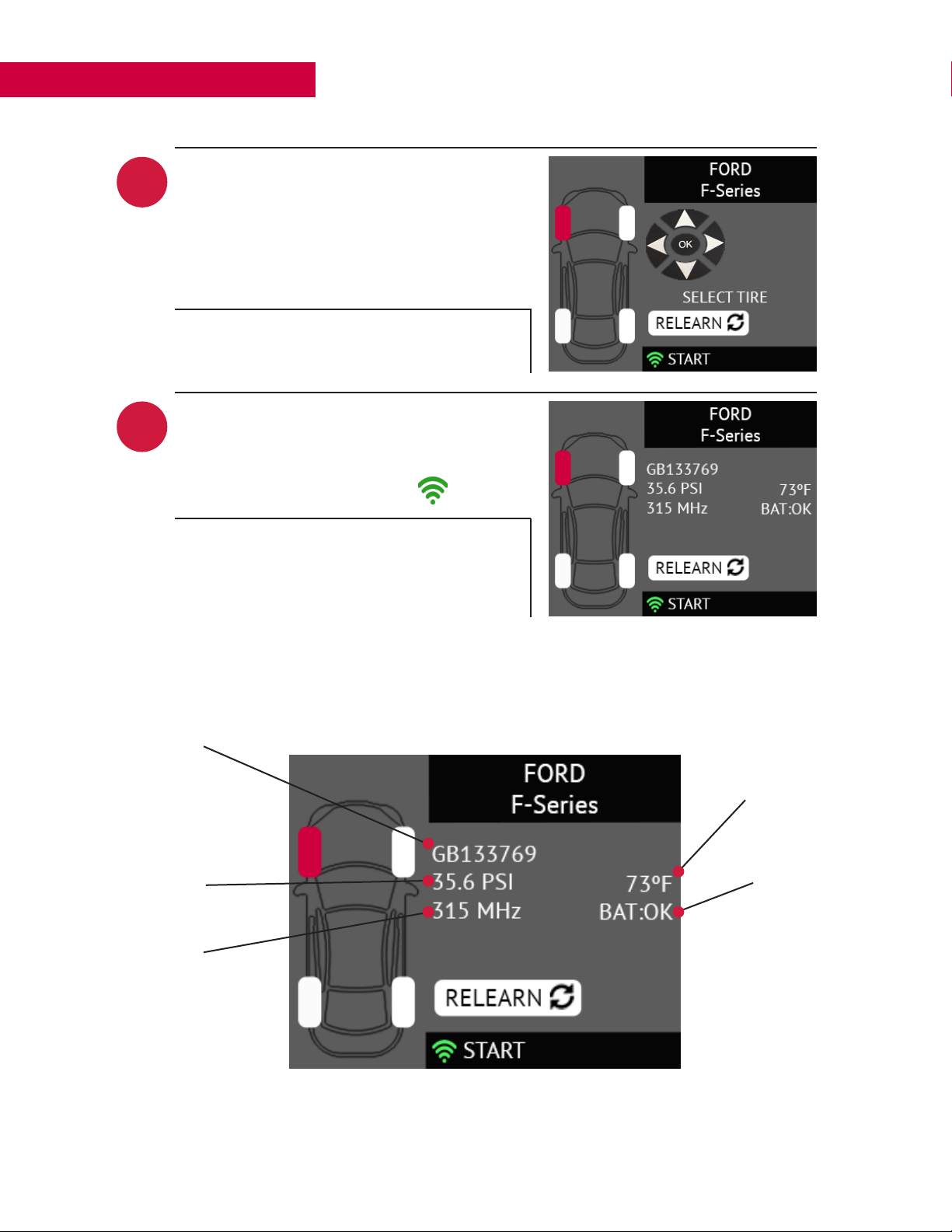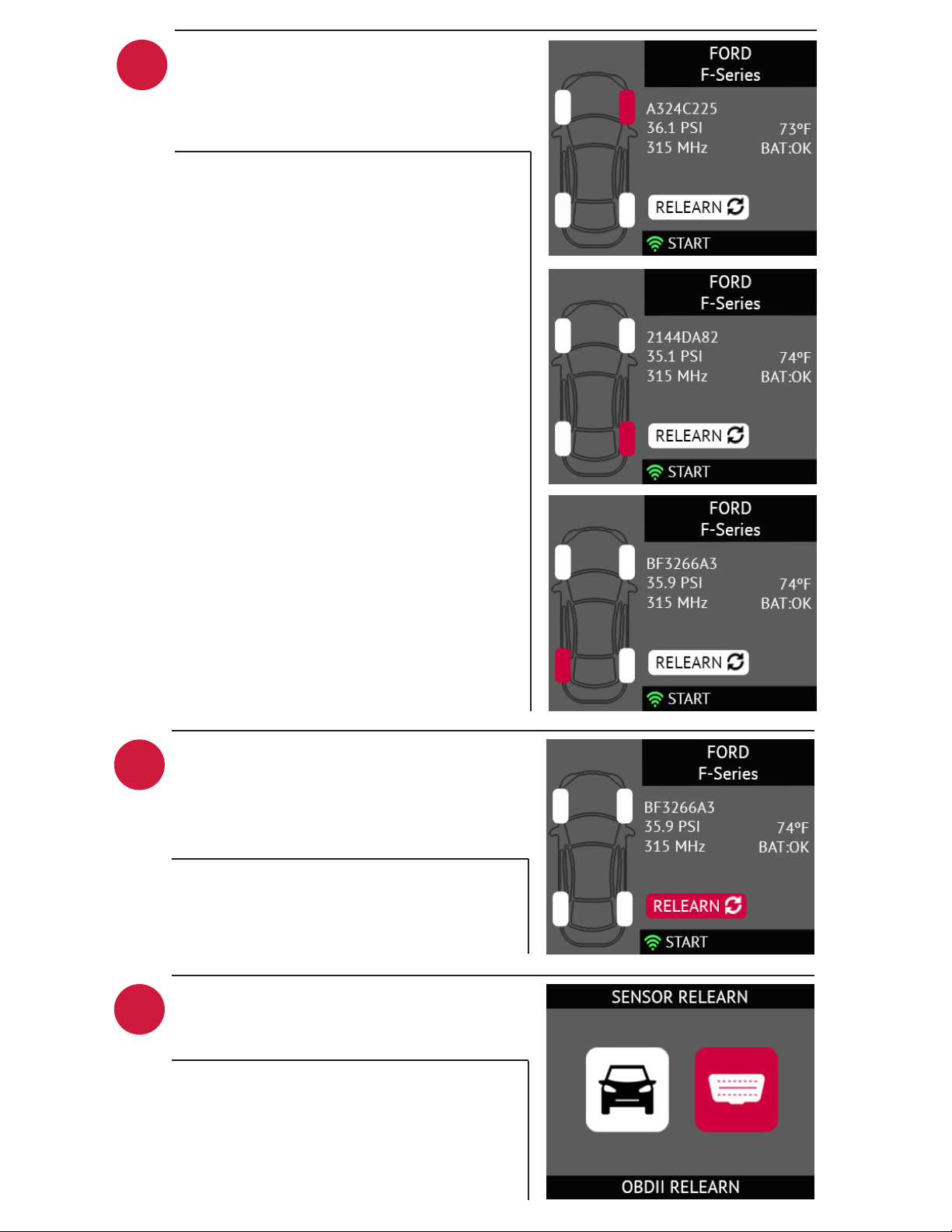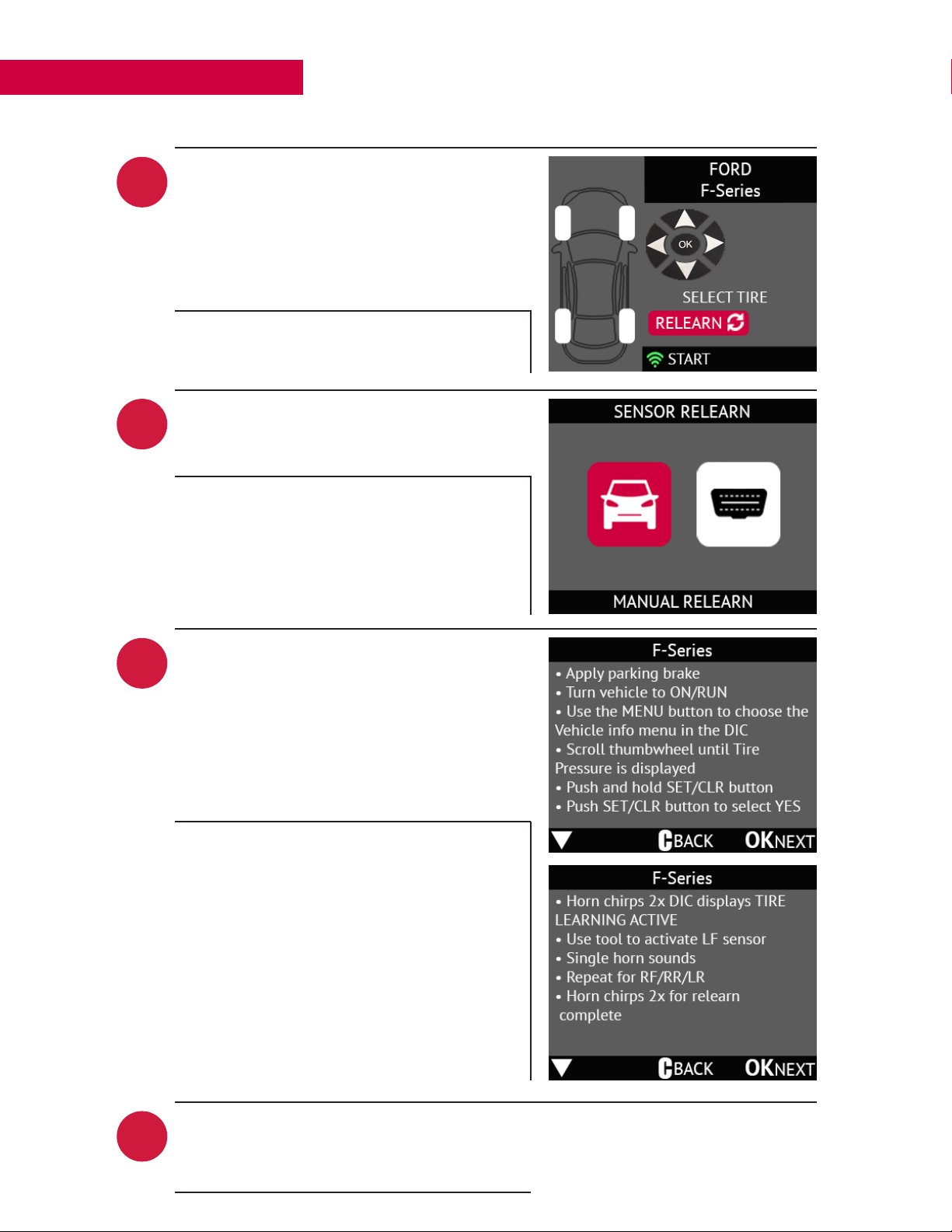Pg. 3
TABLE OF CONTENTS TOOL INFO & SAFETY
BATTERY TYPE: Rechargeable Lithium Ion
BATTERY LIFE: Approximately 1,000 activations per full charge
DIMENSIONS: 7.9” x 4.7” x 1.6” (20.0 cm x 12.0 cm x 4.0 cm)
CASE MATERIAL: High Impact ABS
RADIO FREQUENCY: 315 MHz and 433 MHz
WEIGHT: 1.5 lbs (0.68 kg)
TEMPERATURE: Operating: -4° F to 131° F (-20° C to +45° C).
Storage: -4° F to 131° F (-20° C to +45° C).
A. SPECIFICATIONS
B. SAFETY INFORMATION
Do not discard. Retain for future reference.
This device complies with Part 15 of the FCC Rules
Operation is subject to the following two conditions:
(1) This device will not cause harmful interference, and
(2) This device will accept any interference received, including
Interference that may cause undesired or improper operation.
WARNING: This product emits electromagnetic and electronically
generated waves that may interfere with the safe operation of pacemakers.
Individuals that have pacemakers should never use this product.
WARNING:
Do not use on live electrical circuits.
Must read instructions before use.
Wear safety goggles. (User and bystanders).
Risk of entanglement.