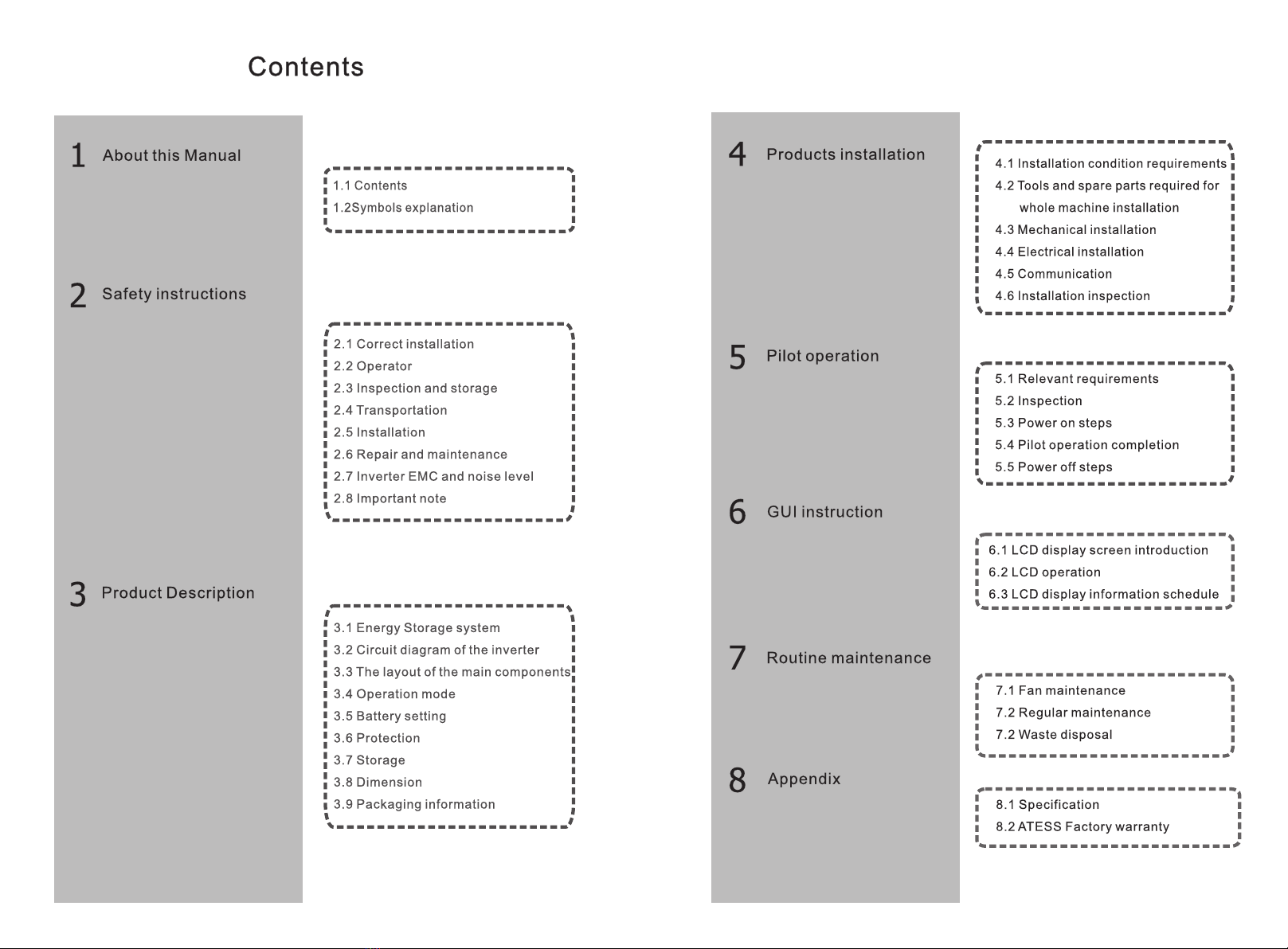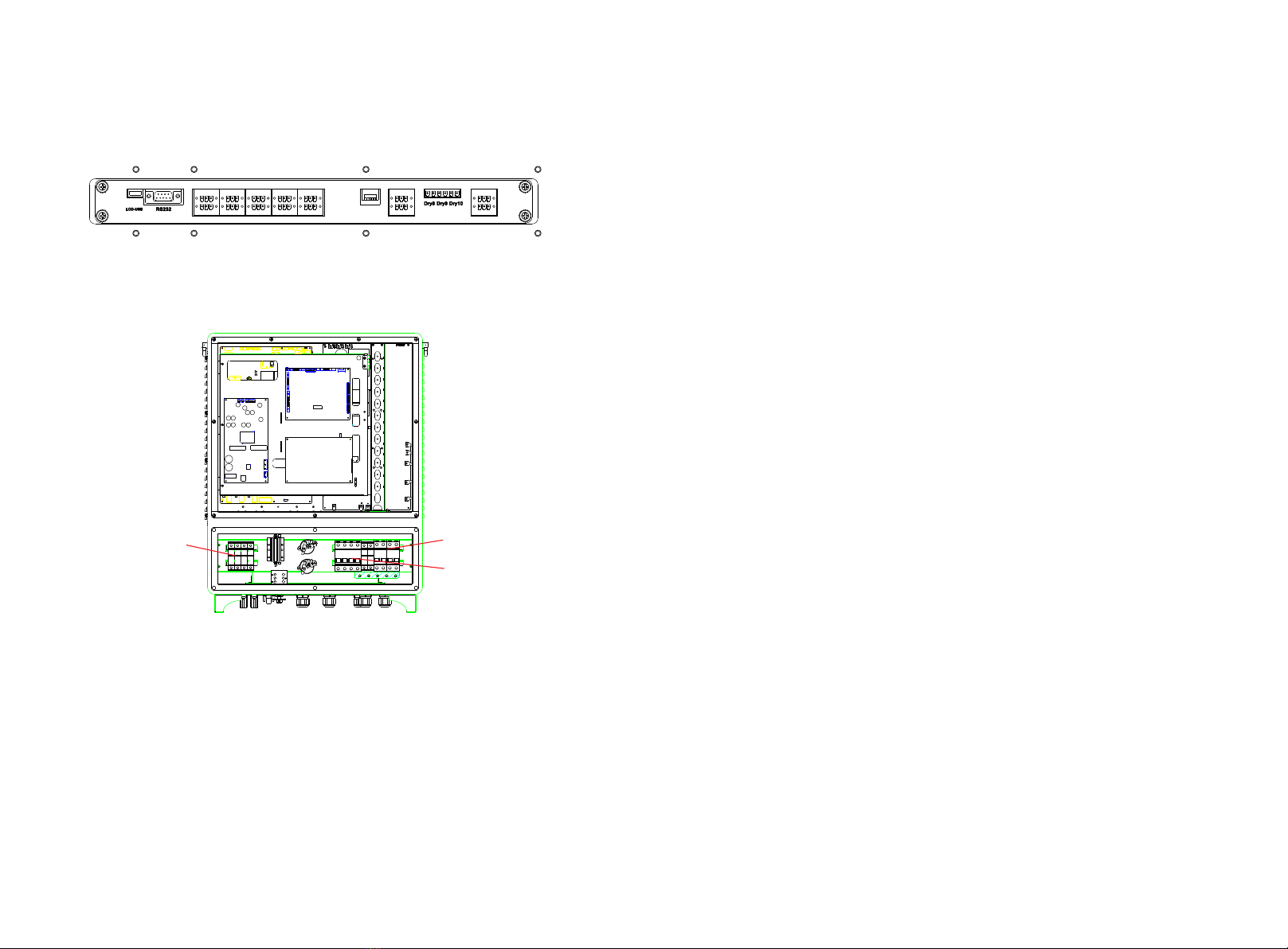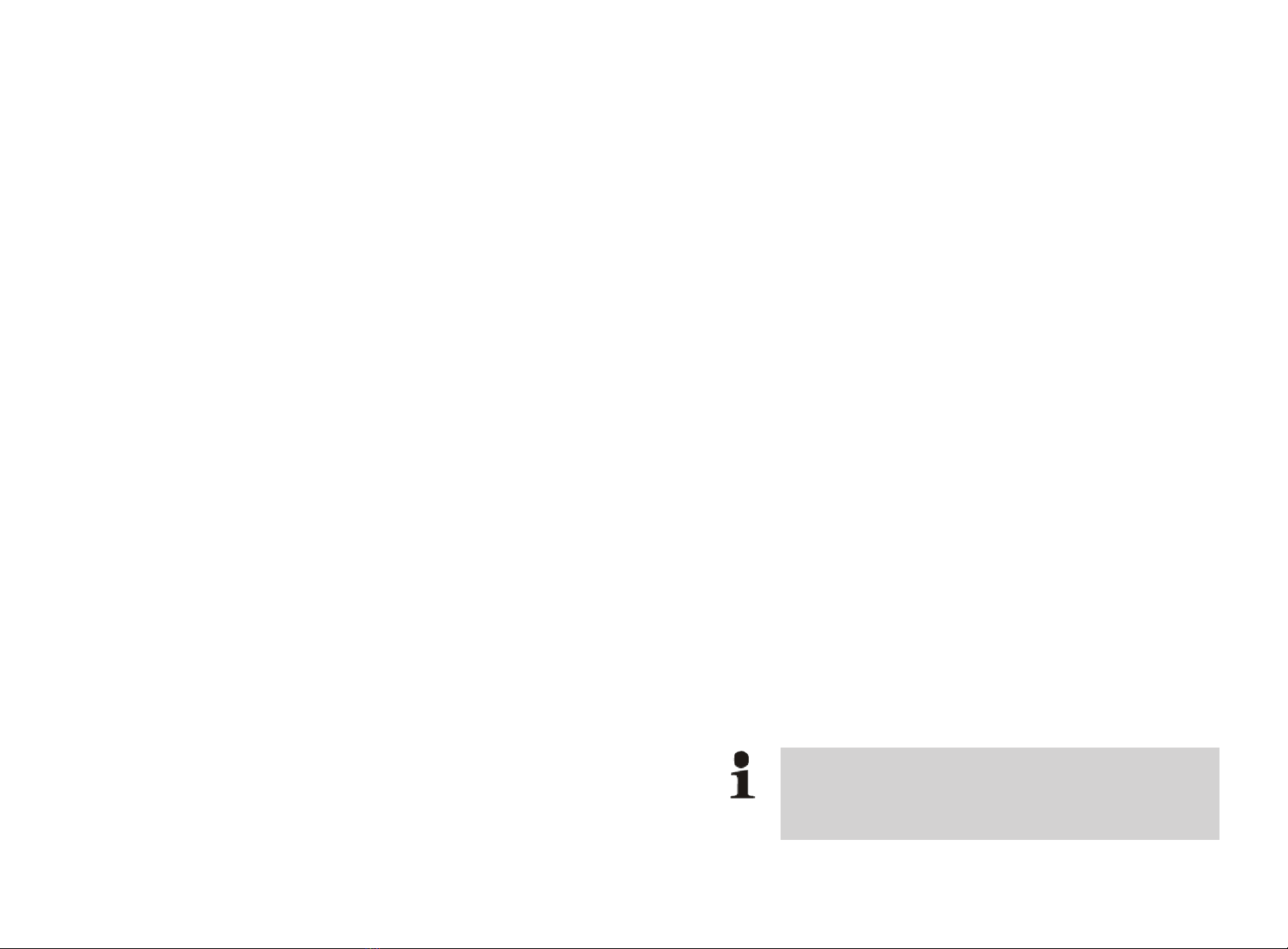13 14
3.5.4 On-grid economic priority mode
(1)At this mode, the inverter can prevent the current from flowing back by default, PV
will only need to meet battery charge and load power.
(2)Valley price: working logic is the same to the backup priority mode’s. PV and grid
supply priority to battery, the remaining to load.
(3)Fair price:
A. Battery can neither discharge nor be charged by grid.
B.PV power supply priority to load, the remaining to battery when PV power is higher
than load power.
C. When PV power is lower than load power, PV and grid supply to load, PV does not
charge battery
(4)Peak price:
A. Grid will not charge battery.
B. When PV power is higher than load power, PV supply to load , the remaining to
battery.
C. When PV power is lower than load power, there are two conditions:
a. When battery voltage is normal, PV and battery supply to load.
b. When the battery is under voltage, battery will not discharge, PV and grid supply to
load only, not to battery.
3.5.5 On/Off-gird switch
Operation logic: When grid power on, HPS can switch into on-grid mode
automatically; when grid power off, HPS can switch into off-grid mode automatically.
3.5.6 Fault mode
When the Hybrid energy system fails, the inverter will immediately disconnect the
AC/DC contactor and enters into the fault mode, so as to ensure the safety of the
system. Inverter continuously monitors fault status and will not enter charge and
discharge mode until the fault is eliminated.
3.5.7 Permanent fault mode
When the Hybrid energy system is in serious failure, the inverter will immediately
disconnect the AC/DC contactor and enters into the Permanent fault mode, so as to
ensure the safety of the system. For example: inverter module failure etc. please
contact your local dealer or ATESS directly when inverter enters permanent fault
mode, repairmen on site is not allowed without authorization of ATESS.
3.6 Battery setting
Battery is an important part of energy storage system, strict protection is needed in
the whole operation process. Protection threshold need to be set on HPS10 to
ensure safe operation of battery, parameters including: battery quantity and unit
quantity, capacity, charge current, discharge current, over voltage protection, under-
voltage protection and so on. Battery parameter setting need to be done by
professional personnel. Improper setting of battery will affect the normal
3.7 Storage
If there is a long time before installation or operation, the ATESS
HPS5000TLS/HPS7500TLS/HPS10000TLS should be stored appropriately.
> The packaging should be restored to its original state;
> Retain the desiccant in the packaging.
> The ATESS HPS5000TLS/HPS7500TLS/HPS10000TLS can only be stored when it
is stopped and all the doors are closed in a dry room to protect the internal circuits
against dust and moisture.
> Storage temperature range: -40~55 ℃
> Storage relative humidity range: 5 %~95 %
> Operating temperature range: -25~55 ℃
> Operating relative humidity range:5 %~95%
> Max. altitude:2000 m
16
CAUTION
· Strictly prohibited storage without packing!
· Avoid storage in direct sunlight!
· Keep upright and no stacking on top of the crate.