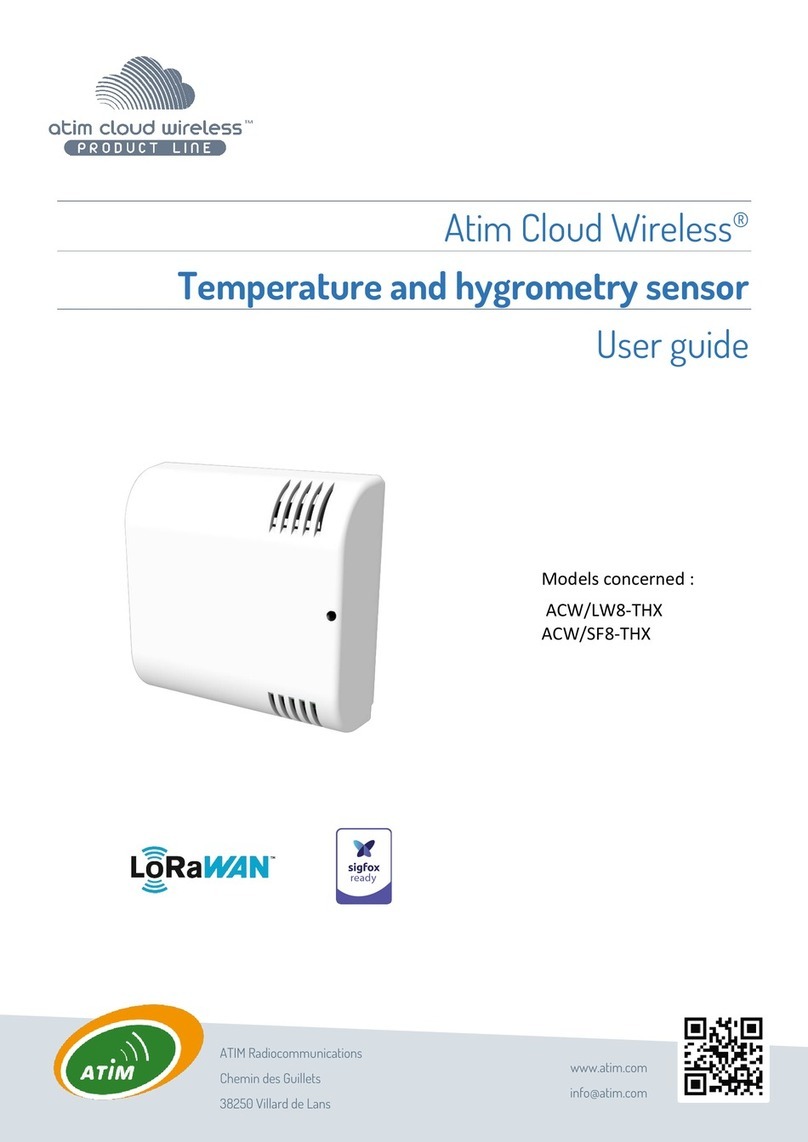2
ATIM_ACW-CTS_UG_EN_V1.1
Table of contentss
THIS USER GUIDE APPLIES TO THE FOLLOWING REFERENCES ............................................. 4
VERSION HISTORY OF THIS DOCUMENT ............................................................................. 4
DISCLAIMER .....................................................................................................................5
TRADEMARKS AND COPYRIGHTS ....................................................................................... 5
DECLARATION OF CONFORMITY ........................................................................................ 5
ENVIRONMENTAL RECOMMENDATIONS .............................................................................. 6
A. ENVIRONMENT ..........................................................................................................................................................6
B. RADIO .................................................................................................................................................................... 6
TECHNICAL SPECIFICATIONS ............................................................................................. 7
A. PRODUCT ................................................................................................................................................................ 7
B. INTEGRATED SENSOR FUNCTIONS ................................................................................................................................. 7
BOX .................................................................................................................................7
A. DIMENSIONS ............................................................................................................................................................ 8
B. INSTALLATION ...........................................................................................................................................................8
C. IDENTIFICATION .........................................................................................................................................................9
OPERATING PRINCIPLE ..................................................................................................... 9
A. ENERGY RECOVERY ....................................................................................................................................................9
B. OPERATING DIAGRAM ...............................................................................................................................................10
ACW CONFIGURATOR ......................................................................................................12
A. COMPATIBLE CONFIGURATOR VERSIONS ....................................................................................................................... 12
B.EGREENSENSOR CONFIGURATION ............................................................................................................................... 13
Transmission period and frame samples ............................................................................................................13
Communication interface ................................................................................................................................... 15
Frame timestamp ...............................................................................................................................................15
Radio module configuration ............................................................................................................................... 16
Product clock ......................................................................................................................................................17
Product versions .................................................................................................................................................17
Sensor configuration .......................................................................................................................................... 18
Thermocouple activation .......................................................................................................................................................18
Threshold Temperature, current and voltage .......................................................................................................................18
Current and temperature measurement calibration ............................................................................................................ 18
Real-time measurement display ........................................................................................................................................... 18
Configuration validation ........................................................................................................................................................ 18
C. FACTORY SETTINGS ................................................................................................................................................. 19
D. ACW UPDATE ........................................................................................................................................................ 20
UPLINK FRAME FORMAT ................................................................................................. 21
A. DESCRIPTION ......................................................................................................................................................... 21
Classic frame ......................................................................................................................................................21
The different types of frame .............................................................................................................................. 22
Measurement frame ...........................................................................................................................................22
Measurement alert frame ...................................................................................................................................24
Error and general alarm frame ...........................................................................................................................25
B. EXAMPLE FRAMES ....................................................................................................................................................27
Measurement frame ...........................................................................................................................................27
Measurement alert frame ...................................................................................................................................29
DOWNLINK .....................................................................................................................30
A. PARAMETER MODIFICATION ........................................................................................................................................31
B. SEND DOWNLINK COMMAND. ..................................................................................................................................... 33