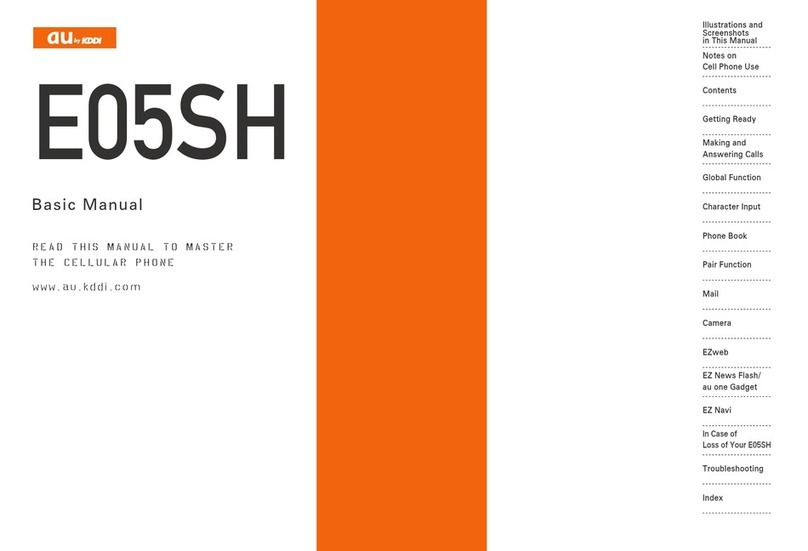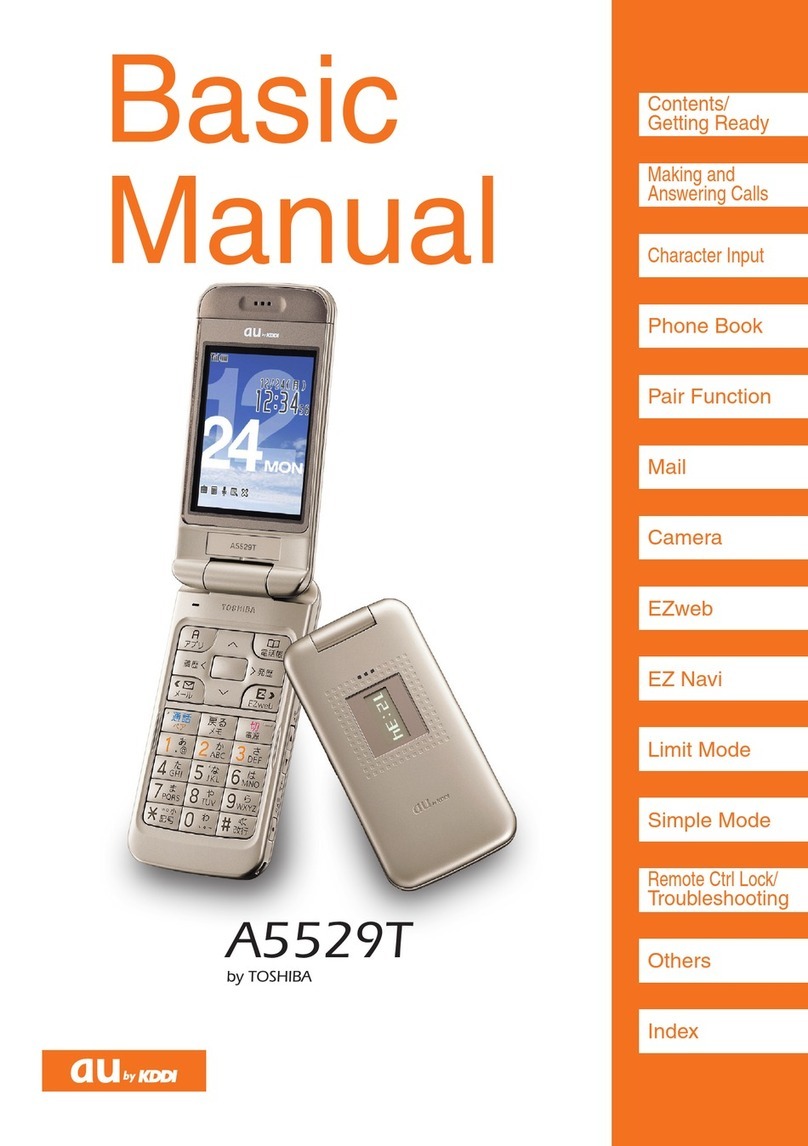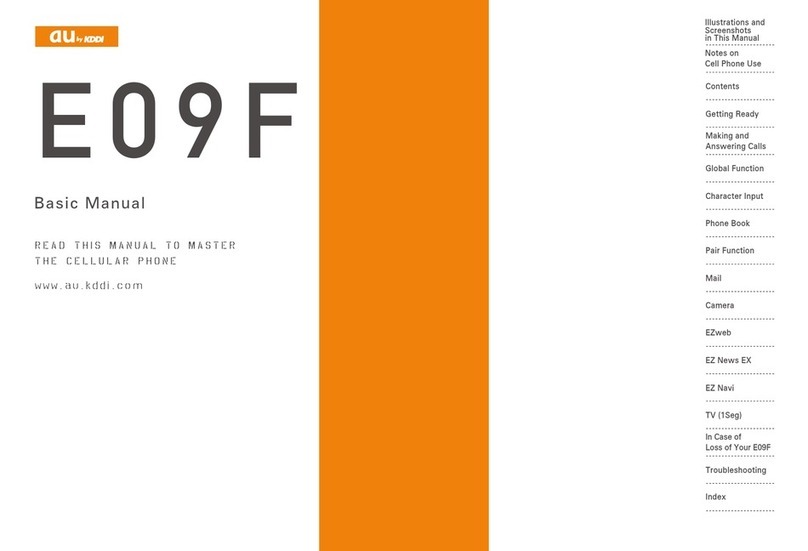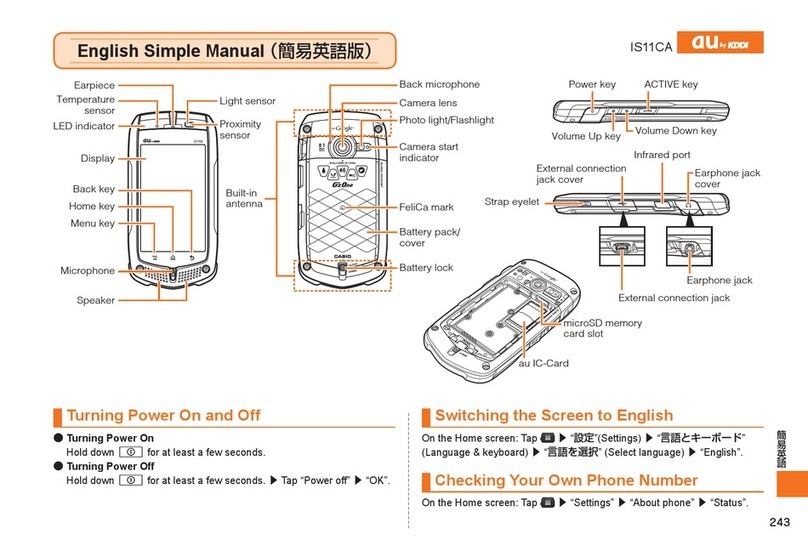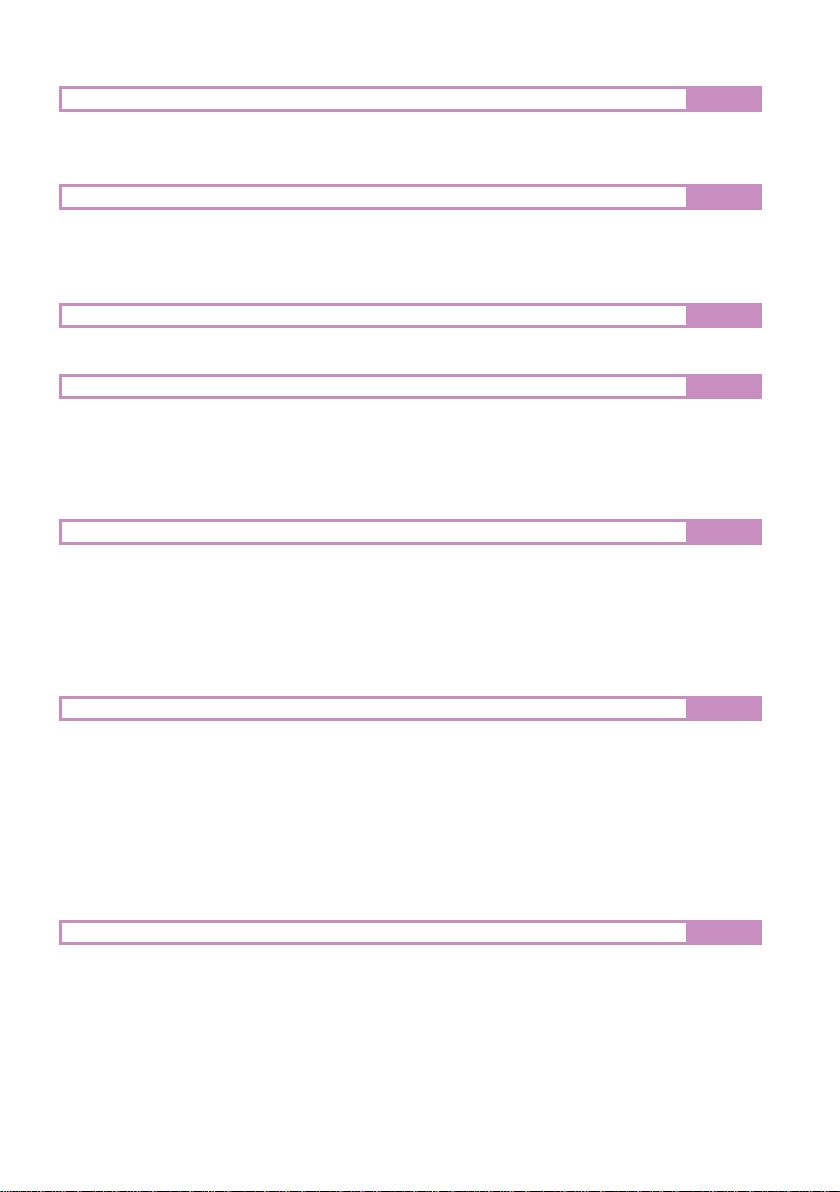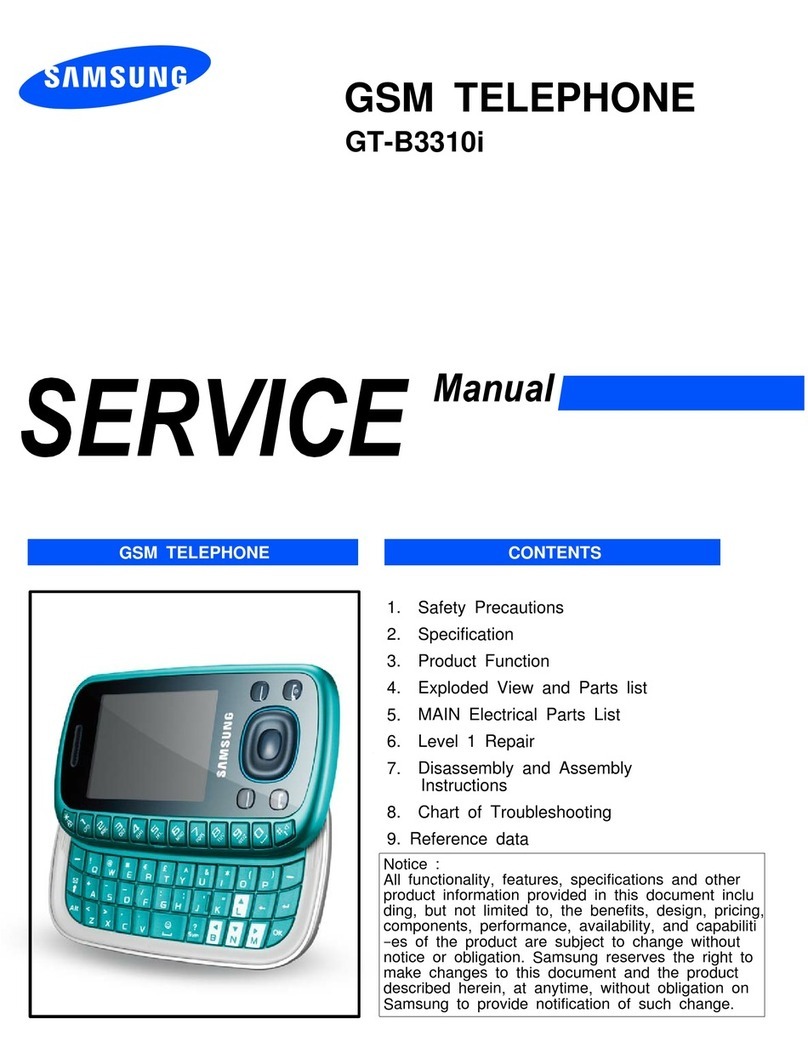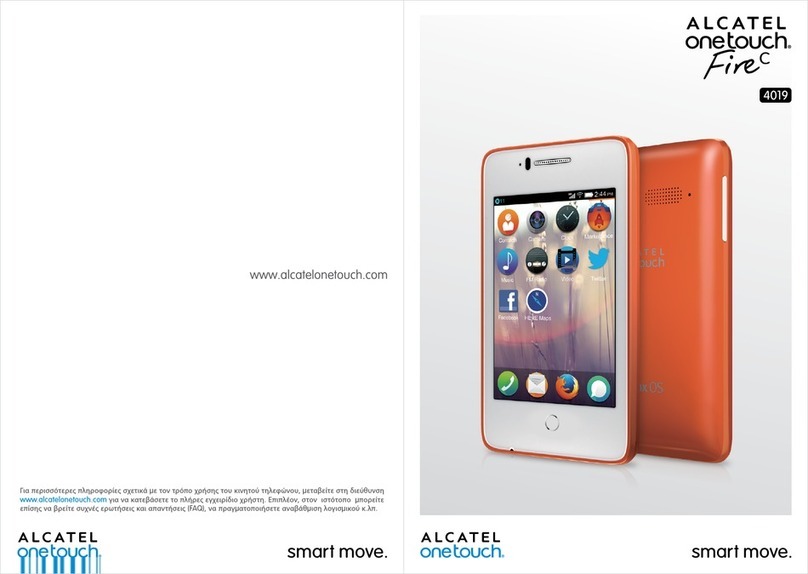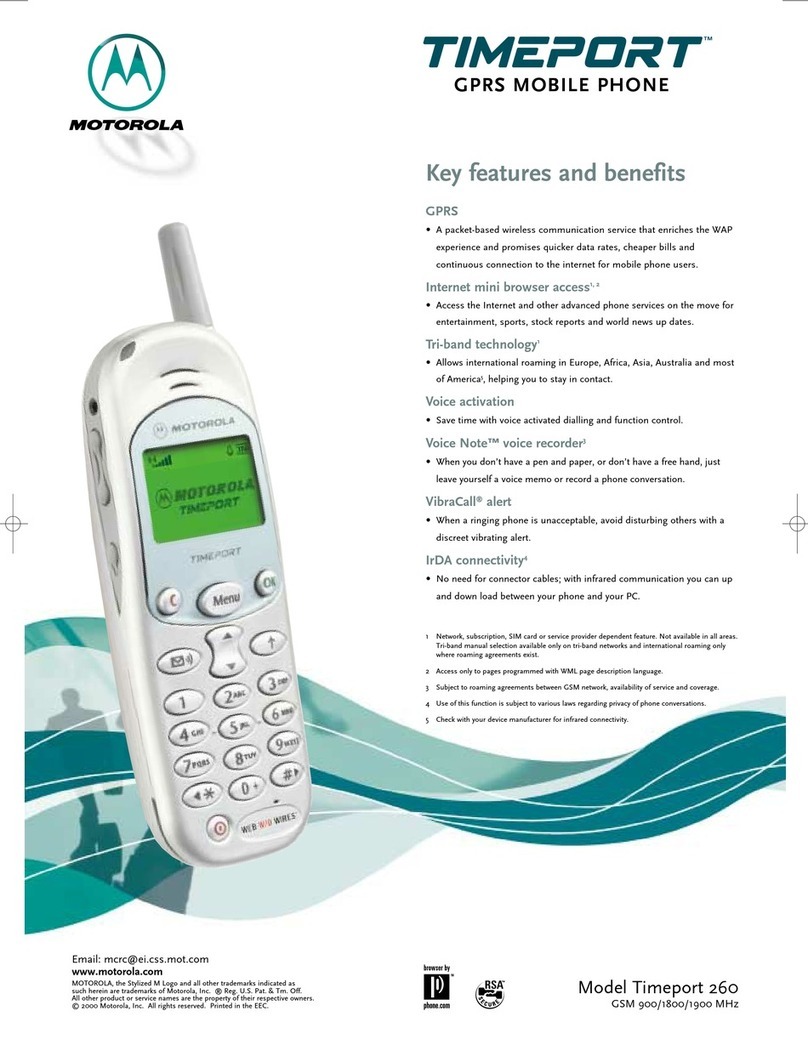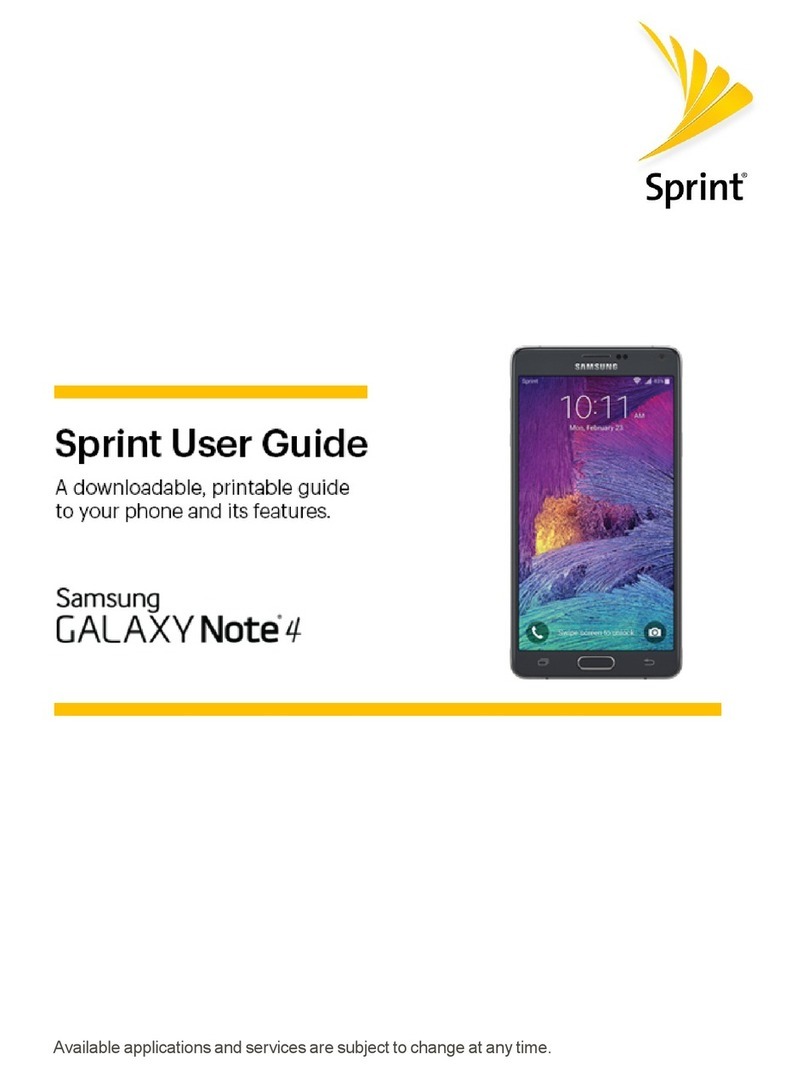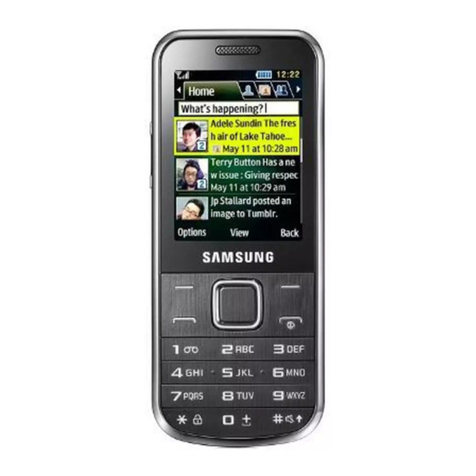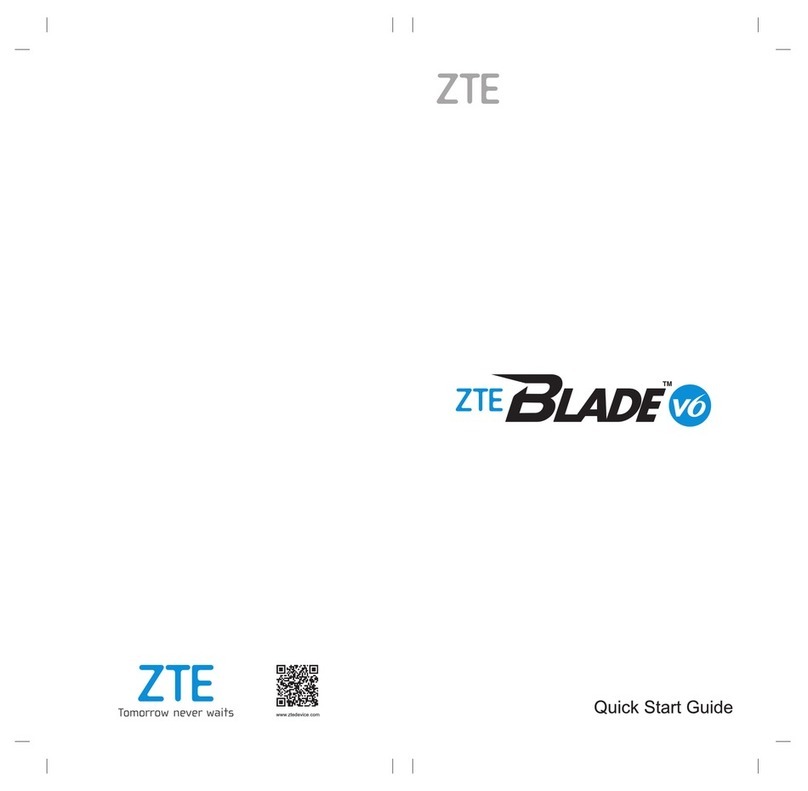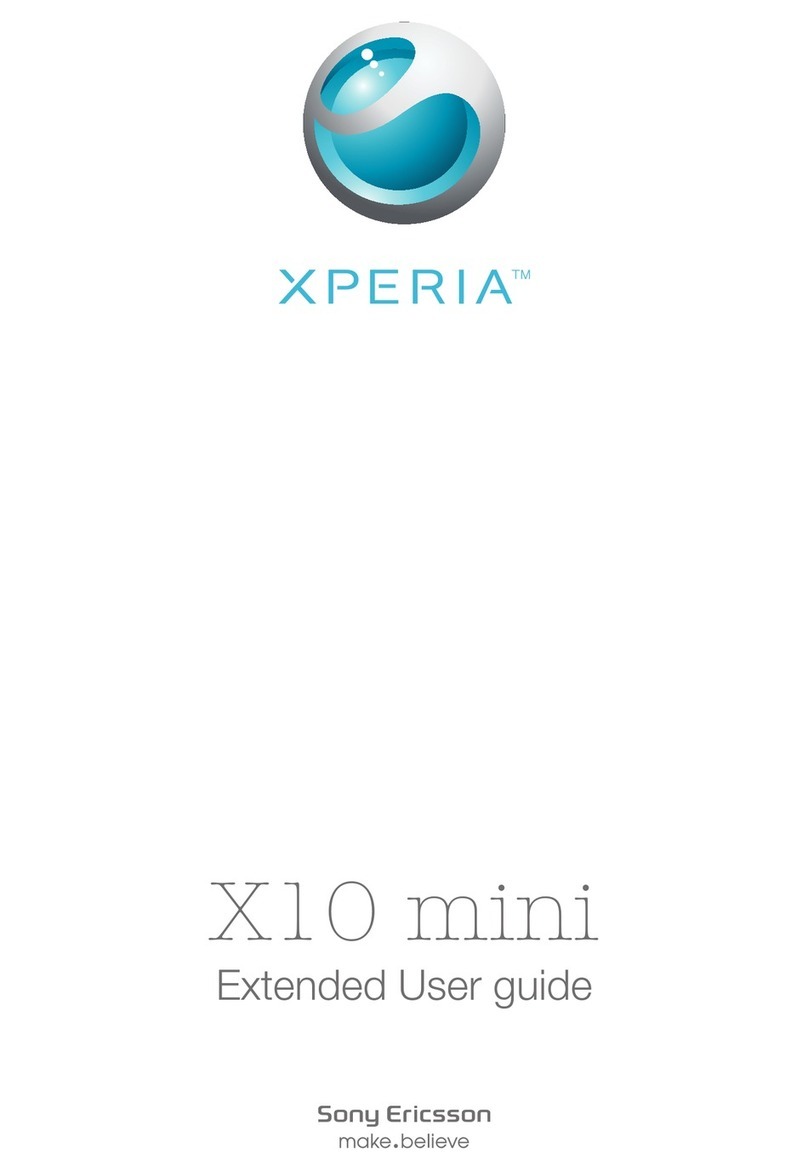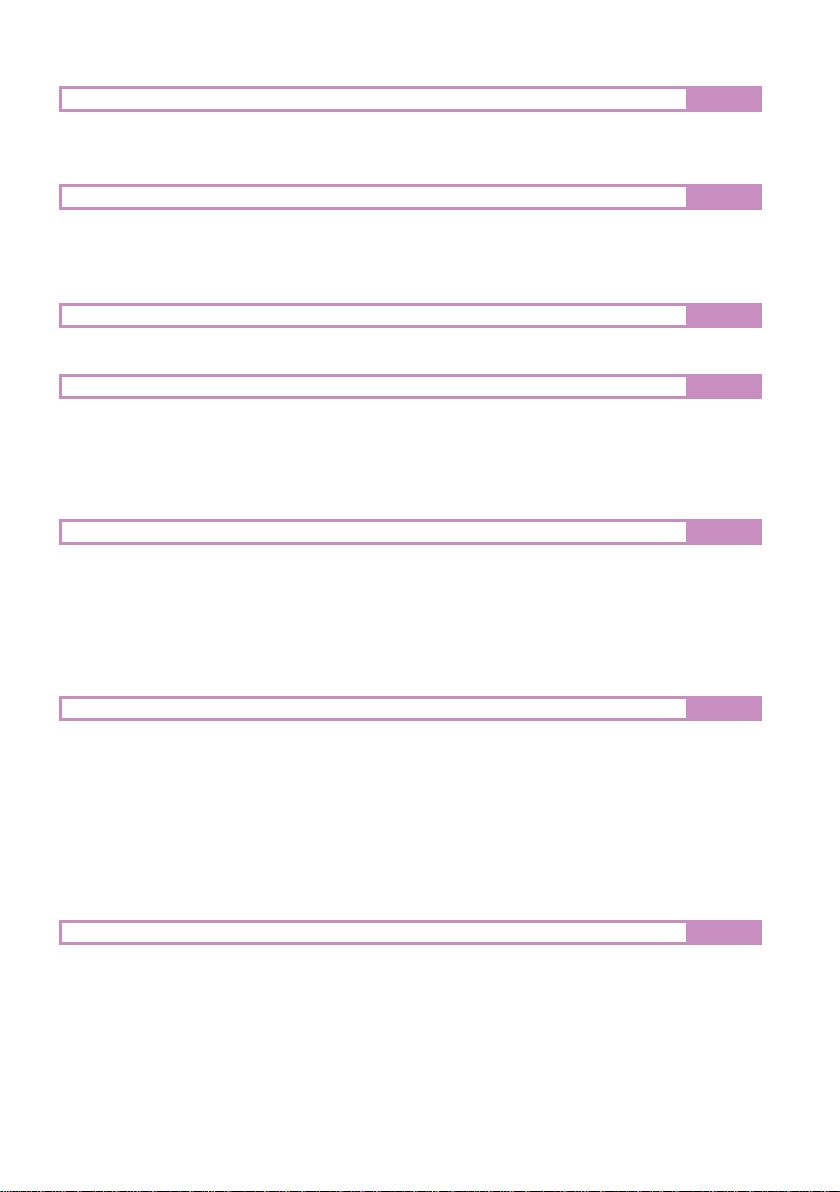
TurningthePowerOnandOff
● Turningthepoweron
Holddown&foratleastonesecond.
● Turningthepoweroff
Holddown&foratleasttwoseconds.
■EnglishSimpleManual(簡易英語版)
MakingandAnsweringaCall
● Makingacall
Fromthestand-byscreen:Enterthephonenumberyouwanttocall.→ Press%.
Toendthecall:Press&.
● Answeringacall
Whenthephonerings,press%.
Toendthecall:Press&.
Toadjusttheearpiecevolume:PressE.
StoringandRecallingAddressBookEntries
● Storinganentry
From the stand-by screen: Press (. → Press )【メニュー】(Menu), select 「新規登録」
(Add new) and press +【選択】(Select). → Select the item to be stored and press
+【編集】 (Edit). → Enter the data and press +【OK】. → Check the details and
press(【完了】(End).
● Recallinganentry
Fromthestand-byscreen:Press
(
.→ Press
I
toselectthedesiredname.→ Press
%
.
ApplyingtheEZwebDefaultSettings
Tosendandreceivee-mailoruseEZweb,youmustfirstsubscribetoEZweb.Youshouldalso
apply the default settings before sending and receiving e-mail or using EZweb. Applying the
defaultsettingsautomaticallysetsyoure-mailaddress.
From the stand-by screen: Press A. → Press +【OK】 (to begin applying the default
settings).→ Press+【OK】.
CheckingYourOwnPhoneNumber/E-mailAddress
Fromthestand-byscreen:Press+.→ Press0(displaysyourownphonenumberand
e-mailaddressintheprofile).
SendingandReceiving(Reading)E-mails
● Sendingane-mail
From the stand-by screen: Press
A
. → Select 「新規作成」(New) and press
+
【選択】(Select). →
Enterthe recipient's e-mailaddress, the subjectand the messageby following theon-screen
instructions.→ Press
(
【送信】(Send).
● Receiving(reading)e-mail
When you receive e-mail, the phone emits the incoming e-mail tone and displays the
new e-mail message 「新着Eメール△件」(You have △ new e-mails) on the stand-by
screen.
Select「新着Eメール」(New)andpress+【確認】(Check).→ Selectthefolderandpress
+【選択】(Select).→ Selectthee-mail youwanttoreadandpress+【表示】
(Display).
UsingtheCamera(Photos)
From the stand-by screen: Press +. → Select 「カメラ」(Camera) and press +【選択】
(Select). → Select 「フォト」(Photo) and press +【選択】(Select). → Press +【撮影】
(Shoot).→ Press+【保存】(Store).
+D46K14英語中国07.4.175:32PMページ87