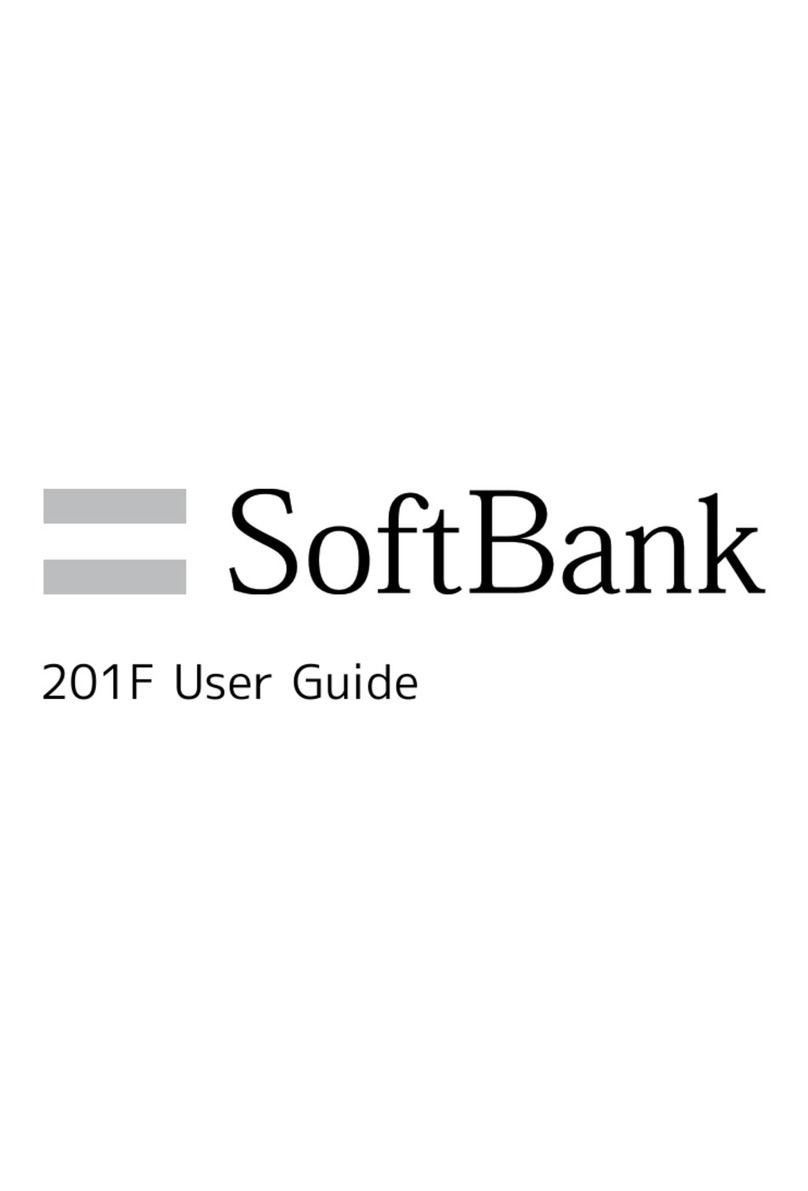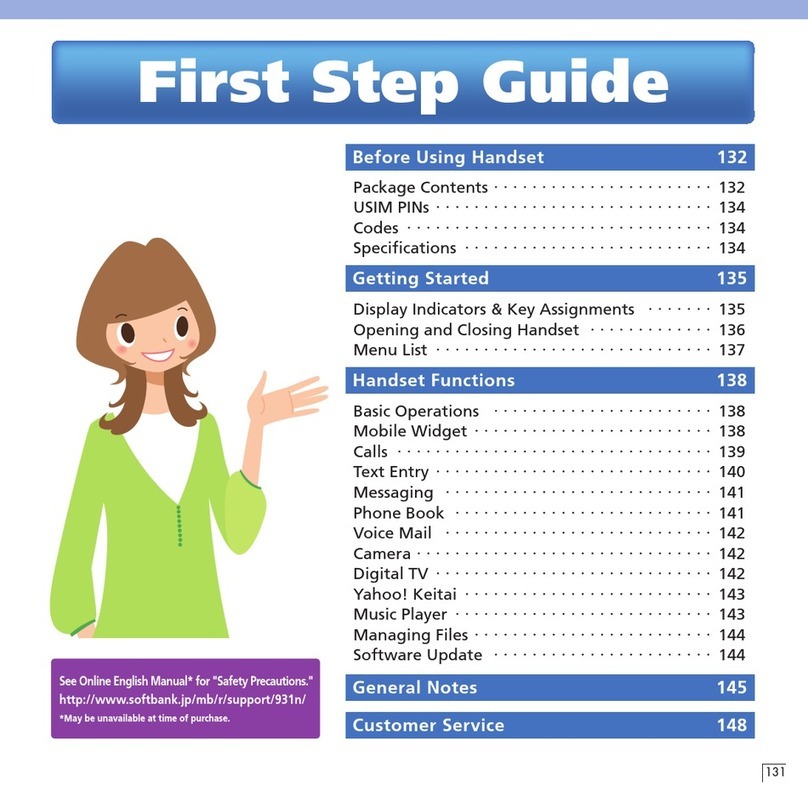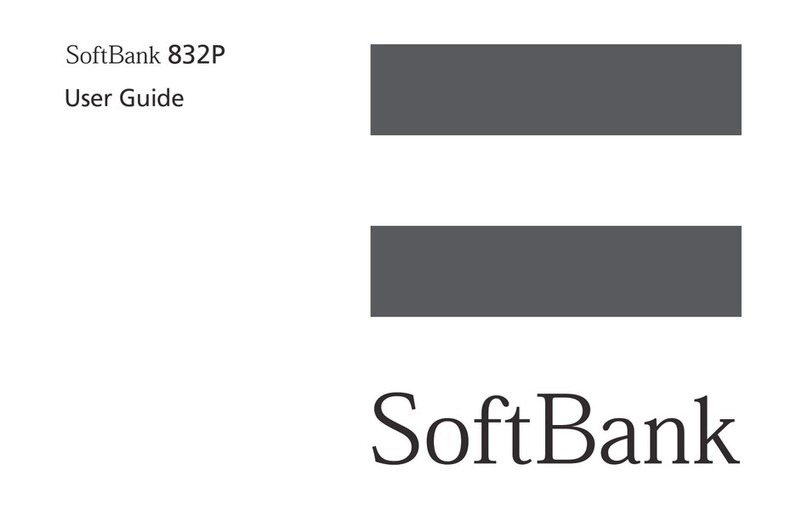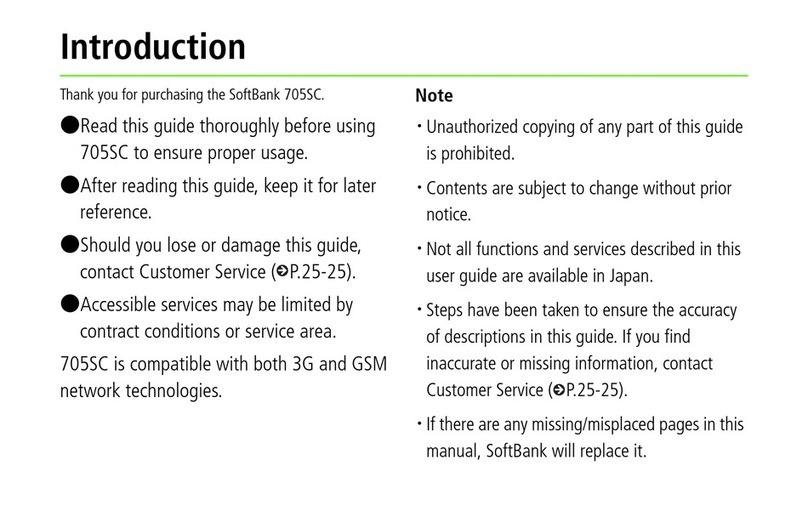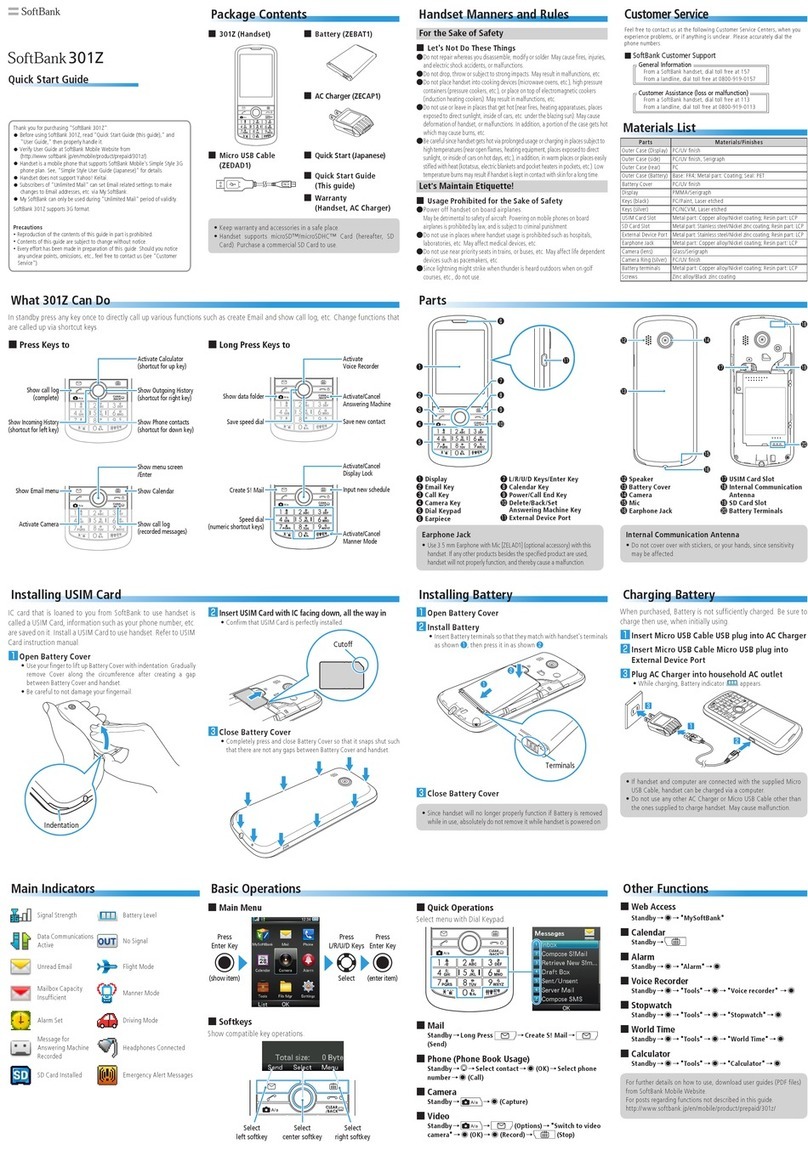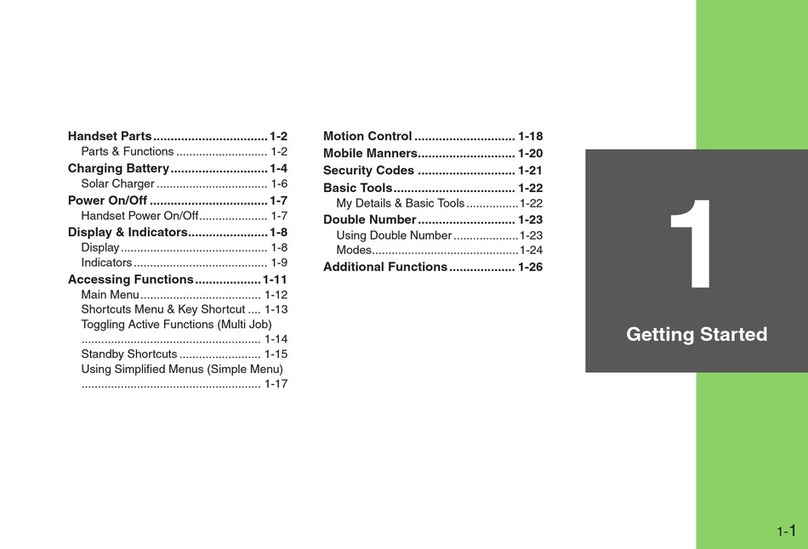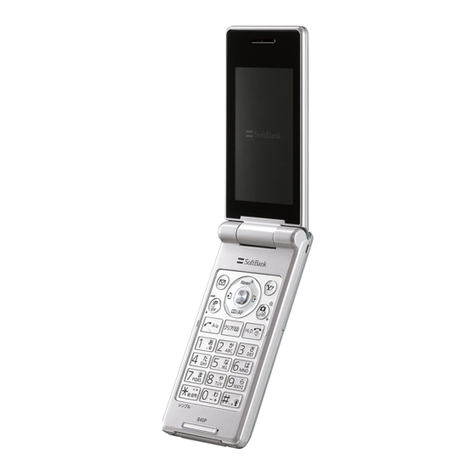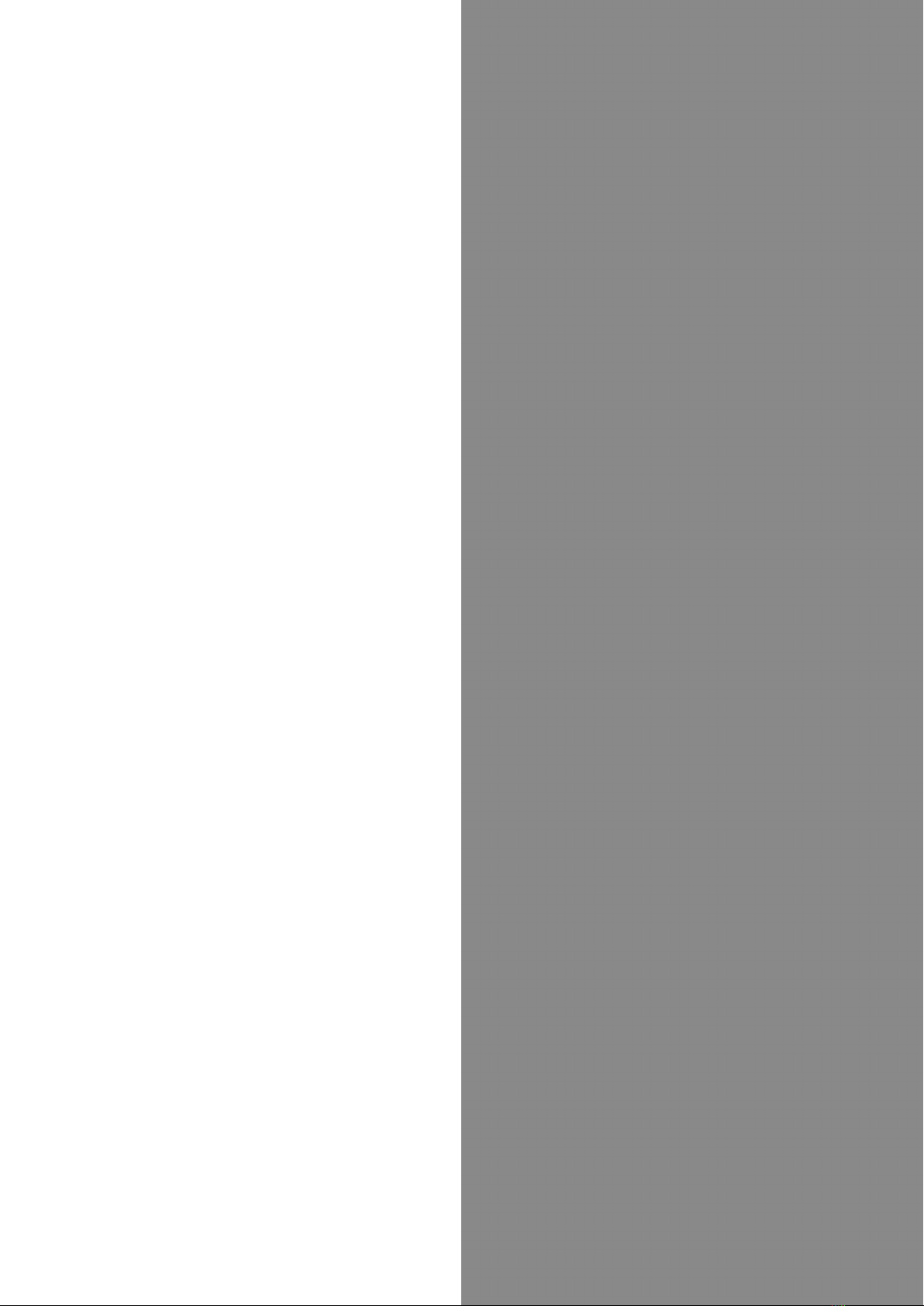1
SoftBank 009Z
009Z User Guide Contents
Introduction
Introduction.........................................................................3
Getting Started
Package Contents............................................................... 6
Parts & Functions.............................................................. 6
USIM Card Installation....................................................... 7
SD Card Installation........................................................... 8
Battery Installation..........................................................10
Charging Battery.............................................................. 11
Power On/Off................................................................... 13
Touchscreen Operations................................................... 13
Basic Operations
Basic Operations...............................................................16
Handset Phone Number.................................................... 17
Mobile Manners................................................................. 17
Text Entry.........................................................................18
Google Account................................................................. 19
Android MarketTM .............................................................20
Security Codes.................................................................. 22
USIM PIN............................................................................22
Activating Screen Lock.................................................... 23
Software Updates.............................................................24
Handset Interface
Home Screen Basics.......................................................... 26
Status Bar......................................................................... 26
Notifications Window.......................................................27
Phone
Calling................................................................................ 30
Optional Services..............................................................31
Address Book.................................................................... 35
Messaging & Browser
Messaging.......................................................................... 38
Sending SoftBank Mail..................................................... 38
Creating/Sending Gmail....................................................40
Internet Mail Settings..................................................... 40
Web Browsing....................................................................41
Camera
Imaging...............................................................................44
Music & Images
Music Files.........................................................................46
Viewing Images/Videos.....................................................46
Connectivity
Wi-Fi...................................................................................48
Bluetooth®........................................................................ 49