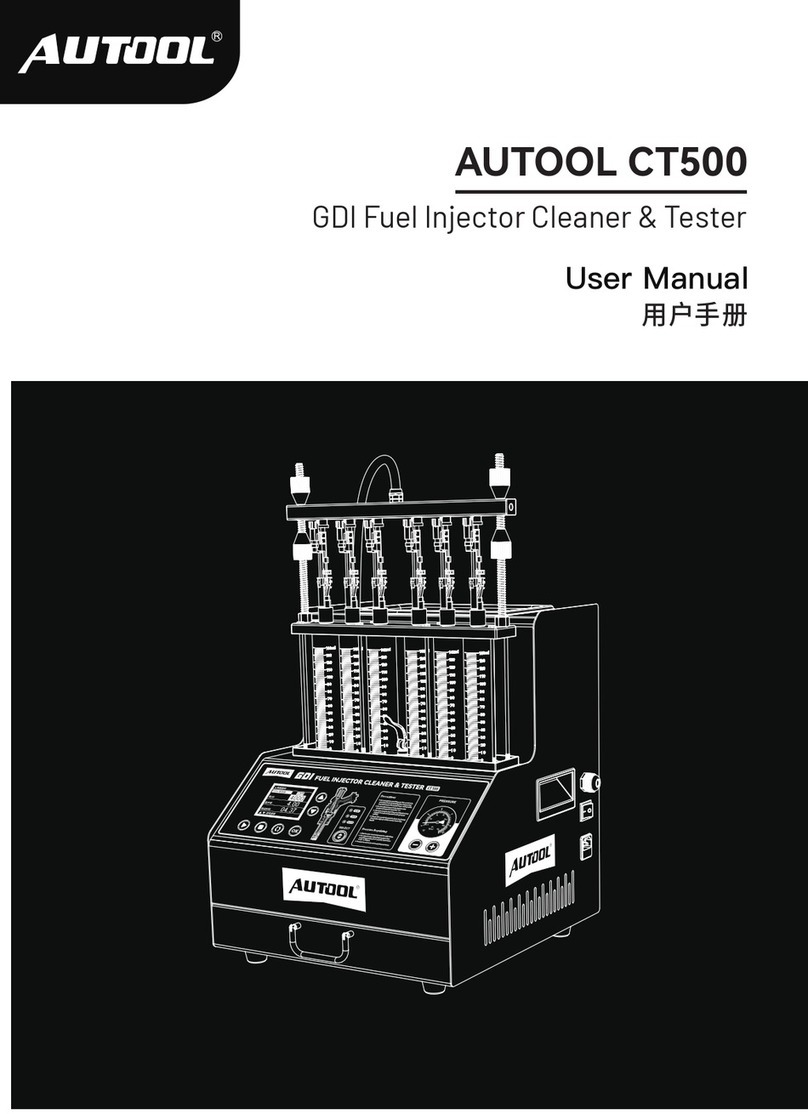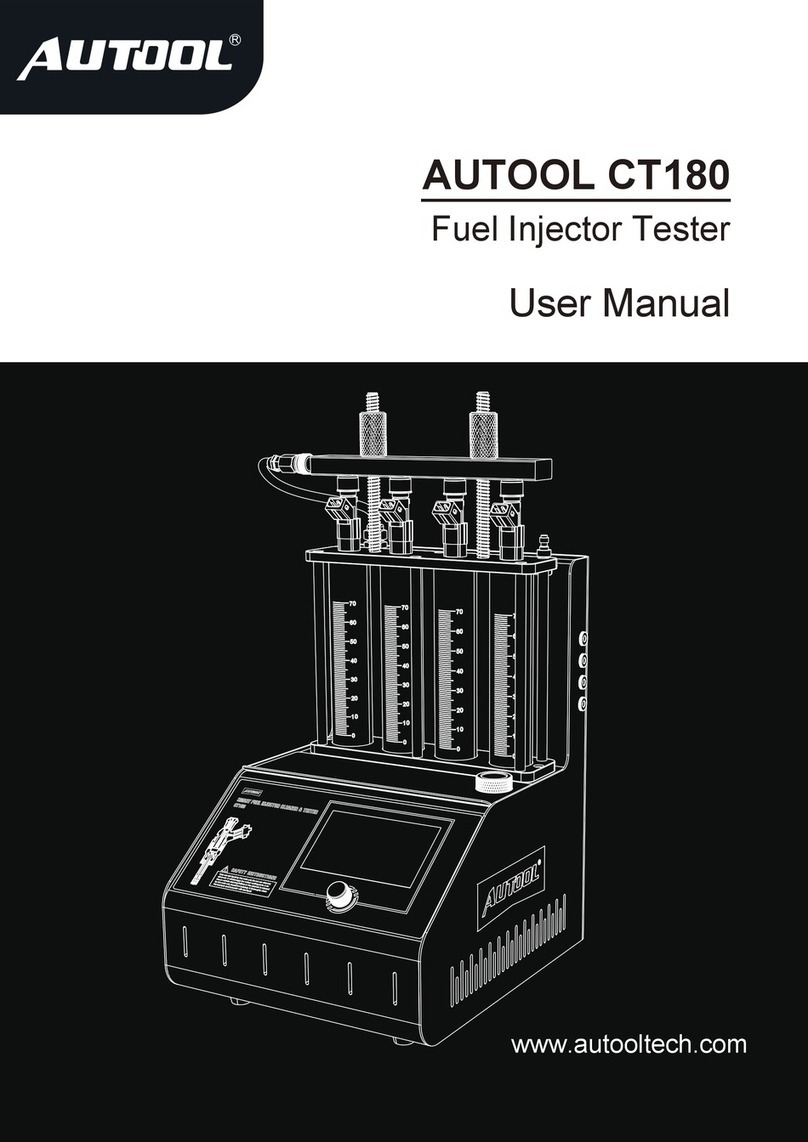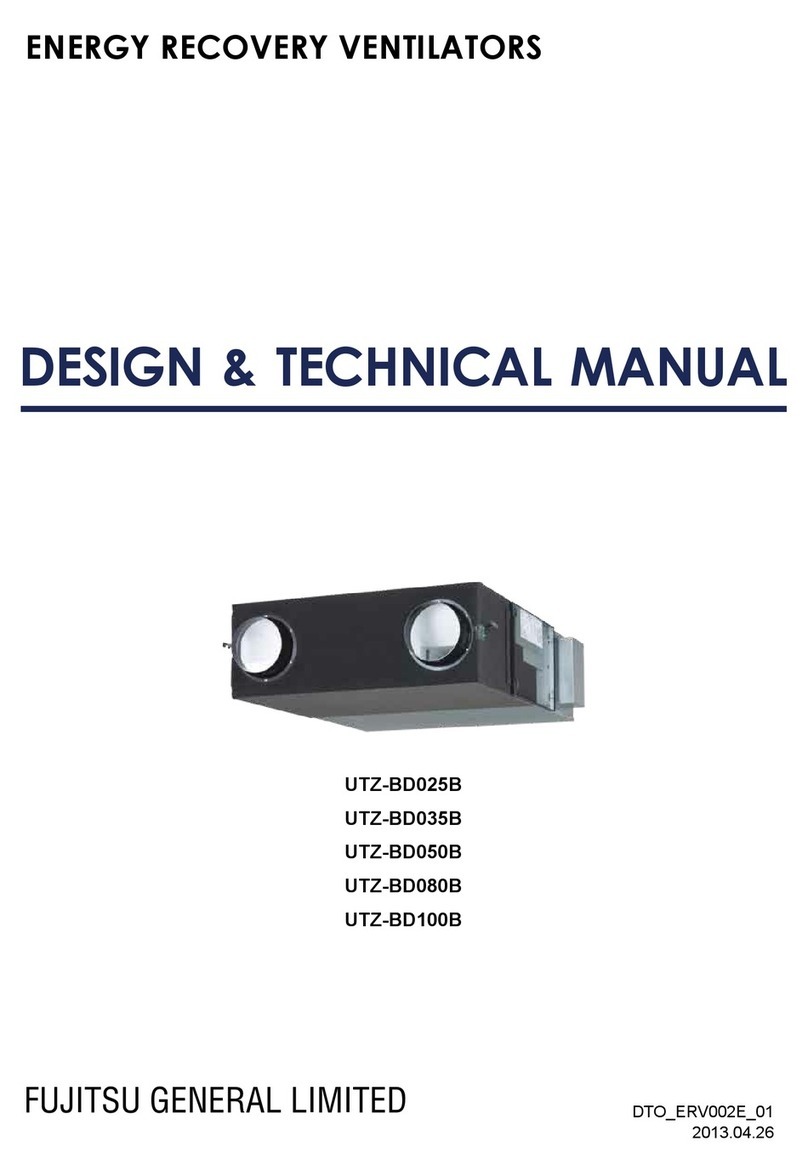AU Tool LM708 User manual











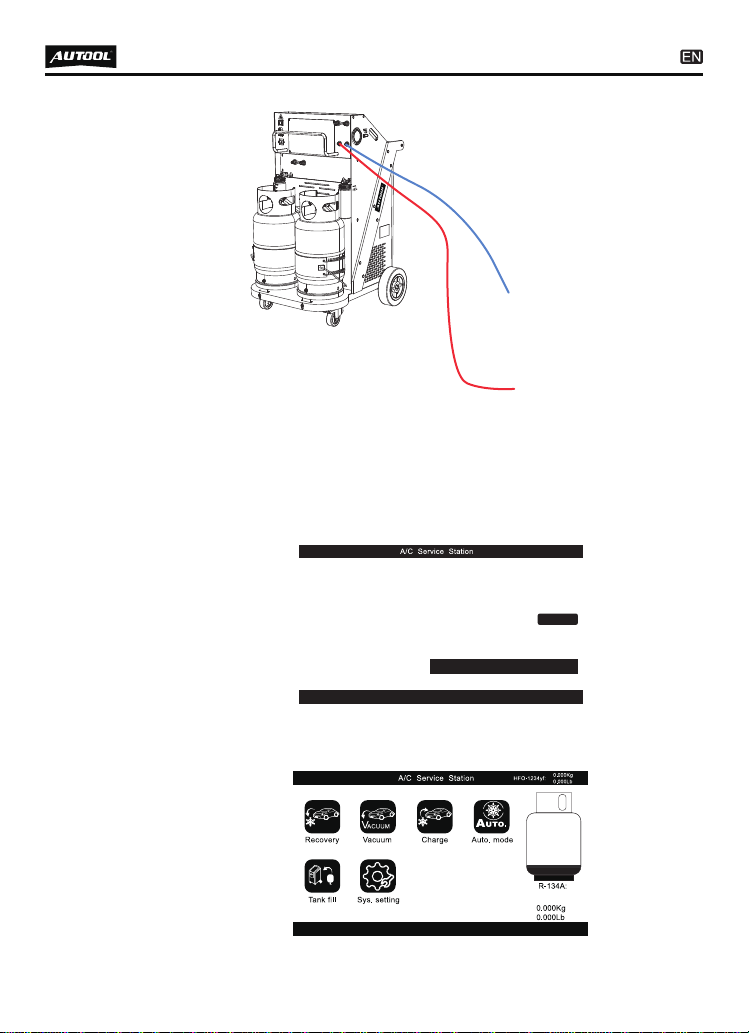

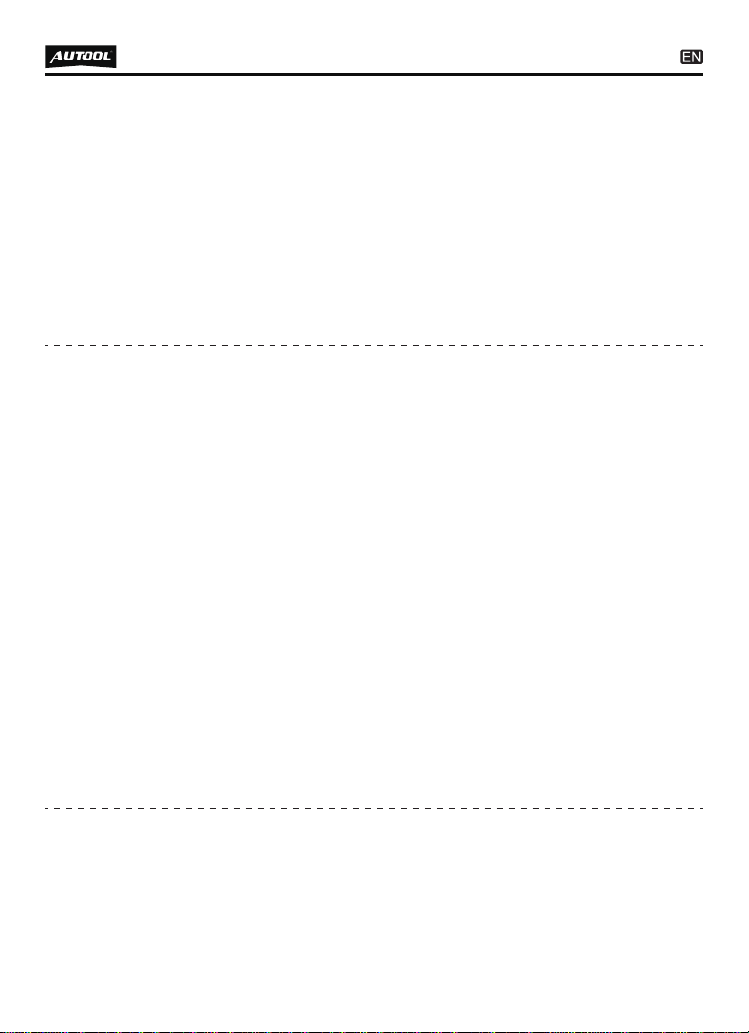






Table of contents
Other AU Tool Test Equipment manuals

AU Tool
AU Tool BT 260 User manual
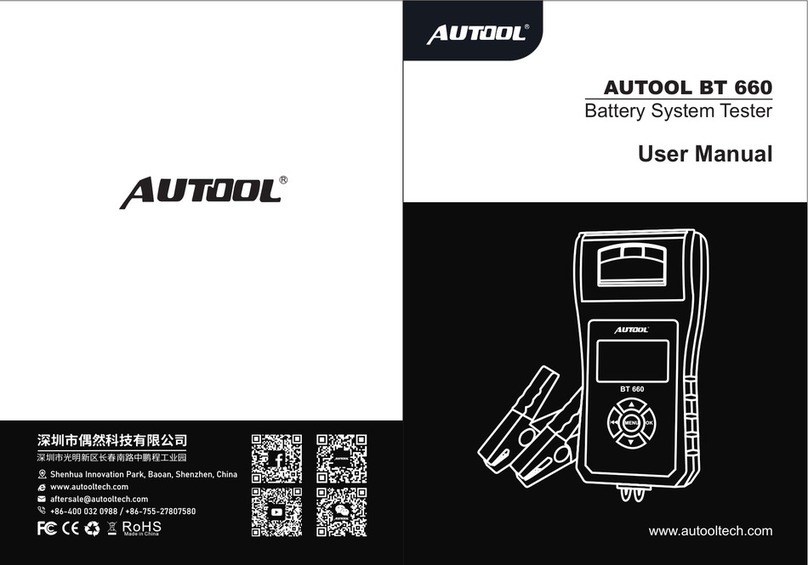
AU Tool
AU Tool BT-660 User manual

AU Tool
AU Tool BT70 User manual

AU Tool
AU Tool BT360 User manual
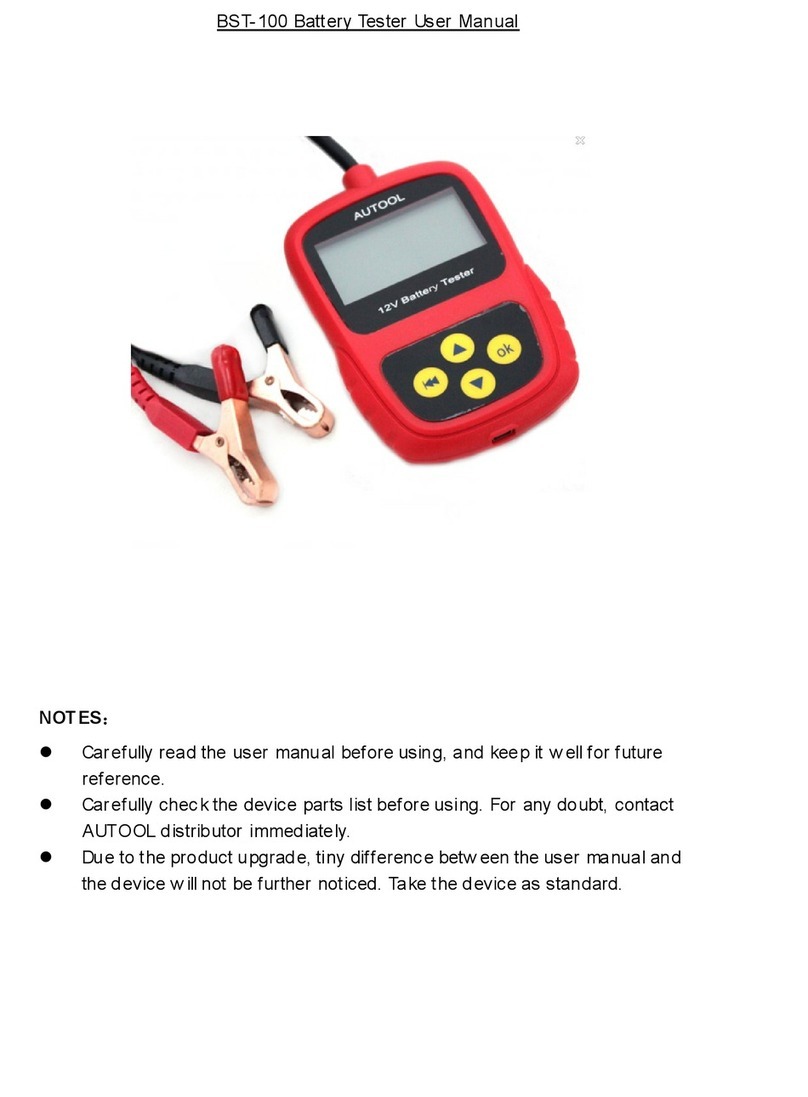
AU Tool
AU Tool BST-100 User manual

AU Tool
AU Tool BT160 User manual

AU Tool
AU Tool BT760 User manual

AU Tool
AU Tool SPT360 User manual
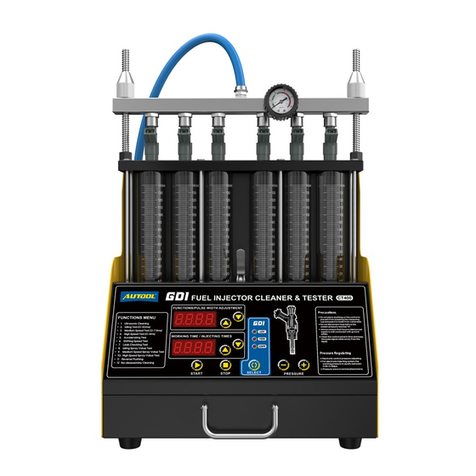
AU Tool
AU Tool CT400 User manual

AU Tool
AU Tool SPT101 User manual
Popular Test Equipment manuals by other brands
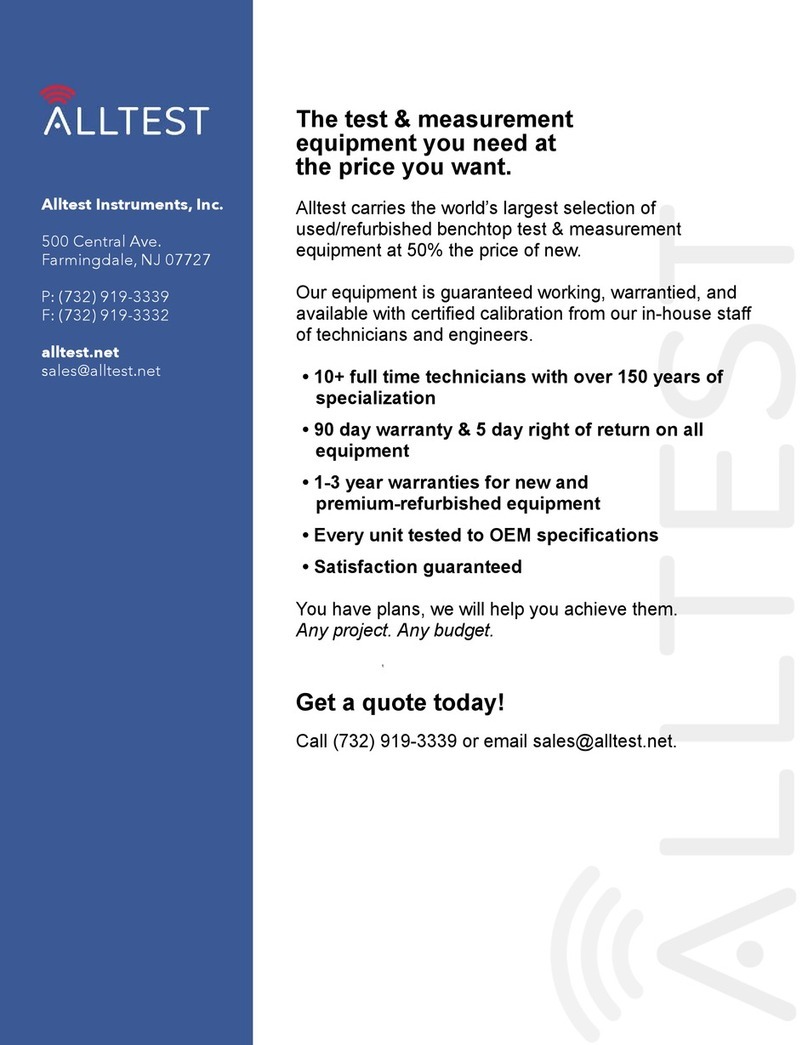
Tektronix
Tektronix P6133 instruction manual

Keysight Technologies
Keysight Technologies 16034E Operation and service manual

Testboy
Testboy TB 55 operating instructions

Chroma
Chroma 63200 Series Operation & programming manual

Apera Instruments
Apera Instruments PH60S user manual
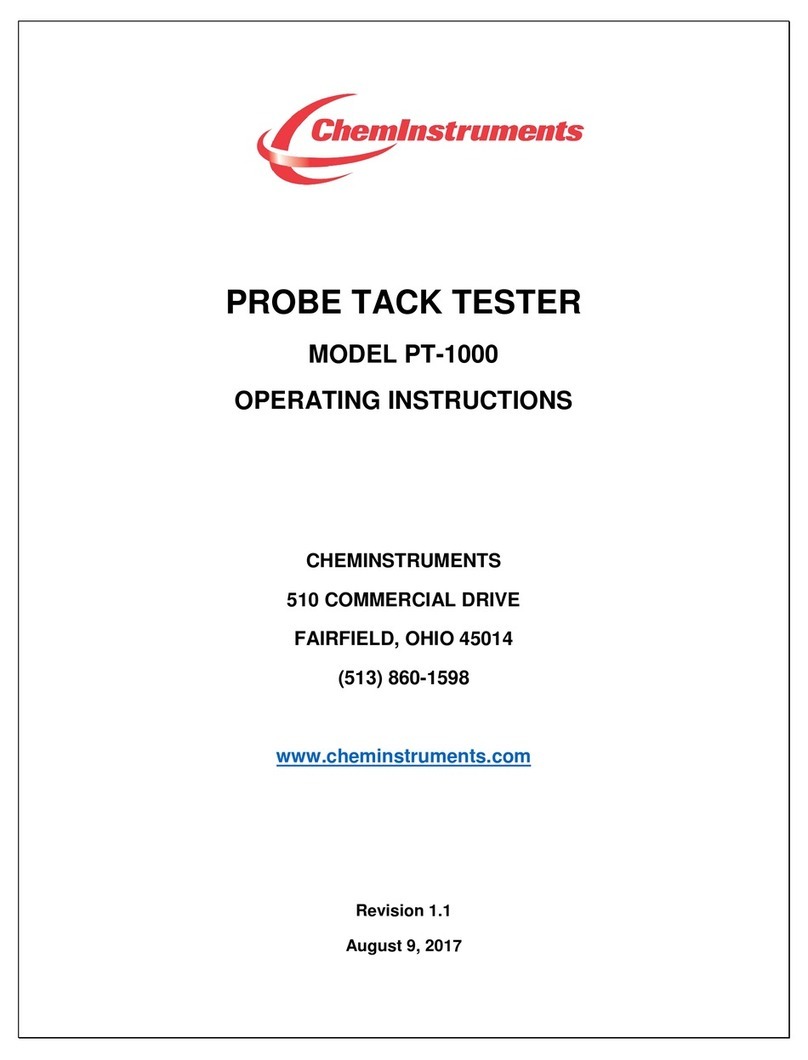
ChemInstruments
ChemInstruments PT-1000 operating instructions
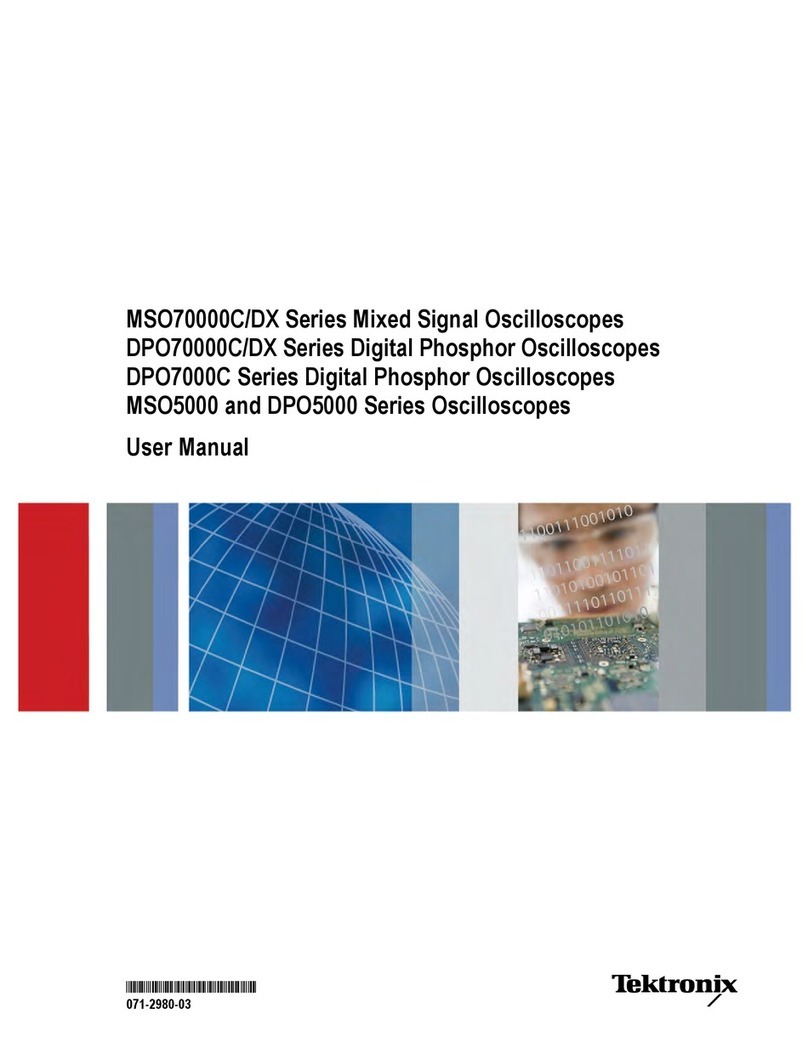
Tektronix
Tektronix DPO70000C/DX user manual

Skidmore-Wilhelm
Skidmore-Wilhelm MZ-100 user manual

Butts of Bawtry
Butts of Bawtry TBT0900 instruction manual
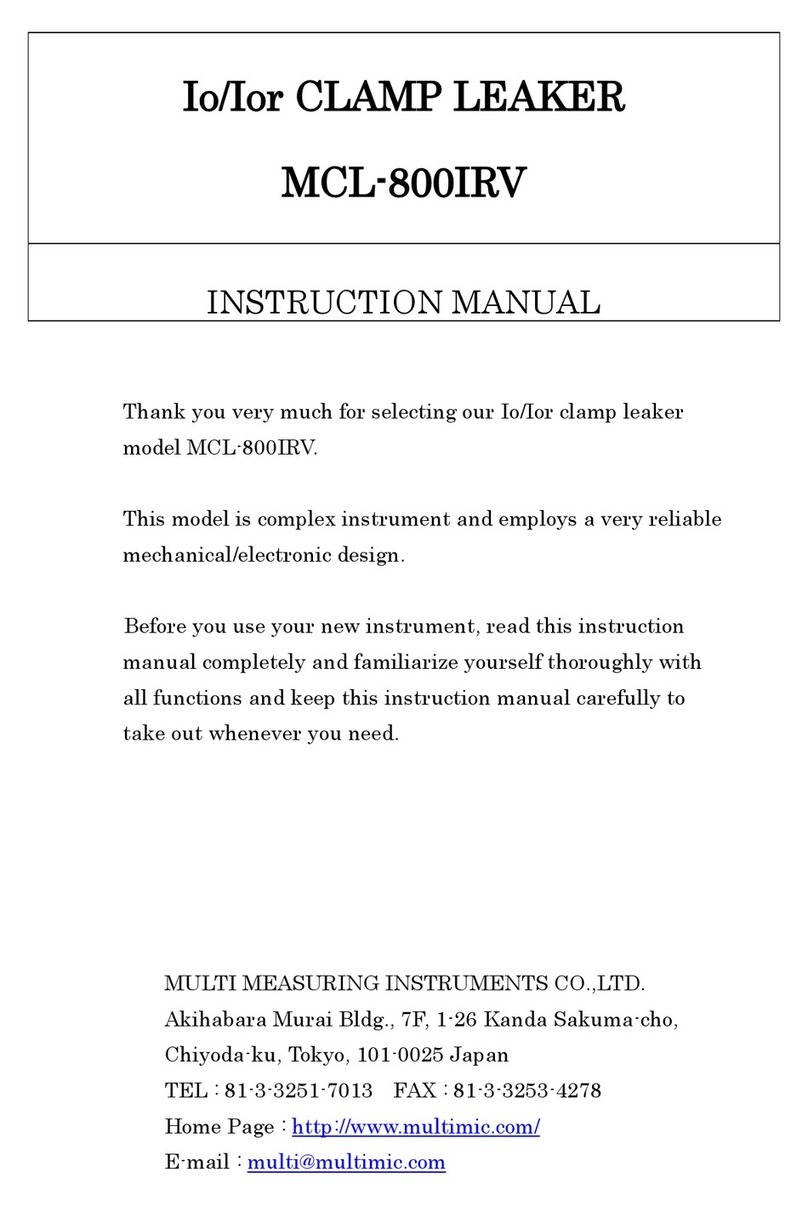
MULTI MEASURING INSTRUMENTS CO.,LTD.
MULTI MEASURING INSTRUMENTS CO.,LTD. MCL-800IRV instruction manual

Johnson Controls
Johnson Controls YORK RECOVERY PAK LD17585 operation & maintenance

PeakTech
PeakTech P 3441 manual