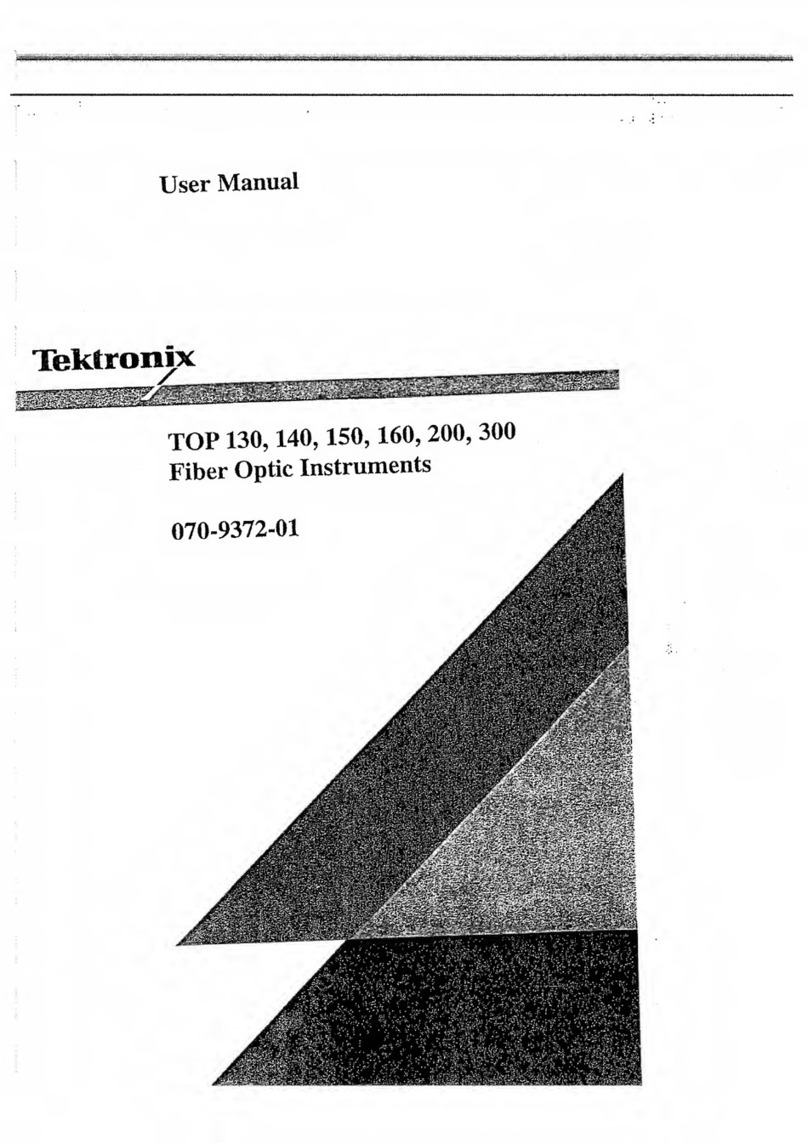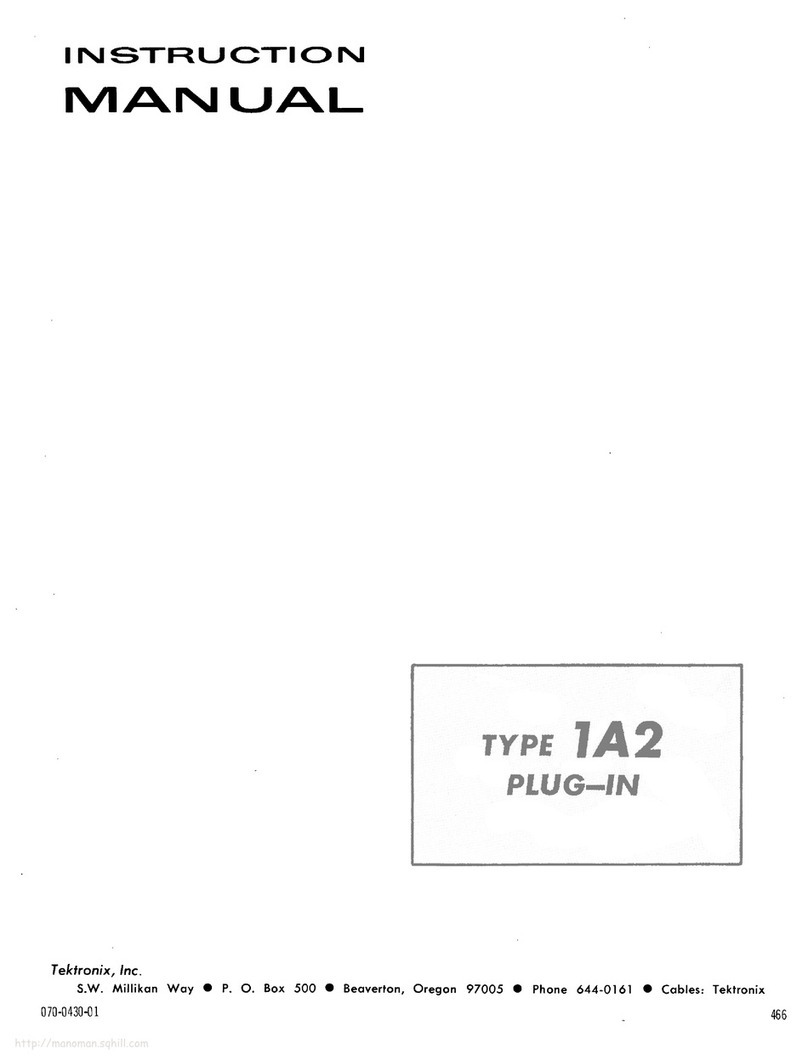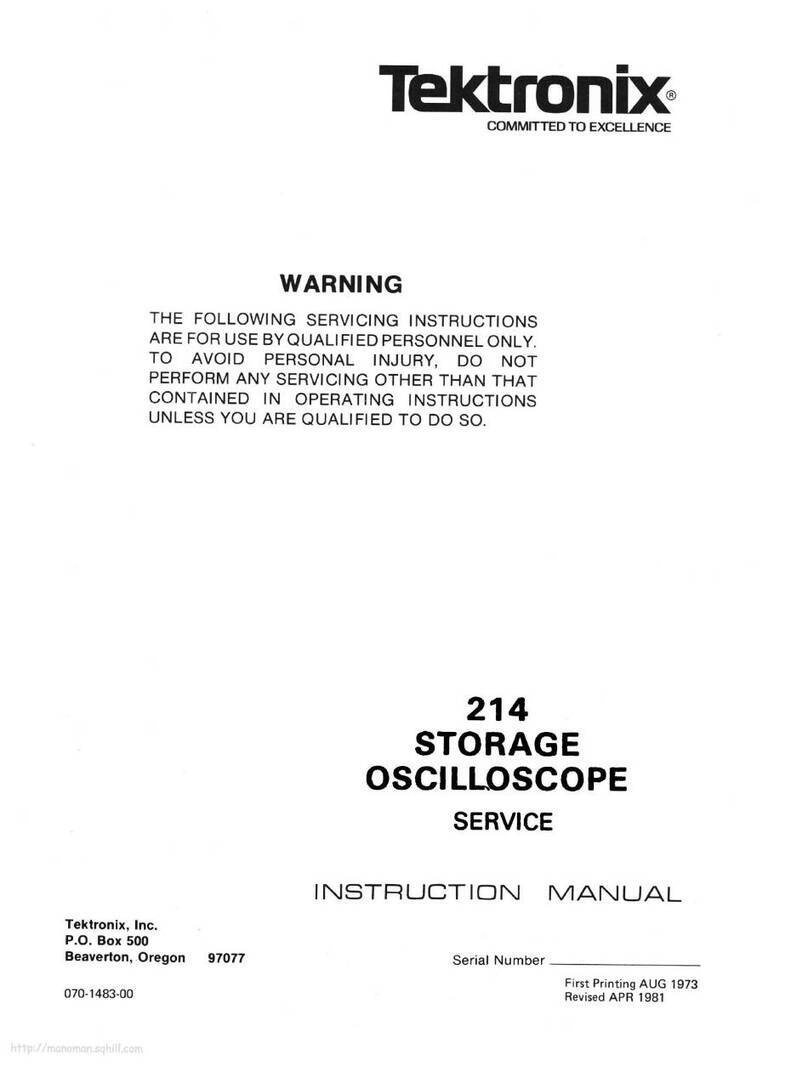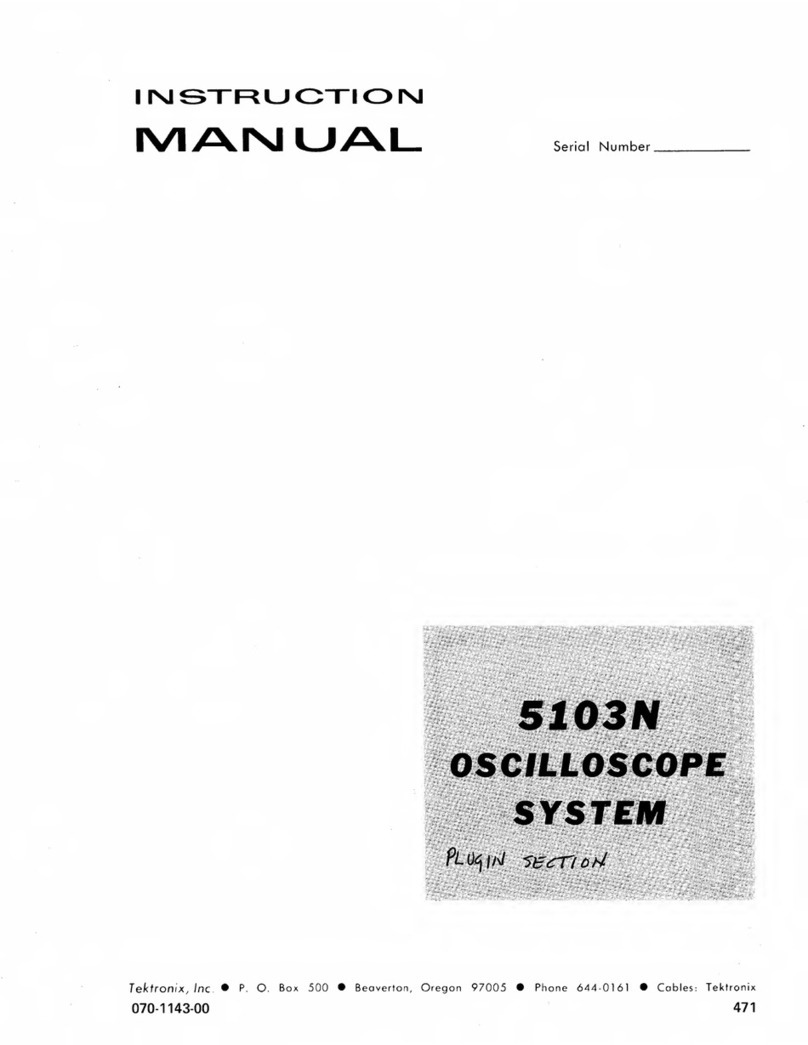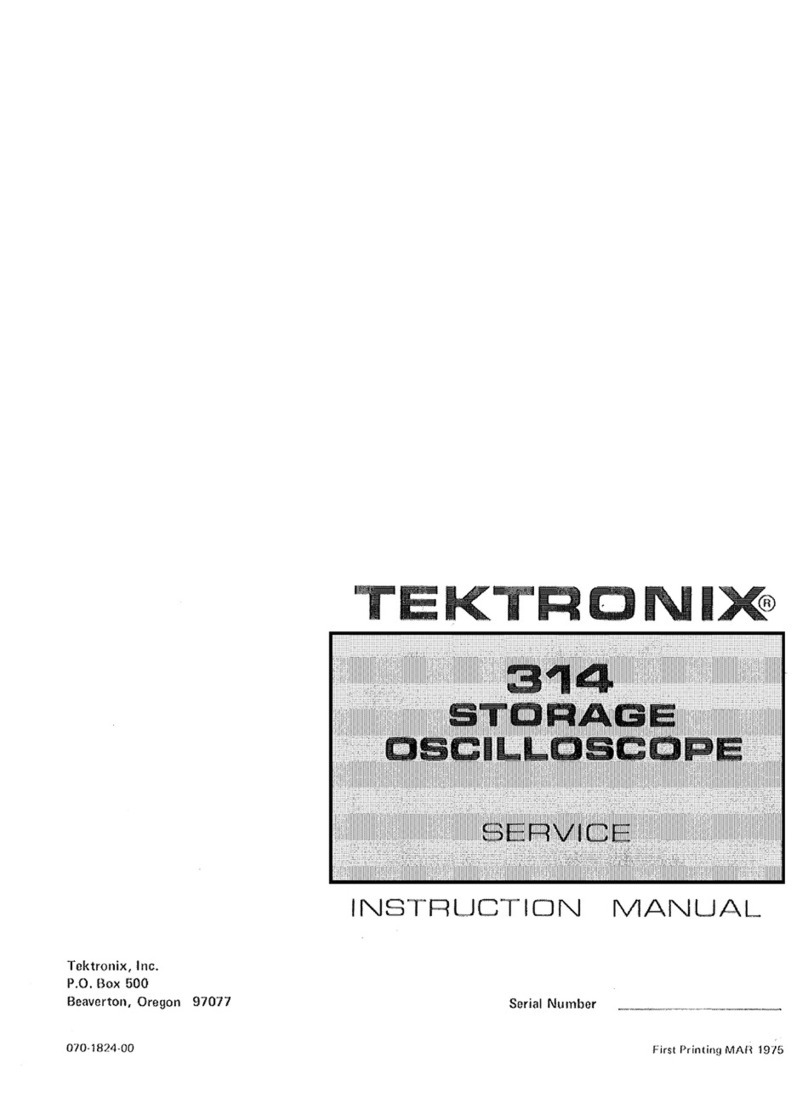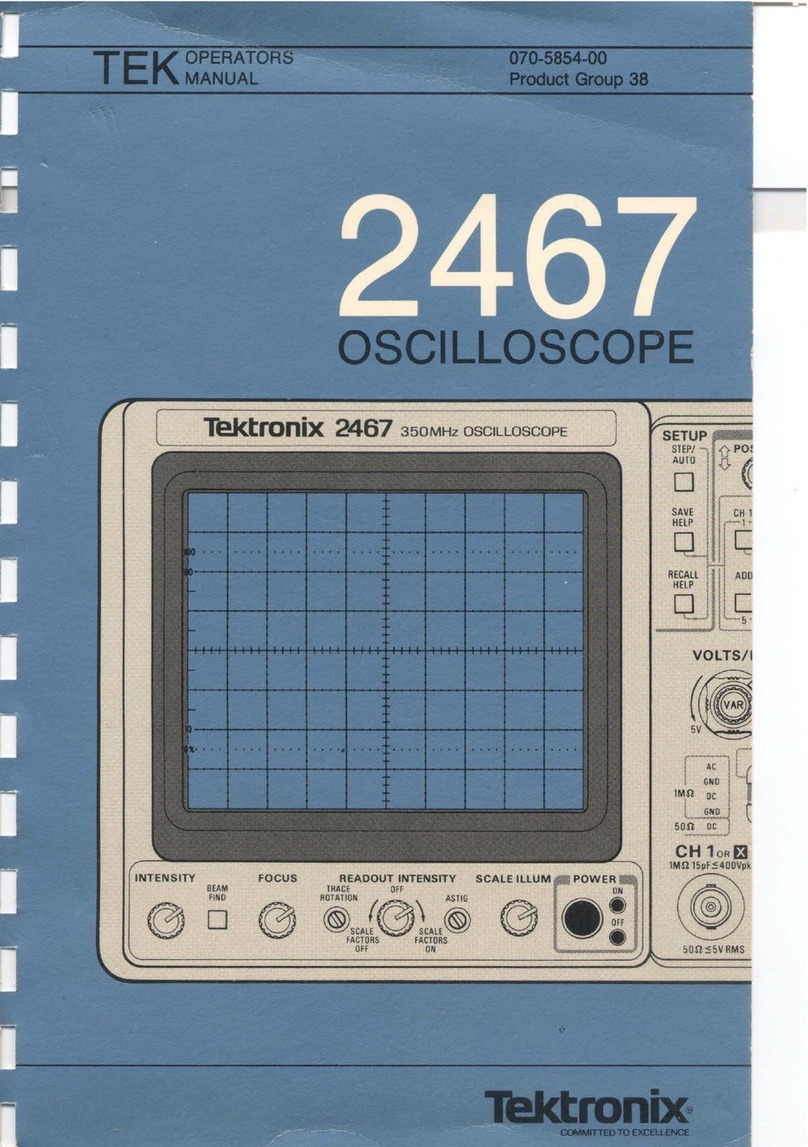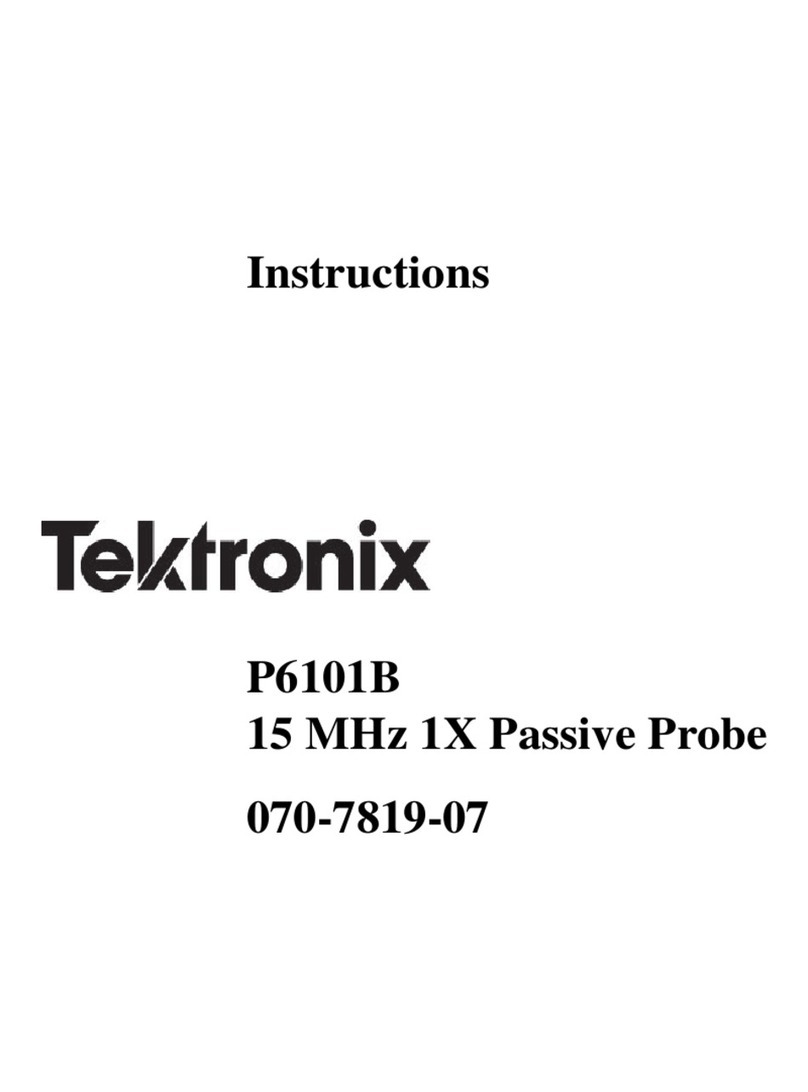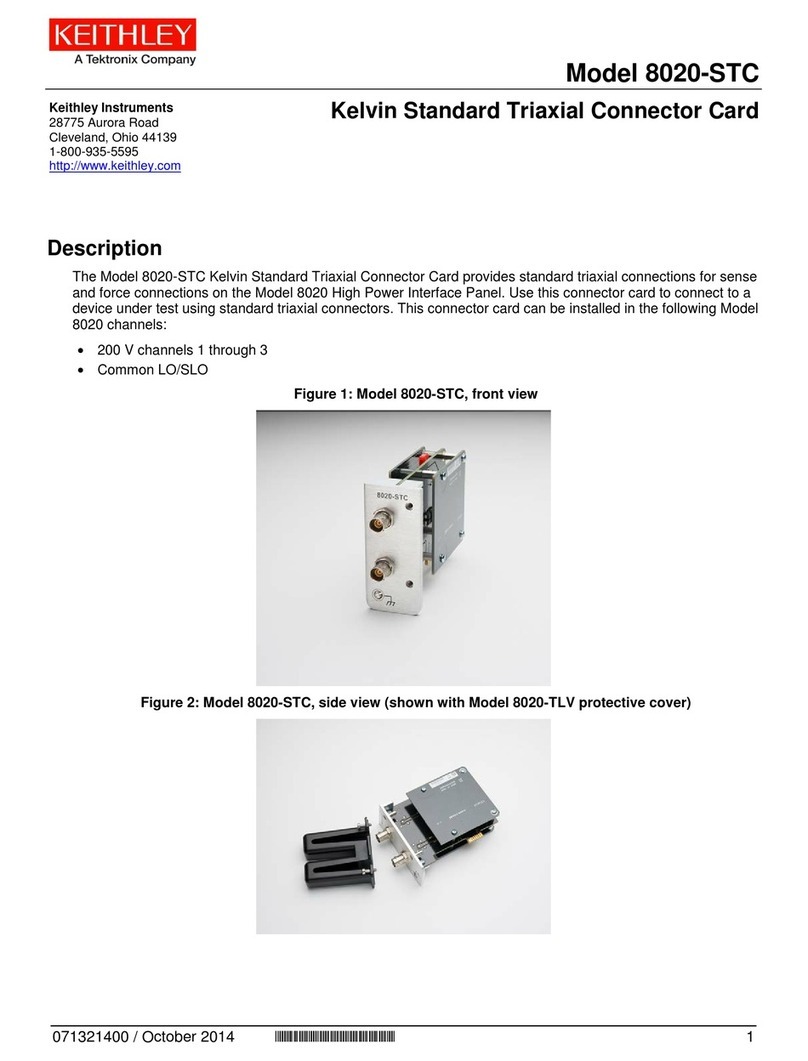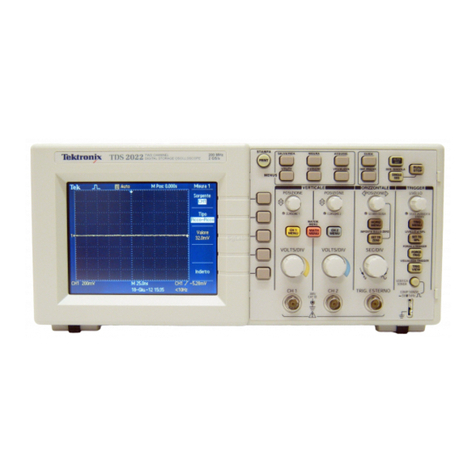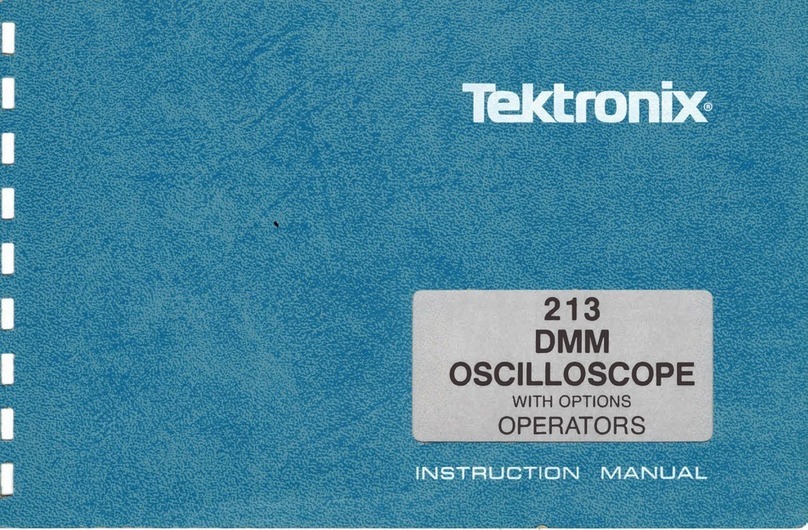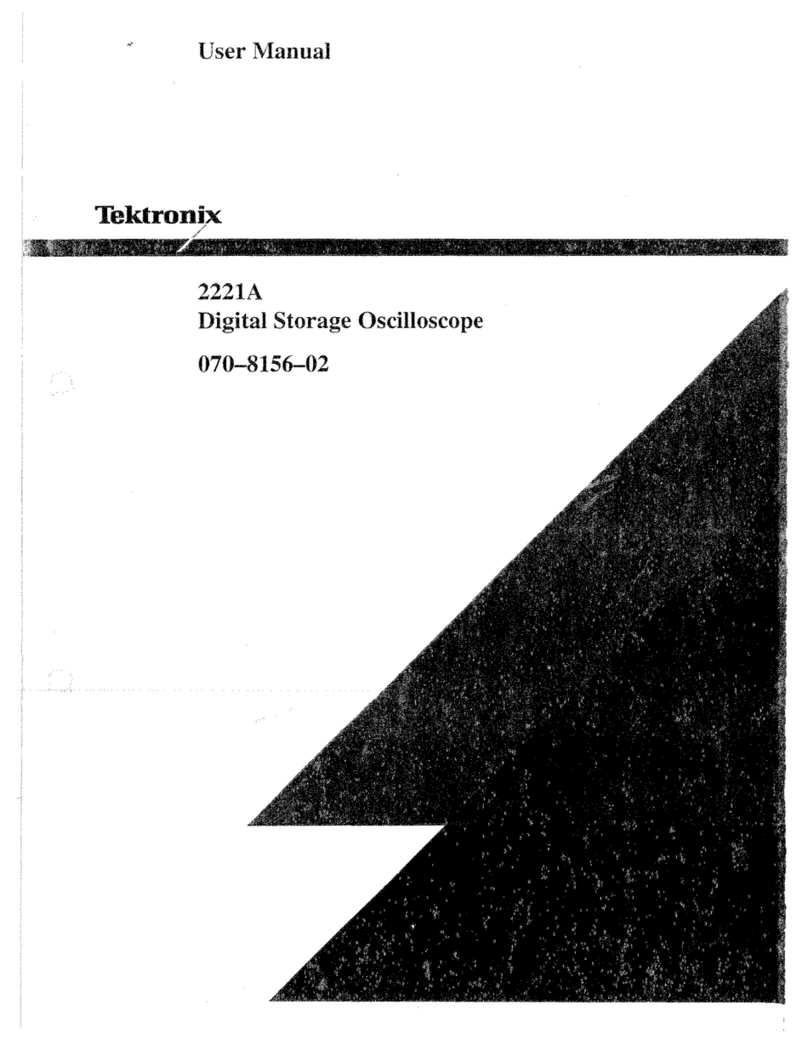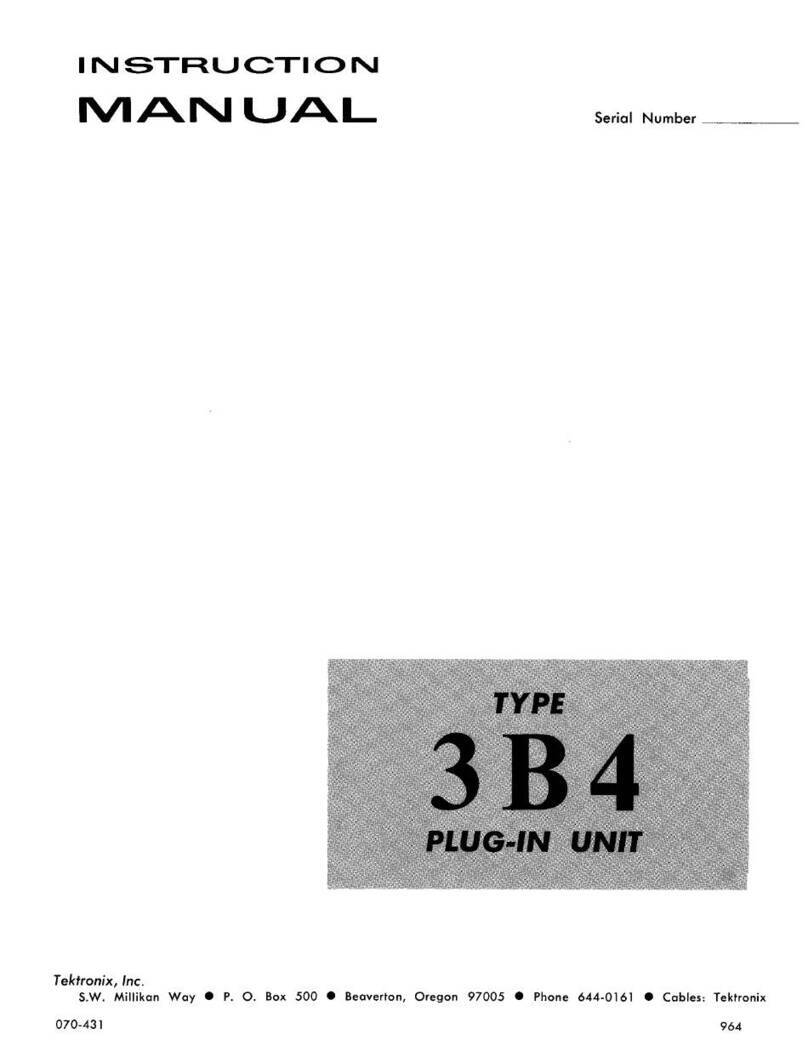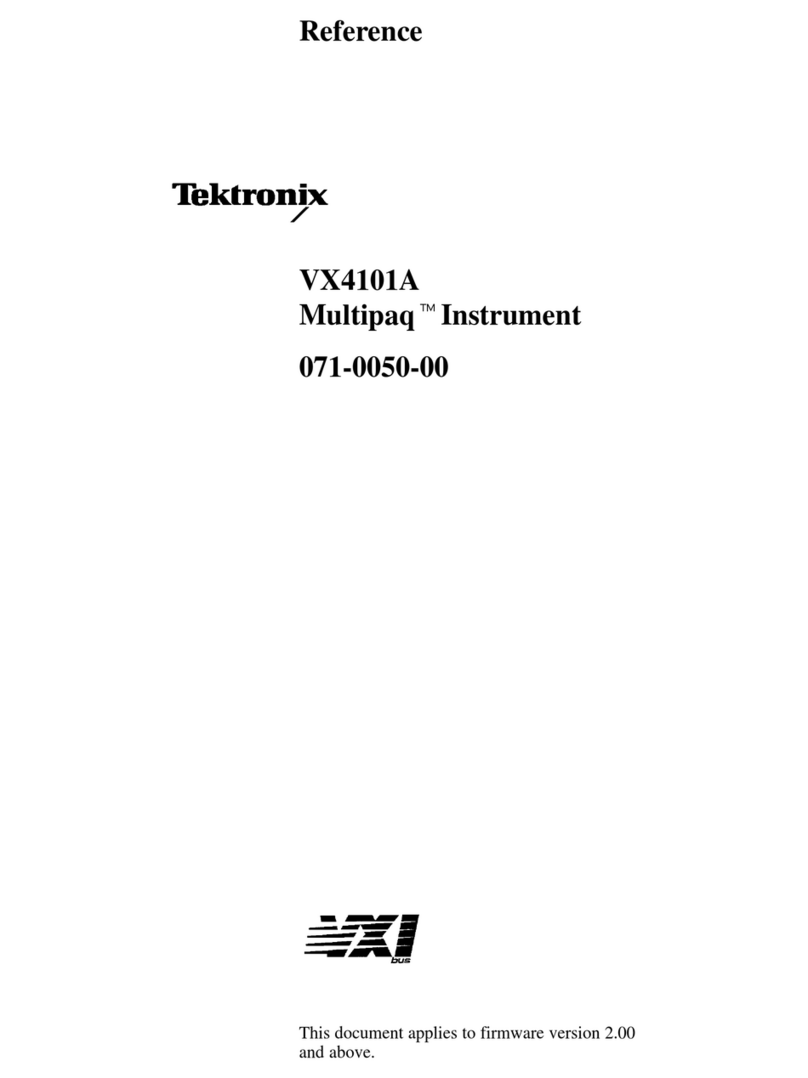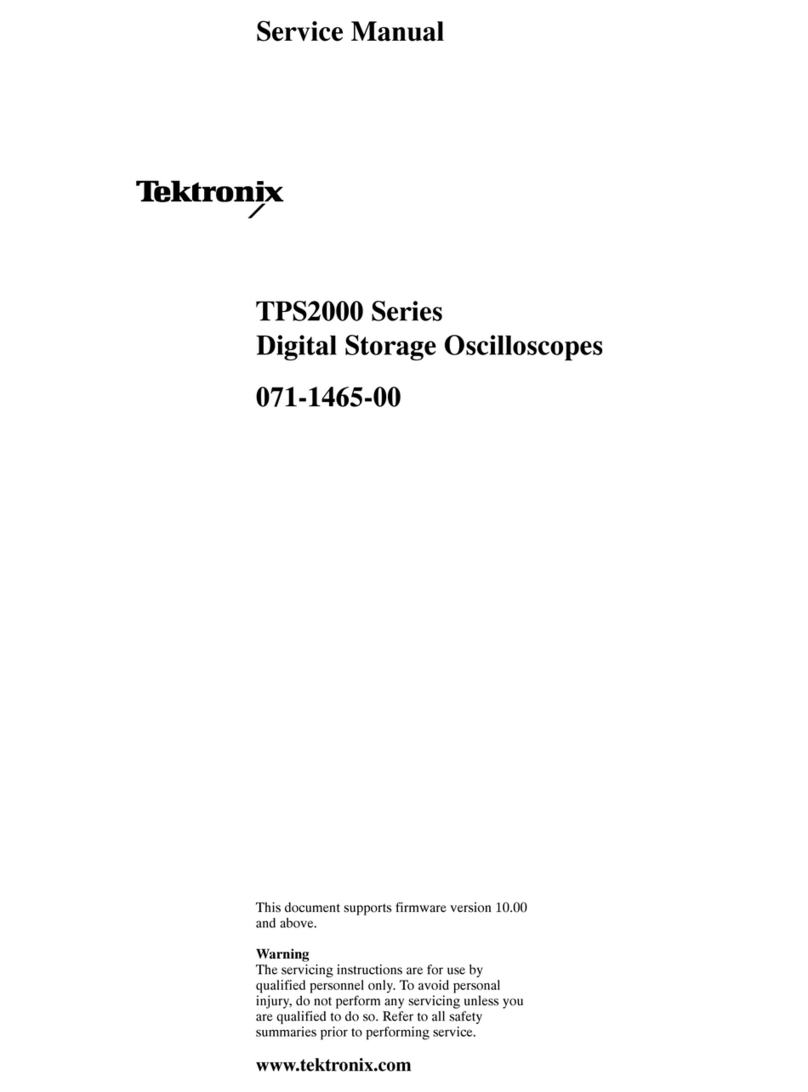Table of Contents
Changing the acquisition mode................................................................................................. 41
Starting and stopping an acquisition ... .... .... .... .... .... ............ .. .... ..... .... .... .... .... ........ .... ..... ......... ... 42
Selecting the horizontal mode.................................................................................................. 42
Using FastAcq................................................................................................................... 45
Using DSP enhanced bandwidth............................................................................................... 46
Setting the Termination Voltage ................................................................................................ 48
Using Roll Mode................................................................................................................. 49
Setting up digital signal input ................................................................................................... 50
Setting up digital channels...................................................................................................... 51
Setting up a bus................................................................................................................. 53
When and why to turn on MagniVu............................................................................................. 58
Using MagniVu.................................................................................................................. 58
Viewing analog characteristics of digital waveforms........................................................................... 59
Using FastFrame mode......................................................................................................... 61
Using FastFrame frame finder.................................................................................................. 64
Pinpoint triggers ...................................................................................................................... 66
Triggering concepts............................................................................................................. 66
Choosing a trigger type ......................................................................................................... 68
Trigger selections ...............................................................................................................70
Checking trigger status ......................................................................................................... 72
Using a (Main) and b (Delayed) triggers ... .... ..... .... .... .... .... ........ .... ..... ......... .... .... .... .... .... .... .... ..... 73
Triggering with B-Event Scan................................................................................................... 76
Triggering on a parallel bus..................................................................................................... 78
Triggering on a serial bus....................................................................................................... 80
Triggering using Visual Triggers (Visual Triggering)........................................................................... 81
Setting up Action on Event...................................................................................................... 83
Sending E-Mail on Trigger...................................................................................................... 84
Setting up E-Mail on Event ..................................................................................................... 85
Using horizontal delay .......................................................................................................... 87
Display a waveform................................................................................................................... 88
Setting the Display Style........................................................................................................ 88
Setting the Display Persistence ................................................................................................ 89
Setting the Display Format...................................................................................................... 90
Selecting the Waveform Interpolation.......................................................................................... 91
Adding Screen Text ............................................................................................................. 92
Setting the Graticule Style...................................................................................................... 93
Setting the Trigger Level Marker .. .... .... .......... .... ............. .... .... .. .... .............. .... ......... .... .... ...... ... 94
Displaying the Date and Time .................................................................................................. 94
Using the Color Palettes........................................................................................................ 95
Setting reference waveform colors............................................................................................. 96
Setting Math Waveform Colors................................................................................................. 96
Using MultiView Zoom .......................................................................................................... 96
Zooming in multiple areas ...................................................................................................... 98
Lock and Scroll zoomed waveforms.......................................................................................... 100
Hide waveforms in the zoomed window.. ..... .... ......... .... .......... .... ..... .... ..... .... ............. .... ...... .... ... 101
ii MSO/DPO70000DX, MSO/DPO70000C, DPO7000C, and MSO/DPO5000 Series User Manual