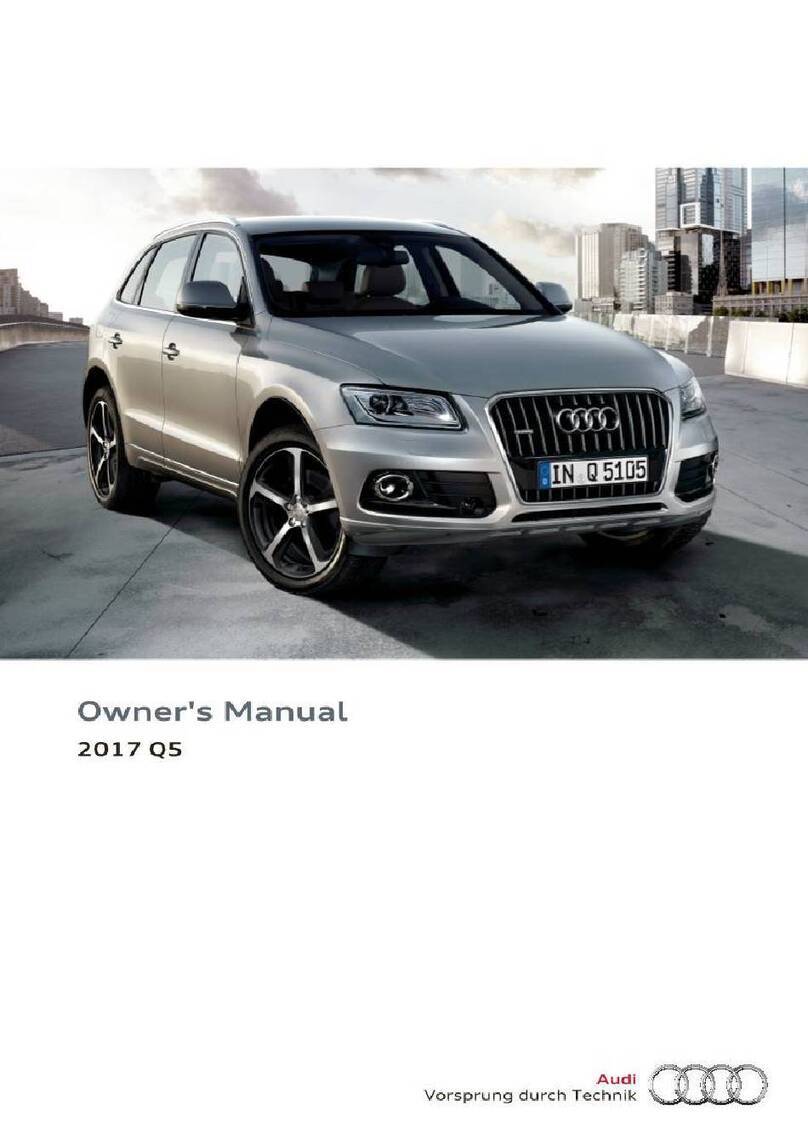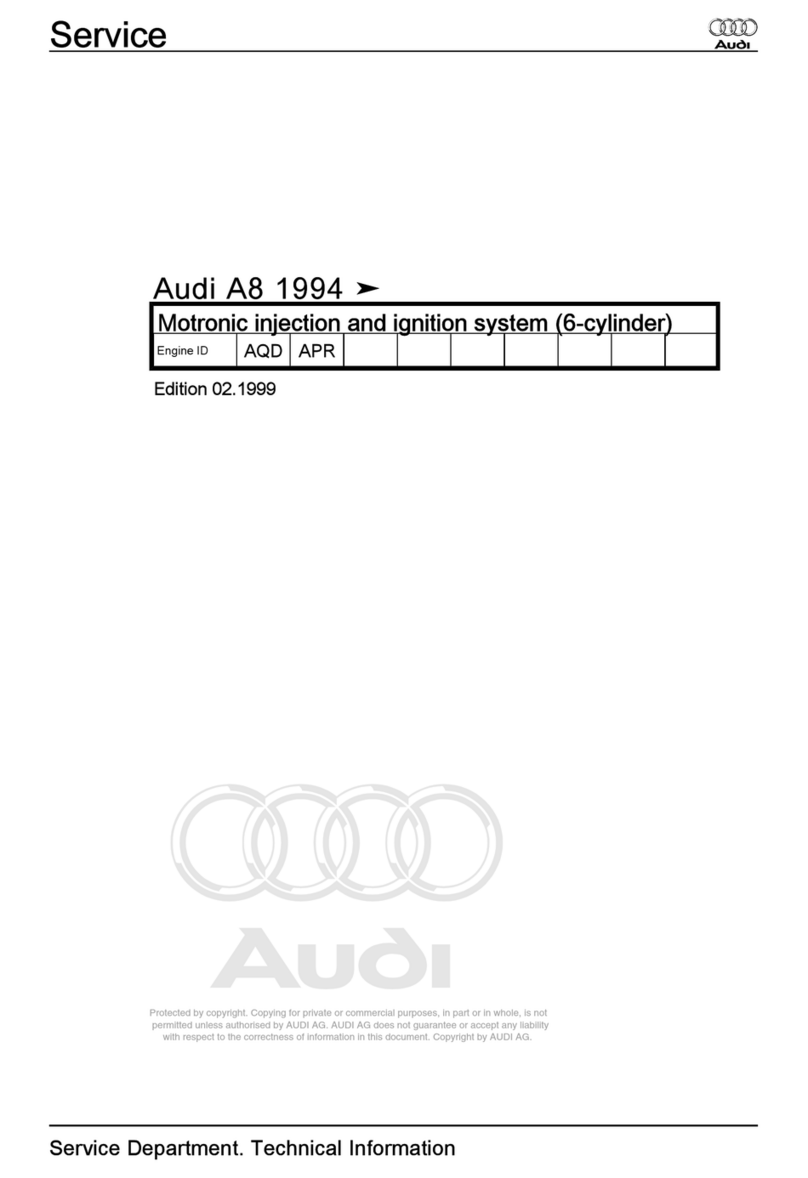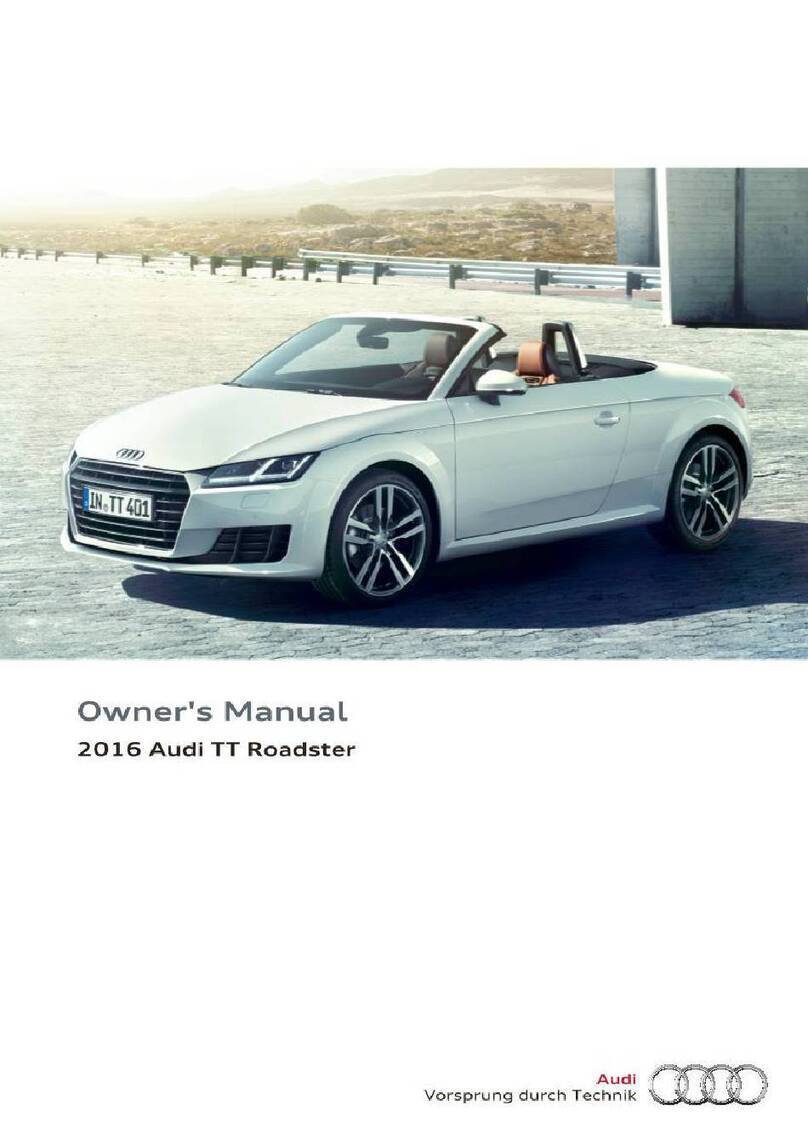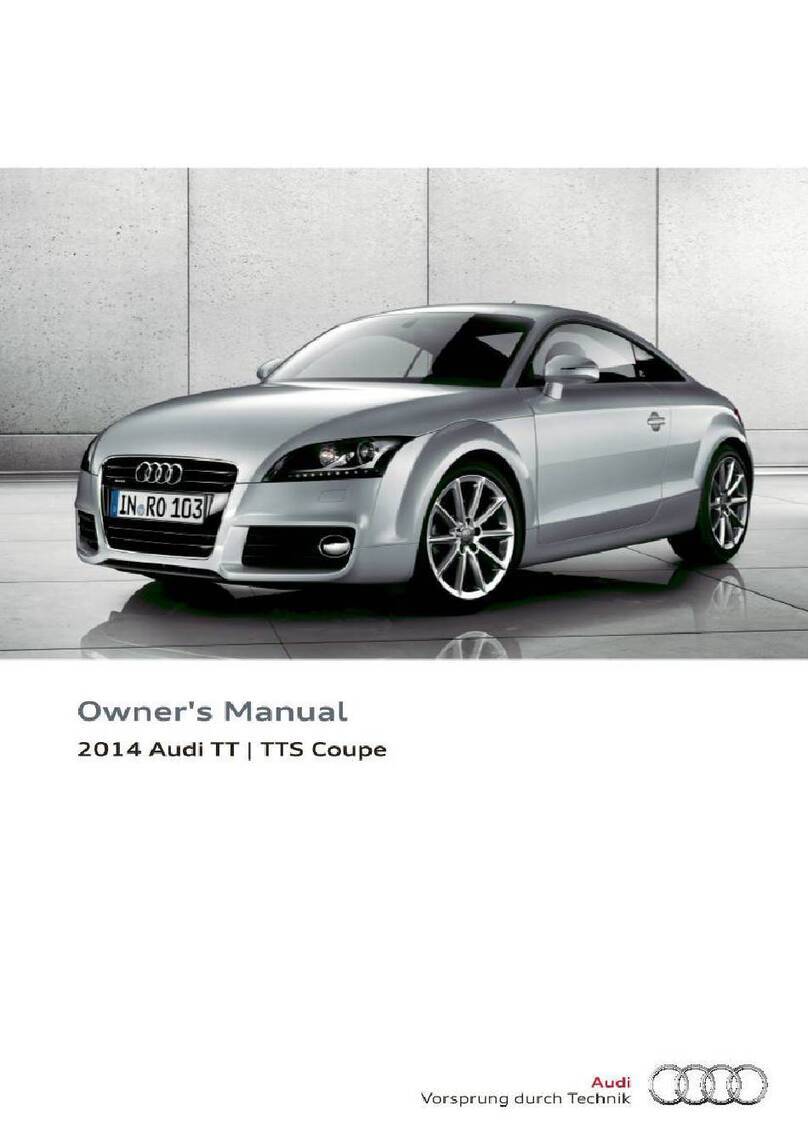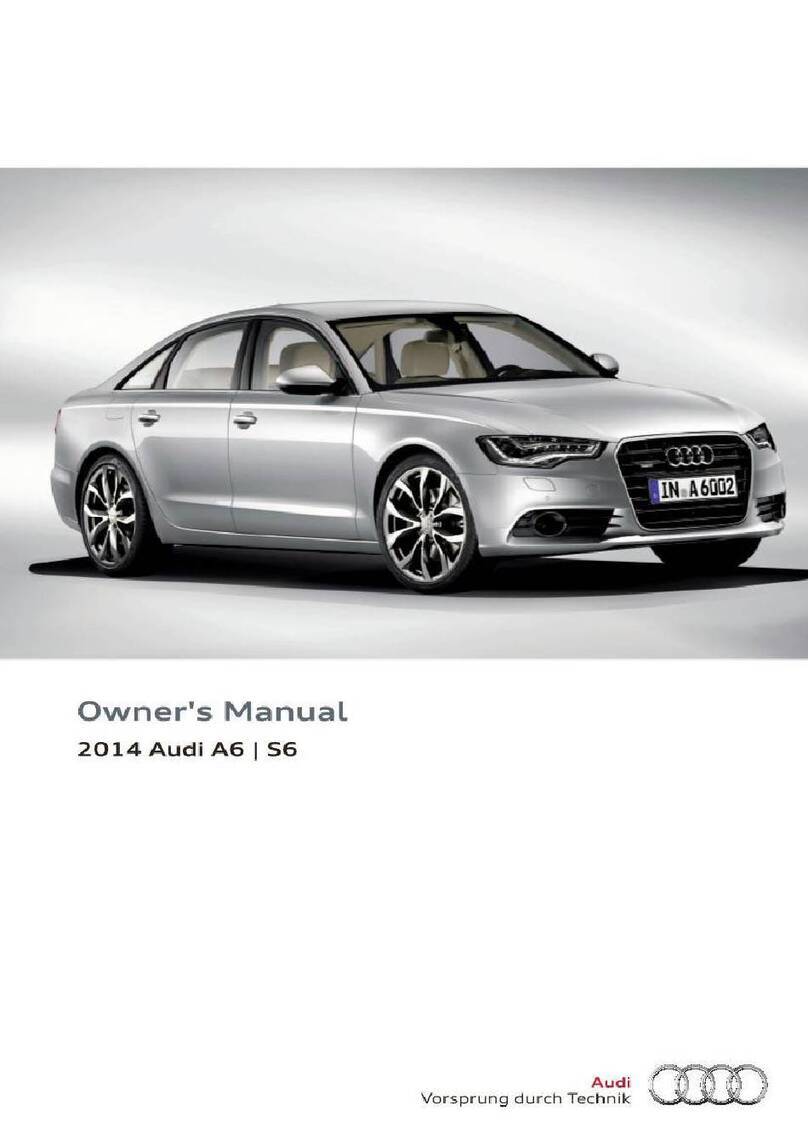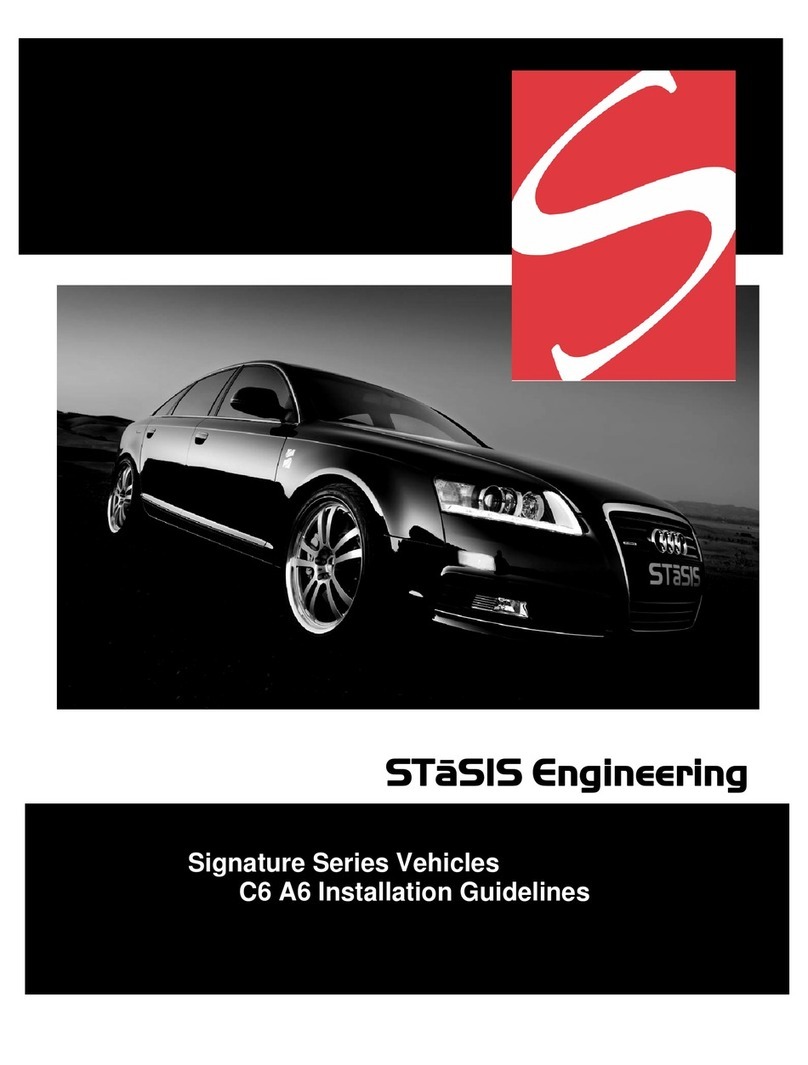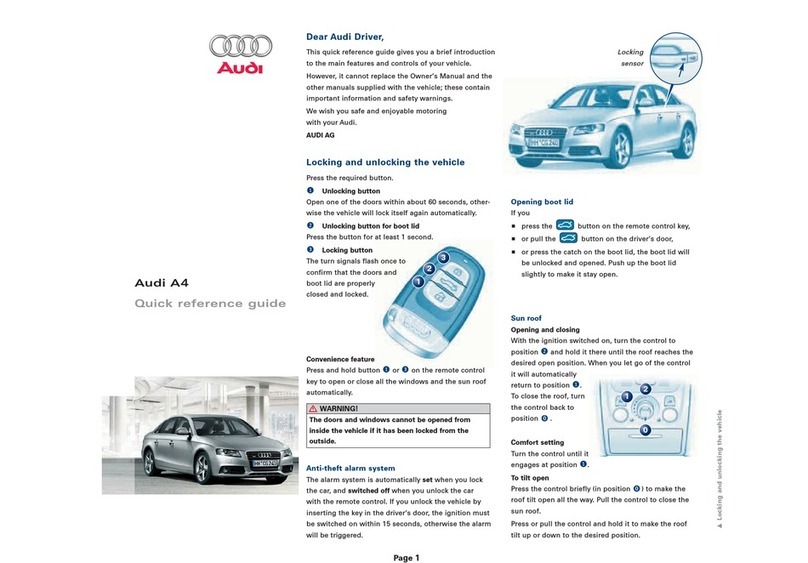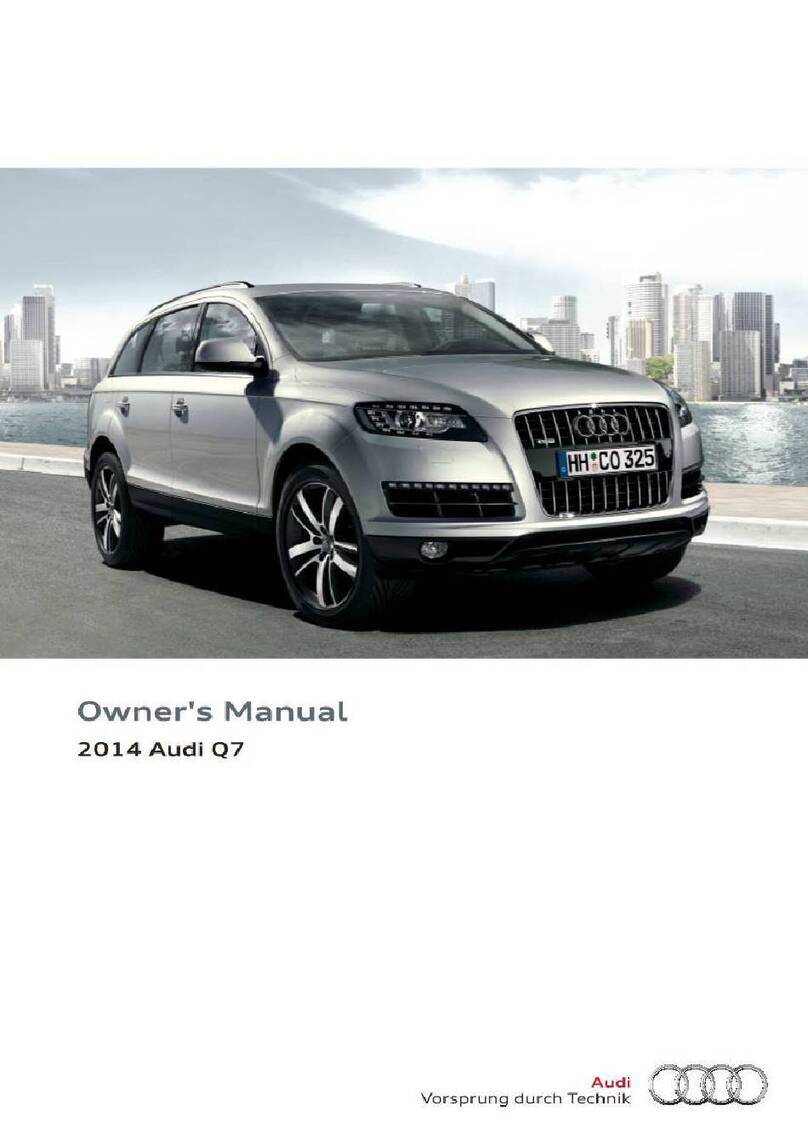8101272186
Table
of
contents
All
wheel
drive
(quattro)
. . . .
Electronic
Stabilization
Control
Trailer
towing...............2.025
Driving
with
atrailer..........0.02.05
Trailer
hitch...
202.0202
cee eee
eee
Assist
systems.
Assist
systems....
General
information
. . . .
Surrounding
area
detection
.
..
Driving
information...
Speed
warning
system
. .
Camera-based
traffic
sign
recognition
.
Traffic
light
information
.
Lap
timer
:
Integrated
Toll
Module..............5
Driver
assistance.
Cruise
control
system
Efficiency
assist
. .
Audi
adaptive
cruise
control
.
Traffic
jam
assist
Distance
warning
..............02.02
Audi
active
lane
assist/lane
departure
warning
Audi
pre
sense
.
Side
assist...
.
Exit
warning..............000.eee
eee
Parking
and
maneuvering.
.
Introduction
.
Parking
aid
plus
:
Rearview
camera
and
peripheral
cameras
.
Rear
cross-trafficassist.............04
Assisted
parking
.
Park
assist...
Infotainment
system.
Telephone
Introduction
.
Setup
Using
the
Audi
phone
box
Using
the
telephone
.
Settings
Messages
Troubleshooting
.
113
114
117
117
118
120
120
120
121
124
124
124
126
127
128
130
130
131
133
141
143
144
146
150
151
153
153
153
155
159
160
162
165
165
165
165
167
169
173
174
175
Audi
connect...
General
information
Audi
connect
Infotainment
Using
a
Wi-Fi
hotspot
.......
Audi
connect
Infotainment
services
.
Functions
on
demand
.
Audi
connect
vehicle
control
services
Settings
Troubleshooting
Emergency
call
Overview
Emergency
call
Online
roadside
assistance
Naviga
Opening
navigation
.
myAudi
navigation
. . .
Entering
a
destination
Stopping
route
guidance
Map
. :
Predictive
route
guidance
.
Alternative
routes
.
Additional
functions
Satellite
map
.
Map
update
.
Traffic
incidents
.
.
Settings
.
Radio...
General
information
Radio
functions
.
Online
radio.
Options
and
settings
.
Troubleshooting......0.2..6:00eeee
ee
General
information
Bluetooth
audio
player
Online
media
.
Amazon
Alexa
.
Multimedia
connections
.
Playing
media
Options
and
settings
.
.
Supported
media
and
file
formats
Troubleshooting
176
176
W7
W7
W7
178
179
179
180
181
181
181
182
184
184
184
185
188
188
190
191
191
192
192
193
194
196
196
197
200
201
202
203
203
203
204
204
204
206
209
209
211