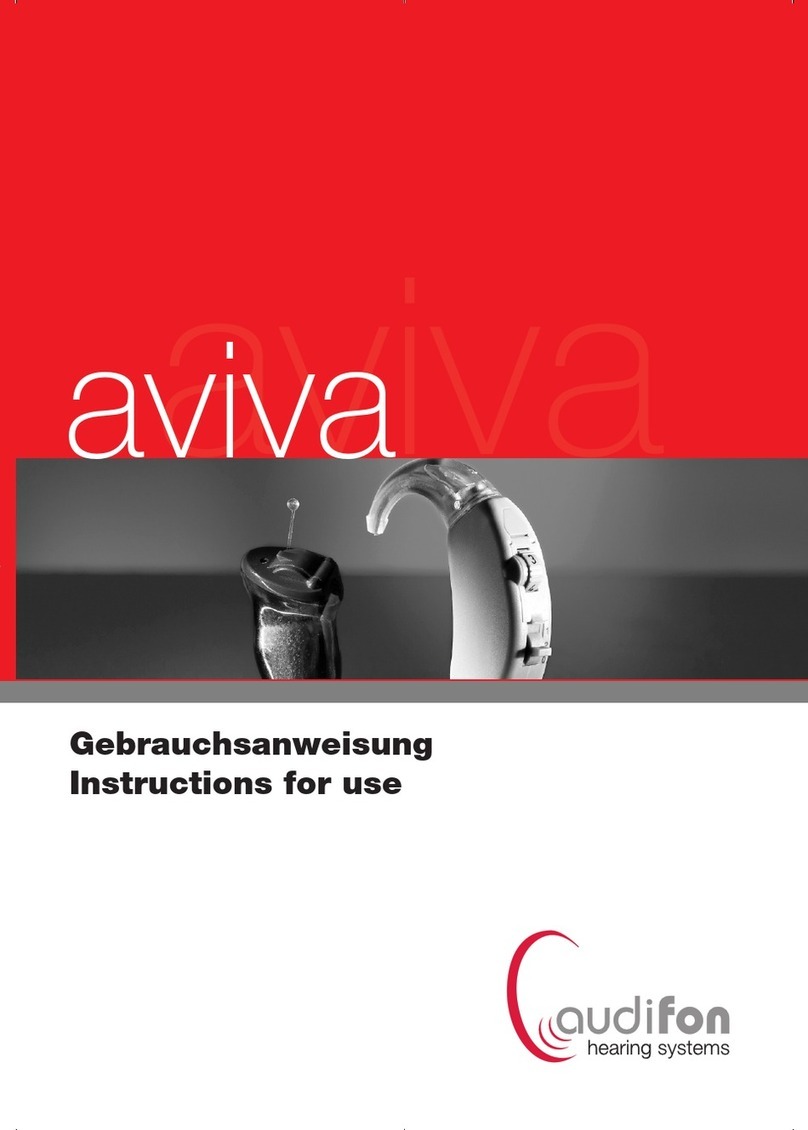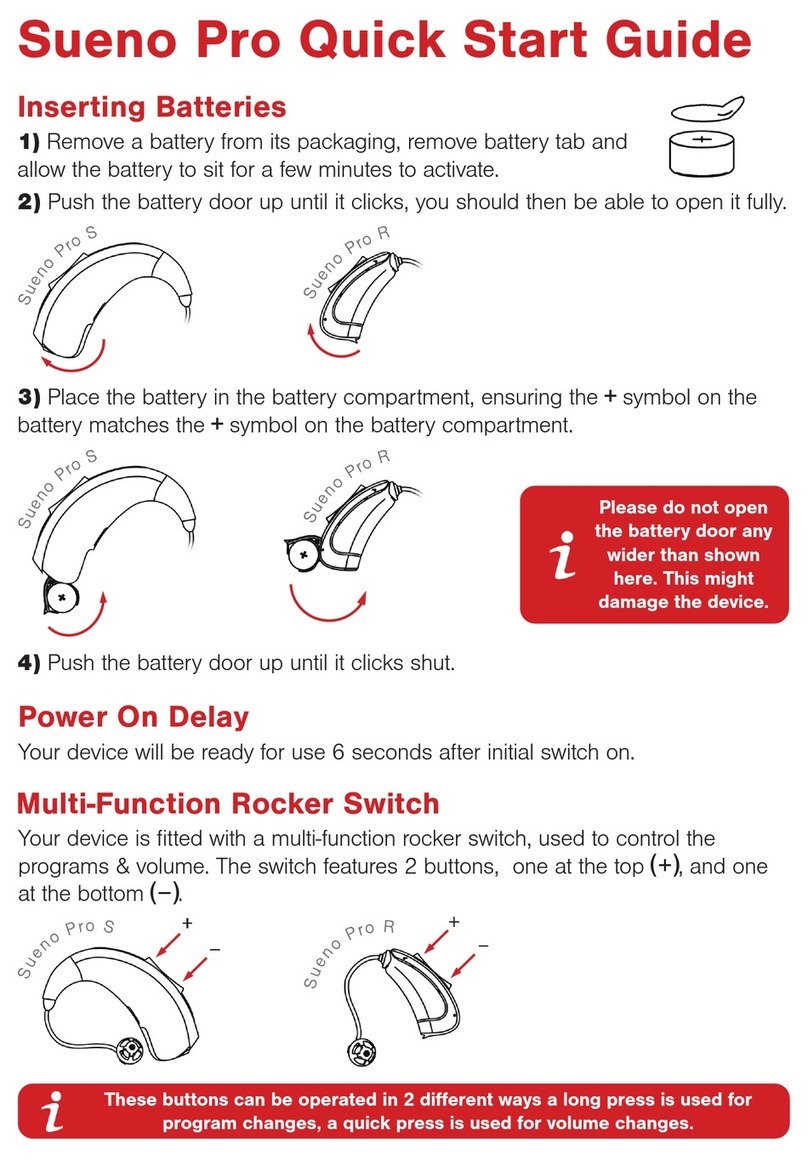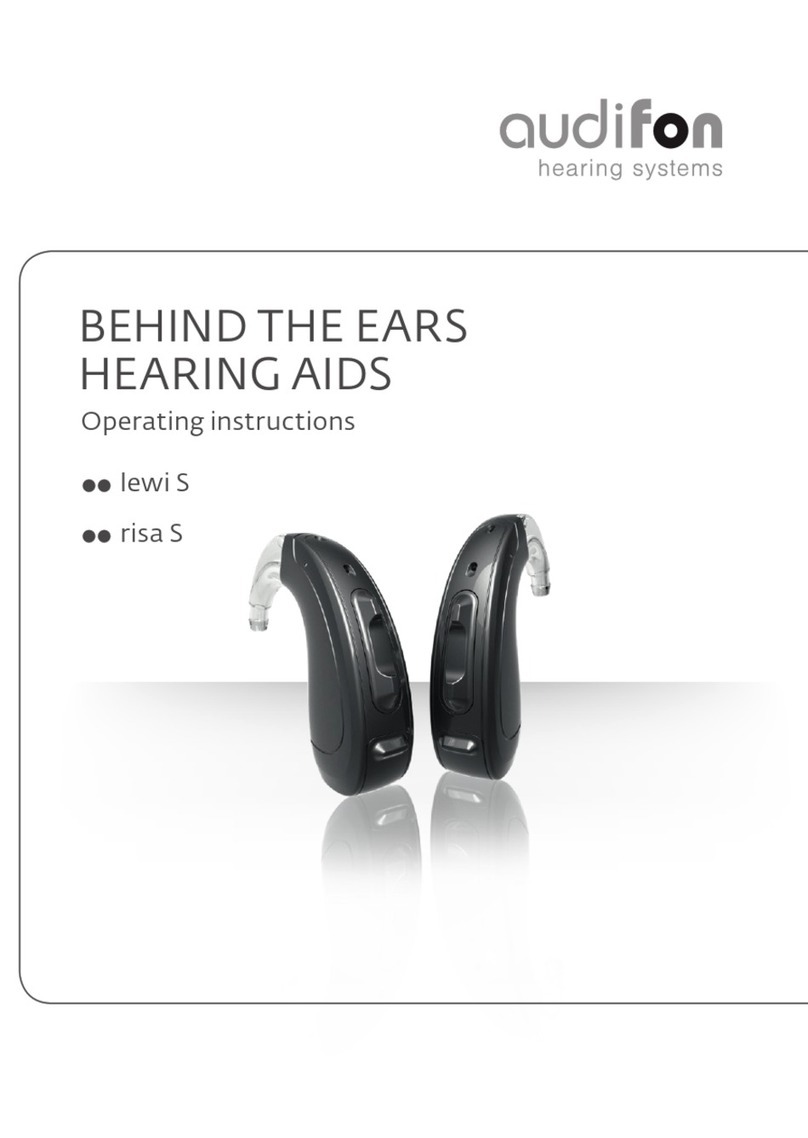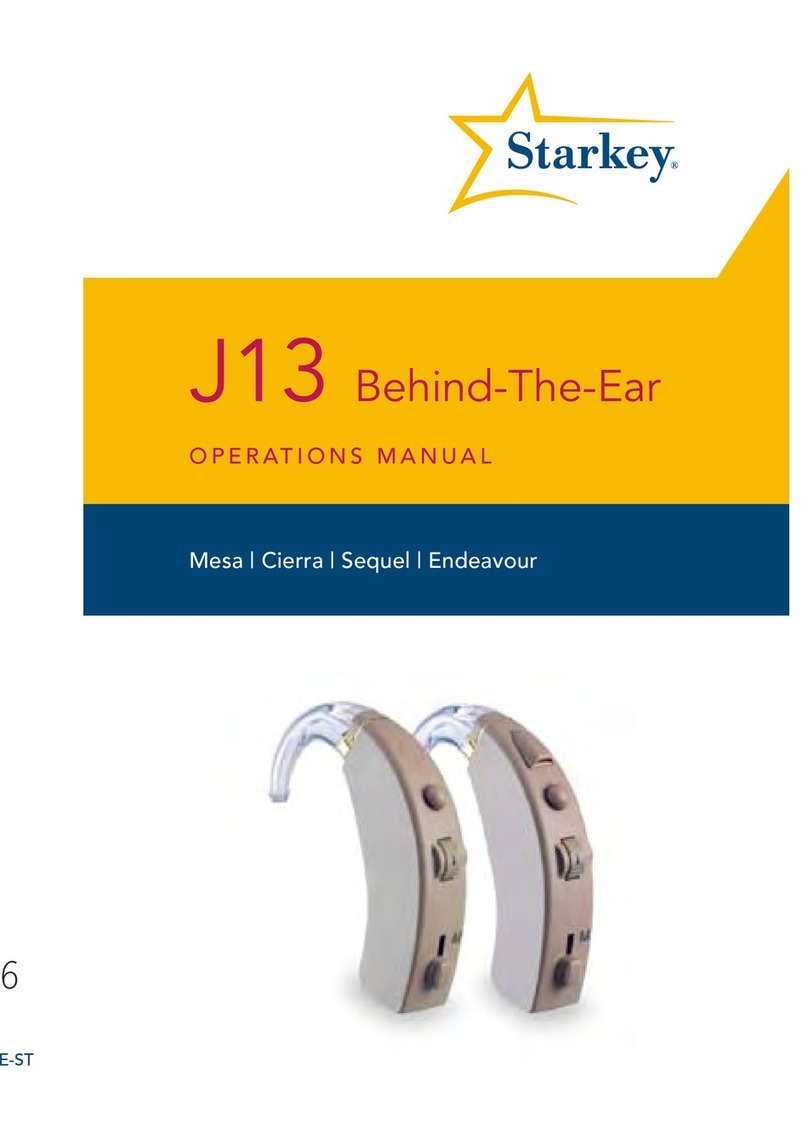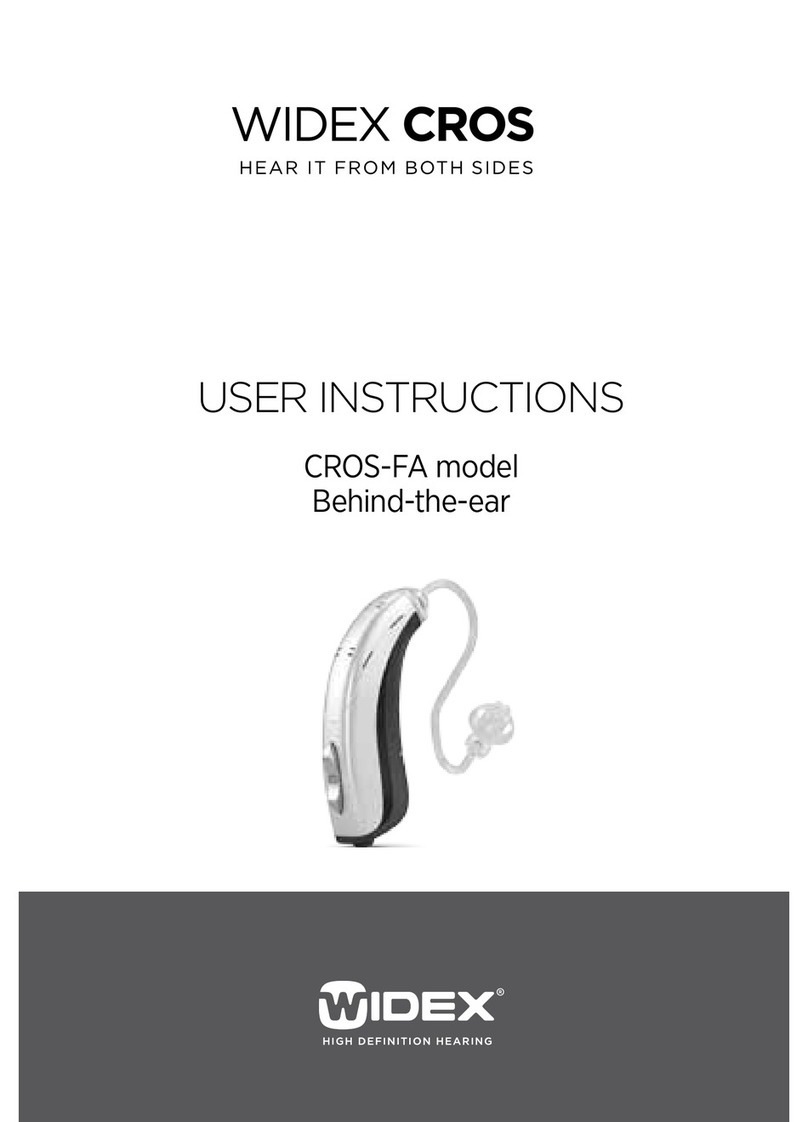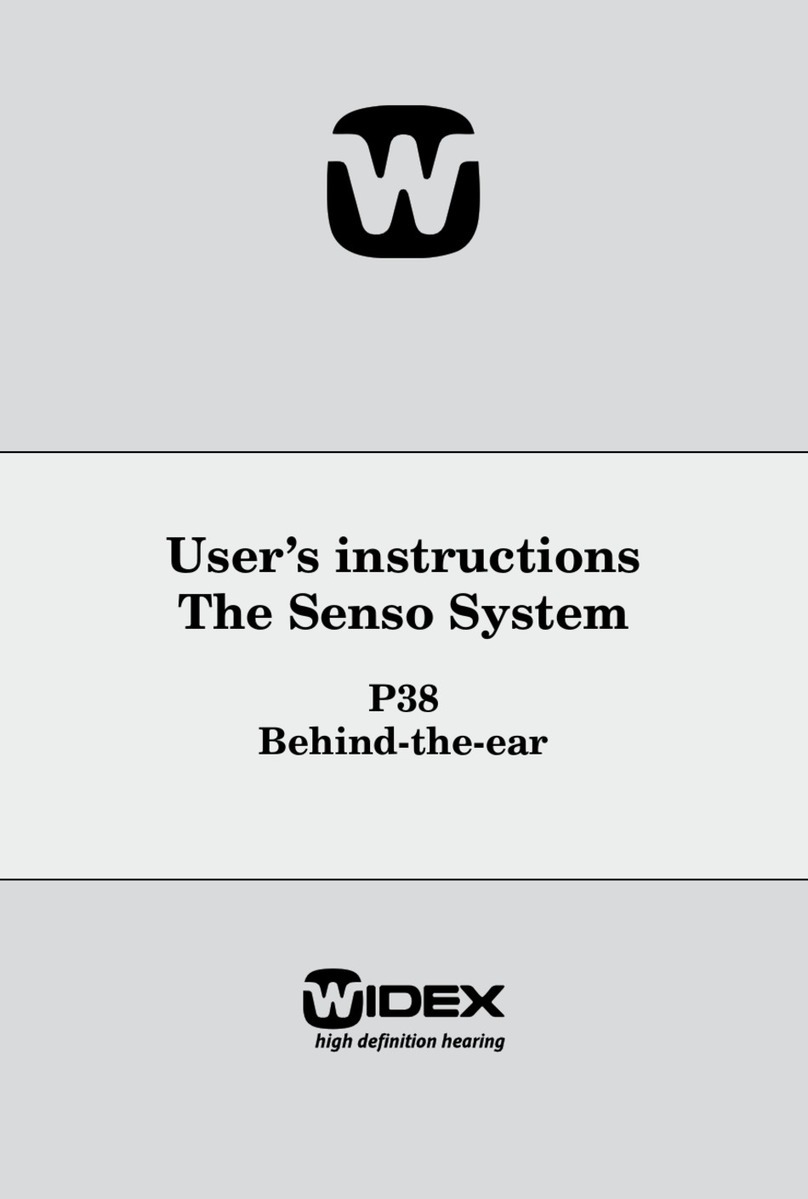Audifon eox M User manual

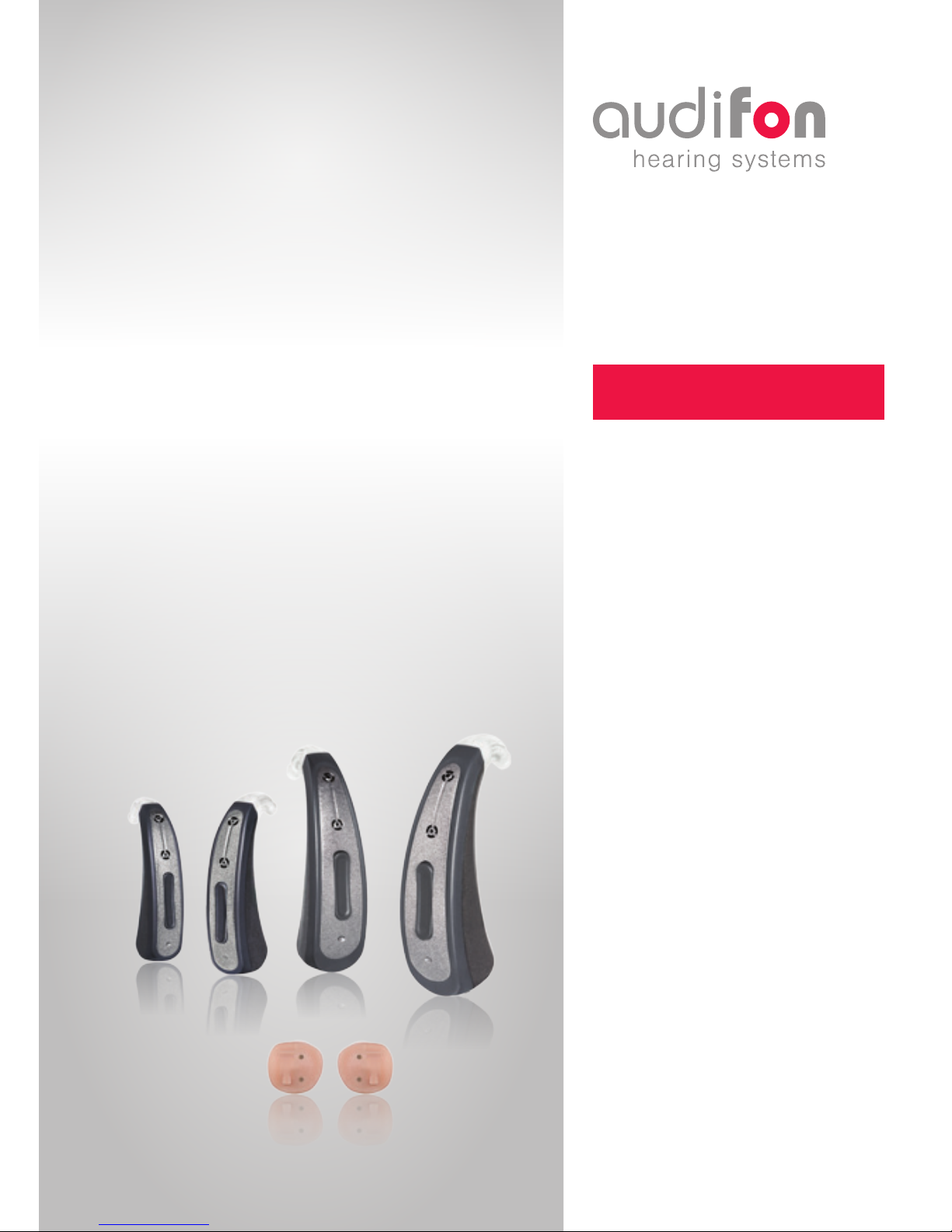




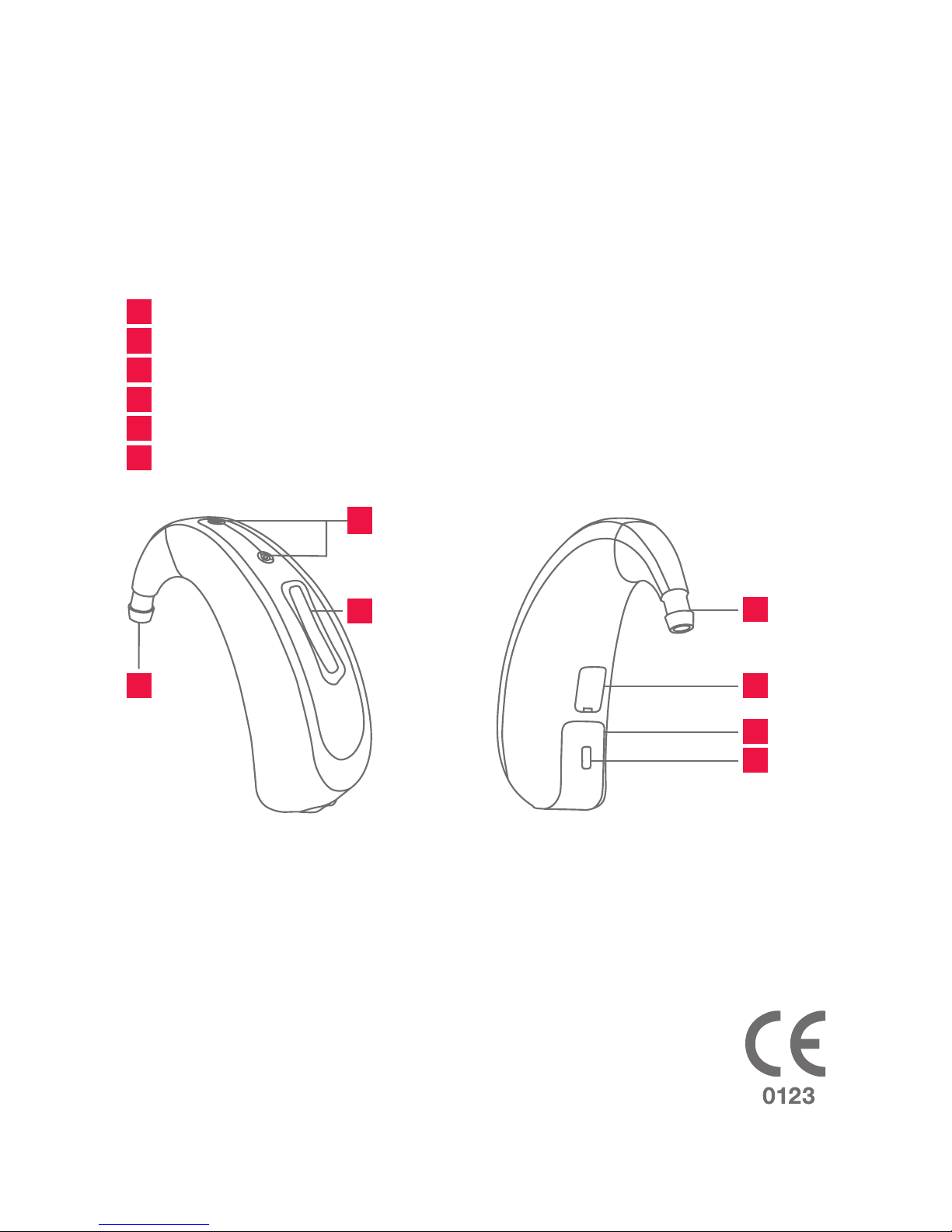
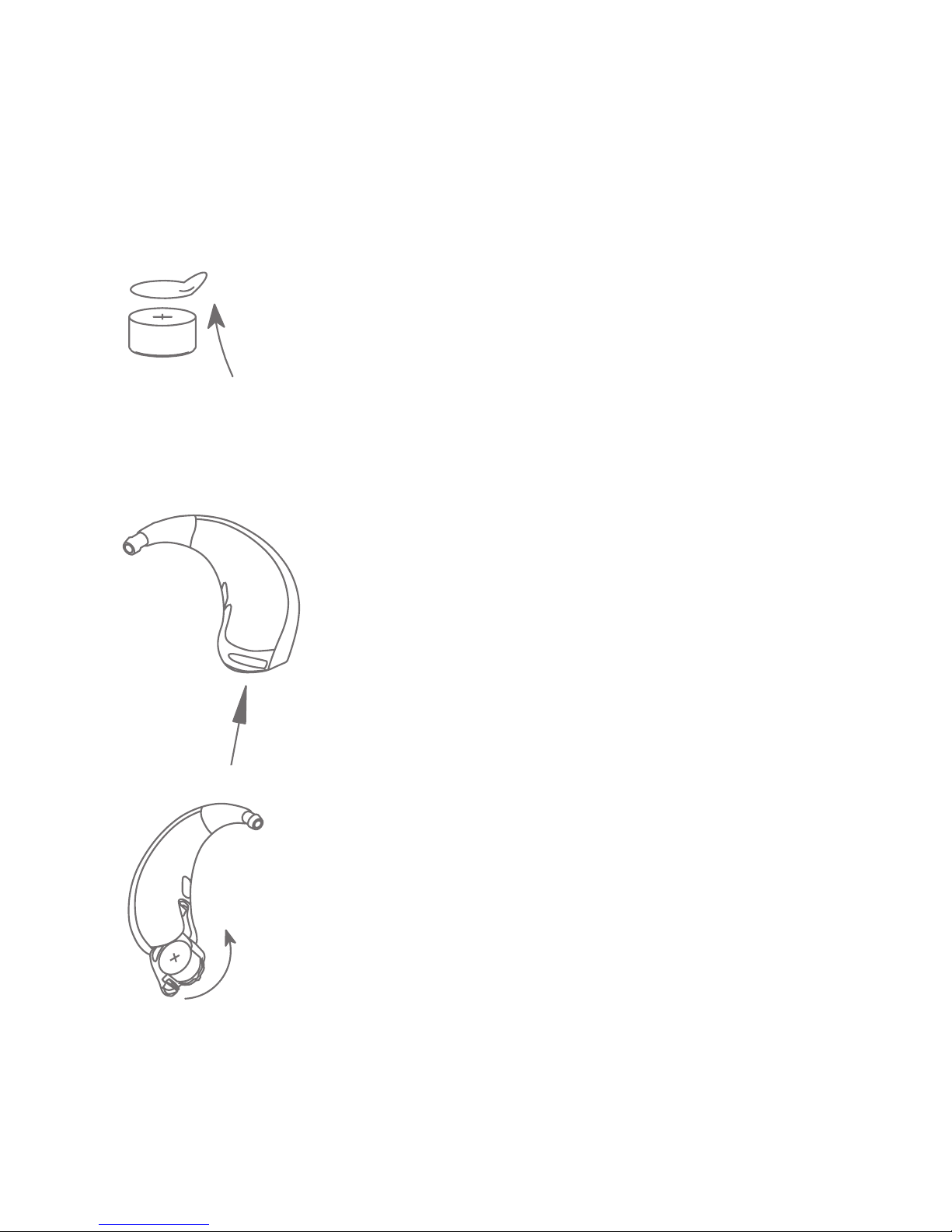

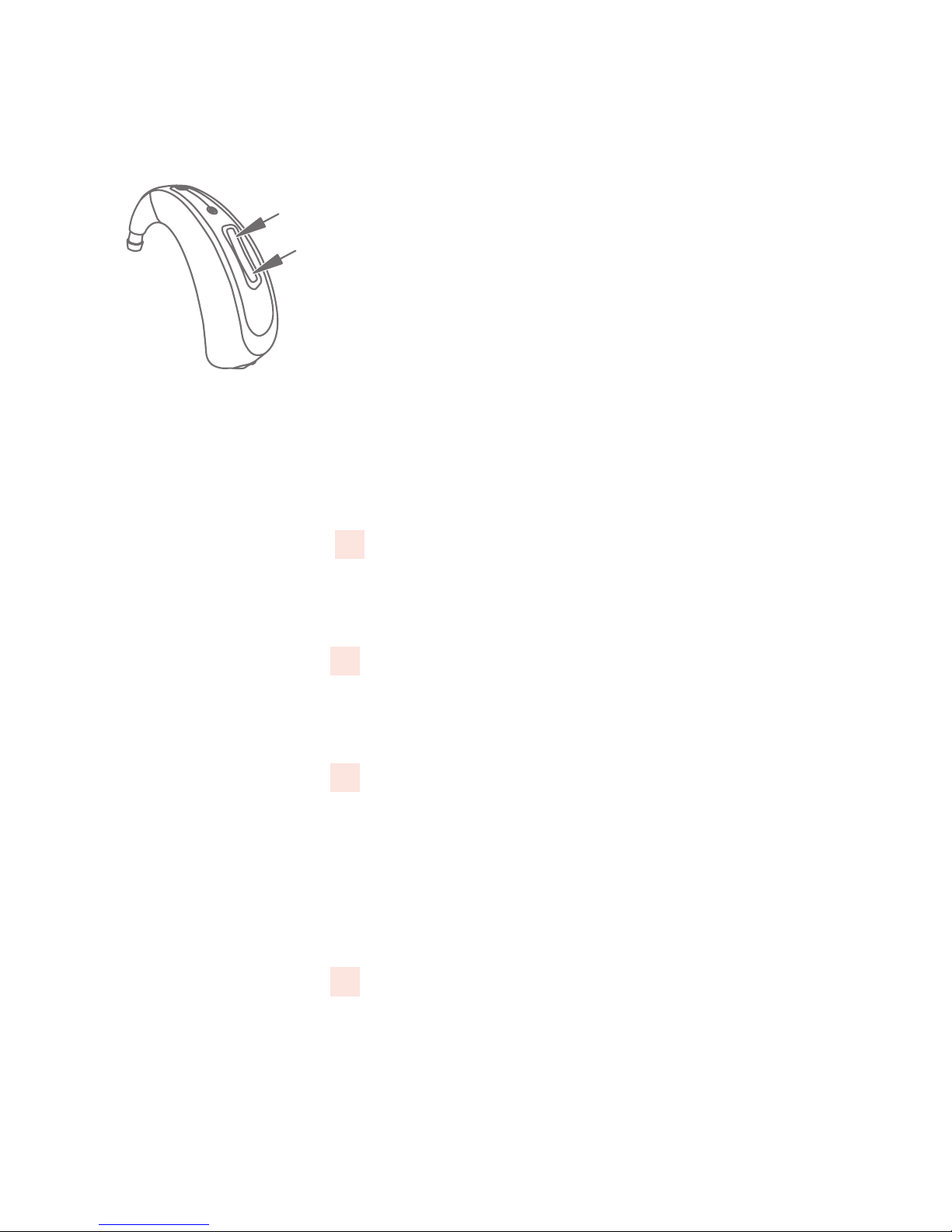
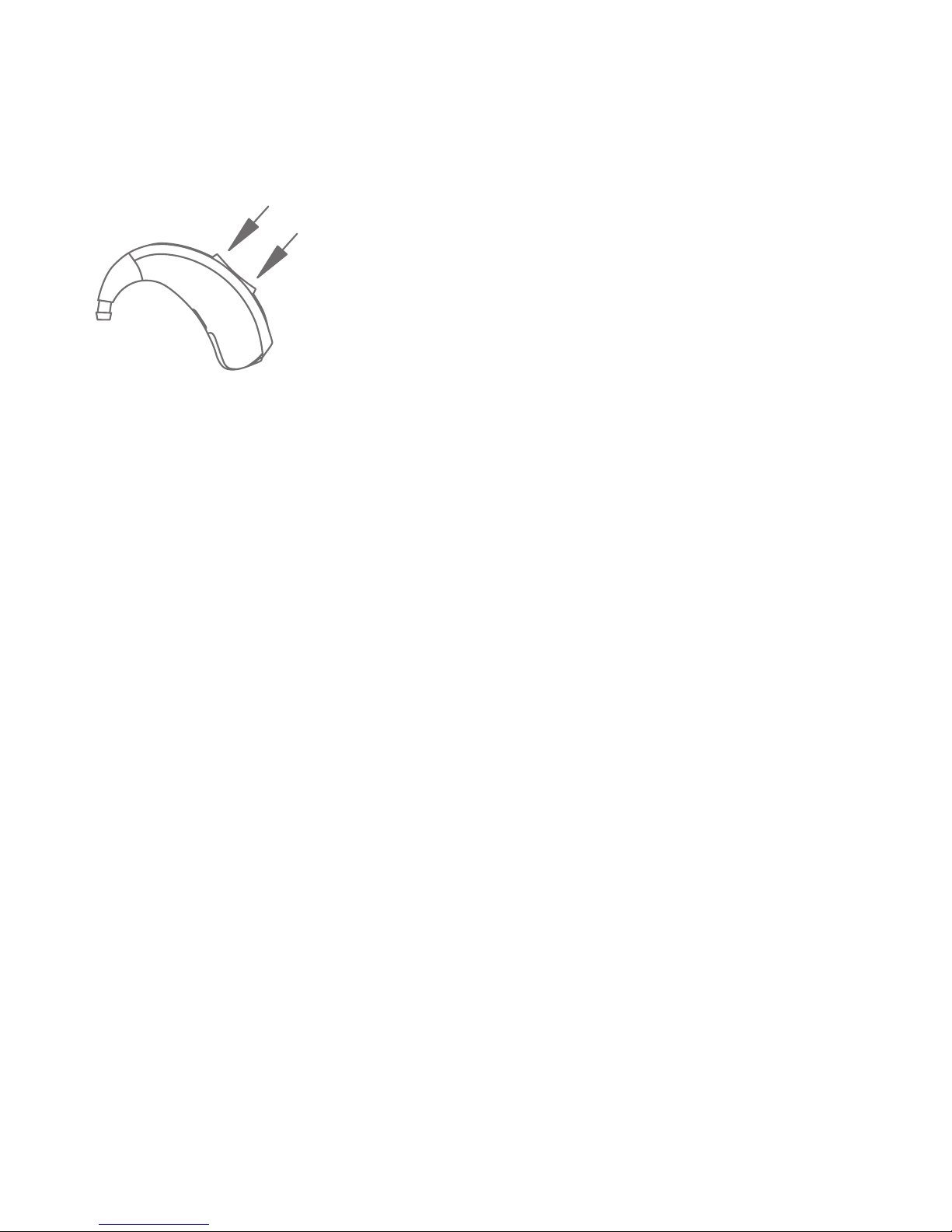
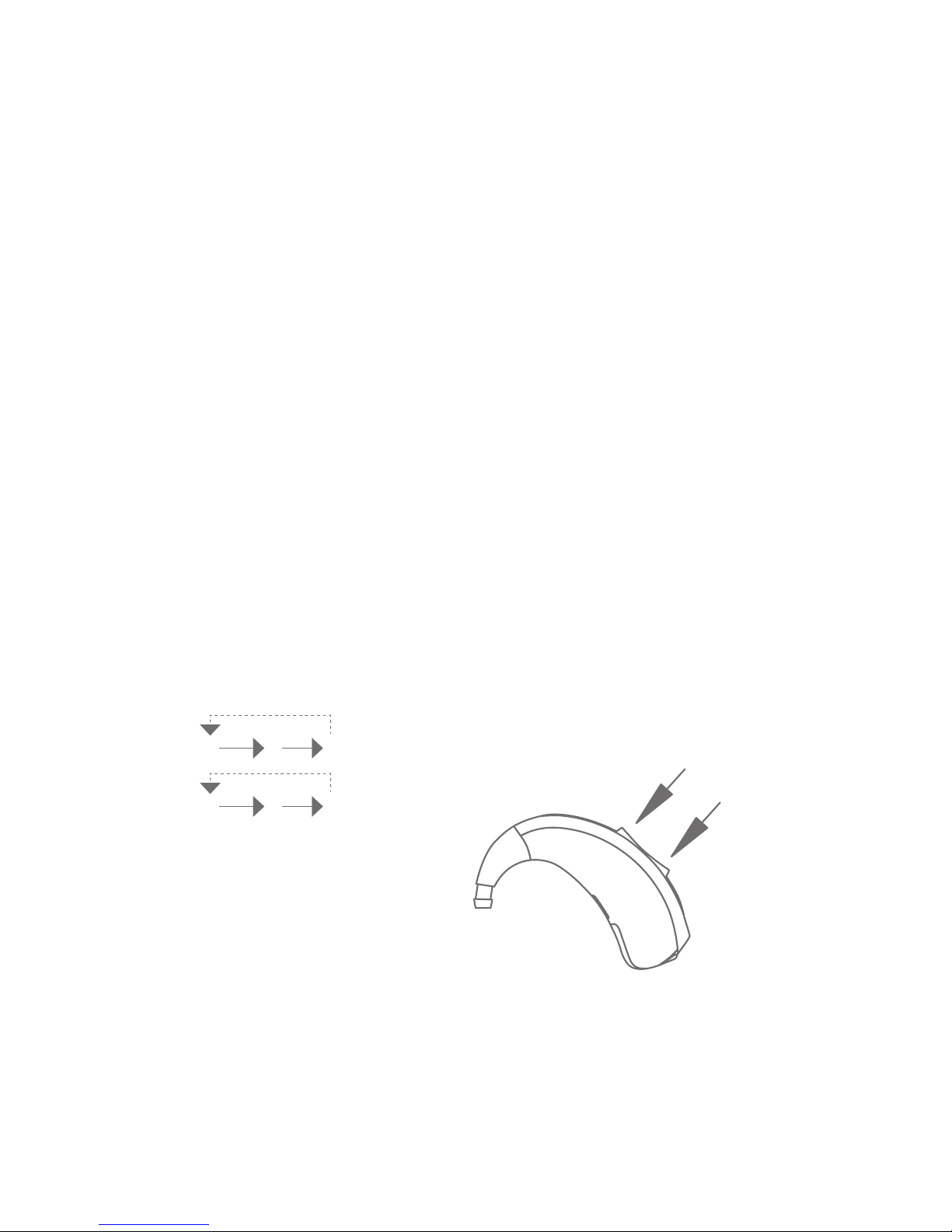


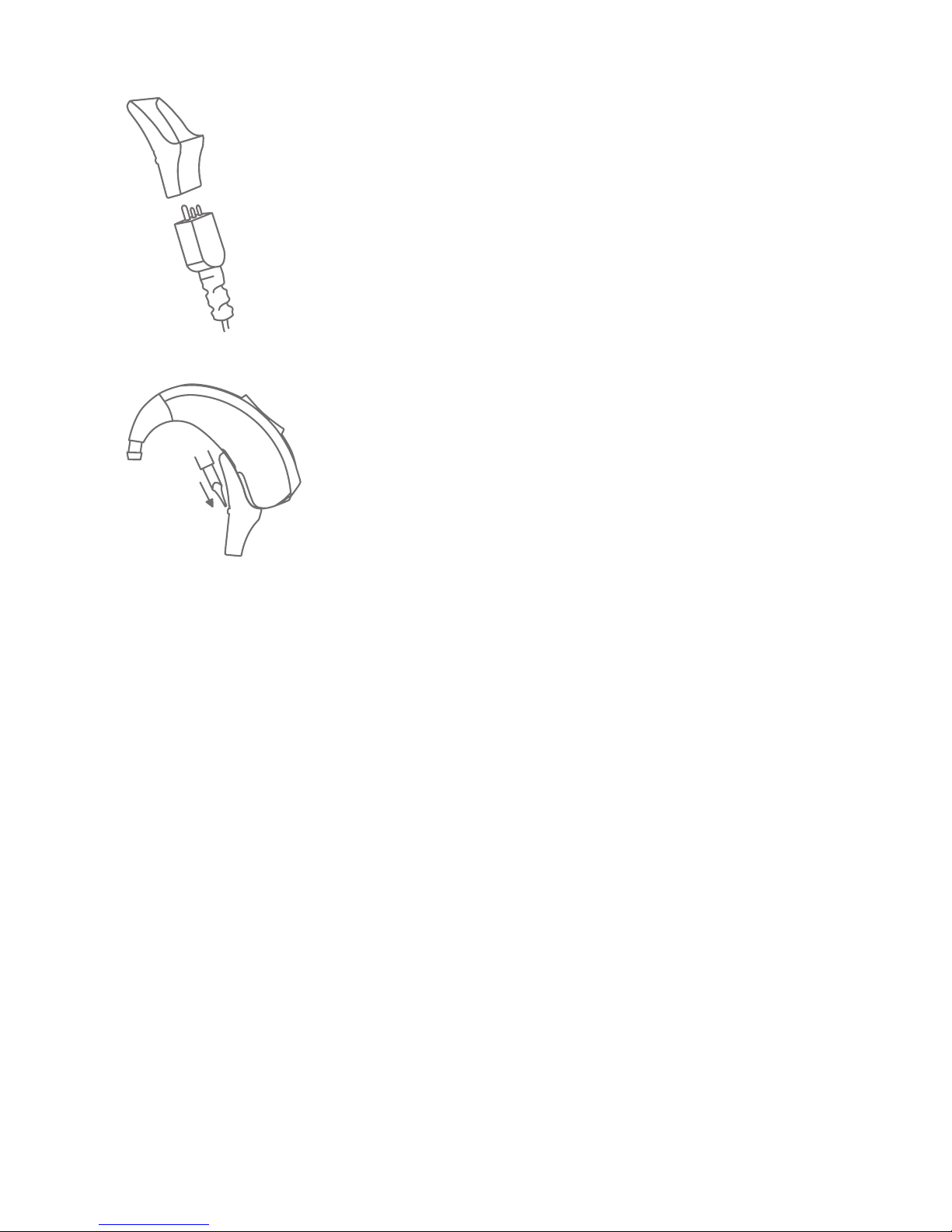

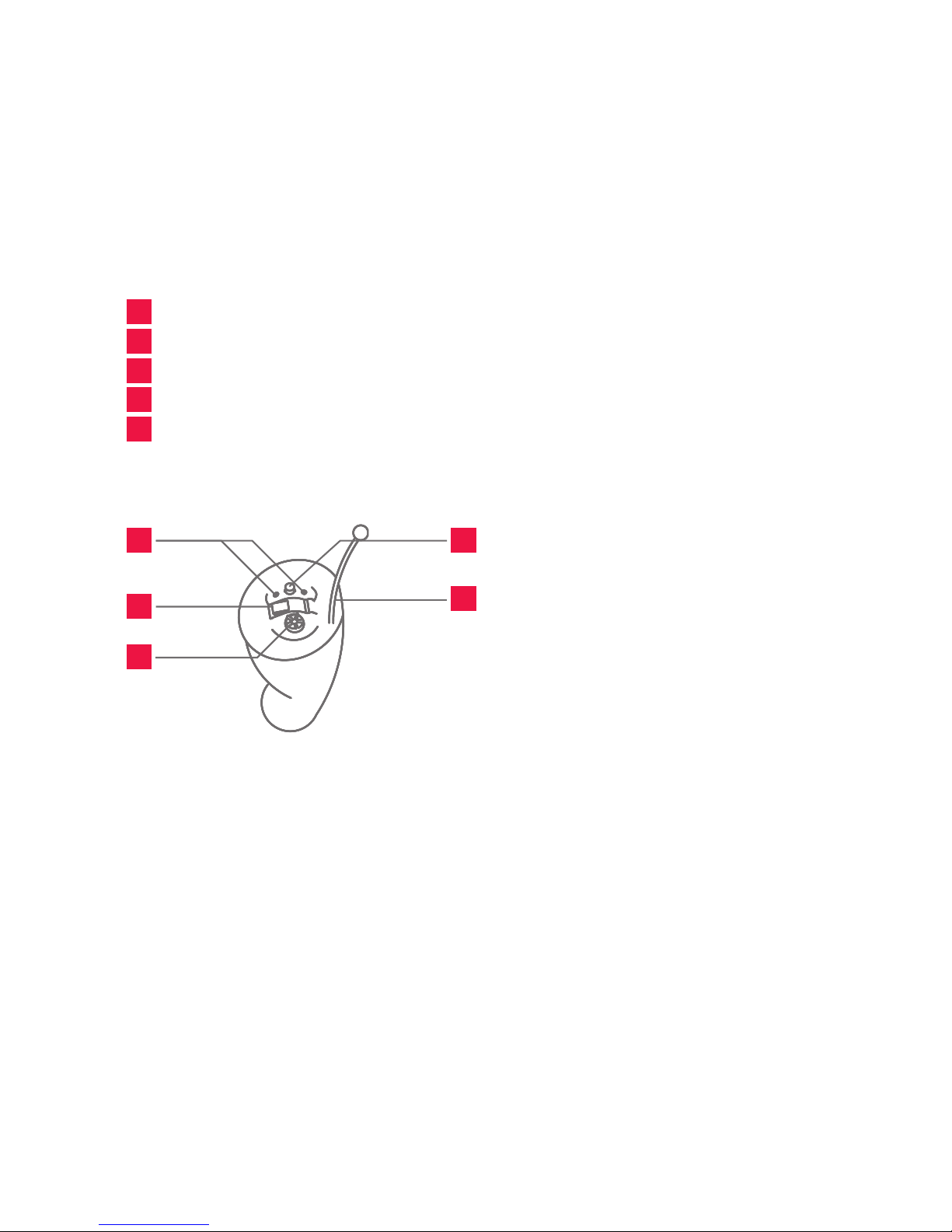


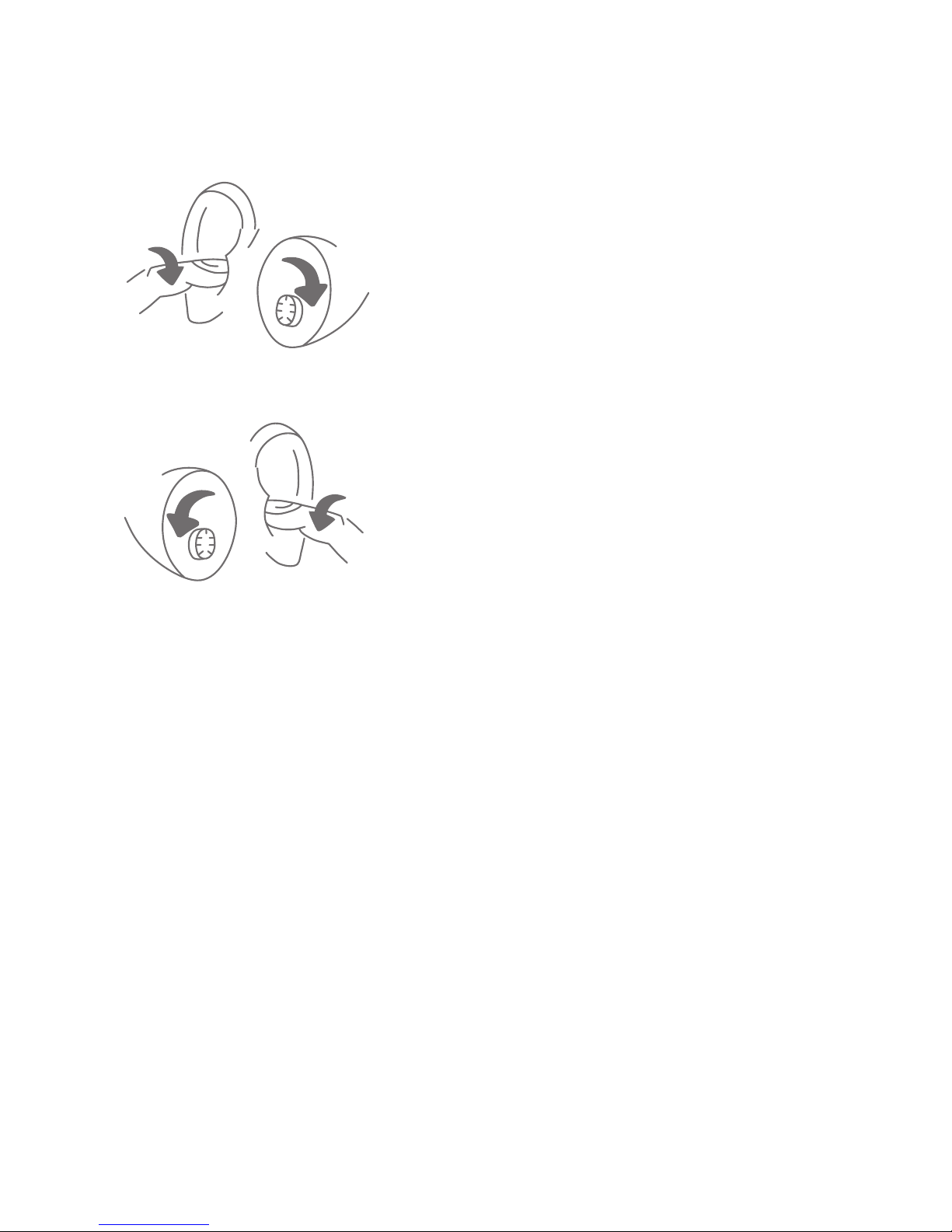
This manual suits for next models
5
Table of contents
Other Audifon Hearing Aid manuals

Audifon
Audifon lewi R User manual
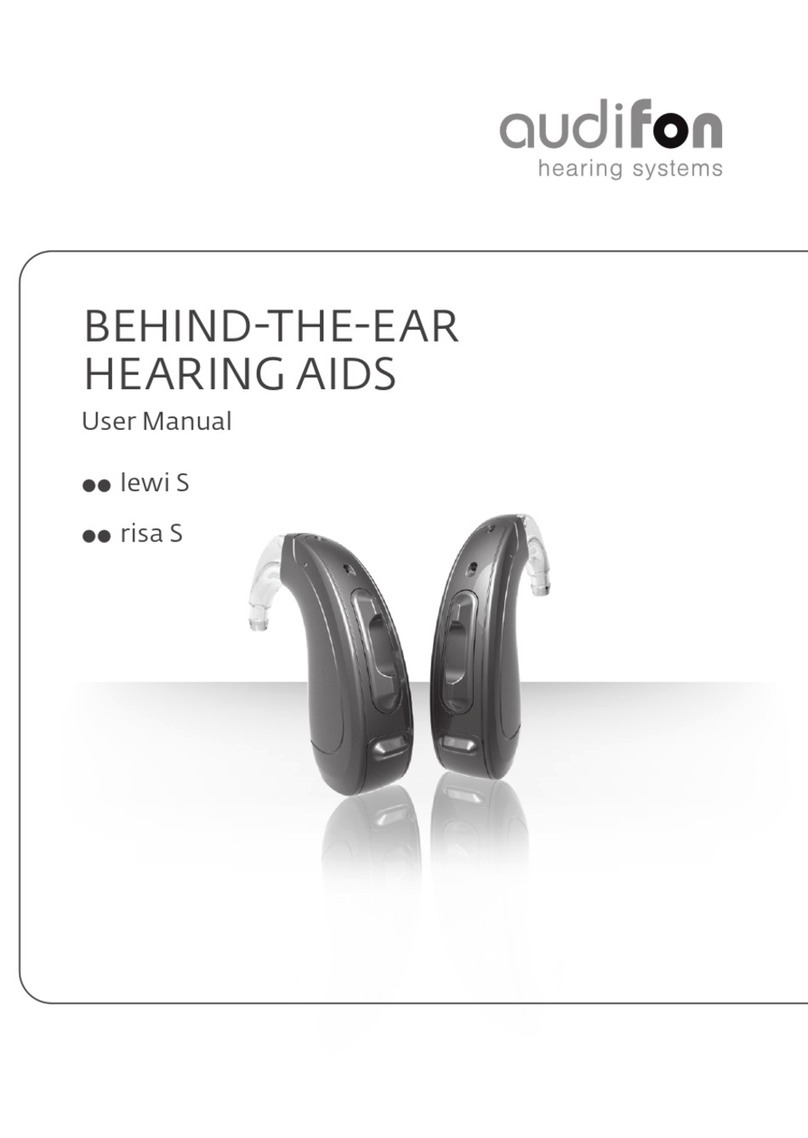
Audifon
Audifon lewi S User manual

Audifon
Audifon MULTISTREAMER PRO User manual

Audifon
Audifon MULTISTREAMER PRO User manual
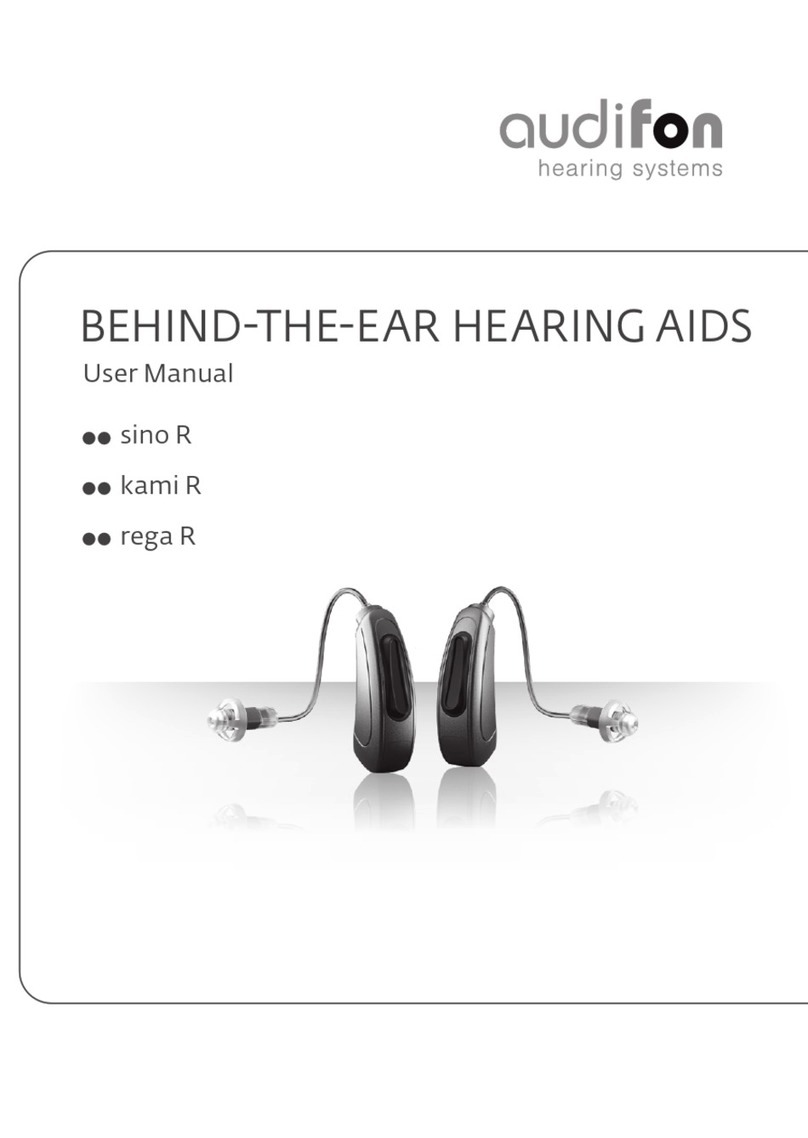
Audifon
Audifon sino R User manual
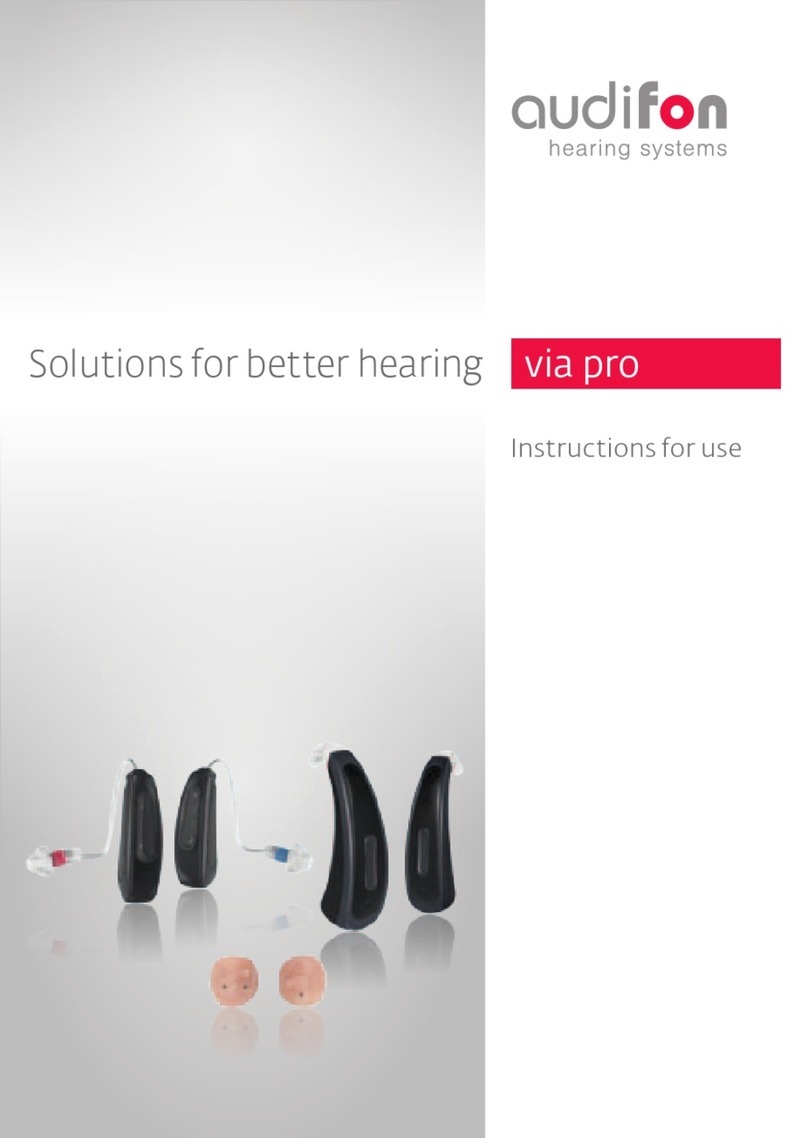
Audifon
Audifon via pro User manual

Audifon
Audifon sino S User manual

Audifon
Audifon lewi S User manual
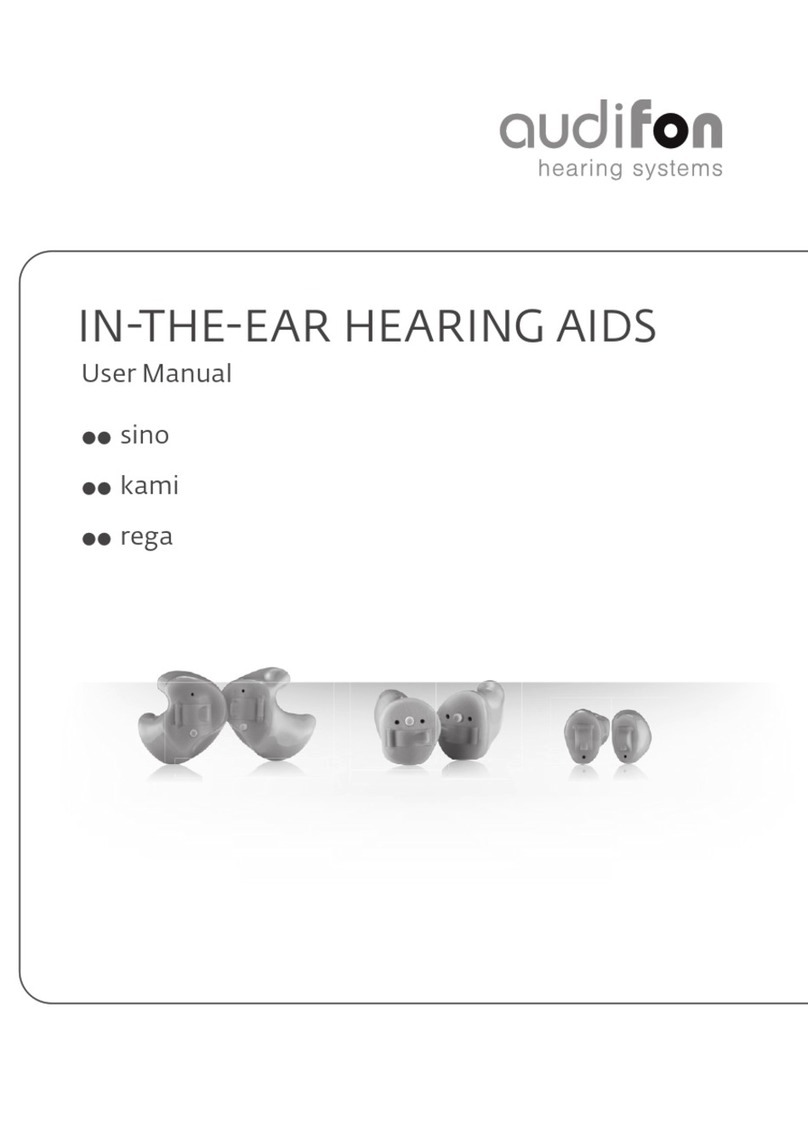
Audifon
Audifon rega pico User manual

Audifon
Audifon lewi R User manual
Popular Hearing Aid manuals by other brands

Starkey Hearing Technologies
Starkey Hearing Technologies RIC 10 Operation manual
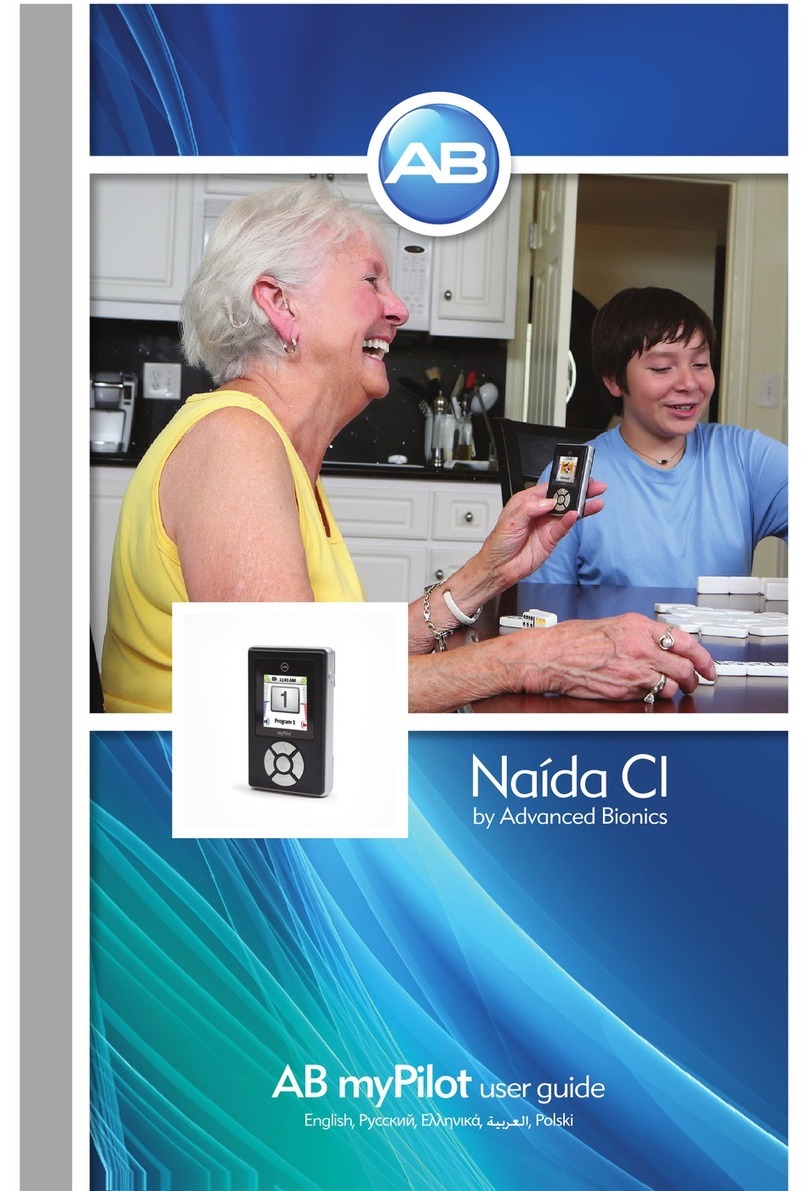
Advanced Bionics
Advanced Bionics Naida CI user guide

Audio Service
Audio Service P Li-Ion G6 user guide

Sonic
Sonic Radiant miniRITE T R Series Instructions for use
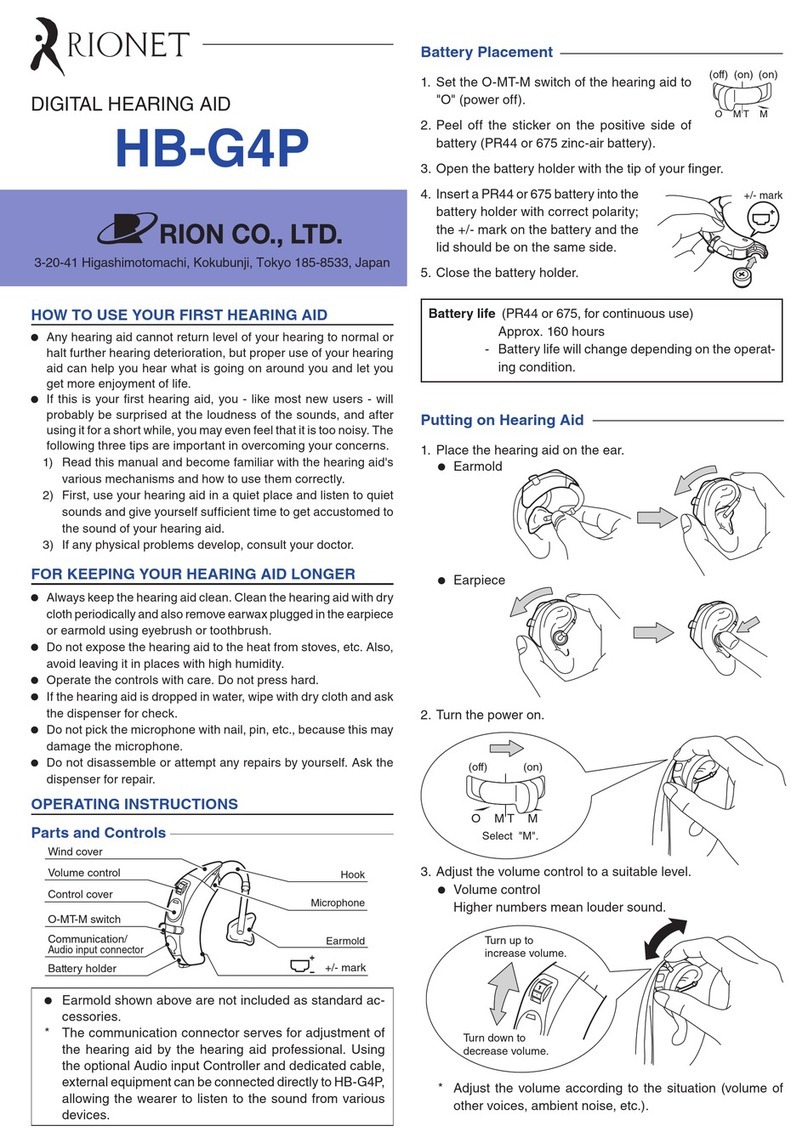
rionet
rionet HB-G4P quick start guide
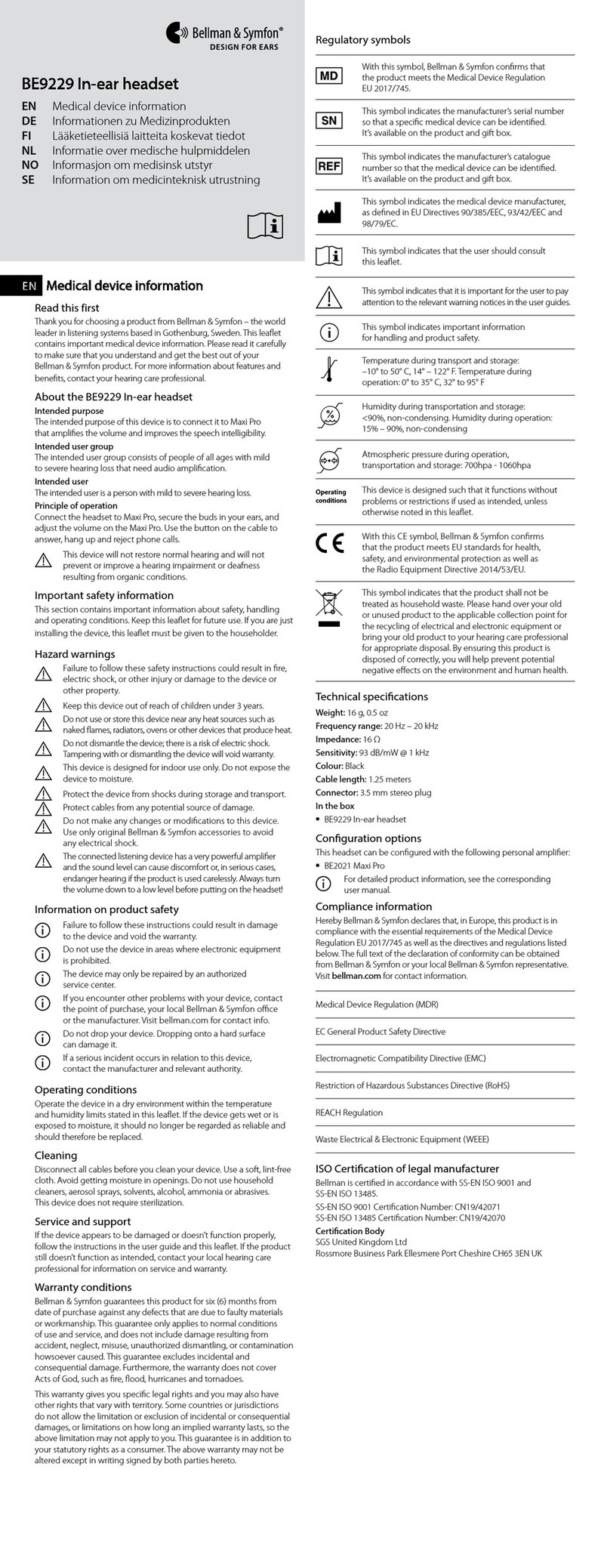
Bellman & Symfon
Bellman & Symfon BE9229 Medical device information