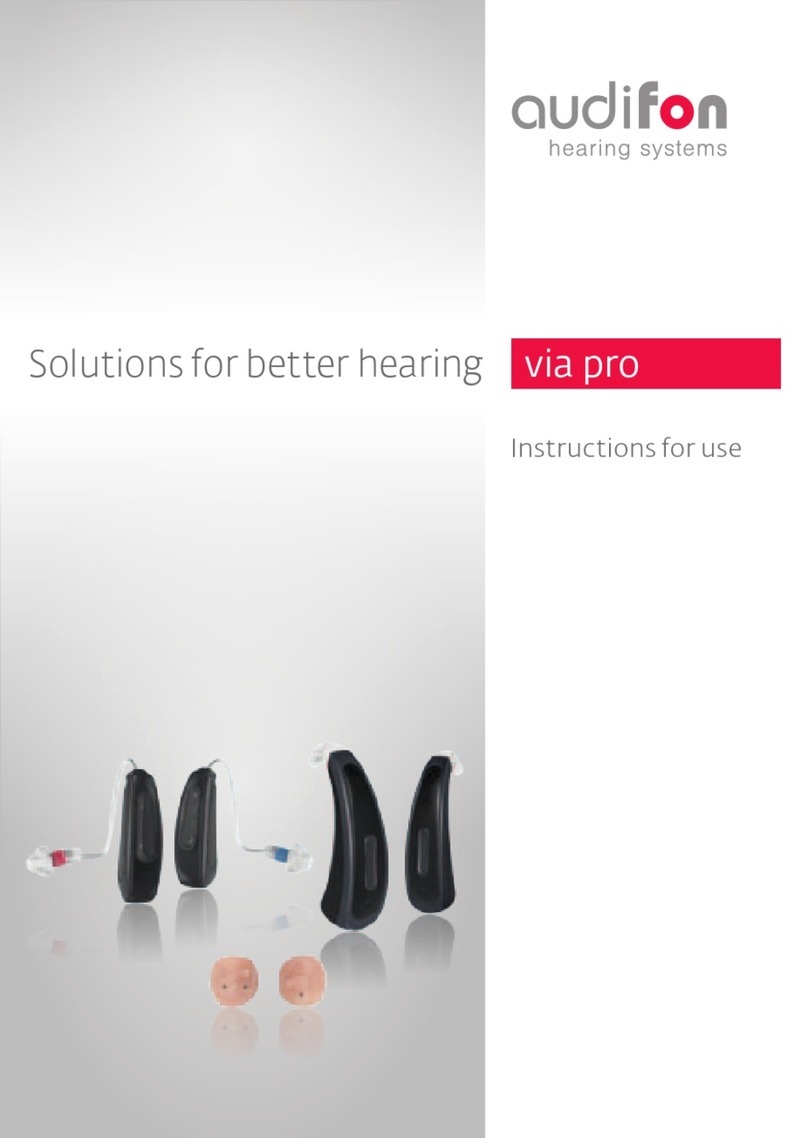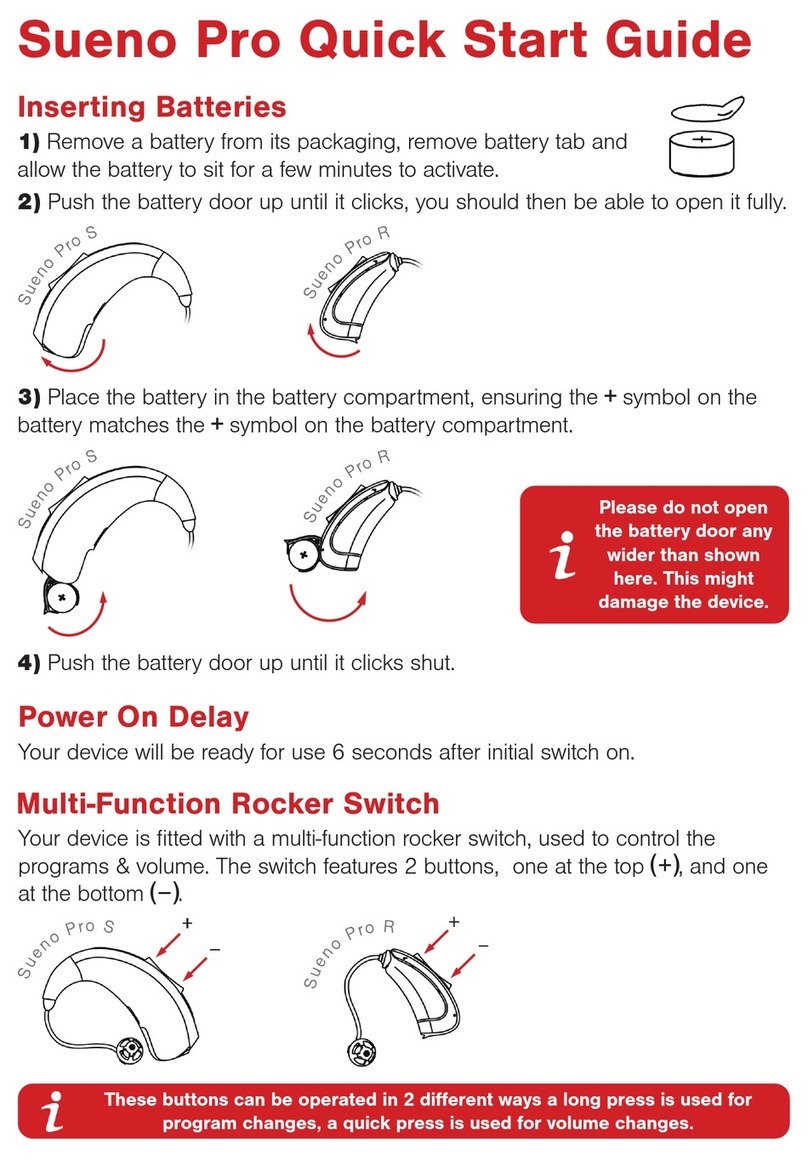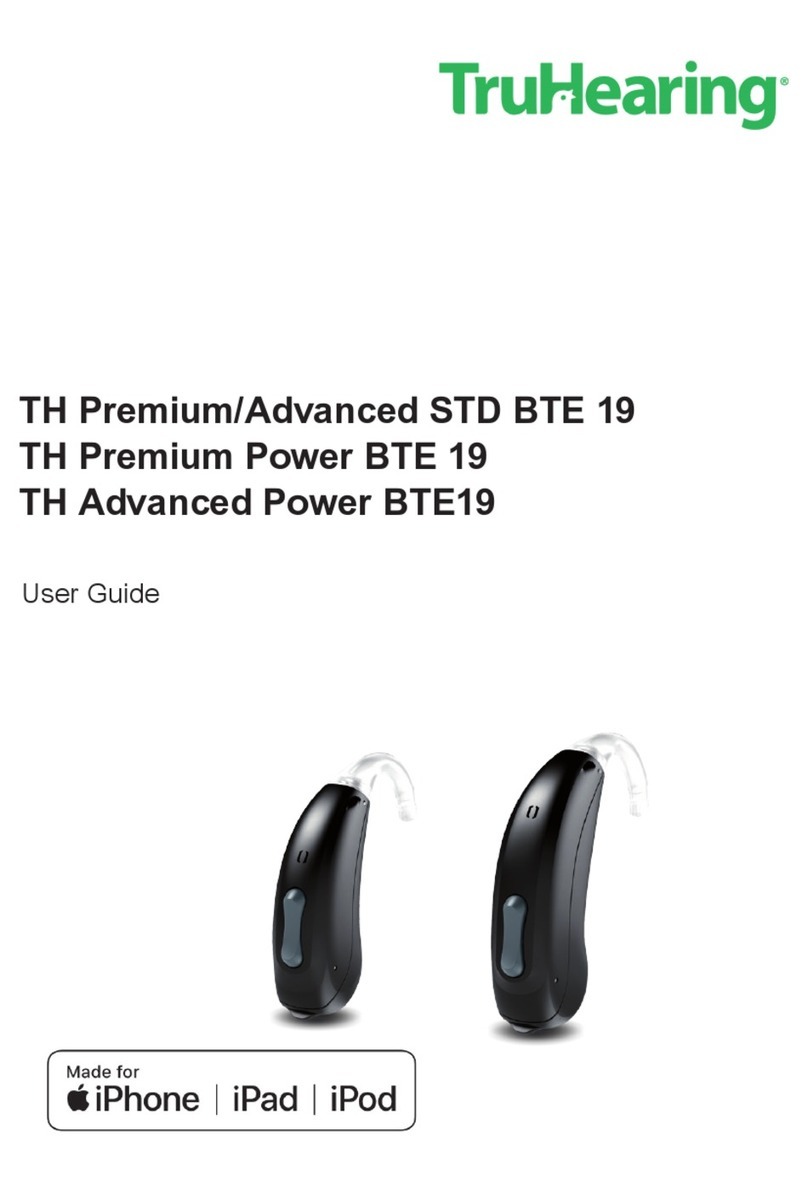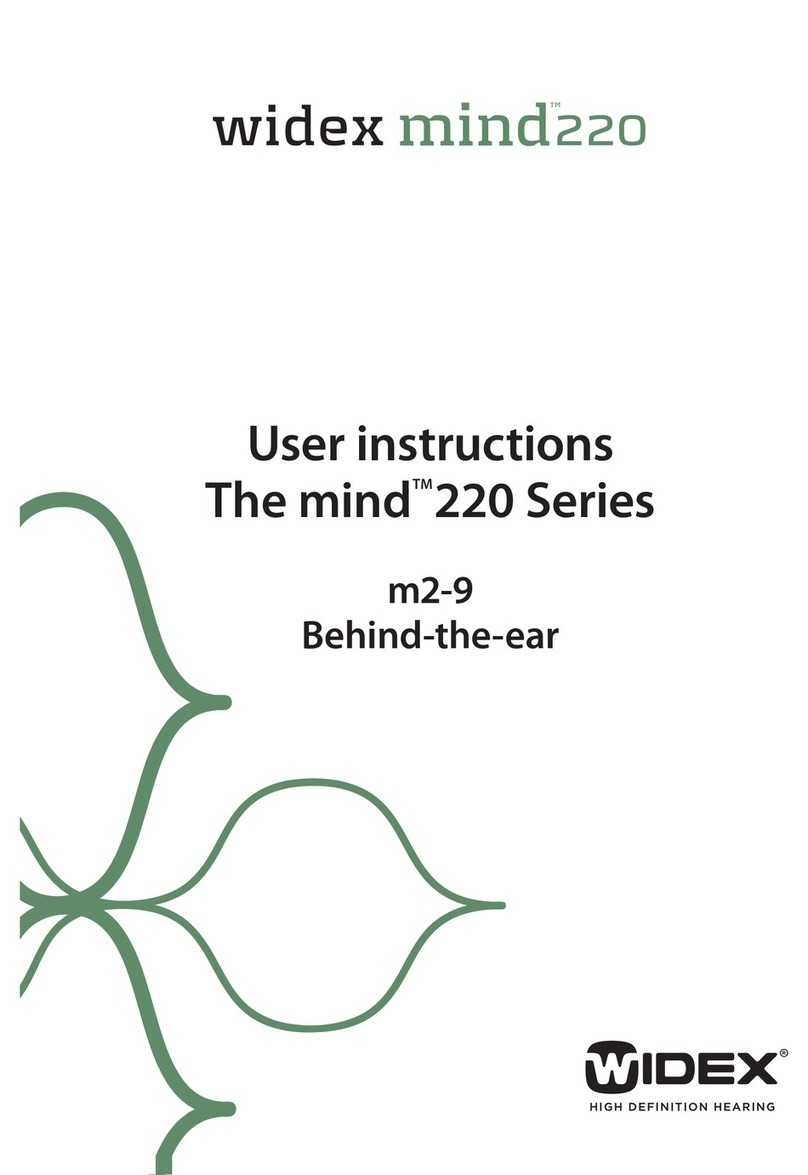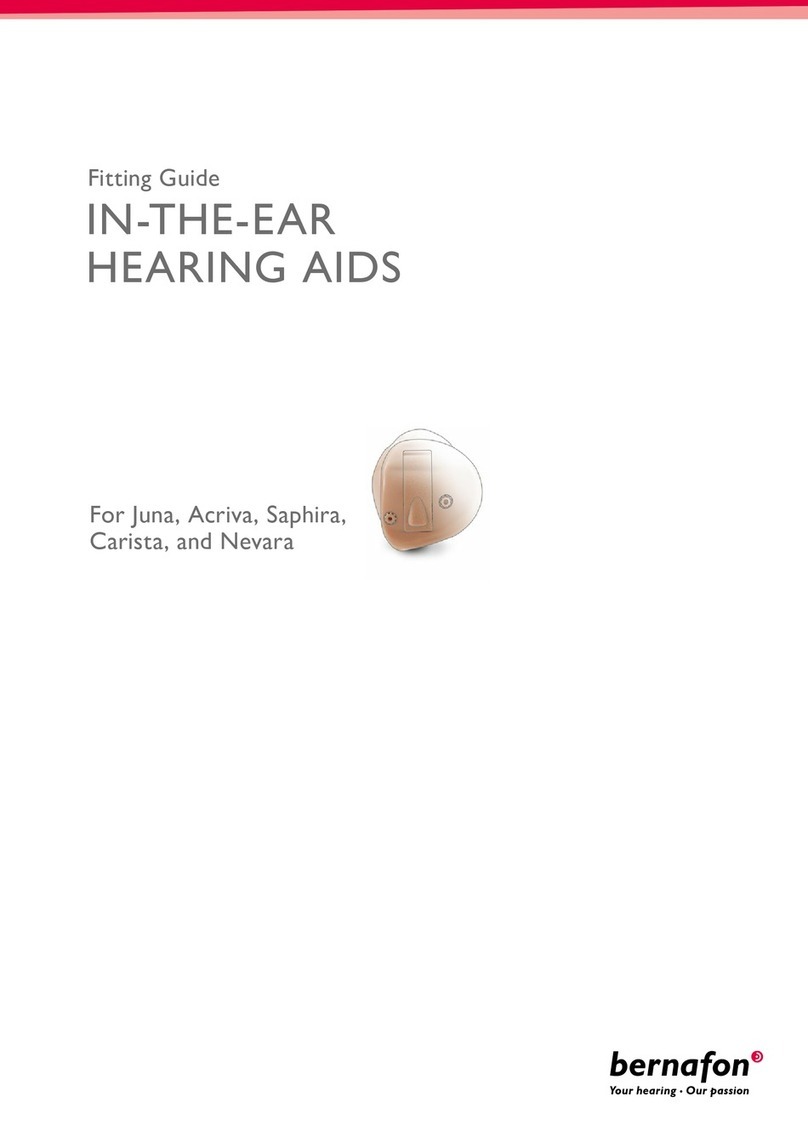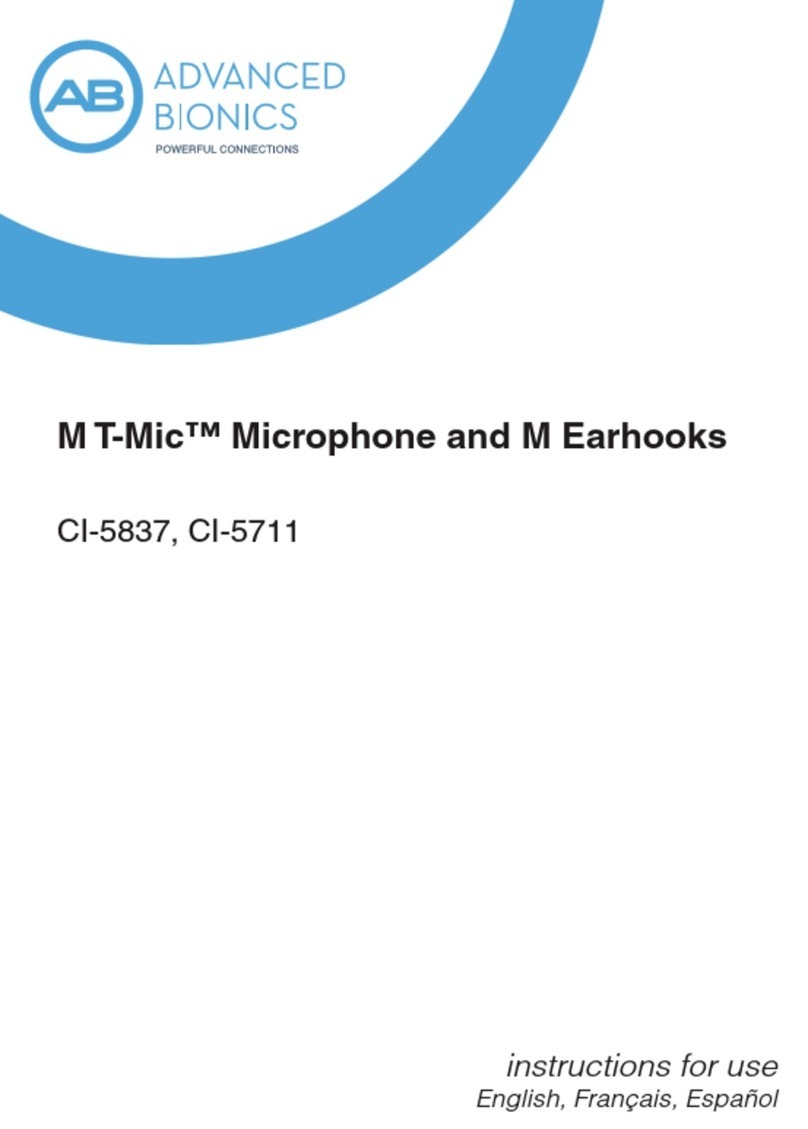Audifon lewi S User manual
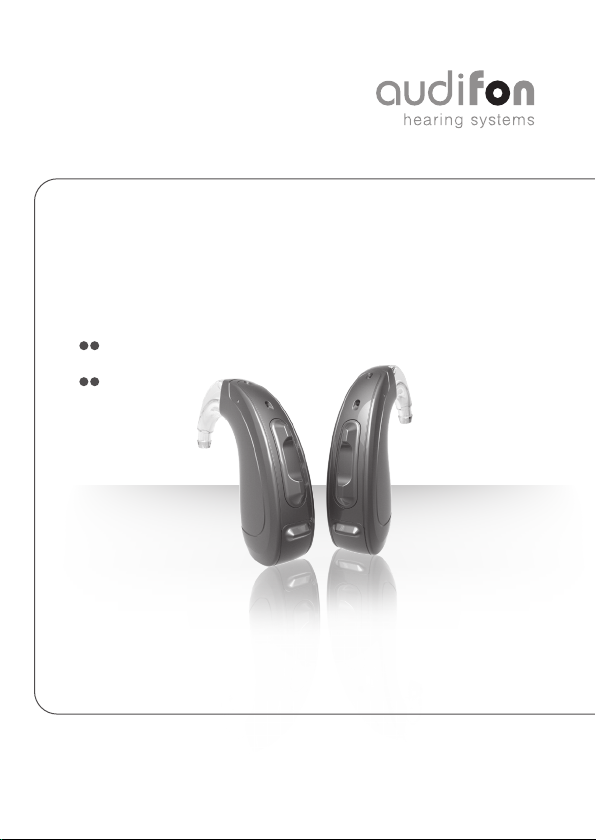
lewi S
risa S
User Manual
BEHIND-THE-EAR
HEARING AIDS

3
CONTENTS
INTRODUCTION ...............................................................
YOUR HEARING AID ..........................................................
. Type ..........................................................................
. Technical features.......................................................
. Batteries.....................................................................
.. Information on battery......................................
.. Low battery warning .........................................
OPERATION LEWI S, RISA S ............................................
. Construction ..............................................................
. Inserting battery ........................................................
. Removing battery.......................................................
. Switching hearing aids ON and OFF ............................
. Inserting and removing hearing aids ...........................
.. Inserting with Thin Tube....................................
.. Inserting with ear mould ...................................
.. Removing hearing aids ......................................
. Volume control and program selection .......................
.. Automatic side balancing of hearing aids ...........
.. Multifunctional rocker switch............................
.. Volume selection ...............................................
.. Selecting hearing programs...............................
TINNITUS FUNCTION........................................................
. Intended purpose .......................................................
WIRELESS FUNCTIONALITY /
BLUETOOTH CONNECTIVITY ............................................
. Using hearing aids with iOS devices ............................
.. Pairing hearing aids with an iOS device /
iPhone ...............................................................
.. Operating hearing aids with an iOS device /
iPhone ...............................................................
.. Operation via the Hearing Devices menu ...........
.. Operation via the quick start menu....................
Intended use
A Hearing aid can be adjusted across all sound frequencies to
help anyone cope with hearing loss. Personal uncomfortable
sound levels are measured so that an individualise setting can be
programmed to enhance speech clarity in both quite and noisy
environment which will greatly reduce listening eort.
The hearing aids are typically designed to last for up to
6 years. Factors aecting the lifespan of the aid are listed in .
the Safety Instructions for use guide.
All Hearing aids including a Tinnitus noiser function must be
individually fitted by a Hearing Care professional or an ENT
doctor.
Updated: 23.02.2023

54
INTRODUCTION
Congratulations on the purchase of your new audifon hearing
aids. Your hearing care professional has set this for your individual
requirements. These instructions are therefore intended to help
you use your audifon hearing aids properly.
Please read through the following operating and care
instructions carefully to avoid malfunctions and damage. If you
follow the instructions, your hearing aids will prove an invaluable
help in day-to-day communication in your surroundings and with
other people.
The specific model of your hearing aids is shown on the sticker on
the packaging, on the warranty card or printed on the the body of
the hearing aid.
A hearing aid cannot restore your hearing to normal or cure
your hearing loss and neither will it make your hearing worse.
However, a hearing aid will go a long way to restoring normal
hearing levels for many of those activities you may have been
missing out on. Hearing aids are the treatment of choice for most
types of hearing loss.
If you have any further questions, please contact your hearing
care professional.
. Pairing hearing aids with an Android device ................
. Unpairing hearing aids................................................
. Using hearing aids with the
MULTISTREAMER PRO ...............................................
.. Pairing hearing aids with the
MULTISTREAMER PRO......................................
.. Pairing your smartphone with the
MULTISTREAMER PRO......................................
. Flight mode ................................................................
ACCESSORIES....................................................................
. Intended use of the dome ..............................................
CARE INSTRUCTIONS .......................................................
. General.......................................................................
. Cleaning .....................................................................
. Changing the dome ....................................................
. Daily care....................................................................
TROUBLESHOOTING ........................................................
SAFETY INFORMATION.....................................................
. Important warnings...................................................
. Information about product safety ..............................
SIDE EFFECTS AND CONTRAINDICATIONS .......................
. Side eects ................................................................
. Contraindications ......................................................
OPERATING CONDITIONS.................................................
TRANSPORT AND STORAGE CONDITIONS .......................
ENVIRONMENTALLY COMPATIBLE DISPOSAL ...................
OTHER INFORMATION .....................................................
. EU declaration of conformity......................................
SERVICE ..........................................................................
KEY TO SYMBOLS ..............................................................
WARRANTY CARD

76
. Batteries
To start your hearing aids, first insert a battery in the battery
compartment.
Make sure you only use zinc air battery. Please follow the
instructions on the battery packaging. For the exact size of
battery to use in your hearing aids please see the overview table.
Always switch your hearing aids OFF after use. To avoid damage,
remove the battery if you do not intend to use the hearing aids
for a long time.
YOUR HEARING AID
. Type
Behind-the-ear hearing aid.
. Technical features
Model
lewi S
risa S
100
100
67
67
Moderate to severe
hearing loss
Moderate to severe
hearing loss
Indication rangeSize Average service
life (zinc air) in h Gain in dB
13
13
Battery
Transmission power
Power: 0dBm (1mW) Class 2
Frequency: 2.402 – 2.450MHz
The detailed acoustic data of your hearing aid can be found in a
separate data specification. This and further information are
available from your hearing care professional or www.audifon.com.

98
.. Information on battery
A zinc air battery is used to supply power for your hearing aids.
This type of battery is only activated when oxygen comes
through the air holes into the button cell and a chemical
reaction is initiated. During production, the air holes are
sealed with a protective strip. This means that the battery
remains fresh until use, and it lasts longer when it is sealed.
Removing the protective strip allows oxygen to enter and the
chemical reaction is initiated.
Refitting the strip when the battery is not in use will not
extend its service life.
Battery should be stored at room temperature.
Avoid keeping them in hot places or rooms with high
humidity (e.g. bathroom). Storage in a cooled location is not
necessary.
Used batteries are considered hazardous materials and
contain toxic materials, should never be disposed of in the
trash. Ask about recycling programs in your area where
you live or return them to your hearing care professional to
dispose them appropriately.
Further safety instructions can be found on the battery
packaging.
.. Low battery warning
audifon hearing aids are equipped with a low battery signal
which can be heard as a series of beeps approximately
30 minutes before the end of the battery life. The wireless
function will be switched o, when the battery becomes empty.

1110
4
5
3
2
1
OPERATION LEWI S, RISA S
Hearing aid consists of the following elements:
Ear hook
Microphone inlets
Multifunctional rocker switch
Battery compartment / ON/OFF switch
Rating plate
. Construction
The hearing aids have side markings in
the battery flap
blue = left, red = right
Hearing aids may dier from the illustrations.
1
3
5
4
2
. Inserting battery
Remove a battery from its packaging.
If the battery has a protective film, remove
and wait a few minutes before inserting the
battery.
Open the battery compartment carefully
with your fingernail at the opening edge
or press the ON/OFF switch on the battery
compartment until it springs out and then
swing it right out.
Please do not open the battery
compartment any wider than shown
here. This might damage the device.
Then insert the battery in the battery
compartment. Make sure the (+) symbol on
the battery matches the (+) symbol on the
battery compartment.
NOTE:Do not force the battery into
the battery compartment. If it does not
fit, check, whether you are inserting it
correctly and that it is the correct size of
battery (see Section 2.2).

1312
Open the battery compartment carefully
with your fingernail at the opening edge
or press the ON/OFF switch on the battery
compartment until it springs out and then
swing it right out.
Then remove the battery from the battery
compartment.
Please do not open the battery
compartment any wider than shown
in Section 3.2. This might damage the
device.
Your hearing aids are switched ON and OFF via the battery
compartment.
. Removing battery
Switching ON
Close the battery compartment securely
with a battery inserted by moving it past the
catch of the OFF position into the casing.
You will feel the battery compartment
clicking into place as you close it.
The hearing aids are now switched ON.
After a preset delay and a start-up jingle, the
first program will activate and the hearing
aids are ready for use.
. Switching hearing aids ON and OFF
Switching OFF
To switch the device OFF, press the battery
compartment out to the first catch position
using the ON/OFF switch.
This is the OFF position.
If the devices are not intended to be used over
a long period, open the battery compartment
fully and remove the battery.

1514
Switch the hearing aids on by closing the battery
compartment securely.
Place the hearing aid behind your ear.
Slide the earpiece/dome carefully into your
ear canal. Rotate slightly until it is positioned
properly.
Open and close your mouth to avoid air being
trapped in the ear canal.
. Inserting and removing hearing aids
Hearing aid
UniTip ThinTube + dome
Concha clip
(optional)
The optional concha support helps improve the fit
of the earpiece in the ear. To position the concha
support, bend slightly and place it carefully in the
outer part of your ear.
Warning: Risk of injury!
Always wear the thin sound tube with the
associated dome, power sleeve or the customised
ear mould, and ensure that these rest securely on
the tube.
.. Inserting with ear mould
Switch the hearing aids ON by closing the
battery compartment securely.
Place the hearing aid behind your ear.
Hearing aid
Ear mould
Insert the ear mould in your ear, rotating slightly as
you do so.
Move the upper part of the ear mould backwards
and forwards slightly to adjust.
.. Inserting with ThinTube
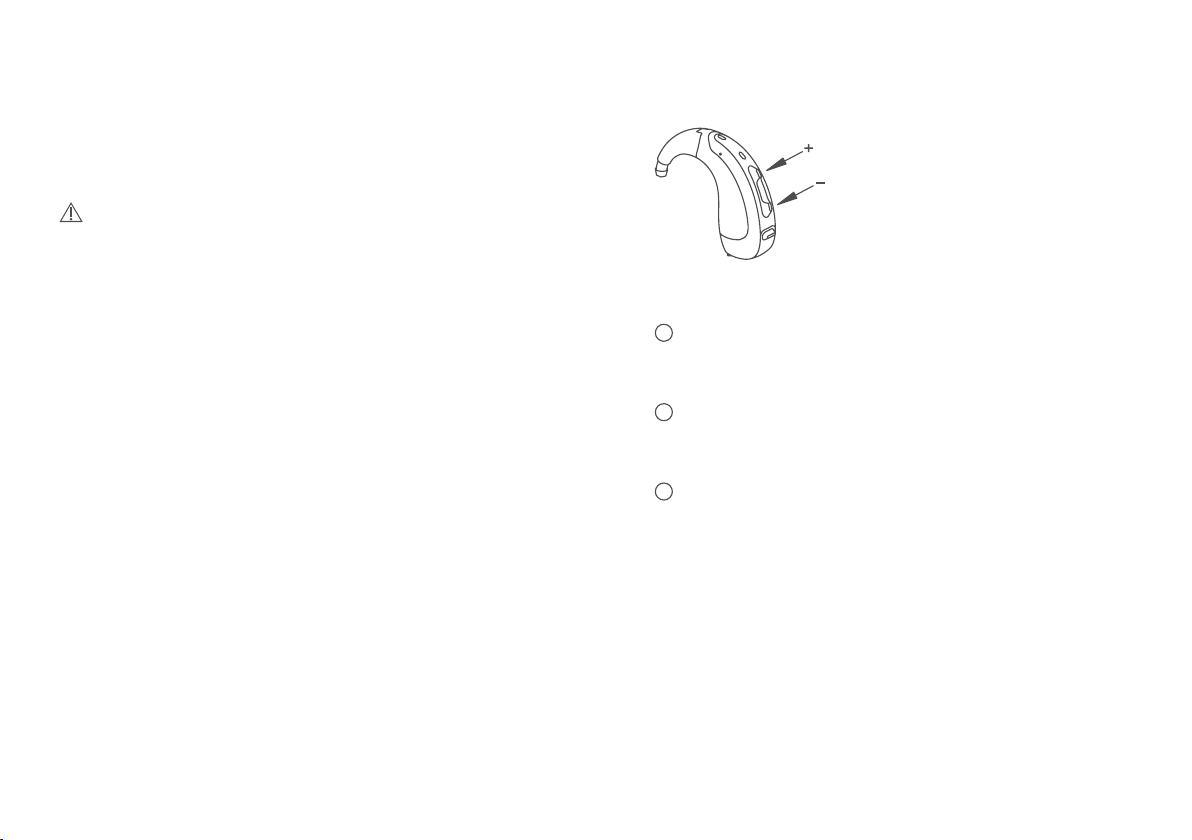
1716
Warning: Risk of injury!
In some very rare cases the dome may remain in the ear
canal on removal. Should this happen, please contact your
doctor or hearing care professional at once. Please do not
try to remove the dome yourself
Lift your hearing aid and slide it carefully over the outer part
of your ear. Carefully pull the tube with the earpiece out of the
ear canal. Switch the hearing aid o by moving the battery
compartment to the OFF position.
.. Removing hearing aids
. Volume control and program selection
.. Automatic side balancing of hearing aids
If you have had two hearing aids of the same type adjusted by
your hearing care professional, they are synchronised as a pair.
You can tell this because after your devices have been switched
ON, the pairing melody plays in both hearing aids.
After the hearing aids have been paired, all settings made in one
device are also activated to the second device. The tones and
melodies are played in both hearing aids with a slight delay.
If the connection is broken, you do not need to take action.
The devices renew the connection quickly by themselves.
You can tell this because after your devices have been switched
ON, the pairing melody plays in both hearing aids.
Your hearing aids feature a
multifunctional rocker switch for
controlling the volume and selecting
the dierent programs.
The multifunctional rocker switch can
be activated by pressing the top (+) and
bottom end (–).
.. Multifunctional rocker switch
Volume control
To control the volume, press the multifunctional rocker
switch briefly on the top or bottom also see ...
Program selector switch
To change the program, press and hold multifunctional
rocker switch briefly on the top or bottom also see ...
Volume control and program selector switch
combined
To control the volume, press the multifunctional rocker
switch briefly on the top or bottom. To change the
program, hold the switch down for approx. second
see also .. and ...
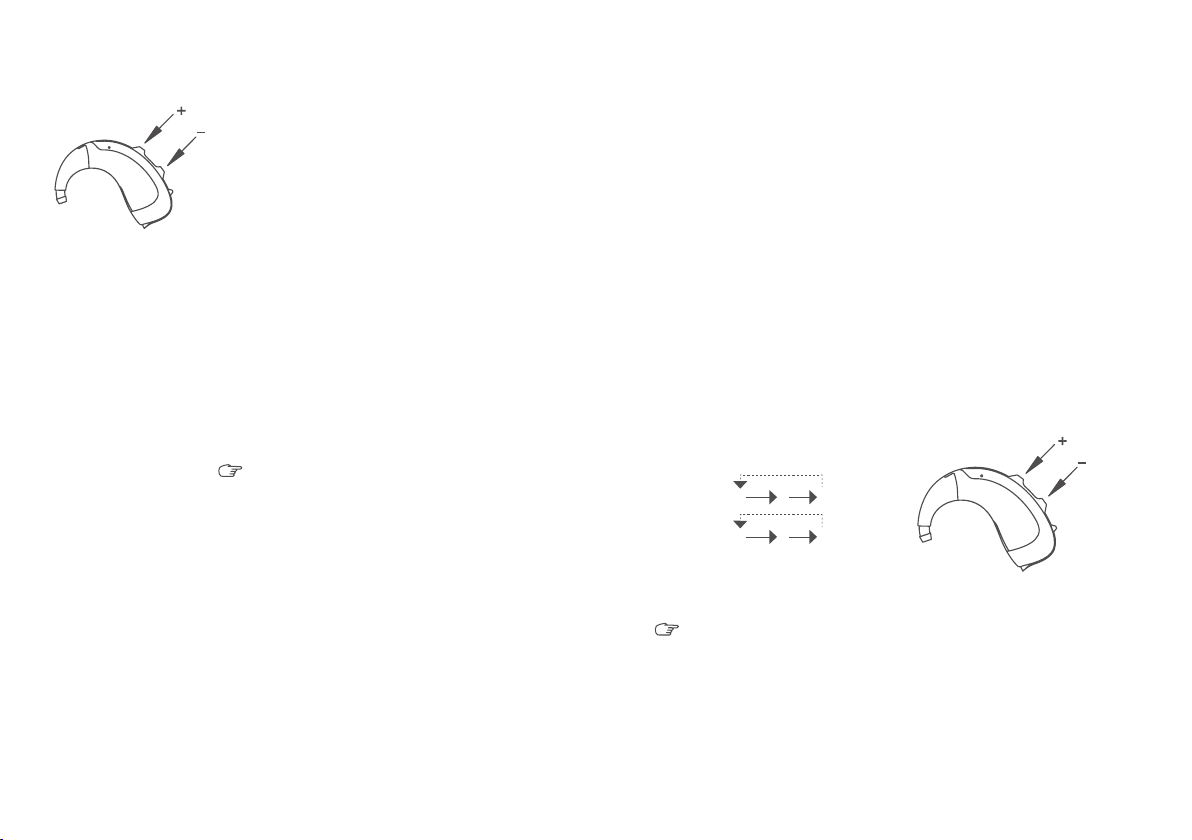
1918
.. Volume selection
The volume can be adjusted in steps
using the multifunctional rocker switch.
Briefly pressing the top end of the switch
increases the volume, while briefly
pressing the bottom end reduces the
volume.
When you switch your devices ON, they
will be at the volume set for by your
hearing care professional. You can now
increase or reduce the volume in steps.
Each time you press the switch, you will
hear audible tone.
Once you have reached the upper or lower
volume limit, you will hear a clear signal.
Volume control and program
selection are optional functions.
Your hearing care professional will
adjust your devices to your individual
requirements.
.. Selecting hearing programs
Multifunctional rocker switch
Your hearing care professional would have adjusted your hearing
aids to various hearing situations with you and assigned them
to specific hearing programs. The multifunctional rocker switch
allows you to swap between the hearing programs.
To do so, simply hold down one end of the multifunctional rocker
switch until you hear audible confirmation of the change in program
with a tone. After you have released the multifunctional rocker
switch, the melody for the selected program is played. The number
of signals indicates the number of the program selected.
You can move through the hearing situations up or down.
Your hearing care professional has set the number of selectable
programs for your individual requirements.
+ switch:
switch:
Program change sequence*:
* Example with 3 hearing programs.
Volume control and program selection are optional
functions. Your hearing care professional will adjust your
devices to your individual requirements.
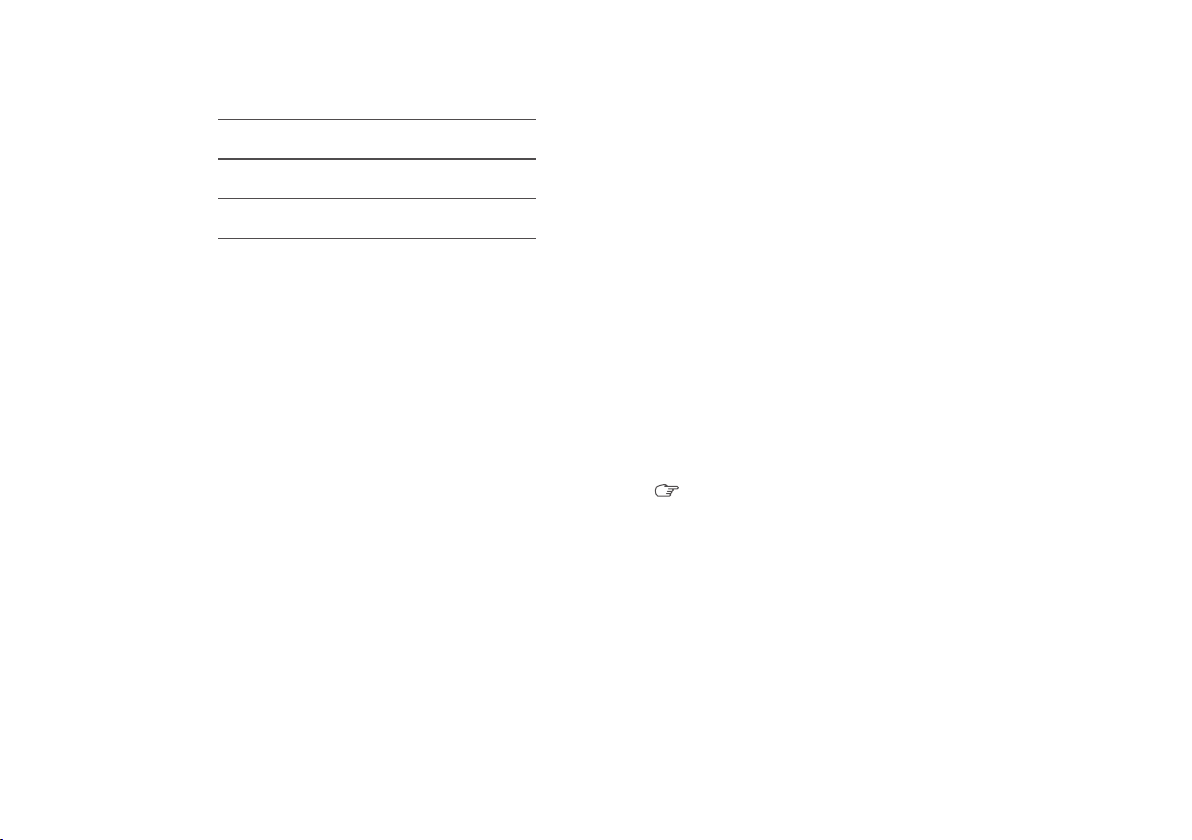
2120
Hearing program
Description of setting TINNITUS FUNCTION
Combi hearing aids from audifon play an eective part in
tinnitus therapy.
Your hearing care professional would have adjusted the combi
hearing aids to your individual hearing situation with you.
Information on operating devices with active tinnitus
modules can be found in Section 3 on this user manual.
. Intended purpose
The integrated noiser module can be optionally activated
and can be used to support tinnitus therapy.
In combination with other therapeutic measures, the noise
is intended to help reduce the perception of tinnitus.
Activation of the noiser module as part of a tinnitus therapy
is suitable for adults aged 18 and over.

2322
WIRELESS FUNCTIONALITY /
BLUETOOTH CONNECTIVITY
To use your hearing aids via your iOS device, you have to pair
them with the iOS device. This is how the hearing aids and the
iOS device communicate with each other. Please follow the
instructions to successfully pair the hearing aids.
1. Press the Settings icon on your iOS device.
2. In the Settings menu go to: Accessibility → Hearing Devices
under the Hearing category
3. If the Bluetooth function is still deactivated on this screen,
activate Bluetooth. While the iOS device is looking for hearing
aids, open and close the battery compartments of your
hearing aids (this puts the hearing aids into pairing mode).
4. The device name of your hearing aids, generated based on
your first name, appears among the devices now displayed.
If this does not happen within 5–7 seconds, press the upper
left edge of the screen to go back to <Accessibility and open
Hearing Devices again.
5. After your hearing aids are displayed, select them from the list
to connect them with the iOS device.
. Using hearing aids with iOS devices
... Pairing hearing aids with an iOS device e.g. iPhone
Your made-for-iPhone hearing aid is equipped for operation with
an iPhone, iPad or iPod Touch.
To use your hearing aid with an iOS device, pair the hearing aid
as described in Section 5.1.
There are two ways for you to operate your hearing aids with
your iOS device:
1. via the Hearing Devices menu
2. via the quick start menu of the iOS device
In both menus you have access to set
1. the microphone volume
2. the desired hearing program
3. the listening function via your iOS device, with which the
audio signals from the microphone of the iOS device are
transmitted directly to your hearing aids.
.. Operating hearing aids with an iOS device e.g. iPhone
6. If you wear two hearing aids, two pairing requests will
appear - one for each hearing aid. Select Pair to make a final
connection. Both requests may be delayed by a couple of
seconds.
7. Pairing is now complete.

2524
.. Operation via the Hearing Devices menu
Navigate to the Hearing Devices sub-menu.
You can find this under:
Settings
→ Accessibility
→ Hearing Devices
Your connected hearing aids are displayed here. Select the
connected hearing aids via Connected to access the hearing aid
settings.
.. Operation via the quick start menu
Press the home button three times.
The Hearing Devices menu opens.
If you require support with pairing or using your iOS device with
your hearing aid, please contact your hearing care professional.
For further operating functions, ask your hearing care
professional to explain to you about the related free app.
. Pairing hearing aids with an Android device
To use your hearing aids via your Android device, you have to pair
them with your Android device. This is how the hearing aids and
the Android device communicate with each other. Please follow
the instructions to successfully pair the hearing aids.
1. Press the Settings icon.
2. Select Bluetooth.
3. Change the settings to ON if Bluetooth is switched OFF.
Open and close the battery compartment of the hearing aids.
This puts the hearing aids into pairing mode.
4. Under Paired devices you can see your first name, followed
by Hearing Aid, if the hearing systems were detected. If the
name does not appear in the list of paired devices within
5–7 seconds, press the Accessibility icon in the top left corner,
then on hearing aids.
5. The right hearing system appears on the list once, as does
the left hearing system. Both list entries must be clicked for
pairing.
6. Pairing is complete.

2726
.. Pairing hearing aids with the MULTISTREAMER PRO
When you purchased your MULTISTREAMER PRO from
your hearing care professional, you would have connected
your hearing aids to the MULTISTREAMER PRO during the
first consultation. This means that the initialisation of the
connection is completed.
From now on you can connect your hearing aids automatically
to your MULTISTREAMER PRO. To do so, just switch ON the
MULTISTREAMER PRO and then (within 180 seconds) your
hearing aid(s).
.. Pairing your smartphone with the
MULTISTREAMERPRO
Switch ON the MULTISTREAMER PRO. Then press the
multifunction button for 5 seconds. The LED changes to red then
flashing blue. Refresh the Bluetooth menu in your smartphone.
The MULTISTREAMER PRO is displayed for selection. Select the
device, then Pair. The MULTISTREAMER PRO is paired with your
smartphone.
For further operating functions, see the operating instructions of
the MULTISTREAMER PRO.
You can delete pairing of your hearing aids with your
smartphone and MULTISTREAMER PRO from the hearing aids.
This may be necessary if you wish to pair your hearing aids with
a new accessory. To do so, proceed as follows:
1. Switch your hearing aids ON.
2. Press the multifunctional rocker switch down for 5 seconds.
A melody will confirm deletion of the pairing.
3. Now also delete pairing in the menu of your smartphone.
4. You can pair your hearing aids once again within 180 seconds
by switching them OFF once and then back ON.
. Using hearing aids with the MULTISTREAMER PRO
To use your hearing systems hands-free, with your TV set
or other devices with an AUX output, you can purchase the
MULTISTREAMER PRO accessory from your hearing care
professional.
. Unpairing hearing aids
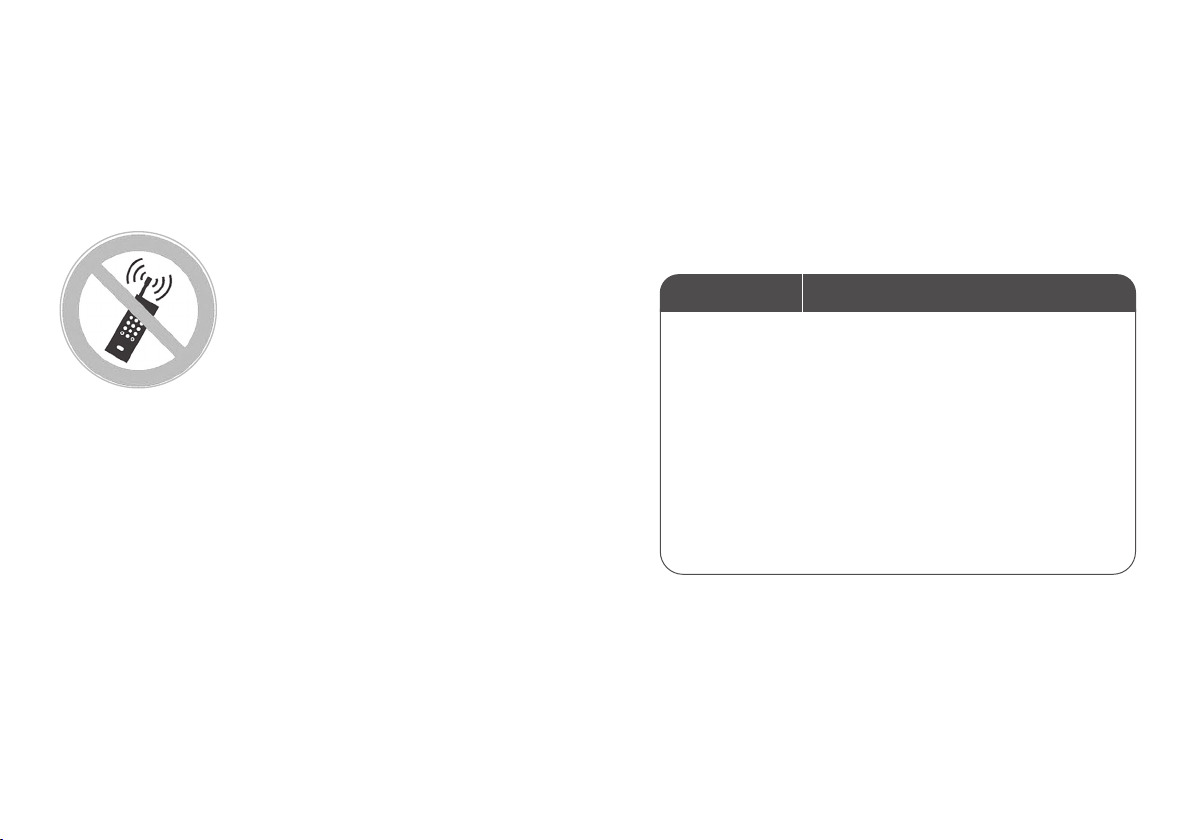
2928
ACCESSORIES
The hearing aids from the lewi and risa families oer the
following accessories, which are available from your hearing
care professional. You can download the audifon App free of
charge on the relevant platforms. For further information please
contact your hearing care professional.
Accessories
audifon App
MULTISTREAMER PRO
UniTip Dome 5/7/9
UniTip PowerDomes
small/medium/large
UniTip Tulip Domes
UniTip ThinTubes
Conchaclip
Smartphone App for remote control of your hearing aids
Audio streamer for extending the functions of your
hearing aids
Universal earpieces for use with your hearing aids
Universal earpieces for use with your hearing aids
Universal earpieces for use with your hearing aids
Tube for using your hearing aids with minor to
moderate hearing loss
Fastens the UniTip receiver module in the ear canal
Description
. Flight mode
Whenever you enter an aeroplane or areas where transmission
of wireless signals is forbidden, you must switch o the wireless
functions on your electronic devices.
For this reason, please put your
hearing aids in flight mode in these
situations, or if in doubt speak to
trained personnel.
To switch your hearing aid to flight
mode, please press the multifunctional
rocker switch up for 5 seconds.
All wireless functions of your hearing
aids are now switched OFF.
If you switch the hearing aids OFF
and ON again, all functions are
reactivated.

CARE INSTRUCTIONS
. General
audifon hearing aids will improve your hearing ability as well
as your quality of life. To ensure your hearing aids function
perfectly and so make hearing a pleasant experience for years
to come, audifon oers special care products designed to enable
optimum cleaning of your devices.
Protect your hearing aids against moisture (e.g. showers, sweat,
rain), and take your hearing aids out before using hairspray or
similar cosmetic products.
No matter what type of hearing aid you use, we also recommend
carrying out daily care on them as these devices are exposed to
moisture and dust through intended use, even when handled
with care: Each one is in direct contact with the skin. Resulting
perspiration may damage your hearing aid in the long term
unless dried on a daily basis. audifon’s behind-the-ear hearing
aids are coated with a water-repellent finish to prevent any
damage from moisture.
Wearing a hearing aid or inserting the ear adapter piece in the
ear canal will always involve soiling with earwax. For this reason
we recommend regular cleaning. Do not use a damp cloth to
clean your hearing aids. Always use a soft, dry cloth.
Should your hearing aid still not function correctly despite
regular care, call on your hearing care professional. Do not try
under any circumstances to repair your hearing aid yourself.
3130
The hearing aids belonging to the lewi and risa families are
compatible with standard smartphones equipped with
Bluetooth version 4.0 or higher. The MULTISTREAMER PRO
accessory may be required for audio transmission
(e.g. for smartphones with an Android operating system).
For a list of smartphones, tablets etc. that are compatible with
the hearing aids in the lewi and risa ranges and the audifon App,
please visit:
www.audifon.com
. Intended use of the dome
audifon domes are an accessory available for audifon hearing
aids and noisers. They are part of the replaceable sound
transmission system (receiver module and ThinTube) and keep
the sound tube and receiver module in position within ear canal,
thereby contributing to securing the hearing aid and noiser
within the ear.

. Cleaning
The ear adapter pieces and the flexible
plastic tubing attached to them must
be detached from the ear hook before
cleaning. Only use the recommended
care products for cleaning the ear adapter
pieces.
In the case of hearing aids with a thin
sound tube, the plug connection between
the tube and hearing aid can be detached.
The dome is removed for cleaning.
Ear adapter piece
UniTip ThinTube
7.4 Daily care
Regular cleaning and care of your hearing aids will significantly
prolong their life and increase the time between repairs.
You can obtain a “pro care” cleaning and care program from your
audiologist; this program will be specially designed for your type
of hearing aid.
We recommend the use of “pro care” cleaning cloths for daily
cleaning of your hearing aid. Be sure to remove any ear wax
adhering to the hearing aid. If you need a clean new dome,
simply replace the old dome with a new one. You can obtain a
suitable dome from your audiologist. For this, see Section 7.3
Changing the dome.
Use an audifon drying system for daily drying of your hearing
aids. This makes an eective contribution to avoiding damage to
your hearing aids.
. Changing the dome
It is easy to change the dome if required.
Use your finger nail to hold the lower end of the dome, and pull
the dome o. Then fit the new dome to the receiver. Make sure
you slide it far enough on to the receiver. Dispose of the old dome.
The dome is made of soft silicone, approved for medical use.
It must be changed regularly, depending on the frequency of use.
We recommend it is changed at least once a month.
3332

TROUBLESHOOTING
If you experience any malfunctions when using your hearing
aids, this does not necessarily mean that they are faulty.
Therefore please first check your hearing aid to make sure that:
•the hearing aid is switched ON (see
"Switching ON and OFF" Section 3.4),
•the batteries are not weak or dead,
•the volume control is not at the lowest setting
(increase the volume slightly if necessary),
•the right program has been set
(change program if necessary),
•the receiver unit / earwax protection system is not blocked.
If this does not eliminate the fault, consult your hearing
care professional, who will be pleased to help.
Note: Malfunctions!
Your devices may be subject to interference from other
electrical equipment despite their EMC-compatible design.
In this case move away from the source of interference.
Warning: Risk of suocation!
Batteries, hearing aids and other small parts can be
swallowed. For this reason, these hearing aids are not
intended for use by children under 36 months of age.
Never leave children unattended with your hearing aids!
Should a battery, hearing aid or other small parts be
accidentally swallowed, please consult a doctor immediately.
Warning: Risk of injury!
In some very rare cases the dome may remain in the
ear canal on removal. Should this happen, please
contact your doctor or hearing care professional at
once. Please do not try to remove the dome yourself.
Warning: Damage to hearing!
The maximum volume of the noiser modul is in a
range that may lead to hearing loss according to OSHA
regulations. For users without hearing loss, the noiser
modul should not exceed sound pressure levels above
70 dB SPL (as measured at a 2cc coupler). For users
with hearing loss, the hearing loss needs to be taken
into consideration when adjusting the noise levels.
Under no circumstances should the noiser module be
used at a volume that is uncomfortable to the user.
For sound pressure levels up to 80 db SPL (as measured
at the 2cc coupler) the noiser module can be used for
up to 8 hours daily. For higher sound pressure levels,
the uncritical duration of applications is reduced.
The noiser modul should not be used for more than
2 hours daily at higher sound pressure levels.
SAFETY INFORMATION
. Important warnings
3534

Higher sound levels and/or longer times of application
might harm the hearing ability over time.
Warning: Risk of explosion!
Do not use hearing aids in environments where
there is a risk of explosion (e.g. in mines or
industrial plants subject to such risk).
Warning: Risk of injury!
Hearing aids are adjusted to the individual hearing loss
of each wearer and should therefore only be used by this
person.
If the hearing aid is worn by other persons, this may harm
their hearing.
Warning: Risk of injury!
Please only use genuine consumables specified by the
manufacturer (dome, tubing, etc.) and accessories.
Unauthorised changes or modifications that have not been
explicitly approved may in the worst-case scenario result in
injur y.
Warning: Interference with active and inactive
implants!
If you have an active or inactive implant (e.g. defibrillator,
pacemaker), follow the implant manufacturer's instructions
regarding the use of mobile devices. In the event of
malfunctions, stop using your hearing aid and contact your
doctor or the implant manufacturer.
If you have an active brain implant, ask your doctor or the
implant manufacturer for a risk analysis.
Warning: Risk of injury!
Always wear your earpiece with the appropriate Dome
or customized earmold and check that they are securely
positioned on the tube.
. Information about product safety
Note: Interference with electronic devices!
If you are in an environment where use of electronic or
wireless devices is restricted, check whether your hearing
aids must be turned o.
Note: Damage to hearing aid!
Hearing aids are susceptible to impact, so avoid any hard
knocks (e.g. by dropping them).
Note: Damage to hearing aid!
To avoid damage to your hearing aids, please do not wear
them in the following situations:
•when swimming, in the shower or bath
•when washing or blow-drying your hair
•when using hair spray, perfume, aftershave or body lotion
• during high-frequency heat therapy treatment
• when it is very hot or raining heavily
Should your hearing aid become damp, remove the battery
and dry the hearing aid in one of the drying containers
specified by the manufacturer. Do not dry your hearing aid
in the microwave under any circumstances.
Note: Damage to hearing aid!
No modifications should be made to the hearing aids unless
performed directly by the manufacturer.
3736

Note: Damage to hearing aid!
Do not force the battery into the battery compartment.
If it does not fit, check whether you are inserting it correctly
and that it is the correct size of battery.
Note: Leaking batteries can damage your hearing aid!
If you do not intend to use your hearing aids for a long time,
remove the battery to increase its service lifespan, to avoid
leakage and to prevent corrosion to the battery contacts.
Note: Strong radiation can damage hearing aids!
Make sure you take out your hearing aids if you are
undergoing a CT or MRI scan, other magnetic field-based
examinations or radiotherapy.
Note: Damage to hearing aid!
Never leave your hearing aid in the sun, near a naked flame
or in a hot vehicle. Otherwise your hearing aids might
become damaged.
Note: Damage to hearing aid!
Never try to change the shape of your hearing aid, ear mould
or tubing yourself. Otherwise your hearing aids might
become damaged.
Note: Malfunctions!
Your devices may be subject to interference from other
electrical equipment despite their EMC-compatible design.
In this case move away from the source of interference.
SIDE EFFECTS AND CONTRAINDICATIONS
. Side Eects
Please consult a doctor at once if you notice the following side
eects:
•Sensation of a foreign body
•Build-up of earwax
•Skin irritation
•Dizziness
•Vomiting
•Headache
•Pain in or behind the ear
•Any subjective deterioration in your hearing or increase in the
tinnitus level
3938
Other manuals for lewi S
2
This manual suits for next models
1
Table of contents
Other Audifon Hearing Aid manuals

Audifon
Audifon eox M User manual

Audifon
Audifon lewi R User manual
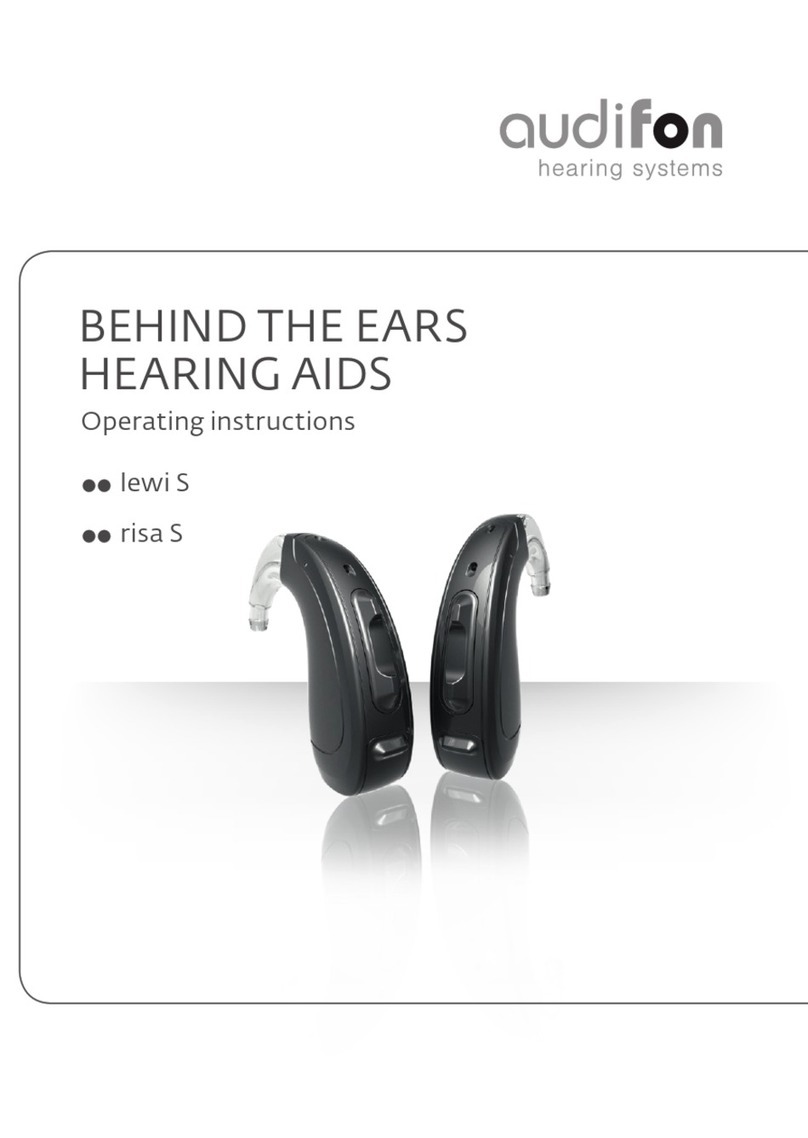
Audifon
Audifon lewi S User manual
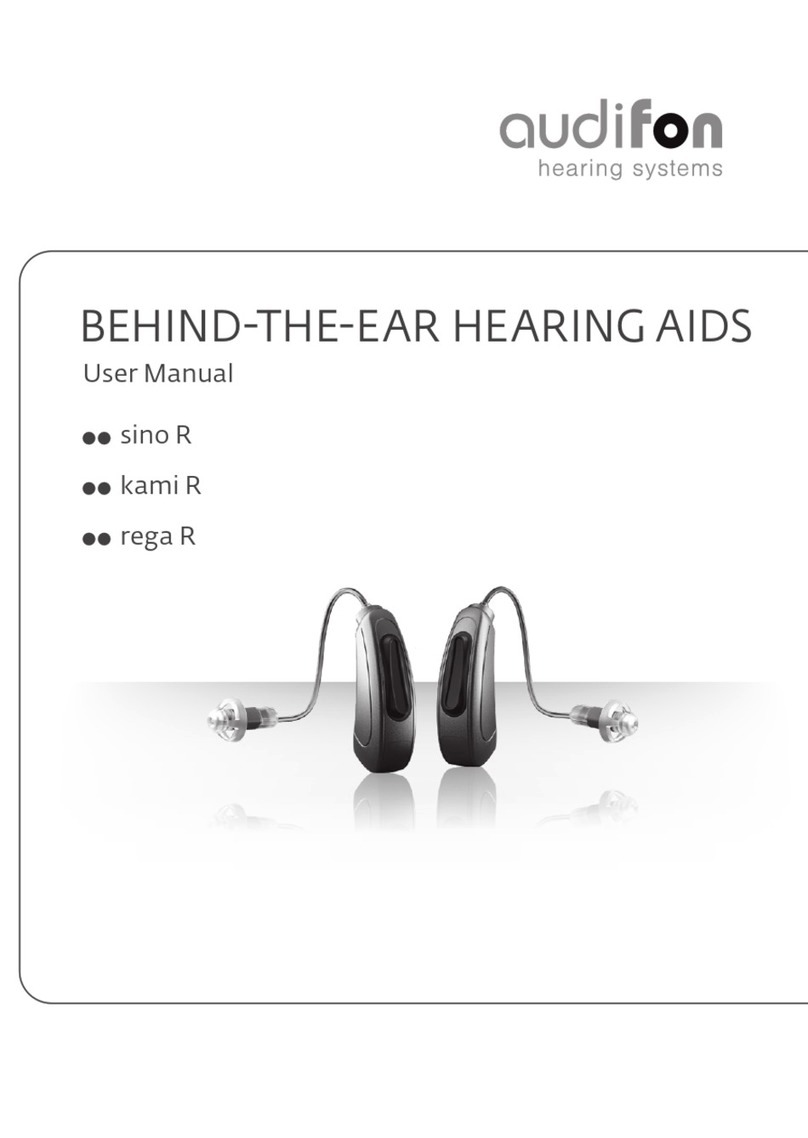
Audifon
Audifon sino R User manual
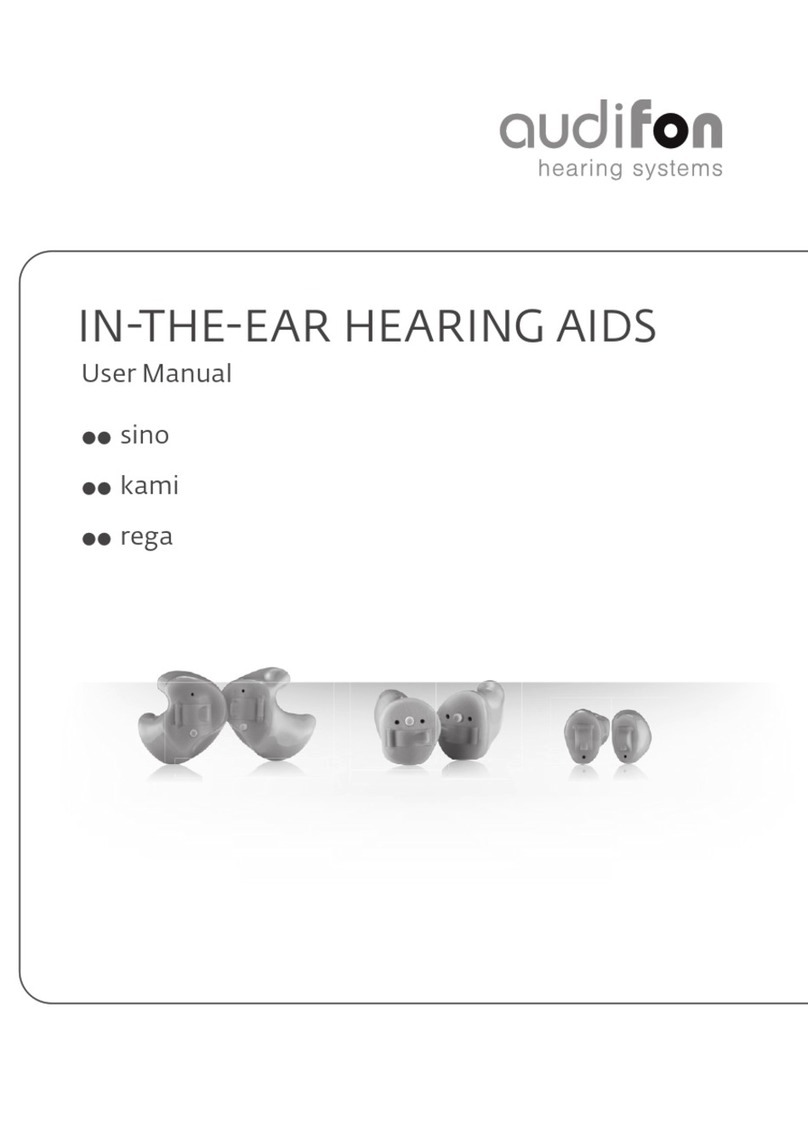
Audifon
Audifon rega pico User manual

Audifon
Audifon MULTISTREAMER PRO User manual

Audifon
Audifon lewi R User manual
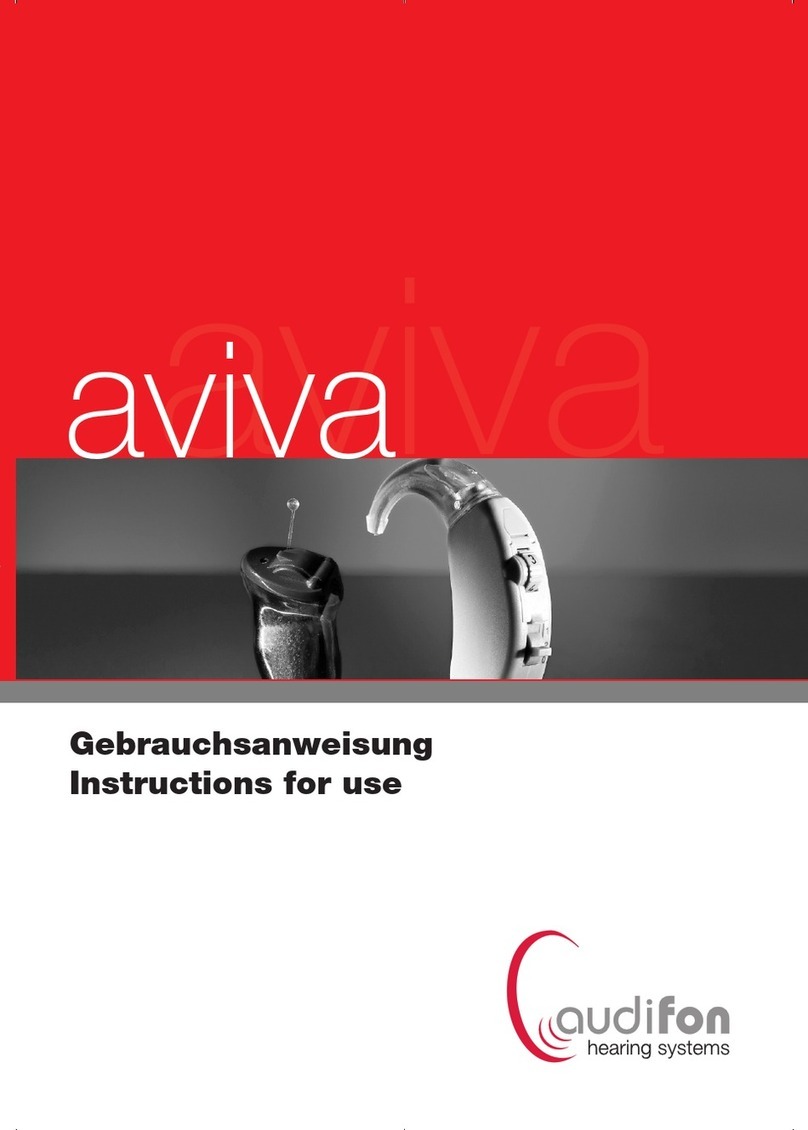
Audifon
Audifon aviva Series User manual

Audifon
Audifon sino S User manual

Audifon
Audifon sueno pro S User manual