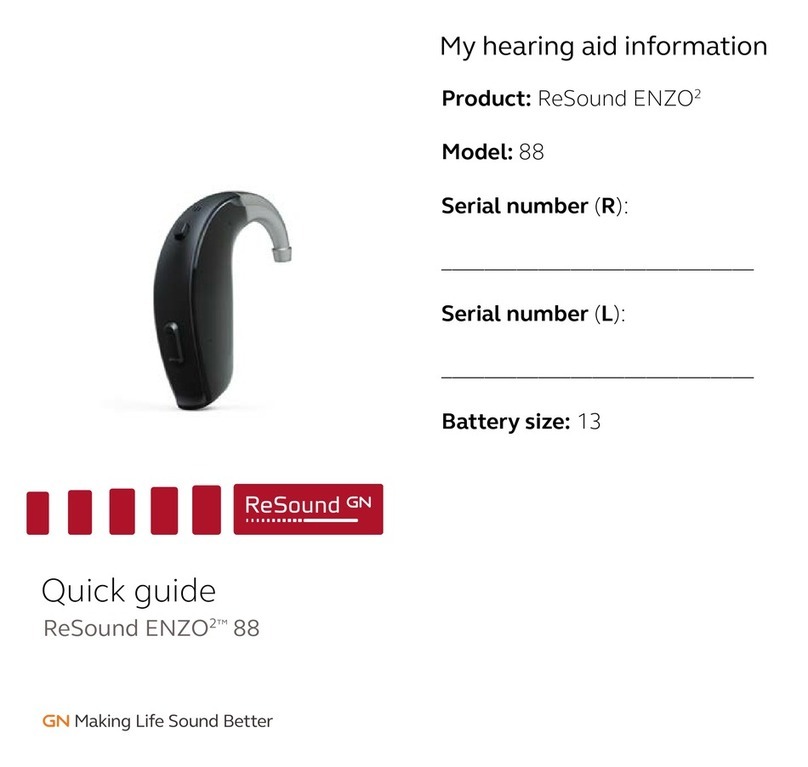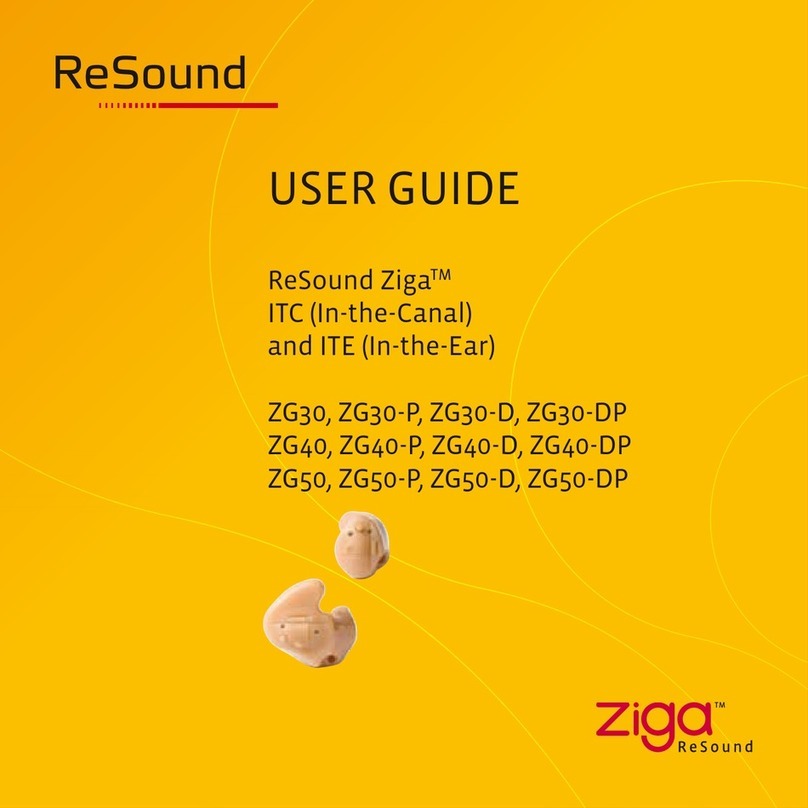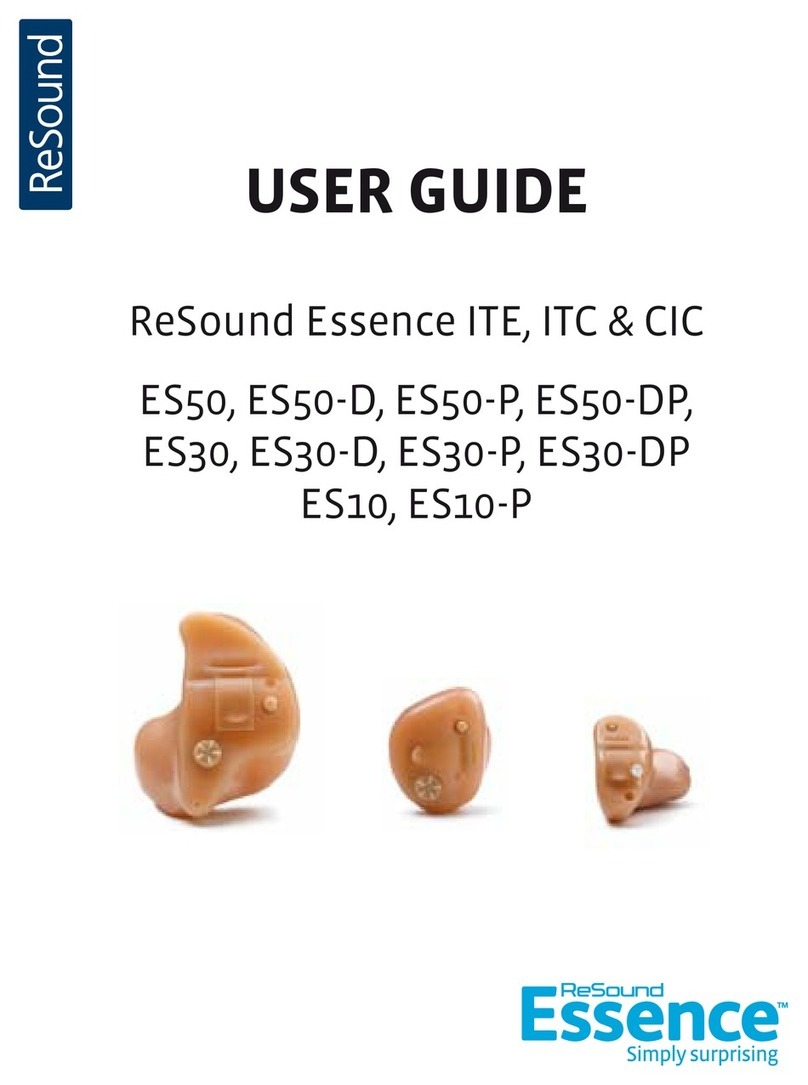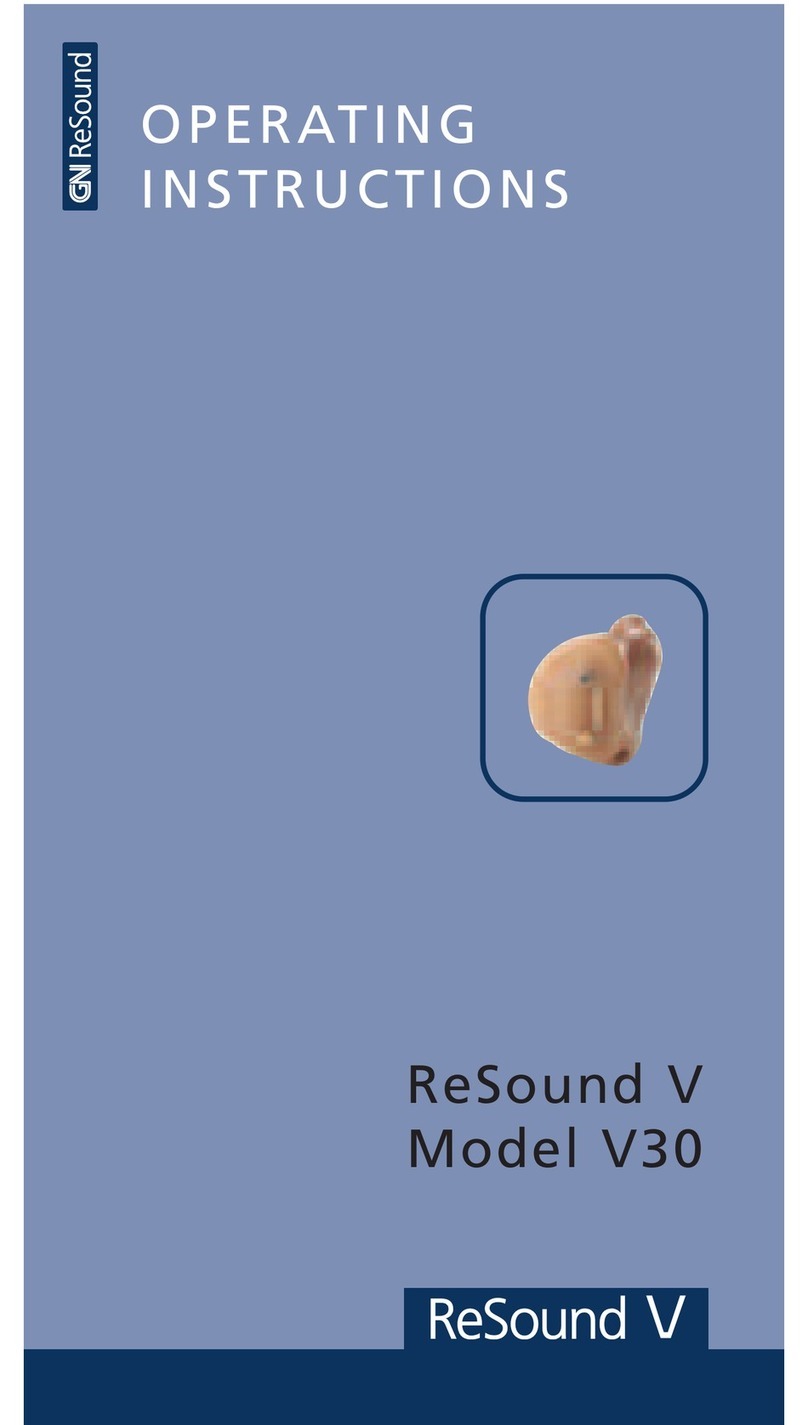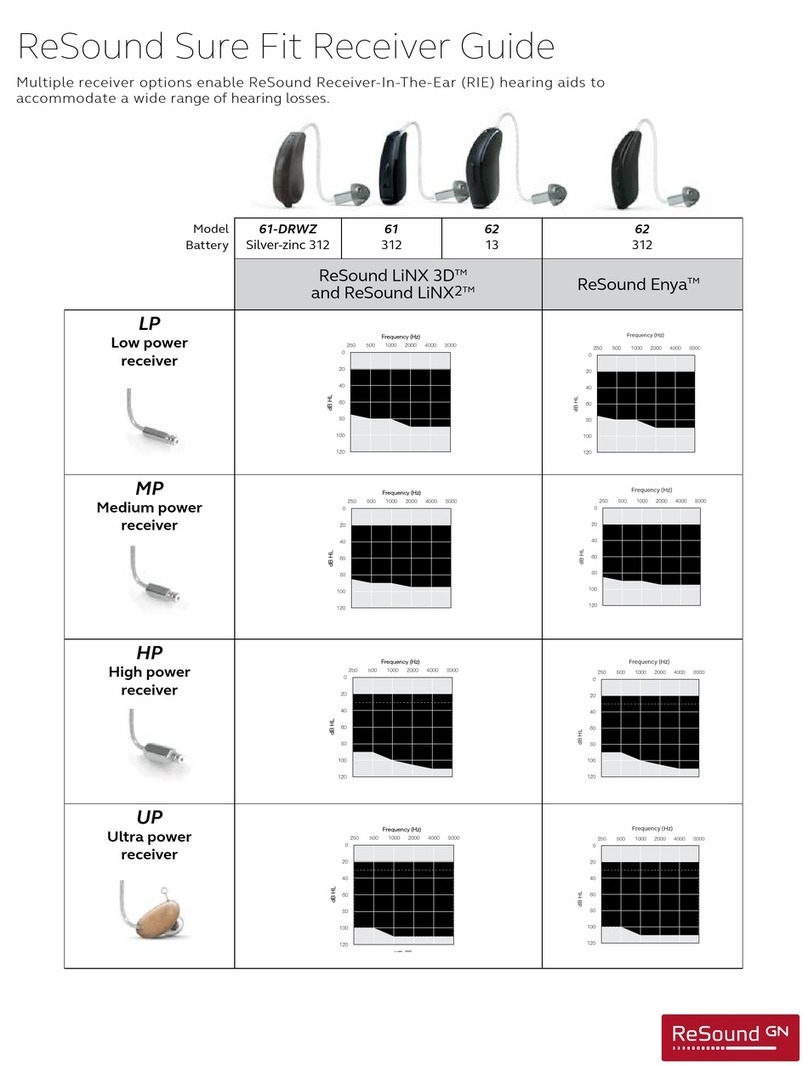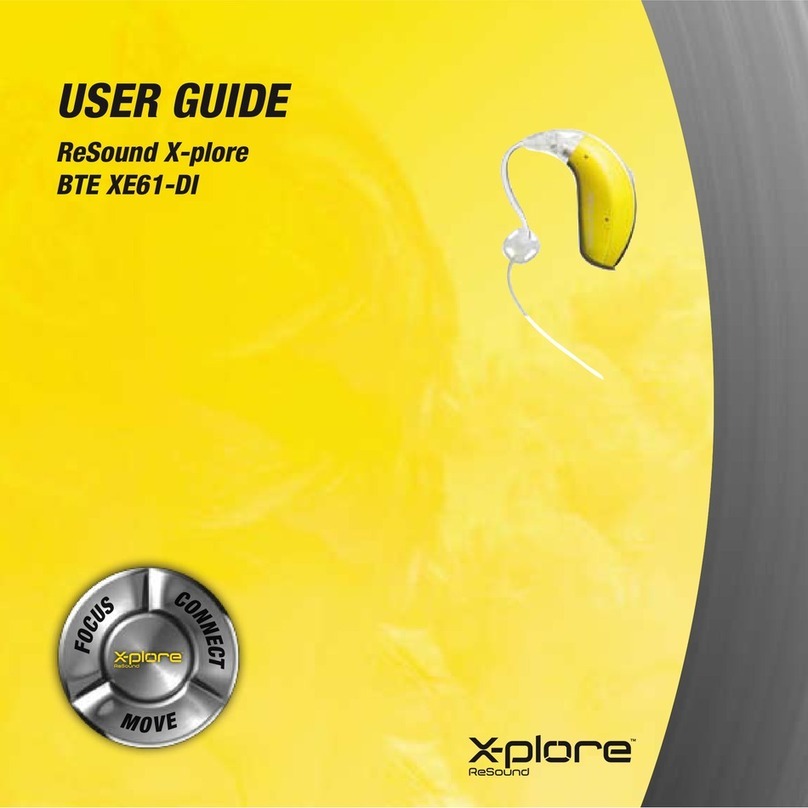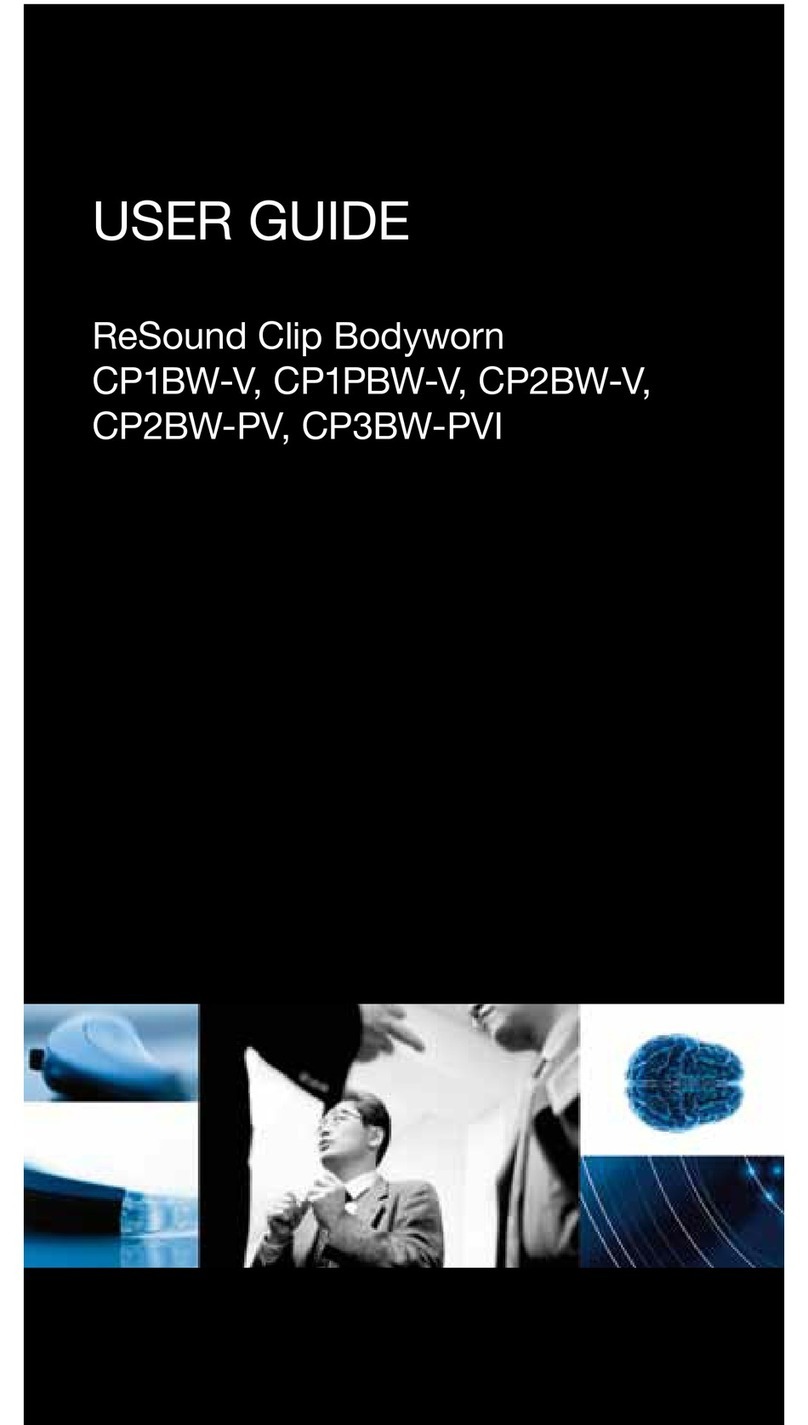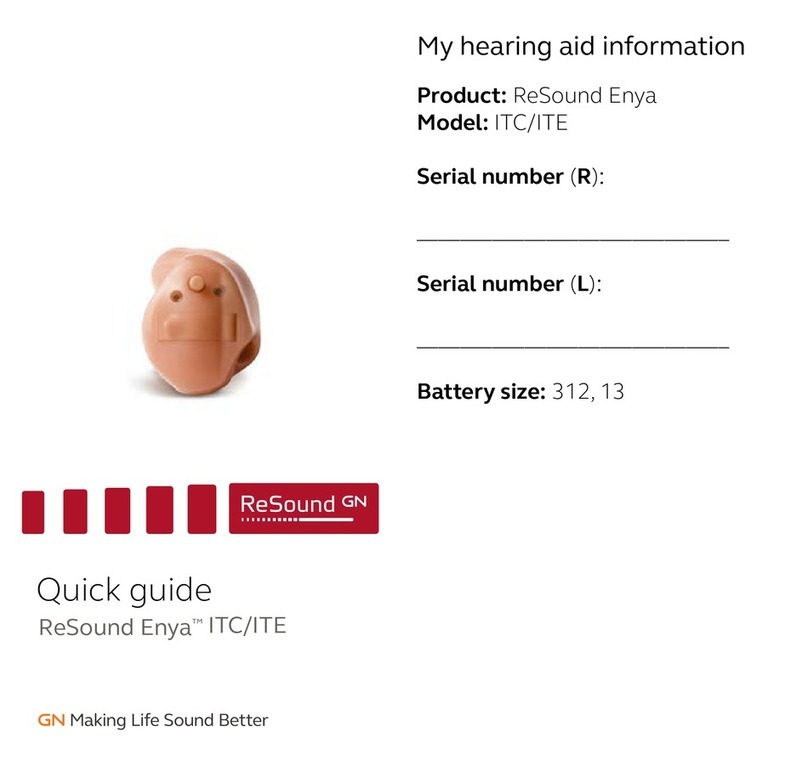9
Advanced features
Advanced features are prescribed per program and can be modified from their default
settings selecting from the drop down box or by moving the slider to the desired value.
The defaults are set based on the program environment which is selected in the program
tab.
Directionality
All Access Directionality*: automatically adjusts directional microphone patterns to put clients in the best
position to hear what’s important and still monitor the sounds around them. By allowing clients to access
more sounds than other hearing aids, it lets their brains classify what is important, not their hearing aids.
M&RIE* (Microphone & Receiver-In-Ear): combines the two traditional microphones with a third that sits
discreetly inside the ear canal as an integrated part of the receiver module. It uses the unique shape of
the ear to collect sound the way nature intended. The result is an immersive and individualised hearing
experience with greater direction and depth.
Ultra Focus*: In particular situations, the user may want an extra boost in order to only listen to a talker
directly in front. The user-controlled Ultra Focus uses a powerful directional pattern to focus on the
person in front of your clients in very noisy environments. By uniquely using the speech frequencies for
targeted directionality and the high and low frequencies to monitor the environment, they can hear
speech and still maintain spatial cues from around them.
Spatial Sense: An omnidirectional microphone response which mimics the human ear’s natural response
to sound, which preserves spatial cues and helps with the localisation of sound sources.
Soft Switching: seamlessly enables and disables AutoScope/MultiScope Adaptive Directionality
depending on the listening environment. The response can be either omnidirectional or directional, based
on whether noise is present and the direction of speech in the listening situation.
Auto Scope: Adaptive Directionality enables the beam width to automatically widen or narrow depending
on the acoustic surroundings.
Directional Mix
All directional microphone modes have both omnidirectional and directional processing through the
frequency spectrum. The setting determines the degree of directionality in the output of the hearing aid(s).
Directional Mix applies omnidirectional processing below a crossover frequency and directional processing
above that frequency. The default setting is prescribed depending on the hearing aid model selected and the
degree of low-frequency hearing loss. If the user is still experiencing diculty hearting in noise increasing the
directional mix may help.
Note the information
icons for a short
explanation of
the feature. Some
information text
may be clickable and
direct to an in depth
explanation and video.