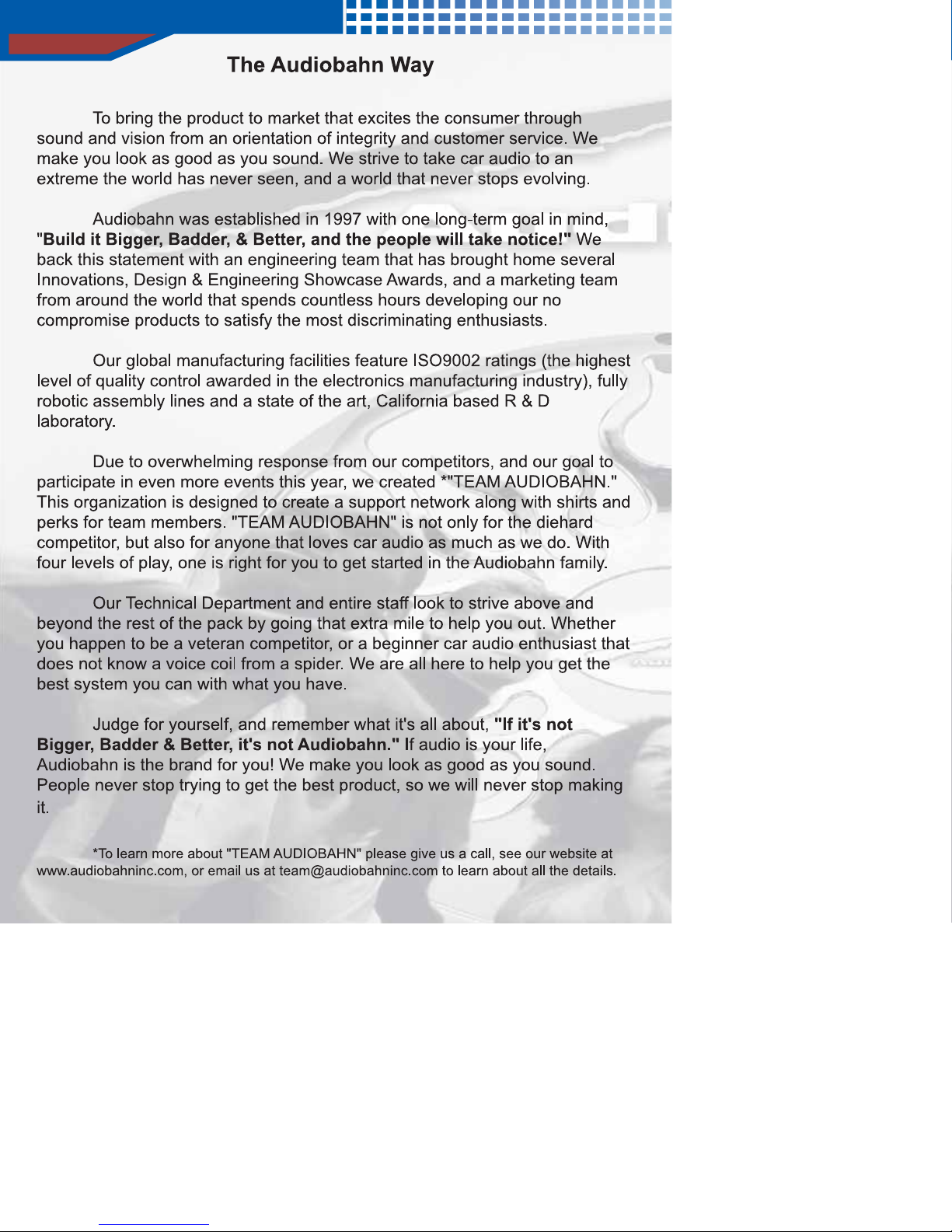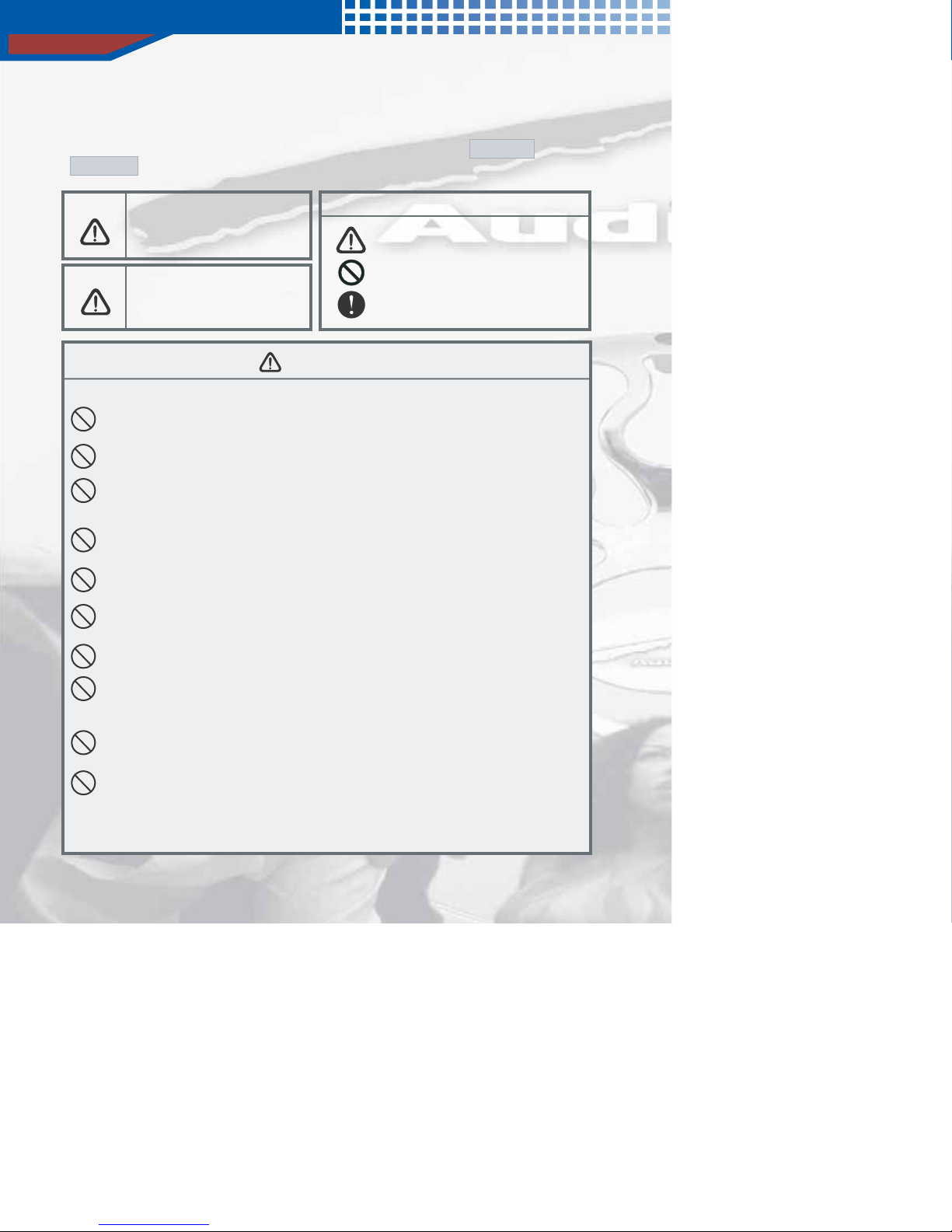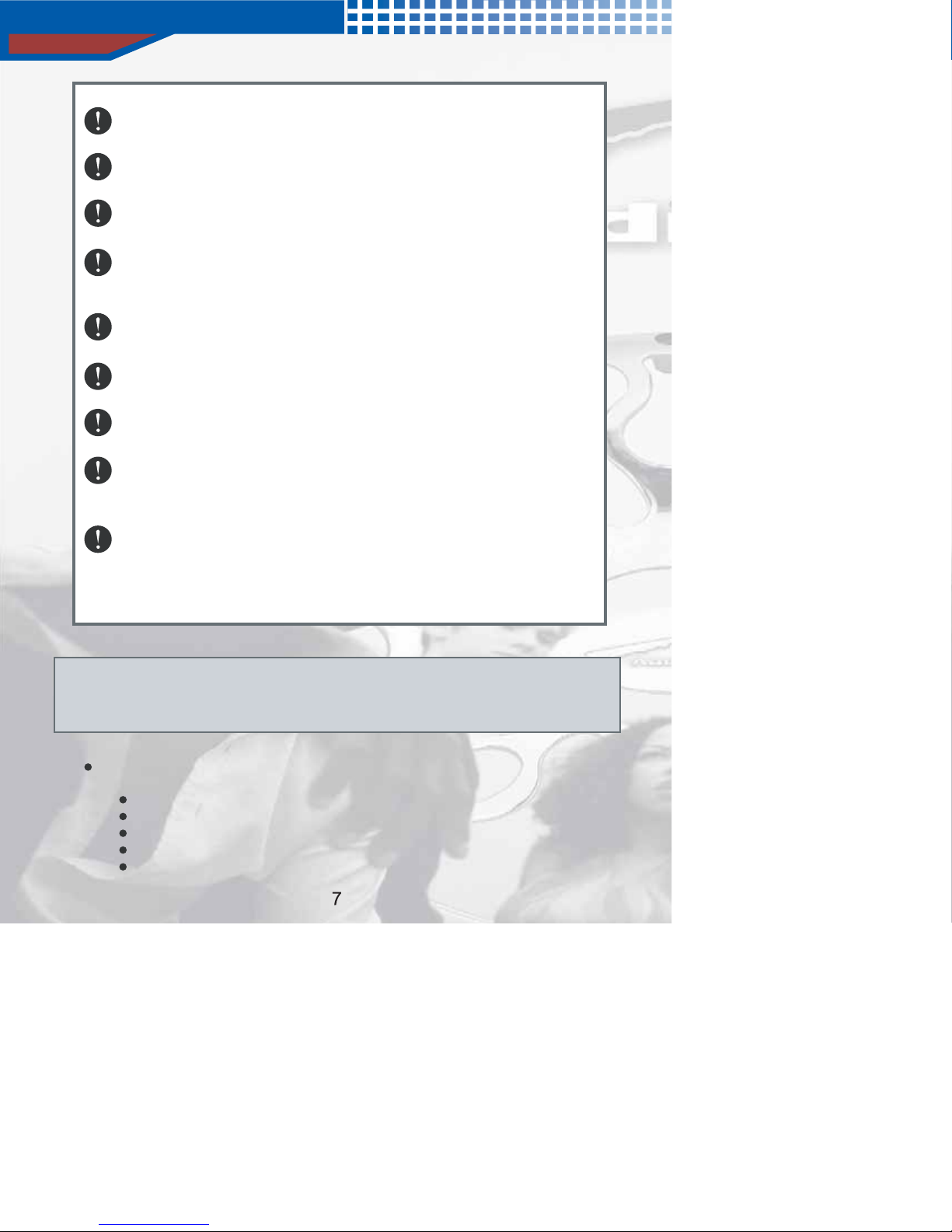Safety
5
ehtfogniwolloF.tcudorpsihtgnisuerofebylluferacseluRytefaSehtdaeresaelP
.tcudorpsihtfoesusimehthtiwdeta
leregamadynamorfsresustneverpselurytefas
dnanoituaCetatseW.selurytefasesehtwollofsresutahttnatropmiyre
vsitI
.tcudo
rp
ehtfo
e
susi
mhti
wd
etai
cossae
ga
madroflaitnetopynayfiral
c
ot
gnin
r
aW
ˉˈ
ˉˈ
ˉ
ˈ
h
ˉkˈ
~
U˅w
U˅{TTT
Uk
U
{TT
T
UTk
hTTT
U
Uk
U
{
TT
T
UkUk
U{TTT
U
{TTT
Uk
Uhsjk
UV
S
{TTT
kUk
U
U{TTT
UV{TTT
Uk
U
k
jU
S
pTTT
UVS
~ t
U
t
U
j
ˉ
wˈ
ˉ
mˈ