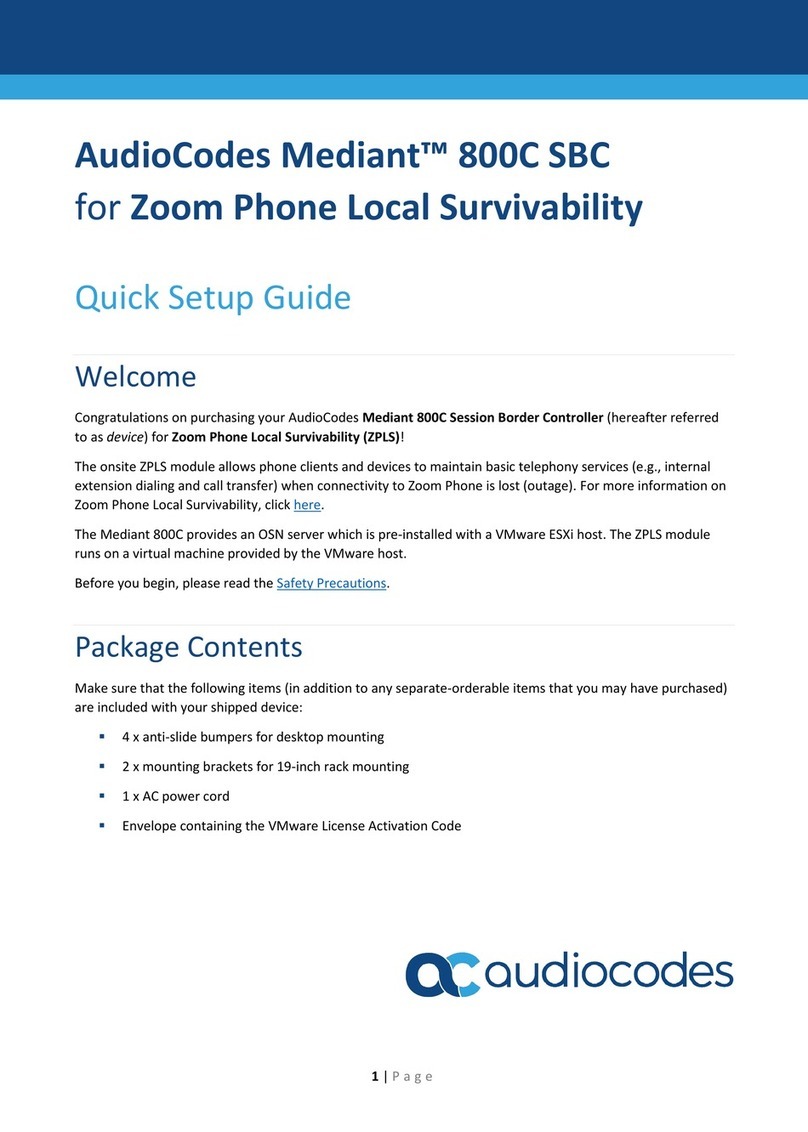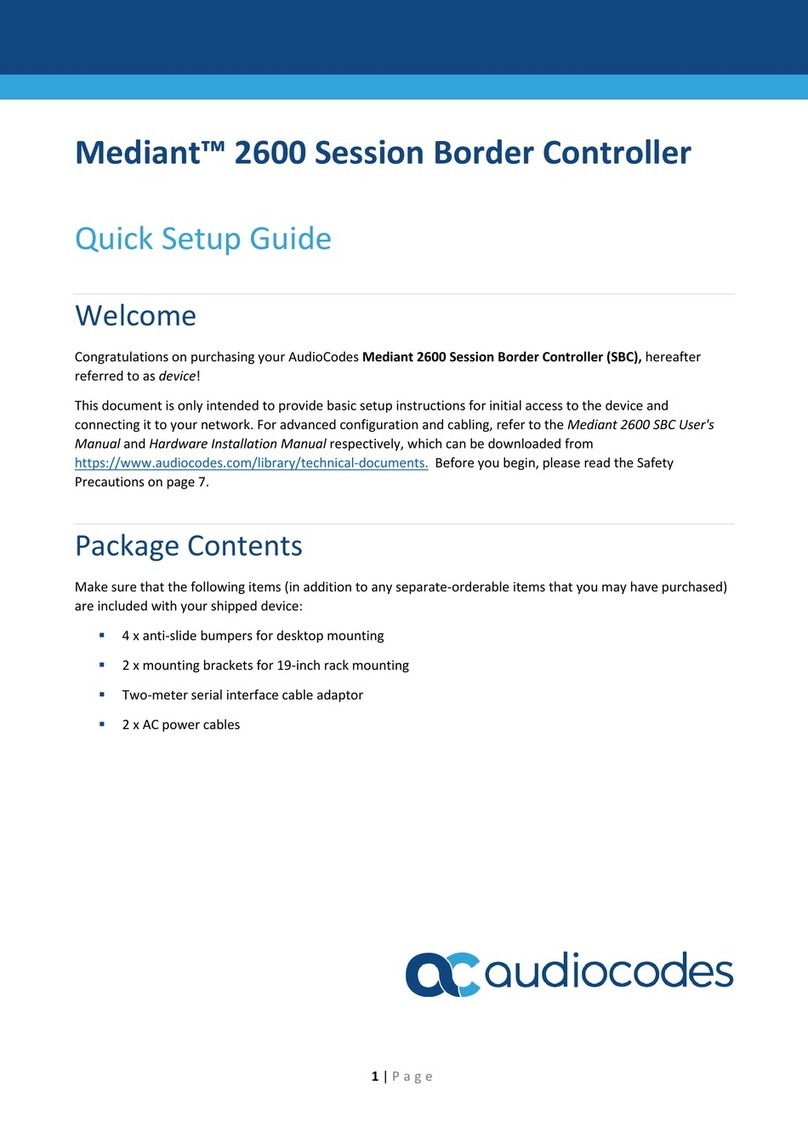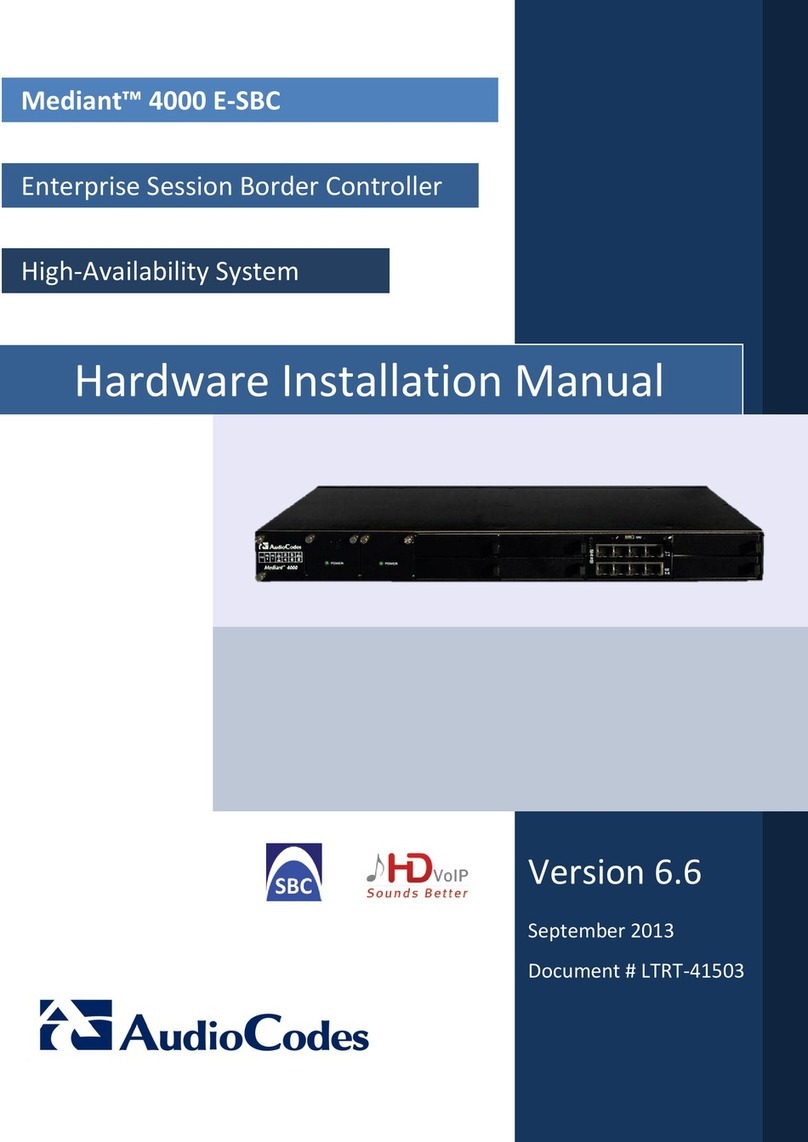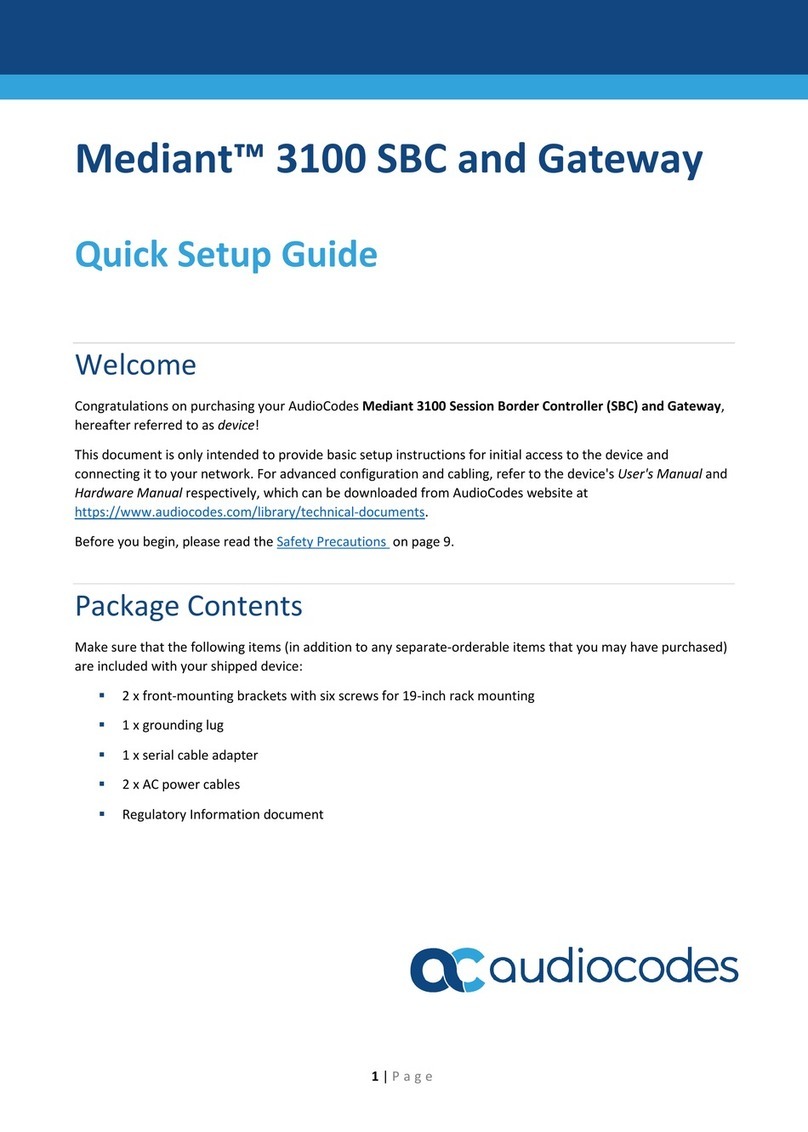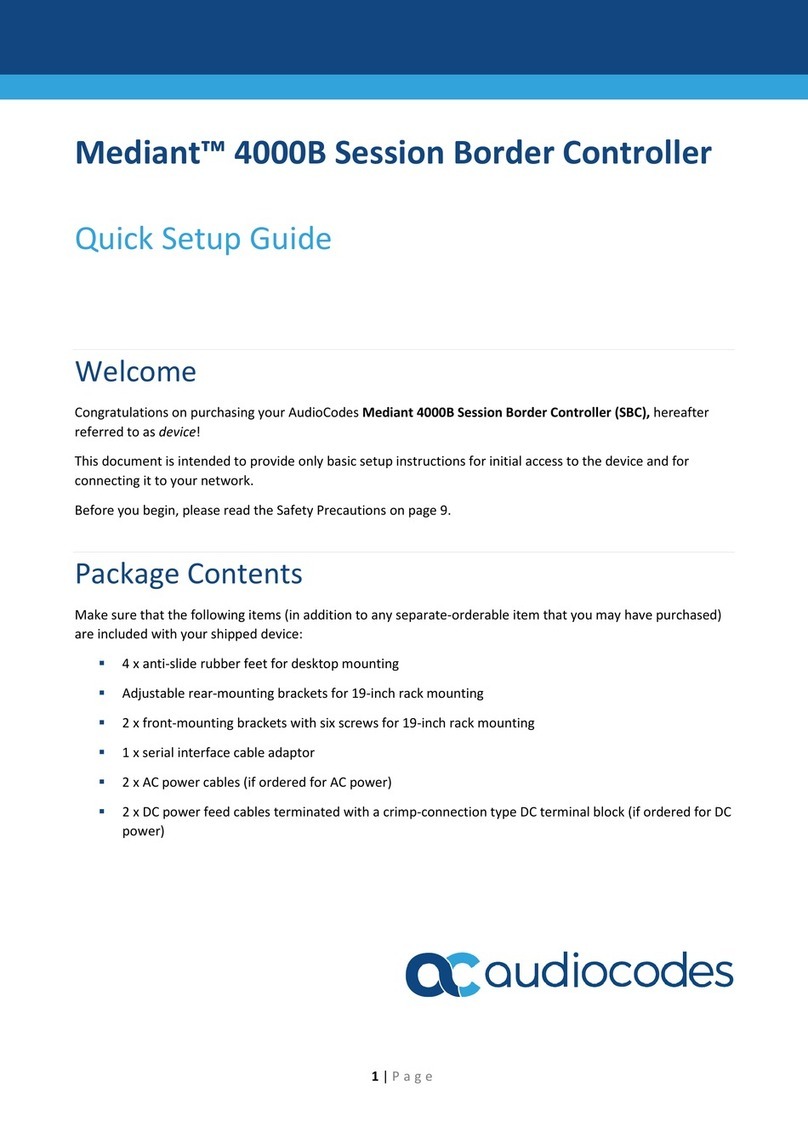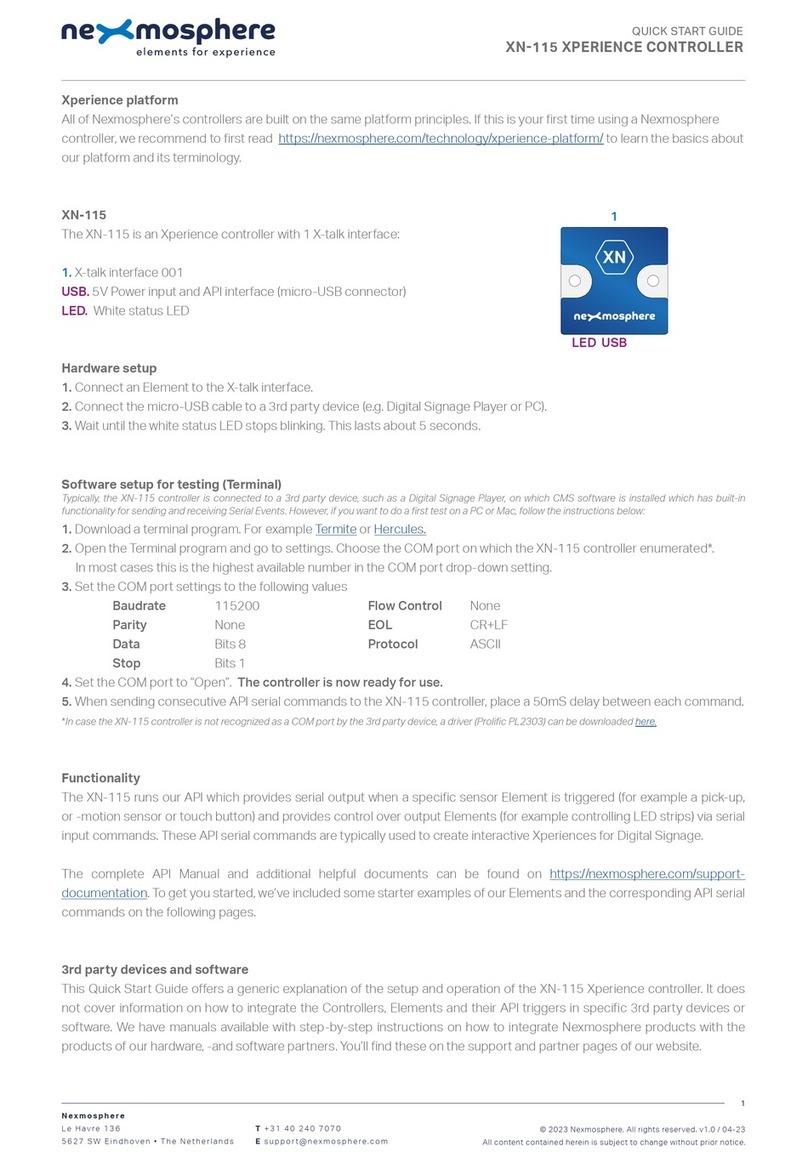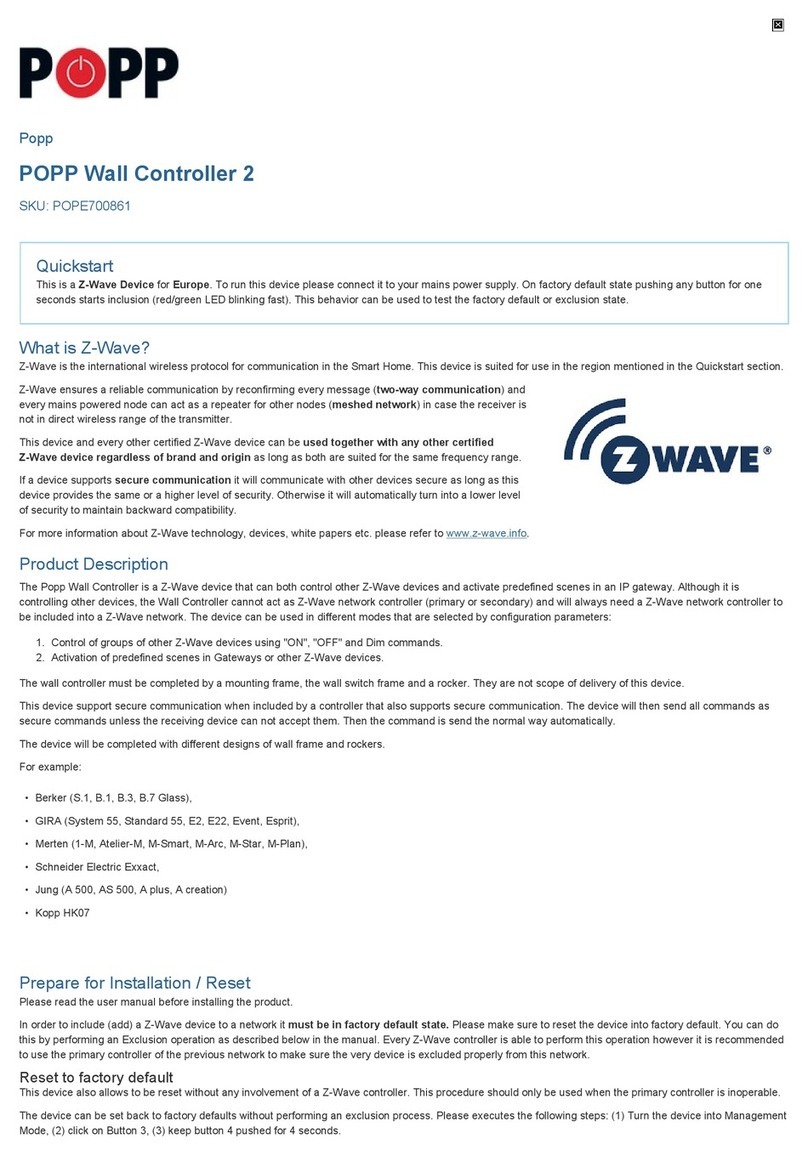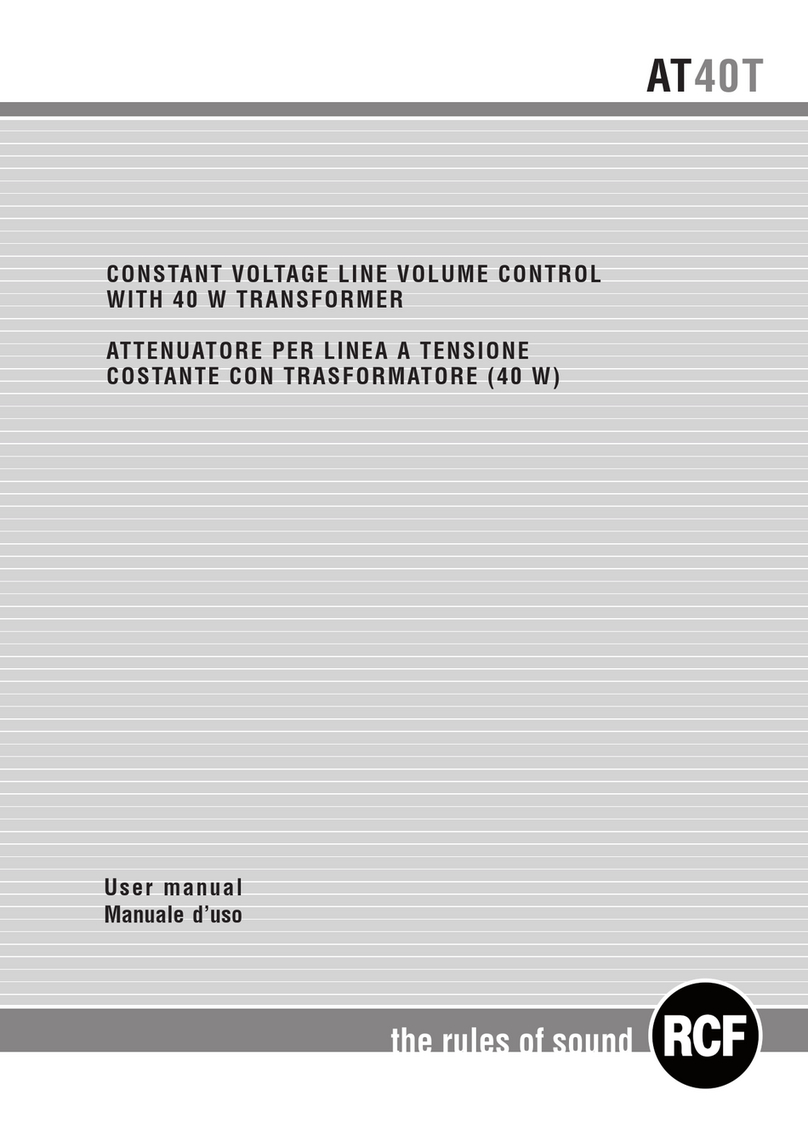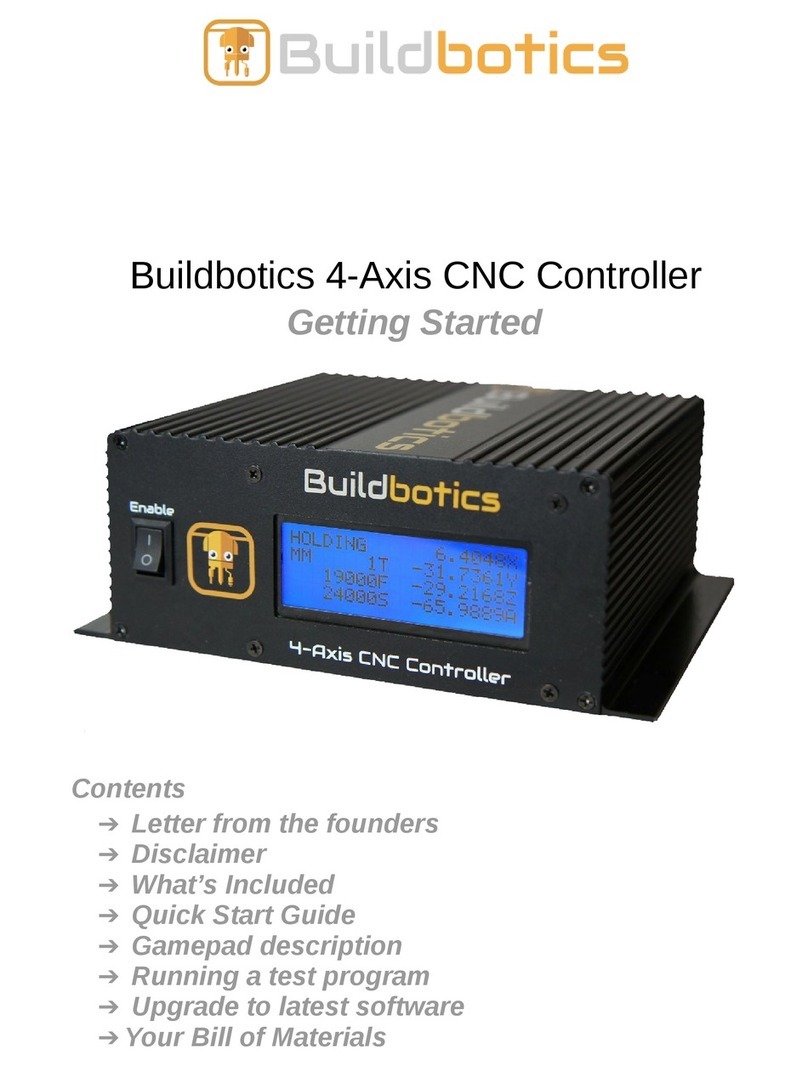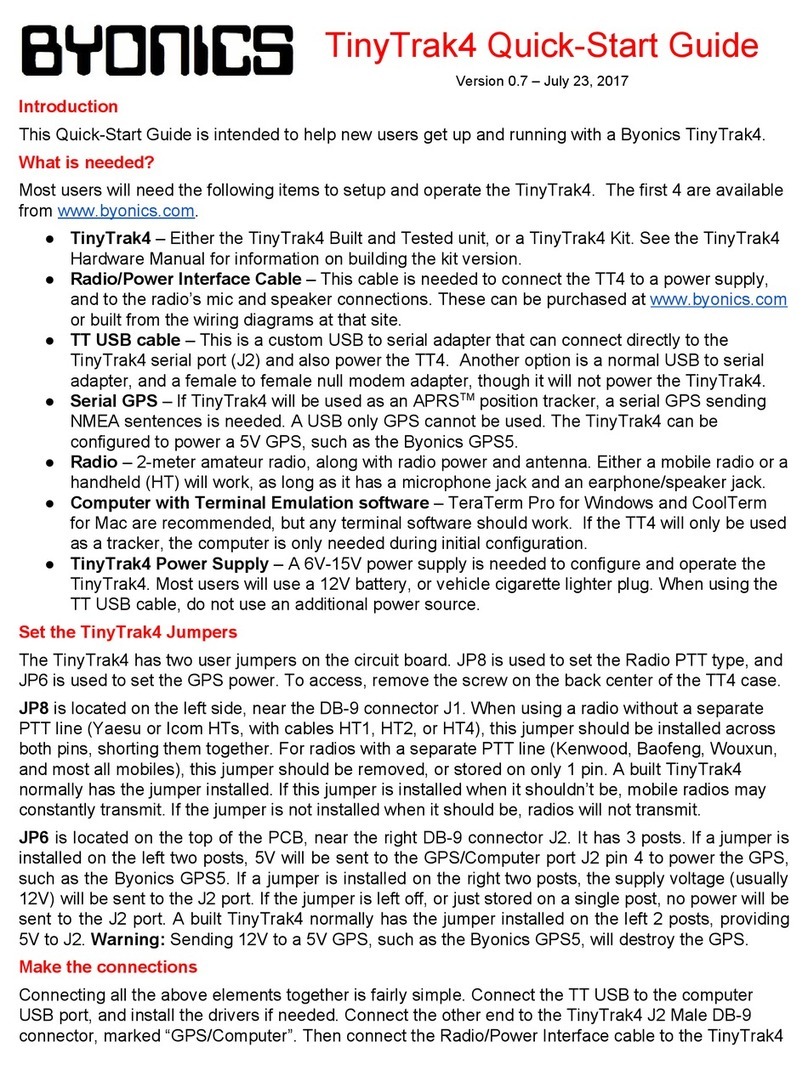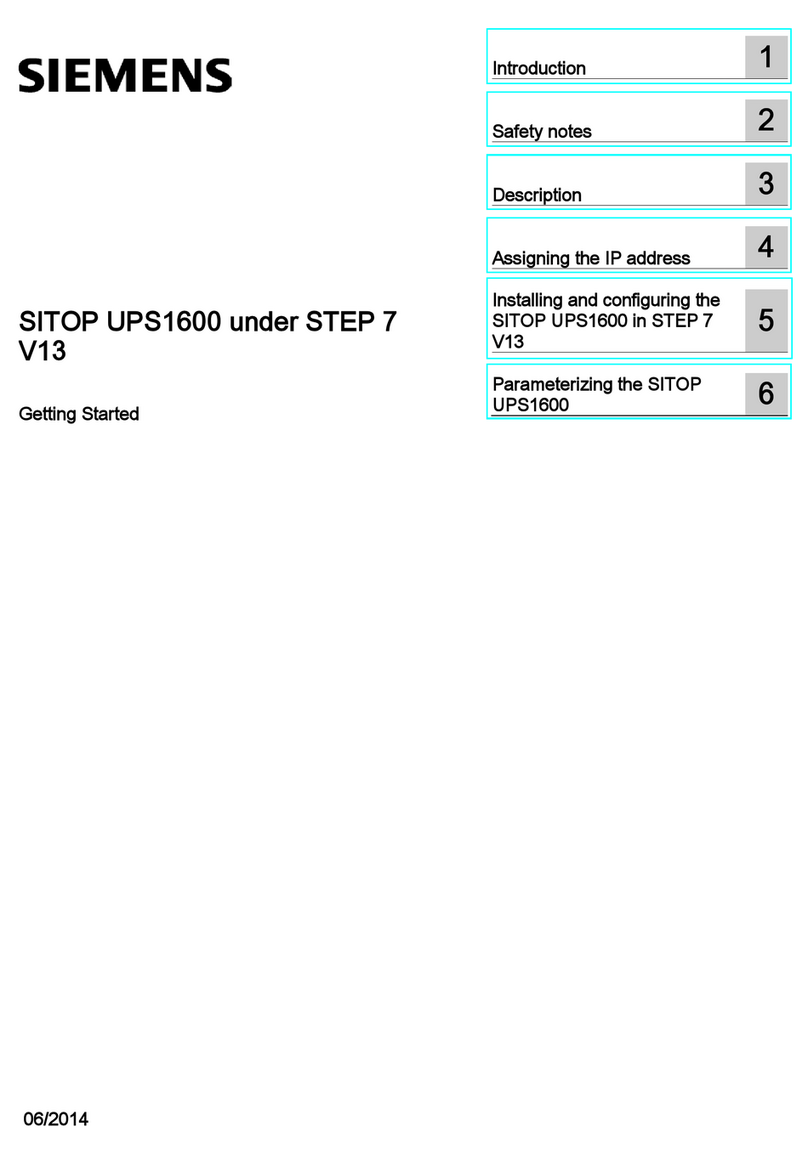List of Figures
Figure 3-1: Front Panel..........................................................................................................................16
Figure 3-2: Module Slot Assignment on Front Panel.............................................................................17
Figure 3-3: SBC CPU Module................................................................................................................18
Figure 3-4: SBC CPU Module Ports......................................................................................................18
Figure 3-5: SBC CPU Module LEDs......................................................................................................19
Figure 3-6: MPM LEDs (e.g. MPM12B).................................................................................................21
Figure 3-7: OSN4 Module Ports ............................................................................................................22
Figure 3-8: OSN4 Module LEDs............................................................................................................23
Figure 3-9: HDMX Module LEDs...........................................................................................................24
Figure 3-10: Fan Tray Modules (FAN 1 and FAN 2) .............................................................................26
Figure 3-11: Rear Panel ........................................................................................................................27
Figure 3-12: Power Supply Module .......................................................................................................28
Figure 4-1: Rubber Feet Locations........................................................................................................29
Figure 4-2: Attaching Front-Mounting Brackets to Chassis...................................................................31
Figure 4-3: Rear-Mounting Brackets Attached to Rear-Rack Posts (60 cm).........................................33
Figure 4-4: Rear-Mounting Brackets Attached to Rear-Rack Posts (80 cm).........................................33
Figure 4-5: Attaching Rear-Mounting Flange to Chassis' Rear-Side Mounting Holes (60 cm).............34
Figure 4-6: Attaching Rear-Mounting Flange to Chassis' Rear-Side Mounting Holes (80 cm).............34
Figure 4-7: Sliding the Rear-Mounting Flanges into the Rear-Mounting Brackets (60 cm)...................34
Figure 4-8: Sliding the Rear-Mounting Flanges into the Rear-Mounting Brackets (80 cm)...................34
Figure 4-9: Fastening Rear-Mounting Flange to Rear-Mounting Bracket (60 cm)................................35
Figure 4-10: Fastening Rear-Mounting Flange to Rear-Mounting Bracket (80 cm)..............................35
Figure 4-11: Front-Mounting Brackets Flush and Aligned with Front-Rack Posts (60 cm)...................36
Figure 4-12: Front-Mounting Brackets Flush and Aligned with Front-Rack Posts (80 cm)...................36
Figure 5-1: Connecting the LAN Interface.............................................................................................38
Figure 5-2: Default Ethernet Groups......................................................................................................39
Figure 5-3: Cabling for 1+1 Ethernet-Port Redundancy (Example).......................................................40
Figure 5-4: Cabling for High Availability (Example)...............................................................................40
Figure 5-5: Serial Interface Cable Adapter and Connector Pinouts......................................................41
Figure 5-6: Connecting the Serial Interface...........................................................................................41
Figure 5-7: Cabling OSN4 Module for Installing Operating System......................................................43
Figure 5-8: Cabling OSN4 Module for Serial Communication...............................................................44
Figure 5-9: Cabling OSN4 Module to Network......................................................................................45
Figure 5-10: Connecting to Power.........................................................................................................47
Figure 6-1: Connecting ESD Wrist Strap to Chassis ESD Lug .............................................................49
Figure 6-2: Module Handle Partially Pulled Out (Top View)..................................................................50
Figure 6-3: SBC CPU Module Pulled out of Slot (Top View).................................................................50
Figure 6-4: Inserting SBC CPU Module.................................................................................................51
Figure 6-5: Extracting Blank AMC Modules (Top View)........................................................................52
Figure 6-6: Inserting MPM Module ........................................................................................................53
Figure 6-7: Extracting Blank AMC Modules from Slots for OSN Server (Top View).............................54
Figure 6-8: Inserting OSN Module.........................................................................................................55
Figure 6-9: Inserting HDMX Module......................................................................................................55
Figure 6-10: Screws on Fan Tray Module.............................................................................................56
Figure 6-11: Extracting Fan Tray Module using Handle........................................................................57
Figure 6-12: Screws on Power Supply Module .....................................................................................58
Figure 6-13: Extracting Power Supply Module......................................................................................59