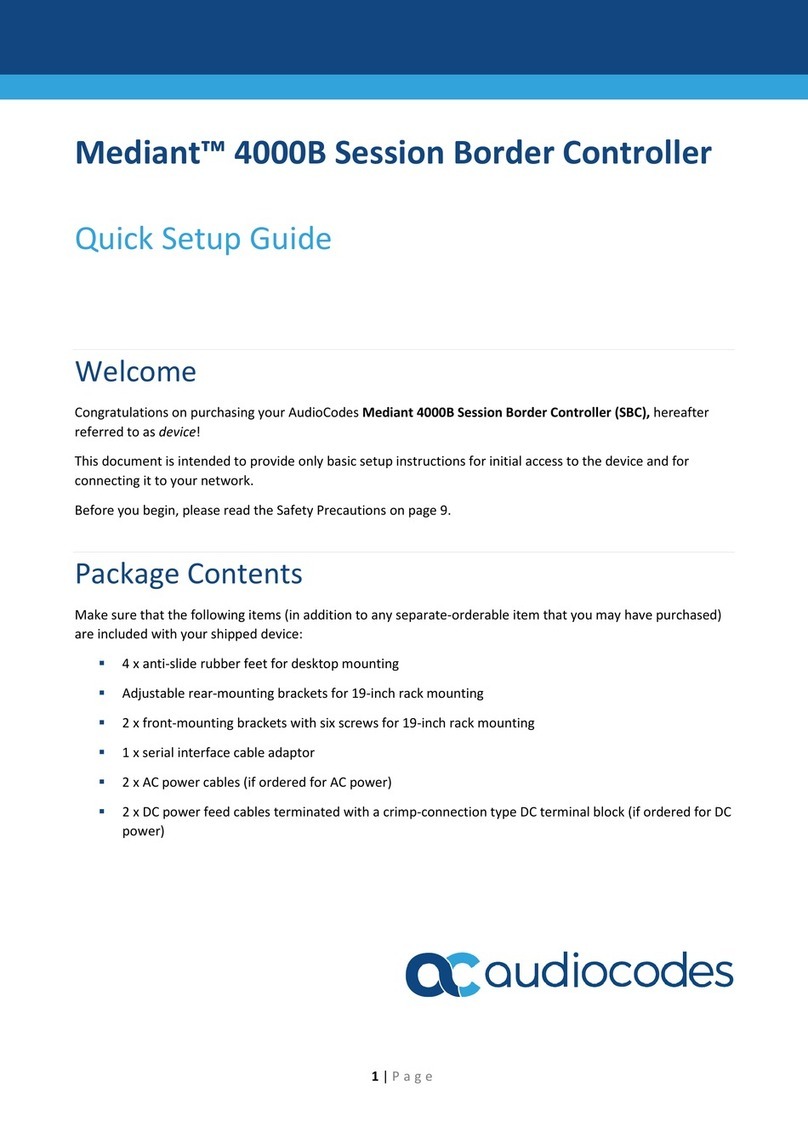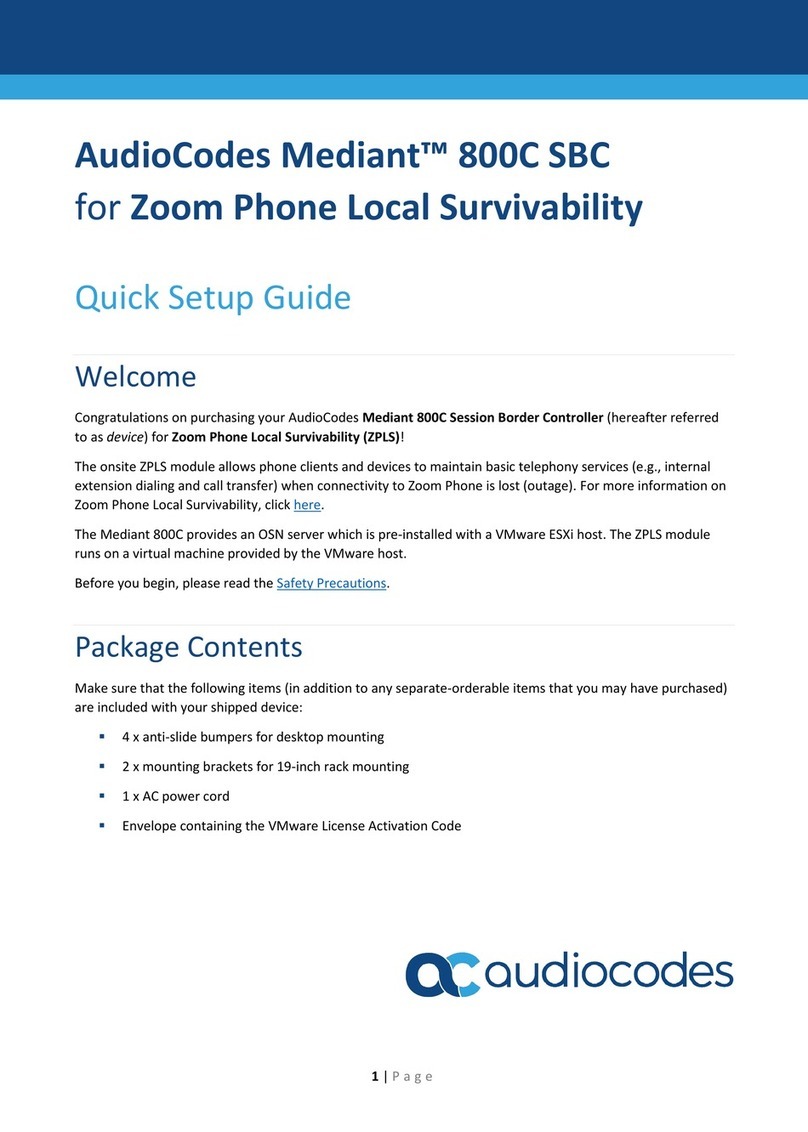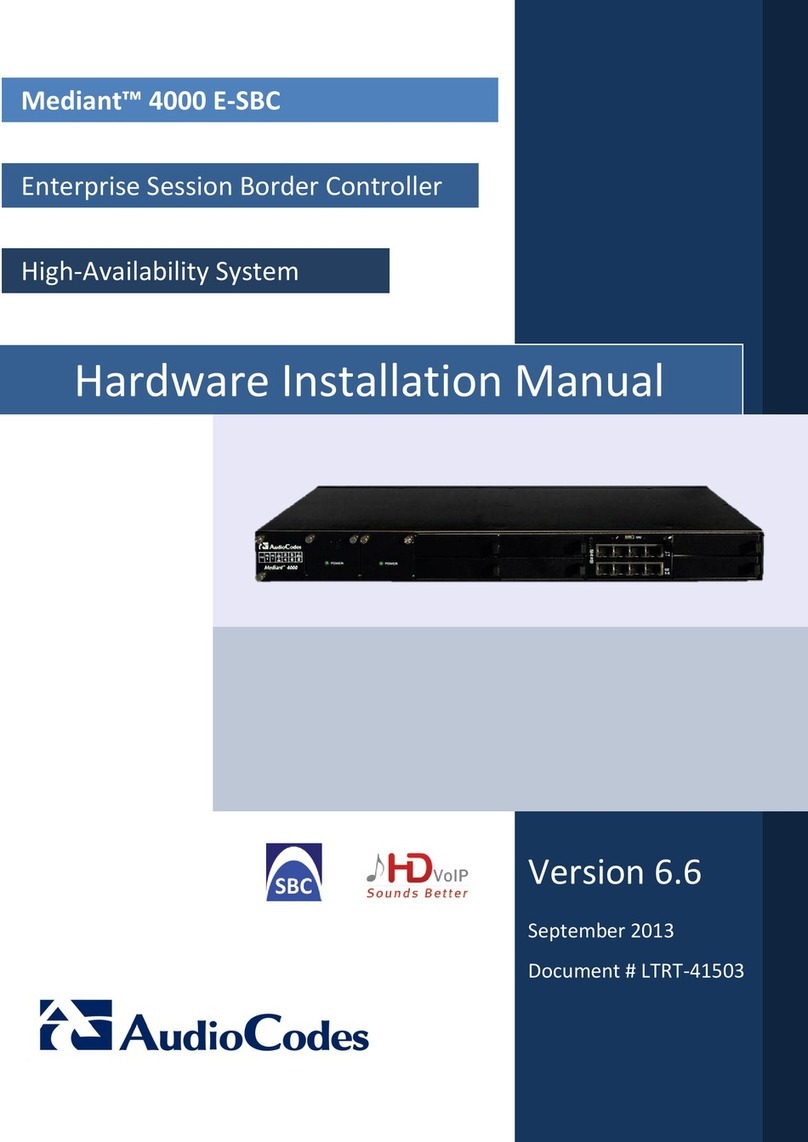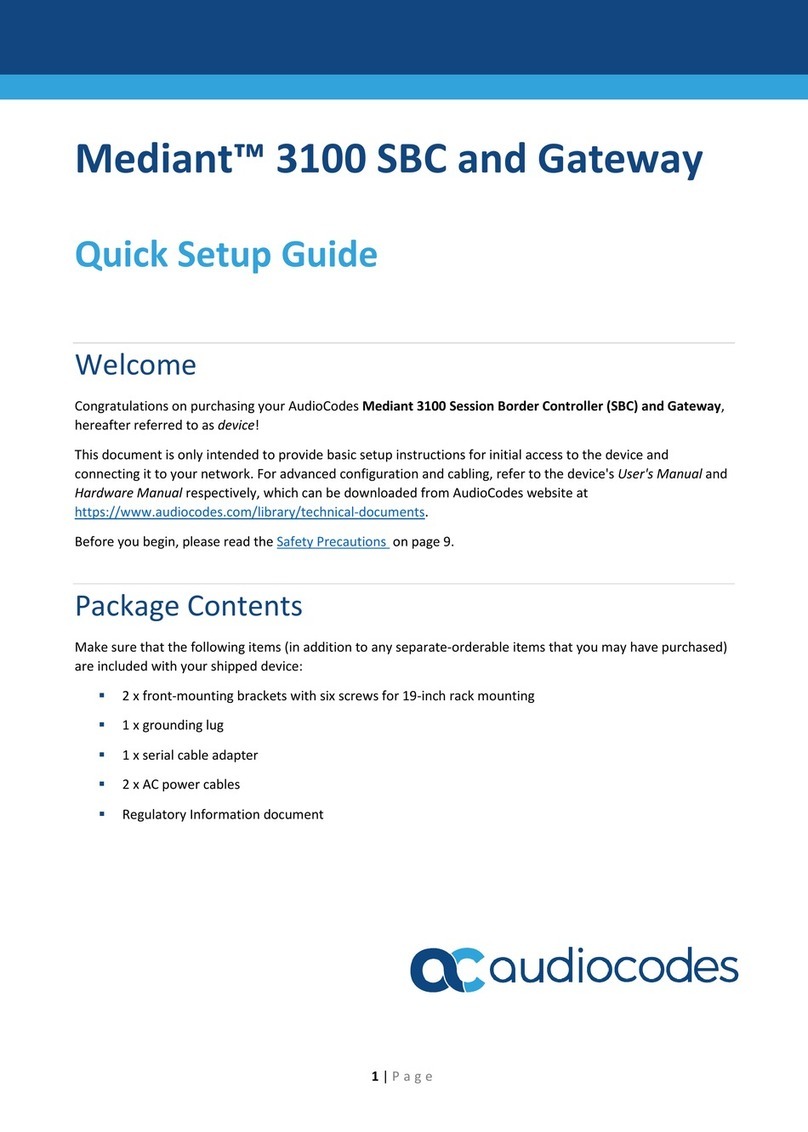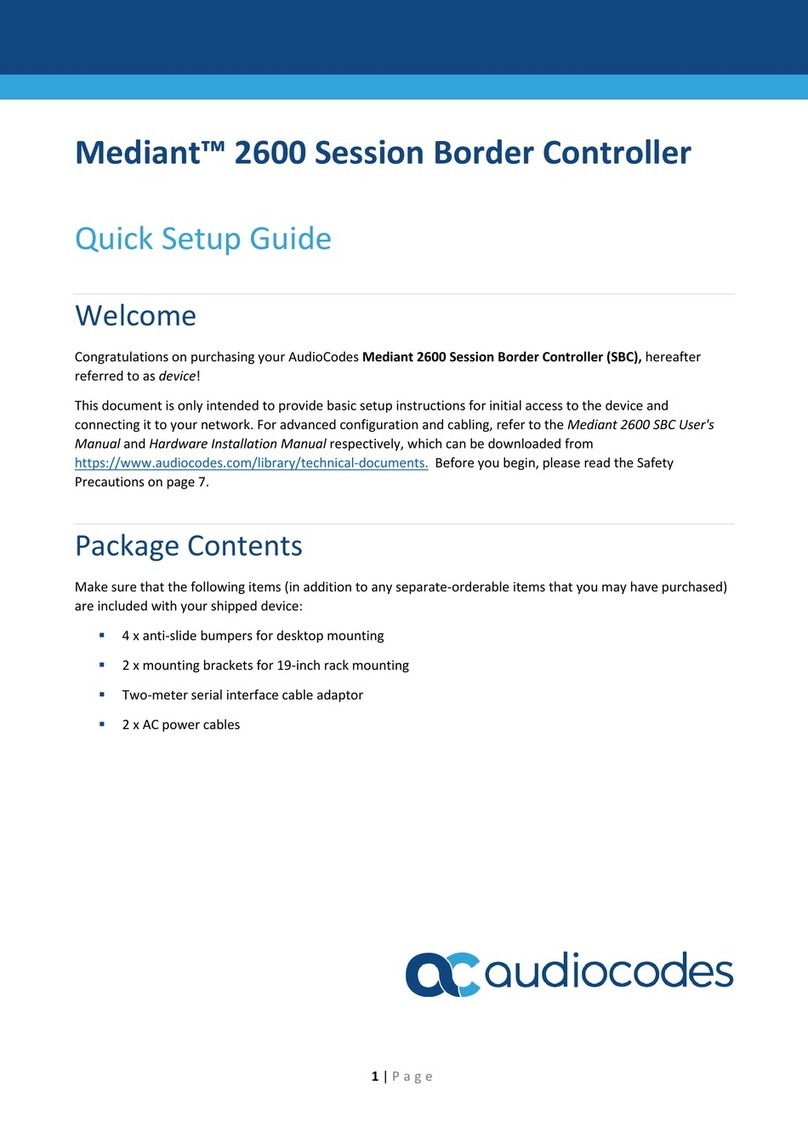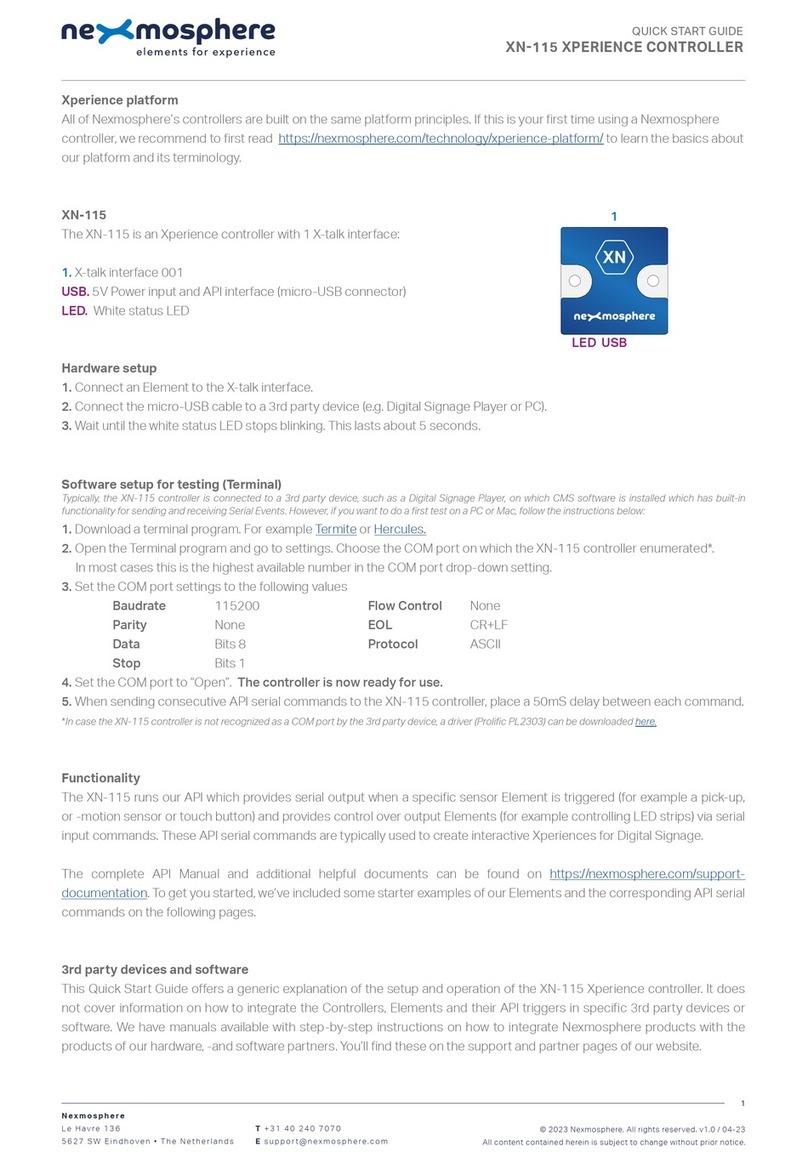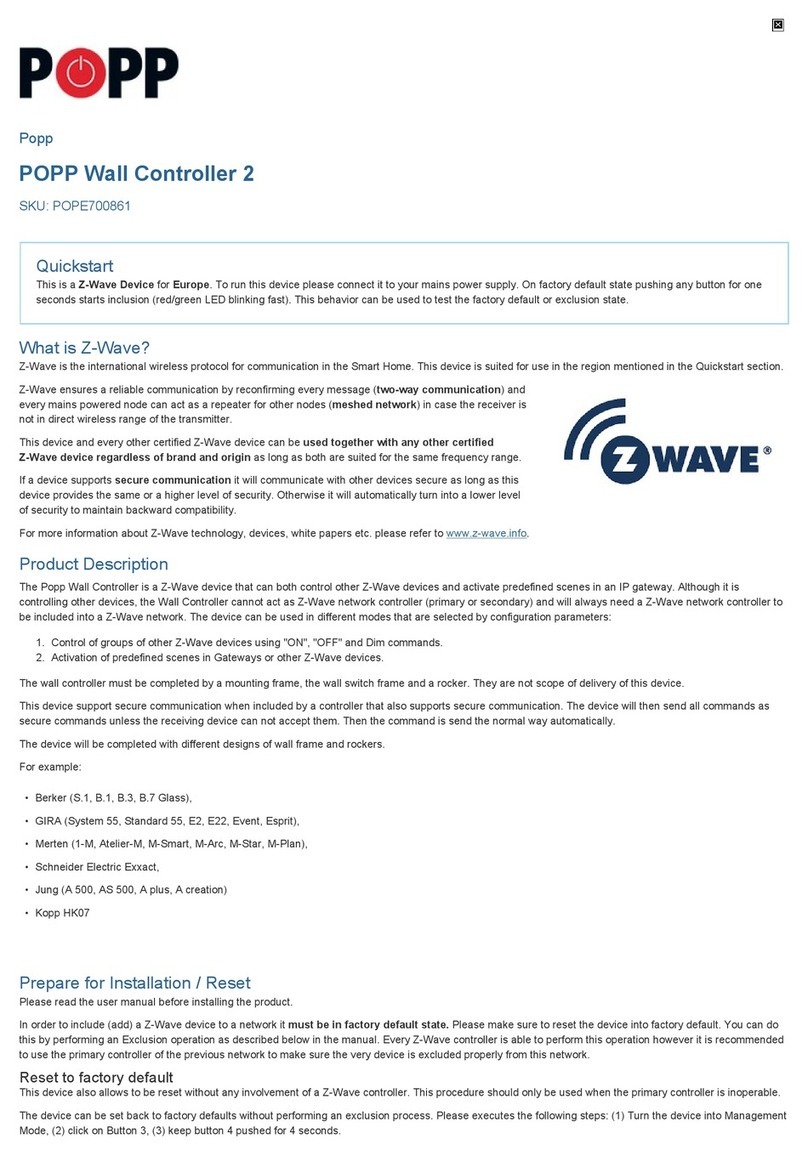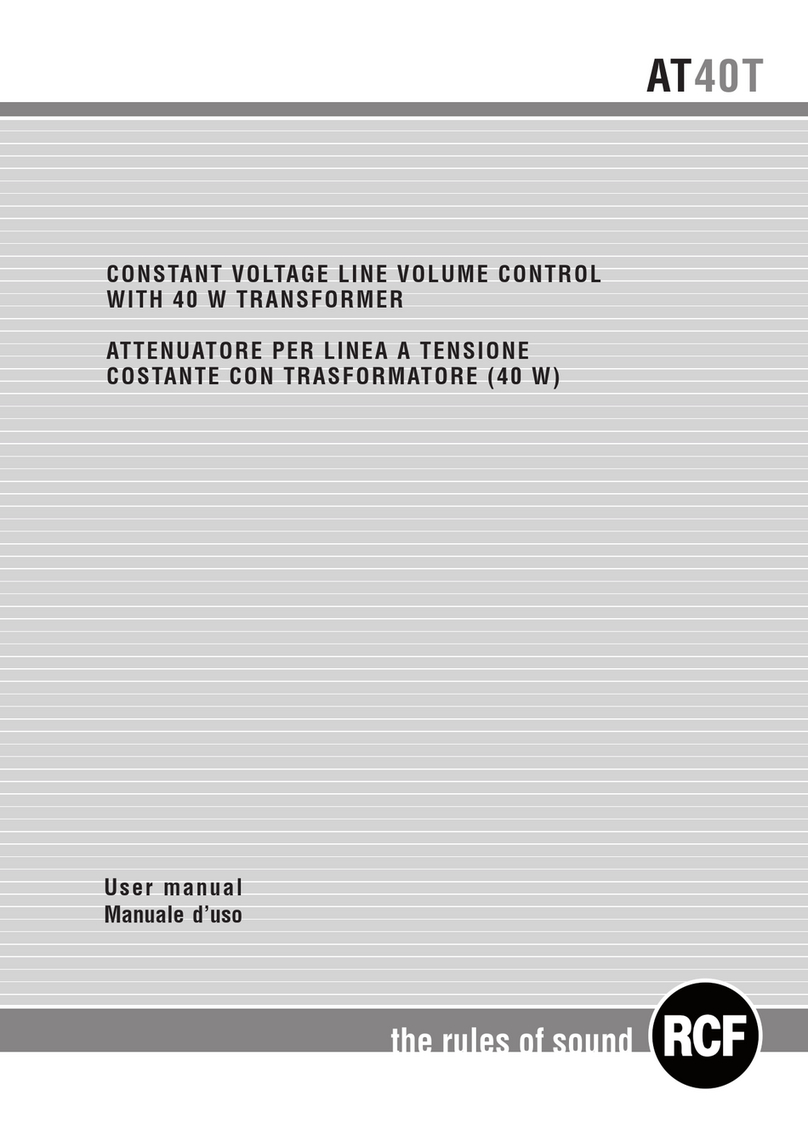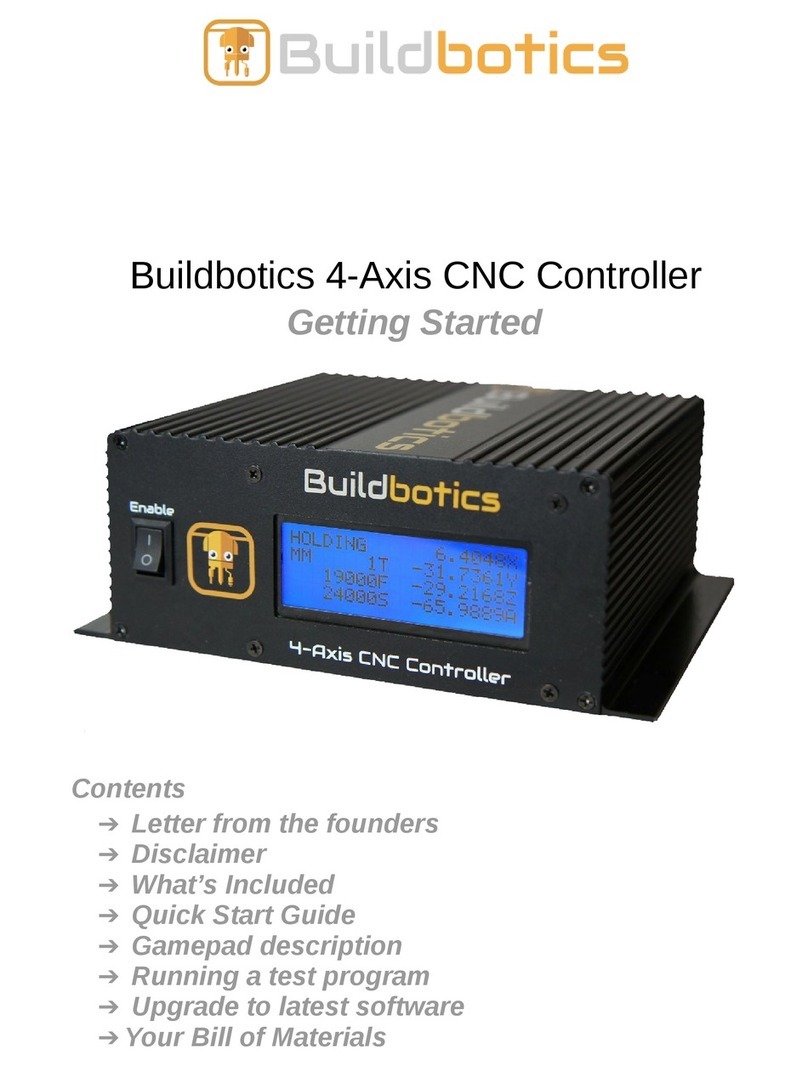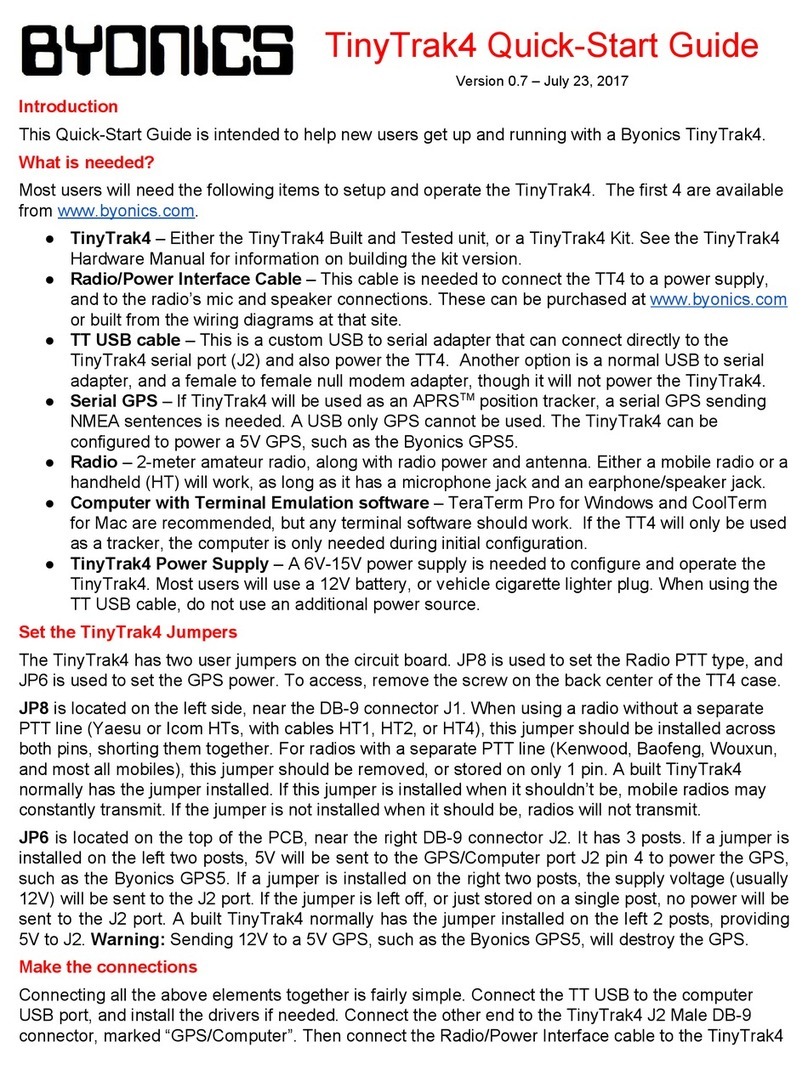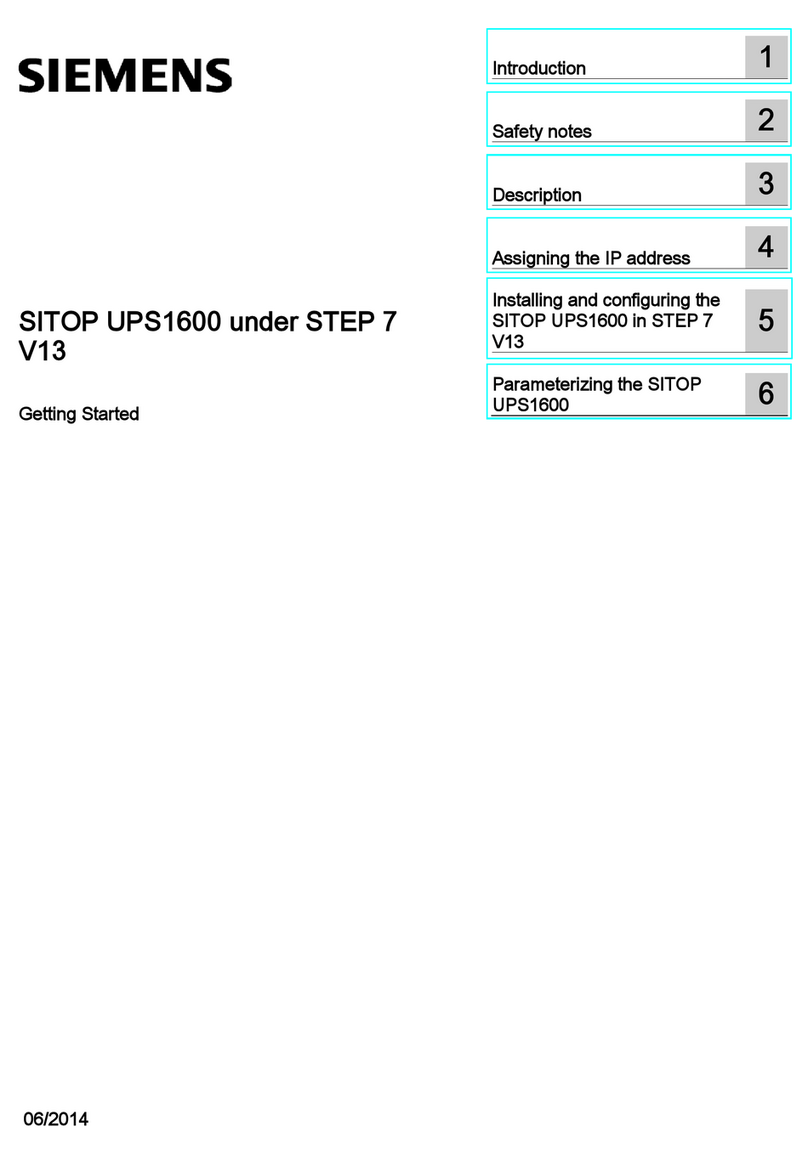Hardware Installation Manual Contents
Version 7.2 3 Mediant 9000 Series SBC
Table of Contents
1Introduction....................................................................................................... 11
2Specifications ................................................................................................... 13
3Physical Description ........................................................................................ 15
3.1 Physical Dimensions ..............................................................................................15
3.2 Front Panel.............................................................................................................15
3.2.1 Front Panel LEDs.................................................................................................... 16
3.3 Rear Panel .............................................................................................................17
3.3.1 Rear Panel LEDs .................................................................................................... 19
4Deploying the Device ....................................................................................... 21
4.1 Deploying the Rail Kit .............................................................................................21
4.2Connecting to Power and Replacing Power Supply...............................................22
4.3 Connecting Display and Keyboard .........................................................................24
4.4 Connecting Device to IP Network for 1-GbE Copper .............................................24
4.5 Connecting Device to IP Network with SFP ...........................................................26
4.6 Viewing Network Port Status..................................................................................27
5Fiber Network Card Support............................................................................ 29
5.1 Supported Configurations.......................................................................................29
5.2 Replacing Copper NIC with Fiber Network Card....................................................29
6Initial Configuration.......................................................................................... 31
6.1 Reconfiguring Default IP Address to Match Customer Network Settings...............31
6.2 Licensing the Device ..............................................................................................33
AInstallation and Upgrade Issues...................................................................... 35
A.1 Installing an HA System .........................................................................................35
A.2 Upgrading...............................................................................................................35
A.3 Reinstalling Software SBC from ISO Image...........................................................35
BRescue Options ................................................................................................ 39