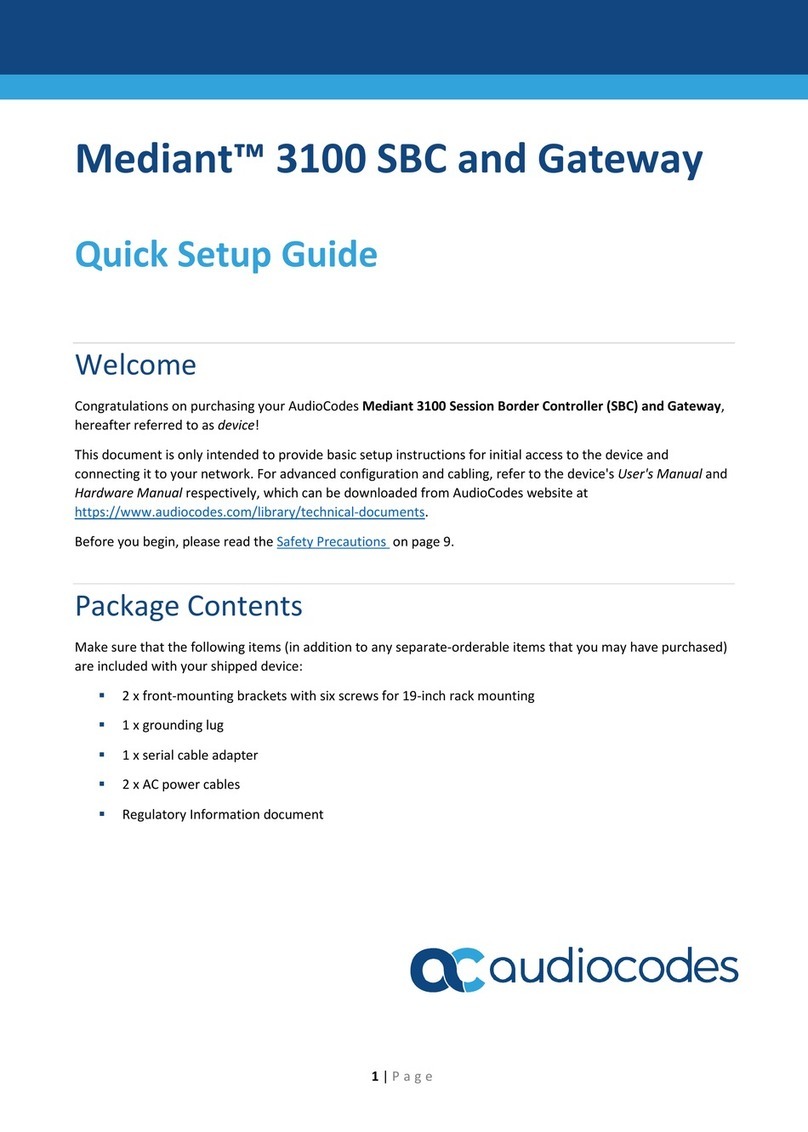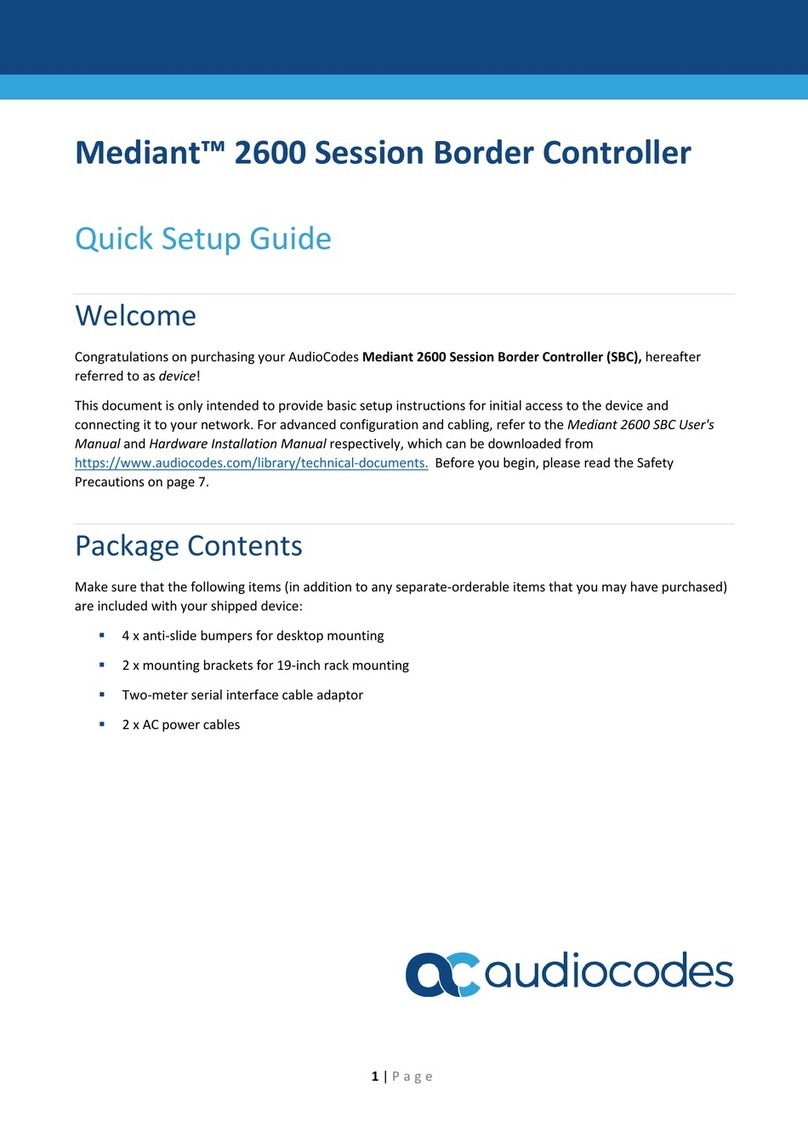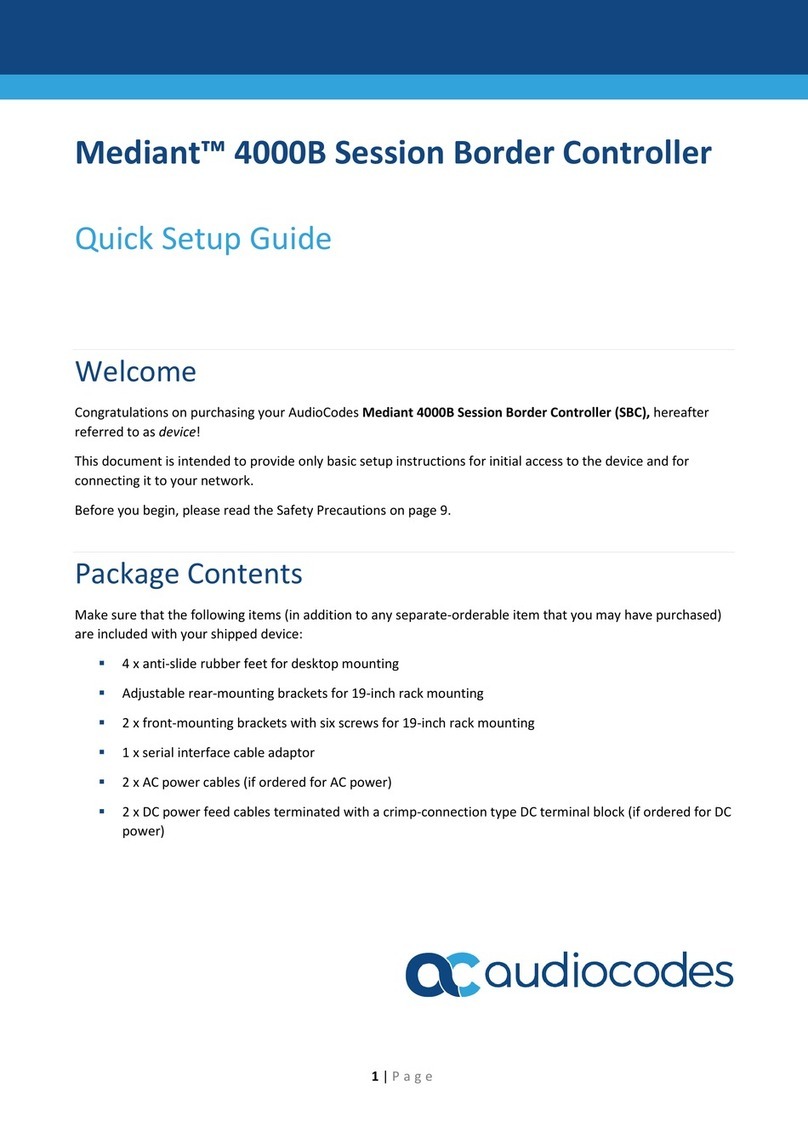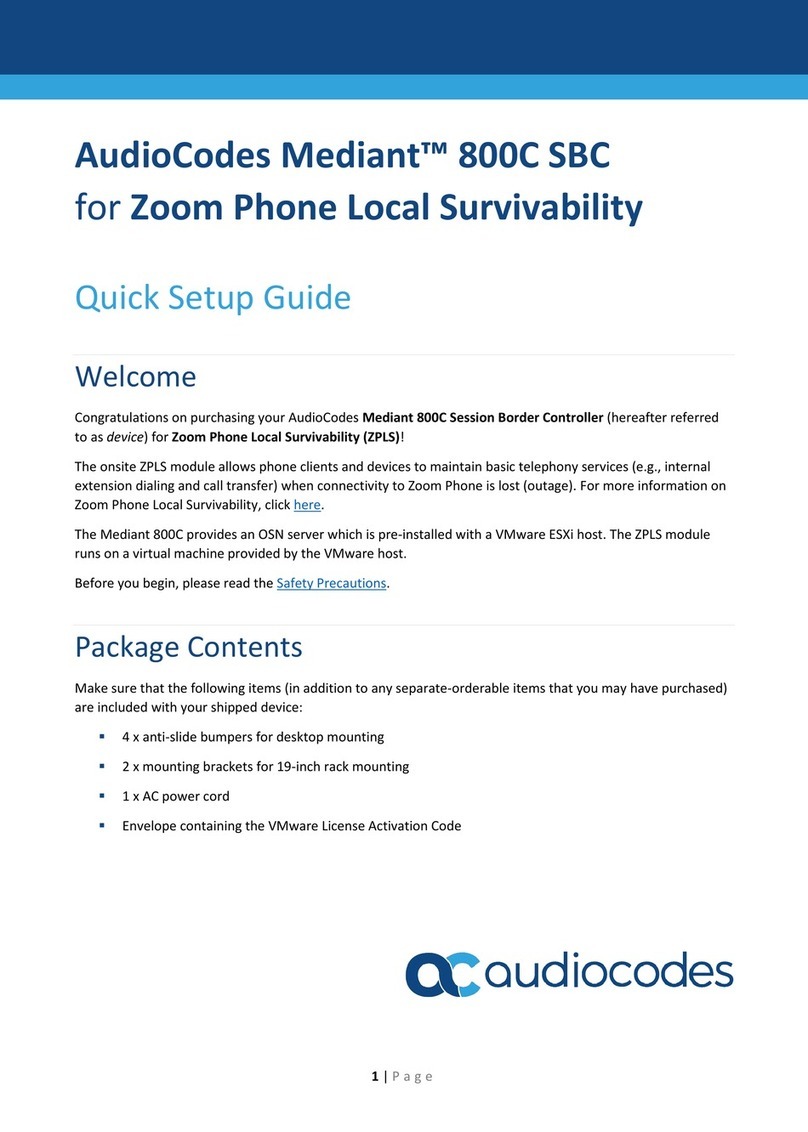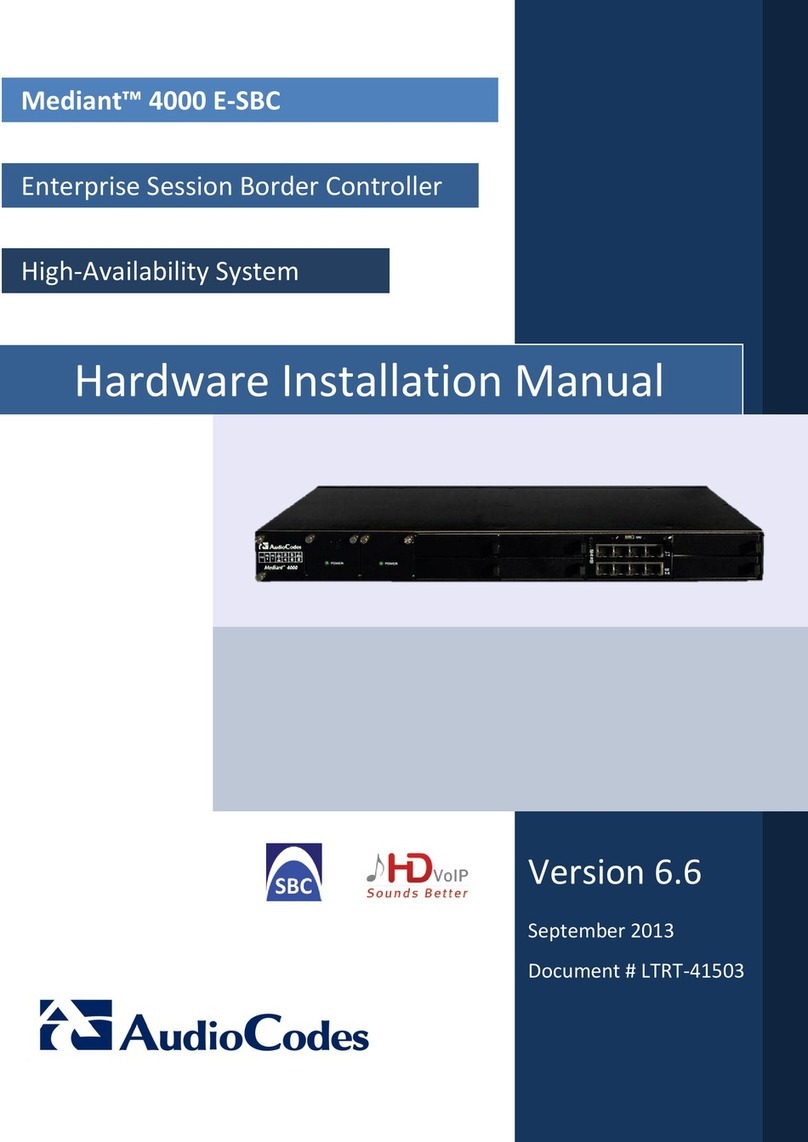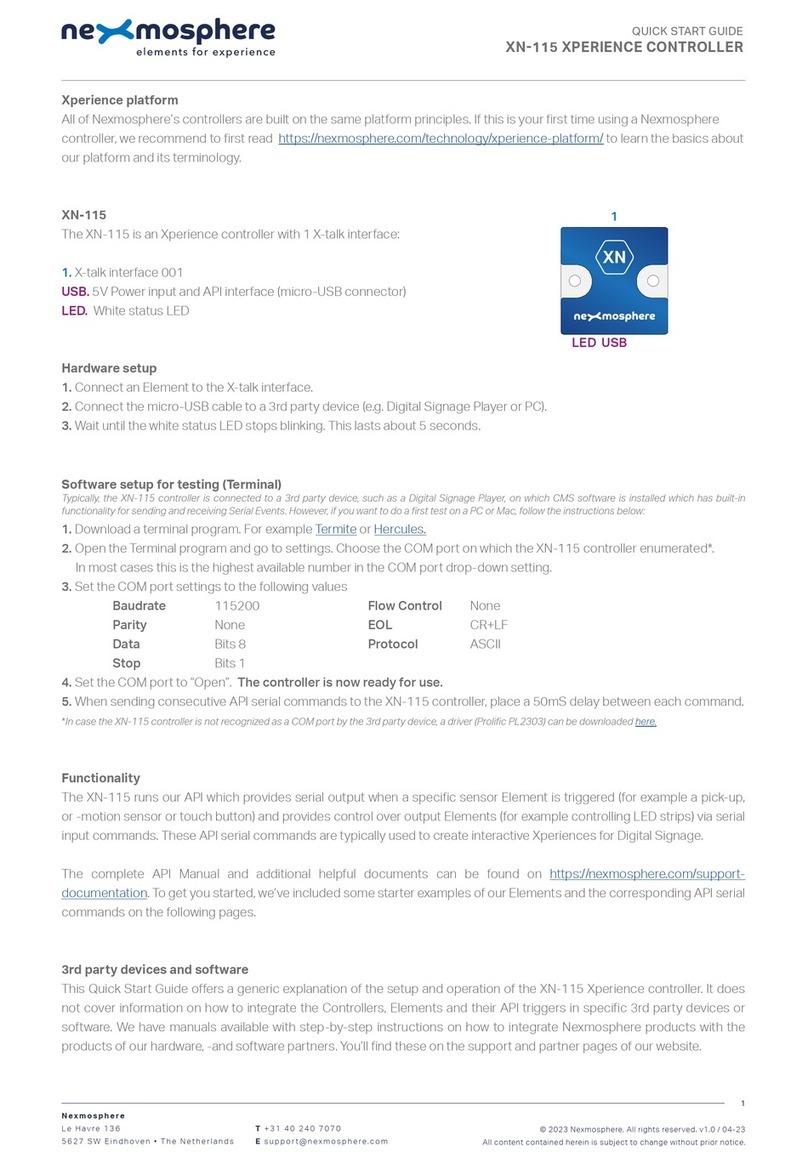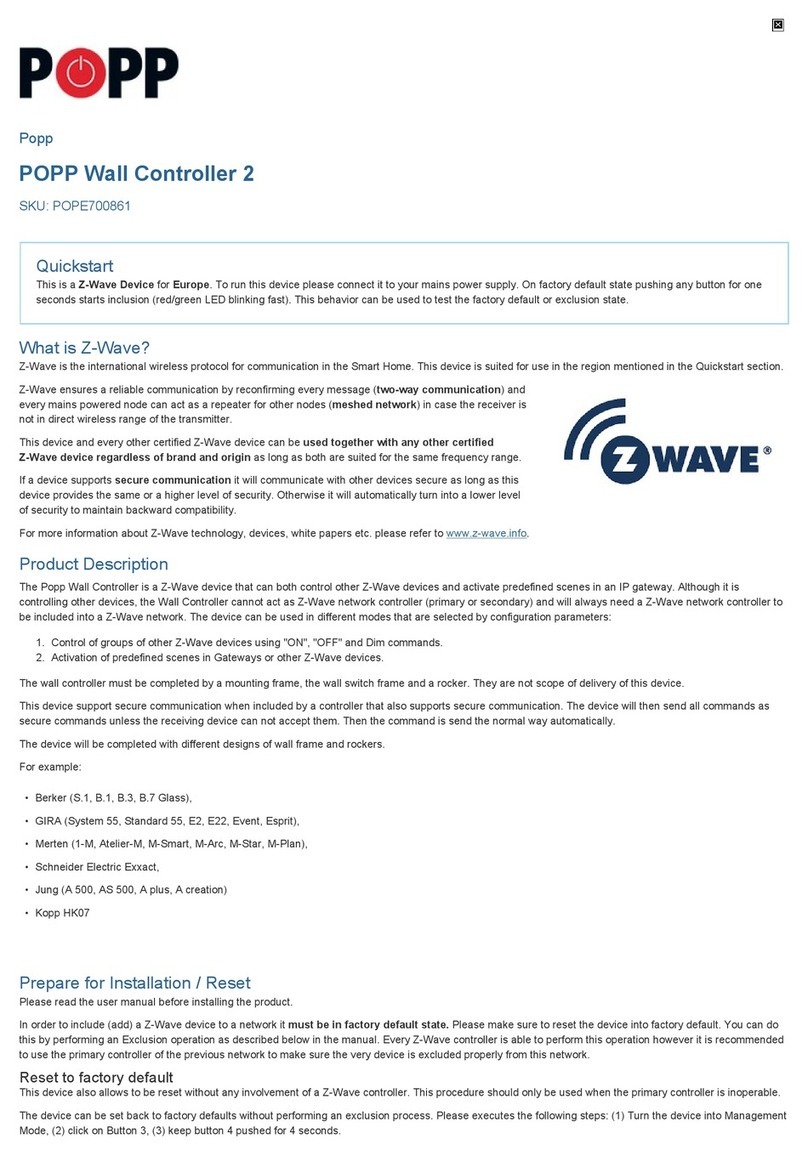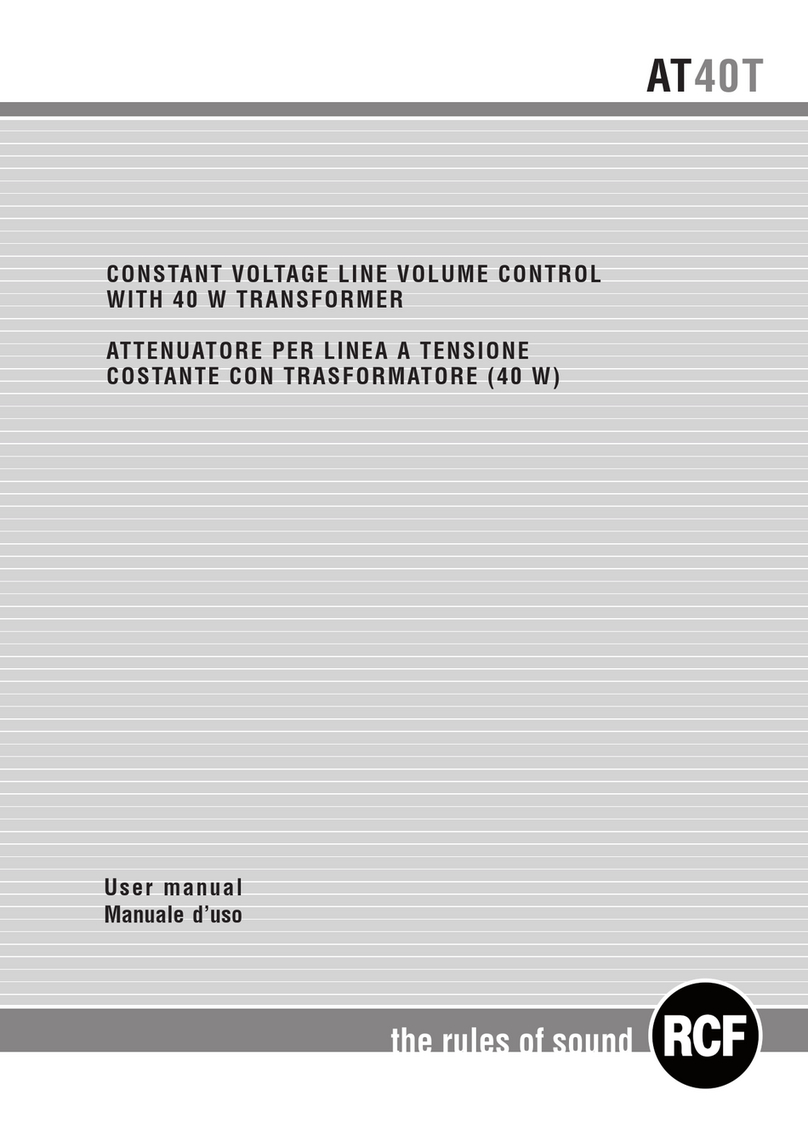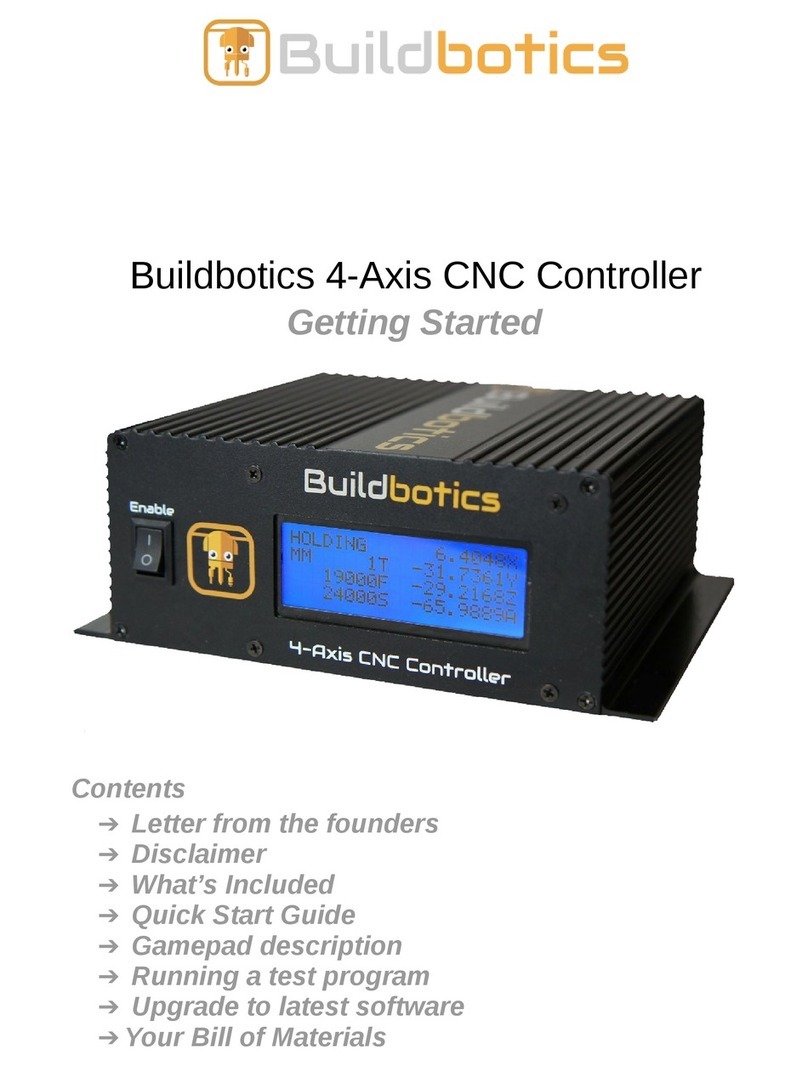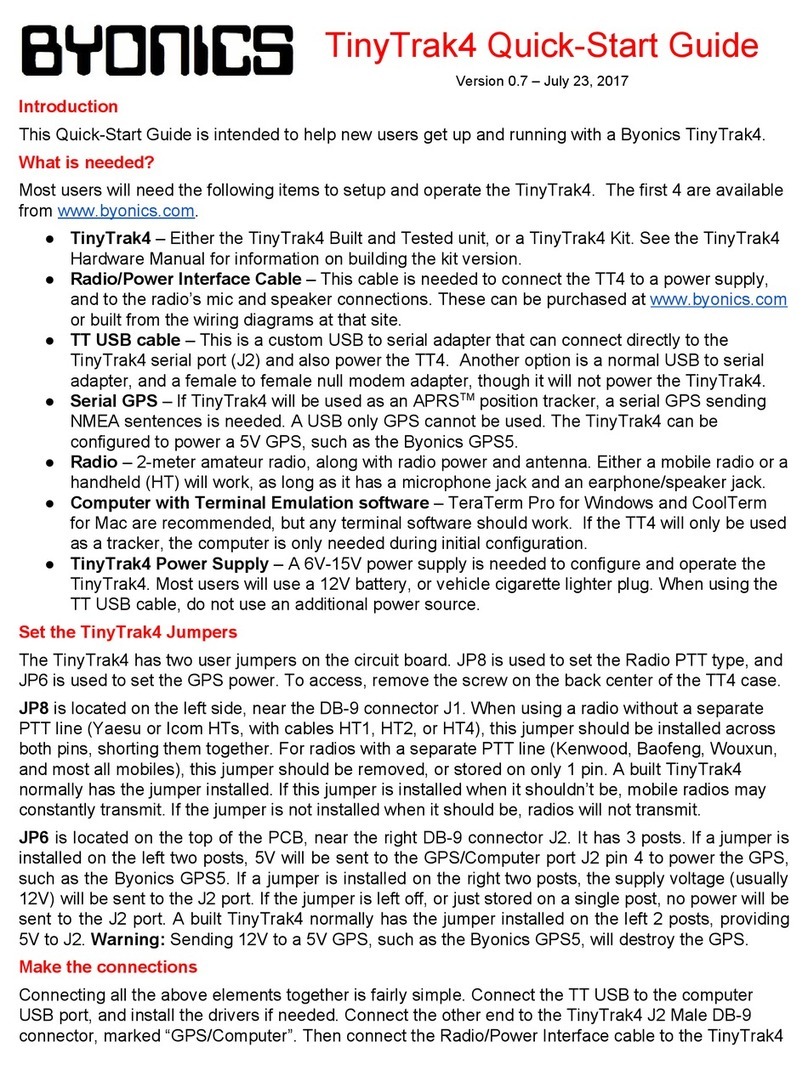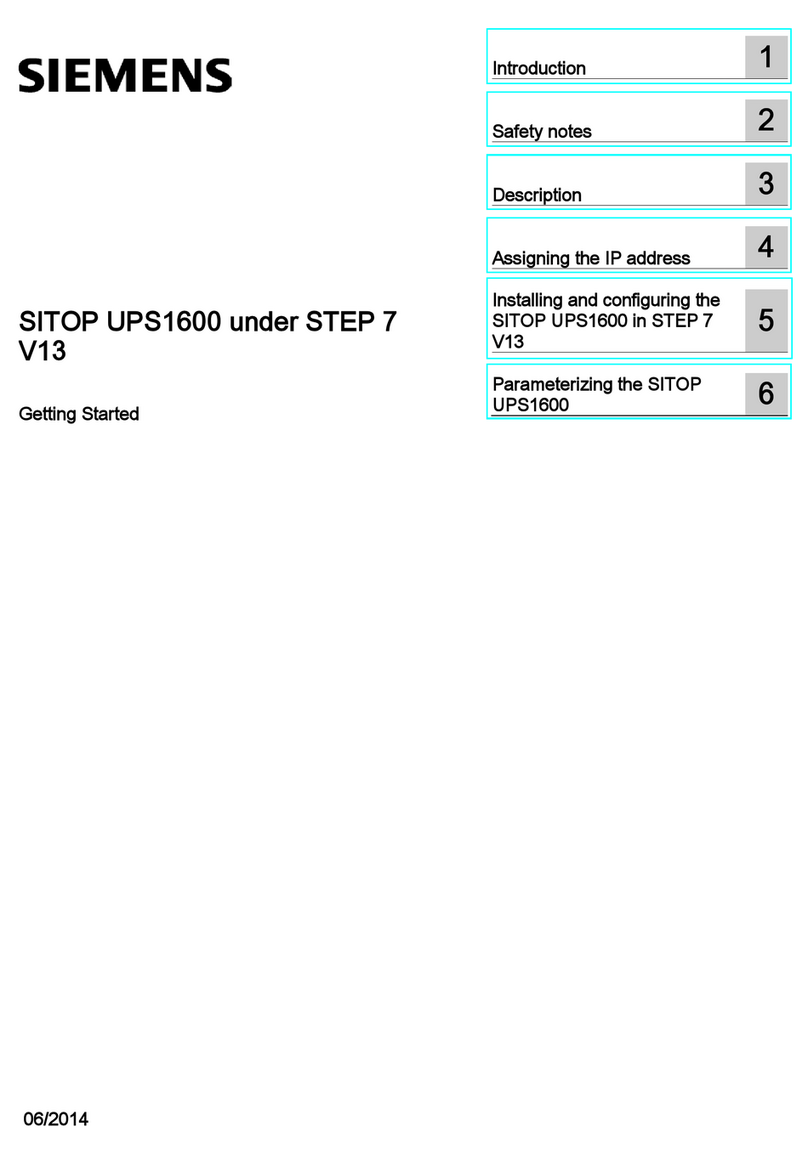Configuration Note Contents
Version 7.2 3 AudioCodes Mediant E-SBC
Table of Contents
1Introduction .........................................................................................................7
1.1 Intended Audience .................................................................................................7
1.2 About AudioCodes E-SBC Product Series..............................................................7
2Component Information......................................................................................9
2.1 AudioCodes E-SBC Version...................................................................................9
2.2 Microsoft Skype for Business CCE Version............................................................9
2.3 Deploying the SBC...............................................................................................10
2.3.1 Example Environment..............................................................................................10
2.3.2 Environment Setup ..................................................................................................11
3Configuring Skype for Business CCE.............................................................13
3.1 Setting the SBC Certificate on the CCE................................................................13
4Configuring AudioCodes E-SBC......................................................................15
4.1 Step 1: IP Network Interfaces Configuration.........................................................16
4.1.1 Step 1a: Configure VLANs.......................................................................................17
4.1.2 Step 1b: Configure IP Network Interfaces for LAN and WAN .................................18
4.2 Step 2: Enable the SBC Application .....................................................................19
4.3 Step 3: Configure Media Realms..........................................................................20
4.4 Step 4: Configure SIP Signaling Interfaces...........................................................23
4.5 Step 5: Configure Proxy Sets ...............................................................................25
4.6 Step 6: Configure Coders.....................................................................................28
4.7 Step 7: Configure IP Profiles ................................................................................31
4.8 Step 8: Configure IP Groups.................................................................................35
4.9 Step 9: SIP TLS Connection Configuration...........................................................37
4.9.1 Step 9a: Configure the NTP Server Address...........................................................37
4.9.2 Step 9b: Configure the TLS version ........................................................................38
4.9.3 Step 9c: Configure a Certificate...............................................................................39
4.10 Step 10: Configure SRTP.....................................................................................40
4.11 Step 11: Configure Maximum IP Media Channels ................................................41
4.12 Step 12: Configure IP-to-IP Call Routing Rules ....................................................42
4.13 Step 13: Configure IP-to-IP Manipulation Rules....................................................47
4.14 Step 14: Configure Message Manipulation Rules .................................................49
4.15 Step 15: Configure Registration Accounts............................................................51
4.16 Step 16: Miscellaneous Configuration...................................................................52
4.16.1 Step 16a: Configure Call Forking Mode ..................................................................52
4.16.2 Step 16b: Configure SBC Alternative Routing Reasons .........................................53
4.17 Step 17: Reset the E-SBC....................................................................................54